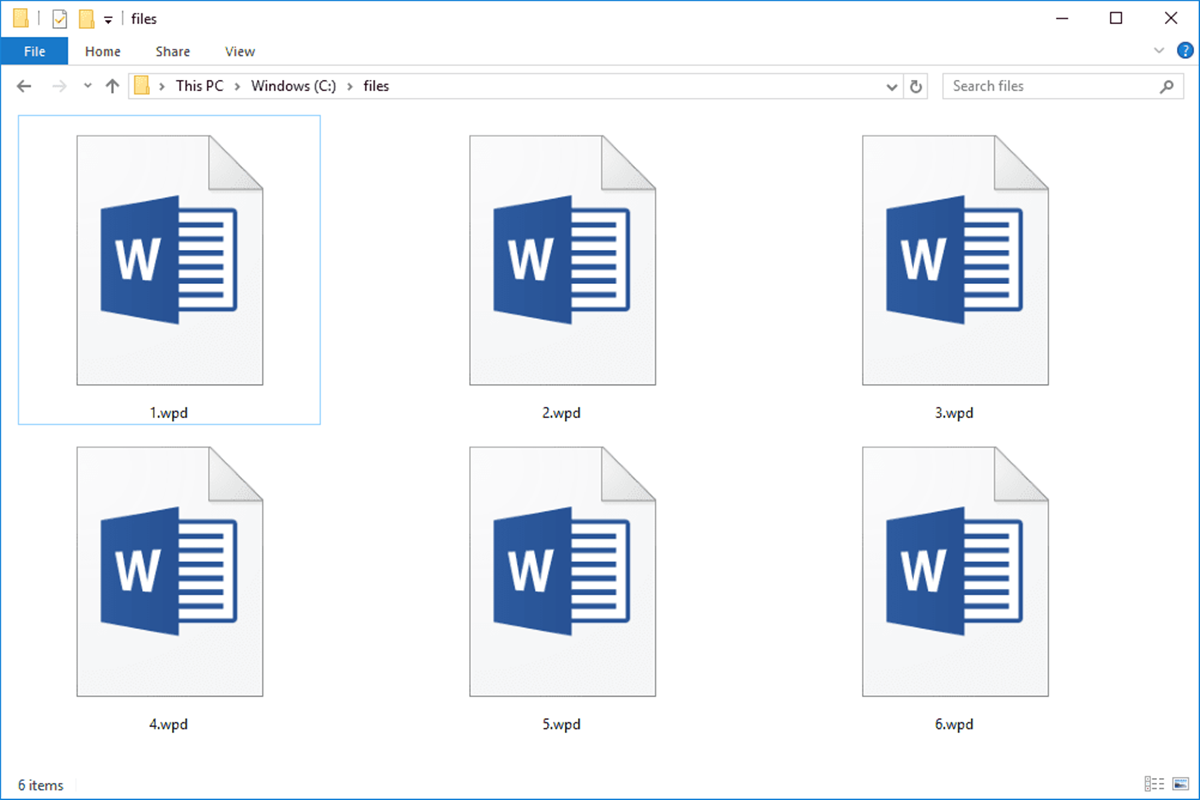What is a WPD file?
A WPD file, also known as a WordPerfect Document file, is a file format used by Corel WordPerfect, a popular word processing software. It was developed in the 1980s and quickly gained popularity as a reliable and feature-rich alternative to other word processors at the time. The WPD file format preserves the formatting, layout, and other elements of a document, making it versatile and compatible across platforms.
WPD files can contain a wide range of content, including text, images, tables, charts, and more. They are commonly used for creating professional documents such as business reports, legal contracts, academic papers, and even personal letters. Due to its long-standing presence in the industry, there are still many legacy WPD files in circulation, which makes it important to know how to open and work with them.
One standout feature of WPD files is their ability to handle complex formatting. This includes support for footnotes, endnotes, cross-references, drop caps, and multiple columns, among others. Additionally, WPD files can be password protected, ensuring the security and confidentiality of sensitive information.
While Corel WordPerfect is the primary software used to create and edit WPD files, it is also possible to open and convert them using other tools. This is especially useful if you don’t have WordPerfect installed on your computer or if you need to share the file with someone who doesn’t have access to the software.
Now that you have a basic understanding of what a WPD file is, let’s explore how to open it on different operating systems.
How to open a WPD file on Windows
If you’re using a Windows computer, there are several methods you can use to open WPD files:
- Corel WordPerfect: The most straightforward way to open a WPD file on Windows is by using Corel WordPerfect, the software in which the format was created. If you have WordPerfect installed on your computer, simply double-click the WPD file, and it will open in the WordPerfect application. From there, you can view, edit, and save the file as needed.
- Microsoft Word: If you don’t have WordPerfect installed on your computer, you can still open WPD files using Microsoft Word. Starting from Microsoft Office 2016, Word has built-in support for opening and converting WPD files. To open a WPD file in Word, launch the application, go to File > Open, and select the WPD file you want to open. Word will then convert the file to its own format, allowing you to view and edit the content.
- Online Conversion Tools: Another option for opening WPD files on Windows is to use online conversion tools. There are several websites available that allow you to upload your WPD file and convert it to a more common format like DOCX or PDF. Simply search for “WPD file converter” in your preferred search engine, choose a reliable online tool, and follow the instructions provided to convert your file.
- Third-Party WPD Viewers: If you only need to view the content of a WPD file and don’t require editing capabilities, you can use third-party WPD viewers. These viewers are specifically designed to open and display WPD files without the need for WordPerfect or Microsoft Word. Examples of popular WPD viewers for Windows include WPDViewer and WP Reader. Simply download and install the viewer of your choice, then use it to open the WPD file.
With these options available, opening a WPD file on Windows is convenient and accessible. Choose the method that suits your needs and preferences and enjoy seamless access to your WPD files on your Windows computer.
How to open a WPD file on Mac
If you’re using a Mac computer and need to open a WPD file, you have a few different options to choose from:
- Corel WordPerfect for Mac: The most direct way to open a WPD file on a Mac is by using Corel WordPerfect for Mac. If you have this software installed, simply double-click the WPD file, and it will open in WordPerfect. You can then view, edit, and save the file as needed.
- Microsoft Word for Mac: If you don’t have WordPerfect installed on your Mac, you can still open WPD files using Microsoft Word. Since Microsoft Word for Mac doesn’t natively support WPD files, you will need to rely on a conversion tool. There are various third-party converters available for Mac, such as Zamzar or Coolutils, that allow you to convert your WPD file to a compatible format like DOCX. Once the conversion is complete, you can open the converted file in Microsoft Word.
- Online Conversion Tools: As with Windows, you can also use online conversion tools to open WPD files on a Mac. Simply search for “WPD file converter” or “convert WPD to DOCX” using your preferred search engine, and you will find several reliable online tools. Upload your WPD file to one of these converters, follow the instructions, and convert the file to a format that is compatible with your Mac, such as DOCX or PDF.
- Third-Party WPD Viewers: If you only need to view the content of a WPD file on your Mac, you can consider using third-party WPD viewers. These viewers are designed specifically to open and display WPD files without requiring WordPerfect or Microsoft Word. Some popular options for Mac users include WPD Mac Viewer and WP Reader. Simply download and install one of these viewers, then use it to open and view the WPD file.
With these options available, opening a WPD file on a Mac is possible even without WordPerfect. Choose the method that best fits your needs and preferences, and enjoy access to WPD files on your Mac computer.
How to open a WPD file on Linux
If you’re using a Linux operating system and need to open a WPD file, there are several options available:
- LibreOffice: LibreOffice is a free and open-source office suite that includes a word processing program called Writer. It provides support for opening and editing WPD files on Linux. To open a WPD file using LibreOffice, simply launch the application, go to File > Open, and browse for the WPD file you want to open. LibreOffice Writer will then open the file, allowing you to view and edit its contents.
- AbiWord: AbiWord is another free and open-source word processing program that supports WPD files on Linux. To open a WPD file with AbiWord, launch the application and go to File > Open. Locate the WPD file you want to open and select it. AbiWord will then load the file, allowing you to view and edit its content.
- Online Conversion Tools: If you prefer to work with online tools, you can use online WPD file converters to open and convert WPD files on Linux. These converters allow you to upload your WPD file and convert it to a more widely used format such as DOCX or PDF. Search for “WPD file converter” or “convert WPD to DOCX” in your preferred search engine, and you’ll find various online tools that can be used to open and convert WPD files.
- WPD Viewer: If you only need to view the content of a WPD file on Linux without editing it, you can use a specialized WPD viewer. WPD viewers like WPView can be installed on Linux systems to open and display WPD files. Simply download and install the chosen viewer, then use it to open the WPD file and view its content.
With these options available, opening a WPD file on Linux is a straightforward process. Whether you prefer using software like LibreOffice or AbiWord, leveraging online file converters, or using dedicated WPD viewers, you can easily access and work with WPD files on your Linux system.
How to convert a WPD file to a different format
If you have a WPD file that you need to convert to a different format, there are several methods you can use:
- Using Word Processing Software: One of the most common ways to convert a WPD file is by using word processing software like Microsoft Word or LibreOffice. Both of these programs support opening WPD files and provide options to save or export the file in different formats such as DOCX, PDF, TXT, or HTML. Simply open the WPD file in the software, go to the “File” menu, and choose the “Save As” or “Export” option to select the desired format.
- Online File Conversion Services: There are several online file conversion services available that can convert WPD files to various formats. These services allow you to upload your WPD file, select the output format, and then download the converted file. Some popular online conversion services include Zamzar, OnlineConvert, and Convertio. Simply visit one of these websites, follow the provided instructions, and convert your WPD file to the desired format.
- Using Dedicated Conversion Tools: There are also specific software tools available designed for converting WPD files to different formats. These tools provide more advanced features and flexibility when it comes to converting files. Some popular options include Total Doc Converter, CoolUtils, and Corel’s WordPerfect Document Converter. Install the chosen tool on your computer, open the WPD file within the software, and select the output format to start the conversion process.
- Automated Batch Conversion: If you have multiple WPD files that need to be converted, using automated batch conversion software can save you time and effort. Tools like Convert WPD to PDF Pro or Total Doc Converter offer batch conversion capabilities, allowing you to convert multiple WPD files to the desired format all at once. Simply select the files you want to convert, choose the output format, and let the software handle the rest.
With these methods, you have a variety of options for converting your WPD file to a different format. Choose the method that best suits your needs, whether it’s using word processing software, online file conversion services, dedicated conversion tools, or automated batch conversion software.
Best software for opening and working with WPD files
When it comes to opening and working with WPD files, there are a few standout software options that provide reliable and feature-rich support:
- Corel WordPerfect: Corel WordPerfect is the original software designed specifically for working with WPD files. It offers comprehensive functionality for creating, editing, and formatting WPD documents. WordPerfect supports advanced features such as footnotes, endnotes, cross-references, and multiple columns. It is available for both Windows and Mac operating systems, making it a top choice for users who require extensive control over their WPD files.
- LibreOffice Writer: LibreOffice Writer is a free and open-source word processor that also provides support for opening and working with WPD files. It is a powerful alternative to WordPerfect and is compatible with Linux, Windows, and Mac systems. LibreOffice Writer can handle complex formatting and offers a wide range of features similar to Corel WordPerfect.
- Microsoft Word: Microsoft Word, a part of the Microsoft Office suite, can open and convert WPD files. While it does not offer native support for the WPD format, starting from Office 2016, Word can open and convert WPD files to its own format (DOCX). This makes it a viable option for users who are more familiar with Microsoft Office and prefer using Word as their primary word processor.
- AbiWord: AbiWord is a lightweight and fast word processing software that supports the WPD format. It is available as a free and open-source solution for Windows, Linux, and Mac systems. AbiWord offers basic functionality for opening, editing, and formatting WPD files, making it an ideal choice for users who prefer simplicity and efficiency.
- Online Document Viewers: If you only need to view WPD files without extensive editing capabilities, there are online document viewers available that can open WPD files directly in your web browser. These viewers eliminate the need to install additional software and allow you to access your WPD files from any device with an internet connection. Some popular online document viewers include Google Docs, Microsoft Office Online, and Zoho Docs.
These software options provide different levels of functionality and compatibility with various operating systems. Choose the one that aligns with your specific needs, preferences, and operating system to effectively open and work with your WPD files.
Troubleshooting common issues when opening WPD files
While opening WPD files is generally a straightforward process, there can be some common issues that you may encounter. Here are a few troubleshooting tips to help resolve these issues:
- Incompatible Software: If you’re unable to open a WPD file, the first thing to check is whether you have compatible software installed. Ensure that you have the appropriate software such as Corel WordPerfect, Microsoft Word, or LibreOffice Writer that supports WPD files. If you don’t have the required software, try installing one of the recommended options or using online document viewers that can open WPD files.
- File Corruption: WPD files can sometimes become corrupted due to various reasons, such as improper saving or transfer processes. If the WPD file refuses to open or shows error messages, it might be corrupted. In such cases, try opening a backup copy of the file, if available. Alternatively, you can try using file repair software or online file repair services specific to WPD files to fix the corruption issue.
- Incompatible File Format: Depending on the software version and settings used to create the WPD file, compatibility issues can arise. For example, older versions of WordPerfect may create WPD files in a format that newer software cannot open. Similarly, if the file was created using specific features that are not supported in other software, it may cause compatibility problems. In such cases, consider converting the WPD file to a more widely supported format like DOCX or PDF before opening it with other software.
- Missing Fonts or Formatting Issues: Sometimes, when opening a WPD file on a different system or software, you may encounter missing fonts or formatting issues. This can result in the document appearing differently or not rendering properly. To resolve this, try installing the missing fonts on the system or choose a similar substitute font. Additionally, adjust the formatting settings in the software to match the original document’s formatting.
- Password Protection: If you receive a password-protected WPD file and don’t have the password, you won’t be able to open it without the correct credentials. Reach out to the file creator or sender to obtain the password or ask them to provide an unprotected version of the file.
By following these troubleshooting tips, you can overcome common issues that may arise when opening or accessing WPD files. Remember to ensure compatibility, address file corruption, convert incompatible formats, handle missing fonts or formatting issues, and obtain password access if necessary.