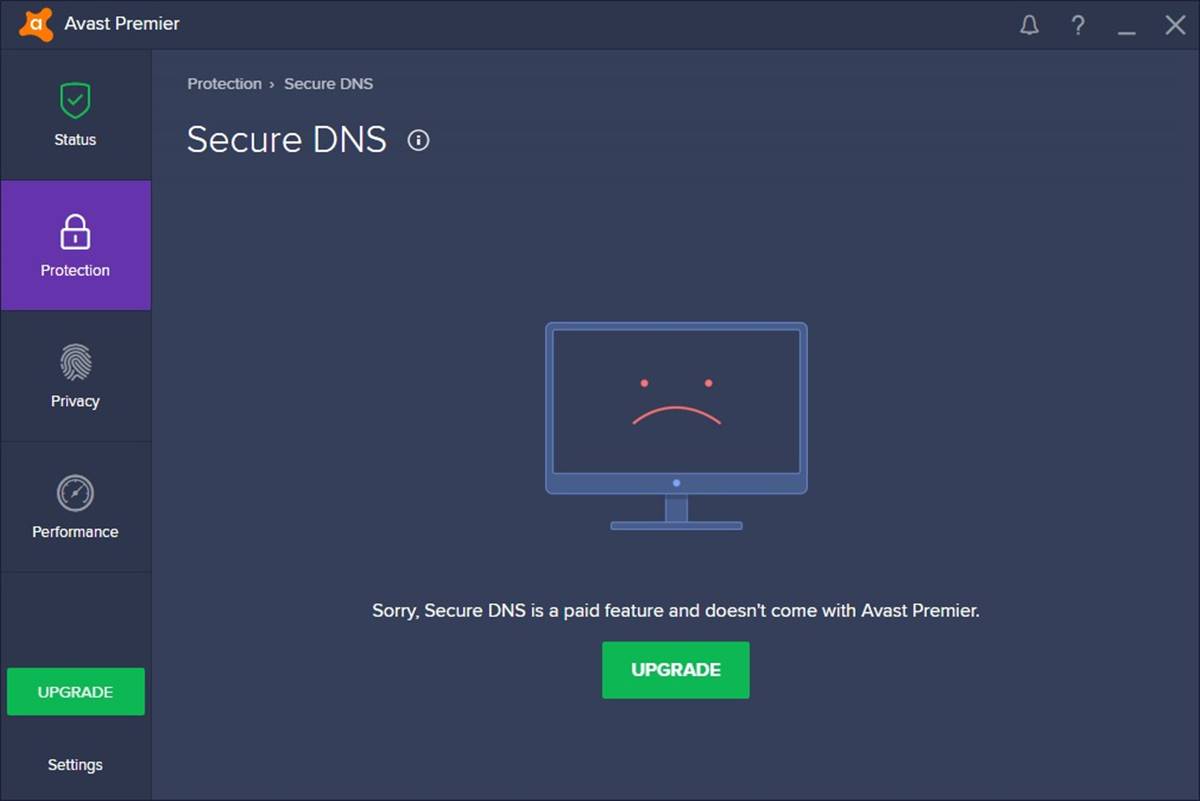What is Secure DNS?
Secure DNS, also known as Domain Name System, is a protocol that helps protect your online privacy and security by encrypting your internet traffic. It acts as a translator, converting the domain names you type into your web browser into IP addresses that computers can understand.
Traditionally, DNS queries were sent in plain text, making them vulnerable to interception and manipulation. However, with the rise in cyber threats and privacy concerns, the need for a more secure DNS solution became evident. Secure DNS addresses this need by encrypting the communication between your device and the DNS server, preventing unauthorized access and ensuring the integrity of your data.
When you use Secure DNS, your browsing activity is shielded from prying eyes and malicious actors. It adds an extra layer of security to your online experience, protecting you from various threats such as phishing attacks, DNS hijacking, and malware infections.
Furthermore, Secure DNS can also enhance your browsing speed and performance. By using optimized DNS servers with robust infrastructure, it reduces the time it takes to resolve domain names, resulting in faster website loading times.
Overall, Secure DNS is an essential tool for safeguarding your online privacy and security. By encrypting your DNS queries, it helps prevent your information from falling into the wrong hands and ensures a safer browsing experience.
The Benefits of Using Secure DNS
Using Secure DNS can provide you with several significant benefits in terms of privacy, security, and browsing performance. Here are some of the key advantages:
- Enhanced Privacy: Secure DNS adds an extra layer of privacy to your online activities by encrypting your DNS queries. This prevents third parties, such as internet service providers (ISPs) or hackers, from monitoring your browsing habits or collecting your data.
- Protection against DNS Attacks: Secure DNS helps protect you against various DNS attacks, including DNS spoofing and pharming. By encrypting your communication with the DNS server, it ensures that the domain name translations you receive are authentic and haven’t been tampered with by attackers.
- Safer Browsing Experience: When you use Secure DNS, you reduce the risk of falling victim to phishing attacks and visiting malicious websites. Secure DNS can block known malicious domains, preventing your browser from accessing them and keeping you safe from potential threats.
- Faster Website Loading Times: Secure DNS often uses optimized and high-performance DNS servers, which can significantly improve your browsing speed. By resolving domain names quickly, Secure DNS helps websites load faster, providing you with a smoother and more efficient browsing experience.
- Compatibility with Other Security Measures: Secure DNS is designed to seamlessly integrate with other security solutions, such as antivirus software and firewalls. These complementary technologies work together to provide you with comprehensive protection against online threats.
By leveraging the benefits of Secure DNS, you can take control of your online privacy, strengthen your security defenses, and enjoy faster and safer browsing. It’s an essential tool for anyone who values their digital well-being and wants to protect their sensitive information from unauthorized access.
How to Enable Secure DNS in Avast Internet Security
Avast Internet Security is a robust antivirus and security software that includes the option to enable Secure DNS for added protection. Follow the steps below to enable Secure DNS in Avast Internet Security:
- Launch Avast Internet Security on your computer. You can typically find the Avast icon in the system tray or by searching for it in the Start menu.
- Once the Avast main interface is open, locate and click on the “Menu” button, usually represented by three horizontal lines in the top-right corner of the window.
- In the menu that appears, select “Settings” to access the Avast Internet Security settings panel.
- Within the settings panel, navigate to the “Protection” section and click on “Core Shields.”
- Scroll down until you find the “Secure DNS” option. Toggle the switch next to it to enable Secure DNS.
- After enabling Secure DNS, Avast will automatically protect your DNS queries by encrypting them and sending them through their secure servers.
- You can further customize the Secure DNS settings by clicking on the “Secure DNS” option. This will allow you to choose a preferred DNS server or configure additional options, such as blocking suspicious websites or adjusting the sensitivity of the Secure DNS feature.
- Once you have made any desired changes, click on the “OK” button to save the settings and activate Secure DNS.
With Secure DNS enabled in Avast Internet Security, you can browse the internet with increased confidence, knowing that your DNS queries are protected and your online activities are safeguarded against potential threats.
Common Reasons Why the Secure DNS Option Is Not Visible
If you are unable to locate the Secure DNS option in Avast Internet Security, several common reasons may explain why it is not visible. Here are a few possible causes:
- Outdated Avast Version: Ensure that you are using the latest version of Avast Internet Security. Older versions may not have the Secure DNS feature or may have it labeled differently. Check for available updates and install them if necessary.
- Incompatible Avast Edition: Verify that you are using the correct edition of Avast Internet Security. Some Avast editions, such as the free version, may not include the Secure DNS feature. Consider upgrading to a higher edition that offers this functionality.
- Custom Installation: If you performed a custom installation of Avast Internet Security, it is possible that you did not select the option to install or enable Secure DNS. Review your installation settings and reinstall Avast Internet Security if needed, making sure to choose the option to include Secure DNS.
- Incompatible Operating System: Confirm that your operating system is supported by Avast Internet Security. Certain older or less common operating systems may not be compatible with all features, including Secure DNS.
- Avast Internet Security Configuration: Check your Avast Internet Security configuration settings to ensure that Secure DNS is not disabled or hidden. It is possible that a previous change or setting modification unintentionally disabled the Secure DNS option.
- Technical Limitations: In some cases, certain hardware or software configurations may prevent the Secure DNS option from being visible. This can be due to compatibility issues or conflicts with other security software installed on your computer.
- Contact Avast Support: If none of the above reasons apply and you are still unable to find the Secure DNS option, it is recommended to contact Avast Support for further assistance. Their technical experts can provide guidance specific to your situation and help resolve the issue.
Keep in mind that resolving this issue may require technical knowledge or assistance. Consulting Avast’s support team will ensure that you receive the necessary help to enable the Secure DNS feature and enhance your online security.
Troubleshooting Steps to Resolve the Issue
If you are encountering difficulties in locating or enabling the Secure DNS option in Avast Internet Security, here are some troubleshooting steps you can take to resolve the issue:
- Restart Avast Internet Security: Close Avast Internet Security and restart the application. This simple step can often resolve temporary glitches or inconsistencies that may be preventing the Secure DNS option from appearing.
- Check System Requirements: Verify that your computer meets the minimum system requirements for Avast Internet Security. Inadequate hardware specifications or incompatible operating system versions can hinder certain features, including Secure DNS.
- Update Avast Internet Security: Ensure you have the latest version of Avast Internet Security installed on your computer. Check for updates within the application or visit Avast’s official website to download and install the most recent version.
- Reinstall Avast Internet Security: If updating doesn’t resolve the issue, consider performing a clean reinstallation of Avast Internet Security. Uninstall the existing software, restart your computer, and then download and install Avast Internet Security again. Ensure that you follow the installation prompts and select the options related to Secure DNS.
- Disable Conflicting Software: Some security software or firewall settings can interfere with the visibility of the Secure DNS option. Temporarily disable any other antivirus or security applications installed on your computer and check if the Secure DNS option becomes visible in Avast Internet Security.
- Reset Avast Internet Security Settings: Resetting Avast Internet Security settings to their default configuration can help resolve any configuration-related issues. Look for the “Reset Settings” option within the Avast settings and choose the appropriate reset option. Restart Avast Internet Security after the settings reset.
- Update Device Drivers: Outdated or corrupted device drivers can sometimes cause conflicts with Avast Internet Security and affect the visibility of certain features, including Secure DNS. Update your device drivers to the latest versions by visiting the manufacturer’s website or using a reliable driver update software.
- Seek Assistance from Avast Support: If all else fails, it is recommended to reach out to Avast Support for further assistance. They have a dedicated team of experts who can analyze your specific situation and provide personalized guidance to help you enable the Secure DNS option.
By following these troubleshooting steps, you should be able to resolve any issues preventing the visibility or enabling of the Secure DNS option in Avast Internet Security. Remember to exercise caution and always consult the support resources provided by Avast to ensure a smooth resolution to the problem.
Contacting Avast Support for Further Assistance
If you have exhausted all the troubleshooting steps and are still unable to find or enable the Secure DNS option in Avast Internet Security, contacting Avast Support is recommended. Their team of technical experts is available to provide further assistance and guidance tailored to your specific situation.
- Visit the Avast Support Website: Start by visiting the official Avast Support website. Look for the “Support” or “Help” section on the Avast website, where you can find a wealth of resources, including FAQs, knowledge base articles, and troubleshooting guides.
- Submit a Support Ticket: If you cannot find a solution on the website, you can submit a support ticket directly to Avast. Fill out the support form with detailed information about your issue, including any steps you have already taken to resolve it. The more information you provide, the better equipped the support team will be to assist you effectively.
- Utilize Live Chat: Avast may offer live chat support as an option to connect with their support team in real-time. Look for the live chat feature on their support website and provide the necessary details to engage in a live chat conversation with an Avast representative. This option allows for immediate interaction and real-time troubleshooting.
- Seek Help Through Social Media: Avast may have an active presence on social media platforms such as Twitter or Facebook. You can try reaching out to them via these channels, either through direct messages or public posts, and explain the issue you are facing. Avast’s social media team may be able to provide guidance or redirect you to the appropriate support channels.
- Participate in Online Community Forums: Avast may have an online community forum where users can ask questions, share experiences, and seek advice. Participating in these forums can provide an opportunity to connect with other Avast users who may have encountered similar issues and found resolutions. Avast support staff might also actively participate in these forums and provide assistance.
Remember to remain patient and provide as much information as possible when contacting Avast support. Clear and detailed explanations of the issue can help the support team understand your situation better and offer more accurate solutions. Avast’s support resources are designed to assist you and ensure that you can utilize the Secure DNS feature in Avast Internet Security effectively.