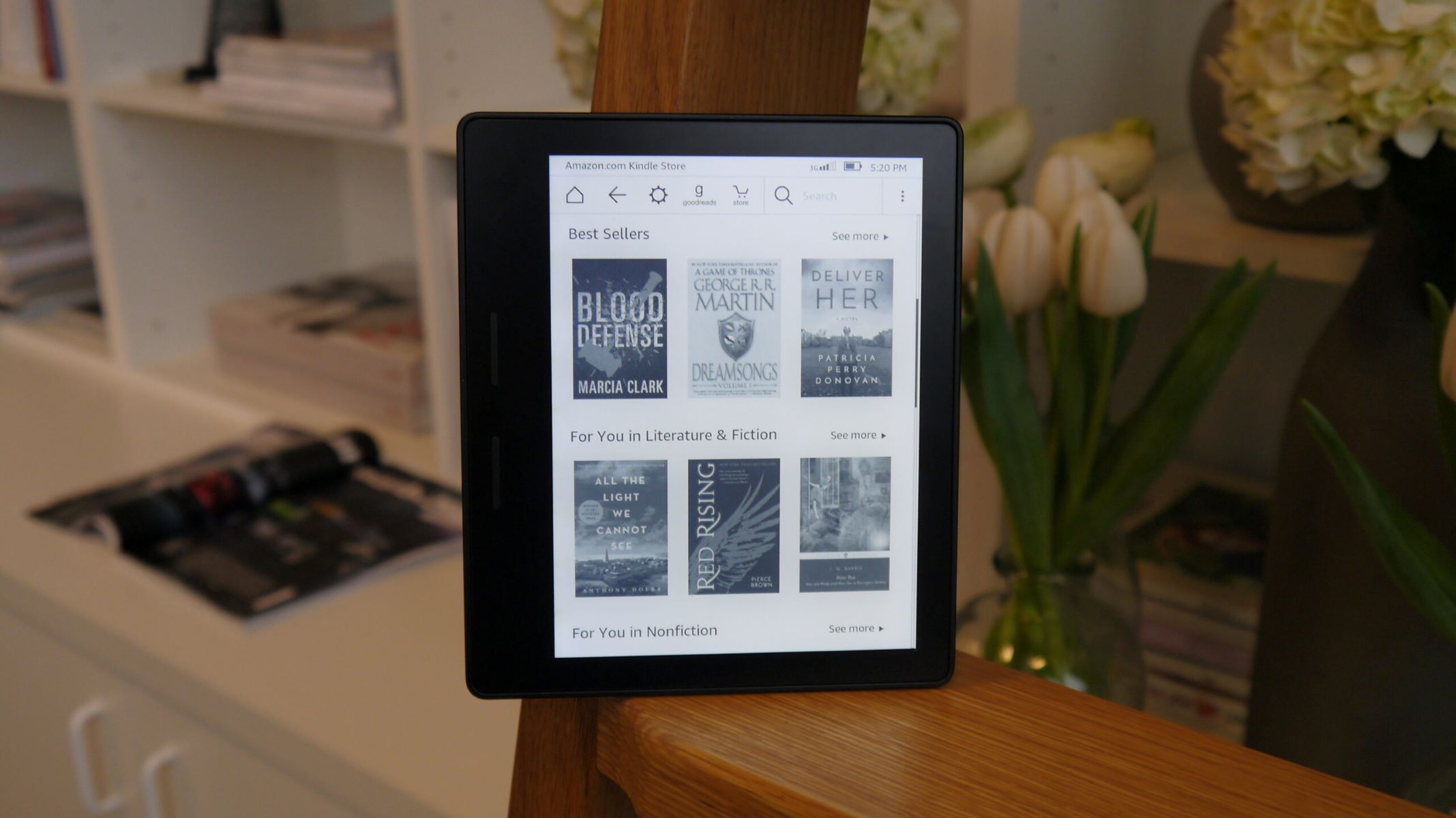Reasons for not being able to buy books on Kindle
Having trouble purchasing books on your Kindle device? Don’t worry, you’re not alone. There can be several reasons why you are unable to buy books on your Kindle. Let’s explore some of the common issues that might be causing this problem:
- Account issues: One of the most common reasons for not being able to buy books on Kindle is an issue with your Amazon account. It’s possible that your account settings are not properly configured, or there might be payment-related issues. Ensure that your account information is up-to-date and that your payment method is valid.
- Device compatibility problems: Kindle books are designed to be compatible with Kindle devices and the Kindle app. If you are trying to purchase a book that is not supported by your device or app, you won’t be able to complete the purchase. Check your device’s compatibility with the book before attempting to buy it.
- Incorrect payment settings: Double-check your payment settings to make sure you have the correct payment method selected. If your preferred payment method is not properly set up or has expired, you won’t be able to complete the purchase.
- Region restrictions: Some books might be restricted to specific regions due to copyright or licensing agreements. If you are trying to buy a book that is only available in a different region, you won’t be able to purchase it. Consider changing your Amazon account’s region settings if you want access to books from different regions.
- Unavailable or out of stock books: Occasionally, certain books may become temporarily unavailable or go out of stock on the Kindle store. If you encounter this issue, you won’t be able to purchase the book until it becomes available again.
- Technical glitches or internet connectivity issues: Glitches in the Kindle store or internet connectivity problems can prevent you from buying books. Ensure that you have a stable internet connection and try restarting your device if you encounter any technical issues.
- Copyright or licensing restrictions: Some books may have specific copyright or licensing restrictions which prevent them from being purchased in certain regions or for specific devices. These restrictions are typically imposed by the publisher or rights holders of the book.
- Incorrect Kindle software version: If you are using an outdated version of the Kindle software or firmware, it might cause compatibility issues with the books you are trying to purchase. Make sure to keep your Kindle software up-to-date to avoid any purchasing problems.
- Kindle store not accessible in certain countries: The availability of the Kindle store may vary depending on the country you are in. Some countries may not have access to the Kindle store, which can prevent you from buying books. Consider checking the availability of the Kindle store in your country.
- Incompatibility with Kindle Unlimited or Prime Reading subscriptions: If you have an active Kindle Unlimited or Prime Reading subscription, some books may not be available for purchase as they are included with these subscription services. Verify if the book you’re trying to purchase is already included in your subscription.
These are some of the common reasons why you might be unable to buy books on your Kindle device. By identifying the specific issue causing the problem, you can take the necessary steps to resolve it and start enjoying your reading experience on your Kindle once again.
Account issues
When you encounter difficulties buying books on your Kindle, it’s essential to check for any underlying account issues. These issues can prevent you from completing the purchase. Here are some possible reasons and solutions for account-related problems:
Account settings: Ensure that your Amazon account settings are properly configured. Verify your personal information, including your billing address, to ensure it is accurate and up-to-date. Sometimes, an incorrect address can result in payment failures. Make sure your account is set up correctly to avoid any issues when purchasing books.
Payment method: Incorrect or expired payment methods can hinder your ability to buy books on Kindle. Double-check that your preferred payment method is selected and that it is valid. If you recently updated your payment details, ensure the changes have been saved correctly. If you encounter any payment-related issues, contact Amazon customer support for assistance.
Billing problems: In some cases, billing issues can halt your book purchases. This can occur if there are insufficient funds in your account, the credit card associated with your account has expired, or your payment has been declined for other reasons. Verify that your billing information is accurate and that you have sufficient funds to complete the purchase.
One-Click payment: One-Click payment is a convenient feature that enables you to make purchases with a single click. However, if it is not correctly set up, you may encounter obstacles when buying books. Verify that One-Click payment is enabled in your account settings. If it is disabled, you can enable it to simplify the purchase process.
Fraudulent activity: In some cases, Amazon may temporarily suspend your account due to suspected fraudulent activity. This measure is taken to protect your account and prevent unauthorized purchases. If your account has been suspended, contact Amazon customer support to resolve the issue and regain access to your account.
Multiple Amazon accounts: If you have multiple Amazon accounts, double-check that you are logged into the correct account when attempting to purchase books. Purchases made from an account other than the one associated with your Kindle will not be accessible on your device. Ensure that you are logged into the correct account to avoid any confusion or purchasing problems.
These account-related issues can often be easily resolved by verifying and adjusting your settings or contacting Amazon customer support for further assistance. By ensuring that your account details and payment information are accurate and up-to-date, you can overcome these barriers and enjoy a seamless book buying experience on your Kindle.
Device compatibility problems
If you’re unable to buy books on your Kindle, device compatibility issues could be the culprit. Not all books are compatible with every Kindle device or the Kindle app. Here are some common device compatibility problems and steps to troubleshoot them:
Outdated device: If you’re using an older Kindle device, it may not support certain newer book formats or features. Check if your device is running the latest software version. If not, update your device’s firmware to ensure compatibility with the books you wish to purchase.
Unsupported file formats: Kindle devices support various file formats, including AZW, MOBI, PDF, and TXT. However, not all Kindle devices can read all file types. Ensure that the book you’re trying to buy is in a supported format for your specific Kindle device or app.
Regional restrictions: Some books may have region-specific restrictions due to copyright or licensing agreements. If you’re attempting to purchase a book that is only available in certain regions, you may encounter difficulties. Consider changing the region settings on your Amazon account to gain access to books from different regions.
Kindle app issues: If you’re using the Kindle app on a mobile device or computer, ensure it is up-to-date. Sometimes, outdated or incompatible app versions can cause problems when trying to purchase books. Update the Kindle app to the latest version available in your device’s app store or download it from the Amazon website.
Incompatible devices: Different Kindle devices have varying capabilities and features. Verify that the book you’re trying to buy is compatible with your specific Kindle device model. Amazon’s website provides information about compatibility on their product pages, allowing you to check whether a book is compatible with your device before making a purchase.
Sync issues: If you recently purchased a new Kindle device or downloaded the Kindle app on a new device, ensure that it is properly synced with your Amazon account. Syncing allows you to access your library and make purchases seamlessly across multiple devices. Go to the settings of your device or app and ensure that it is fully synced with your Amazon account.
By troubleshooting these device compatibility problems, you can overcome the barriers preventing you from purchasing books on your Kindle device or app. Ensure that your device is up-to-date, supports the desired file formats, and is properly synced with your Amazon account to enjoy a seamless book buying experience.
Incorrect payment settings
If you’re facing difficulties buying books on your Kindle, it’s possible that you have incorrect payment settings. Incorrect payment settings can disrupt the purchasing process and prevent you from completing transactions. Here are some common issues related to payment settings and steps to resolve them:
Expired payment method: If the credit or debit card associated with your Amazon account has expired or is no longer valid, you won’t be able to make purchases. Double-check the expiration date of your payment method and update it if necessary. Go to your account settings and verify that the correct and up-to-date payment method is selected.
Insufficient funds: Ensure that you have enough funds in your account or available credit on your credit card to complete the purchase. If there are insufficient funds, the transaction will be declined, and you won’t be able to buy books on your Kindle. Check your bank account or credit card balance to ensure it can cover the cost of the purchase.
Wrong payment method: If you have multiple payment methods linked to your Amazon account, make sure you’re using the correct one when making a purchase. Select the desired payment method during the checkout process to avoid any issues. If you’re using gift cards or promotional credits, ensure that they are applied correctly before finalizing the purchase.
Payment method not authorized: In some cases, your bank or credit card provider may have flagged the transaction as potentially fraudulent or unauthorized. This can happen if you’re making a purchase from a new device or if the transaction amount is unusually high. Contact your bank or credit card provider to verify if any restrictions or blocks are in place that may be preventing the payment.
Incomplete billing address: Verify that your billing address is correct and complete. A missing or incorrect billing address can result in payment failures. Make sure to include all the necessary details, such as street number, apartment number, zip code, and country. Update your billing address in your account settings if needed.
Payment method not supported: Certain payment methods may not be supported for purchasing books on your Kindle. While major credit cards are generally accepted, alternative methods like PayPal may not be available in all regions or for all books. Check Amazon’s accepted payment methods and ensure you’re using a supported option.
By addressing these incorrect payment settings, you can resolve the issues preventing you from purchasing books on your Kindle device. Double-check your payment method, verify there are sufficient funds or credit, and ensure that your billing address is correct. If you continue to experience difficulties, contact Amazon customer support for further assistance.
Region restrictions
If you’re unable to buy books on your Kindle, it’s possible that you’re encountering region restrictions. Publishers and authors may impose geographical limitations on certain books due to copyright or licensing agreements. Here are some key points to consider regarding region restrictions:
Regional availability: Books may have limited availability based on specific regions or countries. This means that some books might be only accessible for purchase in certain areas. If you’re trying to buy a book that is not available in your current region, you won’t be able to complete the purchase.
Change your Amazon account region: If you frequently travel or have recently moved to a different country, you may want to change the region settings on your Amazon account. By updating your account’s region, you can access books that are available in your new location. Keep in mind that changing your region may impact the availability of other Amazon services as well.
VPN usage: Some users attempt to bypass region restrictions by using virtual private networks (VPNs) to make it appear as if they are accessing the Kindle store from a different region. While this may enable you to view books restricted in your current location, it goes against Amazon’s terms of service. Amazon actively blocks VPN usage and may suspend or terminate accounts found violating these policies.
Geographical rights: Publishers often have specific rights agreements for different regions. This means that even if a book is available in one country, it may not be available in another due to licensing restrictions. Amazon does not have control over these geographical rights and must abide by the agreements set by the publishers.
Cross-region purchases: If you have a Kindle device or app registered to an account in one region, you may encounter difficulties purchasing books from another region’s Kindle store. To access books from multiple regions, consider creating a separate Amazon account for each region and registering your device or app accordingly.
These region restrictions are in place to protect the rights and distribution agreements of authors and publishers. While it can be frustrating to encounter limitations, it’s important to respect these restrictions and explore alternative options for accessing the books you desire, such as purchasing physical copies or exploring local bookstores.
Unavailable or out of stock books
If you’re facing challenges buying books on your Kindle, one possible reason could be that the book you’re interested in is currently unavailable or out of stock. Here are some factors to consider regarding unavailable or out of stock books:
Popular or high-demand books: Bestselling or highly anticipated books may experience high demand, leading to temporary unavailability or being out of stock. This is especially common during book launch periods or when a book gains significant media attention. In such cases, you may need to wait until the book is back in stock or consider alternative formats like paperback or hardcover editions.
Limited editions or special releases: Some books may have limited edition prints or special releases that are available only for a specified time period. These editions may sell out quickly, leaving the standard edition as the only option. If you’re specifically looking for a limited edition or special release, you may need to keep an eye on the publisher’s announcements or wait for potential restocks.
Book availability changes: Book availability can fluctuate based on various factors, including licensing agreements, publisher decisions, or changes in distribution channels. A book that was previously available may become temporarily unavailable, requiring you to wait for a restock or search for alternative editions or formats.
Consider pre-ordering: If you’re interested in purchasing a book that hasn’t been released yet, consider pre-ordering it. By pre-ordering, you can secure your copy in advance and receive it as soon as it becomes available. This can be an excellent option for highly anticipated books or those with limited availability.
Explore alternative sellers: If a particular book is currently unavailable on the Kindle store, consider exploring other online retailers, independent bookstores, or physical bookshops. It’s possible that the book you’re looking for may be available at another retailer or in a different format, such as a physical copy. Don’t hesitate to explore alternative options to find the book you’re interested in.
Contact customer support: If you’ve been unable to purchase a book that should be in stock or if you believe there may be an issue with availability, reach out to Amazon’s customer support. They can provide insights on any specific issues with the book you’re interested in or offer assistance in tracking down an available copy.
While it can be disappointing to encounter unavailable or out of stock books, it’s important to remember that availability can change over time. Keep an eye on the Kindle store, explore alternative retailers, and consider pre-ordering or waiting for restocks to get the book you want.
Technical glitches or internet connectivity issues
If you’re experiencing difficulties buying books on your Kindle device, technical glitches or internet connectivity issues could be to blame. Let’s look at some factors related to these issues:
Kindle store technical glitches: Occasionally, the Kindle store may encounter technical issues or undergo maintenance, which can disrupt the purchasing process. If you’re unable to buy books, it could be due to a temporary glitch on Amazon’s end. The best course of action is to wait for a while and try again later.
Device software or firmware: Outdated software or firmware on your Kindle device can cause compatibility issues and potentially interfere with the buying process. Ensure that your device is running the latest version of the Kindle software or firmware. You can check for updates in the device settings or through the Kindle Support website.
Internet connectivity problems: A stable internet connection is crucial for purchasing books on your Kindle. If you’re experiencing internet connectivity issues, verify that your Wi-Fi or mobile data connection is active and functional. Try connecting to a different network or restarting your router or device to resolve any temporary connection problems.
Clear cache and app data: Clearing the cache and app data of the Kindle app can help resolve potential glitches or errors. Go to your device’s settings, locate the Kindle app, and clear its cache and data. This process may vary depending on your device, so refer to the specific instructions for your device type.
Restart your device: A simple restart can often resolve minor technical glitches. Turn off your Kindle device, wait for a few seconds, and then turn it back on. This process can refresh the device and clear any temporary issues that may be affecting the purchasing functionality.
Try purchasing from a different device: If you have access to another Kindle device or the Kindle app on a different device, attempt to purchase the book from there. If the issue persists, it’s more likely to be a problem with your account or the book itself. If it works on the other device, the issue may be specific to your original device.
Contact customer support: If you’ve tried the troubleshooting steps above and are still unable to buy books, it’s advisable to contact Amazon customer support. They can provide specific guidance relating to your situation and further assist in resolving any technical glitches or connectivity issues you may be facing.
By addressing technical glitches or internet connectivity problems, you can overcome the obstacles preventing you from purchasing books on your Kindle device. Ensure your device has the latest software, double-check your internet connection, and seek assistance from Amazon customer support if the issue persists.
Copyright or licensing restrictions
If you’re encountering difficulties buying books on your Kindle, it’s possible that copyright or licensing restrictions are preventing the purchase. Publishers and authors have the right to impose restrictions on their works to protect their intellectual property. Here are some key points to consider regarding copyright or licensing restrictions:
Regional restrictions: Publishers may enforce region-specific restrictions, preventing the sale of certain books in particular countries or regions. This is often due to different copyright laws or licensing agreements that vary from one jurisdiction to another. If the book you’re interested in is restricted in your region, you won’t be able to purchase it from the Kindle store.
Exclusive rights: Publishers may grant exclusive rights to specific retailers or platforms to distribute their books. If a publisher has an exclusive agreement with another retailer, the book may not be available for purchase on the Kindle store. In such cases, you may need to explore alternative retailers or platforms to find the book you’re looking for.
Borrowing or lending limits: Certain books may have restrictions on borrowing or lending through services like Kindle Unlimited or the Kindle Owners’ Lending Library. These services have specific terms and conditions set by the publishers. If the book you’re trying to buy is currently part of a lending program, you may need to wait for the lending period to end or consider purchasing the book to gain full access.
Library lending options: Some books may only be available for borrowing through library services. If a particular book is unavailable for purchase on the Kindle store, consider checking with your local library to see if they offer digital lending services. Libraries often have extensive e-book collections that can provide access to books that may not be available for direct purchase.
Publication rights: Publishers have the right to control the publication and distribution of their books. This means that even if a book is available in physical format, it may not be available as an e-book on the Kindle store. The decision to publish an e-book version lies with the publisher, and not all books may have an electronic edition available for purchase.
These copyright or licensing restrictions are in place to safeguard the rights and interests of authors and publishers. They help protect against piracy, ensure fair compensation for creators, and maintain control over the distribution and availability of their works. While it can be disappointing to encounter these limitations, it’s important to respect copyright laws and explore alternative avenues for accessing books that may be restricted on the Kindle store.
Incorrect Kindle software version
If you’re facing difficulties buying books on your Kindle device, an incorrect Kindle software version may be to blame. It’s crucial to ensure that your device is running the most up-to-date software to avoid compatibility issues and purchasing problems. Here are some key points to consider regarding an incorrect Kindle software version:
Compatibility issues: Newer books may require a specific software version to be compatible with your Kindle device. If your device is running an outdated software version, it may not support the book you’re trying to purchase. Check for software updates to ensure compatibility with the latest books and features.
Software update notifications: Kindle devices typically prompt you when a new software update is available. These notifications appear on your device’s home screen or in the settings menu. If you’ve been ignoring or dismissing these notifications, it’s possible that you’re running an outdated software version. Keep an eye out for software update notifications and apply the updates as soon as they become available.
Manually checking for updates: If you haven’t received any software update notifications, you can manually check for updates in your device’s settings. Navigate to the settings menu on your Kindle device and look for the “Software Update” or “Device Options” section. Follow the instructions to check if any updates are available and install them if necessary.
Skipping updates: Some users intentionally skip software updates to avoid potential compatibility issues or changes to their device’s interface. However, by doing so, you may encounter difficulties purchasing books or accessing certain features. It’s recommended to install the latest software updates to ensure the smooth functioning of your Kindle device.
Restarting your device after an update: Once you’ve installed a software update, it’s advisable to restart your Kindle device. This helps in applying the updates effectively and ensuring that any potential lingering issues are resolved. After restarting, try to purchase the book again to see if the update has resolved the problem.
Additional troubleshooting: If you’re still experiencing difficulties after updating your Kindle device’s software, you can perform additional troubleshooting steps. This includes actions such as deregistering and re-registering your device, resetting your device to factory settings, or contacting Amazon customer support for further guidance.
By ensuring that your Kindle device is running the correct software version, you can avoid compatibility issues and successfully purchase books without any hindrances. Regularly check for software updates, install them promptly, and restart your device to maximize compatibility and functionality.
Kindle store not accessible in certain countries
If you’re unable to buy books on your Kindle device, it’s possible that the Kindle store is not accessible in your current country. Amazon’s Kindle store availability varies from country to country due to regional distribution agreements and licensing restrictions. Here are some key points to consider regarding the Kindle store not being accessible in certain countries:
Regional restrictions: The availability of the Kindle store is determined by Amazon’s agreements with publishers and distributors. Some books may have specific regional restrictions due to copyright or licensing agreements. If the Kindle store is not accessible in your country, it may be due to these restrictions.
Changing your account region: If you’ve recently moved to a different country or frequently travel between countries, you may want to consider changing the region settings on your Amazon account. By changing your account’s region, you can access the Kindle store specific to that region. Keep in mind, though, that changing your region may impact the availability of other Amazon services and may require you to create a new account for that region.
Amazon managed countries: Amazon offers specific Kindle store access in select countries where they have a strong presence. These countries are usually referred to as “Amazon managed countries.” If your country is not an Amazon managed country, it’s possible that the Kindle store is not accessible. In such cases, you may need to explore alternative options for purchasing books, such as using a different e-book platform or visiting local bookstores.
Geographical rights: Publishers have the right to control the distribution of their books based on geographical rights agreements. This means that even if a book is available in the Kindle store in one country, it may not be available in another due to these agreements. The availability of books on the Kindle store is ultimately dependent on the decisions made by the publishers.
Alternative e-book platforms: If the Kindle store is not accessible in your country, consider exploring alternative e-book platforms that may offer a wider selection of books in your region. There are numerous e-book platforms available, and some may have agreements with publishers that allow for greater accessibility in your country.
Physical copies of books: If you’re unable to access the Kindle store in your country, consider purchasing physical copies of books from local bookstores or online retailers. While e-books offer convenience, physical copies can still provide a satisfying reading experience and a broader range of options.
While it can be frustrating to not have access to the Kindle store in your country, it’s important to respect regional restrictions and licensing agreements. Explore alternative options for purchasing books and consider physical copies or alternative e-book platforms to satisfy your reading needs.
Incompatibility with Kindle Unlimited or Prime Reading subscriptions
If you’re experiencing difficulties buying books on your Kindle, the issue might be related to the compatibility with your Kindle Unlimited or Prime Reading subscriptions. Here are some key points to consider regarding incompatibility with these subscription services:
Book availability in subscription services: Some books may be exclusively available through Kindle Unlimited or Prime Reading. If you are subscribed to either of these services, certain books may already be included in your subscription, allowing you to read them at no additional cost. Therefore, you won’t be able to purchase these books separately as they are part of the subscription package.
Check subscription eligibility: Ensure that your Kindle Unlimited or Prime Reading subscription is active and up-to-date. If your subscription has expired or if there are any payment-related issues, it may prevent you from purchasing books outside of the subscription service. Verify your subscription status in your Amazon account settings.
Book borrowing limit: With Kindle Unlimited or Prime Reading, you may have a limit on the number of books you can borrow at a time. If you have reached your borrowing limit, you won’t be able to borrow or purchase additional books until you return or delete some of the books already borrowed.
Series or collection availability: Sometimes, certain books within a series or collection may be available through a subscription service, while others are not. If you’re trying to purchase a book that is part of a series or collection included in your subscription, you may encounter purchasing restrictions. Check if the book you’re interested in is part of a larger series or collection and ensure it’s not already available through the subscription service.
Exploring subscription library: Kindle Unlimited and Prime Reading offer a vast collection of books to choose from. Instead of purchasing individual books, consider exploring the subscription library to discover new titles and authors. Take advantage of the books already available through the subscription to make the most of your membership.
Mix of subscription and purchased books: If you prefer to have a mix of subscription and purchased books in your Kindle library, be mindful of the books that are already part of your subscription. Double-check whether a book is included in your subscription before attempting to buy it separately.
By understanding the compatibility between your Kindle device and your Kindle Unlimited or Prime Reading subscriptions, you can make informed choices when it comes to purchasing books. Verify your subscription status, explore the available books in your subscription library, and be mindful of the books that are already included in the subscription to optimize your reading experience.