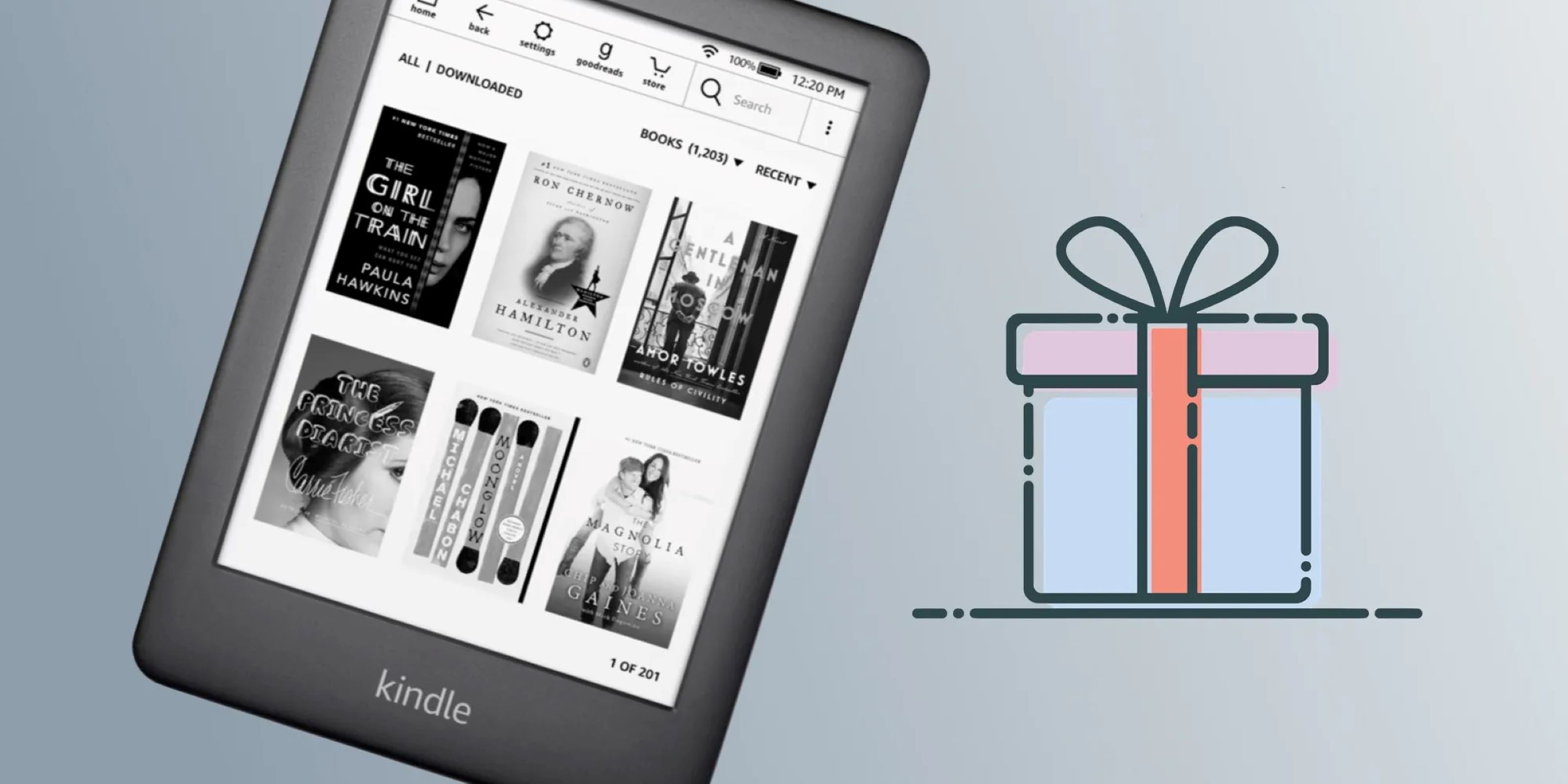Choose the Right Kindle Book
When it comes to gifting a Kindle book, the first important step is to choose the right book for the recipient. Consider the recipient’s interests, preferences, and reading habits to select a book that will truly resonate with them. Whether they enjoy thrillers, romance, fantasy, or non-fiction, there’s a vast array of Kindle books available to cater to every reader’s taste.
Before making a decision, take some time to research popular books in the recipient’s preferred genres. Read reviews and synopses to gauge whether the book aligns with their literary preferences. You can also consider checking bestseller lists, recommendations from trusted sources, or even ask friends or family who share similar reading tastes.
A personalized touch can make the gift even more special. If the recipient has mentioned a specific author, series, or book they are interested in, that could be a great starting point. By selecting a book that holds significance for them or ignites their curiosity, you’ll show that you’ve taken their individual tastes into account.
Keep in mind the reading level and content appropriateness for the recipient. If you’re gifting a book to a child, for example, ensure that it is age-appropriate and suited to their reading level.
Lastly, consider any special occasions or milestones in the recipient’s life. Is it their birthday, anniversary, or a holiday? Choosing a book that relates to the occasion can make the gift more thoughtful and relevant.
Check if the Recipient has a Kindle
Before gifting a Kindle book to someone, it’s essential to check whether the recipient actually has a Kindle device or app to read it. While Kindles are popular e-readers, not everyone may own one. Luckily, Amazon offers Kindle apps that allow readers to enjoy their books on various devices, including smartphones, tablets, and computers.
If you’re unsure whether the recipient has a Kindle, there are a few ways to find out. You can casually ask them or enquire about their preferred reading device in a conversation. However, if you want to keep the gift a surprise, you can explore other methods to determine if they have a Kindle device or app.
One option is to check if the recipient has mentioned owning a Kindle in previous discussions or social media posts. Sometimes people share their excitement about reading or their Kindle experiences online, providing valuable insight into their reading habits.
If you have access to their e-library, you can browse through their book collection on platforms like Goodreads or Amazon itself. Look for Kindle books in their library or any mentions of using a Kindle device or app.
Another way to confirm their Kindle ownership is by observing their reading habits. If they often mention reading e-books or discussing Kindle-specific features, it’s a good indication that they have a Kindle device or app.
If you still can’t determine whether they have a Kindle, consider gifting them an Amazon gift card instead. This gives them the flexibility to choose a Kindle book or any other item they desire from the Amazon store.
Overall, ensuring that the recipient has a Kindle device or app will ensure that they can fully enjoy and appreciate the gift of a Kindle book.
Access the Kindle Store on the Amazon Website
To gift a Kindle book to someone, you’ll need to access the Kindle Store on the Amazon website. The Kindle Store offers a vast selection of e-books across various genres, making it easy to find the perfect book for your recipient. Here’s how you can access the Kindle Store:
1. Open a web browser and go to the Amazon website.
2. Sign in to your Amazon account. If you don’t have an account, you’ll need to create one.
3. Once signed in, hover over the “Departments” tab on the top left corner of the page and click on “Books & Audible.”
4. From the drop-down menu that appears, click on “Kindle Books.”
5. You will now be directed to the Kindle Store, where you can start browsing for the perfect book to gift.
6. Use the search bar at the top of the page to search for a specific book or browse through the different categories and genres provided.
7. Take your time to explore the various options available. You can read book descriptions, check out reviews, and even use filters to narrow down your search.
8. Make sure to keep track of any books that catch your interest so you can easily find them during the gifting process.
Accessing the Kindle Store on the Amazon website provides a convenient and user-friendly experience to help you choose the right book to gift. Take advantage of the search options and filters available to quickly discover books that align with the recipient’s interests and preferences.
Find the Book you want to Gift
Once you have accessed the Kindle Store on the Amazon website, it’s time to find the perfect book that you want to gift to someone. The Kindle Store offers a wide variety of books, making it easy to find something that suits the recipient’s interests. Here’s how you can find the book you want to gift:
1. Start by using the search bar at the top of the Kindle Store page. Type in the title, author, or keywords related to the book you have in mind.
2. Click on the magnifying glass icon or hit Enter to initiate the search. The Kindle Store will display a list of books that match your search criteria.
3. Browse through the search results to find the book you are looking for. You can use filters like format, genre, or price range to narrow down your options.
4. If you have a specific book in mind that you want to gift, you can directly search for it using the title and author’s name.
5. Take your time to read the book descriptions, customer reviews, and ratings. This will help you assess whether it’s the right fit for the recipient.
6. Pay attention to the book format, as Kindle books are available in various formats, including Kindle Edition, Audible Audiobook, and Paperback. Make sure to select the Kindle Edition if you are gifting an e-book.
7. Consider the book’s price and any deals or discounts available. Sometimes, the Kindle Store offers promotions or special offers that can help you save money or get more value for your gift.
8. Once you have found the book you want to gift, take note of the title, author, and any other relevant details. This will be useful in the next step of the gifting process.
By following these steps, you can easily navigate the Kindle Store to find the ideal book that you want to gift to someone. Take your time to explore different options, consider the recipient’s preferences, and make an informed choice.
Select “Give as a Gift”
After finding the perfect Kindle book that you want to gift, the next step is to select the “Give as a Gift” option to initiate the gifting process. Here’s how you can proceed:
1. On the product page of the Kindle book you have chosen, locate the “Buy Now” or “Kindle Edition” button. Click on it to proceed with the purchase.
2. On the ordering page, check for the “Give as a Gift” button. It is usually located next to the regular “Buy now with 1-Click” option.
3. Click on the “Give as a Gift” button to proceed to the gifting process. This option allows you to send the book directly to the recipient as a gift.
4. If you haven’t already, sign in to your Amazon account. This is necessary to proceed with the gifting process.
5. Enter the recipient’s email address in the designated field. Make sure to double-check the email address to ensure accuracy.
6. Optionally, you can select a delivery date for the gift. This is particularly useful if you want to schedule the delivery for a specific occasion or event.
7. Scroll down the page to find the section where you can personalize the gift. You can enter a personalized message to the recipient here. Take this opportunity to express your thoughtfulness and convey any sentiments you wish to share with the recipient.
8. Review the details of the gift, including the book, recipient’s email address, personalized message, and delivery date (if selected).
9. Once you have reviewed all the details and are satisfied, click on the “Place your order” or “Buy now” button to complete the purchase and initiate the gifting process.
Selecting “Give as a Gift” allows you to send the Kindle book directly to the recipient’s email address, making it a convenient and thoughtful way to send a personalized gift. Take your time to enter the correct recipient information and craft a heartfelt message to make the gift extra special.
Enter the Recipient’s Email Address
When gifting a Kindle book to someone, one crucial step is to enter the recipient’s email address correctly. This ensures that the gift is delivered to the intended person and that they can easily redeem and enjoy the book. Here’s how you can enter the recipient’s email address:
1. After selecting the “Give as a Gift” option, you will be prompted to enter the recipient’s email address. Look for the designated field where you can input this information.
2. Double-check the email address to ensure accuracy. A small typo can result in the gift being sent to the wrong person or not being delivered at all. Take your time to enter the email address correctly.
3. If you are unsure about the recipient’s email address or want to keep the gift a surprise, you can consider asking a trusted family member or friend for assistance. They might have the recipient’s email address or can discreetly obtain it for you.
4. If you are gifting the book to someone who is in your Amazon contacts, their email address may auto-populate in the recipient field. Verify that it is indeed the correct email address before proceeding.
5. In case the recipient does not have an existing Amazon account, you can still gift them a Kindle book. Provide their personal email address, and Amazon will guide them through the process of creating an account (if needed) and accessing the gift.
6. Additionally, ensure that the recipient’s email address is active and accessible. If there is any uncertainty about the availability of their email account, consider reaching out to them beforehand to confirm their email address or discuss alternative gifting options.
Double-checking the recipient’s email address is a crucial step to ensure that the Kindle book gift is successfully delivered. Taking the time to verify this information helps prevent any potential mishaps and ensures that the recipient can enjoy their gifted book hassle-free.
Add a Personal Message
Adding a personal message when gifting a Kindle book adds a special touch and shows the recipient that you put thought and care into the gift. It allows you to express your sentiments, share your excitement, or simply convey a heartfelt message. Here’s how you can add a personal message:
1. After entering the recipient’s email address, look for the section where you can personalize the gift. This is usually located on the same page where you input the recipient’s details.
2. Take this opportunity to come up with a meaningful and personalized message for the recipient. Consider their interests, the occasion, or any special connection you have with them.
3. Write your message in the designated text box. This is where you can type out the heartfelt message that will accompany the gift.
4. Keep the message concise and genuine. It is not necessary to write a novel; a thoughtful and well-crafted short message can often leave a lasting impact.
5. Consider elements such as why you chose this particular book, why you think they would enjoy it, or any personal anecdotes related to the book or the occasion.
6. If you need inspiration, you can search for sample messages online or borrow quotes and passages from the book itself to add a literary touch.
7. Take the time to proofread your message before finalizing the gift. Check for any spelling or grammatical errors to ensure that your words have the desired impact.
8. Once you are satisfied with your message, continue with the gifting process by selecting the desired delivery date or reviewing the order details.
By adding a personal message, you make the gift more meaningful and memorable for the recipient. Your words have the power to convey your emotions and strengthen the bond between you and the person you are gifting the Kindle book to.
Choose the Delivery Date
Choosing the delivery date for a gifted Kindle book allows you to add an extra element of surprise and make the gift even more special. Here’s how you can choose the delivery date:
1. After entering the recipient’s email address and personalizing the gift, you may have the option to select the delivery date. Look for the section where you can set the desired date of delivery.
2. Consider the occasion or event for which you are giving the gift. If it’s a birthday, anniversary, holiday, or any other significant date, choosing to deliver the gift on that particular day can add a thoughtful touch.
3. Keep in mind the recipient’s schedule and availability. If you know they have a busy week or will be away during a specific time, it’s best to choose a delivery date when they are more likely to have the time to enjoy the book.
4. If you want to surprise the recipient, selecting a delivery date that aligns with the occasion or event can heighten the element of surprise and make the gift even more memorable.
5. Some online platforms may allow you to choose a specific time of day for delivery. If this option is available, you can consider selecting a time when you know the recipient is likely to check their email or be available to receive the gift.
6. Take into account any time zone differences if the recipient lives in a different region or country. Ensure that the delivery date aligns with their local time for the best experience.
7. Before finalizing the gift, review the chosen delivery date to ensure it reflects the intended timing and aligns with your plans for surprising the recipient.
Choosing the delivery date for a gifted Kindle book enables you to add an extra touch of personalization and surprise. Consider the recipient’s schedule, the occasion, and their time zone to select a date that will make the gift even more memorable.
Review and Purchase the Gift
After personalizing the gift and choosing the delivery date, it’s important to take a moment to review and purchase the gift to ensure that all the details are correct. Here’s how you can review and purchase the gift:
1. Take a moment to carefully review all the information you have entered, including the recipient’s email address, the chosen Kindle book, the personalized message, and the selected delivery date.
2. Double-check the accuracy of the recipient’s email address to ensure that the gift will be sent to the intended person.
3. Read through your personalized message to confirm that it accurately conveys your sentiments and adds a meaningful touch to the gift.
4. Verify that the selected Kindle book is indeed the one you intended to purchase and gift to the recipient. Pay attention to the title, author, edition, and any other relevant details.
5. If you need to make any changes or corrections, look for the relevant options or buttons on the gift purchase page. Most platforms will provide an option to edit or modify the gift details before finalizing the purchase.
6. Once you are confident that all the information is accurate and in line with your intentions, proceed to purchase the gift. Look for the “Buy now” or “Place your order” button, depending on the platform you are using.
7. If prompted, provide the necessary payment information to complete the purchase. Follow the instructions and ensure that you submit the payment securely.
8. Take note of the confirmation or order number that is provided after the purchase is complete. This will serve as a reference for any future inquiries or issues related to the gift.
Reviewing and purchasing the gift is a crucial step to ensure that all the details are correct and that the gift will be sent as intended. By taking the time to review, you can avoid any potential errors and confidently proceed with the purchase, ensuring a smooth and successful gifting experience.
Notify the Recipient
After purchasing the Kindle book gift, it’s important to notify the recipient to let them know about the thoughtful gift you’ve sent their way. Here’s how you can notify the recipient:
1. Consider how you want to notify the recipient. You can choose to personally inform them through a phone call, in-person conversation, or even a handwritten note if you prefer a more traditional approach.
2. If you want to maintain the element of surprise, you can opt to wait until the gift is delivered and then inform the recipient about it. This can heighten the suspense and make the gift even more exciting.
3. If you prefer to notify the recipient digitally, compose a separate email or message explaining that you’ve sent them a Kindle book as a gift. Let them know to check their email for further instructions on how to access and redeem the gift.
4. Include any specific details or instructions the recipient may need, such as the subject line of the email to look for or the date they can expect to receive the gift.
5. If you’ve added a personal message during the gifting process, you can also mention that you’ve included a heartfelt message with the gift to further pique their curiosity and anticipation.
6. If you’re using a digital platform that enables you to include a note along with the gift, such as a digital card or message, make sure to mention this in your notification to the recipient. Let them know that there is an additional message waiting for them along with the gift.
7. When notifying the recipient, take the opportunity to express your thoughtfulness and excitement about the gift. Share why you chose that particular book for them, and let them know that you hope they will enjoy it.
By notifying the recipient, you give them the heads-up about the gift and create a sense of anticipation. It’s a thoughtful gesture that allows them to prepare for receiving and enjoying their Kindle book gift.
Redeeming the Gifted Kindle Book
Once the recipient receives your notification about the gifted Kindle book, they will need to redeem and access the book to start reading. Here’s how they can redeem the gifted Kindle book:
1. The recipient should check their email inbox for the email notification containing the gift. Ask them to look for an email from the platform or retailer through which you sent the gift.
2. In the email, there will typically be a unique link or button that says something like “Claim Gift” or “Redeem Now.” Instruct the recipient to click on this link.
3. They will be directed to a webpage where they can redeem the gift. The webpage may prompt them to sign in to their existing account or create a new account if they do not already have one.
4. Once logged in, the recipient will see the details of the gifted Kindle book, including the title, author, and any personalized message you included. They may also have the option to preview the book before redeeming it.
5. To redeem the gift, they will need to follow the prompts on the webpage to proceed with the redemption process. This typically involves clicking on a button that says “Redeem” or “Claim Now.”
6. After redeeming the gift, the recipient will be able to access the Kindle book through their Kindle device or app. If they do not have a Kindle device, they can download and install the Kindle app on their smartphone, tablet, or computer to start reading.
7. Once the Kindle book is redeemed and accessed, the recipient can now enjoy reading the gifted book at their convenience. They can adjust font sizes, highlight text, add bookmarks, and take advantage of various reading features available on their Kindle device or app.
8. Encourage the recipient to reach out to you after redeeming the gift to let you know they have received it and share their thoughts on the book. It can be a great opportunity for discussion and bonding over the shared reading experience.
By following these steps, the recipient can easily redeem and access the gifted Kindle book. Ensure that they are aware of the email notification and provide any necessary guidance to help them successfully redeem the gift and start enjoying their new book.