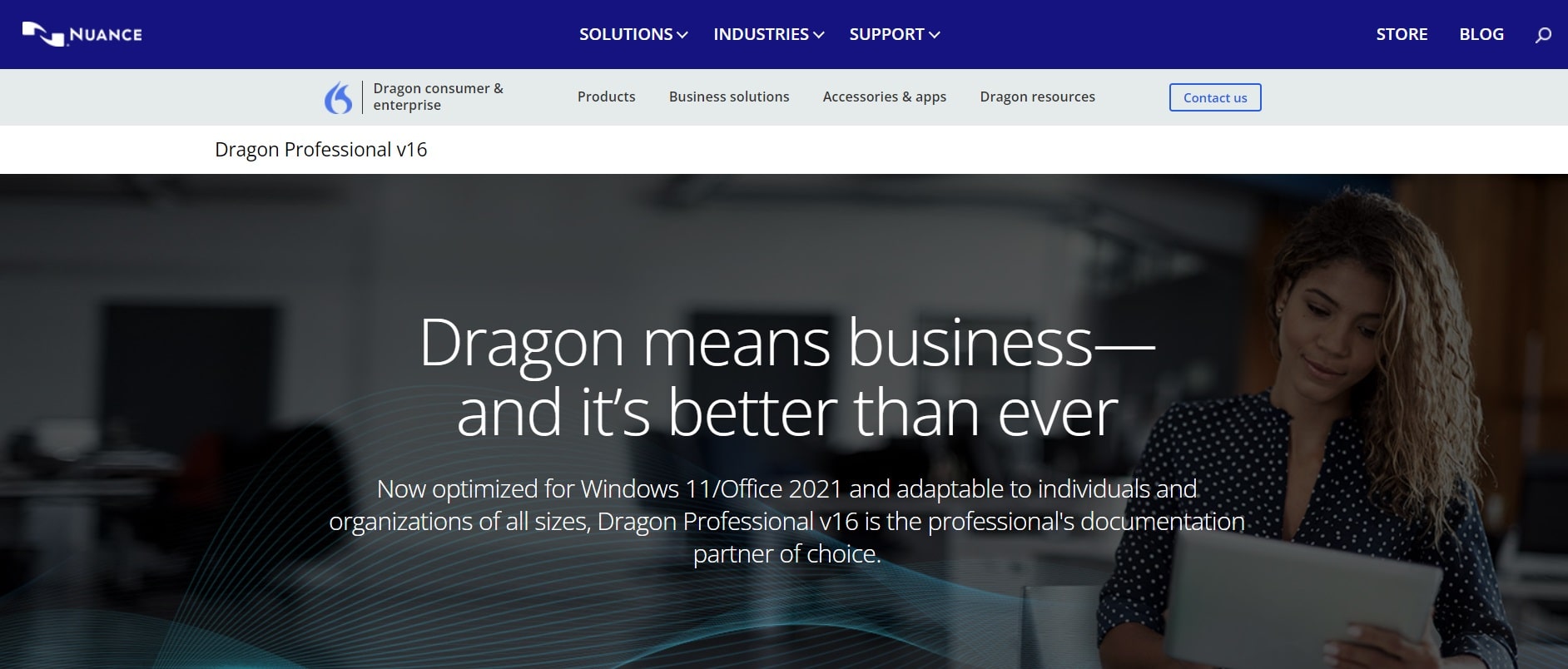Accuracy of Voice Recognition Software
Voice recognition software has come a long way in recent years, with significant advancements in accuracy and precision. Its ability to understand and accurately transcribe spoken words plays a crucial role in its effectiveness and usability. When it comes to determining the best voice recognition software, one of the key factors to consider is its accuracy.
A highly accurate voice recognition system ensures that it can comprehend and transcribe spoken words with minimal errors. This is especially important in professional settings, such as transcribing important meetings or documenting interviews. The accuracy of the software directly impacts the efficiency of these tasks, saving time, and reducing the need for manual revision.
Leading voice recognition software providers have made significant progress in improving the accuracy of their algorithms through machine learning and neural networks. These advancements have enabled the software to recognize variations in accents, dialects, and speech patterns more effectively. The result is a higher level of accuracy across a wide range of users, regardless of their linguistic background.
However, it is important to note that no voice recognition software is perfect, and there may still be occasional errors in transcriptions. Factors such as background noise, poor audio quality, or rapid speech can affect accuracy. Nonetheless, the top voice recognition software solutions continually strive to minimize these errors and provide the most accurate transcriptions possible.
Accuracy can also vary depending on the specific use case. For example, voice recognition software designed for call center environments may have specialized algorithms to handle different accents and noise conditions. On the other hand, software aimed at virtual assistants may emphasize accuracy in processing natural language commands and questions.
When evaluating voice recognition software, it is important to consider the overall accuracy rate as well as the system’s ability to adapt and learn from user feedback. This ensures that the software continually improves in its accuracy over time.
Speed and Efficiency of Voice Recognition Software
Speed and efficiency are critical factors when assessing the quality of voice recognition software. Users expect their spoken words to be transcribed quickly and accurately, without any significant delays or lags. The speed and efficiency of the software play a crucial role in determining its usability and effectiveness.
Modern voice recognition software has improved significantly in terms of processing speed. Advances in technology, including the use of powerful processors and optimized algorithms, have enabled faster and more efficient voice recognition capabilities. This means that transcriptions can be generated in real-time or near real-time, allowing for seamless communication and productivity.
The efficiency of voice recognition software goes hand in hand with speed. Ideally, the software should be capable of accurately transcribing spoken words without excessive resource utilization. This ensures that the software runs smoothly and does not hinder the performance of the device it is installed on.
Leading voice recognition software providers prioritize both speed and efficiency in their solutions. They continuously refine their algorithms and optimize their software to deliver fast and efficient transcription capabilities. This includes leveraging cloud-based processing and parallel computing techniques to minimize delays and improve overall performance.
Efficiency can also be measured by the system’s ability to handle larger volumes of data without compromising accuracy or speed. Robust voice recognition software should be capable of handling varying lengths of audio recordings without significant degradation in performance.
It is worth noting that the speed and efficiency of voice recognition software can depend on several factors. The hardware specifications of the device, such as the processor power and available memory, can influence performance. Internet connection speed can also impact the efficiency of cloud-based voice recognition systems.
To determine the speed and efficiency of voice recognition software, it is advisable to consider user reviews, performance benchmarks, and the software provider’s track record in delivering fast and efficient solutions. Testing the software in real-world scenarios, such as transcribing a sample audio file, can also provide insights into its performance.
Compatibility with Different Devices and Platforms
One essential aspect to consider when evaluating voice recognition software is its compatibility with various devices and platforms. With the rapid proliferation of smartphones, tablets, and other smart devices, it is crucial for the software to work seamlessly across different hardware and operating systems.
The best voice recognition software is designed to be compatible with a wide range of devices, including desktop computers, laptops, smartphones, and tablets. It should support both Windows and macOS operating systems, as well as popular mobile platforms like Android and iOS. This allows users to experience the benefits of voice recognition regardless of their device preferences.
In addition to compatibility with different devices, the software should also integrate smoothly with popular applications and platforms that users commonly use. This includes word processors, note-taking apps, email clients, and communication tools. Seamless integration ensures that users can dictate text and perform voice commands directly within their preferred applications, enhancing convenience and workflow efficiency.
Furthermore, compatibility with cloud-based platforms is becoming increasingly important. Cloud storage providers like Dropbox, Google Drive, and Microsoft OneDrive allow users to store and access files across different devices and locations. Voice recognition software that integrates with these platforms enables seamless synchronization of transcriptions and access to files from any device, making it more convenient for users on the go.
When assessing compatibility, it is also worth considering if the software supports multiple languages and keyboard layouts. This is especially important for international users and multilingual environments. The ability to switch between languages effortlessly and accurately is a valuable feature for users who communicate in different languages or operate in diverse linguistic settings.
Lastly, it is important to check if the voice recognition software has a dedicated mobile app. Mobile apps allow users to leverage voice recognition capabilities on their smartphones or tablets even when they are not connected to their desktop devices. This provides flexibility and convenience, enabling users to transcribe on-the-go or in situations where using a desktop computer is not feasible.
It is recommended to research the voice recognition software’s compatibility specifications and user testimonials to ensure that it meets the requirements of the intended devices and platforms. Additionally, checking the software provider’s website or reaching out to their support team can provide more detailed information on compatibility and integration options.
Multilingual Capabilities of Voice Recognition Software
In our increasingly globalized world, the ability of voice recognition software to support multiple languages is an essential feature. Multilingual capabilities ensure that users can effectively communicate and transcribe spoken words in their native language or other languages they are proficient in.
The best voice recognition software offers support for a wide range of languages, including commonly spoken languages such as English, Spanish, French, German, and Chinese, as well as less commonly spoken languages and regional dialects. This allows users from different linguistic backgrounds to benefit from accurate transcription and voice command capabilities.
When evaluating the multilingual capabilities of voice recognition software, it is important to consider the accuracy and precision of transcriptions across different languages. Software providers employ sophisticated language models and training algorithms to optimize recognition accuracy for each supported language. This ensures that the software recognizes and transcribes words in various languages with high precision.
Additionally, the software should offer seamless switching between languages, enabling users to dictate in one language and then seamlessly switch to another language without any manual adjustments. This feature is particularly important for bilingual or multilingual individuals who frequently switch between languages during their workflow.
Furthermore, the multilingual capabilities of the software should go beyond just transcribing spoken words. It should also encompass voice commands and control features in different languages. This allows users to interact with the software naturally and perform actions, such as editing, formatting, or navigating through applications, using voice commands in their preferred language.
It is also worth considering the availability of language packs or extensions for less commonly spoken languages or dialects. These language packs and extensions expand the software’s multilingual capabilities by incorporating specific linguistic nuances and dialectical variations. This ensures that users who speak these languages or dialects can benefit from accurate and context-aware transcription.
When assessing the multilingual capabilities of voice recognition software, it is recommended to review the software provider’s documentation or website to verify the list of supported languages. User testimonials and reviews can also provide insights into the performance and usability of the software in different languages.
Overall, selecting voice recognition software with robust multilingual capabilities is crucial for individuals or businesses operating in diverse linguistic environments. It ensures effective communication and workflow efficiency for users across various languages, making the software truly versatile and accessible globally.
Natural Language Processing and Context Understanding
One of the key factors that sets advanced voice recognition software apart is its natural language processing (NLP) capabilities and its ability to understand context. NLP allows the software to interpret spoken words and commands in a way that closely mimics human comprehension.
Leading voice recognition software utilizes sophisticated algorithms and machine learning techniques to enhance its NLP capabilities. These algorithms analyze the structure, grammar, and semantics of spoken language to decipher the intended meaning. By understanding context, the software can accurately transcribe and execute voice commands, enhancing user productivity and convenience.
Context understanding is particularly important in scenarios where commands or queries may have multiple interpretations. For example, when interacting with a virtual assistant, the software needs to correctly interpret the user’s request based on the context of the conversation. This ensures that the virtual assistant can provide accurate and relevant responses.
Additionally, voice recognition software with strong NLP abilities can accurately transcribe and process intricate sentence structures, including complex or compound sentences. This is important in professional environments where users may dictate lengthy and complex documents or reports.
Furthermore, context understanding can also extend to recognizing and interpreting specific industry jargon or technical terms. Voice recognition software that has been trained on specialized vocabularies can accurately transcribe domain-specific terms, ensuring accuracy and efficiency in professional settings.
By incorporating NLP and context understanding, voice recognition software becomes more than just a basic transcription tool. It becomes an intelligent assistant that can comprehend and respond to users in a more natural and intuitive manner.
When evaluating the natural language processing and context understanding capabilities of voice recognition software, it is essential to consider user feedback and testimonials. Understanding how the software handles complex sentences, context-dependent commands, and technical vocabulary can provide insights into its effectiveness and accuracy.
Additionally, researching the software provider’s documentation and technical specifications can provide further details on the NLP techniques employed and the supported contextual understanding features.
Ultimately, voice recognition software that excels in natural language processing and context understanding significantly enhances user experience and productivity, making it a valuable tool in both personal and professional settings.
Voice Command and Voice Control Features
Advanced voice recognition software goes beyond simple transcription and offers powerful voice command and voice control functionality. These features allow users to interact with their devices and applications using natural language commands, providing a more intuitive and hands-free experience.
Voice command features enable users to perform various actions simply by speaking their desired tasks or commands. For example, users can dictate a message and have it sent, create calendar events, browse the web, or even initiate a phone call, all through voice commands. This hands-free approach enhances convenience and productivity, especially when users are occupied with other tasks or have limited physical mobility.
Furthermore, voice recognition software with voice control capabilities allows users to navigate through applications, menus, and interfaces using voice commands. This enables users to interact with their devices or software without the need to rely on traditional input methods such as keyboards or touchscreens. This feature is particularly useful for individuals with mobility impairments or those working in hands-on environments where manual input is not feasible.
Integration with virtual assistants, such as Siri, Google Assistant, or Alexa, can enhance the voice control capabilities of the software. Virtual assistants act as intelligent personal assistants, providing not only voice control but also additional features like answering questions, setting reminders, controlling smart home devices, and more.
When assessing voice command and voice control features, it is important to consider both the range of supported actions and the accuracy of recognition. A robust voice recognition software should cover a wide array of commands and actions across different applications and devices. The accuracy and responsiveness of the software in understanding and executing these commands contribute to a seamless and satisfactory user experience.
Additionally, user customization and personalization options are valuable features to consider. The ability to create custom voice command shortcuts or personalize the software to understand specific voice prompts improves user efficiency and adaptability.
It is also worth considering the compatibility of voice command and control features with different devices and platforms. The software should seamlessly integrate with popular operating systems and applications, allowing users to leverage voice control capabilities across their preferred devices.
Reviewing user testimonials and exploring the software provider’s documentation can provide insights into the functionality and user satisfaction with voice command and control capabilities. Furthermore, testing the software with sample voice commands relevant to the intended use can provide firsthand experience on the software’s responsiveness and accuracy.
Voice-to-Text Transcription and Dictation Accuracy
One of the primary purposes of voice recognition software is to accurately transcribe spoken words into written text. Therefore, the accuracy of voice-to-text transcription and dictation is a crucial aspect to consider when evaluating the quality of voice recognition software.
To be effective and reliable, voice recognition software should have a high level of accuracy in converting spoken words into text with minimal errors. This accuracy is essential, especially in professional settings where precision and attention to detail are paramount.
Leading voice recognition software providers leverage advanced algorithms and machine learning techniques to improve transcription accuracy. These algorithms analyze speech patterns, context, and linguistic nuances to produce accurate transcriptions across various language models and accents.
Moreover, the best voice recognition software adapts and learns from user behavior and corrections. This continuous improvement process helps the software to better recognize and transcribe individual users’ speech patterns, accents, and vocabulary choices over time.
Dictation accuracy is particularly important for individuals who rely on voice recognition software for professional tasks such as writing reports, creating documents, or composing emails. The software should accurately capture the spoken words and accurately transcribe them without significant errors, saving time and reducing the need for extensive manual editing.
In addition to accuracy, the software’s ability to handle different types of audio inputs can impact transcription accuracy. Robust voice recognition software should be capable of transcribing various formats, including clear recordings, phone calls, or even recordings with background noise. This versatility ensures that users can achieve accurate transcriptions in a wide range of scenarios.
It’s important to note that while voice recognition software strives for high accuracy, occasional errors may still occur. Factors such as pronunciation variations, background noise, or rapid speech can impact transcription accuracy. However, innovative software providers continually work on minimizing these errors to provide the best possible transcription experience.
When evaluating voice-to-text transcription and dictation accuracy, user feedback and testimonials play a vital role in assessing the real-world performance of the software. Additionally, considering the software provider’s reputation, technical specifications, and ongoing updates can provide insights into the accuracy and reliability of the transcription features.
Testing the software in various scenarios, including different accents, speaking speeds, and environmental conditions, can further validate its transcription accuracy, allowing users to make an informed decision about which voice recognition software to choose.
Voice Navigation and Voice Search Accuracy
In addition to transcription and dictation, voice recognition software offers the convenience of voice navigation and voice search features. These capabilities allow users to navigate through applications, menus, and interfaces, as well as perform online searches using voice commands.
Voice navigation features enable users to interact with various applications, systems, or devices by using voice commands instead of traditional manual input methods. This includes navigating through menus, selecting options, opening files, or switching between different tasks. Voice navigation enhances accessibility and ease of use, particularly for individuals with limited mobility or those engaged in hands-on activities.
Accuracy is key when it comes to voice navigation. The software should accurately recognize and respond to voice commands to ensure a smooth and efficient user experience. Additionally, the system should offer a wide range of supported voice navigation commands for different applications and devices, allowing users to fully leverage the software’s capabilities.
Voice search accuracy is another crucial aspect to consider. Voice recognition software should accurately interpret and process spoken search queries, delivering relevant and reliable search results. Accurate voice search eliminates the need for manual input and allows users to seek information or perform research with ease.
Leading voice recognition software providers employ powerful algorithms and integrate with powerful search engines to ensure accurate and efficient voice search. These algorithms analyze spoken queries, understand the intent behind them, and retrieve relevant search results based on the user’s input.
Furthermore, personalized search results based on the user’s preferences and search history can enhance the accuracy and relevance of voice search. The ability for the software to recognize and adapt to individual user preferences ensures a tailored and personalized search experience.
It is worth noting that the accuracy of voice navigation and voice search features can vary depending on factors such as the complexity of the search query, language models, and the system’s response time. Real-world testing and user feedback are invaluable in assessing the performance of these features in different contexts and scenarios.
When evaluating voice navigation and voice search accuracy, considering the software’s compatibility with different applications, platforms, and search engines is essential. Compatibility ensures that users can seamlessly integrate voice navigation and search functionalities into their preferred applications and services.
Checking user testimonials, reviews, and the software provider’s documentation can provide insights into the accuracy and performance of voice navigation and voice search features. Additionally, performing hands-on tests and experimenting with different voice commands and search queries can help evaluate the accuracy and effectiveness of these capabilities.
Voice Recognition Software for Specific Use Cases (e.g., Virtual Assistants, Call Centers)
Voice recognition software is designed to cater to various use cases and industries, offering tailored features and functionalities for specific needs. Two notable examples are virtual assistants and call centers, where voice recognition software plays a crucial role in enhancing productivity and efficiency.
Virtual assistants, such as Siri, Google Assistant, or Alexa, rely heavily on voice recognition software to understand and respond to user commands and queries. These software solutions require robust natural language processing capabilities and accurate transcription to provide accurate and relevant responses. The software should be able to handle a wide range of voice commands, whether it be setting reminders, checking the weather, scheduling events, or controlling smart home devices. The accuracy and responsiveness of the voice recognition software contribute to the overall performance and usability of virtual assistants.
In call centers, voice recognition software is utilized to transcribe and analyze customer interactions in real-time. This allows call center agents to focus on the conversation without the need for manual note-taking. The software should excel in accuracy, even for large volumes of audio data, to ensure reliable transcription and analysis. Additionally, call centers may require special training and customization to handle specific accents or terminology used in their industry or region.
Moreover, voice recognition software can be beneficial in transcription services or industries that heavily rely on documentation. Transcription services often require high levels of accuracy, especially for legal, medical, or academic purposes. Voice recognition software with advanced transcription features can significantly improve efficiency and reduce costs by automating the transcription process. The software should excel at recognizing different accents, dialects, and speech patterns to deliver accurate transcriptions in various domains.
For industries that require hands-free operation or have specific safety requirements, such as manufacturing or healthcare, voice recognition software comes to the forefront. Hands-free voice control allows workers to navigate through systems, access information, or input data without physical contact, enhancing safety and productivity. The software should be capable of accurately recognizing commands even in noisy or challenging environments.
When evaluating voice recognition software for specific use cases, it is crucial to assess the software’s features, customization options, and integration capabilities. Customizable voice models, industry-specific vocabulary, and the ability to integrate with other relevant software systems provide added value.
Reviewing case studies, seeking recommendations from industry professionals, and considering the track record and reputation of the software provider can provide insights into the software’s suitability for specific use cases. Additionally, testing the software in real-world scenarios relevant to the intended use case can help evaluate its performance, accuracy, and compatibility with existing systems.
Voice Recognition Software for Accessibility and Inclusion
Voice recognition software plays a crucial role in promoting accessibility and inclusion by enabling individuals with disabilities or limited physical abilities to interact with technology more effectively. By utilizing voice commands and dictation, individuals who may have challenges with traditional input methods, such as keyboards or touchscreens, can effectively navigate and communicate with devices and applications.
One significant application of voice recognition software for accessibility is in assisting individuals with mobility impairments. These individuals may have difficulty using or manipulating input devices, making voice commands a convenient alternative. Voice recognition software allows them to control various devices, perform tasks, or access information without relying on manual input, significantly improving their independence and quality of life.
Additionally, voice recognition software benefits individuals with visual impairments. When combined with screen reader software or text-to-speech technology, voice recognition enables users to interact with various applications and interfaces by simply speaking commands or requesting information. This significantly enhances their ability to navigate the digital world, access information, and communicate effectively.
Furthermore, voice recognition software can facilitate inclusive communication for individuals with communication disorders or cognitive disabilities. People with conditions like dyslexia, autism, or aphasia may struggle with traditional written communication methods. By utilizing voice recognition software, they can express their thoughts and ideas more efficiently, enabling better engagement in social, educational, and professional settings.
Robust voice recognition software tailored for accessibility and inclusion offers features such as customizable voice commands, specialized vocabulary, and support for different languages and accents. These features allow users to personalize the software to their specific needs and ensure accurate transcription, increasing usability and effectiveness.
Voice recognition software’s impact on accessibility and inclusion extends beyond individual users as it facilitates equal opportunities for participation in various domains. It empowers individuals with disabilities to pursue education, employment, and social engagements with greater independence and confidence.
When evaluating voice recognition software for accessibility and inclusion, it is essential to consider compatibility with assistive technologies and accessibility standards. Ensuring adherence to accessibility guidelines such as the Web Content Accessibility Guidelines (WCAG) and compatibility with screen readers and other assistive devices is crucial in providing an inclusive user experience.
Real-world testing, collaboration with individuals from the target user group, and seeking recommendations from accessibility advocates and experts can provide valuable insights into the effectiveness and usability of voice recognition software for accessibility and inclusion.