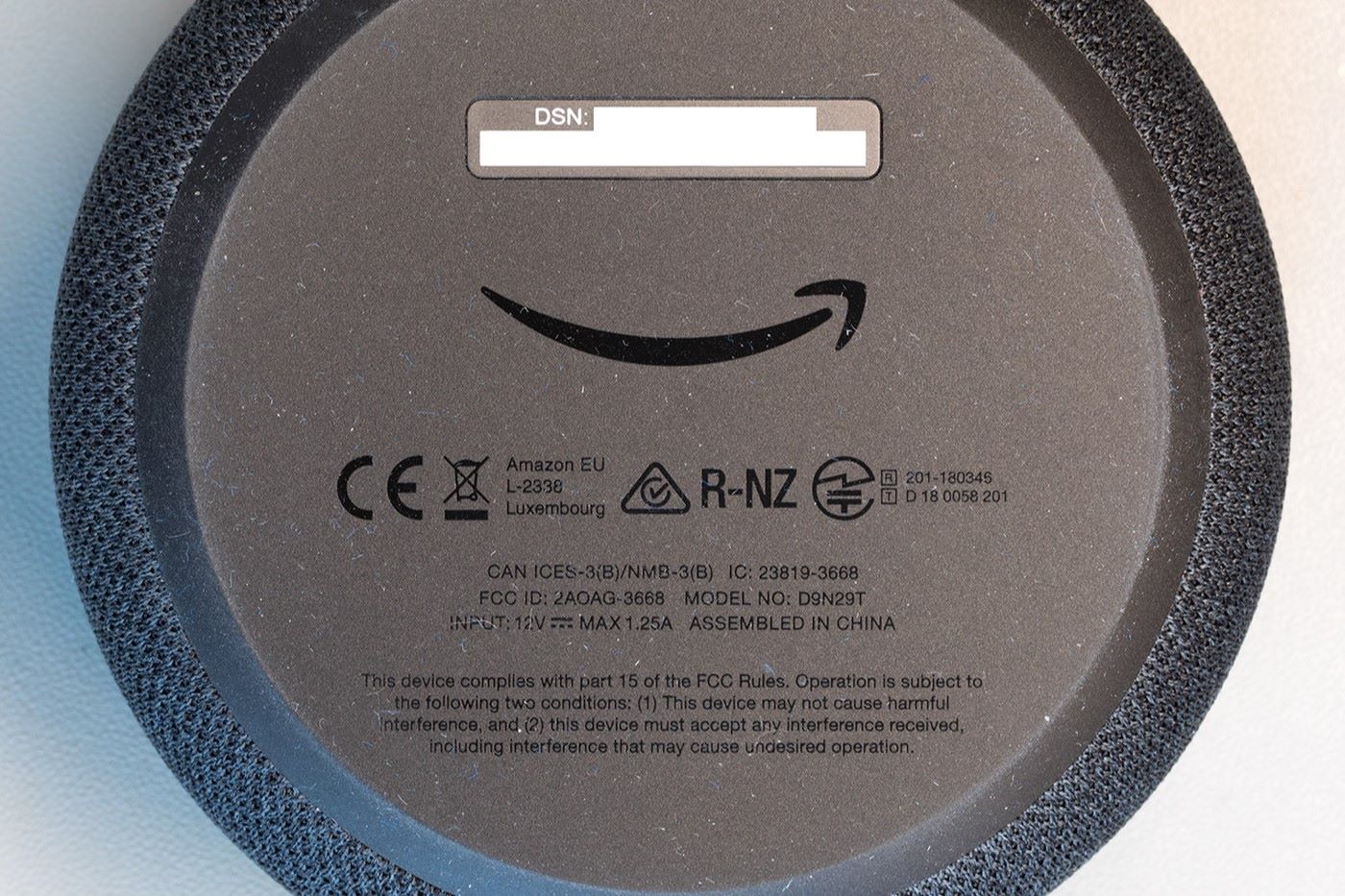How to Determine Which Amazon Echo Device You Have
Amazon Echo devices have become increasingly popular, with new models being released regularly. If you’re unsure about which specific Echo device you own, there are several ways to identify it. Knowing the model and features of your Echo device can help you troubleshoot issues, find compatible accessories, and stay updated on software updates.
Here are five methods you can use to determine which Amazon Echo device you have:
- Look for the Model Number on Your Echo Device: To begin, check the bottom or back of your device for a label displaying the model number. The model number will be a combination of letters and numbers that uniquely identifies your Echo device. Take note of this number as it will assist you in identifying the exact device.
- Check the Physical Appearance of Your Echo Device: Different Echo models have distinct physical characteristics. Take a closer look at the shape, size, and design of your Echo device. Some devices, like the Echo Dot or Echo Show, have a small cylindrical shape, while others, like the Echo Plus or Echo Studio, have a larger and more prominent presence. By comparing your device’s appearance to the product images on Amazon’s website, you can pinpoint the model you have.
- Use the Alexa app to Identify Your Echo Device: Download and open the Alexa app on your smartphone or tablet. Once logged in, navigate to the Devices tab. You should see a list of all the Alexa-enabled devices associated with your account, including your Echo device. Tap on the device name to view more details, including the model and serial number.
- Compare the Features of Your Echo Device to Amazon’s Product Listings: Each Echo device has specific features and capabilities. Visit Amazon’s website and explore the product listings for each Echo model. Pay attention to the features highlighted for each device, such as built-in displays, enhanced audio, or smart home compatibility. Cross-reference the features of your device with the information provided to help identify the exact model.
- Consult the User Manual or Online Documentation for Your Echo Device: If you still have questions about your device, refer to the user manual or online documentation provided by Amazon. The manual usually contains detailed information about the device, including setup instructions, specifications, and specific identifiers that can help identify your Echo model.
By utilizing these methods, you can confidently determine which Amazon Echo device you own. Knowing the model of your Echo device allows you to make the most of its features and ensure compatibility with accessories and software updates.
Look for the Model Number on Your Echo Device
To determine the specific model of your Amazon Echo device, start by examining the device itself. Look for a label or sticker located on the bottom or back of the device. On this label, you should find a combination of letters and numbers that make up the unique model number of your Echo device.
The model number is an important identifier that can help you determine the exact variant of your Echo device, as well as its capabilities and features.
Take note of the model number and compare it to Amazon’s official website or the product packaging to find a match. This will give you a clear indication of which Echo device you have.
For example, if you find the model number to be “Echo Dot (3rd Generation)”, you have confirmed that your device is a third-generation Echo Dot.
Keep in mind that different Echo models may have different labeling locations. For example, some older models may have the model number printed on the side or under a removable cover. It’s important to thoroughly examine your Echo device to locate the model number.
If you are having trouble finding the model number, try using a flashlight or magnifying glass to examine the label more closely. The text may be small or difficult to read without assistance.
Remember that the model number specifically refers to the hardware edition of your Echo device. It is not the same as the software version, which represents the firmware installed on the device.
However, knowing the model number is not only useful for identifying your Echo device; it also allows you to find relevant support information and troubleshoot any issues you may encounter. With the correct model information, you can access specific user manuals, software updates, and even compatible accessories for your Echo device.
Check the Physical Appearance of Your Echo Device
Another way to determine which Amazon Echo device you have is by carefully examining its physical appearance. Each Echo model has a distinct design and features that can help you identify it.
Start by looking at the overall shape and size of your Echo device. Is it a compact and cylindrical shape like the Echo Dot? Or does it have a taller, cylindrical design like the Echo? Alternatively, it could be a larger, rectangular device like the Echo Show.
Next, pay attention to any unique elements or features on your Echo device. This could be a built-in display, physical buttons, volume rings, or speaker grill patterns. These details can be significant in determining the model of your Echo device.
Compare the physical characteristics of your device to the product images displayed on Amazon’s website or official product listings. Look for any similarities or distinctive features that match your device.
If you have access to multiple Echo devices, you can also compare them side by side to identify any noticeable differences. This method can be particularly helpful if you’re unsure whether you have a previous-generation model or an updated version.
Additionally, take note of any external ports or connections on your Echo device. Some models may have specific ports for audio input/output, power charging, or auxiliary connectivity. These details can further assist in identifying your Echo model.
It’s essential to consider both the shape and additional features of your device. By carefully examining the physical appearance of your Echo device and comparing it to official product images and descriptions, you can confidently determine which model you own.
Remember, the physical appearance method may not be foolproof, especially if your device has been customized with skins or covers. In such cases, rely on other identification methods mentioned in this article to confirm your device’s model accurately.
Use the Alexa app to Identify Your Echo Device
If you have the Alexa app installed on your smartphone or tablet, you can use it to easily identify your Echo device. Here’s how:
- Open the Alexa app and log in to your Amazon account associated with your Echo device.
- Navigate to the ‘Devices’ tab either by tapping on the menu icon or the ‘Devices’ option at the bottom of the screen.
- You should see a list of all the Alexa-enabled devices linked to your account, including your Echo device(s). Look for the name that corresponds to the device you would like to identify.
- Tap on the device name to open the device details page. Here, you will find information about the device, including the model and serial number.
- Compare the details displayed in the Alexa app with the information provided on Amazon’s website or official product listings. This will help you determine the specific model of your Echo device.
The Alexa app provides a convenient way to access detailed information about your Echo device and ensures accuracy in identifying the model. Additionally, it allows you to manage various settings, customize preferences, and explore additional features specific to your Echo device.
Make sure you have the latest version of the Alexa app installed to access all the available features and device information. If you don’t have the app yet, you can download it for free from the App Store or Google Play Store.
Using the Alexa app eliminates the need to physically inspect your Echo device or search for model numbers, making the identification process quick and hassle-free.
However, keep in mind that this method requires an active internet connection and access to your Amazon account. Ensure you are logged in with the correct credentials to view accurate device information in the Alexa app.
If you haven’t set up or linked your Echo device to the Alexa app, you may need to follow the initial setup process to connect the device to your account before accessing detailed device information.
Compare the Features of Your Echo Device to Amazon’s Product Listings
Another effective method to determine the model of your Amazon Echo device is by comparing its features to the product listings on Amazon’s website. Each Echo model has unique features and capabilities that can help you pinpoint the specific device you own.
Here’s how you can compare the features of your Echo device to Amazon’s product listings:
- Visit Amazon’s website and navigate to the ‘Amazon Devices’ section or search for the specific Echo model you suspect you have.
- On the product page, carefully review the features and specifications listed for the Echo device. Pay attention to details such as built-in displays, audio capabilities, smart home compatibility, voice control options, and any other notable functionality.
- Make a list of the features that match or closely resemble the capabilities of your Echo device. Take note of any unique features that stand out.
- Compare your list of device features to the features listed on the product page. By identifying similarities, you can confidently determine which Echo model you own.
- Additionally, consider any distinguishing characteristics specific to your Echo device. This could include the presence of physical buttons, LED indicators, or microphone arrays in certain models.
Comparing features can be particularly helpful if you don’t have access to physical labels or if the labeling has worn off on your Echo device.
Keep in mind that Amazon regularly releases software updates for Echo devices, and some features may have been added or modified since the original launch of the device. In such cases, it’s important to ensure your device is running the latest firmware to access all the features listed on Amazon’s website.
By carefully comparing the features of your Echo device to the product listings on Amazon’s website, you can confidently determine the model you own. This information will help you make the most of your Echo device’s capabilities and ensure compatibility with any software updates or accessories you may consider purchasing.
Consult the User Manual or Online Documentation for Your Echo Device
If you’re still unsure about the specific model of your Amazon Echo device, referring to the user manual or online documentation can help provide clarity. The user manual contains valuable information about your Echo device, including specifications, setup instructions, and specific identifiers that can aid in identifying the model.
Here’s how to consult the user manual or online documentation for your Echo device:
- Search for the user manual or online documentation specific to your Echo device. You can typically find it on Amazon’s website by searching for the model name or number, followed by “user manual” or “documentation”.
- Locate the correct user manual or documentation for your device, ensuring that it matches the model you’re trying to identify.
- Download or access the user manual as a PDF or view it online. Take your time to read through the document, paying close attention to the introduction and specifications sections.
- Look for any unique identifiers or visual representations of the Echo device that match the physical appearance of your own device.
- Make note of any specific details, such as button configurations, LED indicators, or distinct features mentioned in the user manual.
The user manual or online documentation often includes images or descriptions of different Echo models, which can assist you in confirming the exact model you own.
If you no longer have the physical copy of the user manual that came with your Echo device, you can find digital copies online through Amazon’s support website or official resources.
Remember to cross-reference the information you find in the user manual with other identification methods, such as checking for the model number or comparing physical appearance, to ensure accuracy.
Consulting the user manual or online documentation can give you detailed insights into your Echo device’s features, functions, and compatibility options. It serves as a valuable resource for identifying the model, understanding its capabilities, and troubleshooting any issues that may arise.