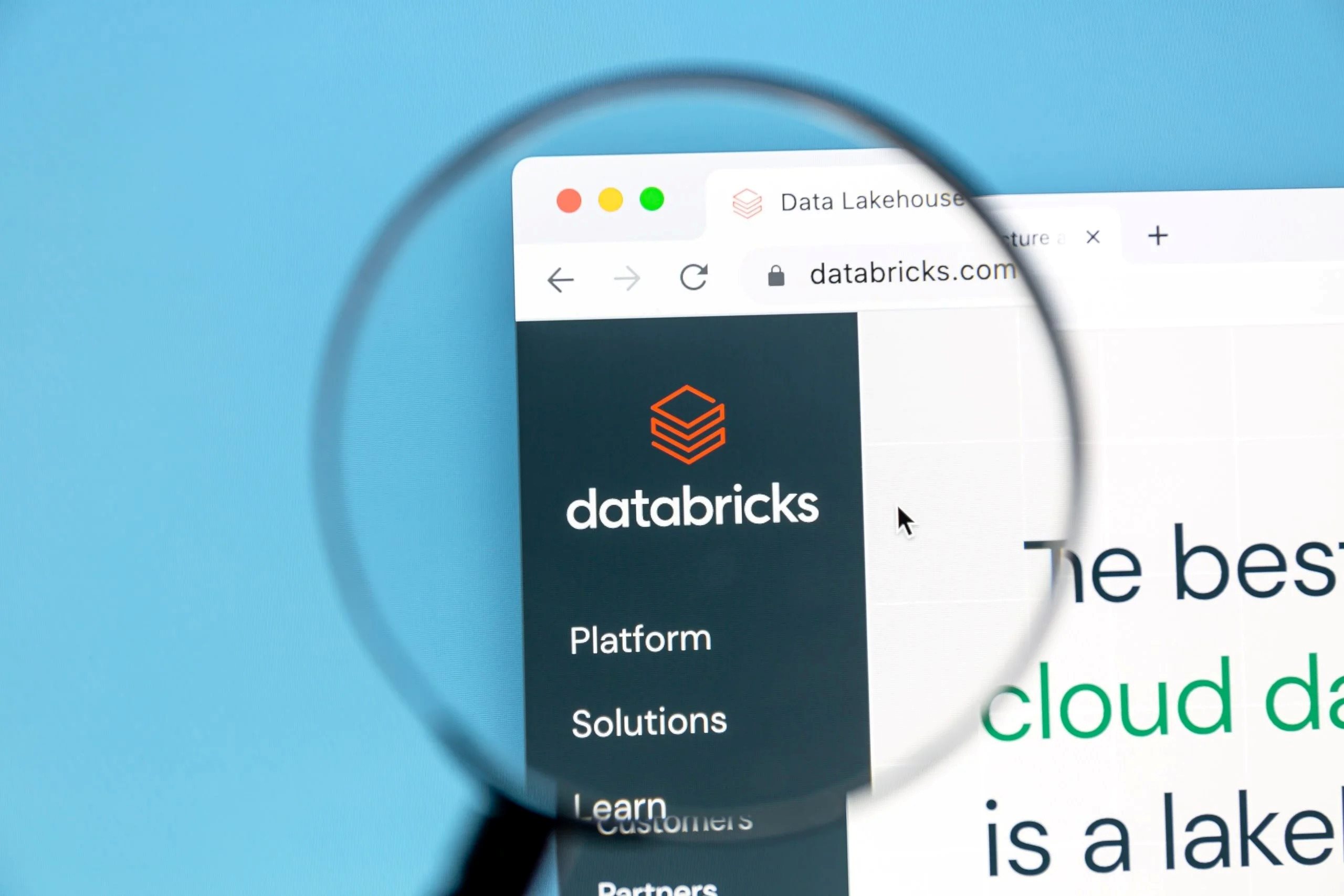What is the Databricks Lakehouse Platform?
The Databricks Lakehouse Platform is a powerful and comprehensive data platform that combines the best features of data lakes and data warehouses. It provides an integrated environment for data engineering, data science, and analytics, enabling organizations to efficiently store, process, and analyze large volumes of data.
At its core, the Databricks Lakehouse Platform is built on Apache Spark, a fast and scalable data processing engine. It also includes various other components such as Delta Lake, MLflow, and Databricks Runtime, which enhance its capabilities for data management, machine learning, and collaborative development.
The platform offers several key benefits:
- Unified Data Platform: With the Databricks Lakehouse Platform, organizations can bring together data from various sources into a single unified platform. This eliminates data silos and provides a holistic view of the data, enabling better insights and decision-making.
- Scalability and Performance: The platform leverages the power of Apache Spark to handle large-scale data processing. It can efficiently process both batch and streaming data, providing high-performance analytics capabilities.
- Reliability and Data Integrity: Databricks Lakehouse Platform incorporates Delta Lake, a transactional storage layer that ensures data integrity, reliability, and ACID compliance. It offers features like schema evolution, data versioning, and efficient data indexing, making it ideal for data warehousing use cases.
- Advanced Machine Learning Capabilities: The platform integrates seamlessly with Databricks Machine Learning, enabling organizations to develop and deploy machine learning models at scale. This empowers data scientists and analysts to extract valuable insights from the data and build sophisticated predictive models.
- Collaborative Environment: Databricks Lakehouse Platform provides a collaborative workspace where data engineers, data scientists, and analysts can work together. It offers features like notebook sharing, version control, and job scheduling, enabling efficient collaboration and reproducible workflows.
Benefits of Using Databricks Machine Learning
Databricks Machine Learning is a powerful platform that allows organizations to develop, deploy, and manage machine learning models at scale. It offers a wide range of benefits, making it the go-to choice for data scientists and organizations looking to leverage the power of machine learning.
One of the key benefits of using Databricks Machine Learning is its integration with the Databricks Lakehouse Platform. This seamless integration allows data scientists to access and analyze large volumes of data stored in the platform, ensuring they have the necessary resources and flexibility to develop robust machine learning models.
Another advantage of Databricks Machine Learning is its scalability. The platform leverages the distributed computing capabilities of Apache Spark, enabling data scientists to process large datasets and train complex machine learning models efficiently. This scalability ensures that organizations can handle their growing data needs and train models that are capable of handling real-world scenarios.
Furthermore, Databricks Machine Learning provides a collaborative environment that fosters teamwork and knowledge sharing. Data scientists can work together in shared notebooks, making it easier to collaborate, iterate on models, and share insights with the team. This collaborative approach accelerates the development and deployment of machine learning models.
Databricks Machine Learning also offers a streamlined process for model deployment and management. The platform provides pre-built integrations with popular deployment frameworks like MLflow and Kubernetes, allowing data scientists to easily deploy their models into production environments. This streamlined deployment process ensures that models can be quickly put into use and deliver value to the organization.
Another noteworthy benefit of Databricks Machine Learning is its support for a wide range of machine learning libraries and frameworks. Data scientists have access to popular libraries like TensorFlow, PyTorch, and Scikit-Learn, allowing them to leverage their preferred tools and techniques for model development. This flexibility ensures that data scientists can work with familiar tools and achieve the best results.
Overall, Databricks Machine Learning is a versatile platform that offers numerous benefits, including integration with the Databricks Lakehouse Platform, scalability, collaborative environment, streamlined deployment, and support for a wide range of machine learning libraries. Organizations can leverage these benefits to drive innovation, gain valuable insights from their data, and make more informed business decisions.
Integration with the Lakehouse Platform
Databricks Machine Learning seamlessly integrates with the Databricks Lakehouse Platform, enhancing its capabilities for data science and machine learning. This powerful integration allows data scientists to leverage the vast amounts of data stored in the platform, enabling them to develop robust and accurate machine learning models.
One of the key advantages of this integration is the ability to directly access and analyze data stored in the Lakehouse Platform. Databricks Machine Learning provides tools and APIs that enable data scientists to efficiently read, preprocess, and transform data from various sources within the platform. This direct access eliminates the need for data movement or duplication, saving time and reducing complexity in the machine learning workflow.
The integration with the Lakehouse Platform also enables data scientists to take advantage of Delta Lake, a key component of the platform. Delta Lake provides ACID compliance and transactional capabilities, ensuring data integrity and consistency. This is crucial for machine learning tasks that require reliable and accurate data. Additionally, Delta Lake supports schema evolution, making it easy to handle changes in the data schema over time.
Another benefit of the integration is the ability to leverage the parallel processing capabilities of the Databricks Lakehouse Platform. Databricks Machine Learning leverages Apache Spark, the core technology behind the platform, to process large datasets and train machine learning models in a distributed and scalable manner. This parallel processing capability allows data scientists to work with massive datasets efficiently, reducing training time and improving overall model performance.
Furthermore, the integration with the Lakehouse Platform enables seamless collaboration between data scientists and other stakeholders. The platform provides a collaborative workspace where data scientists can share their work, collaborate on projects, and iterate on machine learning models. This collaborative environment promotes knowledge sharing, accelerates model development, and leads to better outcomes.
Lastly, the integration with the Lakehouse Platform enhances the model deployment and operationalization process. Databricks Machine Learning integrates with MLflow, a model management and deployment framework, allowing data scientists to easily package, deploy, and manage their trained machine learning models. This integration streamlines the deployment process, ensuring that models can be quickly put into production and drive real-world impact.
Databricks Machine Learning Use Cases
Databricks Machine Learning provides a versatile platform that can be applied to a wide range of use cases across various industries. Here are some common use cases where organizations can leverage the power of Databricks Machine Learning:
1. Predictive Analytics: Organizations can use Databricks Machine Learning to develop predictive models that anticipate future outcomes based on historical data. These models can be used for demand forecasting, customer churn prediction, fraud detection, and many other applications where predicting future events is crucial.
2. Recommendation Systems: Databricks Machine Learning enables organizations to build recommendation systems that personalize recommendations for users based on their preferences and behavior. This can be applied to e-commerce platforms, content streaming services, and any industry where personalized recommendations can enhance the user experience and drive engagement.
3. Natural Language Processing: Databricks Machine Learning supports libraries and frameworks for natural language processing (NLP), allowing organizations to analyze and extract insights from textual data. This can be used for sentiment analysis, text classification, chatbot development, and other applications involving text data processing.
4. Image and Video Recognition: With Databricks Machine Learning, organizations can leverage deep learning models to recognize objects, scenes, faces, and gestures in images and videos. This can be applied to industries such as healthcare, security, and retail, enabling advanced image and video analysis for various purposes.
5. Anomaly Detection: Databricks Machine Learning can be used to detect anomalies and outliers in large datasets. This is particularly relevant for industries such as finance, cybersecurity, and manufacturing, where identifying abnormal patterns or behaviors is critical for detecting fraud, intrusion attempts, or equipment malfunctions.
6. Time Series Analysis: Databricks Machine Learning supports time series forecasting and analysis, allowing organizations to analyze historical patterns and make predictions based on temporal data. This can be used for demand forecasting, stock market analysis, energy consumption prediction, and other time-dependent applications.
7. Personalized Healthcare: Databricks Machine Learning can be applied to the healthcare industry to develop personalized models for disease diagnosis, treatment recommendation, and patient monitoring. By analyzing and learning from patient data, organizations can improve healthcare outcomes and deliver tailored treatments.
8. Process Optimization: Databricks Machine Learning can help organizations optimize complex processes by developing models that analyze data and identify improvement opportunities. This can be applied to supply chain optimization, manufacturing process optimization, and other operational and business process improvement initiatives.
These are just a few examples of the diverse use cases that can benefit from Databricks Machine Learning. The platform’s flexibility, scalability, and integrated environment provide organizations with the tools and capabilities needed to solve complex business challenges and unlock the full potential of their data.
Getting Started with Databricks Machine Learning
Getting started with Databricks Machine Learning is a straightforward process that can be broken down into the following steps:
1. Provisioning a Databricks Workspace: Begin by creating a Databricks workspace. This workspace serves as the central hub for all your machine learning projects and collaborations. You can create and manage clusters, notebooks, and other resources within the workspace.
2. Setting up a Databricks Cluster: Next, set up a Databricks cluster, which is a managed Apache Spark environment. Select the appropriate instance type and configuration based on your workload requirements. The cluster will provide the computational resources needed for running machine learning jobs.
3. Creating a Databricks Notebook: Once your cluster is up and running, create a notebook within the Databricks workspace. Notebooks are interactive environments where you can write code, run queries, and visualize the results. They serve as the primary workspace for developing, testing, and documenting your machine learning models.
4. Exploring Data and Preprocessing: Load your data into the Databricks workspace and explore it using the rich data visualization capabilities of the notebook. Perform necessary data preprocessing steps such as cleaning, transformation, and feature engineering to prepare the data for model training.
5. Building and Training Machine Learning Models: Utilize the MLflow library and the integrated machine learning frameworks such as TensorFlow, PyTorch, or Scikit-Learn within Databricks Machine Learning to build and train your models. Experiment with different algorithms, hyperparameters, and techniques to achieve optimal results.
6. Model Evaluation and Tuning: Evaluate the performance of your trained models using relevant metrics and validation techniques such as cross-validation. Fine-tune the models by adjusting hyperparameters, exploring different feature combinations, or trying ensemble methods to improve performance.
7. Deployment and Operationalization: After selecting the best-performing model, deploy it to a production environment using MLflow and other deployment frameworks and tools integrated with Databricks Machine Learning. Monitor and track the model’s performance, gather feedback, and iterate on the model as needed.
8. Collaboration and Sharing: Collaborate with your team by sharing notebooks and code snippets within the Databricks workspace. Leverage version control and notebook revision history to maintain a record of changes and easily revert back if needed. Share insights, findings, and visualizations with stakeholders to facilitate decision-making.
9. Scaling and Optimization: As your machine learning projects evolve, scale your Databricks environment to handle larger datasets and more complex workloads. Optimize your code and model architectures to achieve better performance and reduce training time.
By following these steps, you can kick-start your journey with Databricks Machine Learning and unlock the power of machine learning and data science within the Databricks platform.
Best Practices for Model Development with Databricks Machine Learning
When it comes to model development with Databricks Machine Learning, following best practices can help you maximize the effectiveness of your machine learning projects. Here are some key practices to consider:
1. Understand Your Data: Before diving into model development, thoroughly understand your data. Analyze its characteristics, distribution, and quality. Identify any missing values, outliers, or imbalances that may affect the performance of your models. Preprocess and clean the data appropriately to ensure its suitability for training.
2. Split Data into Training and Testing Sets: Split your data into separate training and testing sets. The training set is used for model training, while the testing set is used to evaluate the model’s performance. This helps assess how well the model generalizes to unseen data and prevents overfitting.
3. Feature Engineering and Selection: Engage in feature engineering to transform raw data into meaningful features that capture relevant patterns and information. Experiment with different feature selection techniques to identify the most informative features for your models. This helps reduce dimensionality and improve model performance.
4. Adopt Cross-Validation: Instead of relying solely on a single train-test split, leverage cross-validation techniques such as k-fold cross-validation. This helps assess the stability and generalizability of your models by training and evaluating them on multiple subsets of your data.
5. Optimize Hyperparameters: Hyperparameters control the behavior and performance of your models. Utilize techniques like grid search or random search to explore different combinations of hyperparameters and find optimal values. This can greatly impact the performance of your models.
6. Regularize to Prevent Overfitting: Overfitting occurs when a model learns too much from the training data and doesn’t generalize well to unseen data. Regularization techniques such as L1 or L2 regularization, dropout, or early stopping can help mitigate overfitting and improve model performance.
7. Monitor and Track Experiments: Leverage the built-in MLflow tracking capabilities of Databricks Machine Learning to record and compare different experiments. Keep track of hyperparameters, metrics, and any other relevant details to reproduce and evaluate your models in the future.
8. Deploy Models in Production: Consider the production deployment of your models early in the development process. Databricks Machine Learning integrates with MLflow for model deployment and management. Use this integration to package, version, and deploy your trained models to production environments efficiently.
9. Continuously Monitor and Update Models: Models deployed in production may require regular updates as new data becomes available or your business needs change. Monitor the performance of deployed models, collect feedback, and continually refine and retrain them to maintain optimal accuracy and relevance.
10. Collaborate and Share: Leverage the collaboration features of Databricks Machine Learning to foster teamwork and knowledge sharing. Share notebooks, code snippets, and insights with your team, and encourage collaboration to collectively improve models and drive better results.
By following these best practices, you can streamline your model development process, improve the performance of your models, and maximize the value you derive from Databricks Machine Learning.
Exploring Advanced Features in Databricks Machine Learning
Databricks Machine Learning offers a wide range of advanced features and capabilities that can take your machine learning projects to the next level. Here are some key advanced features worth exploring:
1. Distributed Training: Databricks Machine Learning leverages the distributed computing capabilities of Apache Spark, allowing you to train machine learning models at scale. Distributing the training process across multiple nodes in a cluster can significantly reduce training time and handle larger datasets efficiently.
2. Hyperparameter Tuning: Optimizing hyperparameters can greatly impact the performance of your models. Databricks Machine Learning provides tools and techniques for hyperparameter tuning, such as grid search and random search. By exploring different combinations of hyperparameters, you can fine-tune your models and achieve better results.
3. Automated Machine Learning: Databricks AutoML enables you to automate the model selection and hyperparameter tuning process. It automatically explores and compares multiple algorithms, hyperparameter configurations, and feature combinations to find the best-performing model for your dataset. This feature simplifies and accelerates the model development process.
4. Model Deployment and Serving: Databricks Machine Learning integrates with MLflow, enabling easy model deployment and serving. You can package and deploy models as RESTful APIs, making them accessible for real-time predictions and integration with other applications or systems.
5. Deep Learning Support: Databricks Machine Learning provides support for deep learning frameworks such as TensorFlow and PyTorch. You can leverage these frameworks to build and train complex deep learning models for tasks like image recognition, natural language processing, and time series analysis.
6. Model Tracking and Experiment Management: MLflow, an integral part of Databricks Machine Learning, offers model tracking and experiment management capabilities. It allows you to record and compare model runs, track metrics, hyperparameters, and artifacts, and easily reproduce and share experiments. This fosters collaboration and facilitates reproducibility.
7. Advanced Data Processing and Feature Engineering: Databricks Machine Learning provides various data processing capabilities, such as built-in functions, libraries for feature engineering, and distributed data manipulation techniques. Explore advanced techniques like time series analysis, text mining, graph processing, and geospatial analysis to extract more insights from your data.
8. GPU Acceleration: Databricks Machine Learning supports GPU acceleration, enabling you to leverage the power of GPUs for training deep learning models. GPU acceleration can significantly speed up model training and is especially beneficial for computationally intensive tasks that involve large neural networks.
9. Model Explainability and Interpretability: Understanding the factors that contribute to a model’s predictions is crucial for building trust and making informed decisions. Databricks provides tools for explainable AI, allowing you to interpret and explain the decisions made by your machine learning models.
10. Integration with Databricks Lakehouse Platform: Databricks Machine Learning seamlessly integrates with the Databricks Lakehouse Platform, providing a unified environment for data engineering, data science, and analytics. This integration facilitates smooth data access, collaboration, and model deployment within the broader data platform.
By exploring and utilizing these advanced features, you can unlock the full potential of Databricks Machine Learning and empower your machine learning projects with enhanced capabilities and functionalities.
Troubleshooting Common Issues in Databricks Machine Learning
While working with Databricks Machine Learning, you may encounter certain issues or challenges. Here are some common problems and troubleshooting tips to help you address them effectively:
1. Performance Issues: If you’re experiencing slow performance during model training or data processing, consider optimizing your code. Ensure that you’re using the appropriate cluster size and configure the cluster settings to match the requirements of your workload. Additionally, leverage distributed computing capabilities and caching techniques to improve performance.
2. Out-of-Memory Errors: Out-of-memory errors can occur when working with large datasets or complex models. To address this, consider increasing the memory allocated to your cluster or optimizing your code to reduce memory consumption. You can also explore techniques like data sampling, dimensionality reduction, or using more efficient algorithms to mitigate memory issues.
3. Data Quality or Preprocessing Errors: If you encounter errors related to data quality or preprocessing steps, carefully inspect your data pipeline. Verify the data sources, check for errors or inconsistencies in the data, and ensure that your preprocessing steps are correctly implemented. Visualize intermediate outputs to identify any unexpected patterns or issues in the data.
4. Hyperparameter Tuning Challenges: Hyperparameter tuning can be a complex task. If you’re struggling with finding optimal hyperparameters, consider using more advanced techniques like Bayesian optimization or genetic algorithms. These methods can efficiently explore the hyperparameter space and improve the performance of your models.
5. Version Compatibility Issues: Databricks Machine Learning integrates with various libraries and frameworks that may have different version dependencies. If you encounter version compatibility issues, ensure that the versions of the libraries and packages you’re using are compatible with each other. Upgrading or downgrading specific dependencies may be necessary to resolve compatibility issues.
6. Data Leakage: Data leakage occurs when information from the test set is inadvertently leaked into the training process, leading to overestimated performance. To prevent data leakage, ensure proper separation of training and testing data and avoid using any information from the test set during model development or feature engineering.
7. Overfitting or Underfitting: Overfitting occurs when a model performs well on the training data but generalizes poorly to unseen data. Underfitting, on the other hand, occurs when a model fails to capture the underlying patterns in the data. To address these issues, consider adjusting the model complexity, regularization techniques, or collecting more data to create a more balanced and representative training set.
8. Debugging Code and Error Messages: When encountering errors or unexpected behavior, carefully examine the error messages and traceback information. Debug your code by using print statements, logging, or debugger tools to identify the source of the problem. Leverage the Databricks community and documentation to find answers to common issues or seek assistance from other users.
9. Lack of domain knowledge: If you’re unfamiliar with the domain or industry you’re working in, it can pose challenges in understanding the data or developing meaningful features. Collaborate and seek input from domain experts to gain a deeper understanding of the data and ensure that your models capture the relevant information and relationships.
10. Insufficient Training Data: In some cases, insufficient training data may lead to poor model performance or low generalization. If possible, consider collecting more labeled data or applying techniques like data augmentation, transfer learning, or semi-supervised learning to make the most of the available data.
By being aware of these common issues and applying the suggested troubleshooting tips, you can overcome challenges and ensure smooth operation and optimal performance with Databricks Machine Learning.