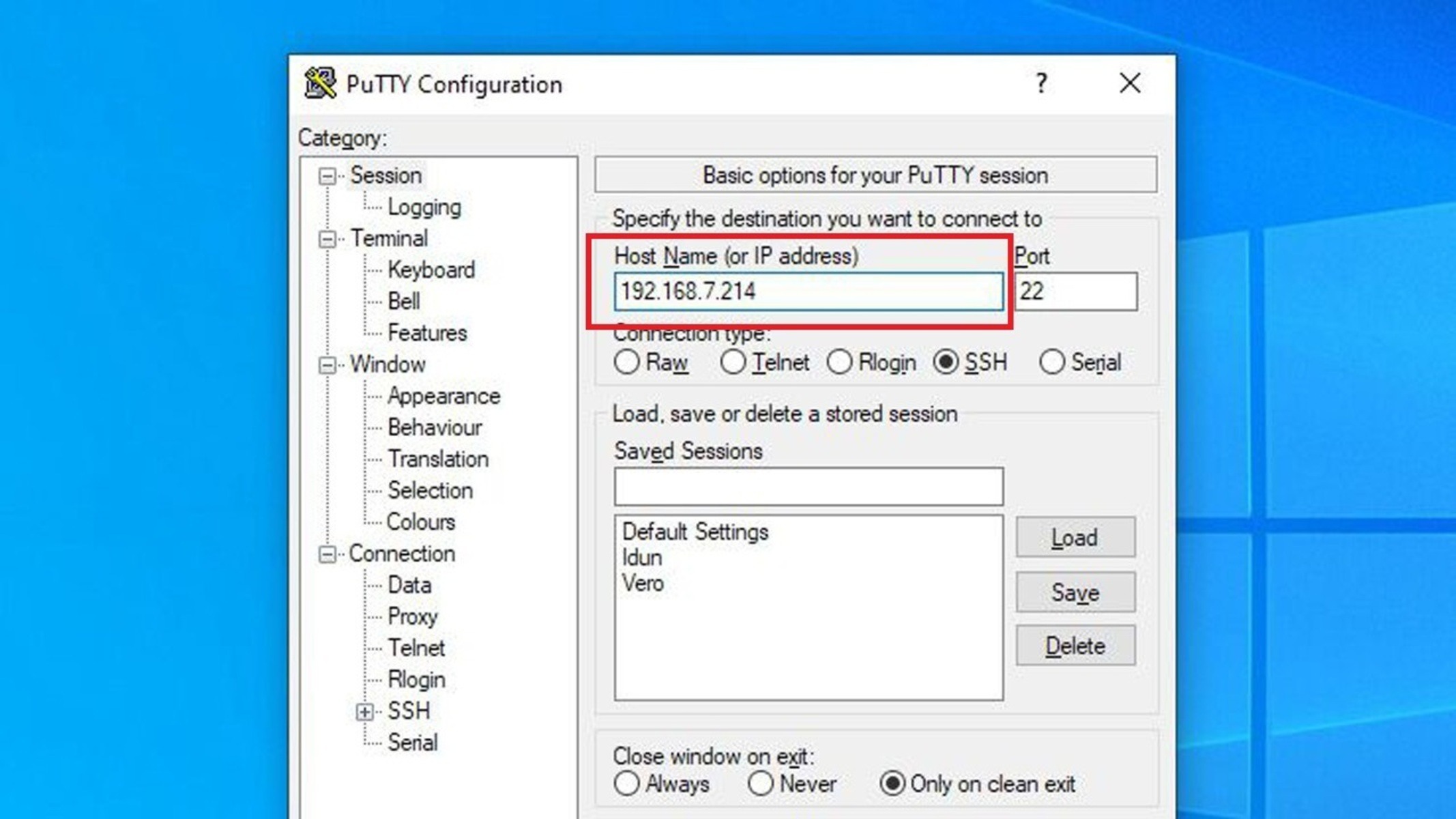Benefits of a Static IP Address
A static IP address is a unique identifier assigned to a device that remains constant over time. Unlike a dynamic IP address, which changes each time a device connects to the network, a static IP address provides several significant benefits. Let’s explore some of these advantages:
1. Consistent Accessibility: With a static IP address, your device or website can be accessed consistently over the internet. This is particularly important for businesses that require remote access or hosting services. Unlike a dynamic IP address that may change, a static IP address ensures uninterrupted connectivity and easy access.
2. Hosting Services: If you need to host a website or run a server, a static IP address is essential. With a static IP, your website or server will always have the same address, making it easy for users to find and access your services. Additionally, hosting services often require specific IP configurations, and a static IP address provides the stability and control needed for reliable hosting.
3. Improved Network Performance: Static IP addresses can contribute to better network performance. When devices on a network have static IPs, network administrators can easily prioritize traffic and implement quality of service (QoS) rules to optimize network performance. This helps ensure a seamless and efficient experience for all users on the network.
4. Enhanced Security: Static IP addresses can provide an additional layer of security. With a dynamic IP address, an attacker could potentially exploit the changing IP to gain unauthorized access. However, when using a static IP address, it becomes more difficult for malicious actors to track and target your device or website.
5. Remote Access: If you frequently need to access your device or network remotely, a static IP address is beneficial. Whether it’s accessing files, running remote desktop or terminal services, or setting up a virtual private network (VPN), a static IP ensures that you can reliably connect to your device or network from anywhere.
These are just a few of the benefits that come with using a static IP address. Depending on your specific needs, a static IP address can greatly enhance your online presence, improve network performance, and provide increased security.
When a Static IP Address is Necessary
A static IP address may be necessary in certain situations where consistent and reliable connectivity is crucial. Let’s explore some scenarios where a static IP address becomes essential:
1. Web Hosting: If you are hosting a website or running an e-commerce platform, a static IP address is necessary. This ensures that your website has a fixed address, making it easy for visitors to access and allowing you to maintain control over your online presence.
2. Server Hosting: If you operate a server for email, file storage, or other services, a static IP address is vital. It enables users to connect to your server consistently, regardless of any changes in the IP address. This stability is critical for maintaining continuous access to server resources.
3. Remote Access and VPN: A static IP address is essential if you need to remotely access your network or use virtual private network (VPN) services. Whether you are accessing files or connecting to a secure network, a static IP ensures you can reliably connect without the need to track changing IP addresses.
4. Networked Printers and Devices: If you have networked printers, scanners, or other devices that you want to access from multiple computers, a static IP address is necessary. This ensures that the devices retain a fixed address, making them easily discoverable on the network and facilitating seamless communication.
5. Internet of Things (IoT) Devices: IoT devices, such as home automation systems, security cameras, and smart appliances, typically require a static IP address. This allows for constant connectivity and ensures that you can access and control these devices consistently from anywhere.
6. Hosting Game Servers: Gamers who host their own game servers often choose to use a static IP address. This allows them to ensure a stable and predictable connection for players, enabling a smoother gaming experience without the risk of frequent IP address changes.
In these scenarios, a static IP address is necessary to ensure dependable connectivity and consistent access to your devices, services, and network resources. By using a static IP, you can minimize any disruptions or limitations caused by changing IP addresses.
When a Dynamic IP Address is Sufficient
While a static IP address can provide numerous benefits, there are several situations where a dynamic IP address is sufficient. Let’s explore some scenarios where a dynamic IP address is suitable:
1. Regular Internet Usage: For the average home user who primarily consumes internet services, such as browsing the web, streaming videos, or checking emails, a dynamic IP address is generally sufficient. Internet service providers (ISPs) commonly assign dynamic IPs to residential customers as it eliminates the need for manual configuration.
2. Cost Considerations: Dynamic IP addresses are typically more cost-effective for home users and small businesses. ISPs often provide dynamic IPs as part of their standard service plans, making it an economical option for those who don’t require a static IP address’s additional features.
3. Residential Network Setup: In a home network environment where devices primarily connect for internet access, a dynamic IP address works well. Most consumer-grade routers can handle dynamic IP assignments automatically, simplifying the setup process for home network configurations.
4. Mobile Devices: For mobile devices using cellular networks, dynamic IP addresses are the norm. As devices move between different base stations or access points, a dynamic IP allows for seamless connectivity without the need for manual reconfiguration.
5. DHCP and Network Scaling: Dynamic Host Configuration Protocol (DHCP) is commonly used to automatically assign dynamic IP addresses to devices on a network. This makes it easier to manage large-scale networks and allows for efficient allocation of IP addresses based on the devices’ needs.
6. Non-critical Services: If you are running non-critical services or applications that don’t require constant accessibility, such as personal blogs or non-commercial websites, a dynamic IP address can suffice. While the IP address may change occasionally, it typically does not impact the functionality of these services.
In these situations, a dynamic IP address provides adequate connectivity without the need for additional configuration and cost associated with a static IP. It is important to assess your needs and consider the specific requirements of your network before deciding whether a dynamic IP address is sufficient for your purposes.
Common Use Cases for Static IP Addresses
Static IP addresses are commonly used in various scenarios where consistent connectivity and specific configurations are required. Let’s explore some of the most common use cases for static IP addresses:
1. Web Hosting: When hosting a website or an online application, a static IP address is crucial. This ensures that users can consistently access your website using a fixed address, simplifying DNS management and maintaining uninterrupted availability.
2. Remote Access and VPN: Static IP addresses are essential for remote access scenarios and virtual private network (VPN) connections. By using a static IP, you can securely and reliably connect to your network or devices regardless of your location.
3. Server Hosting: If you operate servers for email, file storage, or other services, static IP addresses are necessary. A fixed IP allows clients to connect to your server reliably, without the need to track changing IP addresses.
4. Network Devices and Printers: Network devices like routers, switches, and printers often benefit from static IP addresses. A static IP ensures that these devices always have the same IP, enabling easy accessibility and smooth operation within the network.
5. Security Systems: Security cameras, access control systems, and other security devices often rely on static IP addresses. This ensures consistent access to the devices for monitoring and managing security measures effectively.
6. Voice over IP (VoIP) Telephony: In VoIP telephony systems, using static IP addresses is important to maintain stable connections and ensure reliable communication between devices and services.
7. Hosting Game Servers: Gamers who host their own game servers typically opt for static IP addresses. This provides a stable connection for players and simplifies the setup and configuration of the game server.
8. Specialized Applications: Certain specialized applications and services require static IP addresses due to specific configuration or licensing requirements. These can include software licenses tied to a particular IP or applications that require fixed IP addresses for communication with external systems.
These are just a few examples of the common use cases for static IP addresses. The static IP provides stability, reliability, and specific configuration options required for various purposes and industries. Assessing your needs and considering the specific requirements of your network will help determine whether a static IP address is necessary for your use case.
Static IP Address for Hosting a Website
When it comes to hosting a website, having a static IP address is essential. A static IP address provides numerous benefits and ensures seamless accessibility for your website visitors. Let’s explore why a static IP address is crucial for hosting a website:
1. Consistent Accessibility: With a static IP address, your website always has a fixed and predictable address on the internet. This makes it easy for users to access your website without the need to constantly update DNS records or worry about changing IP addresses. Whether it’s a personal blog or an e-commerce site, a static IP ensures reliable and consistent accessibility.
2. Domain Name System (DNS) Management: When you have a static IP, managing DNS records becomes simpler. You can point your domain directly to your static IP address without the need for dynamic DNS services or frequent updates. This eliminates the potential delays and inconveniences caused by DNS propagation.
3. Improved SEO: A static IP address can positively impact your website’s search engine optimization (SEO) efforts. Search engines prioritize stable websites with consistent accessibility. With a static IP, your website’s visibility in search results may improve, leading to increased organic traffic and better SEO rankings.
4. SSL/TLS Certificate Installation: If you plan to secure your website with an SSL/TLS certificate, a static IP address is often required. Many certificate authorities (CAs) require a static IP address for certificate installation and verification. This ensures secure communication between your website and its visitors, enhancing trust and protecting sensitive data.
5. Server Monitoring and Management: With a static IP, it’s easier to monitor and manage your website server or hosting environment. You can set up remote monitoring and management tools without worrying about changing IP addresses. This allows for efficient troubleshooting, software updates, and maintenance tasks.
6. Email Server Setup: If you want to use your domain name for email services, having a static IP address is beneficial. With a static IP, you can configure your mail server and domain settings to ensure reliable email delivery and prevent email being marked as spam due to IP changes.
Setting Up a Virtual Private Network (VPN) with a Static IP Address
Setting up a Virtual Private Network (VPN) with a static IP address provides a secure and reliable way to establish remote connections between networks or individuals. Let’s explore the steps involved in configuring a VPN with a static IP address:
1. Choose a VPN Protocol: Select a VPN protocol that suits your requirements, such as OpenVPN, IPsec, or L2TP/IPsec. Each protocol has its own setup instructions and compatibility with different devices and operating systems.
2. Obtain a Static IP Address: Contact your Internet Service Provider (ISP) to request a static IP address if you don’t already have one. ISPs often offer static IP addresses as an add-on service for an additional fee. Alternatively, you can utilize a static IP service from a third-party provider.
3. Configure VPN Server: Set up the VPN server on the network or device that will act as the VPN gateway. This can involve installing VPN server software or configuring VPN settings on a compatible router or firewall device.
4. Configure VPN Client: Install and configure a VPN client software or use the built-in VPN client capabilities of your operating system or device. Enter the static IP address of the VPN server and specify the necessary authentication details provided by the server administrator.
5. Network Address Translation (NAT) and Firewall Settings: Ensure that Network Address Translation (NAT) and firewall rules are configured correctly to allow incoming VPN connections to reach the VPN server with the static IP address. Set up port forwarding or create firewall rules to allow VPN traffic to pass through.
6. Test and Troubleshoot: Test the VPN connection by connecting the client device to the VPN server using the static IP address. Verify that data is being encrypted and transmitted securely between the devices. Troubleshoot any connection issues by checking firewall settings, IP configurations, and VPN server logs.
7. Monitor and Maintain: Regularly monitor the VPN connection and ensure that the static IP address remains assigned correctly. Update and patch the VPN server and client software to ensure security and compatibility with the latest protocols and encryption standards.
Setting up a VPN with a static IP address provides the flexibility and security needed for remote access and communication. Whether it’s for connecting remote employees to the corporate network or establishing secure connections between branch offices, configuring a VPN with a static IP address ensures a reliable and encrypted connection that can be accessed securely from anywhere.
Running a Remote Desktop or Terminal Services
Running a remote desktop or terminal service allows users to access and control a computer or a network remotely. This functionality is commonly used for remote troubleshooting, remote collaboration, and accessing files or applications from a different location. Let’s explore the steps involved in running a remote desktop or terminal service:
1. Choose Remote Desktop Protocol (RDP): Determine the remote desktop protocol you will use, such as Microsoft’s Remote Desktop Protocol (RDP) or Virtual Network Computing (VNC). RDP is widely used and provides built-in functionality in Windows operating systems.
2. Enable Remote Desktop: On the computer you want to connect to remotely, enable Remote Desktop. In Windows, go to the System Properties settings and select the option to allow remote connections. Set appropriate user permissions for remote access.
3. Obtain a Static IP Address: Assign a static IP address to the computer hosting the remote desktop or terminal service. A static IP ensures that the computer can always be reached at the same address, simplifying remote connection setup.
4. Configure Port Forwarding and Firewalls: Set up port forwarding on the network router to redirect incoming remote desktop connections to the specific computer hosting the service. Adjust firewall settings to allow remote desktop traffic on the selected port (usually port 3389 for RDP).
5. Install Remote Desktop Client: Install a remote desktop client software on the computer or device from which you want to connect. There are several options available, including the official Microsoft Remote Desktop client for Windows, macOS, iOS, and Android.
6. Connect to the Remote Desktop: Launch the remote desktop client and enter the static IP address of the computer hosting the service. Provide the necessary login credentials and establish the connection. Follow any additional prompts or security measures that may be required.
7. Secure the Connection: To ensure a secure remote desktop connection, configure appropriate security measures, such as enabling Network Level Authentication (NLA) or using a Virtual Private Network (VPN) to encrypt the connection.
8. Monitor and Manage Remote Sessions: Once connected, you can control the remote computer as if you were physically present. Use the remote desktop client’s features to interact with files, applications, and settings on the remote computer. Monitor and manage remote sessions to ensure usability and security.
Running a remote desktop or terminal service provides the convenience of accessing and controlling a computer or network remotely. Whether it’s for troubleshooting technical issues, collaborating with remote team members, or accessing files and applications from a different location, remote desktop services facilitate efficient and productive remote working.
Using Static IP Addresses for Network Devices
Assigning static IP addresses to network devices provides stability and simplifies network management. When devices have a fixed IP address, they can be easily accessed and configured on the network. Let’s explore the reasons for using static IP addresses for network devices:
1. Easy Accessibility: Assigning static IP addresses to network devices, such as routers, switches, or access points, ensures easy accessibility and management. With a fixed IP, you can reliably connect to the device’s web interface or access management tools without the need to track changing IP addresses.
2. Simplified Configuration: Using static IP addresses simplifies the configuration process, as you can set up port forwarding, firewall rules, and other networking parameters with confidence that the device will retain its IP address. This makes it easier to manage device settings and network connectivity.
3. Improved Network Stability: Static IP addresses eliminate the potential conflicts that can occur when devices have dynamically assigned IP addresses. With dynamic IP addressing, there is a possibility of two or more devices receiving the same IP address, causing network disruptions. Static IP addresses ensure each device has a unique and consistent identifier, leading to a more stable network.
4. Enhanced Network Monitoring: Network monitoring tools often rely on IP addresses to track and manage devices. Using static IP addresses simplifies the monitoring process, allowing administrators to easily identify and monitor devices within the network.
5. Remote Device Management: Having static IP addresses for network devices facilitates remote device management. Whether it’s configuring remote access or using management tools to monitor or troubleshoot devices, a static IP address enables seamless remote management without the need to constantly update IP settings.
6. Seamless Integration with Services: Some network services, such as Dynamic DNS (DDNS) or VPN configurations, rely on static IP addresses for proper functionality. Using a static IP simplifies the integration of these services, ensuring consistent and reliable operation.
7. Improved Troubleshooting: When network devices have static IP addresses, troubleshooting connectivity issues becomes more straightforward. Network administrators can quickly identify and isolate potential problems by knowing the exact IP address assigned to each device.
Assigning static IP addresses to network devices offers numerous advantages in terms of accessibility, stability, configuration, and troubleshooting. By ensuring consistent and predictable network connectivity, static IP addresses bring simplicity and reliability to network management.
Static IP Address for Gaming and Online Applications
Using a static IP address for gaming and online applications can greatly enhance the gaming experience and ensure consistent connectivity. Let’s explore why a static IP address is beneficial for gaming and online applications:
1. Stable Gaming Experience: Having a static IP address for gaming ensures a stable and reliable connection. With a dynamic IP address, your IP may change frequently, potentially causing disruptions in your gaming session. A static IP provides a consistent address for your gaming device, reducing the risk of unexpected disconnections.
2. Reduced Latency: When you have a static IP address, you can use port forwarding or set up Quality of Service (QoS) rules to prioritize gaming traffic. This can significantly reduce latency, providing a smoother gaming experience with reduced lag.
3. Improved Multiplayer Gaming: A static IP address makes it easier to host multiplayer games. With a fixed IP, other players can connect to your gaming device directly without the need for complicated setup or frequent updates to IP information.
4. Easy NAT Traversal: Some games require port forwarding or UPnP (Universal Plug and Play) to establish direct connections with other players. With a static IP, you can easily configure port forward rules and avoid connectivity issues caused by changing IP addresses.
5. VPN Bypass for Region-Locked Games: Some online games may be region-locked, restricting access based on geographic locations. By using a static IP address, you can set up a Virtual Private Network (VPN) and bypass these restrictions, allowing you to access region-locked games and play with friends from different locations.
6. Better Security: Using a static IP address for gaming can enhance security. With a dynamic IP, there is a risk of being targeted by Distributed Denial of Service (DDoS) attacks, where attackers flood your IP address with traffic, causing connectivity issues. A static IP address reduces the likelihood of being targeted as the IP remains constant.
7. Improved Voice and Video Communication: Static IP addresses can provide a more reliable voice and video communication experience during online gaming. Whether you use in-game voice chat or external communication applications, a static IP ensures consistent connectivity, reducing the chances of dropped calls or poor audio/video quality.
Overall, using a static IP address for gaming and online applications provides a stable, secure, and improved experience. It offers benefits such as reduced latency, simplified multiplayer gaming, better network optimization, enhanced security, and smoother voice and video communication, ensuring an enjoyable gaming experience for all players involved.
Security Considerations with Static IP Addresses
While static IP addresses offer several benefits, it is crucial to consider the security implications that come with them. Here are some key security considerations to keep in mind when using static IP addresses:
1. Targeted Attacks: With a static IP address, it becomes easier for potential attackers to identify and target your device or network. The fixed nature of the IP address provides attackers with a known target, increasing the risk of malicious activities such as hacking attempts, DDoS attacks, or unauthorized access.
2. Network Visibility: Static IP addresses can make your network more visible to potential attackers or automated scanning tools. When your IP address remains constant, it becomes more likely to attract attention, making it essential to implement robust security measures to protect against potential threats.
3. Vulnerability Exploitation: If security vulnerabilities or weaknesses are discovered in the devices or software using the static IP address, attackers have a constant target to exploit. It is crucial to regularly update and patch the systems and devices associated with the static IP address to address any vulnerabilities and minimize the risk of exploitation.
4. Authentication and Access Controls: With a static IP address, it is crucial to implement strong authentication mechanisms and access controls. This includes using complex passwords, enabling two-factor authentication, and restricting access to authorized users only. Failure to do so can increase the risk of unauthorized access to your network or devices.
5. Monitoring and Intrusion Detection: With a static IP address, it is vital to employ robust monitoring and intrusion detection systems to detect and respond to any suspicious activities. Implementing real-time monitoring can help identify potential security breaches early and enable prompt action to mitigate risks.
6. Firewall Configuration: Configuring firewalls correctly is critical to protect your network and devices with a static IP address. Ensure that firewall rules are properly defined to allow necessary traffic while blocking unauthorized access attempts. Regularly review and update firewall configurations to adapt to changing security threats.
7. Encryption and VPNs: To enhance security, consider using encryption protocols and Virtual Private Networks (VPNs) when transmitting sensitive data over a static IP address. Encryption protects data confidentiality and integrity, while VPNs establish secure tunnels to encrypt network traffic and protect against eavesdropping or unauthorized interception.
While static IP addresses offer stability and convenience, it is crucial to prioritize security when using them. Implementing robust security measures, maintaining up-to-date systems, using strong authentication mechanisms, monitoring network traffic, and employing encryption protocols are essential to mitigate the potential risks associated with static IP addresses.
How to Set Up a Static IP Address
Setting up a static IP address involves configuring your network settings to assign a fixed IP address to your device. While the specific steps can vary depending on the operating system and network setup, here is a general guide on how to set up a static IP address:
1. Identify the Device: Determine the device for which you want to set up a static IP address. This could be your computer, laptop, or any other network-connected device.
2. Access Network Settings: Navigate to your device’s network settings. On Windows, you can access the settings through the Control Panel or the Network and Sharing Center. On macOS, you can find it in the System Preferences under Network.
3. Choose the Network Adapter: Select the network adapter that corresponds to the network interface you want to configure with a static IP address. It may be labeled as Ethernet, Wi-Fi, or something similar.
4. Configure IPv4 Settings: Look for the option to configure IPv4 settings and select it. You should see an option to manually enter the IP address, subnet mask, default gateway, and DNS server addresses.
5. Assign IP Address: Set the IP address you want to assign to the device. Make sure it falls within the range of your network’s IP address scheme, and avoid assigning an IP address that is already in use by another device.
6. Specify Subnet Mask: Enter the subnet mask, which defines the range of IP addresses in your network. The default subnet mask is often 255.255.255.0 for small home networks.
7. Enter Default Gateway: Specify the default gateway (router’s IP address), which allows your device to communicate with devices outside your local network. Typically, it is the IP address of your router.
8. Provide DNS Server Addresses: Enter the IP addresses of the DNS servers you want to use. These can be provided by your ISP or a public DNS service like Google DNS (8.8.8.8 and 8.8.4.4).
9. Save the Settings: After entering all the necessary information, save the network settings. The device will now use the static IP address you specified.
10. Verify Connection: Test your connection to ensure that the device properly connects to the network using the static IP address. Check that you can access the internet, local network resources, and other devices on the network.
Remember, the steps provided above are a general guideline, and the specific process may vary depending on your operating system and network setup. It is always recommended to refer to the documentation or support resources provided for your specific device or operating system for detailed instructions on configuring static IP addresses.