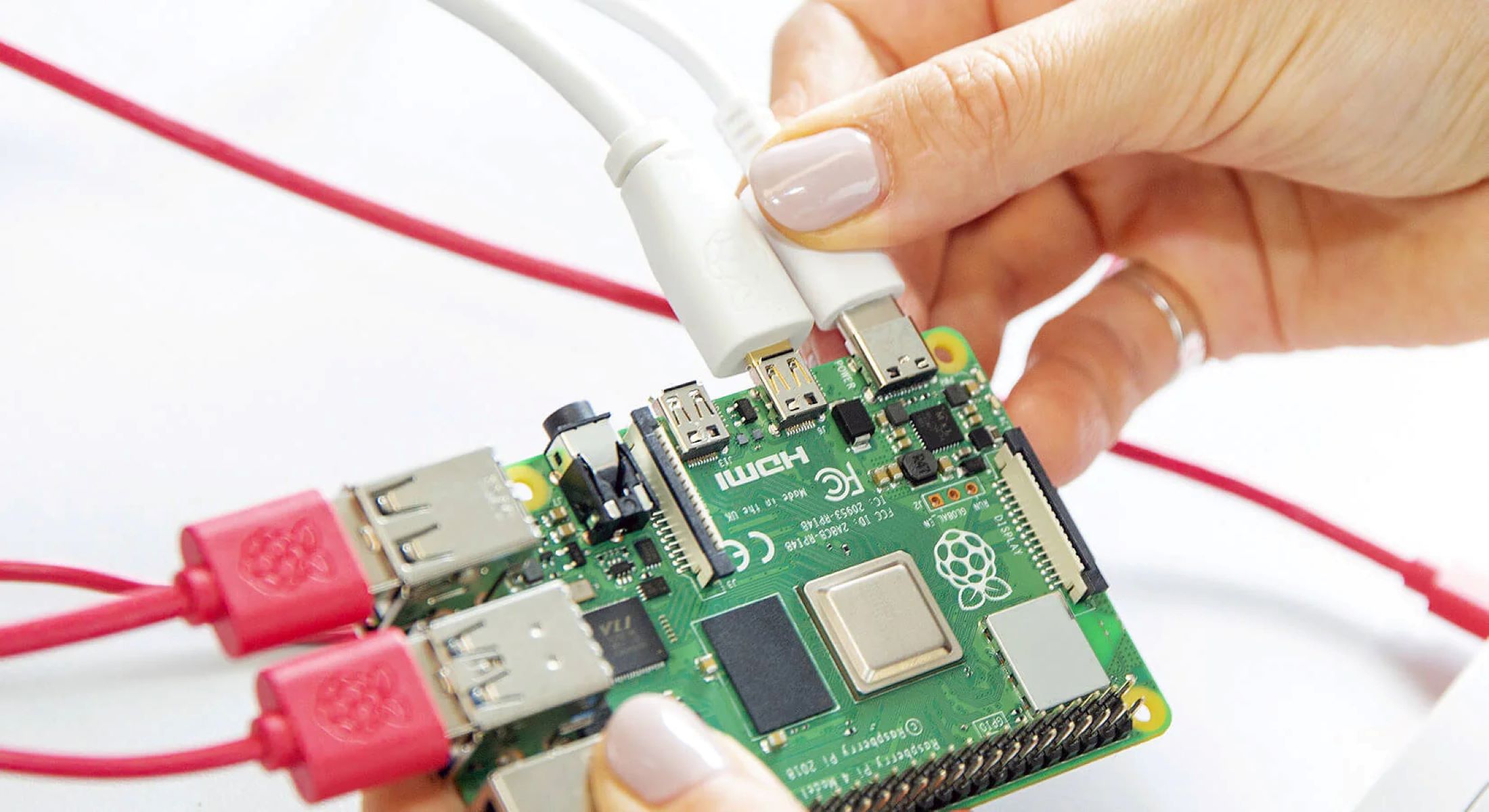Benefits of using a powered USB hub with Raspberry Pi
When it comes to using multiple USB devices with your Raspberry Pi, a powered USB hub can be a game-changer. This device not only expands the number of USB ports available but also provides several other benefits that can greatly enhance your Raspberry Pi experience.
One of the main advantages of using a powered USB hub is its ability to handle multiple USB devices simultaneously. With a limited number of USB ports on a Raspberry Pi, a powered USB hub comes in handy when you need to connect multiple peripherals such as keyboards, mice, webcams, and external storage devices. It eliminates the need to constantly disconnect and reconnect devices, making your setup more efficient and convenient.
In addition, a powered USB hub can help you avoid power-related issues. Some power-hungry USB devices may not function properly or draw excessive power from the Raspberry Pi, causing stability issues or even damaging the USB ports. By connecting these devices to a powered USB hub, you can ensure that each device receives sufficient power without putting strain on the Raspberry Pi.
A powered USB hub also provides protection from power surges. When you connect multiple USB devices directly to the Raspberry Pi, any power surges or fluctuations can potentially damage the sensitive circuitry of the board. A powered USB hub acts as a buffer, safeguarding your Raspberry Pi from any electrical anomalies and increasing its overall lifespan.
If you have power-hungry peripherals like external hard drives or high-speed cameras, a powered USB hub can deliver the necessary power to run these devices smoothly. The hub is equipped with its own power supply, allowing it to provide adequate power for energy-demanding peripherals without draining power from the Raspberry Pi itself.
Another advantage of using a powered USB hub is the ability to expand the number of USB ports available. This can be particularly useful when working on projects that require multiple USB devices or when using the Raspberry Pi in a shared or collaborative environment.
Cable management can often be a challenge, especially with multiple USB devices. Using a powered USB hub can simplify cable organization and reduce clutter. Instead of having several cables plugged directly into the Raspberry Pi, you can connect all the devices to the hub, keeping your workspace neat and organized.
A powered USB hub ensures stability and reliability in your Raspberry Pi setup. By offloading the power distribution to the hub, you minimize the risk of power fluctuations or instability, resulting in a more consistent and reliable performance.
Lastly, a powered USB hub can provide faster data transfer rates. With advancements in technology, many USB hubs now support USB 3.0 or even USB 3.1, which offer faster data transfer speeds compared to the USB 2.0 ports found on most Raspberry Pis. This allows you to transfer and access data from connected devices more quickly and efficiently.
When choosing a powered USB hub, it’s important to consider compatibility with your Raspberry Pi model. Ensure that the hub is compatible with the USB standards supported by your Raspberry Pi and check for any specific compatibility requirements mentioned by the manufacturer.
Using a powered USB hub for multiple USB devices
One of the key benefits of using a powered USB hub with your Raspberry Pi is the ability to connect and use multiple USB devices simultaneously. The Raspberry Pi usually comes with a limited number of USB ports, which can quickly become a constraint when you have multiple peripherals to connect.
By using a powered USB hub, you can expand the number of available USB ports, allowing you to connect keyboards, mice, webcams, external storage devices, and more. This is particularly useful when working on projects that require the use of several USB devices or when using the Raspberry Pi in a shared or collaborative environment.
The powered USB hub acts as a central hub where you can plug in multiple USB devices at the same time. This eliminates the need to constantly switch between devices or unplug and plug them back in when you need to use a different peripheral. It simplifies and streamlines your setup, making it more efficient and convenient.
In addition to the convenience factor, using a powered USB hub for multiple USB devices helps with cable management. Instead of having several cables directly connected to the Raspberry Pi, you can connect all the devices to the hub, reducing cable clutter and keeping your workspace neat and organized.
Moreover, a powered USB hub enables you to control power distribution to the connected USB devices. Some power-hungry devices may draw excessive power from the Raspberry Pi, leading to stability issues or even damaging the USB ports. By connecting these devices to the powered USB hub, you can ensure that each device receives sufficient power without straining the Raspberry Pi.
When choosing a powered USB hub for multiple USB devices, consider the number of USB ports available on the hub and verify that it meets your requirements. Additionally, ensure that the hub is compatible with your Raspberry Pi model and supports the USB standards you need, such as USB 2.0, USB 3.0, or USB 3.1.
Avoiding power issues with a powered USB hub
Using a powered USB hub with your Raspberry Pi not only expands your USB connectivity options but also helps to avoid power-related issues that can occur when connecting multiple USB devices directly to the Raspberry Pi.
When you connect USB devices directly to the Raspberry Pi, they draw power from the USB ports on the Pi. However, some power-hungry USB devices may require more power than the Raspberry Pi can provide. This can lead to stability issues, malfunctions, or even damage to the USB ports.
By using a powered USB hub, you can alleviate these power concerns. A powered USB hub is equipped with its own power supply, meaning it can provide sufficient power to each connected USB device without relying solely on the Raspberry Pi’s power capabilities. This helps to ensure that each device receives the necessary power to function properly and reduces the strain on the Raspberry Pi.
Additionally, a powered USB hub acts as a buffer between the Raspberry Pi and the USB devices. This means that any power surges or fluctuations caused by connected peripherals are isolated to the powered USB hub, protecting the Raspberry Pi from potential damage. This adds an extra layer of security to your Raspberry Pi setup, helping to prolong its lifespan.
Furthermore, using a powered USB hub allows for better power management. Rather than relying on the Raspberry Pi to distribute power to each USB device, the hub takes on this responsibility. This ensures that power is evenly distributed across all connected devices, minimizing the risk of power shortages or overloads.
When selecting a powered USB hub to avoid power issues, it is important to consider the power requirements of your USB devices. Look for a hub that can provide sufficient power to each device and has a power supply that can handle the combined power needs of all connected peripherals.
Protecting your Raspberry Pi from power surges with a powered USB hub
When using your Raspberry Pi, it is important to protect it from potential power surges that can occur when connecting USB devices. These power surges can damage the sensitive circuitry of the Raspberry Pi and lead to system instability or even permanent damage. However, by using a powered USB hub, you can provide an extra layer of protection for your Raspberry Pi.
A powered USB hub acts as a buffer between the USB devices and the Raspberry Pi. When a power surge occurs, it is absorbed by the powered USB hub rather than directly affecting the Raspberry Pi. This means that any potential damage caused by power fluctuations is isolated to the hub rather than affecting the core components of your Raspberry Pi.
In addition to protecting against power surges, a powered USB hub also helps to regulate the power supplied to the connected USB devices. Different USB devices have varying power requirements, and by using a powered USB hub, you can ensure that each device receives the appropriate amount of power without straining the Raspberry Pi’s power capabilities.
Furthermore, a powered USB hub usually comes with built-in surge protection features. These features are designed to detect and mitigate power surges, spikes, or fluctuations that can harm your USB devices and, in turn, your Raspberry Pi. With surge protection, you can have peace of mind knowing that your Raspberry Pi is safe from the adverse effects of power surges.
When selecting a powered USB hub for surge protection, it is important to look for features such as surge suppression or surge overload protection. These features will help ensure that any sudden increase in power is safely absorbed or redirected, protecting your Raspberry Pi and USB devices.
It is worth noting that while a powered USB hub can provide protection against power surges, it is still a good practice to use a surge protector or a uninterruptible power supply (UPS) for your overall setup. These additional measures will provide further protection against power-related issues and help safeguard your Raspberry Pi from any potential damage caused by electrical fluctuations.
Using a powered USB hub for power-hungry peripherals
If you have power-hungry peripherals such as external hard drives, high-speed cameras, or USB-powered monitors, using a powered USB hub with your Raspberry Pi is crucial. These peripherals often require more power than what the Raspberry Pi can provide through its USB ports alone, and connecting them directly to the Pi can lead to instability or even damage.
A powered USB hub is designed with its own power supply, allowing it to deliver sufficient power to power-hungry peripherals without relying solely on the Raspberry Pi’s power capabilities. By connecting these power-hungry devices to the powered USB hub, you ensure that they receive the necessary power to operate smoothly without straining the Raspberry Pi.
Using a powered USB hub also prevents power shortages or overloads that can occur when power-hungry peripherals draw excessive power from the Raspberry Pi. This helps to maintain stable and consistent power distribution, reducing the risk of system crashes or malfunctions that can occur when the Raspberry Pi is unable to meet the power demands of these peripherals.
Additionally, a powered USB hub provides a dedicated power source for each connected peripheral. This helps to eliminate any power conflicts or interruptions that can occur when multiple power-hungry devices compete for power from the Raspberry Pi. Each peripheral connected to the hub receives its own stable and regulated power supply, ensuring optimal performance and minimizing the risk of data loss or corruption.
Moreover, using a powered USB hub allows you to extend the reach of power-hungry peripherals. The USB cables that come with power-hungry devices are often relatively short, limiting the distance at which you can place them from the Raspberry Pi. With a powered USB hub, you can connect these peripherals to the hub and use longer USB cables to position them conveniently, providing greater flexibility in your setup.
When selecting a powered USB hub for power-hungry peripherals, check the power specifications of both the hub and your peripherals. Ensure that the powered USB hub can provide sufficient power to each connected device and that the power supply of the hub can handle the combined power requirements of all the peripherals.
Expanding the number of USB ports with a powered USB hub
One of the primary advantages of using a powered USB hub with your Raspberry Pi is the ability to expand the number of available USB ports. The Raspberry Pi typically comes with a limited number of USB ports, which can quickly become insufficient when you have multiple USB devices to connect.
A powered USB hub allows you to overcome this limitation by providing additional USB ports. These hubs come with multiple USB ports, usually ranging from 4 to 10 ports or even more, depending on the model. This means that you can connect a wide range of USB devices, such as keyboards, mice, printers, scanners, game controllers, and more, all at the same time.
Expanding the number of USB ports with a powered USB hub not only increases your device connectivity options but also offers convenience. Instead of constantly swapping devices to free up a USB port on your Raspberry Pi, you can simply connect everything to the powered USB hub and have all your devices readily accessible.
This becomes especially useful when working on projects that require multiple USB devices simultaneously, such as creating a media center or a home automation system. With a powered USB hub, you can easily connect and manage all the necessary peripherals without any hassle.
Furthermore, by using a powered USB hub, you can declutter your workspace. Instead of having multiple USB cables plugged directly into the Raspberry Pi, you can neatly organize the cables and connect them to the hub. This not only helps to keep your workspace tidy and organized but also makes it easier to identify and troubleshoot any connectivity issues that may arise.
When choosing a powered USB hub to expand the number of USB ports, consider the number of ports you require based on the devices you plan to connect. Also, ensure that the hub is compatible with your Raspberry Pi model and supports the USB standards you need, such as USB 2.0, USB 3.0, or USB 3.1.
Simplifying cable management with a powered USB hub
When setting up your Raspberry Pi, managing the cables can be a challenging task, especially when you have multiple USB devices to connect. However, using a powered USB hub can simplify cable management and make your setup cleaner and more organized.
With a powered USB hub, you can consolidate all your USB connections into a single hub, reducing the number of cables directly connected to the Raspberry Pi. Instead of having individual USB cables running from the Raspberry Pi to each device, you can connect all your peripherals to the hub and use a single USB cable to connect the hub to the Raspberry Pi. This helps to minimize cable clutter and makes your setup look much neater.
By using a powered USB hub, you can also position the hub closer to your USB devices, allowing for more flexible cable management. The USB cables that come with peripherals are often relatively short, limiting your options for device placement. However, with a powered USB hub, you can use longer USB cables to position your peripherals at the desired distance, giving you more flexibility in arranging your workspace.
Furthermore, a powered USB hub eliminates the need for additional power adapters for each USB device. Instead of having multiple power adapters plugged into power sockets, you only need to connect the powered USB hub to a power outlet. This significantly reduces cable clutter and frees up power sockets, making your setup more organized and efficient.
Another benefit of using a powered USB hub for cable management is the ease of troubleshooting. When you have multiple devices directly connected to the Raspberry Pi, it can be challenging to identify the source of a connectivity issue. However, with a powered USB hub, you can easily trace each device’s connection to the hub, making it easier to pinpoint any potential issues and resolve them quickly.
In addition, using a powered USB hub allows for a tidier and more efficient cable routing system. You can use cable management techniques such as cable ties, clips, or cable sleeves to keep the USB cables neatly organized and routed, minimizing the chance of tangling or accidental disconnection of cables.
When selecting a powered USB hub for simplifying cable management, consider the number of USB ports you require and ensure that the hub is compatible with your Raspberry Pi model and supports the USB standards you need, such as USB 2.0, USB 3.0, or USB 3.1.
Ensuring stability and reliability with a powered USB hub
A powered USB hub plays a crucial role in ensuring the stability and reliability of your Raspberry Pi setup. By distributing power and managing USB connections, it helps to minimize potential issues and create a more dependable operating environment.
One of the key benefits of using a powered USB hub is its ability to offload power distribution from the Raspberry Pi. When you connect multiple USB devices directly to the Raspberry Pi, it may struggle to supply enough power to each device simultaneously. This can lead to unstable system performance, random reboots, or even damage to the USB ports.
By connecting USB devices to a powered USB hub, you provide a separate power source that is independent of the Raspberry Pi. This ensures that each USB device receives a consistent and adequate power supply, reducing the strain on the Raspberry Pi and enhancing overall stability.
In addition, a powered USB hub helps to regulate power fluctuations and prevent power-related issues. When USB devices draw power directly from the Raspberry Pi, they can cause voltage drops or power surges that disrupt the stability of the system. The powered USB hub acts as a buffer, isolating these fluctuations from the Raspberry Pi and providing a more stable power source for all connected devices.
Using a powered USB hub also helps to prevent power shortages or overloads. When you connect power-hungry devices or multiple power-hungry peripherals directly to the Raspberry Pi, the cumulative power draw can exceed the Pi’s capabilities. This can lead to instability, crashes, or even damage. A powered USB hub, equipped with its own power supply, ensures that each device receives the power it requires without overwhelming the Raspberry Pi.
Moreover, a powered USB hub provides a centralized and organized solution for USB connectivity. Rather than having USB devices connected haphazardly to the Raspberry Pi, a powered USB hub allows you to neatly arrange and manage all USB connections in one place. This not only reduces clutter but also makes troubleshooting and cable management easier, further enhancing stability and reliability.
When selecting a powered USB hub for stability and reliability, choose one that is well-built and reputable. Look for hubs that have good user reviews and ratings, as well as reliable power supplies. Additionally, consider the USB standards supported by both the hub and your Raspberry Pi, ensuring compatibility and optimal performance.
Using a powered USB hub for faster data transfer rates
If you need faster data transfer rates when working with your Raspberry Pi, using a powered USB hub can greatly enhance your productivity and efficiency. The USB hub acts as a bridge between your Raspberry Pi and connected devices, allowing for improved data transfer speeds.
One of the main advantages of using a powered USB hub for faster data transfer rates is the support for USB 3.0 or USB 3.1 standards. Most Raspberry Pi models come with USB 2.0 ports, which have slower data transfer rates compared to USB 3.0 or USB 3.1 ports. By connecting USB 3.0 or USB 3.1 devices to a compatible powered USB hub, you can take advantage of the higher speeds offered by these standards.
USB 3.0 and USB 3.1 ports provide significantly faster data transfer rates compared to USB 2.0 ports, with USB 3.0 offering speeds up to 5 Gbps and USB 3.1 reaching speeds of 10 Gbps. This allows you to transfer large files, backup data, or stream high-definition content more quickly and efficiently.
Furthermore, using a powered USB hub can prevent data bottlenecks and congestion. With multiple USB devices connected directly to the Raspberry Pi, the limited bandwidth of the USB ports can become a bottleneck, slowing down data transfers. By using a powered USB hub, you split the data load across multiple ports, reducing congestion and improving overall data transfer speeds.
Another advantage of using a powered USB hub for faster data transfer rates is the ability to connect devices with dedicated data channels. While USB devices connected directly to the Raspberry Pi share a single data channel, a powered USB hub generally offers individual data channels for each connected device. This allows for simultaneous data transfers, resulting in faster overall data transfer speeds.
When selecting a powered USB hub for faster data transfer rates, consider the USB standards and transfer speeds supported by both the hub and your connected devices. Additionally, ensure that the hub is compatible with your Raspberry Pi model and that the USB ports on the hub are backward compatible with USB 2.0, so you can still connect older devices if needed.
Compatibility considerations with a powered USB hub and Raspberry Pi
When using a powered USB hub with your Raspberry Pi, it is important to consider compatibility to ensure optimal performance and functionality. Several factors should be taken into account when selecting a powered USB hub that works seamlessly with your Raspberry Pi model.
The first consideration is the physical compatibility between the powered USB hub and the Raspberry Pi. The hub should have the appropriate connectors to connect to the USB ports on your Raspberry Pi. Most Raspberry Pi models use USB Type-A connectors, so ensure that the hub has the same connector type to establish a proper connection.
Another key compatibility factor to consider is the USB version supported by both the powered USB hub and the Raspberry Pi. Raspberry Pi models typically come with USB 2.0 ports, but some newer models may have USB 3.0 or USB 3.1 ports. It is essential to choose a powered USB hub that supports the USB standard compatible with your Raspberry Pi to ensure optimal data transfer rates and functionality.
Additionally, check whether the powered USB hub requires any specialized drivers or software to work with the Raspberry Pi. In most cases, powered USB hubs are plug-and-play devices and do not require additional drivers. However, it is always best to verify compatibility and any specific installation requirements mentioned by the manufacturer.
Power requirements are another crucial aspect of compatibility. Make sure the power supply of the powered USB hub can deliver sufficient power to the connected devices, especially if you have power-hungry peripherals. Insufficient power supply can lead to device malfunctions or instability. Additionally, verify that the hub’s power supply is reliable and does not cause power fluctuations that could affect the Raspberry Pi’s operation.
In some cases, compatibility issues may arise due to the operating system running on your Raspberry Pi. Ensure that the powered USB hub supports the operating system you are using, such as Raspbian or Ubuntu. Compatibility problems can lead to issues with device recognition, driver conflicts, or limited functionality.
To determine the compatibility of a powered USB hub with your Raspberry Pi, consider reading user reviews, consulting the manufacturer’s specifications, and checking online forums or communities for any reported compatibility issues. User experiences can provide valuable insights into whether a specific hub model is known to work well with the Raspberry Pi.
By carefully considering compatibility factors, you can select a powered USB hub that seamlessly integrates with your Raspberry Pi, ensuring optimal performance, stability, and functionality for all connected USB devices.