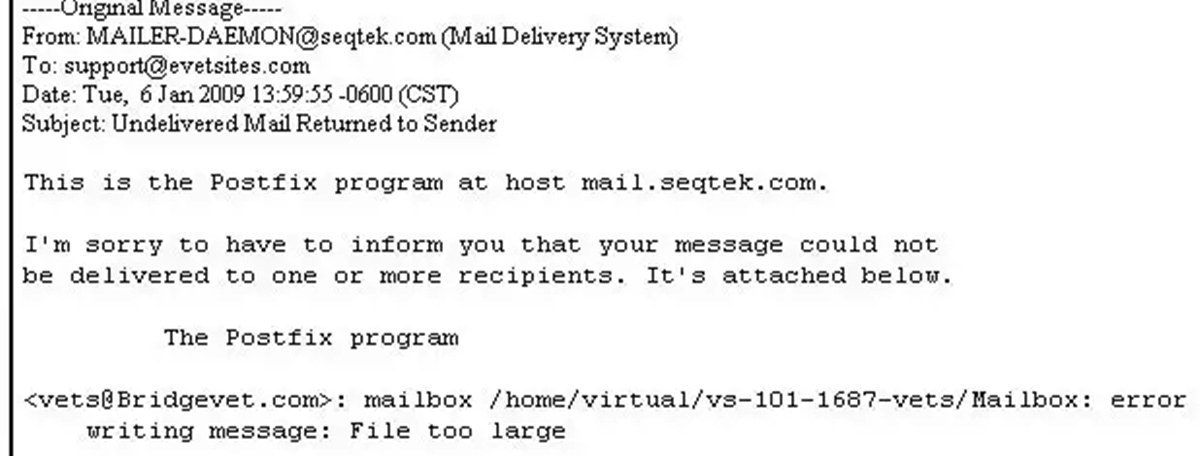What is a Mailer Daemon?
When it comes to email communication, you may have come across the term “Mailer Daemon” or “Mail Delivery Subsystem” in your inbox. But what exactly is a Mailer Daemon?
A Mailer Daemon is essentially an automated system designed to handle email delivery. It acts as a messenger, responsible for delivering emails from one server to another. When you send an email, it goes through the Mailer Daemon to be forwarded to the recipient’s email server.
However, sometimes emails fail to reach their intended recipients. This could happen due to various reasons such as an invalid email address, network issues, or mailbox storage problems. When an email fails to be delivered, the Mailer Daemon generates an automated bounce-back message, commonly referred to as “Mailer Daemon spam,” to inform you about the unsuccessful delivery.
These bounce-back messages typically include an error code or a notification explaining why the email couldn’t be delivered. It’s important to note that Mailer Daemon spam is not malicious or harmful in itself. It is simply an automated notification of a failed delivery attempt.
The term “spam” is often associated with unsolicited or unwanted emails, but Mailer Daemon spam is different. It’s a response generated by the email server itself, informing you about a specific issue with the delivery of your email. While it may clutter your inbox, it serves a purpose of keeping you informed about the status of your sent emails.
Overall, a Mailer Daemon plays a crucial role in email delivery, ensuring that messages are delivered successfully or notifying senders in case of failed delivery attempts. Understanding what a Mailer Daemon is and how it functions will help you navigate your inbox confidently, especially when dealing with bounce-back messages.
Why am I receiving Mailer Daemon spam?
If you’ve recently noticed an influx of Mailer Daemon spam in your inbox, you might be wondering why you’re receiving these bounce-back messages. There can be several reasons why you’re seeing an increase in Mailer Daemon spam, and understanding these reasons is crucial for managing your email communication effectively.
One common reason for receiving Mailer Daemon spam is sending emails to invalid or non-existent email addresses. When you type in an incorrect email address or if the recipient’s email account is no longer active, your email will fail to get delivered. The Mailer Daemon then generates a bounce-back message informing you about the unsuccessful delivery attempt.
Another reason for Mailer Daemon spam is when the recipient’s email server experiences technical issues or is temporarily unavailable. In such cases, the Mailer Daemon attempts to deliver the email multiple times before generating the bounce-back message. This can result in a flood of bounce-back messages, causing your inbox to fill up quickly.
Mailer Daemon spam can also occur if your email account is compromised or if spammers are using your email address to send out mass emails. In this scenario, the bounce-back messages may not be generated by legitimate Mailer Daemons but fake ones created by spammers. This situation requires immediate attention to secure your email account and prevent further abuse.
Moreover, some email servers might have strict spam filters or mailbox limits, causing legitimate emails to be flagged as spam or rejected. If this happens, the Mailer Daemon sends a bounce-back message to notify you of the unsuccessful delivery. Understanding the spam filter settings and mailbox limitations of the recipient’s email server can help minimize the occurrence of Mailer Daemon spam.
In some cases, Mailer Daemon spam can also be a result of software issues or misconfigurations in the email server infrastructure. These technical glitches may cause legitimate emails to be falsely marked as undeliverable, resulting in the generation of bounce-back messages. It is important to contact your email service provider if you suspect technical issues are causing an excessive amount of Mailer Daemon spam.
To effectively manage Mailer Daemon spam, it is crucial to regularly review and clean your email contact list, ensure the accuracy of recipients’ email addresses, and take necessary measures to secure your email account. By addressing these factors, you can significantly reduce the frequency of Mailer Daemon spam in your inbox and maintain a more streamlined email communication experience.
How do Mailer Daemons work?
To understand how Mailer Daemons work, let’s take a closer look at the process of email delivery. When you hit the “send” button on your email client or webmail service, your email is first sent to your outgoing mail server. This server is responsible for transferring the email to the recipient’s incoming mail server.
Here’s where the Mailer Daemon comes into play. The Mailer Daemon acts as an intermediary between the outgoing and incoming mail servers, facilitating the delivery process. It receives the email from your outgoing mail server and attempts to forward it to the recipient’s incoming mail server.
The Mailer Daemon uses a protocol called Simple Mail Transfer Protocol (SMTP) to deliver the email. It establishes a connection with the recipient’s mail server and sends the email along with all relevant information such as the sender’s address, recipient’s address, subject, and the email’s content. The recipient’s mail server then receives the email and delivers it to the intended mailbox.
However, there are instances when the delivery fails. This can happen if the recipient’s email address is invalid, the recipient’s mailbox is full, or if there are technical issues with the recipient’s mail server. When such failures occur, the Mailer Daemon generates a bounce-back message, also known as Mailer Daemon spam, to notify the sender about the unsuccessful delivery attempt.
These bounce-back messages contain specific error codes or explanations, providing insight into why the email failed to reach its intended recipient. They are designed to assist senders in troubleshooting and resolving any issues that may have caused the email delivery failure.
In addition to handling failed deliveries, Mailer Daemons also play a role in managing other email-related tasks. For example, they can handle automatic replies, such as out-of-office messages, or notifications to the sender when an email has been read by the recipient. These additional functions help streamline and enhance the overall email communication process.
Overall, Mailer Daemons are essential components of email delivery systems. They act as intermediaries, facilitating the transfer of emails between servers and providing valuable notifications in case of delivery failures. Understanding how Mailer Daemons work can help you navigate the intricacies of email communication and ensure that your messages are delivered successfully.
How to Identify Mailer Daemon Spam?
Identifying Mailer Daemon spam can sometimes be tricky, as these bounce-back messages serve a legitimate purpose of notifying you about failed email deliveries. However, there are a few key factors to consider when determining if a bounce-back message is legitimate or if it is actually Mailer Daemon spam.
Firstly, pay attention to the sender of the bounce-back message. Legitimate bounce-back messages usually come from the specific Mailer Daemon associated with your email service provider or the recipient’s server. Be cautious if the sender’s email address seems suspicious or unrelated to any known email services.
Next, check the subject line of the bounce-back message. Legitimate Mailer Daemon bounce-back messages typically have subject lines that indicate a failed delivery, such as “Delivery Status Notification” or “Undelivered Mail Returned to Sender.” Be wary if the subject line is vague or contains unusual characters or phrases that are unrelated to a failed email delivery.
Another clue to identify Mailer Daemon spam is the content of the message. Legitimate bounce-back messages typically include detailed information about the failed delivery, such as an error code, explanation, or the reason why the email couldn’t be delivered. If the content of the bounce-back message is generic, contains suspicious links, or asks for personal information, it is likely to be Mailer Daemon spam.
Additionally, consider the language and formatting used in the bounce-back message. Legitimate Mailer Daemon notifications are typically written in a formal and professional tone, without grammatical errors or misspellings. If you notice poor grammar, misspelled words, or casual language, it is likely that the email is Mailer Daemon spam.
It’s also important to assess the frequency and volume of bounce-back messages. A sudden surge in bounce-back messages over a short period could indicate a potential issue, such as being targeted by spammers using your email address. Legitimate bounce-back messages are usually isolated incidents, related to specific failed email deliveries.
To further verify if a bounce-back message is Mailer Daemon spam, cross-reference it with the original email you sent. Check if the recipient’s email address and the content of the original email match the information provided in the bounce-back message. If there are discrepancies or inconsistencies, it is likely that the bounce-back message is not legitimate.
When in doubt, it’s best to err on the side of caution. If you suspect that a bounce-back message is Mailer Daemon spam, do not click on any links or provide any personal information. Instead, contact your email service provider or IT support for assistance in verifying the legitimacy of the message.
By paying attention to these factors and exercising caution, you can better identify Mailer Daemon spam and avoid falling victim to phishing attempts or other email-related scams.
The Dangers of Mailer Daemon Spam
While Mailer Daemon spam may not be inherently malicious, it can still pose certain dangers and risks. Understanding the potential pitfalls of Mailer Daemon spam can help you protect yourself and your email account from potential harm.
One of the main dangers of Mailer Daemon spam is the potential for phishing attacks. Phishing is a cybercrime technique where scammers attempt to obtain sensitive information, such as usernames, passwords, or financial details, by masquerading as a legitimate entity. Mailer Daemon spam can be used as a disguise to trick users into clicking on malicious links, providing personal information, or downloading harmful attachments under the false pretense of resolving an email delivery issue.
By clicking on these fraudulent links or providing personal information, you expose yourself to the risk of identity theft, unauthorized access to your accounts, or financial loss. It’s crucial to exercise caution and carefully scrutinize any bounce-back messages to avoid falling victim to phishing scams.
Another danger of Mailer Daemon spam is the potential overload it can create in your email inbox. If you receive a high volume of bounce-back messages due to a sudden surge in failed email deliveries, your inbox can quickly become cluttered. This can make it challenging to differentiate between legitimate emails and spam, potentially causing you to overlook important messages or correspondences.
Moreover, excessive Mailer Daemon spam can impact your email account’s performance and affect your overall productivity. The constant flood of notifications can cause distractions, leading to a decline in productivity and difficulty in managing your email communication effectively.
In some cases, Mailer Daemon spam can also be a sign of email address misuse or compromise. If you’re consistently receiving bounce-back messages for emails you did not send or to unfamiliar recipients, it could indicate that your email account has been hacked or compromised. This can lead to unauthorized access to your personal information, misuse of your email address, or even the spread of malware to your contacts.
To mitigate the dangers of Mailer Daemon spam, it’s essential to adopt good email security practices. Ensure that your email account has strong and unique passwords, enable two-factor authentication if available, and regularly monitor your inbox for any suspicious activity or unsolicited bounce-back messages.
Additionally, be cautious when clicking on links or downloading attachments from bounce-back messages. Verify the sender’s credibility and the legitimacy of the message before taking any action. If in doubt, contact your email service provider or IT support for guidance and assistance in handling Mailer Daemon spam.
By staying vigilant, practicing good email hygiene, and being aware of the potential risks, you can better protect yourself from the dangers associated with Mailer Daemon spam.
How to Handle Mailer Daemon Spam?
Dealing with Mailer Daemon spam can be frustrating, but there are several steps you can take to effectively handle and manage these bounce-back messages without compromising your email security or productivity.
Firstly, it’s important to understand that not all bounce-back messages are malicious, and some may indeed be legitimate notifications of failed email deliveries. However, it’s still crucial to review and evaluate each bounce-back message to differentiate between legitimate ones and Mailer Daemon spam.
If you receive a bounce-back message that you suspect is Mailer Daemon spam, do not click on any links or download any attachments within the email. These could be phishing attempts or contain malicious software. Instead, delete the message from your inbox to avoid any potential harm.
To prevent the cluttering of your inbox with excessive bounce-back messages, you can set up filters or rules in your email client or service to automatically redirect Mailer Daemon spam to a separate folder or delete them altogether. This can help keep your inbox organized and focused on legitimate emails.
If you notice a sudden increase in Mailer Daemon spam, it’s important to review your contact list and ensure the accuracy of email addresses. Remove any invalid or outdated addresses to minimize the occurrence of failed email deliveries and subsequent bounce-back messages. Regularly updating your contact list can help maintain a more streamlined email communication experience.
Another effective way to handle Mailer Daemon spam is to monitor your email account’s activity and security. Regularly check for any suspicious login attempts or unauthorized access to your account. Enable two-factor authentication for an additional layer of security, and change your passwords regularly to prevent potential breaches.
If you suspect that your email account has been compromised or that spammers are using your address to send out Mailer Daemon spam, it’s crucial to take immediate action. Contact your email service provider or IT support to report the issue and seek guidance on securing your account. This can help prevent further abuse and protect both your personal information and the integrity of your email account.
Lastly, staying informed about the latest email security best practices and being aware of common phishing techniques can greatly assist in handling Mailer Daemon spam effectively. Educate yourself and your colleagues on how to identify and respond to suspicious emails, ensuring that everyone follows proper email hygiene to minimize the risks associated with Mailer Daemon spam.
By implementing these proactive measures, you can better handle Mailer Daemon spam, reduce its impact on your inbox, and maintain a secure and efficient email communication environment.
Preventing Mailer Daemon Spam
While it may not be possible to completely eliminate Mailer Daemon spam, there are steps you can take to minimize its occurrence and protect yourself from unnecessary bounce-back messages. By implementing preventive measures, you can create a more streamlined email communication experience and reduce the risks associated with Mailer Daemon spam.
One of the most effective ways to prevent Mailer Daemon spam is to practice good email hygiene. Ensure that you double-check email addresses before sending messages to avoid unnecessary bounce-backs due to incorrect or invalid addresses. This simple step can significantly reduce the chances of receiving Mailer Daemon spam in the first place.
Keeping your contact list updated and accurate is another crucial preventive measure. Regularly review and remove outdated or inactive email addresses from your list. By maintaining a clean and current contact list, you can minimize the occurrence of failed email deliveries and the subsequent generation of bounce-back messages.
Using email service providers that have robust spam filters can also help prevent Mailer Daemon spam. These filters work to detect and automatically block spam emails, including bounce-back messages that are classified as spam. Consider using email providers that prioritize spam prevention and have advanced filtering mechanisms in place.
Educating yourself and your colleagues about email security best practices can go a long way in preventing Mailer Daemon spam. Be cautious when opening emails from unknown senders, especially those that request personal information or contain suspicious links or attachments. Encourage the use of strong and unique passwords, enable two-factor authentication, and regularly update software and security patches to mitigate the risks of email-related threats.
Regularly monitoring your email account and being vigilant about any suspicious activity is also important. Keep an eye out for any unrecognized bounce-back messages or an unusually high volume of failed email deliveries. If you notice any signs of potential email address misuse or compromise, take immediate action to secure your account and report the issue to your email service provider or IT support.
In addition, consider implementing email authentication protocols like SPF (Sender Policy Framework), DKIM (DomainKeys Identified Mail), and DMARC (Domain-based Message Authentication, Reporting, and Conformance). These protocols help verify the authenticity of the emails you receive and reduce the likelihood of receiving fraudulent bounce-back messages.
Furthermore, staying informed about the latest email security trends, phishing techniques, and common scams can help you stay one step ahead of spammers and fraudsters. Regularly educate yourself on new threats and share this knowledge with your peers to create a more secure email environment for everyone.
By adopting these preventive measures, you can significantly reduce the chances of receiving Mailer Daemon spam and create a more secure and efficient email communication experience.