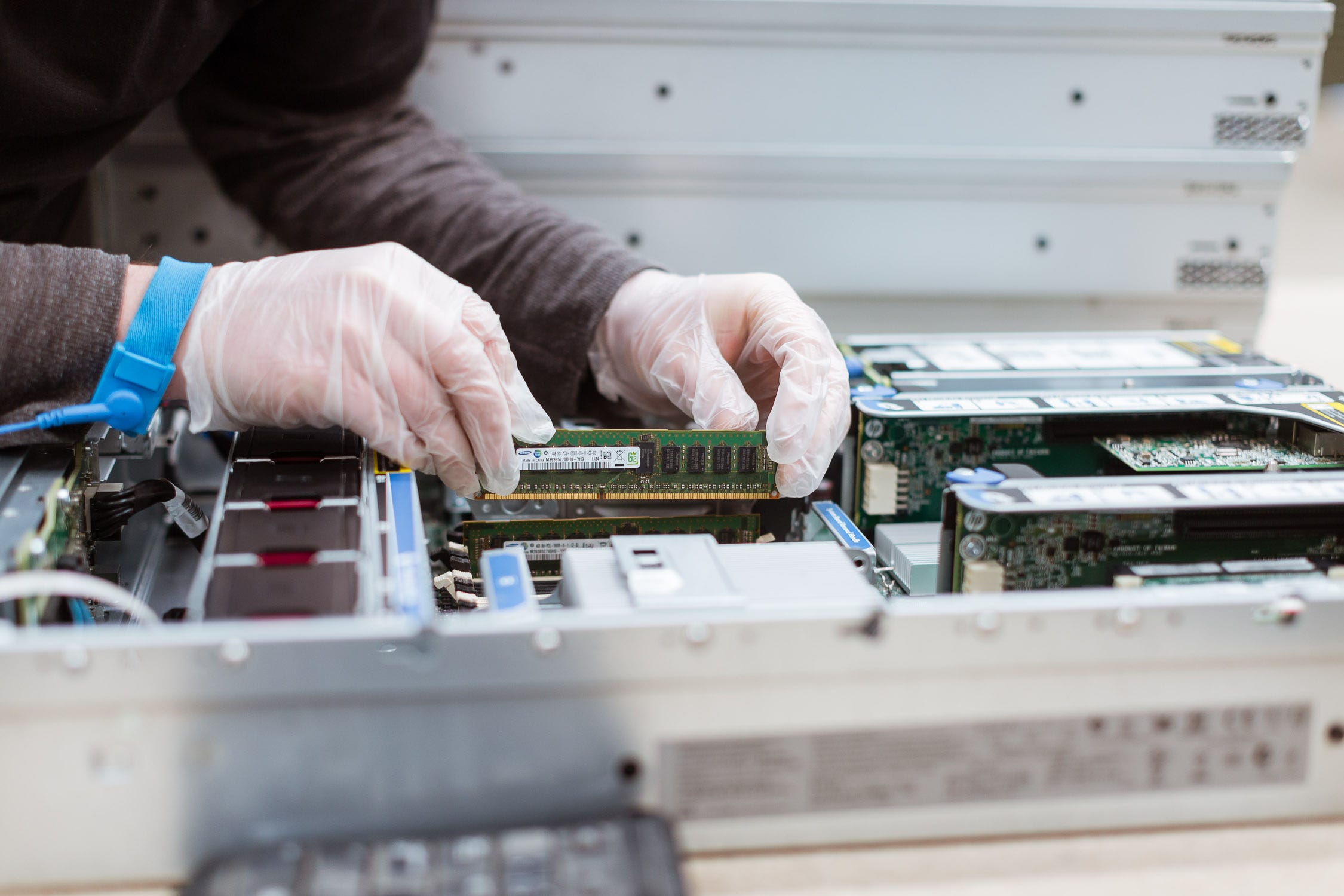What Is a Memory Module?
A memory module, also known as RAM (Random Access Memory), is an essential component of a desktop computer that stores data and instructions for the CPU (Central Processing Unit) to access quickly. It allows for high-speed data transfer, ensuring smooth multitasking and efficient processing of tasks.
The memory module is responsible for temporarily holding data that the computer needs to access frequently. It enables faster data retrieval compared to accessing data from the hard drive, which is slower. Therefore, a larger and faster memory module is crucial for improving the overall performance of a desktop computer.
Memory modules come in different capacities and speeds, and they are designed to be compatible with specific motherboards and processors. The most common types of memory modules used in desktop computers are DDR SDRAM, DDR2 SDRAM, DDR3 SDRAM, and DDR4 SDRAM. Each type offers different levels of speed and performance.
As technology advances, memory modules have evolved to provide enhanced capabilities. Newer modules offer faster data transfer rates, higher bandwidth, and improved energy efficiency. Therefore, it is essential to understand the different types of memory modules available and their compatibility with your desktop computer.
In the next sections, we will explore the different types of memory modules in detail and discuss factors to consider when choosing the right memory module for your desktop computer.
Different Types of Memory Modules
There are different types of memory modules available in the market, each with its own features and specifications. Let’s take a closer look at the most common types:
1. DDR SDRAM: DDR SDRAM, or Double Data Rate Synchronous Dynamic Random Access Memory, was the first widely-used memory module in desktop computers. It offers faster data transfer rates compared to its predecessor, SDRAM. However, DDR SDRAM is now considered outdated and less common in modern systems.
2. DDR2 SDRAM: DDR2 SDRAM, or Double Data Rate 2 Synchronous Dynamic Random Access Memory, is the next generation of memory modules. It provides improved speed and efficiency compared to DDR SDRAM. DDR2 modules have higher capacities, better power management capabilities, and offer higher clock speeds.
3. DDR3 SDRAM: DDR3 SDRAM, or Double Data Rate 3 Synchronous Dynamic Random Access Memory, is currently the most widely used memory module in desktop computers. It offers even higher data transfer rates and improved efficiency compared to DDR2. DDR3 modules are available in various capacities and speeds to meet the demands of different systems.
4. DDR4 SDRAM: DDR4 SDRAM, or Double Data Rate 4 Synchronous Dynamic Random Access Memory, is the latest generation of memory modules. It provides significant performance improvements over DDR3, with higher clock speeds and lower power consumption. DDR4 modules are designed to offer faster data transfer rates and better multitasking capabilities.
Each type of memory module has a different physical form factor and requires a corresponding slot on the motherboard for installation. It is crucial to check the compatibility of the memory module type with your motherboard and processor before purchasing.
Remember that the performance of your desktop computer will be influenced by the type and specifications of the memory module you choose. Consider factors such as the clock speed, capacity, and latency of the module to ensure it meets your system requirements.
In the following section, we will discuss how you can determine the type of memory module installed in your desktop computer.
DDR SDRAM
DDR SDRAM, which stands for Double Data Rate Synchronous Dynamic Random Access Memory, was the first significant upgrade from the earlier SDRAM technology. It revolutionized the memory module market with its faster data transfer rates and improved performance.
DDR SDRAM operates by transferring data on both the rising and falling edges of the clock cycle, effectively doubling the data transfer rate compared to SDRAM. This advancement allowed for faster processing speeds, improved multitasking capabilities, and better overall system performance.
DDR SDRAM modules have a distinct number of pins, typically ranging from 168 to 184 pins, depending on the form factor. These modules are available in various capacities, ranging from a few hundred megabytes to several gigabytes, to meet the different memory requirements of desktop computers.
Although DDR SDRAM was widely used in the early 2000s, it has become less common in modern systems. With the introduction of higher-speed and more efficient memory modules, such as DDR2, DDR3, and DDR4, DDR SDRAM has lost its dominance in the market.
However, there might still be older systems or niche applications where DDR SDRAM is required. While it may not offer the same level of performance as the newer memory modules, DDR SDRAM modules can be a cost-effective solution for older computers or specific tasks that do not demand high memory bandwidth.
It is important to note that DDR SDRAM modules are not compatible with DDR2, DDR3, or DDR4 memory slots. Attempting to install DDR SDRAM in a non-compatible slot can result in system instability or damage to the memory module or the motherboard.
If your desktop computer still uses DDR SDRAM modules, consider upgrading to a newer generation of memory module to unlock better performance potential. DDR2, DDR3, and DDR4 modules offer faster data transfer rates, increased capacity, and improved power efficiency, allowing for smoother multitasking and improved system responsiveness.
In the next sections, we will discuss DDR2, DDR3, and DDR4 memory modules in detail, highlighting their features and benefits.
DDR2 SDRAM
DDR2 SDRAM, or Double Data Rate 2 Synchronous Dynamic Random Access Memory, is the successor to DDR SDRAM. It brought significant improvements in terms of performance and efficiency, making it a popular choice for desktop computers in the mid-2000s.
One of the key advantages of DDR2 SDRAM is its higher clock speeds and increased bus speed compared to DDR SDRAM. This allows for faster data transfer rates, which translates into improved overall system performance and better multitasking capabilities.
DDR2 SDRAM modules have a different pin configuration from DDR SDRAM, typically ranging from 240 to 240 pins, depending on the form factor. The physical slot on the motherboard designed for DDR2 modules is not compatible with DDR SDRAM or any other type of memory module.
In addition to improved speed, DDR2 SDRAM offered higher memory capacities than its predecessor. It allowed for larger memory modules, with capacities ranging from several hundred megabytes up to several gigabytes, enabling users to handle more demanding applications and data-intensive tasks.
Another notable feature of DDR2 SDRAM is its improved power management capabilities. These modules consume less power compared to DDR SDRAM, contributing to energy efficiency and longer battery life in laptops and other portable devices.
Although DDR2 SDRAM was widely used in the mid-2000s and early 2010s, it has been gradually phased out by newer memory technologies. DDR3 and DDR4 memory modules offer even higher data transfer rates, increased capacity, and improved power efficiency compared to DDR2.
However, there might still be older systems or specific applications that rely on DDR2 memory modules. If you have an older desktop computer that uses DDR2 SDRAM, upgrading the memory modules to higher capacity or higher clock speed modules can still provide a noticeable performance boost.
It’s important to ensure compatibility between the motherboard, processor, and the type of memory module. Installing incompatible memory modules may result in system instability or even damage the hardware components.
In the next section, we will explore DDR3 SDRAM, the next advancement in memory module technology, and discuss its features and benefits.
DDR3 SDRAM
DDR3 SDRAM, or Double Data Rate 3 Synchronous Dynamic Random Access Memory, is the third generation of DDR memory modules. It brought significant improvements over its predecessors, DDR2 and DDR, in terms of performance, capacity, and power efficiency.
One of the main advantages of DDR3 SDRAM is its higher data transfer rates, thanks to its improved bus speed and increased clock speeds. This allows for faster access to data and improved overall system performance. DDR3 SDRAM modules typically have 240 pins and are not compatible with DDR2 or DDR memory slots.
DDR3 SDRAM modules offer a wide range of capacities, ranging from a few hundred megabytes to several gigabytes. This flexibility allows users to meet the memory requirements of various applications, from basic computing tasks to memory-intensive software and multitasking.
In addition to higher speeds and larger capacities, DDR3 SDRAM introduced lower voltage requirements. The modules operate at a voltage of 1.5 volts, which is lower than the 1.8 volts used by DDR2 modules. This improvement in power efficiency translates into reduced energy consumption and improved battery life for laptops and other portable devices.
DDR3 SDRAM also introduced a feature called “dual-channel architecture,” which allows for increased memory bandwidth. This means that when two identical DDR3 SDRAM modules are installed in the appropriate memory slots, data can be transferred simultaneously, resulting in improved system responsiveness and performance.
DDR3 SDRAM has been the dominant memory module type for desktop computers for many years. However, with the introduction of DDR4 SDRAM, its popularity has gradually declined. DDR4 offers even higher data transfer rates, increased capacities, and improved power efficiency.
Despite this, DDR3 SDRAM is still widely used in older systems and can be a cost-effective choice for users on a budget or those who do not require the latest and fastest memory technology. It is important to check the compatibility of the motherboard and processor with DDR3 SDRAM before making any upgrades or replacements.
In the next section, we will discuss DDR4 SDRAM, the current generation of memory modules, and explore its features and benefits.
DDR4 SDRAM
DDR4 SDRAM, or Double Data Rate 4 Synchronous Dynamic Random Access Memory, is the latest and most advanced generation of memory modules available for desktop computers. It offers significant improvements over its predecessor, DDR3 SDRAM, in terms of speed, capacity, and power efficiency.
The key advantage of DDR4 SDRAM is its faster data transfer rates. DDR4 modules achieve higher clock speeds, allowing for quicker data access and improved overall system performance. The increased data transfer rates enable faster loading times for applications, smoother multitasking, and improved responsiveness.
DDR4 SDRAM modules are available in various capacities, ranging from several gigabytes to multiple terabytes, depending on the specific requirements of the system. This enables users to meet the memory demands of resource-intensive applications, such as video editing, gaming, and virtualization.
Aside from speed and capacity, DDR4 SDRAM also offers improved power efficiency. The modules operate at a lower voltage than their predecessors, typically 1.2 volts, resulting in reduced power consumption. This not only contributes to energy efficiency but also helps to keep the system running cooler.
Furthermore, DDR4 SDRAM introduces a new technology called “error-correcting code” (ECC). ECC allows for the detection and correction of certain types of memory errors, ensuring greater system stability and reliability. However, it’s important to note that not all DDR4 modules support ECC, and the motherboard and processor must also have ECC support for this feature to be utilized.
Another notable feature of DDR4 SDRAM is higher module density. This means that DDR4 modules can accommodate more memory chips on a single module, allowing for higher total memory capacities. This is especially beneficial for servers, workstations, and high-end gaming systems that require vast amounts of memory.
While DDR4 SDRAM offers numerous advantages over its predecessors, it’s essential to ensure compatibility with the motherboard and processor before upgrading or purchasing new memory modules. The physical slot on the motherboard and the memory controller of the processor must support DDR4 technology.
DDR4 SDRAM has become the standard choice for modern desktop computers due to its superior performance, higher capacities, improved power efficiency, and other advanced features. It is expected to be the predominant memory module type for the foreseeable future.
In the next section, we will discuss how you can determine the type of memory module installed in your desktop computer.
How to Determine the Type of Memory Module in Your Desktop Computer
Identifying the type of memory module installed in your desktop computer is essential when upgrading or replacing your RAM. Here are a few ways to determine the type of memory module in your system:
1. Check the documentation: Consult the documentation that came with your computer or motherboard. It may list the type and specifications of the installed memory modules, including the DDR type (DDR, DDR2, DDR3, DDR4), speed, and capacity.
2. Use system information tools: Most operating systems have built-in tools that provide detailed information about your hardware, including the memory modules. On Windows, you can use the System Information tool by typing “msinfo32” in the Run dialog box. On macOS, open “About This Mac” from the Apple menu and click on “System Report.” Look for the Memory section, which will display the type and other details of your installed memory.
3. Physically inspect the memory modules: Open your computer’s case and locate the memory modules on the motherboard. Depending on the type of memory module used (DDR, DDR2, DDR3, DDR4), you will notice subtle differences in the notches and pin configurations. Consult the documentation or manufacturer’s website to identify the specific type based on the physical characteristics.
4. Use third-party software: There are several third-party software tools available that provide detailed information about your computer’s hardware, including the memory modules. Programs like CPU-Z, Speccy, or HWiNFO are popular choices that can display comprehensive information about your memory, such as type, speed, capacity, and timings.
By using one or more of these methods, you can determine the type of memory module installed in your desktop computer accurately. This information will guide you in making informed decisions when upgrading or replacing your RAM modules.
In the next section, we will discuss important factors to consider when choosing a memory module for your desktop computer.
Factors to Consider When Choosing a Memory Module
When selecting a memory module for your desktop computer, there are several important factors to consider. These factors will ensure that the memory module is compatible with your system and meets your specific requirements. Here are some key considerations:
1. Compatibility: Ensure that the memory module is compatible with your motherboard and processor. Check the motherboard specifications or consult the manufacturer’s website to determine the supported memory types, speeds, and capacities. Installing an incompatible memory module can result in system instability or failure to boot.
2. Type and Speed: Consider the DDR type of the memory module (DDR, DDR2, DDR3, DDR4). Newer generations offer faster data transfer rates and improved performance. Determine the maximum supported speed by your motherboard and processor. Choose a memory module that matches or exceeds this speed for optimal performance.
3. Capacity: Assess your computing needs and the requirements of your applications. Choose a memory module with sufficient capacity to handle your tasks effectively. For basic computing tasks, 8-16GB may be sufficient, but for demanding tasks like video editing or gaming, higher capacities, such as 32GB or more, may be necessary.
4. Frequency and CAS Latency: Consider the frequency (clock speed) and CAS latency of the memory module. Higher frequencies and lower CAS latency values result in faster data access. However, note that the motherboard and processor must support these specifications for optimal performance.
5. Budget: Set a budget for your memory module upgrade. DDR4 modules tend to be more expensive than previous generations. Consider your needs and prioritize accordingly. Opting for a slightly slower or lower-capacity module may help you stay within your budget without sacrificing too much performance.
6. Brand and Quality: Choose a reputable brand known for producing reliable and high-quality memory modules. Well-known brands often offer better customer support and warranty options, providing peace of mind for your purchase.
7. Future Upgradability: Consider your future needs and system scalability. If you plan to upgrade your system in the future, ensure that the chosen memory module leaves room for expansion. Choosing modules with additional free slots on your motherboard will make future upgrades easier and more cost-effective.
By considering these factors, you can make an informed decision when selecting a memory module for your desktop computer. Take the time to research and compare different options to find the best combination of performance, compatibility, and affordability.