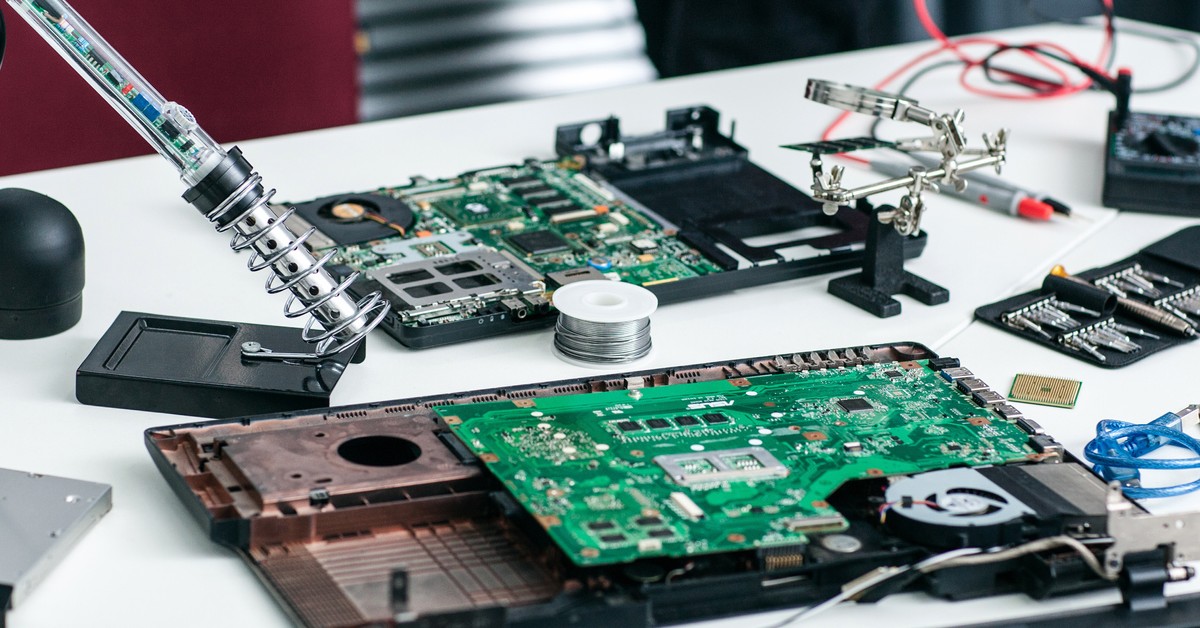Operating System
The operating system (OS) is a crucial program that controls both the hardware and software in a computer. It acts as an intermediary between the hardware components and the user, managing various tasks and ensuring the smooth operation of the computer system.
One of the primary functions of the operating system is to provide a user-friendly interface. It allows users to interact with the computer using graphical elements such as windows, icons, and menus. The OS also handles user inputs, such as keyboard and mouse actions, and interprets them to execute the desired commands.
Another essential role of the operating system is to manage system resources effectively. It allocates CPU time, memory, and other resources to different programs and processes running on the computer. This ensures that each process receives a fair share of resources and prevents one program from monopolizing the system.
The operating system is responsible for managing the file system, which organizes and stores data on the computer’s storage devices. It provides file management functions, such as creating, modifying, and deleting files, as well as organizing them into directories and folders for easy navigation.
In addition, the operating system plays a vital role in ensuring system security. It provides mechanisms for user authentication and authorization, protecting sensitive information from unauthorized access. The OS also includes built-in security features, such as firewalls and antivirus software, to safeguard the computer against external threats.
Furthermore, the operating system facilitates interprocess communication, allowing different programs to exchange data and interact with one another. This enables seamless integration between various software applications and enhances overall system functionality.
Popular operating systems include Windows, macOS, Linux, and Unix, each with its own unique features and functionalities. They continue to evolve and improve, introducing new innovations and enhancements to meet the ever-growing demands of modern computing.
BIOS (Basic Input/Output System)
The BIOS, short for Basic Input/Output System, is a firmware program found on the motherboard of a computer. It plays a critical role in the booting process and serves as a bridge between the hardware and the operating system.
When you power on your computer, the BIOS is the first software that runs. It initializes and tests the hardware components to ensure they are functioning properly. This process is known as the Power-On Self-Test (POST). The BIOS identifies connected devices such as the hard drive, RAM, and keyboard, and checks for any errors or issues.
Once the POST is complete, the BIOS locates the boot device, usually the hard drive, and loads the operating system into the computer’s memory. It then hands over control to the operating system, allowing it to take over the management of the computer.
Aside from its role in the booting process, the BIOS also provides essential configuration settings for the hardware. These settings are stored in a special area of the computer’s memory known as the CMOS (Complementary Metal-Oxide-Semiconductor) setup. Users can access the CMOS setup utility by pressing a specific key during the booting process, typically displayed on the screen as a prompt.
In the CMOS setup utility, users can modify settings related to the hardware, such as the boot order, enabling or disabling certain devices, and adjusting system clock speeds. These settings are crucial for optimal performance and compatibility with different hardware components.
It is worth noting that the BIOS is a firmware program that is stored on a chip on the motherboard. This means that it is separate from the operating system and remains intact even if the computer is powered off. However, the BIOS can be updated or upgraded to fix bugs, add new features, or improve compatibility with newer hardware.
Device Drivers
Device drivers play a crucial role in the functioning of computer hardware. They are software programs that allow the operating system to communicate and interact with specific hardware devices, such as printers, graphics cards, and network adapters.
When you connect a new hardware device to your computer, the operating system first identifies it and then looks for the appropriate device driver to establish communication. Device drivers act as intermediaries, translating the commands and requests from the operating system into a language that the hardware device can understand.
Device drivers provide a standardized interface between the hardware and the operating system, ensuring compatibility and seamless operation. They enable the operating system to control the hardware device, manage data transfer, and handle error handling and recovery.
Device drivers come in different forms, depending on the type of hardware device and the operating system. They can be included with the operating system itself or provided separately by the hardware manufacturer.
In the event of hardware malfunctions or compatibility issues, device driver updates are often released to address these problems. Updating device drivers can help improve performance, fix bugs, and ensure that the hardware device functions smoothly with the operating system.
Device drivers are typically stored in the computer’s file system and loaded into memory when needed. The operating system keeps track of installed device drivers and manages their activation and deactivation based on device usage.
Some operating systems, particularly Windows, provide a Device Manager utility that allows users to view and manage installed device drivers. Users can update, roll back, or uninstall device drivers from this utility, providing greater control and flexibility in managing hardware devices.
It is important to keep device drivers up to date to ensure the best performance and compatibility with hardware devices. Manufacturers regularly release updated drivers on their websites, and many operating systems provide automatic updates for device drivers.
Firmware
Firmware refers to a specific type of software that is embedded in electronic devices, including computers, smartphones, and other hardware devices. It is a combination of software instructions and data that provides low-level control over the device’s hardware.
Unlike software that is stored on the computer’s hard drive or solid-state drive and can be easily modified or updated, firmware is typically stored in non-volatile memory, such as read-only memory (ROM) or flash memory. This allows it to retain its instructions even when the device is powered off.
Firmware is responsible for controlling and managing the device’s hardware functions and operations. It provides the essential software instructions that enable the device to perform specific tasks or functions. For example, the firmware of a printer controls the printing process, while the firmware of a digital camera manages the image capture and storage.
One of the significant advantages of firmware is its ability to provide device-specific optimizations and functionality. Manufacturers design firmware specifically for their hardware devices, ensuring optimal performance, reliability, and compatibility.
In addition to controlling the hardware, firmware can also be responsible for implementing security features. For example, firmware in a computer’s BIOS can provide firmware-based security mechanisms such as secure boot, which ensures that only trusted firmware and software are loaded during the booting process.
Updating firmware is critical for maintaining device performance and security. Manufacturers often release firmware updates to address bugs, improve functionality, and enhance security measures. These updates can be obtained from the manufacturer’s website or through software provided by the manufacturer.
It is essential to follow proper procedures when updating firmware to avoid any potential issues or data loss. Manufacturers usually provide instructions on how to update firmware, including any precautions that need to be taken.
Overall, firmware plays a vital role in the operation and functioning of hardware devices. It provides the necessary instructions and control to ensure optimal performance, functionality, and security for the device.
CPU (Central Processing Unit)
The CPU, or Central Processing Unit, is often referred to as the “brain” of the computer. It is the key component responsible for executing the majority of instructions and calculations necessary for the computer to function.
The CPU processes instructions and manipulates data according to the instructions provided by the software programs running on the computer. It performs basic arithmetic operations, logical comparisons, and data movements. It also coordinates and controls the activities of other hardware components, such as memory, input/output devices, and storage devices.
The CPU is composed of several essential elements, including the arithmetic logic unit (ALU), the control unit, and the cache memory. The ALU is responsible for performing arithmetic and logical operations, while the control unit manages the flow of data and instructions within the CPU and between the CPU and other components.
The cache memory, also known as CPU cache, is a small but very fast type of memory that stores recently accessed data and instructions. It helps to reduce the latency in accessing data from the main memory, improving the overall performance of the CPU.
Modern CPUs are designed with multiple cores, allowing them to perform multiple tasks simultaneously through a technique called parallel processing. Each core is capable of executing its own set of instructions, allowing for increased efficiency and better multitasking capabilities.
Additionally, CPUs have a clock speed, which is measured in gigahertz (GHz). The clock speed determines the number of instructions the CPU can execute per second. A higher clock speed generally indicates faster processing capabilities, but other factors, such as the CPU’s architecture, also influence overall performance.
The CPU interacts with the rest of the computer system through various buses and interfaces. For example, the CPU communicates with the main memory through the memory bus, with the storage devices through the storage bus, and with input/output devices through the input/output bus. These buses ensure the efficient transfer of data and instructions between the CPU and other components.
Over time, CPU technology has evolved significantly, resulting in faster and more efficient processors. Manufacturers constantly strive to improve the performance of CPUs by increasing their clock speeds, adding more cores, and enhancing their architectures.
Memory Management Unit (MMU)
The Memory Management Unit (MMU) is a vital component of the Central Processing Unit (CPU) that plays a crucial role in managing, organizing, and controlling the computer’s memory. It acts as an intermediary between the CPU and the memory subsystem, translating virtual memory addresses used by the CPU into physical memory addresses.
The MMU is responsible for implementing memory management techniques, such as virtual memory, which enables the efficient utilization of memory resources and provides a level of abstraction to the CPU. It allows programs to have a larger address space than the physical memory available, by storing parts of programs or data in secondary storage devices, like the hard disk.
One of the key tasks performed by the MMU is mapping virtual addresses to physical addresses. It maintains a table called the page table that stores mappings between virtual and physical memory addresses. When a program accesses a virtual address, the MMU looks up the corresponding entry in the page table to determine the actual physical memory location where the data resides.
Additionally, the MMU ensures memory protection and security by implementing access control mechanisms. It assigns different access permissions to different memory regions, preventing unauthorized access to critical parts of the memory. This helps in isolating processes and protecting against malicious attacks.
The MMU also plays a role in memory caching, a technique used to improve system performance. It manages the translation lookaside buffer (TLB), a special cache that stores frequently used virtual-to-physical address mappings. By keeping these mappings in the TLB, the MMU reduces the time required for address translation, increasing overall system performance.
Furthermore, the MMU helps in handling memory fragmentation. It can reclaim unused memory pages and consolidate fragmented memory, ensuring efficient usage of available memory resources. This is crucial for preventing memory leaks and maintaining stable system performance.
The MMU interacts closely with the operating system, as it is responsible for handling memory-related tasks such as memory allocation, deallocation, and virtual memory management. It enables the operating system to provide each process with its own virtual address space while efficiently utilizing physical memory resources.
Overall, the MMU plays a critical role in managing the computer’s memory and optimizing memory usage. It ensures efficient address translation, memory protection, and caching, contributing to the overall performance and stability of the system.
Input/Output Controllers
Input/Output (I/O) controllers are hardware components responsible for facilitating communication between the computer and external devices. They enable the transfer of data and signals between the CPU and various input and output devices, such as keyboards, mice, printers, displays, and storage devices.
Each I/O controller is designed to handle a specific type of device or interface, ensuring compatibility and efficient data transfer. For example, a USB controller manages communication with USB devices, while a network controller handles network connections.
One of the key functions of I/O controllers is to convert data between the formats used by the computer and the connected devices. They translate electrical signals and data protocols to ensure that information can be effectively transmitted and understood by both the computer and the external device.
I/O controllers also provide error detection and correction mechanisms to ensure the accuracy and integrity of data transfers. They implement protocols and algorithms that can detect and recover from errors caused by electrical interference, data corruption, or other factors that may disrupt communication.
In addition, I/O controllers handle data buffering and transfer timing. They manage data queues and buffers to prevent data loss or overflow, ensuring a smooth and efficient flow of information between the computer and the connected devices.
Furthermore, I/O controllers often have built-in firmware or software that provides additional functionalities and features. This firmware or software can be updated to fix bugs, introduce new features, or improve performance and compatibility.
I/O controllers are designed to support a wide range of input and output devices, allowing computers to interact with a diverse set of peripherals. They provide standardized interfaces and protocols that enable seamless integration and interoperability between the computer and connected devices.
Operating systems communicate with I/O controllers through device drivers, which act as intermediaries and provide a standardized interface for interaction. Device drivers allow the operating system to control and manage the various input and output devices connected to the computer.
System Busses
System busses are pathways or communication channels that are used to transfer data and signals between various hardware components within a computer system. They serve as vital conduits for information exchange and coordination among different system elements.
There are several types of system busses in a computer, each with its own specific purpose and role:
- Front Side Bus (FSB): The FSB, also known as the system bus or the memory bus, is responsible for connecting the CPU to the main memory or RAM. It facilitates the transfer of instructions, data, and control signals between the CPU and memory.
- Peripheral Component Interconnect (PCI): The PCI bus is a standard expansion bus used for connecting peripheral devices to the computer’s motherboard. It supports a wide range of devices, such as graphics cards, network cards, and sound cards, allowing them to communicate with the CPU and other system components.
- Universal Serial Bus (USB): USB is a widely used external bus standard that enables the connection of various devices, including keyboards, mice, printers, and storage devices, to the computer. USB ports provide a simple and versatile plug-and-play interface for easy and convenient device connectivity.
- Serial Advanced Technology Attachment (SATA): The SATA bus is commonly used for connecting storage devices, such as hard drives and solid-state drives, to the computer. It provides high-speed data transfer capabilities and allows for the efficient exchange of large amounts of data.
- Industry Standard Architecture (ISA): Although less common in modern systems, the ISA bus was once a prevalent bus standard for connecting expansion cards and peripherals. It has been largely phased out in favor of the faster and more advanced PCI and PCI Express buses.
System busses ensure that data and signals can be transmitted efficiently and reliably between different hardware components. They define the protocols, signal timings, and electrical specifications necessary for proper communication and synchronization.
Operating systems and device drivers interact with the system busses to facilitate data transfer and coordination. They communicate with devices through specific bus protocols, allowing for efficient device management and control.
As computing technology continues to evolve, new bus standards and technologies are introduced to meet the growing demands of faster and more advanced systems. These advancements aim to improve data transfer rates, reduce latency, and enhance overall system performance.