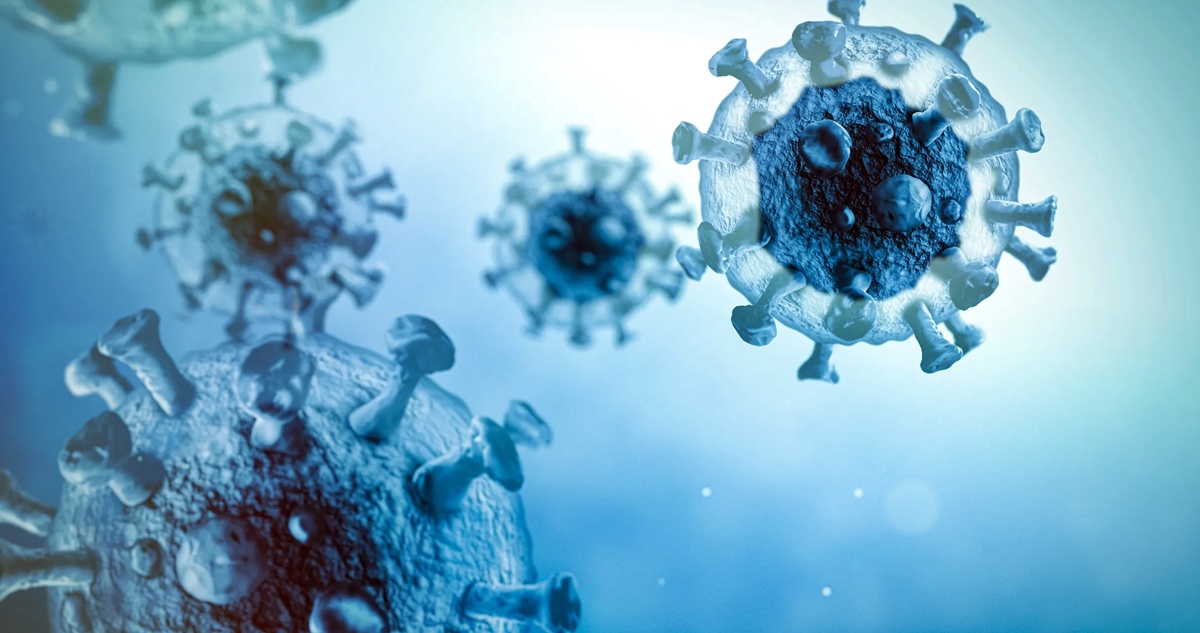The Definition of Zombie Malware
Zombie malware, also known as botnet malware, refers to a type of malicious software that allows an attacker to gain control over a large number of computers without the owners’ knowledge. These infected computers, called zombies or bots, are essentially under the command of the attacker and can be used to perform various malicious activities.
Unlike traditional malware that typically targets a single device, zombie malware focuses on creating a network of compromised machines, forming a botnet. This network can consist of thousands or even millions of computers, all working together to carry out coordinated attacks or unauthorized activities.
The concept of zombie malware is inspired by the idea of zombies in popular culture – seemingly normal individuals who have been infected and are now under the control of an outside force. In the case of zombie malware, these infected computers become part of a larger collective, serving the interests of the attacker.
Zombie malware is designed to be stealthy and difficult to detect. It often spreads through various means, such as email attachments, malicious websites, or infected files downloaded from the internet. Once a computer becomes infected, the malware establishes a connection with a command and control (C&C) server maintained by the attacker.
From the C&C server, the attacker can remotely issue commands to the compromised machines, instructing them to perform a wide range of activities. These activities can include sending spam emails, conducting distributed denial of service (DDoS) attacks, stealing personal information, distributing additional malware, or even participating in cryptocurrency mining.
The primary goal of zombie malware is to use the collective power of the botnet to carry out large-scale attacks or exploit the infected machines for financial gain. The owners of the compromised computers are often unaware that their devices are being used in this manner.
It is important to note that zombie malware can affect any type of computer or device, including desktops, laptops, smartphones, and servers. Additionally, it can target operating systems such as Windows, macOS, Linux, or even mobile platforms like Android and iOS.
Now that we have a clear understanding of what zombie malware is, it is crucial to explore how it works and the potential risks associated with this type of infection.
How Zombie Malware Works
Zombie malware operates in a two-step process: infection and control. Understanding how these steps work is crucial in comprehending the full extent of the damage it can cause.
Infection: Zombie malware typically spreads through various methods, such as phishing emails, malicious downloads, or exploiting software vulnerabilities. Once a device is infected, the malware establishes a connection with a command and control (C&C) server operated by the attacker.
The infection process can occur in different ways. For instance, a user may unknowingly download an infected file from a compromised website, or open an email attachment containing the malware. Another common method involves drive-by downloads, where malware is automatically installed when a user visits a compromised website.
Control: Once the malware has successfully infected a device, it connects to the C&C server, awaiting instructions from the attacker. These instructions can include sending spam emails, conducting DDoS attacks, or stealing sensitive information.
The attacker can remotely control the infected device, executing commands and updating the malware as needed. The control is often done via a covert communication channel, making it difficult to detect and prevent.
Zombie malware is designed to evade detection, making it challenging for antivirus software and other security systems to identify and remove it. The malware may use techniques such as rootkit functionality, polymorphism, or encryption to hide its presence and avoid detection by traditional security measures.
One of the key aspects of zombie malware is its ability to spread and form a botnet, amplifying its impact. Once a device becomes infected, the malware can initiate self-propagation, attempting to infect additional devices within the same network or other connected networks.
This propagation process allows the attacker to expand the command and control infrastructure, increasing the size and power of the botnet. By controlling a large number of compromised devices, the attacker has a powerful tool at their disposal for carrying out malicious activities.
The success and effectiveness of zombie malware depend on its ability to silently operate in the background, avoiding detection and effectively controlling the infected devices. It is crucial to remain vigilant and take proactive measures to protect against these types of attacks.
The Origins of Zombie Malware
The concept of zombie malware can be traced back to the early 2000s when cybercriminals discovered the potential of creating networks of compromised computers to carry out their malicious activities. The first known instance of zombie malware was the creation of the “Phatbot” botnet in 2004.
As technology advanced, so did the sophistication of malware. Malicious actors realized that by infecting a large number of machines and controlling them remotely, they could amplify the impact of their attacks and evade detection.
The rise of zombie malware can be attributed to several factors, including the increasing interconnectivity of devices, the growth of the internet, and the widespread use of unsecured software and hardware.
One of the key factors contributing to the spread of zombie malware is the exploitation of software vulnerabilities. Attackers actively search for weaknesses in operating systems, web browsers, and other commonly used software to gain unauthorized access to devices. Once inside, they can deploy zombie malware and include the infected device in their botnet.
Another contributing factor is the rise of social engineering techniques. Cybercriminals use techniques such as phishing emails, fake websites, and deceptive social media messages to trick users into downloading infected files or divulging sensitive information. These tactics have proven to be highly effective in spreading zombie malware and gaining control over a large number of devices.
The financial motivation behind zombie malware cannot be overlooked. Botnets can be rented or sold on the dark web to other cybercriminals looking to carry out their own malicious activities, such as sending spam emails, conducting DDoS attacks, or stealing personal data for financial gain.
Moreover, the proliferation of cryptocurrencies has also played a role in the rise of zombie malware. Cybercriminals can harness the computing power of infected devices to mine cryptocurrencies, creating a lucrative revenue stream for themselves.
Over the years, security measures and technologies have evolved to combat zombie malware. Antivirus software, firewalls, intrusion detection systems, and user awareness campaigns have helped mitigate the risks associated with these infections. However, attackers continue to adapt and develop new techniques to evade detection.
It is essential to stay informed about the latest security threats and take proactive measures to protect against zombie malware. Regularly updating software, using strong passwords, being cautious of suspicious emails and links, and investing in reliable security software are all crucial steps in safeguarding against these threats.
Common Signs of Zombie Malware Infection
Detecting a zombie malware infection early is crucial in minimizing the potential damage it can cause. While these infections can be stealthy and difficult to identify, there are several signs that may indicate the presence of zombie malware on a device.
1. Slow Performance: If your computer or device is suddenly slower than usual, it could be a sign of a zombie malware infection. The malware consumes system resources in the background, causing a noticeable decrease in performance.
2. Unexpected Pop-ups: Zombie malware may generate unexpected pop-up windows, often containing advertisements or scary warnings. These pop-ups can be difficult to close and may persist even after restarting the device.
3. Unusual Network Activity: An infected device may experience a significant increase in network traffic, particularly outgoing connections. This can indicate that the malware is communicating with the command and control server or engaging in malicious activities.
4. Disabled Security Software: Zombie malware often targets security software to avoid detection and removal. If your antivirus or firewall suddenly stops functioning or becomes disabled without your intervention, it could be a sign of an infection.
5. Unusual Behavior: If your device starts behaving erratically, such as freezing, crashing, or exhibiting unexpected error messages, it could indicate the presence of zombie malware. The malware may modify system settings or interfere with normal operations.
6. High CPU Usage: You may notice that the CPU usage on your device is consistently high, even when you are not running any resource-intensive applications. This can be a result of zombie malware using the computing power to carry out its activities.
7. Excessive Data Usage: If you observe a sudden increase in data usage on your mobile device or internet plan, it could indicate that the device is involved in activities such as sending spam emails or participating in DDoS attacks as part of a botnet.
8. Unexplained Files or Programs: Zombie malware may create new files or install unknown programs on the device without your knowledge. If you notice unfamiliar files or programs that you did not install, it could be a sign of an infection.
9. Email or Social Media Account Compromise: If your contacts report receiving spam emails or suspicious messages from your email or social media accounts, it could indicate that your device has been compromised by zombie malware.
10. Unusual Battery Drain: For mobile devices, excessive battery drain can be a symptom of zombie malware. The malware may run in the background, consuming resources and draining the battery more quickly than usual.
If you notice any of these signs on your device, it is essential to take immediate action to mitigate the infection. Consult a cybersecurity professional, update your security software, and follow steps to remove the zombie malware from your device.
Risks and Dangers of Zombie Malware
Zombie malware poses significant risks and dangers to both individuals and organizations. Understanding these risks is crucial in taking proactive measures to protect against these malicious infections.
1. Data Theft: One of the primary dangers of zombie malware is the potential for sensitive data to be stolen. The malware can capture personal and financial information, login credentials, or even access to online banking accounts. This can result in identity theft, financial loss, and the compromise of confidential data.
2. Financial Loss: Zombie malware can be financially devastating for both individuals and businesses. By harnessing the computing power of infected devices, cybercriminals can engage in activities such as cryptocurrency mining, running ransomware attacks, or participating in fraudulent schemes. These activities can result in financial loss for the victims.
3. Network Compromise: When a device becomes part of a botnet, it can be used as a launching pad for further attacks on other devices within the network. The malware can spread laterally, compromising additional machines and expanding the scope of the infection. This can lead to widespread network breaches and compromised sensitive information.
4. Damage to Reputations: Zombie malware can tarnish the reputations of individuals and organizations. If a device is used for malicious activities, such as sending spam emails or participating in DDoS attacks, it can result in the blacklisting of IP addresses or domain names. This can have a lasting impact on email deliverability, website accessibility, and overall trustworthiness.
5. Disruption of Services: Zombie malware can be used to launch distributed denial of service (DDoS) attacks, where a massive amount of traffic is directed towards a target server or website, overwhelming its resources and causing it to become inaccessible. These attacks can disrupt online services, cause financial loss, and damage a company’s reputation.
6. Exploitation of Devices: Compromised devices in a zombie malware botnet can be exploited for various purposes. Attackers can use the computing power to mine cryptocurrencies, send spam emails, distribute malware, launch further attacks, or even sell the use of the botnet to other cybercriminals. This means your device is being used without your consent to carry out illegal activities.
7. Legal Consequences: Involvement in zombie malware activities can have serious legal ramifications. Authorities may trace the malicious activities back to the infected device’s owner, leading to potential legal investigations, fines, or even imprisonment for those found responsible for participating in cybercriminal activities.
Given the severe risks and dangers associated with zombie malware, it is crucial to invest in strong security measures, regularly update software, educate users on cybersecurity best practices, and use reliable antivirus software. By taking these precautions, you can reduce the likelihood of falling victim to this insidious type of malware.
Types of Zombie Malware Attacks
Zombie malware can manifest in various forms and carry out different types of attacks. Understanding these attack methods is essential in recognizing and defending against them effectively.
1. Distributed Denial of Service (DDoS) Attacks: DDoS attacks involve flooding a target server or website with a massive amount of traffic, rendering it inaccessible to legitimate users. Zombie malware can be used to coordinate and amplify these attacks by utilizing the collective power of the compromised devices in the botnet.
2. Spam Distribution: Zombie malware can be used to send a large volume of spam emails. The infected devices in the botnet work in unison to distribute unsolicited and often malicious emails, promoting scams, malware, or phishing attempts. This activity can lead to reputational damage and compromises the security of unsuspecting recipients.
3. Malware Distribution: Zombie malware can be utilized as a platform for distributing other types of malware. This includes ransomware, spyware, trojans, and keyloggers. The infected devices within the botnet can serve as a network for propagating these malicious programs to more targets, increasing the impact and reach of the initial infection.
4. Credential Theft: Zombie malware can be designed to capture login credentials, such as usernames and passwords, from infected devices. These stolen credentials can be used for identity theft, unauthorized access to accounts, or financial fraud. The malware can monitor user activity, intercept login information, and transmit it to the attacker for exploitation.
5. Cryptocurrency Mining: With the rise of cryptocurrencies, zombie malware has been increasingly used to mine cryptocurrencies such as Bitcoin or Monero. The infected devices contribute their computational resources to the attacker’s mining operations, generating profits for the attacker at the expense of the device owner’s hardware resources and energy consumption.
6. Botnet Rental: In some cases, cybercriminals establish and maintain a large botnet of infected devices with zombie malware. They then rent out this network to other malicious actors, who leverage the botnet’s collective power to carry out their own attacks. This includes spam campaigns, further malware distribution, or conducting large-scale DDoS attacks.
7. Banking Trojans: Some zombie malware specifically targets banking and financial information. These trojans infect the victim’s device and silently monitor their online banking activities, capturing sensitive information such as credit card details or login credentials. The attacker can then exploit this data for fraudulent purposes.
8. Click Fraud: Zombie malware can be used for click fraud, where the infected devices simulate clicks on online advertisements, generating revenue for the attackers. This fraudulent activity can distort online advertising metrics, waste advertisers’ budgets, and undermine the integrity of the digital advertising ecosystem.
Understanding the various types of zombie malware attacks is crucial in adopting effective defense strategies. Employing robust security measures, staying updated with the latest threats, and fostering user awareness are essential in protecting against these malicious attacks.
How to Protect Yourself Against Zombie Malware
Protecting yourself against zombie malware requires a combination of proactive measures and security best practices. By following these steps, you can reduce the risk of infection and minimize the potential damage caused by this type of malware.
1. Install Reliable Security Software: Use reputable antivirus and anti-malware software on all your devices. Keep them updated to ensure they can detect and remove the latest threats, including zombie malware.
2. Keep Your Operating System and Software Updated: Regularly update your operating system, web browsers, and other software to patch any vulnerabilities. Zombie malware often exploits these vulnerabilities to gain access to your devices.
3. Be Wary of Suspicious Emails and Links: Exercise caution when opening emails from unknown senders or clicking on links from untrusted sources. Zombie malware often spreads through phishing emails or malicious downloads, so be vigilant about avoiding such traps.
4. Use Strong, Unique Passwords: Create strong passwords that are difficult to guess and use a unique password for each online account. This prevents attackers from easily gaining access to your accounts if one of them becomes compromised.
5. Enable Two-Factor Authentication (2FA): Enable 2FA whenever possible, as it provides an extra layer of security for your online accounts. This makes it harder for attackers to gain unauthorized access, even if they have obtained your login credentials.
6. Regularly Backup Your Data: Regularly back up your important data to an external hard drive, cloud storage, or a secure server. This ensures that even if you fall victim to zombie malware or other types of attacks, you can easily restore your data without paying ransom or suffering permanent loss.
7. Practice Safe Web Browsing: Exercise caution when visiting websites. Stick to trusted and reputable sites, avoid clicking on suspicious advertisements, and be cautious when downloading files from the internet.
8. Educate Yourself and Others: Stay informed about the latest cyber threats and share this knowledge with family, friends, and colleagues. Provide awareness training on recognizing and avoiding phishing attempts, suspicious emails, and malicious websites.
9. Use a Firewall: Enable an active firewall on your devices to monitor and block unauthorized network connections. This adds another layer of defense against zombie malware and other threats.
10. Regularly Scan Your Devices: Conduct regular scans using your antivirus software to check for any signs of malware or infections. If any suspicious files or applications are detected, take immediate action to remove them from your devices.
By implementing these protective measures and staying vigilant, you can significantly reduce the risk of falling victim to zombie malware and safeguard your devices and personal information.
Steps to Remove Zombie Malware from Your Device
Discovering zombie malware on your device can be distressing, but there are steps you can take to remove it and regain control of your device’s security and privacy. Follow these steps to effectively eliminate zombie malware from your device.
1. Disconnect from the Internet: Immediately disconnect your device from the internet to prevent the malware from communicating with its command and control server. This will help limit the malware’s ability to continue its malicious activities.
2. Enter Safe Mode: Restart your device and access safe mode. This mode loads only essential system processes and disables any unnecessary third-party applications, including the zombie malware. This makes it easier to identify and remove the malware.
3. Run Full System Scan: Use your antivirus software to perform a full system scan. This will scan all files and directories on your device, detecting and removing any malicious files associated with the zombie malware. Follow the instructions provided by your antivirus software to quarantine or delete the identified malware.
4. Update and Scan Again: Ensure your antivirus software is up to date with the latest virus definitions and perform another full system scan. This helps to catch any remnants of the zombie malware that may have been missed during the initial scan.
5. Utilize Anti-Malware Tools: Consider using additional anti-malware tools specifically designed to detect and remove more stubborn or sophisticated malware. These tools can complement your antivirus software by providing an extra layer of protection against zombie malware.
6. Remove Suspicious Applications and Browser Extensions: Review the list of installed applications and remove any suspicious or unfamiliar ones. Similarly, check your web browsers for any unknown or suspicious extensions or add-ons. These could be associated with the zombie malware and should be removed.
7. Update Operating System and Software: Ensure your operating system and all installed software are up to date with the latest security patches and updates. These updates often contain bug fixes and vulnerability patches that can prevent future malware infections.
8. Reset Passwords: Change the passwords for all your online accounts, including email, social media, and banking. This helps to ensure that any stolen credentials associated with the zombie malware are no longer valid.
9. Educate and Re-Evaluate: Take the opportunity to educate yourself and others about the risks of malware infections, including zombie malware. Re-evaluate your security practices and consider implementing additional measures, such as regular data backups and stronger password strategies.
10. Implement Preventative Measures: To protect against future zombie malware infections, continue to use reputable antivirus software, enable firewall protections, exercise caution when downloading or clicking on links, and keep your operating system and applications updated.
By following these steps diligently, you can successfully remove zombie malware from your device and minimize the risk of future infections. Remember to stay proactive and maintain good cybersecurity practices to keep your devices secure.
Prevention Tips to Avoid Zombie Malware Attacks
Prevention is key in protecting yourself against zombie malware attacks. By implementing the following tips, you can significantly reduce the risk of falling victim to this type of malware and the associated dangers it poses.
1. Install Reliable Security Software: Invest in reputable antivirus and anti-malware software and keep it updated with the latest virus definitions. This provides a crucial first line of defense against zombie malware.
2. Keep Your Operating System and Software Updated: Regularly update your operating system, web browsers, and other software to patch any security vulnerabilities. These updates often include bug fixes and security patches that close potential entry points for malware.
3. Exercise Caution with Email Attachments and Links: Be cautious when opening email attachments, especially from unknown senders. Avoid clicking on suspicious links, and verify the legitimacy of emails, especially those requesting sensitive information or financial transactions.
4. Enable Firewall Protection: Activate the firewall on your devices to monitor and block unauthorized network connections. This acts as a barrier against incoming and outgoing malicious traffic.
5. Practice Safe Web Browsing: Stick to trusted and reputable websites. Be cautious of clicking on advertisements or downloading files from untrusted sources, as they may contain malicious code that can lead to zombie malware infections.
6. Use Strong, Unique Passwords: Create strong, complex passwords for all your online accounts and use a password manager to securely store them. Make sure each password is unique for every account to prevent attackers from gaining unauthorized access.
7. Enable Two-Factor Authentication (2FA): Use 2FA whenever possible, as it adds an extra layer of security to your accounts. This requires you to provide two pieces of identification (e.g., password and a verification code) to access your accounts, making it harder for attackers to breach them.
8. Regularly Back Up Your Data: Back up your important files and data regularly to an external hard drive, cloud storage, or a secure server. By having backups, you can recover your data in case of a zombie malware attack or any other data loss event.
9. Educate Yourself and Others: Stay informed about the latest cyber threats, including zombie malware, and educate yourself about safe online practices. Share this knowledge with family, friends, and colleagues to help them protect themselves as well.
10. Be Wary of Downloads: Only download software and files from trusted sources. Verify that the source is reputable and that the download is from the official website or app store to avoid accidentally downloading malware-infected files.
By implementing these prevention tips, you can significantly reduce the risk of falling victim to zombie malware attacks. It is essential to remain vigilant, stay updated on the latest security practices, and prioritize the protection of your devices and personal information.
Zombie Malware vs Other Types of Malware: What’s the Difference?
While zombie malware falls under the broader category of malware, there are distinct differences that set it apart from other types of malicious software. Understanding these differences can help you better comprehend the unique characteristics and risks associated with zombie malware.
1. Botnet Formation: One of the key distinctions of zombie malware is its ability to create a botnet. Unlike traditional malware that infects individual devices, zombie malware establishes a network of compromised machines. These infected devices, known as zombies or bots, are remotely controlled by the attacker, allowing them to perform coordinated activities.
2. Remote Control and Command: Zombie malware provides attackers with remote control and command capabilities over the infected devices. The attacker can remotely issue instructions to the botnet, orchestrating various malicious activities such as sending spam emails, conducting DDoS attacks, or distributing additional malware.
3. Covert Communication Channel: Zombie malware utilizes covert communication channels to evade detection and maintain control over the botnet. These channels often employ encryption or other obfuscation techniques, making it challenging for security systems to detect and block the malicious traffic between the infected devices and the command and control server.
4. High Scalability: Zombie malware can scale its operations by infecting a large number of devices. The more devices that become part of the botnet, the more powerful the malware becomes. This scalability enables the attacker to carry out large-scale attacks, distribute malware widely, and amplify the impact of their malicious activities.
5. Stealing Computing Resources: Zombie malware can exploit the computing resources of infected devices for various purposes. This includes participating in cryptocurrency mining, where devices contribute their processing power to mine digital currencies, or serving as proxies for anonymizing internet traffic to support other malicious activities.
6. Financial Motivation: While financial gain is a common motive for many types of malware, zombie malware emphasizes financial exploitation by leveraging the power of the botnet. Attackers can rent or sell access to the botnet, employ the botnet for distributed attacks, or monetize the stolen data for financial profit.
7. Self-Propagation: Zombie malware often possesses self-propagation capabilities, allowing it to spread across networks and infect other devices. Once inside a network, the malware can exploit vulnerabilities, weak security protocols, or social engineering techniques to broaden its reach and increase the size of the botnet.
It is vital to understand the distinctions between zombie malware and other types of malware to adequately protect against these specific threats. Employing robust security measures, staying updated with the latest antivirus software, and practicing safe online behaviors are essential steps in mitigating the risks associated with zombie malware.