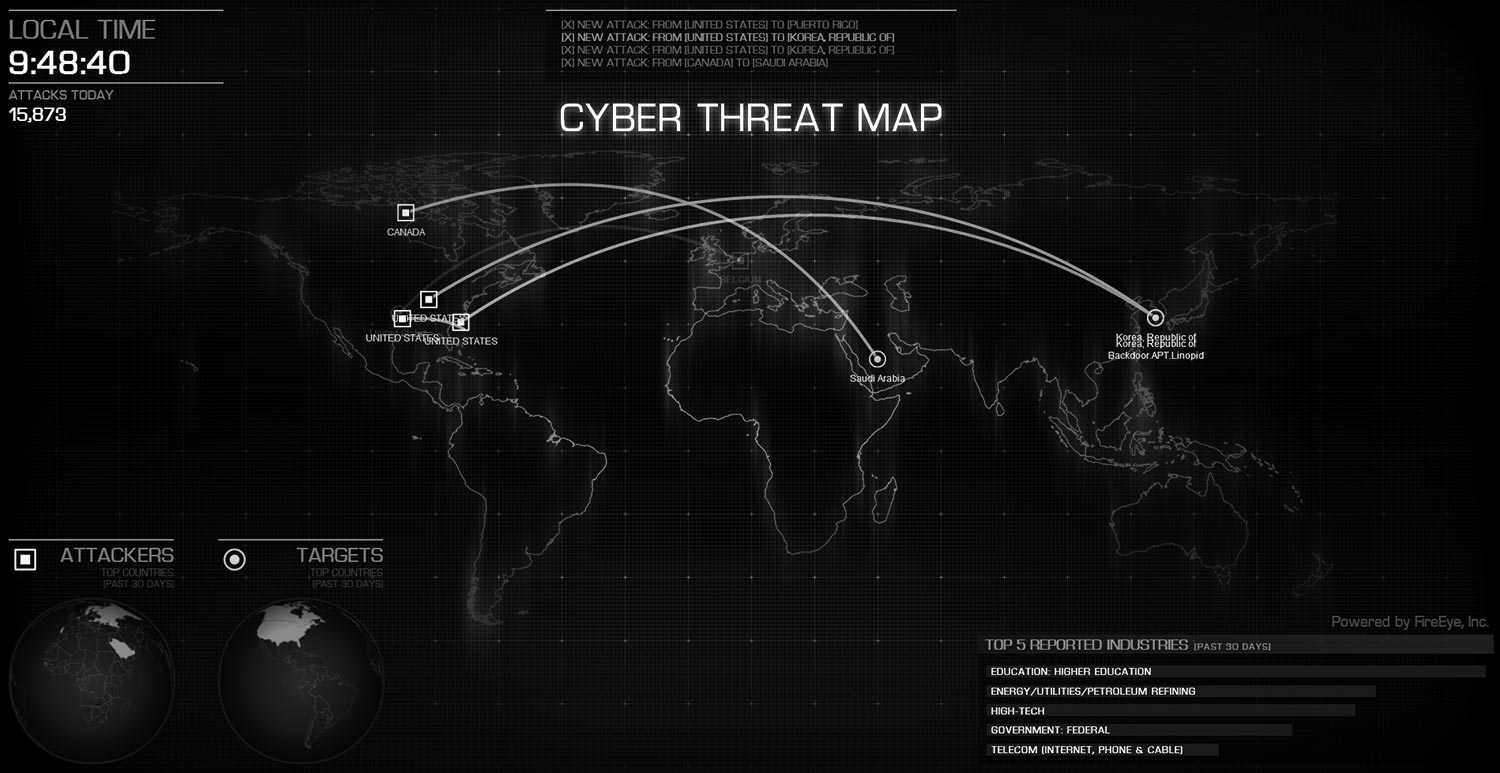Understanding Cyber Threat Maps
Cyber threat maps are powerful tools that provide real-time information about the current state of cybersecurity threats across the internet. These maps use various indicators to visualize and analyze cyber threats, helping individuals and organizations stay informed and make informed decisions to protect their digital assets.
At first glance, cyber threat maps may seem overwhelming due to the sheer volume of data they display. However, understanding how to interpret these maps can provide valuable insights into the nature and severity of cyber threats.
When examining a cyber threat map, it’s essential to keep in mind that the color-coded symbols represent different types of threats, ranging from minor incidents to major attacks. The intensity of the threat is typically denoted by the color gradient, with red indicating the highest level of severity.
It’s important to note that cyber threat maps are not specific to an individual or organization. Instead, they present a visual representation of aggregated data from various sources, including cybersecurity firms, government agencies, and worldwide network traffic monitoring systems.
By understanding the key indicators and symbols on a cyber threat map, users can quickly identify potential threats and take appropriate action to mitigate risks to their systems and networks. These maps serve as a valuable resource for threat intelligence, offering a global perspective on the current cyber threat landscape.
It’s also worth mentioning that cyber threat maps can provide insights into the geographical distribution of cyber threats. These maps often display interactive features, allowing users to zoom in on specific regions and explore threat activity at a more granular level. This information can be helpful for individuals or organizations that want to understand the prevalence of cyber threats in certain areas and adjust their security measures accordingly.
Overall, cyber threat maps are an invaluable tool in the fight against cybercrime. They provide an at-a-glance view of the current threat landscape, enabling users to stay vigilant and make informed decisions to protect themselves and their digital assets.
What Does “Bad” Mean in Cyber Threat Maps?
In the context of cyber threat maps, the term “bad” refers to indicators that represent various types of malicious activities or cybersecurity incidents. These indicators serve as visual cues to highlight areas or events of concern in the cyber threat landscape.
While the specific meanings may vary slightly depending on the cyber threat map, there are common types of “bad” indicators that you are likely to come across:
- Malware Infections: These indicators represent systems or networks that have been compromised by malware, such as viruses, worms, or ransomware. Malware infections can cause significant damage to data, systems, and network infrastructure.
- Phishing Attacks: Phishing-related indicators highlight attempts to deceive users into revealing sensitive information, such as login credentials or financial details. These attacks often involve disguised emails, websites, or messages that appear legitimate.
- Distributed Denial of Service (DDoS) Attacks: DDoS attack indicators signify organized attempts to overwhelm a targeted system or network with a flood of traffic, leading to service disruptions or complete unavailability.
- Data Breaches: These indicators signify incidents in which unauthorized individuals gain access to sensitive or confidential data. Data breaches can result in the exposure of personal information, financial loss, or reputational damage.
- Vulnerabilities Exploited: Indicators related to vulnerabilities highlight instances where security flaws in software, applications, or systems are being actively exploited by attackers. Exploiting vulnerabilities can provide unauthorized access to systems or sensitive data.
- Network Intrusions: Network intrusion indicators show attempts or successful unauthorized access to systems or networks. These indicators can signal ongoing attacks or compromised systems that are being used as entry points for further malicious activities.
- Spam: Spam indicators represent the distribution of unsolicited and often malicious emails, messages, or advertisements. Spam messages can contain malware, phishing attempts, or links to malicious websites.
- Botnets: Botnet-related indicators point to networks of infected computers controlled by cybercriminals. These networks are often used to carry out various malicious activities, such as distributed attacks, data theft, or spam campaigns.
- Command and Control (C&C) Servers: C&C server indicators highlight the presence of servers or infrastructure used by attackers to control compromised systems or coordinate cyber attacks.
Understanding the meaning of these “bad” indicators on cyber threat maps is crucial for users to take appropriate actions to safeguard their systems and networks. By staying informed about the current threats and developing effective security measures, individuals and organizations can reduce the risk of falling victim to cyber attacks.
Types of “Bad” Indicators on Cyber Threat Maps
Cyber threat maps utilize various indicators to represent different types of malicious activities or cybersecurity incidents. These “bad” indicators help users understand the nature and severity of cyber threats. Let’s explore some common types of “bad” indicators that you may come across on cyber threat maps:
- Malware Infections: Malware infections are a prevalent threat in the digital landscape. Cyber threat maps often display indicators that represent systems or networks compromised by malware. These indicators serve as a warning sign of potential data breaches, system disruptions, or unauthorized access.
- Phishing Attacks: Indicators related to phishing attacks highlight attempts to deceive individuals into divulging sensitive information. These indicators may signify the presence of fraudulent emails, websites, or messages designed to trick users into revealing personal data, such as login credentials or financial details.
- Distributed Denial of Service (DDoS) Attacks: DDoS attacks aim to overload targeted systems or networks with a massive volume of traffic, rendering them inaccessible. Cyber threat maps often display indicators to alert users about ongoing or potential DDoS attacks, enabling them to take measures to mitigate the impact.
- Data Breaches: Data breach indicators indicate instances where unauthorized individuals gain access to sensitive or confidential information. These indicators signify situations where personal data, financial records, or corporate secrets may be compromised, leading to potential financial losses, reputational damage, or legal implications.
- Vulnerabilities Exploited: Indicators related to vulnerabilities being exploited highlight instances where attackers take advantage of security flaws in software, applications, or systems. These indicators serve as a reminder for organizations to promptly patch vulnerabilities and strengthen their defenses.
- Network Intrusions: Network intrusion indicators signify attempts or successful unauthorized access to systems or networks. Displaying these indicators on cyber threat maps helps organizations identify potential threats and take proactive steps to prevent or mitigate the impact of network intrusions.
- Spam: Spam indicators represent the distribution of unsolicited and often malicious emails, messages, or advertisements. These indicators alert users about potential risks associated with opening spam messages, including the possibility of malware infections, phishing attempts, or links to harmful websites.
- Botnets: Botnet indicators indicate the presence of networks of infected computers controlled by cybercriminals. These indicators suggest the existence of a network used for carrying out various malicious activities, such as launching distributed attacks, stealing data, or conducting spam campaigns.
- Command and Control (C&C) Servers: C&C server indicators point to the presence of servers or infrastructure utilized by attackers to control compromised systems. Detecting these indicators allows organizations to block communication with these servers, preventing further malicious actions.
By understanding these various types of “bad” indicators on cyber threat maps, individuals and organizations can stay informed about the latest threats and tailor their security measures accordingly. Regularly monitoring these indicators and taking proactive steps can significantly enhance overall cybersecurity posture and minimize the risk of falling victim to cyber attacks.
Malware Infections
Malware infections are a significant cybersecurity threat that individuals and organizations face in the digital landscape. These infections can cause severe damage to systems, compromise sensitive data, and disrupt normal operations. Cyber threat maps often display indicators to highlight the presence of malware infections and alert users to potential risks. Understanding the nature of these infections can help users take appropriate actions to protect themselves.
Malware is a broad term that encompasses various types of malicious software, including viruses, worms, ransomware, and spyware. These malicious programs are designed to compromise systems and networks, often by exploiting vulnerabilities or tricking users into executing them. Once installed, malware can carry out a range of harmful activities, such as stealing sensitive information, disabling security measures, or disrupting system functionality.
When monitoring cyber threat maps, indicators representing malware infections are typically displayed as warnings, often in the form of red or high-intensity symbols. These indicators may highlight specific regions or show a global overview of malware activity.
Identifying malware infections on cyber threat maps is essential because it allows users to be proactive in mitigating their risks. Steps that individuals and organizations can take to protect against malware infections include:
- Keep software up to date: Regularly update operating systems, applications, and security software to patch vulnerabilities that can be exploited by malware.
- Use reputable security solutions: Implement robust antivirus and anti-malware software to detect and prevent malware infections.
- Beware of suspicious emails and attachments: Exercise caution when opening emails from unknown senders, especially those with attachments or links. Phishing emails often serve as a common method for delivering malware.
- Practice safe browsing habits: Avoid visiting suspicious or untrusted websites that may contain malware or engage in malicious activities.
- Backup important data: Regularly back up critical files and data to an external storage device or a secure cloud service to minimize the impact of data loss or ransomware attacks.
By understanding the indicators of malware infections on cyber threat maps and taking appropriate preventive measures, individuals and organizations can significantly reduce the risk of falling victim to these malicious programs. Staying vigilant, updating security measures, and following best practices for cybersecurity are crucial in maintaining a robust defense against malware infections.
Phishing Attacks
Phishing attacks are a prevalent form of cybercrime that targets individuals and organizations through fraudulent communication, typically in the form of emails, messages, or websites. These attacks aim to deceive recipients into sharing sensitive information, such as login credentials, financial details, or personal data. Cyber threat maps often include indicators for phishing attacks to raise awareness and help users identify potential threats.
Phishing attacks are carefully crafted to appear legitimate, often mimicking the branding and style of reputable organizations or individuals. The primary goal of these attacks is to trick recipients into divulging their sensitive information or performing actions that benefit the attackers.
When monitoring cyber threat maps, indicators associated with phishing attacks may appear as red or high-intensity symbols, representing the severity of the threat. These indicators can provide important insights into the scale and prevalence of phishing activity globally or within specific regions.
Understanding the indicators of phishing attacks on cyber threat maps is crucial for individuals and organizations to take appropriate measures to protect themselves. Here are some preventive steps to help mitigate the risk of falling victim to phishing attacks:
- Be cautious of email senders: Pay close attention to the senders’ email addresses to identify any anomalies or suspicious domains. Verify the legitimacy of emails from unfamiliar or unexpected sources before responding or clicking on any links.
- Hover over links: Before clicking on links in emails or messages, hover the mouse cursor over them to reveal the actual URL. Ensure they match the official website address and do not lead to phishing websites.
- Do not share sensitive information: Avoid providing personal or financial information through email, messages, or unfamiliar websites. Legitimate organizations typically do not request sensitive data via these channels.
- Keep software and browsers up to date: Regularly update operating systems, browsers, and security software to benefit from the latest security patches and protect against known phishing techniques.
- Use multi-factor authentication (MFA): Enable MFA wherever possible to add an extra layer of security to your accounts. This helps prevent unauthorized access even if your credentials are compromised.
- Educate and raise awareness: Train employees and individuals about phishing techniques, common red flags, and best practices for recognizing and reporting potential phishing attempts.
By staying vigilant, implementing preventive measures, and understanding the indicators of phishing attacks on cyber threat maps, individuals and organizations can mitigate the risk of falling victim to these deceptive schemes. Developing a culture of cybersecurity awareness and maintaining robust defenses are essential in safeguarding against phishing attacks.
Distributed Denial of Service (DDoS) Attacks
Distributed Denial of Service (DDoS) attacks pose a significant threat to individuals and organizations by overwhelming targeted systems or networks with a massive volume of traffic, rendering them inaccessible to legitimate users. Cyber threat maps often include indicators for DDoS attacks to alert users of potential disruptions and help them take proactive measures to mitigate the impact.
DDoS attacks are orchestrated by malicious actors who exploit multiple compromised devices, forming a botnet—a network of infected computers. These botnets are controlled remotely by the attackers, who direct a flood of network traffic towards the target system or network. The sheer volume of incoming traffic overwhelms the resources, leading to service interruptions or complete unavailability.
When examining cyber threat maps, indicators associated with DDoS attacks may be displayed in red or high-intensity symbols, indicating the severity of the threat. These indicators can provide insights into the scale of ongoing or potential DDoS attacks, helping users stay vigilant and take appropriate defensive measures.
Mitigating the risks associated with DDoS attacks requires proactive planning and the implementation of robust defenses. Here are some steps individuals and organizations can take to protect against DDoS attacks:
- Network monitoring and DDoS detection: Employ tools and systems capable of monitoring network traffic and detecting abnormal patterns indicative of a DDoS attack. Early detection enables rapid response and mitigation.
- Invest in DDoS mitigation solutions: Implement dedicated DDoS mitigation services or devices that can analyze and filter incoming traffic, identifying and blocking malicious requests.
- Redundancy and failover systems: Ensure redundancy in network infrastructure and hosting services to distribute traffic and minimize the impact of DDoS attacks. Implement failover mechanisms to switch to alternate resources if the primary system is overwhelmed.
- Collaborate with internet service providers (ISPs): Engage with ISPs to establish cooperative efforts in detecting and mitigating DDoS attacks. ISPs can provide additional protection by filtering traffic before it reaches the targeted network.
- Firewall and intrusion prevention systems (IPS): Deploy firewalls and IPS solutions to filter and block suspicious traffic, including typical DDoS attack vectors. Limiting access to unnecessary services also reduces the attack surface.
- Incident response planning: Develop comprehensive incident response plans that outline the steps to be taken in the event of a DDoS attack. Establish communication channels and protocols for coordinating the response and recovery efforts.
By understanding the indicators of DDoS attacks on cyber threat maps and implementing proactive defense measures, individuals and organizations can significantly minimize the risk and impact of DDoS attacks. Combined with ongoing monitoring and continuous improvement of defensive capabilities, these measures contribute to a more resilient infrastructure against DDoS threats.
Data Breaches
Data breaches represent a significant cybersecurity threat, with potential severe consequences for individuals and organizations. These breaches occur when unauthorized individuals gain access to confidential or sensitive data. Cyber threat maps often display indicators for data breaches to raise awareness and help individuals and organizations identify potential risks.
Data breaches can lead to financial loss, reputational damage, legal implications, and privacy violations. Attackers may exploit vulnerabilities in systems, use social engineering techniques, or target weak security practices to gain access to valuable data. Once a data breach occurs, the compromised information may be sold on the black market, leading to further misuse or exploitation.
When monitoring cyber threat maps, indicators related to data breaches may be depicted using various symbols, often denoting the severity or scale of the breach. These indicators serve as a reminder of the prevalence of data breaches and the need for prioritizing robust data protection measures.
Protecting against data breaches requires a multi-layered approach and proactive strategies. Here are some preventive measures individuals and organizations can take:
- Implement strong access controls: Ensure that only authorized individuals have access to sensitive data. Implement strict authentication mechanisms, strong passwords, and least privilege principles.
- Encrypt sensitive data: Protect data by encrypting it both at rest and in transit. Encryption adds an extra layer of security, making it much harder for attackers to gain meaningful access to compromised data.
- Regularly update and patch systems: Keep all software, applications, and systems up to date with the latest security patches. This helps address any known vulnerabilities that attackers may exploit.
- Train employees on security awareness: Provide comprehensive cybersecurity training to employees, emphasizing the importance of data protection, safe online practices, and recognizing potential threats.
- Implement network monitoring and intrusion detection: Employ robust network monitoring tools and intrusion detection systems to identify and respond to potential breaches in real-time.
- Conduct regular security audits and assessments: Regularly perform security audits to identify potential vulnerabilities, gaps, or weaknesses in systems and networks. Address any identified issues promptly.
- Develop an incident response plan: Establish a well-defined incident response plan that outlines the steps to be taken in the event of a data breach. This ensures a coordinated response to mitigate the impact and minimize further damage.
By understanding the indicators of data breaches on cyber threat maps and adopting stringent data protection measures, individuals and organizations can significantly reduce the risk of falling victim to these damaging incidents. By prioritizing data security, organizations can maintain trust with their stakeholders and safeguard the sensitive information they handle.
Vulnerabilities Exploited
Vulnerabilities exploited represents a crucial aspect of cybersecurity threats. Cyber threat maps often include indicators related to vulnerabilities that are actively being exploited by attackers. Understanding these indicators can help individuals and organizations strengthen their defenses and protect against potential breaches or attacks.
Vulnerabilities are weaknesses or flaws in software, applications, or systems that, if left unpatched or unaddressed, can be exploited by attackers. Exploiting vulnerabilities allows attackers to gain unauthorized access, execute arbitrary code, steal sensitive information, or compromise the integrity of systems.
When monitoring cyber threat maps, vulnerabilities exploited indicators may be shown as warnings or symbols, illustrating the specific weaknesses that attackers are actively targeting. These indicators highlight the urgency of addressing these vulnerabilities to prevent potential breaches or attacks.
Protecting against vulnerabilities exploited necessitates proactive measures and a robust security strategy. Here are some preventive actions individuals and organizations can take:
- Keep systems up to date: Regularly apply security patches and updates for operating systems, software, and applications. Timely updates help address known vulnerabilities and reinforce system defenses.
- Perform vulnerability assessments: Conduct regular vulnerability assessments or penetration testing to identify weaknesses in systems and applications. Address any identified vulnerabilities promptly to minimize the risk of exploitation.
- Implement a strong patch management process: Establish a structured approach to identify, test, and apply patches across all systems and software used within the organization. This helps ensure that vulnerabilities are addressed promptly.
- Follow secure coding practices: Implement secure coding principles to minimize the potential for introducing vulnerabilities during software development. Train developers on secure coding practices and conduct code reviews to identify and remediate any vulnerabilities.
- Deploy intrusion detection and prevention systems (IDS/IPS): Implement IDS/IPS solutions to detect and block known attacks targeting vulnerabilities. These systems can provide an additional layer of defense against exploitation attempts.
- Establish security policies and awareness: Develop and enforce security policies that address vulnerability management, software updates, and employee awareness. Regularly educate employees on the importance of system and software updates to maintain a robust security posture.
By understanding the indicators of vulnerabilities exploited on cyber threat maps and taking proactive measures to address them, individuals and organizations can significantly reduce the risk of falling victim to cyberattacks. By staying vigilant and continuously improving their defense mechanisms, they can mitigate the impact of potential breaches and ensure the security and integrity of their systems and data.
Network Intrusions
Network intrusions are a critical cybersecurity concern that individuals and organizations face in the digital landscape. These intrusions occur when unauthorized individuals gain access to computer networks without permission. Cyber threat maps often include indicators related to network intrusions to raise awareness and help users identify potential unauthorized access to their systems or networks.
Network intrusions can lead to unauthorized data access, theft, or disruption of services. Attackers exploit various techniques, including exploiting vulnerabilities, social engineering, or phishing attacks, to gain entry into targeted networks. Once inside, they can explore the network, exfiltrate sensitive information, or plant malicious software.
Cyber threat maps display indicators related to network intrusions as visual cues, often using different symbols or colors to represent the severity or scale of the intrusion. These indicators alert users to potential compromise and emphasize the importance of maintaining strong network security measures.
Protecting against network intrusions requires a comprehensive security approach and proactive measures. Here are some steps individuals and organizations can take:
- Implement strong access control: Ensure that only authorized individuals have access to the network. Use strong passwords, multi-factor authentication, and least privilege principles to limit access based on user roles.
- Monitor network traffic: Employ robust network monitoring tools and intrusion detection systems to detect and respond to suspicious activities. Analyze network traffic patterns and anomalies to identify potential network intrusions.
- Regularly update and patch systems: Keep all systems, software, and applications up to date with the latest security patches. Promptly address any known vulnerabilities that attackers may exploit to gain unauthorized access.
- Implement network segmentation: Divide the network into smaller, isolated segments to minimize the potential impact of an intrusion. This helps contain the breach and prevent lateral movement within the network.
- Conduct regular vulnerability assessments: Perform routine vulnerability assessments to identify potential weaknesses or vulnerabilities in network infrastructure. Address any identified issues promptly to reduce the risk of network intrusion.
- Train employees on network security: Educate employees about network security best practices, the importance of strong passwords, phishing awareness, and safe browsing habits. Regularly reinforce these training efforts to ensure a culture of security awareness.
- Encrypt network traffic: Use encryption protocols for sensitive data transmitted over the network. This helps protect information from unauthorized access or interception.
By understanding the indicators of network intrusions on cyber threat maps and implementing proactive security measures, individuals and organizations can better protect against unauthorized access to their networks. Maintaining a strong network defense posture and staying alert to potential threats are essential in mitigating the risks associated with network intrusions.
Spam
Spam is a pervasive and annoying cybersecurity issue that is encountered by individuals and organizations on a regular basis. Cyber threat maps often include indicators related to spam to raise awareness about the distribution of unsolicited and often malicious emails, messages, or advertisements. Understanding the indicators of spam on these maps can help users identify potential risks and take preventive measures.
Spam emails and messages are typically sent in bulk by automated systems or botnets. They often contain misleading content, fraudulent offers, or malicious attachments or links. Clicking on these links or downloading attachments from spam messages can lead to malware infections, phishing attempts, or the exposure of sensitive information.
On cyber threat maps, spam indicators are visual cues that represent the distribution of spam messages. These indicators may appear in different colors or symbols to denote the intensity or volume of spam activity.
Protecting against spam requires a combination of technological solutions and user best practices. Here are some steps individuals and organizations can take:
- Use spam filters: Implement robust email filtering systems that automatically detect and block spam messages. These filters identify known spam patterns and help reduce the amount of unwanted content that reaches the inbox.
- Exercise caution with emails: Be wary of emails from unknown or suspicious senders. Avoid opening attachments or clicking on links in suspicious emails, as they may contain malware or lead to malicious websites.
- Avoid sharing personal information: Never share personal or financial information through email, especially in response to unsolicited messages. Legitimate organizations typically do not request such information via email.
- Be cautious of phishing attempts: Be mindful of phishing attempts that often arrive in the form of spam emails. Watch out for signs of fraudulent requests or messages that attempt to deceive you into revealing sensitive information.
- Regularly update security software: Keep antivirus and anti-malware software up to date to detect and block spam-related threats. Regularly update the software to benefit from the latest security features and protection against emerging spam techniques.
- Report spam: Take advantage of reporting mechanisms provided by email providers or organizations to report spam emails. This helps not only protect yourself but also contributes to the collective effort in combating spam.
By understanding the indicators of spam on cyber threat maps and adopting effective preventive measures, individuals and organizations can minimize the risk of falling victim to spam-related threats. Staying vigilant, exercising caution with emails, and implementing appropriate security measures help build a defense against spam and protect against potential cyber threats.
Botnets
Botnets pose a significant cybersecurity threat, orchestrating various malicious activities across the internet. Cyber threat maps often include indicators related to botnets, signaling the presence of networks of infected computers controlled by cybercriminals. Understanding these indicators can help individuals and organizations identify potential risks and take appropriate measures to protect against botnet-related attacks.
A botnet is a network of compromised computers, often referred to as “zombies,” that are under the control of a central command and control (C&C) server. These infected machines, known as bots or zombies, can be used by cybercriminals to carry out a wide range of malicious activities, including launching distributed denial of service (DDoS) attacks, distributing spam emails, stealing sensitive information, or mining cryptocurrencies.
On cyber threat maps, botnet indicators are visual cues that represent the presence and activities of these malicious networks. These indicators may appear in different colors or symbols, reflecting the severity or scale of the botnet activity.
To protect against botnets, individuals and organizations should implement comprehensive security measures. Here are some preventive steps to consider:
- Maintain up-to-date security software: Install and regularly update antivirus and anti-malware software to detect and remove botnet-related malware. Keeping security software up to date helps protect against emerging threats.
- Enable firewalls: Enable firewalls on computers and network devices to monitor incoming and outgoing traffic, blocking connections from known malicious sources associated with botnets.
- Implement strong access control: Use strong and unique passwords for all accounts, including those on computers, networks, and online platforms. Enable multi-factor authentication for an extra layer of protection.
- Regularly update software and systems: Keep operating systems, applications, and software up to date with the latest security patches. Regular updates help fix vulnerabilities that botnet operators may exploit.
- Practice safe web browsing: Avoid visiting suspicious or untrusted websites that may host malware or distribute botnet-related infections. Be cautious when downloading files or clicking on links from unfamiliar sources.
- Implement network monitoring and intrusion detection: Deploy network monitoring tools and intrusion detection systems to identify and respond to botnet activities. Analyze network traffic for patterns associated with botnet communication and take appropriate action.
- Employ behavior-based detection: Consider using advanced threat detection solutions that leverage machine learning and behavioral analysis techniques to identify botnet-related activities and prevent their impact.
- Stay informed and share information: Keep up to date with the latest news and trends related to botnets. Collaborate with security communities and share information to collectively combat botnet threats.
By understanding the indicators of botnets on cyber threat maps and taking proactive steps, individuals and organizations can minimize the risk of falling victim to botnet-related attacks. Maintaining strong security practices, employing advanced detection techniques, and staying vigilant help protect against these malicious networks and mitigate their potential impact.
Command and Control (C&C) Servers
Command and Control (C&C) servers play a critical role in facilitating and controlling malicious activities orchestrated by cybercriminals. Cyber threat maps often include indicators related to C&C servers, which are used to remotely command and coordinate compromised systems or botnets. Understanding these indicators can help individuals and organizations identify potential risks and take appropriate measures to protect against C&C server-related threats.
C&C servers serve as the centralized hub for cybercriminals to control and communicate with machines compromised by malware. These servers provide instructions and receive data from infected systems, such as botnets, allowing attackers to launch various malicious activities, including distributing spam, conducting DDoS attacks, or stealing sensitive information.
On cyber threat maps, indicators related to C&C servers are displayed as visual cues, often using different symbols or colors to represent the presence and activities of these malicious servers. These indicators signal the need for increased vigilance and the importance of detecting and mitigating C&C server-related threats.
Protecting against C&C server-related threats requires a multi-layered approach and proactive defense strategies. Here are some preventive steps that individuals and organizations can take:
- Implement robust network monitoring: Deploy network monitoring tools and intrusion detection systems to identify suspicious network traffic patterns indicative of C&C communications. Regularly monitor network logs for signs of communication with known malicious IP addresses or domains associated with C&C servers.
- Use robust and up-to-date security software: Install and regularly update antivirus, anti-malware, and firewall solutions to detect and block connections with known C&C servers. Implement behavior-based detection systems that can identify unusual activities or communication patterns associated with C&C servers.
- Keep software and systems up to date: Regularly apply security patches and updates for operating systems, software, and applications to address vulnerabilities that attackers could exploit to establish communication with C&C servers.
- Implement network segmentation: Divide networks into smaller segments to contain the spread of C&C server-related threats. Isolate critical systems and limit their exposure to potential communication with C&C servers.
- Employ threat intelligence: Utilize threat intelligence feeds and information sharing platforms to stay informed about known C&C server indicators and block known malicious IP addresses or domains associated with these servers.
- Train employees on cybersecurity best practices: Educate employees about recognizing and reporting potential C&C server-related activities or indicators. Teach them how to identify suspicious emails, attachments, or messages that may initiate communication with C&C servers.
- Establish incident response protocols: Develop and regularly update incident response plans that include steps to follow in the event of suspected C&C server communication. Ensure proper coordination and collaboration with internal teams and external partners.
By understanding the indicators of C&C servers on cyber threat maps and implementing proactive defense measures, individuals and organizations can effectively protect against the risks posed by these malicious servers. Regular monitoring, threat intelligence utilization, and comprehensive cybersecurity practices contribute to mitigating the impact of C&C server-related threats and enhancing overall security posture.
Why Monitoring “Bad” Indicators on Cyber Threat Maps Is Important
Monitoring “bad” indicators on cyber threat maps is of paramount importance for individuals and organizations alike. These indicators provide crucial insights into the current state of cybersecurity threats, enabling proactive measures to protect against malicious activities. Here are the key reasons why monitoring these indicators is vital:
- Threat Awareness: By monitoring “bad” indicators, individuals and organizations gain valuable awareness of the evolving threat landscape. They can stay informed about the types, severity, and prevalence of cyber threats, allowing them to make informed decisions regarding their security strategies.
- Real-time Incident Response: Cyber threat maps provide real-time information on the occurrence and intensity of cyber threats. Monitoring “bad” indicators allows for early detection, enabling swift incident response to mitigate risks and minimize the impact of potential attacks.
- Proactive Risk Mitigation: Identifying “bad” indicators empowers individuals and organizations to take proactive measures to mitigate potential risks. By understanding the specific threats they face, they can implement the appropriate security measures and controls to fortify their defenses.
- Timely Vulnerability Patching: Monitoring cyber threat maps helps in identifying vulnerabilities that are actively exploited by attackers. This knowledge enables organizations to prioritize the application of security patches and updates, reducing the window of opportunity for exploitation.
- Geographical Insights: Cyber threat maps often provide geographical information about cyber threats, allowing organizations to assess risk levels based on their operational locations. This information aids in aligning security measures with regional threat landscapes and targeting specific areas for enhanced protection.
- Strategic Decision-making: Monitoring “bad” indicators guides strategic decision-making by providing a comprehensive view of the threat environment. Organizations can allocate appropriate resources, invest in relevant security technologies, and develop targeted training and awareness programs to address specific threats.
- Collaboration and Information Sharing: Cyber threat maps promote collaboration and information sharing within the cybersecurity community. Monitoring these maps facilitates the exchange of threat intelligence, enabling organizations to benefit from collective knowledge and insights to strengthen their defenses.
- Regulatory Compliance: Many industries and jurisdictions have regulatory requirements for cybersecurity. Monitoring “bad” indicators ensures that organizations stay vigilant and maintain compliance with these standards, reducing the risk of penalties and reputational damage.
- Continuous Improvement: Regularly monitoring “bad” indicators encourages a culture of continuous improvement in cybersecurity. Organizations can analyze trends and patterns in cyber threats to refine their strategies, enhance their incident response capabilities, and stay one step ahead of emerging threats.
Overall, monitoring “bad” indicators on cyber threat maps is crucial for maintaining a proactive and robust security posture. It empowers individuals and organizations to stay informed, respond promptly to threats, and adapt their security measures to effectively mitigate risks in today’s ever-evolving digital landscape.
How to Stay Protected Against Cyber Threats
In today’s digital landscape, staying protected against cyber threats is a critical priority for individuals and organizations. Implementing a comprehensive approach to cybersecurity can help mitigate risks and safeguard sensitive data. Here are some key strategies to consider:
- Implement Strong Passwords: Use unique and complex passwords for all online accounts. Consider using password managers to securely store and generate strong passwords.
- Enable Multi-Factor Authentication (MFA): Enable MFA whenever possible to add an extra layer of security. This requires an additional verification step, such as a unique code or biometric authentication, to access accounts.
- Keep Software Updated: Regularly update operating systems, software, and applications with the latest security patches. Outdated software can have vulnerabilities that cybercriminals can exploit.
- Exercise Caution with Email: Be wary of unsolicited emails, especially those that contain suspicious attachments or links. Avoid clicking on links or downloading files from unknown or untrusted sources.
- Be Mindful of Phishing Attacks: Be cautious of emails or messages that attempt to deceive you into providing sensitive information. Look out for signs of phishing, such as misspellings, requests for personal information, or urgent demands.
- Use Reliable Security Software: Install reputable antivirus, anti-malware, and firewall software to protect against a wide range of threats. Keep security software up to date for optimal protection against emerging threats.
- Backup Important Data: Regularly backup critical data to an external hard drive or cloud-based storage. This ensures that even if your system is compromised, you can restore your data without paying ransom or experiencing data loss.
- Practice Safe Browsing Habits: Avoid visiting suspicious websites or clicking on ads from untrusted sources. Be cautious when downloading files, and verify that the sources are reputable and secure.
- Educate Yourself and Others: Stay informed about the latest cybersecurity threats and best practices. Educate yourself and others in your organization or family about common threats, safe online practices, and how to respond to potential cyber incidents.
- Secure Your Wi-Fi Network: Change the default password of your Wi-Fi router and ensure that it uses strong encryption. Enable network encryption (WPA2 or WPA3) and disable remote management to prevent unauthorized access.
- Develop an Incident Response Plan: Create a well-defined incident response plan that outlines the steps to be taken in the event of a cybersecurity incident. This allows for a timely and coordinated response to mitigate potential damages.
By implementing these strategies and adopting a proactive mindset towards cybersecurity, individuals and organizations can significantly strengthen their defenses against cyber threats. Regularly assess and update security measures to keep up with evolving threats. Remember, staying protected requires ongoing effort and attention to ensure the safety and security of digital assets and information.