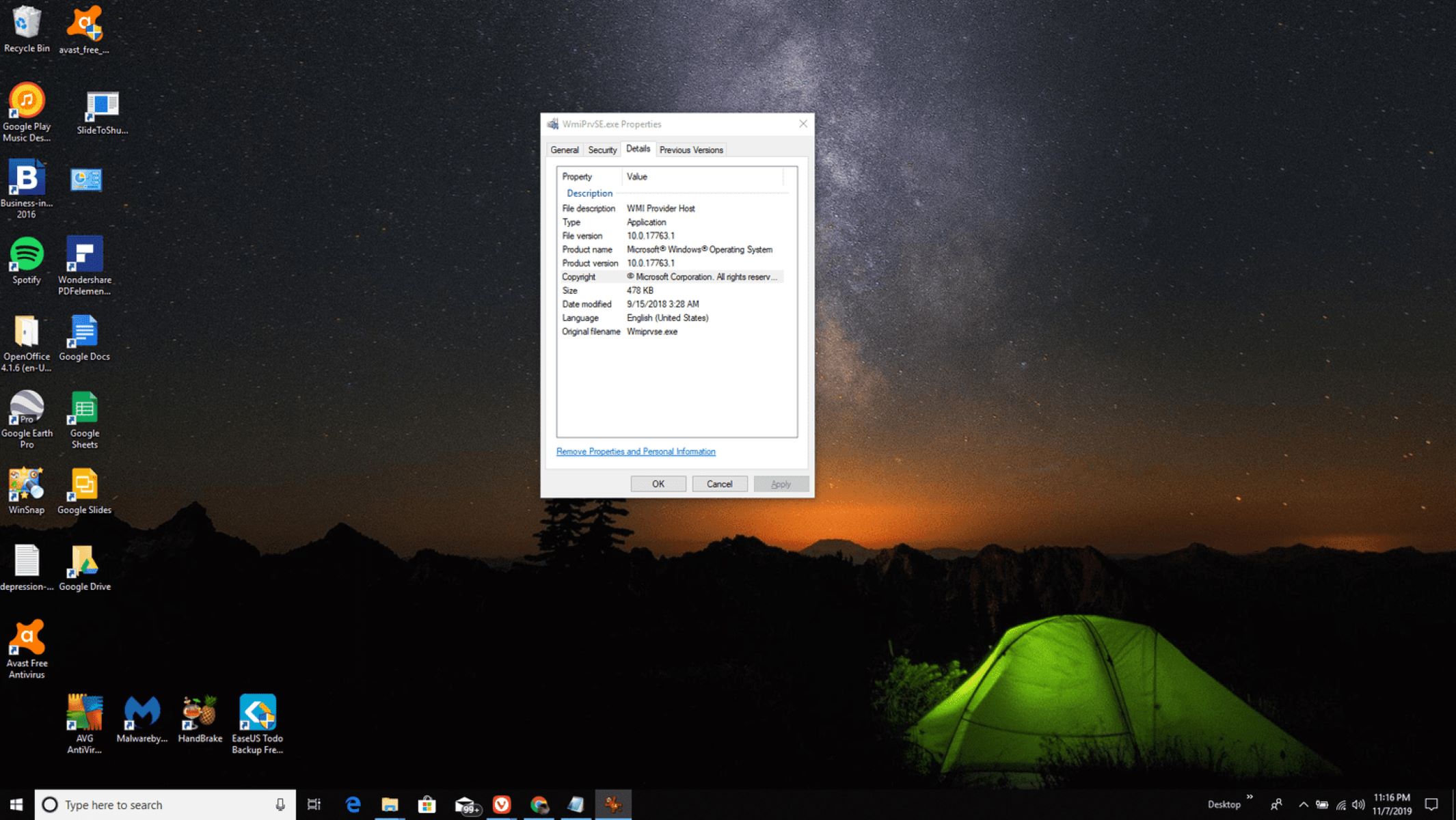Overview
The wmiprvse.exe process is a critical component of the Windows operating system, responsible for managing the Windows Management Instrumentation (WMI) infrastructure. WMI is a set of tools and specifications that allow administrators and applications to monitor and manage systems in a networked environment.
While the wmiprvse.exe process is essential for the proper functioning of the operating system, it can sometimes cause concerns among users due to its resource usage or suspicions of being a virus. In this article, we will explore what the wmiprvse.exe process is, its location on your system, its functions and why it may be running, and how to handle any performance issues related to it.
Understanding the wmiprvse.exe process is crucial for troubleshooting performance or security issues on your computer. It can help identify if the process is legitimate or if it requires further investigation. Let’s dive in to learn more about wmiprvse.exe and its role in the Windows environment.
What Is wmiprvse.exe?
The wmiprvse.exe process, short for Windows Management Instrumentation Provider Service, is a system process that operates in the background of the Windows operating system. It is responsible for managing and executing queries on the WMI infrastructure, which provides a standardized interface for system monitoring and management on Windows-based operating systems.
WMI allows administrators, applications, and scripts to retrieve information about hardware devices, software components, system configurations, and much more. It provides a powerful toolset for system management and monitoring in both local and networked environments.
When a query is made through WMI, the wmiprvse.exe process executes the command, retrieves the requested information, and returns the results to the requester. This process allows applications and administrators to access and manipulate a wide range of system information, including hardware and software inventory, event logs, networking configuration, and performance metrics.
The wmiprvse.exe process is a critical component of the Windows operating system, as it enables the functionality of many management and monitoring tools, such as Microsoft’s System Center Configuration Manager (SCCM) and PowerShell.
It is important to note that the wmiprvse.exe process should always be located in the C:\Windows\System32 folder. If you find any instances of this process in other locations, it may be a sign of malware or a potentially unwanted program (PUP) disguising itself as wmiprvse.exe. In such cases, it is recommended to perform a thorough scan with reputable antivirus software.
Where Is wmiprvse.exe Located?
The wmiprvse.exe process is typically located in the C:\Windows\System32 folder on a Windows operating system. This is the default system directory where essential system files and processes are stored.
If you want to locate the wmiprvse.exe process on your system, you can follow these steps:
- Open the File Explorer on your computer.
- Navigate to the C:\Windows\System32 folder.
- Scroll down or use the search function to find the wmiprvse.exe file.
It’s important to ensure that the wmiprvse.exe process is only present in the C:\Windows\System32 folder. If you find the file in any other location, it might indicate potential malware or a malicious program disguising itself as wmiprvse.exe. In such cases, it is advisable to perform a thorough scan with reputable antivirus software and take necessary actions to remove any threats.
Please note that the system files in the C:\Windows\System32 folder are vital for the proper functioning of your operating system. Modifying or deleting any system files, including wmiprvse.exe, without proper knowledge or understanding can lead to system instability or even complete system failure. Therefore, it is crucial to exercise caution and seek professional guidance if you suspect any unusual behavior related to the wmiprvse.exe process.
Is wmiprvse.exe a Virus?
No, the genuine wmiprvse.exe process is not a virus. It is a legitimate system process that is part of the Windows operating system. However, like any other system process, it can be targeted by malware or malicious programs that attempt to disguise themselves as the wmiprvse.exe process.
It is important to ensure that the wmiprvse.exe process running on your system is located in the C:\Windows\System32 folder, which is the default directory for system processes. If you find the wmiprvse.exe process in any other location or if it is causing suspicious behavior on your computer, it may be an indication of malware or a potentially unwanted program (PUP).
Malware or PUPs may use file names similar to wmiprvse.exe to hide their presence and evade detection. These malicious processes may consume excessive system resources, cause unexpected crashes or errors, or attempt to steal personal information from your computer.
If you suspect that the wmiprvse.exe process on your system is malicious, it is recommended to perform a thorough scan with reputable antivirus software. The antivirus software will detect and remove any malware or potentially unwanted programs from your system.
Remember to keep your antivirus software up to date and perform regular scans to ensure the ongoing protection of your computer. Additionally, practicing safe browsing habits, avoiding suspicious websites or downloads, and being cautious when opening email attachments can help prevent malware infections and protect your system.
What Does wmiprvse.exe Do?
The wmiprvse.exe process, also known as Windows Management Instrumentation Provider Service, plays a vital role in managing the Windows Management Instrumentation (WMI) infrastructure. WMI is a powerful tool that allows administrators, applications, and scripts to monitor and manage various aspects of a Windows-based operating system.
Here are some of the key functions of the wmiprvse.exe process:
- System Monitoring and Management: WMI provides a standardized interface for gathering information about hardware devices, software components, system configurations, and more. The wmiprvse.exe process executes queries and retrieves data requested by administrators or applications through WMI, allowing them to monitor and manage systems efficiently.
- Event Logging: WMI enables the collection and logging of events that occur on a Windows system. These events can range from system errors and warnings to application-specific notifications. The wmiprvse.exe process is responsible for capturing and storing these events, allowing administrators to analyze and troubleshoot system issues.
- Software and Hardware Inventory: WMI provides a comprehensive framework for collecting information about installed software applications and hardware devices on a computer. The wmiprvse.exe process facilitates the retrieval of this data, which is useful for tasks such as license management, hardware upgrades, and system audits.
- Remote System Management: WMI supports remote management, allowing administrators to monitor and manage multiple systems across a network. The wmiprvse.exe process enables the execution of commands and queries on remote systems, making it a valuable tool for system administrators in large-scale deployments.
- Scripting and Automation: WMI provides a scripting interface that allows administrators and developers to automate various system management tasks. The wmiprvse.exe process executes scripts written in languages like PowerShell or VBScript, enabling automation of repetitive tasks and simplifying administrative workflows.
These functions make the wmiprvse.exe process essential for the efficient operation and management of Windows-based systems. It ensures that administrators and applications can access critical system information and perform necessary tasks to maintain system health and functionality.
While the wmiprvse.exe process runs in the background and typically does not require user intervention, it plays a critical role in supporting various system management activities and contributes to the overall stability and performance of the Windows operating system.
Why Is wmiprvse.exe Running?
The wmiprvse.exe process, also known as Windows Management Instrumentation Provider Service, runs in the background of the Windows operating system for several reasons. Here are some common reasons why the wmiprvse.exe process may be running on your system:
- System Monitoring and Management: The wmiprvse.exe process is responsible for managing the Windows Management Instrumentation (WMI) infrastructure, which is used for system monitoring and management. It runs to facilitate the execution of queries and commands requested by administrators or applications through WMI. This allows for real-time monitoring of system performance, event logging, and other system management tasks.
- Third-Party Applications: Many third-party applications and management tools rely on the functionality provided by WMI. These applications may initiate WMI queries, which are executed by the wmiprvse.exe process. If you have recently installed or are using applications that utilize WMI, it is normal to see the wmiprvse.exe process running in the background.
- Script Execution: WMI provides a scripting interface that allows administrators and developers to automate various system management tasks. This includes executing scripts written in languages like PowerShell or VBScript. When a script is executed, it is handled by the wmiprvse.exe process, which interprets and executes the script’s instructions.
- Remote System Management: The wmiprvse.exe process enables remote management of systems through WMI. It allows administrators to execute commands and queries on remote systems, facilitating tasks such as remote monitoring, configuration changes, and troubleshooting. When managing systems remotely, the wmiprvse.exe process plays a crucial role in establishing and maintaining the necessary communication channels.
These are some common scenarios that may cause the wmiprvse.exe process to run on your system. It is important to note that the wmiprvse.exe process is a critical component of the Windows operating system, and its presence is necessary for proper system functionality and management.
However, if you notice excessive CPU or memory usage by the wmiprvse.exe process, it may indicate a performance issue that requires further investigation. In such cases, you can refer to the next section on how to address high CPU/memory usage associated with the wmiprvse.exe process.
Does wmiprvse.exe Consume High CPU or Memory?
The wmiprvse.exe process, which is responsible for managing the Windows Management Instrumentation (WMI) infrastructure, should typically run without causing significant CPU or memory usage on your system. However, there can be instances where the wmiprvse.exe process consumes high CPU or memory resources, leading to performance issues.
There can be several reasons why the wmiprvse.exe process may exhibit high CPU or memory usage, including:
- WMI Quota Violations: If a software application or script initiates numerous WMI queries or operations in a short period, it can exceed the default WMI quota limits. This can result in the wmiprvse.exe process consuming excessive CPU or memory resources. You can check the WMI Provider Host process (WmiPrvSE.exe) in the Windows Event Viewer for any related error messages.
- Corrupted Repository: WMI relies on a repository that stores information about system configurations and resources. If the WMI repository becomes corrupted or inconsistent, it can lead to abnormal behavior of the wmiprvse.exe process. This may manifest as high CPU or memory usage. Rebuilding the WMI repository can help resolve this issue.
- Malware or Malicious Programs: Although rare, malware or malicious programs can disguise themselves as the wmiprvse.exe process and consume excessive system resources. It is important to regularly scan your system with up-to-date antivirus software to detect and remove any malware or potentially unwanted programs.
- Software Conflict: In some cases, conflicts between third-party software applications and WMI can cause the wmiprvse.exe process to consume high CPU or memory. This can occur if an application is not utilizing WMI properly or if there are compatibility issues. Updating or uninstalling conflicting applications may help resolve this issue.
If you notice that the wmiprvse.exe process is consistently consuming high CPU or memory resources, it is advisable to take steps to mitigate the issue. These steps may include:
- Performing a virus scan with reputable antivirus software to check for any malware or malicious programs.
- Checking the Windows Event Viewer for any WMI-related error messages and addressing them accordingly.
- Rebuilding the WMI repository to fix any corruption issues.
- Updating or uninstalling any conflicting third-party software applications.
By addressing the underlying cause of the high CPU or memory usage, you can ensure smoother system performance and alleviate any performance concerns associated with the wmiprvse.exe process.
How to Fix High CPU/Memory Usage by wmiprvse.exe?
If you are experiencing high CPU or memory usage by the wmiprvse.exe process, there are several steps you can take to address and resolve the issue. Here are some potential fixes:
- Scan for Malware: Perform a thorough scan of your system with reputable antivirus software to check for any malware or potentially unwanted programs disguising themselves as wmiprvse.exe. If any threats are detected, follow the recommended actions to remove them.
- Monitor Resource Usage: Use the Task Manager or other system monitoring utilities to identify the extent of CPU or memory usage by the wmiprvse.exe process. This will help determine if it is excessive and identify any other processes or applications that may be contributing to the issue.
- Check for WMI Quota Violations: If the high CPU or memory usage is caused by WMI quota violations, you can adjust the quota limits by modifying the WMI settings. Microsoft provides tools and documentation to help you manage these settings effectively.
- Rebuild the WMI Repository: If the WMI repository becomes corrupted or inconsistent, it can lead to abnormal behavior of the wmiprvse.exe process. Rebuilding the WMI repository can help resolve this issue. The process involves stopping related services, renaming the repository folder, restarting the services, and allowing the system to rebuild the repository.
- Update or Uninstall Conflicting Applications: Conflicts between third-party applications and WMI can cause high CPU or memory usage by the wmiprvse.exe process. Check if any recently installed or updated applications are causing the issue. Consider updating these applications to their latest versions or uninstalling them if the problem persists.
- Seek Professional Assistance: If the issue persists or if you are not comfortable performing advanced troubleshooting steps, it is recommended to seek professional assistance. Technical support from Microsoft or an IT professional can help diagnose and resolve complex performance issues related to wmiprvse.exe.
Remember to restart your computer after applying any fixes to ensure the changes take effect. Monitoring system performance and regularly scanning for malware are good practices to prevent future occurrences of high CPU or memory usage by the wmiprvse.exe process.
By following these steps and addressing the underlying causes, you can effectively mitigate high CPU or memory usage by wmiprvse.exe and restore optimal system performance.
Can I End the wmiprvse.exe Process?
The wmiprvse.exe process, being a crucial component of the Windows operating system, is not recommended to be terminated manually. It is responsible for managing the Windows Management Instrumentation (WMI) infrastructure, which is essential for system monitoring and management.
While it might be tempting to end the wmiprvse.exe process to address performance issues or reduce resource usage, terminating it can have adverse effects on the functionality and stability of your system. The wmiprvse.exe process is involved in numerous system operations, including event logging, software and hardware inventory, and remote system management.
If you have identified the wmiprvse.exe process as a source of high CPU or memory utilization, it is advisable to address the root cause of the issue rather than terminating the process itself. This can involve troubleshooting steps like scanning for malware, monitoring resource usage, checking for WMI quota violations, or rebuilding the WMI repository.
However, there are rare situations where terminating the wmiprvse.exe process might be necessary. For instance, if you have confirmed that the process is infected with malware or if it is causing severe system instability or crashes. In such cases, it is recommended to consult with experienced professionals or seek help from Microsoft support for proper guidance on terminating the process safely and addressing the underlying issue.
It’s important to exercise caution when dealing with system processes, especially ones as critical as wmiprvse.exe. Prematurely terminating essential system processes can lead to system instability, loss of data, or even system failure. If you are unsure or concerned about the wmiprvse.exe process on your system, it is best to consult with knowledgeable professionals who can provide the appropriate guidance and assistance.
Is it Safe to Disable wmiprvse.exe?
No, it is not safe to disable the wmiprvse.exe process on your Windows operating system. The wmiprvse.exe process, also known as Windows Management Instrumentation Provider Service, is a critical component responsible for managing the Windows Management Instrumentation (WMI) infrastructure.
Disabling or terminating the wmiprvse.exe process can have significant consequences for the functionality and stability of your system. Here’s why it is not safe to disable or disable wmiprvse.exe:
- System Monitoring and Management: WMI, managed by the wmiprvse.exe process, provides a standardized interface for system monitoring and management. Disabling the wmiprvse.exe process would remove the ability to monitor and manage various aspects of the operating system, including hardware and software inventory, event logging, and performance metrics.
- Dependency on Third-Party Applications: Numerous third-party applications and management tools rely on the WMI functionality provided by wmiprvse.exe. Disabling the process may result in these applications malfunctioning or losing their ability to perform essential tasks that rely on WMI.
- Security Implications: WMI is a valuable tool for both system administrators and malicious actors. Disabling wmiprvse.exe would remove the security benefits that come with monitoring and managing systems using WMI. It is essential to prioritize system security and keep the wmiprvse.exe process enabled to ensure proper monitoring and security measures.
- Potential System Instability: Disabling essential system processes like wmiprvse.exe can lead to system instability, various errors, and unexpected crashes. The wmiprvse.exe process is involved in critical system operations, and disabling it can disrupt the proper functioning and stability of your operating system.
Disabling wmiprvse.exe should only be considered under rare and specific circumstances, such as when advised by Microsoft support or experienced professionals to troubleshoot complex issues. In such cases, it is crucial to follow proper guidelines and ensure that alternative measures are in place to compensate for the loss of WMI functionality.
If you suspect issues related to the wmiprvse.exe process, it is best to consult with knowledgeable professionals or reach out to Microsoft support for proper guidance and assistance. They can help identify and address the underlying issue without the need to disable or terminate the wmiprvse.exe process.