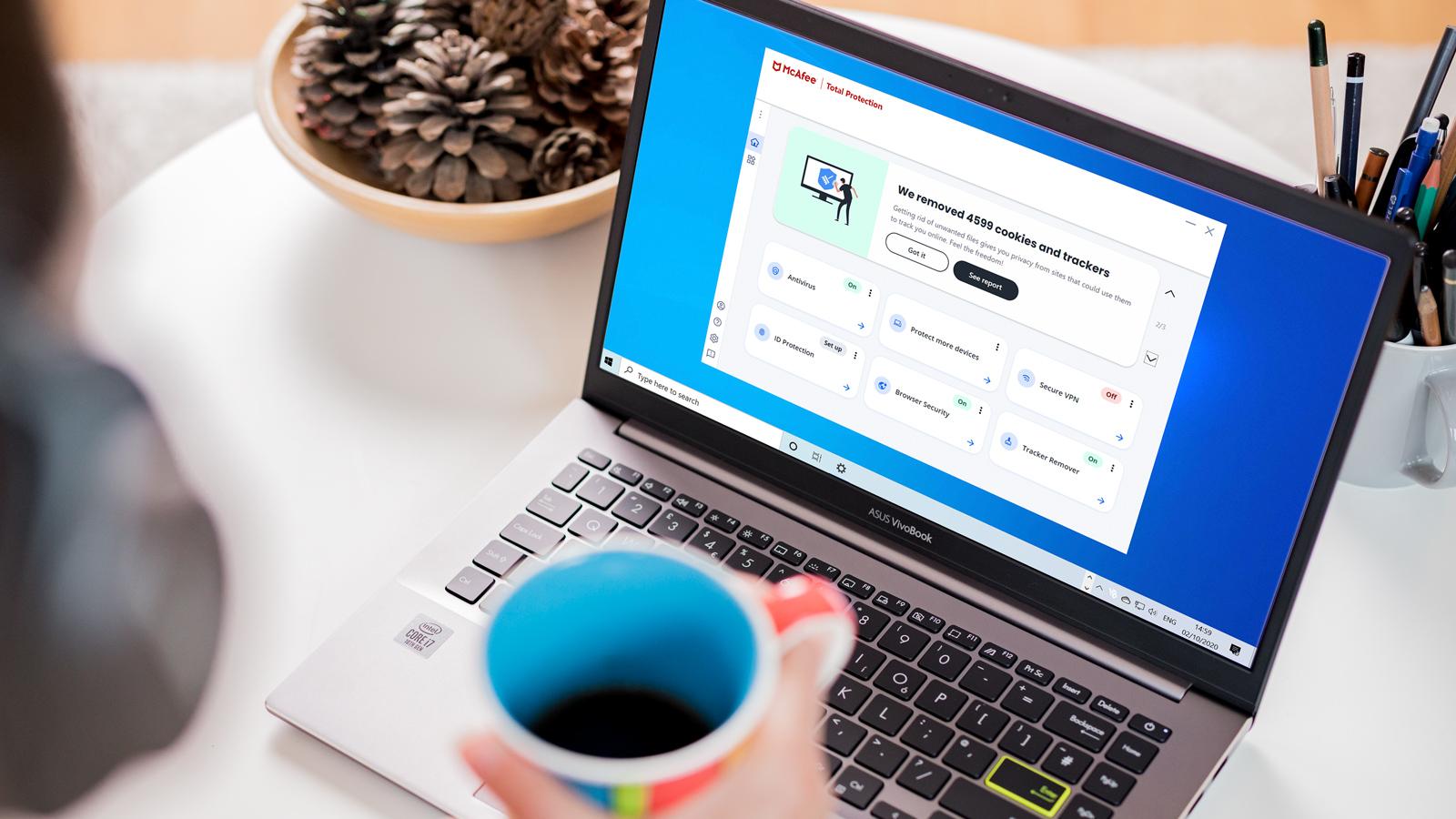What is Unwanted Software?
Unwanted software refers to any type of software that is installed on a user’s device without their explicit consent or knowledge. It is often bundled with legitimate software downloads or disguised as a necessary component of a program.
This software can take many forms, including adware, spyware, browser hijackers, and potentially unwanted programs (PUPs). While some unwanted software may seem harmless, it can have serious implications for the security and performance of the affected device.
Unwanted software often exhibits intrusive behavior, such as displaying unwanted advertisements, changing browser settings, or collecting user data without permission. These actions can disrupt users’ online experiences, compromise their privacy, and expose them to security risks.
It’s important to distinguish unwanted software from legitimate software that users willingly choose to install. While legitimate software may come bundled with additional components or offer optional installations, it always provides clear disclosure and allows users to decline or opt-out during the installation process.
Unwanted software, on the other hand, relies on deceptive tactics to gain access to a user’s device. It often exploits the users’ trust in the software they are installing, making it difficult to detect and remove.
To protect yourself from unwanted software, it’s essential to be cautious when downloading and installing applications. Always ensure that you are downloading software from reputable sources and carefully review the installation process to avoid any unwanted surprises.
In the following sections, we will explore the different types of unwanted software, how it is installed alongside legitimate programs, and the potential risks and dangers associated with its presence on your device.
Types of Unwanted Software
Unwanted software comes in various forms, each with its own characteristics and potential risks. Understanding these types can help you recognize and protect yourself from the different manifestations of unwanted software. Here are some common types:
1. Adware: Adware is designed to display excessive and intrusive advertisements on your device. It often generates pop-up ads, banners, and sponsored links within your web browser, disrupting your online experiences and slowing down your device’s performance.
2. Spyware: Spyware is a type of unwanted software that secretly collects your personal information and browsing habits. It can track your online activities, capture sensitive data such as login credentials and credit card details, and transmit them to third parties without your consent.
3. Browser hijackers: Browser hijackers are unwanted software programs that modify your web browser’s settings without your permission. They can change your default search engine, homepage, and new tab page, directing you to malicious websites or displaying targeted advertisements.
4. Potentially Unwanted Programs (PUPs): PUPs are programs that may have legitimate functionality but often come bundled with other software and install additional components without your consent. They may include toolbars, browser extensions, system optimizers, or media players, and can negatively impact your device’s performance and security.
5. Malware: While not exclusively categorized as unwanted software, malware encompasses a broad range of malicious software, including viruses, worms, Trojans, and ransomware. Malware can cause severe damage to your devices, compromising data security, and disrupting normal operations.
6. Rogue security software: Also known as scareware, rogue security software poses as legitimate security applications and tricks users into believing their devices are infected with viruses or malware. They prompt users to pay for the full version of the software to remove non-existent threats.
It’s important to note that these types of unwanted software often overlap or work in conjunction with each other. They can significantly impact your device’s performance, compromise your privacy, and expose your personal information to cybercriminals. In the next section, we will explore the term used to describe unwanted software that installs along with downloaded software and how it operates.
What is the Term Used to Describe Unwanted Software that Installs Along with Downloaded Software?
The term used to describe unwanted software that installs alongside downloaded software is “bundleware” or “software bundling.” Bundleware refers to the practice of packaging additional software installations with legitimate software downloads.
Software bundling is a common tactic employed by developers and distributors to monetize their products or services. It allows them to generate revenue by including third-party software or applications in the installation process. While bundling can be legitimate and provide users with additional features or functionalities, it can also lead to the installation of unwanted software without the user’s knowledge or explicit consent.
When users download and install software that is bundled with additional programs, they may inadvertently agree to install the unwanted software as well. This often occurs when users rush through the installation process without carefully reviewing each step or reading the terms and conditions.
Software bundling can take various forms. It may involve pre-checking boxes during the installation process, making it easy for users to unwittingly accept the installation of unwanted programs. Additionally, some bundled software employs deceptive tactics, such as hiding the options to decline or opt-out of certain installations in inconspicuous places or using confusing language.
It’s important to remain vigilant and exercise caution when downloading software to avoid falling victim to unwanted bundleware. Always opt for downloading software directly from reputable sources, such as the official website or verified app stores.
Furthermore, during the installation process, pay close attention to each step and carefully review any checkboxes or options presented to you. Look for any pre-selected options to install additional software and make sure to deselect them if you do not want them on your device.
By understanding the term “bundleware” and being aware of the risks associated with software bundling, you can take the necessary precautions to prevent the installation of unwanted software and ensure a safer and more secure online experience.
How Does Bundling Software Work?
Software bundling is a method used by developers or distributors to package additional software installations with the main software being downloaded. It is a common practice in the software industry, but it can result in the installation of unwanted programs without the user’s knowledge or consent.
Here’s a simplified overview of how software bundling works:
1. Identifying bundle opportunities: Developers or distributors look for opportunities to bundle their software with popular or widely downloaded programs. They often target freeware or shareware applications, as users are more likely to download them.
2. Securing agreements with third-party companies: Developers establish agreements with other companies or developers who want their software to be bundled. These agreements often involve financial compensation for the developer or distributor.
3. Creating bundles: Once the agreements are in place, developers create software bundles by combining the main software with the additional programs. The additional programs are usually designed to generate revenue for the bundler through various means, like displaying ads or collecting user data.
4. Modifying the installation process: The installer of the main software is modified to include the installation of the bundled programs. This is done by adding checkboxes or options during the installation process that allow users to accept or decline the bundled software.
5. Promoting bundles: Developers or distributors make the bundled software available for download through various channels, such as their websites, third-party websites, or software marketplaces.
6. User interaction during installation: When users download and install the main software, they are presented with the installation process, which includes the bundled software components. Users may encounter checkboxes or options that are pre-selected, making it easy to unintentionally accept the installation of the bundled software.
7. Installation of bundled software: If users do not notice or deselect the checkboxes or decline the bundled software during the installation process, the bundled programs are installed alongside the main software.
It is important to note that not all software bundling is malicious or unwanted. Some legitimate software bundles provide additional features or functionalities that users might find useful. However, it is crucial to be aware of the risks associated with unwanted bundleware and exercise caution while installing software to avoid unintentionally installing unwanted programs.
In the next section, we will explore examples of unwanted software that users may encounter as a result of software bundling.
Examples of Unwanted Software
Unwanted software can manifest in various forms, each with its own set of characteristics and potential risks. Here are some common examples of unwanted software that users may encounter:
1. Adware: Adware is a type of unwanted software that bombards users with excessive and intrusive advertisements. These ads can appear as pop-ups, banners, or even embedded within webpages, disrupting the user’s browsing experience and potentially compromising their device’s performance.
2. Spyware: Spyware is designed to covertly collect information about a user’s online activities, often without their knowledge or consent. This information can include browsing habits, login credentials, and even sensitive personal or financial data. The collected data is then often used for targeted advertising or sold to third parties.
3. Browser hijackers: Browser hijackers are unwanted software programs that modify a user’s web browser settings without their permission. They can change the default search engine, homepage, and new tab page, redirecting users to malicious websites or displaying unwanted ads.
4. Potentially Unwanted Programs (PUPs): PUPs are software programs that may have legitimate functions but often come bundled with other software installations. They typically include toolbars, browser extensions, or system optimizers. While not inherently malicious, PUPs often negatively impact device performance and may expose users to security risks.
5. Ransomware: Ransomware is a malicious form of software that encrypts a user’s files, rendering them inaccessible until a ransom is paid. It can be delivered through various means, including email attachments, compromised websites, or bundled with other software installations.
6. Scareware: Scareware is software that masquerades as legitimate security software but is actually designed to trick users into believing their device is infected with viruses or malware. It often prompts users to purchase the full version of the software to remove the nonexistent threats.
7. Trojans: Trojans are a type of malware that disguises itself as legitimate software, often enticing users to download and install them unknowingly. Trojans can be used to gain unauthorized access to a user’s device, steal sensitive information, or perform malicious activities.
8. Keyloggers: Keyloggers are software or devices that covertly record a user’s keystrokes, potentially capturing sensitive information such as login credentials and credit card details. This information is then used for identity theft or unauthorized access to personal accounts.
These examples serve as a reminder of the potential risks and dangers posed by unwanted software. It is crucial to remain vigilant while downloading and installing software, opting for reputable sources and carefully reviewing the installation process to avoid unwittingly installing unwanted programs.
Risks and Dangers of Unwanted Software
Unwanted software presents various risks and dangers to users’ devices, privacy, and online security. Understanding these risks is crucial for maintaining a safe and secure computing environment. Here are some of the potential risks and dangers associated with unwanted software:
1. Privacy threats: Unwanted software, such as spyware or adware, often collects personal information without users’ knowledge or consent. This can include browsing habits, passwords, credit card details, or other sensitive data. The compromised privacy can leave users vulnerable to identity theft, fraud, or unauthorized access to their personal accounts.
2. System performance issues: Many types of unwanted software can negatively impact the performance and speed of a computer or mobile device. Adware and PUPs often consume system resources, causing slower response times, frequent crashes, and decreased overall performance.
3. Security vulnerabilities: Unwanted software can introduce security vulnerabilities to a user’s device. For instance, outdated or poorly designed software bundled with the main installation can leave the system exposed to various cyber threats, including malware infections and unauthorized access by hackers.
4. Browser manipulation: Browser hijackers can modify browser settings, redirect search queries, and inject unwanted advertisements. This not only disrupts the browsing experience but can also expose users to potentially harmful or malicious websites.
5. Data loss and ransomware: Ransomware, a form of unwanted software, can encrypt a user’s files and demand a ransom for their release. Victims may lose access to their important documents, photos, or other valuable data if they do not comply with the demands.
6. Financial loss: Some unwanted software, such as scareware or fraudulent security software, can deceive users into making unnecessary purchases. They may prompt users to pay for a full version of the software to fix nonexistent issues, leading to financial loss and providing sensitive payment information to cybercriminals.
7. Loss of control: Unwanted software often takes control over a user’s device, manipulating settings, installing additional programs, or using system resources without authorization. This loss of control can be frustrating, cause inconvenience, and compromise the overall user experience.
8. Legal and ethical implications: The installation and use of certain unwanted software may violate laws and regulations related to privacy, data protection, or intellectual property rights. Users unknowingly implicated in illegal activities may face legal consequences.
To mitigate the risks and dangers associated with unwanted software, users should practice safe browsing habits, regularly update their software and operating systems, and utilize reliable antivirus and anti-malware software. It is crucial to remain vigilant while downloading and installing programs, carefully reviewing the terms and conditions, and opting out of any additional installations that are not desired or trusted.
How to Prevent Unwanted Software from Installing
Preventing unwanted software from installing on your device is essential to maintain its security, performance, and your privacy. By following these tips, you can significantly reduce the risk of unintentionally installing unwanted programs:
1. Download from trusted sources: Only download software from reputable sources, such as official websites or trusted app stores. Avoid downloading from unfamiliar or suspicious websites as they may distribute bundled or malicious software.
2. Be cautious during installation: Pay close attention to the installation process and read each step carefully. Look for checkboxes, options, or prompts that indicate additional software installations. Deselect or decline them if you do not want the bundled software.
3. Read terms and conditions: While it may be tedious, take the time to read the terms and conditions of the software you are downloading. Look for any mentions of bundled software or additional installations. If you are uncomfortable with the terms, consider finding an alternative.
4. Choose custom or advanced installations: Opt for custom or advanced installation options whenever available. These options provide more control over the installation process, allowing you to review and deselect any additional software or components.
5. Stay updated: Regularly update your operating system, software applications, and antivirus software. Software updates often include security patches that address vulnerabilities exploited by unwanted software.
6. Use reputable security software: Install and regularly update reputable antivirus and anti-malware software on your device. These programs can detect and prevent unwanted software from installing and protect your system from various threats.
7. Exercise caution with email attachments: Be wary of email attachments, especially from unknown or suspicious senders. They may contain malware or unwanted software that can compromise your device. Only open attachments from trusted sources.
8. Research software reviews: Before downloading and installing software, read user reviews and ratings. This can give you an idea of the software’s reputation and if it is known for bundling or installing unwanted programs.
9. Regularly scan your device: Perform regular scans of your device with antivirus and anti-malware software to detect and remove any unwanted software that may have slipped through the cracks.
By implementing these preventive measures, you can significantly reduce the likelihood of unwanted software installations, protecting your device, data, and privacy from potential risks and threats.
Removing Unwanted Software from your Device
Finding unwanted software on your device can be concerning, but it’s important to promptly remove it to protect your privacy, security, and device performance. Here are steps to effectively remove unwanted software:
1. Uninstall from the Control Panel: On Windows devices, go to the Control Panel and navigate to the “Programs” or “Programs and Features” section. Look for the unwanted software in the list of installed programs and select “Uninstall” to remove it. On Mac devices, open the “Applications” folder and drag unwanted software to the trash or use an uninstaller application.
2. Remove browser extensions and plugins: Launch your web browser and access the settings or preferences menu. Look for the extensions or plugins section and disable or remove any unwanted or suspicious ones. This is especially important for removing browser hijackers and adware.
3. Scan with reputable security software: Run a full system scan using reputable antivirus and anti-malware software. Let it detect and remove any remaining traces of unwanted software or any potential threats that might have been installed alongside it.
4. Delete related files and folders: Manually search for and delete any remaining files or folders associated with the unwanted software. These files might be located in the Program Files or Program Files (x86) folder on Windows, or in the Applications or Library folders on Mac.
5. Clear browser data: In your web browser’s settings or preferences, find the option to clear browsing data. Select the appropriate checkboxes to clear cookies, cache, and browsing history. This can help remove any remnants of unwanted software that may be stored in your browser.
6. Reset browser settings: If you are still experiencing issues after removing unwanted software, consider resetting your browser settings to their default state. This will remove any customizations, extensions, and other settings that may have been modified by the unwanted software.
7. Update operating system and software: Ensure that your operating system, web browsers, and other software are up to date. Regular updates often include security patches that can prevent the installation and exploitation of unwanted software.
8. Exercise caution in the future: Learn from your experience and be more cautious when downloading and installing software in the future. Follow the prevention tips mentioned earlier to minimize the risk of unwanted software installations.
Remember to always verify the legitimacy of the software you are uninstalling to avoid accidentally removing essential programs. If you encounter persistent issues or are unsure about the removal process, consider seeking assistance from a trusted IT professional or the customer support of the software providers involved.
Legal and Ethical Aspects of Unwanted Software
The presence of unwanted software raises various legal and ethical considerations, as it often involves deceptive practices, compromises user privacy, and can lead to financial loss or other negative consequences. Here are some important legal and ethical aspects to consider:
1. Deceptive practices: Unwanted software often relies on deceptive practices, such as hidden checkboxes or misleading language, to install without users’ full understanding or consent. These practices can be considered unethical and may violate consumer protection laws in some jurisdictions.
2. Privacy violations: The collection of personal information by unwanted software, without users’ knowledge or explicit consent, can be a violation of privacy laws and regulations. Users have the right to control how their personal data is collected, used, and shared.
3. Intellectual property infringement: Unwanted software may infringe on intellectual property rights by unlawfully distributing or using copyrighted material, trademarks, or patented technologies. This can lead to legal consequences for both the creators of the software and the users who engage with it.
4. Legal obligations of software developers: Software developers have legal obligations to ensure their products are free from unwanted software and to provide accurate and clear information about bundled installations. Failure to meet these obligations can result in legal liabilities and damage to their reputation.
5. User responsibility: Users have a responsibility to exercise caution and adhere to software licenses, terms of service, and end-user agreements. Ignoring or bypassing these agreements may expose users to legal consequences or contribute to the spread of unwanted software.
6. Jurisdictional considerations: Laws and regulations related to unwanted software vary across jurisdictions. Developers and users must understand the legal landscape in their respective regions to ensure compliance and transparency.
7. Ethical implications of data handling: Unwanted software often collects user data without explicit consent, compromising individuals’ privacy. The ethical implications of such data handling practices include respect for autonomy, transparency, and securing user data from unauthorized access or misuse.
8. Malicious intent and cybercrime: In some cases, unwanted software may be intentionally designed to harm devices, steal personal information, or perpetrate other forms of cybercrime. These activities are not only unethical but also illegal and should be reported to the appropriate authorities.
To address these legal and ethical aspects, regulators and law enforcement agencies work towards enforcing laws against the distribution and use of unwanted software. Users are encouraged to report instances of unwanted software to relevant authorities and seek legal advice if they believe their rights or privacy have been violated. Software developers should prioritize ethical practices by providing transparent information, obtaining proper consent, and respecting user privacy rights throughout the development and distribution process.