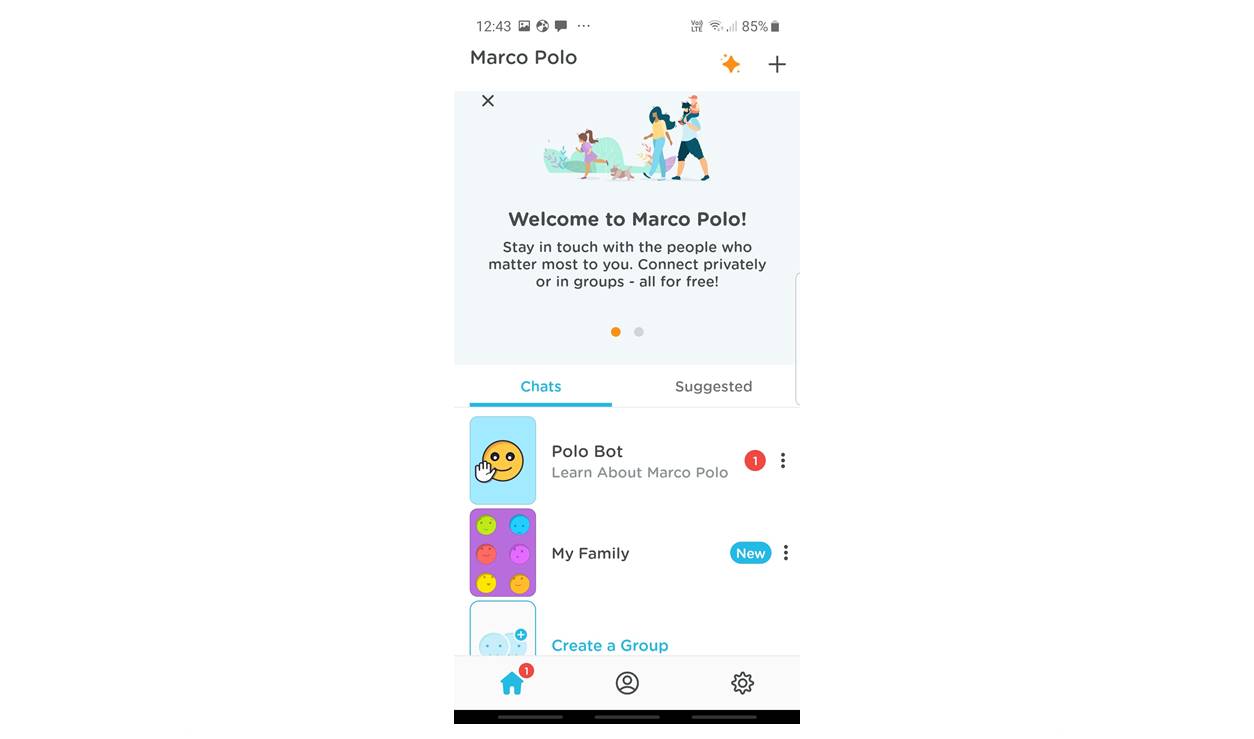What Is the Marco Polo App?
The Marco Polo App is a popular messaging app that allows users to communicate through video messaging. It offers a unique and intuitive way to connect with friends and family in a more personal and engaging way. Unlike traditional messaging apps that rely on text-based communication, the Marco Polo App enables users to send video messages that can be watched and replied to at any time.
With the Marco Polo App, users can record and send video messages with ease. The app has a simple and user-friendly interface, making it accessible to people of all ages. It also offers various features to enhance the video messaging experience, such as filters, text overlays, and voice effects.
One of the standout features of the Marco Polo App is its asynchronous nature. Unlike live video calls that require both parties to be online at the same time, the Marco Polo App allows users to send and receive video messages at their convenience. This flexibility makes it a great option for those with busy schedules or living in different time zones.
Additionally, the Marco Polo App supports group video messaging, enabling users to create video chat groups with their friends, family, or colleagues. This feature is particularly useful for staying connected with loved ones or collaborating on projects remotely.
The Marco Polo App is available for both Android and iOS devices, making it accessible to a wide range of users. It has gained popularity due to its simplicity, versatility, and the unique way it brings people closer through video messaging.
Whether it’s catching up with friends, sharing updates with family members, or collaborating on work projects, the Marco Polo App provides a fun and convenient platform for connecting through video. It has become a valuable tool for personal and professional communication, offering a refreshing alternative to traditional text-based messaging apps.
How Does the Marco Polo App Work?
The Marco Polo App is a user-friendly messaging platform that operates on a simple and straightforward mechanism. Here’s how it works:
- Installation and Registration: To get started, users need to download and install the Marco Polo App from the App Store or Google Play Store. Once installed, they can create an account by providing their email address or connecting via their Facebook account.
- Adding Contacts: After registration, users can begin adding contacts to their Marco Polo network. They can invite friends and family to join the app by sending them an invitation link. Contacts who are already using the app can be imported from the phone’s contacts list.
- Sending Video Messages: To send a video message, users simply need to select the contact they wish to send a message to. They can then start recording a video by holding down the record button. The Marco Polo App allows for video messages of any length, providing great flexibility in communication.
- Asynchronous Messaging: One of the key features of the Marco Polo App is its asynchronous nature. Unlike live video calls, video messages can be watched and replied to at any time. This allows users to engage in conversations without the need for both parties to be online simultaneously.
- Receiving and Replying: When a user receives a video message, they will be notified through a push notification. They can then watch the video and respond by recording their own video message. This back-and-forth video messaging creates a dynamic and interactive conversation between users.
- Group Video Chats: The Marco Polo App also supports group video chats. Users can create groups and invite multiple contacts to join the conversation. This feature is ideal for staying connected with friends, family, or colleagues, especially when distance or time zones are a factor.
- Privacy and Security: The Marco Polo App places a strong emphasis on privacy and security. User contacts and video messages are stored securely on the app’s servers, and all messages are encrypted to ensure the privacy and confidentiality of conversations. Users also have control over who can send them video messages and can block or report any inappropriate or unwanted content.
Overall, the Marco Polo App provides a seamless and intuitive user experience, allowing users to connect through video messages in a way that is convenient and flexible. Whether it’s staying in touch with loved ones or collaborating with colleagues, the app provides a refreshing and engaging alternative to traditional text-based messaging platforms.
Key Features of the Marco Polo App
The Marco Polo App offers a range of features that enhance the video messaging experience. Here are some key features that set the app apart:
- Video Messaging: The app allows users to send and receive video messages, providing a more personal and engaging form of communication than traditional text-based messaging. Users can record and send videos of any length to their contacts.
- Asynchronous Messaging: One of the standout features of the Marco Polo App is its asynchronous messaging capability. Instead of requiring both parties to be online at the same time, video messages can be watched and replied to at any time, making it convenient for busy schedules or different time zones.
- Group Video Chats: Users can create groups and have video chats with multiple friends, family members, or colleagues simultaneously. This feature is perfect for gathering a group of people together for a virtual gathering or collaborating on projects remotely.
- Filters and Effects: The app offers a variety of filters, text overlays, and voice effects that users can apply to their video messages, adding fun and creativity to their communications.
- Private and Secure: The Marco Polo App prioritizes privacy and security. User contacts and video messages are stored securely on the app’s servers, and all messages are encrypted to ensure confidentiality. Users also have control over their privacy settings and can block or report any inappropriate content.
- Easy-to-Use Interface: The app features a user-friendly interface, making it accessible to people of all ages and technical abilities. The intuitive layout and navigation make it easy to navigate through the app’s various features and functions.
- Integration with Contacts: The app seamlessly integrates with the user’s existing contacts list, making it easy to find and add friends, family, and colleagues to their Marco Polo network.
- Cross-Platform Compatibility: The Marco Polo App is available for both Android and iOS devices, enabling users to connect and communicate with their contacts regardless of their preferred mobile operating system.
- Message History: The app keeps a record of all video messages, allowing users to easily revisit past conversations and relive the memories shared with their contacts.
- Free to Use: The Marco Polo App is free to download and use, making it accessible to a wide range of users without any subscription fees or in-app purchases.
With its unique features and user-friendly design, the Marco Polo App offers an innovative and enjoyable way to connect and communicate through video messages. Whether it’s sharing special moments, having conversations with loved ones, or collaborating with colleagues, the app provides an immersive and convenient platform for meaningful interactions.
How to Use the Marco Polo App
Using the Marco Polo App is straightforward and easy. Here’s a step-by-step guide on how to get started:
- Download and Install: Search for the Marco Polo App on your device’s app store (App Store for iOS or Google Play Store for Android). Once you find the app, download and install it on your device.
- Create an Account: Open the Marco Polo App and follow the prompts to create a new account. You can sign up using your email address or connect via your Facebook account.
- Add Contacts: Once you have created an account, you can start adding contacts to your Marco Polo network. You have the option to import your existing contacts from your device or send invitation links to your friends and family to join the app.
- Record and Send a Video Message: To send a video message, tap on the “Contacts” tab and select the contact you wish to send a message to. Tap and hold the record button at the bottom of the screen to start recording your video message. Release the button when you have finished recording. You can add filters, text overlays, and voice effects to your video if desired.
- Watch and Reply to Video Messages: When you receive a video message, you will receive a push notification. Open the app and navigate to the chat screen with the sender. Tap on the video message to watch it. To reply, tap and hold the record button and release it when you are done. Your reply will be sent to the sender.
- Create Group Video Chats: To start a group video chat, tap on the “Groups” tab and select “Create Group.” Give your group a name and add the contacts you want to include. Once the group is created, you can initiate video chats with multiple people at once.
- Personalize Your Profile: Customize your profile by tapping on the “Profile” tab. You can add a profile picture, update your name, and manage privacy settings.
- Explore Additional Features: Take some time to explore the app’s features and settings. You can adjust notification preferences, manage blocked contacts, and access the app’s settings by tapping on the menu icon (typically represented by three horizontal lines) in the top left corner of the main screen.
- Stay Connected: Keep in touch with your contacts by regularly sending and responding to video messages. Check your messages frequently and make sure to reply to keep the conversation going.
- Enjoy the Experience: Have fun exploring the Marco Polo App and enjoy connecting with your friends, family, and colleagues through video messages. Experiment with different filters and effects to add a personal touch to your messages.
Remember, the more you use the Marco Polo App, the more comfortable you will become with its features and functionalities. So dive in, start sending video messages, and enjoy a more engaging and personal form of communication.
Privacy and Security on the Marco Polo App
The Marco Polo App takes privacy and security seriously, providing users with a safe and secure platform for video messaging. Here are some key aspects of the app’s privacy and security measures:
Data Encryption: All video messages sent and received through the Marco Polo App are encrypted. This means that the content of the messages is securely scrambled and can only be decrypted by the intended recipient. This ensures that conversations and media remain private and confidential.
Privacy Settings: The Marco Polo App gives users control over their privacy settings. Users can choose to accept messages only from their contacts or from anyone. Additionally, users have the ability to block or report any inappropriate or unwanted content, providing a safe environment for communication.
Security Protocols: The app employs robust security protocols to safeguard user data. User contacts and video messages are stored securely on the app’s servers, which undergo regular security audits and maintenance to prevent unauthorized access.
Account Protection: Users can secure their Marco Polo accounts by setting a strong and unique password. It is recommended to use a combination of letters, numbers, and symbols to ensure account safety. Additionally, users can also choose to enable two-factor authentication for an extra layer of security.
Data Storage: Marco Polo App stores users’ messages on their servers temporarily to facilitate message delivery. However, the app does not store video messages indefinitely. Users’ video messages are automatically deleted from the servers after a specific period of time, ensuring that data is not retained longer than necessary.
Third-Party Access: The Marco Polo App does not share user data, including video messages, with third parties for advertising or other purposes. Users can have peace of mind knowing that their conversations and personal information are not being used or accessed by outside entities.
Care for Young Users: The Marco Polo App is designed to be a safe platform for users of all ages. Special care is taken to protect younger users by implementing strict privacy settings and age restrictions. The app is compliant with laws and regulations regarding child safety and online privacy.
Continuous Improvement: The Marco Polo team is dedicated to continuously improving security measures and implementing new features to enhance user privacy. Regular updates ensure that the app remains secure against emerging threats and vulnerabilities.
By prioritizing privacy and security, the Marco Polo App gives users the confidence to communicate freely and securely with their contacts. Users can enjoy the benefits of video messaging knowing that their personal data is protected and their conversations remain private.
Benefits of the Marco Polo App
The Marco Polo App offers numerous benefits that make it a preferred choice for users who want to connect and communicate in a more personal and engaging way. Here are some key advantages of using the Marco Polo App:
1. Personal and Authentic Communication: Sending and receiving video messages allows users to express themselves in a more authentic and personal manner. Facial expressions, tone of voice, and gestures can be conveyed, making conversations more meaningful and genuine.
2. Flexibility and Convenience: The Marco Polo App’s asynchronous nature allows users to send and receive messages at their own convenience. There is no need for both parties to be online simultaneously, making it ideal for people with busy schedules or those living in different time zones.
3. Group Communication: The app’s group video chat feature is perfect for staying connected with multiple friends, family members, or colleagues at once. Users can have virtual gatherings, collaborate on projects, or simply catch up with loved ones, fostering a sense of togetherness regardless of physical distance.
4. Enhanced Expressiveness with Features: The Marco Polo App offers filters, text overlays, and voice effects to enhance video messages. Users can add a touch of creativity and customize their videos to match their mood or message, adding a fun and playful element to their conversations.
5. Intuitive and User-Friendly Interface: The app is designed with simplicity in mind, making it user-friendly for individuals of all ages and technological backgrounds. The intuitive interface ensures that users can navigate through features and functionalities effortlessly.
6. Cross-Platform Compatibility: The Marco Polo App is available for both Android and iOS devices, enabling users to connect and communicate seamlessly with friends and family regardless of their preferred mobile operating system.
7. Emotional Connection: Video messages allow users to share and relive emotional moments with their loved ones. It provides a more intimate form of communication, helping to create stronger emotional bonds and fostering a sense of closeness.
8. Free to Use: The Marco Polo App is free to download and use, providing a cost-effective and accessible platform for video messaging. Users can enjoy all the features and benefits without any subscription fees or in-app purchases.
9. Privacy and Security: The app prioritizes user privacy and security, ensuring that video messages are encrypted and stored securely. With control over privacy settings and the ability to block and report content, users have peace of mind while using the app.
10. Stay Connected Anytime, Anywhere: With the Marco Polo App, users can stay connected with their contacts regardless of geographical location. Whether it’s connecting with friends, family, or colleagues, the app enables seamless communication anytime, anywhere.
The Marco Polo App revolutionizes communication by providing a platform where users can connect on a deeper level through video messaging. With its unique features, flexibility, and focus on privacy, the app allows users to stay connected in a meaningful way, fostering genuine relationships and enhancing the overall communication experience.
Drawbacks of the Marco Polo App
While the Marco Polo App offers a range of benefits, it is essential to consider the potential drawbacks that users may encounter. Here are a few limitations of the app:
1. Reliance on Internet Connection: The Marco Polo App relies on a stable internet connection to send and receive video messages. Users may experience delays or interruptions in communication if they have a weak internet connection or are in an area with poor network coverage.
2. Quality and Compatibility: The quality of video messages sent and received through the Marco Polo App can vary depending on the user’s device and internet connection. Compatibility issues may arise when communicating with users who have different devices or operating systems.
3. Storage and Data Usage: Video messages sent and received through the app can occupy a significant amount of storage space on the user’s device. This can become a concern for users with limited device storage capacity. Additionally, video messages require data usage, which could be a consideration for users with limited data plans.
4. Limited Real-Time Communication: Unlike live video calls, the Marco Polo App primarily revolves around sending and receiving asynchronous video messages. Real-time communication is limited, and users cannot have instant conversations or engage in live video chats through the app.
5. Learning Curve: While the app offers a user-friendly interface, there may still be a learning curve for users who are unfamiliar with video messaging or new to the app. Some individuals may require time and practice to become comfortable and proficient in using all the features and functionalities.
6. Privacy Considerations: While the app prioritizes privacy and security, users should still exercise caution when sharing personal information or engaging in video conversations. As with any online platform, there is always a potential risk of unauthorized access or privacy breaches.
7. Dependency on User Engagement: The Marco Polo App relies on both parties actively engaging in video messaging for effective communication. If one user is not regularly checking or responding to video messages, it may disrupt the flow of conversation or lead to delayed responses.
8. Language and Accessibility: The app operates predominantly in English, which may be a limitation for users who prefer or require communication in other languages. Additionally, users who have hearing or visual impairments may face accessibility challenges when relying on video messages as the primary form of communication.
While these drawbacks exist, they are not significant enough to outweigh the benefits and practicality that the Marco Polo App offers for connecting through video messages. Users should take these limitations into consideration and determine if they align with their communication needs and preferences.
Alternatives to the Marco Polo App
While the Marco Polo App is a popular choice for video messaging, there are several alternatives available that offer similar features and functionalities. Here are some notable alternatives to consider:
1. WhatsApp: WhatsApp is a widely used messaging app that supports text-based messaging, voice calls, and video calls. It offers a seamless and secure platform for communication, allowing users to connect with their contacts in real-time through video calls.
2. FaceTime: FaceTime is an exclusive video calling app for Apple users. It offers high-quality video and audio calls, including group calls, providing a convenient option for users who prefer real-time communication with friends and family.
3. Skype: Skype is a popular platform that supports video calls, voice calls, and instant messaging. It allows users to connect with individuals and groups, making it ideal for personal and professional communication.
4. Google Duo: Google Duo is a simple and reliable video calling app that works seamlessly across Android and iOS devices. It offers high-quality video calls and supports group calls, providing an alternative for users who want a straightforward video messaging experience.
5. Snapchat: Snapchat is a multimedia messaging app that allows users to send photo and video messages that disappear after being viewed. While it focuses more on ephemeral content, it offers a unique and fun way to communicate with friends and share moments.
6. Telegram: Telegram is a messaging app known for its security and privacy features. It supports text-based messaging, voice calls, and video calls, providing an all-in-one solution for users who prioritize privacy during their communication.
7. Signal: Signal is a secure messaging app that prioritizes user privacy. It offers end-to-end encryption for text messaging, voice calls, and video calls, making it an excellent alternative for users who value security and confidentiality.
8. WeChat: WeChat is a multifunctional messaging app widely used in China. It offers messaging, voice calls, video calls, social media features, and more, making it a comprehensive platform for communication and social networking.
9. Viber: Viber is a messaging app that supports text-based messaging, voice calls, and video calls. It offers a wide range of features, including stickers, GIFs, and group chats, making it a versatile alternative to the Marco Polo App.
10. Facebook Messenger: Facebook Messenger is a popular messaging app that integrates with Facebook and offers text-based messaging, voice calls, and video calls. It allows users to connect with friends and join group conversations seamlessly.
These alternatives offer different features and user experiences, catering to various communication preferences. Users can explore these options to find the messaging app that best suits their needs in terms of functionality, security, compatibility, and user base.
Frequently Asked Questions about the Marco Polo App
Here are some commonly asked questions about the Marco Polo App:
1. Is the Marco Polo App free to use?
Yes, the Marco Polo App is free to download and use. There are no subscription fees or in-app purchases required to use the app’s core features.
2. Can I use the Marco Polo App on both Android and iOS devices?
Yes, the Marco Polo App is available for both Android and iOS devices. You can download the app from the respective app stores.
3. Can I send video messages to someone who doesn’t have the Marco Polo App?
No, both the sender and recipient must have the Marco Polo App installed on their devices to send and receive video messages.
4. Are video messages on the Marco Polo App permanent?
No, video messages on the Marco Polo App are not permanent. They are stored on the app’s servers for a limited time and are automatically deleted after a specific period, typically around 30 days.
5. Can I use the Marco Polo App to make live video calls?
No, the Marco Polo App primarily focuses on asynchronous video messaging, allowing users to send and receive video messages at their own convenience. While it supports group video chats, it does not offer real-time video calling.
6. How can I ensure my privacy on the Marco Polo App?
The Marco Polo App prioritizes privacy and security. You can adjust your privacy settings to control who can send you video messages and block or report any unwanted or inappropriate content. The app also encrypts video messages to protect the privacy of your conversations.
7. Can I use the Marco Polo App on multiple devices?
Yes, you can use the Marco Polo App on multiple devices. Your account is tied to your email address or Facebook account, so you can log in and access your messages from different devices.
8. Can I save or download video messages from the Marco Polo App?
The Marco Polo App does not have a built-in feature to save or download video messages. However, you can use screen recording features available on your device to capture and save video messages if desired.
9. Is the Marco Polo App available in multiple languages?
Yes, the Marco Polo App is available in multiple languages. The app supports various languages to cater to a global user base.
10. Is the Marco Polo App safe for children?
The Marco Polo App is designed for users of all ages, but it is recommended for users above the age of 13. The app includes privacy settings and safety features to protect younger users. Parents or guardians should monitor children’s usage and educate them about safe online practices.
If you have any further questions or concerns about the Marco Polo App, it is recommended to visit the app’s official website or contact their support team for more information.