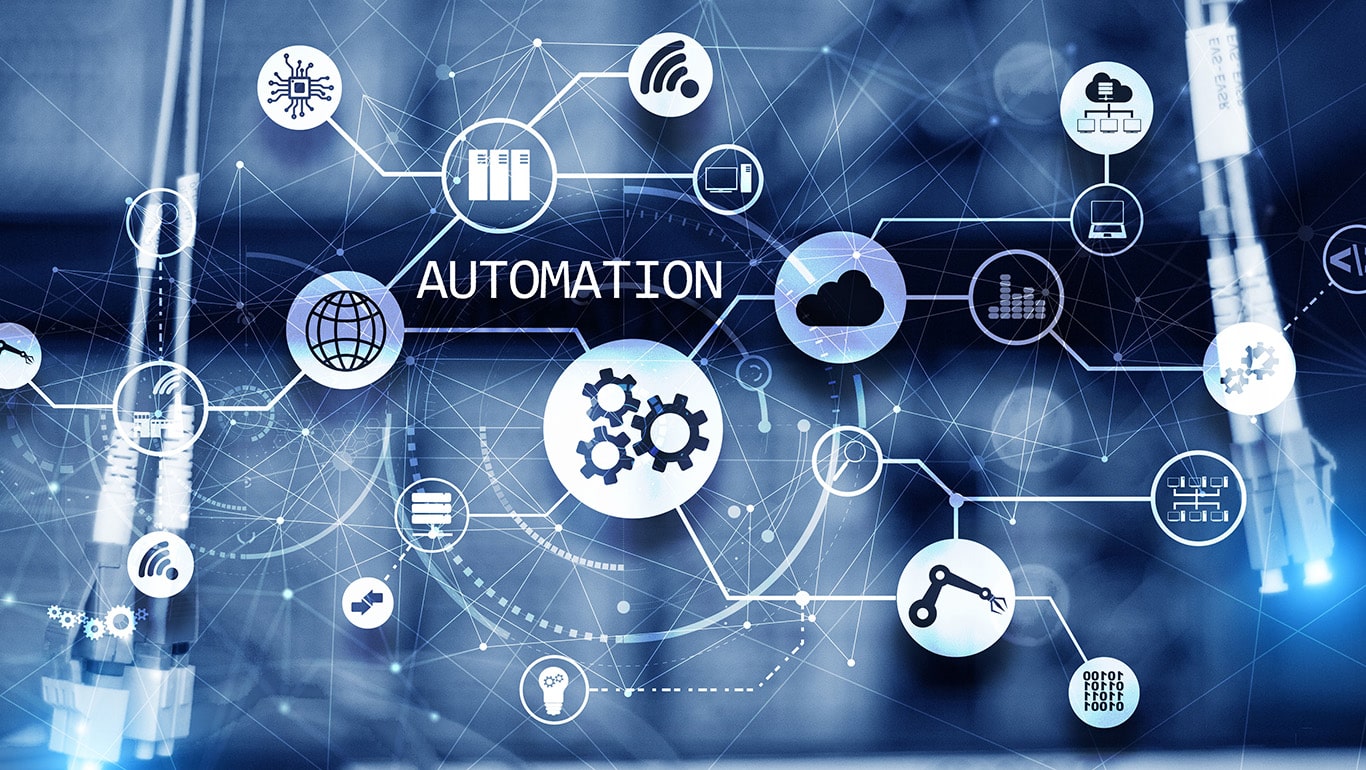Understanding the Goals and Objectives of Automation
Automation has become an essential component of modern businesses, helping to streamline operations, increase efficiency, and reduce human errors. However, before diving into the process of developing an automation strategy, it is crucial to gain a clear understanding of the goals and objectives you aim to achieve through automation.
One of the primary goals of automation is to save time and resources by automating repetitive and time-consuming tasks. By eliminating manual labor, employees can focus on more strategic and value-added activities that contribute to the growth and success of the organization. Additionally, automation can enhance productivity and output by ensuring that tasks are completed in a consistent and error-free manner.
Another objective of automation is to improve accuracy and quality. Manual processes are susceptible to human error, leading to costly mistakes. Automation, on the other hand, follows predefined rules and algorithms, reducing the risk of errors. By automating processes such as data entry or inventory management, organizations can achieve higher levels of accuracy and reliability.
Furthermore, automation can contribute to better decision-making through the collection and analysis of data. By automating data gathering and reporting, businesses can access real-time insights to make informed decisions. This is especially valuable in industries where data plays a critical role in driving strategy and growth.
Customer satisfaction is another important goal that can be achieved through automation. By automating customer-facing processes, such as order processing or support ticket management, organizations can improve response times, accuracy, and overall experience. This, in turn, leads to customer loyalty and retention.
Lastly, automation can help organizations stay ahead of their competition by enabling scalability and adaptability. As businesses grow and evolve, manual processes may become a constraint. Automation allows for easier scaling of operations, accommodating higher volumes of work without sacrificing quality or efficiency. Additionally, automation provides the flexibility to adapt to changing market dynamics and customer demands.
To summarize, understanding the goals and objectives of automation is essential before developing an automation strategy. By clarifying the desired outcomes, such as time and resource savings, improved accuracy and quality, better decision-making, increased customer satisfaction, and scalability, organizations can align their automation efforts with their overall business objectives. This understanding serves as a guiding principle throughout the automation journey, ensuring that the chosen automation tools and technologies support these goals effectively.
Assessing the Current Workflow and Processes
Before implementing any automation strategy, it is crucial to thoroughly assess the current workflow and processes in your organization. This assessment allows you to identify pain points, inefficiencies, and areas that are most suitable for automation.
Start by mapping out the entire workflow and documenting each step involved in the process. This includes understanding the inputs, outputs, dependencies, and decision points at each stage. By visualizing the workflow, you can gain a holistic view of how tasks are performed and determine where bottlenecks and redundancies exist.
Next, analyze the data and metrics associated with each step of the process. Look for patterns, trends, and areas of improvement. Identify any repetitive tasks or manual processes that are prone to errors or consume a significant amount of time and resources.
Engage with stakeholders, including employees and key decision-makers, to gather insights and perspectives on the current workflow. Discuss pain points, challenges, and opportunities for improvement. Collaborating with the team can provide valuable insights and ensure that the assessment is comprehensive.
Additionally, consider the future goals and objectives of your organization. Assess whether the current processes align with your long-term business strategies. Look for opportunities to optimize efficiency, improve customer experience, or align with industry best practices.
Once the assessment is complete, prioritize the areas that are most suitable for automation. Focus on processes that are repetitive, time-consuming, error-prone, resource-intensive, or have a high impact on customer satisfaction. These processes are likely to benefit the most from automation and provide a significant return on investment.
Document the findings of the assessment, outlining the pain points and opportunities for improvement. This documentation serves as a reference point when developing the automation strategy and can be revisited for future improvements and optimization efforts.
Identifying Areas for Automation
Once you have assessed the current workflow and processes, the next step in developing an automation strategy is to identify specific areas that are suitable for automation. This involves carefully evaluating tasks and processes to determine their feasibility and potential for automation.
Start by identifying repetitive and rule-driven tasks that are currently being performed manually. These tasks often involve following a set of predefined steps or rules, such as data entry, report generation, or inventory management. Automating these tasks can significantly reduce the time, effort, and resources required.
Look for processes that are error-prone or prone to human error. Human errors can have a significant impact on the accuracy and quality of work. By automating these processes, you can minimize errors and improve overall reliability.
Consider tasks that involve a high volume of data or require complex calculations. Manual processing of large amounts of data can be time-consuming and increase the risk of errors. Automation can streamline data processing and ensure accuracy and consistency in calculations.
Identify tasks that are time-sensitive and require quick turnaround times. For example, tasks related to customer support or order processing often require prompt action. Automation can ensure swift and efficient handling of these tasks, enhancing customer satisfaction.
Furthermore, look for processes that can benefit from integration with other systems or applications. Automation can facilitate seamless integration by automating data transfers, synchronization, or communication between different systems. This can eliminate manual effort and streamline operations.
Consider the scalability and adaptability of processes when identifying areas for automation. Focus on processes that can accommodate increasing volumes of work and easily adapt to changing business needs and requirements.
Engage with stakeholders, including employees and team members who are directly involved in the processes, to gather their input and insights. They can provide valuable perspective on pain points, inefficiencies, and potential areas for improvement.
Lastly, prioritize the identified areas based on their potential impact, feasibility of automation, and return on investment. Some processes may have a higher immediate impact, while others may require significant effort or investment but deliver long-term benefits.
By carefully identifying areas for automation, organizations can prioritize their efforts, ensuring that automation is targeted towards the most suitable and impactful processes. This approach maximizes the benefits of automation and sets the foundation for a successful implementation.
Choosing the Right Automation Tools and Technologies
Choosing the right automation tools and technologies is a critical step in developing an effective automation strategy. The success of automation heavily depends on selecting the tools that align with your organization’s requirements, goals, and existing infrastructure.
Start by assessing your specific automation needs and objectives. Consider the tasks and processes you plan to automate and identify the functionality and features required. For example, if you need to automate data entry, look for tools that have robust data extraction capabilities.
Evaluate the scalability and flexibility of the automation tools. Consider whether they can accommodate your expected growth and handle increasing volumes of work over time. Ensure that the tools can adapt to changes in your business environment and requirements.
Compatibility with your existing systems and technology stack is also crucial. Evaluate whether the automation tools can seamlessly integrate with your current software applications, databases, or platforms. This ensures smooth data flow and communication between systems.
Consider the technical requirements and resources needed for implementing and maintaining the automation tools. Assess whether your team possesses the necessary skills and expertise to manage and support the chosen tools. If not, consider whether the vendor provides sufficient training and support options.
Research the reputation and track record of the automation tools and vendors. Read reviews, seek recommendations from trusted sources, and evaluate case studies or success stories. Look for tools that have a strong user community and a proven track record of delivering reliable and innovative automation solutions.
Cost-effectiveness and return on investment are key factors to consider. Evaluate the pricing structure of the automation tools, including upfront costs, licensing fees, and ongoing maintenance expenses. Assess the potential cost savings, productivity improvements, and efficiency gains that the tools can deliver.
Do not overlook the importance of user experience and user interface. Opt for automation tools that offer a user-friendly interface and intuitive navigation. This ensures that your team can easily adopt and use the tools without significant training or steep learning curves.
Lastly, consider the long-term viability and sustainability of the automation tools. Evaluate the vendor’s roadmap and future development plans. Ensure that the tools are regularly updated, supported, and aligned with emerging industry trends and technologies.
By carefully choosing the right automation tools and technologies, organizations can lay a solid foundation for a successful automation strategy. The selected tools should align with your organization’s goals, seamlessly integrate with existing systems, offer scalability and flexibility, and deliver a positive return on investment.
Defining Key Performance Indicators (KPIs) for Measurement
Defining key performance indicators (KPIs) is essential to track the success and effectiveness of your automation strategy. KPIs provide measurable goals that can gauge the impact of automation on various aspects of your business. By defining relevant KPIs, you can monitor progress, identify areas for improvement, and make data-driven decisions.
Start by clearly defining the objectives and goals of your automation strategy. These may include improving efficiency, reducing costs, enhancing customer satisfaction, or increasing productivity. Once the objectives are established, determine the KPIs that align with each objective.
For example, if your goal is to improve efficiency, a KPI could be the reduction in the time required to complete a specific task or process. This KPI measures the impact of automation on streamlining operations and eliminating manual effort.
Cost reduction is another common goal of automation. In this case, KPIs could include the percentage reduction in labor costs due to automation or the decrease in errors that result in financial losses. These KPIs help assess the financial impact and return on investment of the automation strategy.
Customer satisfaction is an important aspect to measure. KPIs related to customer satisfaction could include metrics like the average response time to customer inquiries or the percentage increase in customer retention rates. These KPIs reflect the impact of automation on enhancing the customer experience.
Accuracy and quality are crucial considerations in many processes. KPIs for accuracy could measure the reduction in errors or the increase in data or process integrity. These KPIs assess the effectiveness of automation in improving accuracy and minimizing human errors.
Productivity improvement is often a key objective in automation initiatives. KPIs could include metrics such as the increase in the number of tasks or processes completed within a certain period or the reduction in idle time. These KPIs measure the impact of automation on maximizing productivity and optimizing resource utilization.
It is important to select KPIs that are specific, measurable, achievable, relevant, and time-bound (SMART). By following the SMART framework, KPIs become more actionable and meaningful, allowing for effective tracking and analysis.
Regularly monitor and analyze the selected KPIs to assess the progress and success of your automation strategy. Identify trends, patterns, and areas that require attention or further optimization. Use the insights gained from KPI measurement to make informed decisions and continuously improve your automation efforts.
By defining and tracking relevant KPIs, organizations can ensure that their automation strategy is aligned with their desired outcomes and goals. KPIs provide quantifiable metrics that measure the effectiveness, impact, and value of automation on various facets of the business.
Developing a Roadmap and Timeline for Implementation
Developing a roadmap and timeline for the implementation of your automation strategy is crucial for a smooth and successful transition. A well-structured plan helps ensure that the automation initiative progresses efficiently and aligns with business objectives. Here are key steps to consider when developing your roadmap and timeline:
1. Set clear goals and objectives: Start by defining the specific goals and objectives of your automation initiative. These should align with your organization’s overall strategy and drive meaningful outcomes.
2. Identify implementation phases: Break down your automation project into manageable phases or stages. This allows for a systematic and sequential approach to implementation, minimizing disruptions and ensuring steady progress.
3. Prioritize processes for automation: Determine the order in which processes will be automated. Prioritize based on the strategic importance, complexity, and potential benefits. Consider dependencies between processes and ensure a logical and efficient workflow.
4. Allocate resources and team members: Assess the resources, both human and technological, that are required for each phase of the implementation. Identify the team members who will lead and support the automation efforts, ensuring they have the necessary expertise and capacity.
5. Define milestones and deliverables: Establish key milestones and deliverables for each phase of the implementation. This helps track progress and provides a sense of accomplishment. Ensure that the milestones are measurable and align with the overall objectives of the automation project.
6. Create a timeline: Develop a realistic timeline that outlines the start and end dates for each phase, as well as the duration of each milestone or deliverable. Consider factors such as resource availability, complexity of processes, and potential challenges that may arise.
7. Allow for testing and adjustments: Include time for thorough testing and validation of the automated processes. This is essential to ensure that the automation is working correctly and delivering the desired outcomes. Leave room in the timeline for adjustments and refinements based on the results of testing.
8. Communicate and collaborate: Maintain open communication channels with all stakeholders involved in the automation project. Share the roadmap and timeline to ensure everyone is aligned and aware of the project’s progress. Encourage collaboration, feedback, and input from team members to enhance the success of the implementation.
9. Monitor and evaluate: Continuously monitor the progress of the automation implementation against the established roadmap and timeline. Regularly assess the outcomes and make adjustments as needed. Track key performance indicators (KPIs) to measure the impact of automation and validate its effectiveness.
By developing a roadmap and timeline for implementation, organizations can ensure a structured and systematic approach to their automation strategy. A well-planned implementation process minimizes disruptions, maximizes efficiency, and positions the organization for success in achieving its automation goals and objectives.
Training and Educating the Team on Automation
When implementing an automation strategy, it is crucial to provide proper training and education to your team. Equipping employees with the necessary knowledge and skills ensures a smooth transition and successful adoption of automation. Here are key considerations for training and educating your team on automation:
1. Assess the existing skillset: Evaluate the current skillset of your team members to identify any knowledge gaps related to automation. Determine the specific skills and competencies they need to effectively engage with the automated processes and systems.
2. Design a comprehensive training program: Develop a training program that covers both the theoretical and practical aspects of automation. Provide an overview of automation concepts, tools, and technologies. Offer hands-on training sessions to familiarize employees with the automated processes and systems.
3. Customization for roles and responsibilities: Tailor the training program to address the specific needs of different roles and responsibilities within your organization. Sales teams may require training on automated lead management systems, while operations teams may need training on automated inventory management processes.
4. Engage with automation vendors: Collaborate with automation vendors to leverage their expertise in training your team. They can provide insights, best practices, and guidance on using their automation tools effectively. Leverage their training resources, such as documentation, video tutorials, and user forums.
5. Internal knowledge sharing: Encourage knowledge sharing among team members who have already undergone automation training. Establish a platform or forum where employees can share their experiences, tips, and tricks related to automated processes. This fosters a culture of learning and continuous improvement.
6. Emphasize the benefits of automation: Clearly communicate the benefits of automation to your team. Help them understand how it can streamline their work, improve their productivity, and enhance the overall efficiency of the organization. This creates buy-in and motivation for employees to embrace automation.
7. Ongoing support and mentorship: Provide ongoing support and mentorship to employees as they adapt to the automated processes. Offer assistance and guidance whenever needed. Encourage employees to ask questions and address any concerns they may have during the transition phase.
8. Stay updated with advancements: Foster a culture of learning by encouraging employees to stay updated with advancements in automation technologies. Organize periodic training sessions or workshops to introduce new features or updates in the automation tools being used. This helps employees maximize the benefits of automation.
9. Continuous evaluation and improvement: Continuously evaluate the effectiveness of the training program and gather feedback from employees. Use this feedback to make improvements and refine the training materials and methods. Regularly assess the proficiency of employees in using automation tools and systems.
By providing comprehensive training and education on automation, organizations can empower their team members to effectively leverage the benefits of automation. Well-trained employees are more adaptable, productive, and capable of leveraging technology to drive success in the organization.
Testing and Validating the Automation Strategy
Testing and validating the automation strategy is a crucial step before implementing it organization-wide. Thorough testing ensures that the automation processes and systems are functioning as intended and aligned with the desired outcomes. Here are key considerations for testing and validating your automation strategy:
1. Identify test scenarios: Define the specific scenarios and use cases that will be tested during the validation process. This includes both the normal flow and potential edge cases or exceptions. Identify the inputs, expected outputs, and the desired behavior of the automated processes.
2. Develop test scripts and data: Create test scripts that outline the steps to be executed during testing. Define the expected results and gather or generate test data that reflects the real-world scenarios. Ensure that the test data covers a wide range of inputs and conditions.
3. Test in a controlled environment: Conduct testing in a controlled environment that closely resembles the actual production environment. This helps identify and resolve any issues or discrepancies before deployment. Consider using a dedicated testing environment or sandbox to minimize the impact on live operations.
4. Perform functional testing: Execute the test scripts to validate the functionality of the automated processes. Verify that the automated tasks are performed accurately, consistently, and within the expected timeframes. Monitor the outputs and compare them against the predefined expected results.
5. Test for exceptions and error handling: Test the automation processes for handling exceptions and error conditions. Intentionally introduce errors or unexpected inputs to verify that the automation can handle and recover from such situations. This ensures robustness and reliability.
6. Validate integration points: If your automation strategy involves integrating with other systems or applications, validate the integration points. Test the interactions and data transfers between systems to ensure seamless communication and data integrity.
7. Measure performance and scalability: Assess the performance of the automation processes under different workloads and volumes of data. Monitor response times, system resources utilization, and any potential bottlenecks. Validate that the automation scales effectively as the workload increases.
8. Involve end-users during testing: Engage end-users in the testing process to gather feedback and validate the usability and effectiveness of the automation. Incorporate their input and address any concerns or suggestions they may have. This helps ensure that the automation meets the needs of the end-users.
9. Document and address issues: Document any issues or bugs identified during testing, along with their severity and impact. Prioritize and address these issues promptly to avoid any potential disruptions or negative impacts on the live operations. Test the fixes or enhancements thoroughly to ensure they resolve the identified issues.
10. Repeat testing and validation: Repeat the testing and validation process whenever there are significant changes or updates to the automation strategy. This includes modifications to processes, system upgrades, or integration with new tools or technologies. Regular testing ensures ongoing performance and functionality.
By thoroughly testing and validating the automation strategy, organizations can ensure that the automated processes are accurate, reliable, and aligned with the desired outcomes. This reduces the risk of errors and disruptions during deployment and maximizes the efficiency and effectiveness of the automation implementation.
Implementing Automation in Phases
Implementing automation in phases is a strategic approach that allows organizations to gradually adopt and roll out automation across different processes or departments. This systematic and incremental implementation enables a smoother transition and reduces the potential risks and disruptions. Here are key considerations for implementing automation in phases:
1. Define the scope and prioritize: Clearly define the scope of each phase of implementation by identifying the specific processes, tasks, or departments that will be automated. Prioritize based on factors such as the potential impact, complexity, or strategic importance of the processes.
2. Set realistic timelines: Establish realistic timelines for each phase based on the complexity of the processes and the availability of resources. Consider factors such as integration requirements, testing, and implementation dependencies. Align the timelines with the overall business objectives and the desired end-state of automation.
3. Start with low complexity processes: Begin with processes that have lower complexity and involve fewer dependencies or integration challenges. This allows for a smoother and faster implementation, building confidence and experience within the team. Starting small also helps identify any potential obstacles or issues early on.
4. Develop a pilot program: Consider implementing a pilot program to test the automation implementation on a smaller scale before rolling it out organization-wide. The pilot program provides an opportunity to gather feedback, validate the effectiveness of automation, and address any unforeseen challenges.
5. Engage the affected stakeholders: Involve the stakeholders who will be directly affected by the automated processes. Communicate the benefits and importance of automation, answer any questions, and address any concerns they may have. Collaborate with them in designing the automation processes to ensure their needs and requirements are considered.
6. Allocate resources effectively: Allocate resources, both human and technological, based on the needs of each phase. Ensure that the necessary expertise is available to support the implementation and address any challenges. Consider the training and support required for the teams involved in the automated processes.
7. Monitor and measure progress: Regularly monitor the progress of each phase of implementation and measure the impact of automation on the targeted processes. Track key performance indicators (KPIs) and assess the metrics to validate the success and effectiveness of the automation implementation. Adjust and refine the implementation strategy as needed based on the insights gained.
8. Promote knowledge sharing and learning: Facilitate knowledge sharing and continuous improvement throughout the implementation process. Encourage teams to share their experiences, lessons learned, and best practices. Foster a learning culture that enables the organization to capitalize on automation efficiencies and drive further innovation.
9. Seek feedback and refine the approach: Actively seek feedback from the teams involved in the automated processes and from the end-users. Gather insights on the effectiveness of the automation, areas for improvement, and any challenges faced. Use this feedback to refine the implementation approach for subsequent phases.
10. Scale up gradually: Once successful implementation has been achieved in the initial phases, gradually scale up the automation implementation to encompass additional processes or departments. Apply the lessons learned from previous phases to ensure a smooth and seamless scaling process.
By implementing automation in phases, organizations can manage the complexities and challenges associated with automation adoption more effectively. This approach enables a controlled and methodical implementation, leading to increased success rates, reduced risks, and maximized benefits of automation.
Monitoring and Evaluating the Success of Automation Implementation
Monitoring and evaluating the success of automation implementation is crucial to ensure that the desired outcomes are achieved and to identify areas for improvement. By establishing effective monitoring and evaluation processes, organizations can measure the impact, track progress, and make informed decisions. Here are key considerations for monitoring and evaluating the success of automation implementation:
1. Define Key Performance Indicators (KPIs): Determine specific KPIs that align with the goals and objectives of the automation implementation. These KPIs should be measurable and reflect the desired outcomes, such as improved efficiency, cost savings, increased accuracy, or enhanced customer satisfaction.
2. Establish baseline metrics: Before implementing automation, establish baseline metrics that represent the current state of the processes being automated. This allows for meaningful comparison and evaluation of the impact of automation after implementation. Baseline metrics provide a benchmark to assess improvements and quantify the benefits gained.
3. Implement real-time monitoring: Implement systems and tools for real-time monitoring of the automated processes. This enables the tracking of key metrics and provides insights into the performance and effectiveness of automation. Real-time monitoring allows for timely intervention and course correction if any issues or anomalies arise.
4. Regularly analyze and interpret data: Regularly analyze the data collected from the monitoring processes and interpret the results. Look for trends, patterns, and correlations that provide insights into the impact of automation. Use data visualization techniques to present the findings in a clear and understandable manner.
5. Conduct user feedback surveys: Gather feedback from the users who interact with the automated processes. This feedback provides direct insights into the user experience, any challenges faced, and areas for improvement. Use this feedback to make iterative refinements and enhancements to the automation implementation.
6. Compare actual results against expected outcomes: Compare the actual results achieved through automation to the expected outcomes defined during the planning phase. Assess the extent to which the automation has delivered on its promises, such as cost savings, efficiency improvements, or error reduction. Identify any gaps or discrepancies and investigate the underlying causes.
7. Assess impact on employees and workflows: Evaluate the impact of automation on the employees and existing workflows. Monitor how automation has affected the roles and responsibilities of employees, job satisfaction, and workloads. Assess the efficiency and productivity gains in the automated processes and identify any necessary adjustments to optimize workflows.
8. Seek input from stakeholders: Engage with stakeholders, including end-users, managers, and decision-makers, to gather their input on the success of automation implementation. Conduct interviews, focus groups, or surveys to gather their perspectives and insights. Understanding their experiences and perceptions can shed light on the overall effectiveness and impact of automation.
9. Continuously improve and refine: Continuously seek opportunities for improvement and refinement of the automated processes. Use the insights gained from monitoring and evaluation to identify areas that require further optimization. Leverage the knowledge and feedback gained to refine the automation implementation and continually enhance its effectiveness.
10. Regularly review and update goals: Regularly review the original goals and objectives of the automation implementation. Assess whether they are still relevant and aligned with the overall business strategy. Update the goals as needed to reflect changing needs, emerging opportunities, or evolving market conditions.
By monitoring and evaluating the success of automation implementation, organizations can ensure that their automation efforts deliver the desired outcomes and continuously improve operations. Regular assessment allows for data-driven decision-making, optimization of processes, and the identification of new areas for automation to drive further efficiencies and business growth.