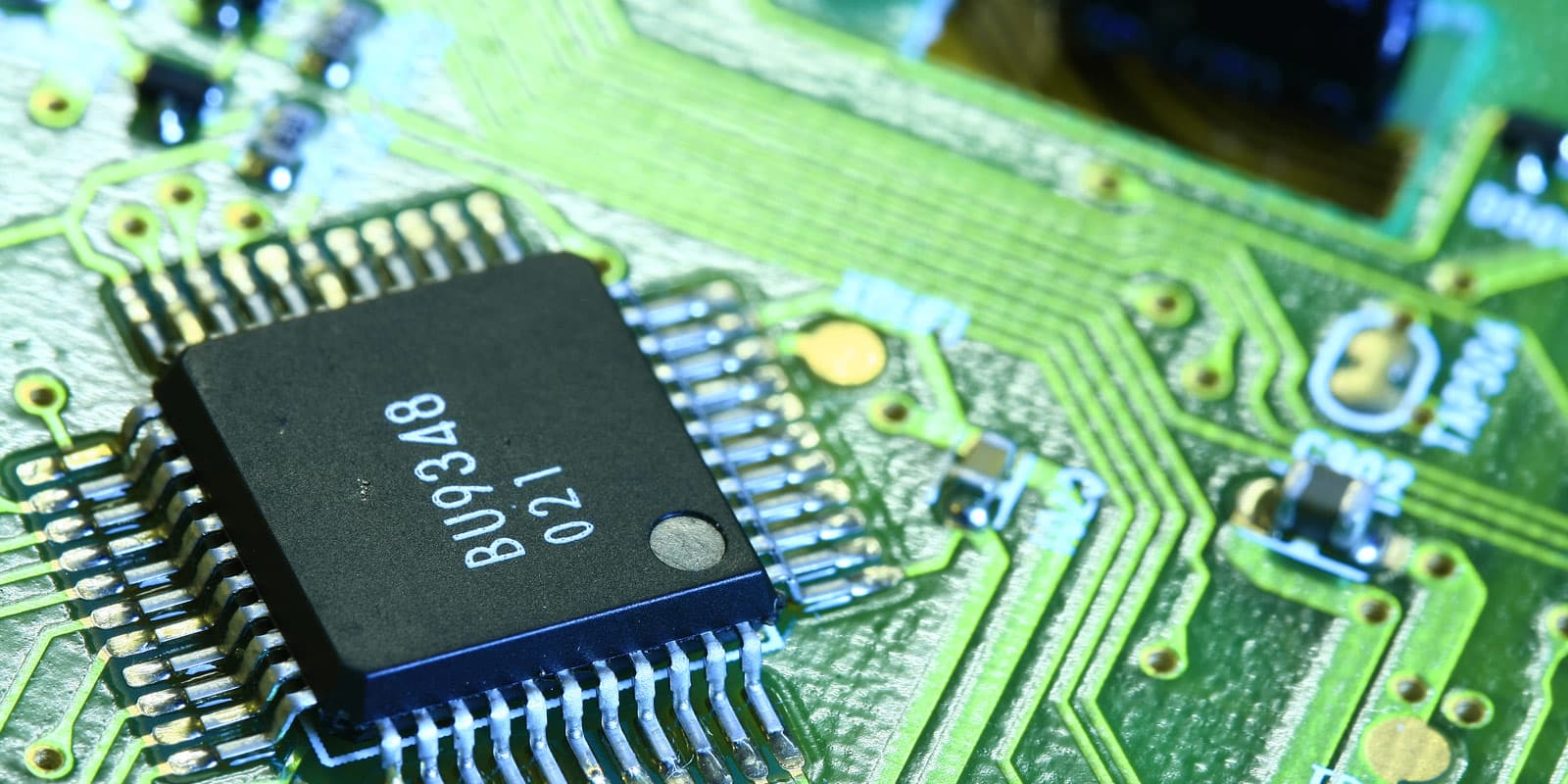Advantages and Disadvantages of Single Board Computers
Single Board Computers (SBCs) have gained popularity in recent years as compact and versatile computing devices. They offer numerous advantages that make them suitable for a variety of applications, but they also come with some limitations. Let’s explore the advantages and disadvantages of using single board computers.
Advantages of Single Board Computers:
- Compact Size: One of the key advantages of SBCs is their small form factor. They are typically designed with all the essential components integrated onto a single circuit board, making them highly compact and space-saving. This makes SBCs ideal for projects where size and portability are important factors.
- Cost-Effective: Single board computers are generally more affordable compared to traditional computer systems. They eliminate the need for separate components like a motherboard, processor, and graphics card, which can significantly reduce the overall cost of the system. This cost-effectiveness makes SBCs an attractive option for individuals and organizations with budget constraints.
- Low Power Consumption: SBCs are designed to operate efficiently with minimal power consumption. This makes them ideal for applications that require extended battery life or operate in remote locations with limited power supply. With their energy-efficient design, SBCs can be used in IoT devices, robotics, and other portable applications.
- Flexible and Expandable: Single board computers provide a high level of flexibility and expandability. They often come with multiple I/O ports, such as USB, HDMI, Ethernet, and GPIO pins, allowing for easy connectivity with various peripherals and expansion modules. This flexibility enables SBCs to be used in a wide range of applications, from home automation to industrial control systems.
- Linux Support: Many single board computers have excellent compatibility with Linux-based operating systems. Linux provides a stable and customizable platform for developers, making it easier to develop and deploy applications on SBCs. This wide support for Linux enables quick prototyping and development of software solutions.
Disadvantages of Single Board Computers:
- Limited Processing Power: Compared to full-fledged computers, SBCs generally have lower processing power and limited resources. They are designed to handle basic computing tasks and may not be suitable for heavy computational workloads or resource-intensive applications.
- Less Memory and Storage Capacity: Single board computers typically have limited onboard memory and storage capacities. While external storage options like SD cards or USB drives can be used, the limited internal capacity may restrict the amount of data that can be stored or processed on the device.
- Less Graphics Capabilities: Due to their compact size and limited resources, SBCs may have restricted graphics capabilities. They may not be able to handle demanding graphics-intensive applications or provide high-resolution displays.
- Hardware Compatibility: As SBCs use specific hardware configurations, compatibility can be a concern. Not all peripherals or expansion modules may be compatible with a particular SBC, requiring careful consideration during system integration.
- Learning Curve: Working with single board computers may require some level of technical expertise and familiarity with programming languages and development environments. Users who are new to SBCs may need to invest time in learning and understanding the specific platform and tools.
Overall, single board computers offer a range of advantages in terms of their compact size, cost-effectiveness, low power consumption, flexibility, and Linux support. However, their limitations in processing power, memory, graphics capabilities, hardware compatibility, and learning curve should be taken into account when considering the suitability for a specific application.
Advantages and Disadvantages of Microcontrollers
Microcontrollers are small, self-contained computing devices that have become integral to various applications. They offer unique advantages but also come with certain limitations. Let’s explore the advantages and disadvantages of using microcontrollers.
Advantages of Microcontrollers:
- Compact Size: Microcontrollers are designed to be extremely compact, often integrating the CPU, memory, and other necessary components onto a single chip. This compact size makes microcontrollers ideal for applications where space is limited, such as embedded systems and wearable devices.
- Cost-Effective: Microcontrollers are generally more cost-effective than full-fledged computer systems. They have a simplified design and require fewer components, resulting in a lower overall cost. This makes microcontrollers accessible to a wide range of projects, including those with budget constraints.
- Low Power Consumption: Microcontrollers are optimized for low power consumption, making them suitable for battery-powered devices or applications that require efficient energy usage. This energy efficiency allows microcontrollers to run for extended periods on limited power sources.
- Real-Time Processing: Microcontrollers excel at real-time processing, making them ideal for applications that require quick response times and precise control. They can quickly process inputs, execute tasks, and generate outputs in real-time, ensuring accurate and timely operations.
- Integrated Peripherals: Microcontrollers often come with a rich set of built-in peripherals, such as analog-to-digital converters, timers, UART, and SPI interfaces. These integrated peripherals simplify connectivity with external devices and reduce the need for additional components, saving both cost and board space.
Disadvantages of Microcontrollers:
- Limited Processing Power: Microcontrollers typically have lower processing power compared to full-scale computers or single board computers. They are designed for specific tasks and may not have the capabilities to handle complex calculations or resource-intensive applications.
- Less Memory and Storage Capacity: Due to their compact size, microcontrollers often have limited onboard memory and storage capacities. This limitation may restrict the amount of data that can be processed or stored on the device. External memory solutions, such as external flash or EEPROM, may be necessary for larger data requirements.
- Restricted Graphics Capabilities: Microcontrollers are not typically designed for graphics-intensive applications. They may have limited graphical capabilities, making them less suitable for applications that require high-resolution displays or complex graphical user interfaces.
- Programming Complexity: Working with microcontrollers requires a certain level of programming knowledge and understanding of the specific microcontroller architecture. Programming microcontrollers often involves working with low-level languages, such as C or assembly, which may have a steeper learning curve for beginners.
- Difficulty in Troubleshooting: Debugging and troubleshooting issues in microcontroller-based systems can be challenging. The lack of readily available resources, limited debugging tools, and complex hardware interactions can make problem-solving a time-consuming process.
Microcontrollers offer distinct advantages such as their compact size, cost-effectiveness, low power consumption, real-time processing capabilities, and integrated peripherals. However, limitations in processing power, memory, graphics capabilities, programming complexity, and troubleshooting difficulty should be considered when choosing microcontrollers for specific applications.
Architecture and Components of Single Board Computers
Single Board Computers (SBCs) are complete computer systems packed onto a single circuit board. Understanding the architecture and components of SBCs is key to harnessing their potential in various applications. Let’s explore the architecture and components that make up single board computers.
Architecture:
The architecture of a single board computer typically revolves around a central processing unit (CPU) that carries out the computational tasks. The CPU can be based on different architectures, such as ARM, x86, or RISC-V, depending on the specific SBC model. The CPU is accompanied by other essential components, including:
- Memory: Single board computers have onboard memory, which is crucial for storing and accessing data. This memory can be in the form of random access memory (RAM) for temporary data storage or read-only memory (ROM) for permanent data storage.
- Storage: SBCs come equipped with storage options to store data and programs. This can include eMMC, NAND flash, or microSD card slots. External storage devices, such as USB drives or external hard drives, may also be connected to expand the storage capacity.
- I/O Interfaces: One of the key features of single board computers is their ability to interface with various external devices. They come with a range of input/output (I/O) interfaces, including USB ports, HDMI or VGA for video output, Ethernet ports for network connectivity, audio jacks, and GPIO pins for general-purpose input/output operations.
- Power Supply: Single board computers require a power supply to operate. The power can be provided through a dedicated power socket or via USB. Some SBC models also support power-over-Ethernet (PoE), allowing them to be powered through an Ethernet connection.
- Operating System: Single board computers run on an operating system (OS) that manages the hardware and software resources. The choice of OS can vary depending on the SBC model and the intended application. Popular operating systems for SBCs include Linux distributions, Android, or Windows IoT Core.
Components:
In addition to the essential architectural components, single board computers may also include additional components to enhance functionality and expand possibilities. These components can vary depending on the specific SBC model but may include:
- Wireless Connectivity: Some SBCs have built-in wireless capabilities, such as Wi-Fi and Bluetooth, allowing for seamless connectivity with other devices and networks.
- Graphics Processing Unit (GPU): Certain SBC models may include a dedicated GPU to handle graphics-intensive tasks and improve graphical performance.
- Audio Codec: SBCs targeted towards multimedia applications may incorporate an audio codec for high-quality audio output.
- Expansion Slots: Many SBCs offer expansion slots, such as PCI Express (PCIe) or mini PCIe, to accommodate additional expansion cards or modules, such as GPU cards, wireless adapters, or storage devices.
The architecture and components of single board computers enable them to operate as standalone computing devices with a wide range of capabilities. Understanding these components is essential for effectively utilizing SBCs in various applications, from IoT devices to media centers and industrial automation.
Architecture and Components of Microcontrollers
Microcontrollers are small, self-contained computing devices that are widely used in embedded systems and other applications that require control and interaction with external devices. Understanding the architecture and components of microcontrollers is crucial for effectively utilizing their capabilities. Let’s explore the architecture and components that make up microcontrollers.
Architecture:
The architecture of a microcontroller is typically based on a single integrated circuit (IC) that contains the central processing unit (CPU), memory, input/output (I/O) interfaces, and other necessary components. Microcontrollers are designed to execute specific tasks efficiently and often feature a reduced instruction set computing (RISC) architecture. This streamlined architecture allows for faster instruction execution and reduced power consumption. Some common architectures in microcontrollers include:
- 8-bit: These microcontrollers have an 8-bit CPU and are suitable for simple control applications where cost and power efficiency are critical factors.
- 16-bit: 16-bit microcontrollers offer a higher level of performance and support more advanced features compared to 8-bit microcontrollers. They are commonly used in applications that require more computation power, such as automotive systems and industrial automation.
- 32-bit: 32-bit microcontrollers provide even higher processing capabilities and are commonly used in applications that require complex computations and multitasking, such as robotics and high-performance embedded systems.
Components:
Microcontrollers are designed to be self-contained systems with integrated components that perform specific functions. The key components of microcontrollers include:
- CPU: The central processing unit (CPU) is the core component of a microcontroller. It executes instructions, performs calculations, and controls the overall functioning of the microcontroller.
- Memory: Microcontrollers have onboard memory to store program instructions and data. This memory typically includes random-access memory (RAM) for temporary data storage and read-only memory (ROM) or flash memory for storing the program code.
- I/O Interfaces: Microcontrollers have various input/output (I/O) interfaces to communicate with external devices. These interfaces can include general-purpose input/output (GPIO) pins, serial communication interfaces like UART, SPI, and I2C, analog-to-digital converters (ADC) for converting analog signals into digital data, and pulse-width modulation (PWM) for controlling analog output signals.
- Timers and Counters: Microcontrollers may include timers and counters to keep track of time, generate precise timing events, and count external events.
- Watchdog Timer: Some microcontrollers have a watchdog timer that monitors the proper functioning of the microcontroller. If the microcontroller stops responding or hangs, the watchdog timer resets it, ensuring the system remains operational.
Microcontrollers are designed to be highly integrated and efficient, allowing them to perform specific tasks with minimal power consumption and compact size. Understanding the architecture and components of microcontrollers enables developers to effectively utilize these devices in a wide range of applications, including home automation, medical devices, and automotive systems.
Processing Power and Performance of Single Board Computers
Single Board Computers (SBCs) vary in terms of processing power and performance, depending on the specific model and intended use case. Understanding the processing capabilities of SBCs is essential for determining their suitability for different applications. Let’s explore the processing power and performance aspects of single board computers.
Processing Power:
The processing power of an SBC primarily depends on the central processing unit (CPU) it incorporates. Single board computers can feature CPUs ranging from low-power, energy-efficient processors to high-performance processors. Some common CPU architectures found in SBCs include ARM, x86, and RISC-V.
The processing power of an SBC is typically measured in terms of the clock speed, usually measured in gigahertz (GHz). Higher clock speeds generally indicate faster processing capabilities, allowing the SBC to handle complex computations more efficiently.
Additionally, the number of CPU cores also impacts the processing power. SBC models may feature single-core, dual-core, quad-core, or even octa-core CPUs. Multi-core CPUs enable parallel processing, allowing for better multitasking and improved performance in tasks that can be divided into multiple threads.
Performance:
The performance of a single board computer is influenced by various factors, including the CPU architecture, clock speed, number of cores, memory capacity, and storage technology. The performance can affect the SBC’s ability to handle resource-intensive applications, multitask efficiently, and deliver smooth and responsive user experiences.
SBC models with high-performance CPUs and larger memory capacities can handle demanding tasks and run multiple applications concurrently without slowdowns. Additionally, the storage technology used in an SBC can influence its performance. SBCs may utilize various storage options, including eMMC, solid-state drives (SSDs), or microSD cards. Faster storage technologies can significantly improve the read and write speeds, leading to better overall system performance.
It is essential to consider that while SBCs offer processing power and performance, they generally cannot match the capabilities of desktop computers or dedicated servers. SBCs are more suited for lightweight to moderate tasks, such as home automation systems, media centers, IoT devices, or educational purposes.
It is important to note that specific use cases and application requirements will dictate the necessary processing power and performance, and it is recommended to choose an SBC that aligns with those needs.
Overall, the processing power and performance of single board computers can vary significantly. Understanding the CPU architecture, clock speed, number of cores, memory capacity, and storage technology is essential for selecting an SBC that meets the performance requirements of your specific application.
Processing Power and Performance of Microcontrollers
Microcontrollers come in various types and configurations, each with different processing power and performance characteristics. Understanding the processing capabilities of microcontrollers is crucial for selecting the right microcontroller for a specific application. Let’s explore the processing power and performance aspects of microcontrollers.
Processing Power:
The processing power of a microcontroller is determined by its central processing unit (CPU) architecture and clock speed. Microcontrollers commonly feature 8-bit, 16-bit, or 32-bit CPUs. The bit-width refers to the number of bits the CPU can process at a time. Generally, higher bit-width CPUs can handle more complex instructions and calculations, offering increased processing power.
The clock speed of a microcontroller represents the frequency at which the CPU executes instructions. It is typically measured in megahertz (MHz) or gigahertz (GHz), where a higher clock speed indicates faster processing capabilities. However, it’s important to note that higher clock speeds do not always translate directly to better overall performance, as other factors like the microarchitecture and instruction set architecture also come into play.
Performance:
The performance of a microcontroller depends on various factors, including the CPU architecture, clock speed, memory, and peripherals. Microcontrollers are designed for specific tasks and are optimized for low-power and real-time processing, rather than raw performance. Consequently, their performance may be limited compared to more powerful computing systems.
In addition to the CPU, the memory capacity of a microcontroller affects its performance. Microcontrollers have integrated memory, such as random-access memory (RAM) and read-only memory (ROM) or flash memory for storing program code and data. Sufficient memory capacity is crucial for executing complex workflows and handling data efficiently.
The performance of microcontrollers is also influenced by the peripherals they offer. Peripherals like analog-to-digital converters (ADCs), digital-to-analog converters (DACs), timers, and communication interfaces (UART, SPI, I2C) enable microcontrollers to interface with external devices and expand their functionality. Efficient utilization of these peripherals can enhance the overall performance of the microcontroller-based system.
It’s important to note that microcontrollers are often applied in embedded systems and applications where power efficiency, compact size, and real-time capabilities are crucial. While microcontrollers may not provide the processing power of more advanced computing systems, they excel in specific tasks requiring low power consumption, precise control, and reliable operation.
The right selection of a microcontroller involves considering the specific requirements of the application, balancing the desired processing power with power efficiency and real-time capabilities. Understanding the processing power and performance characteristics of microcontrollers is essential for making an informed choice.
Memory and Storage Capacities of Single Board Computers
Single Board Computers (SBCs) come in various configurations, each offering different memory and storage capacities. Understanding the available memory and storage options is essential for determining the suitability of an SBC for a specific application. Let’s explore the memory and storage capacities of single board computers.
Memory Capacities:
Single board computers typically feature two types of memory: random-access memory (RAM) and read-only memory (ROM) or flash memory.
RAM is volatile memory that is used for temporary data storage and running applications. It allows for quick access to data and instructions, enabling efficient multitasking and smooth performance. The RAM capacity of SBCs can vary, ranging from a few hundred megabytes (MB) to several gigabytes (GB), with higher capacities providing more extensive memory resources.
ROM or flash memory is non-volatile memory used for permanent storage and booting up the system. It contains the firmware or bootloader required to initialize the SBC. The ROM or flash memory capacity varies across different SBC models but is typically smaller compared to RAM, ranging from a few megabytes to a few gigabytes.
Storage Capacities:
Single board computers offer various options for storage, giving users flexibility in choosing the storage capacity and type that best suits their needs. Some common storage options include:
- eMMC: eMMC (embedded MultiMediaCard) is a built-in flash storage option found in many SBCs. It provides a high-speed interface for storing the operating system, software, and data. eMMC capacities typically range from a few gigabytes to several tens of gigabytes.
- MicroSD Card: SBCs often have a microSD card slot, allowing users to expand storage capacity using removable microSD cards. MicroSD cards come in various capacities, ranging from a few gigabytes to several terabytes, giving users the flexibility to choose the storage size that suits their requirements.
- USB Storage: Single board computers often feature USB ports that allow external storage devices, such as USB flash drives or external hard drives, to be connected. USB storage devices offer flexibility in terms of storage capacity, as they are available in a wide range of sizes, from a few gigabytes to multiple terabytes.
It’s important to consider the storage capacity requirements of the intended application when selecting an SBC. Consider factors such as the size of the operating system, the software to be installed, the amount of data to be stored, and any additional storage needs for media or files. Having sufficient storage capacity ensures smooth operations and efficient use of the SBC.
Overall, the memory and storage capacities of single board computers can vary significantly. Understanding the available memory options, such as RAM and ROM, along with the storage options like eMMC, microSD cards, and USB storage, allows users to choose an SBC that meets their specific application requirements.
Memory and Storage Capacities of Microcontrollers
Microcontrollers, being compact computing devices, have limitations in terms of memory and storage capacities. Understanding these limitations is crucial for selecting the right microcontroller for a specific application. Let’s explore the memory and storage capacities of microcontrollers.
Memory Capacities:
Microcontrollers typically have two types of memory: random-access memory (RAM) and read-only memory (ROM) or flash memory.
RAM is volatile memory used for temporary data storage and running programs. It provides quick access to data and instructions, enabling efficient execution of tasks. The RAM capacity of microcontrollers is typically in the range of a few hundred bytes to a few kilobytes. While the capacity may seem small in comparison to other computing devices, it is generally sufficient for controlling small-scale embedded systems and performing basic operations.
ROM or flash memory in microcontrollers is non-volatile memory that stores the program code and data. The ROM size in microcontrollers can range from a few kilobytes to a few megabytes. The program code is typically stored in ROM during manufacturing and cannot be modified. Flash memory, on the other hand, allows for data to be written or erased multiple times, enabling flexibility in program updates and data storage.
Storage Capacities:
Microcontrollers have limited options when it comes to storage compared to other computing devices. Many microcontrollers lack built-in storage capabilities and rely on external storage solutions for data storage. These solutions include:
- Internal EEPROM: Some microcontrollers have a small amount of internal Electrically Erasable Programmable Read-Only Memory (EEPROM) that allows for non-volatile data storage. This storage is typically limited to a few kilobytes, suitable for storing small amounts of important data or configuration settings.
- External EEPROM or flash memory: Microcontrollers can interface with external EEPROM or flash memory chips to expand the storage capacity. The storage size can vary, starting from a few kilobytes and going up to several megabytes.
- Serial Flash: Serial Flash memory chips provide a cost-effective and compact solution for storing larger amounts of program data or application-specific data in microcontroller-based systems.
It’s important to consider the storage requirements of the specific application when selecting a microcontroller. Assess factors such as the amount of data to be stored, the complexity of the application, and the need for data logging or firmware updates. Understanding the limitations of microcontroller memory and storage capacities helps ensure effective utilization of these devices in embedded systems.
Overall, microcontrollers have modest memory and storage capacities compared to larger computing devices. However, these limitations are purposeful to serve the specific needs of small-scale embedded systems, where power efficiency and compact form factor are essential.
Programming and Development Environments for Single Board Computers
Single Board Computers (SBCs) offer a wide range of options when it comes to programming and development environments. These environments play a crucial role in enabling developers to create and deploy software applications on SBCs. Let’s explore the programming and development environments available for single board computers.
Operating Systems and Languages:
Single board computers can support various operating systems (OS) and programming languages. Linux distributions are popular choices for SBCs due to their stability, open-source nature, and vast community support. Popular Linux distributions for SBCs include Raspbian for Raspberry Pi, Ubuntu, Debian, and Arch Linux. These Linux distributions provide a wide range of software tools and libraries for application development.
Python is one of the most widely used programming languages for SBCs due to its simplicity and versatility. Its extensive libraries and resources make it easy to develop applications for different purposes. C and C++ are also commonly used languages, especially for performance-critical applications that require low-level hardware access. Other programming languages like JavaScript, Java, and Go are also compatible with SBCs, depending on the specific environment and use case.
Integrated Development Environments (IDEs):
Several integrated development environments (IDEs) are available for programming SBCs, providing a complete set of tools for code editing, compilation, and debugging. Some popular IDEs include:
- Visual Studio Code (VS Code): VS Code is a lightweight and versatile code editor that offers powerful extensions and features. It supports multiple programming languages, including Python, C/C++, JavaScript, and more. VS Code’s extensions and debugging capabilities make it a popular choice for SBC development.
- Eclipse: Eclipse is a widely used open-source IDE that supports a range of programming languages, including Java, C/C++, and Python. It provides comprehensive tools for code editing, debugging, and project management, making it a popular choice for SBC development.
- PyCharm: PyCharm is a dedicated IDE for Python development. It offers advanced code analysis, refactoring tools, and debugging features specifically tailored for Python applications. PyCharm’s specialized features make it a preferred choice for Python-based SBC development.
- Arduino IDE: The Arduino IDE is a simple, beginner-friendly development environment specifically designed for programming Arduino microcontrollers. It provides an easy-to-use interface for code editing, compilation, and uploading to Arduino boards.
Command Line Interface (CLI) and Text Editors:
For more experienced developers or those preferring a minimalistic approach, command line interfaces (CLI) and text editors provide a lightweight and flexible development environment. Common CLI tools include gcc and make for C/C++ development, and Python’s built-in CLI for Python development.
Text editors like Vim, Emacs, and Nano are popular choices for developers who prefer a streamlined coding experience without the overhead of a full-fledged IDE.
Additionally, single board computers often have their own dedicated software development kits (SDKs) and libraries, which provide further resources and tools for application development specific to the platform.
The choice of programming and development environment for SBCs depends on factors such as programming language proficiency, project complexity, and personal preference. It is recommended to leverage the available resources and communities associated with each environment to enhance productivity and overcome any challenges faced during SBC development.
Programming and Development Environments for Microcontrollers
Microcontrollers offer a variety of programming and development environments for developers to create and deploy software applications. These environments play a crucial role in harnessing the capabilities of microcontrollers and ensuring efficient development. Let’s explore the programming and development environments available for microcontrollers.
Integrated Development Environments (IDEs):
Integrated Development Environments (IDEs) provide a comprehensive set of tools to assist developers in coding, compiling, and debugging microcontroller applications. Some popular IDEs for microcontroller development include:
- Arduino IDE: Arduino IDE is a beginner-friendly IDE specifically designed for Arduino microcontrollers. It features an easy-to-use interface, a simplified code editor, and in-built libraries that facilitate rapid prototyping and development for Arduino projects.
- PlatformIO: PlatformIO is an open-source IDE that supports multiple microcontroller platforms and boards. It offers an extensive library manager, integrated development and debugging tools, and supports various programming languages, including C/C++, Python, and more.
- Eclipse with plugins: Eclipse, a popular open-source IDE, can be extended with plugins to support microcontroller development. Plugins like “GNU MCU Eclipse” or “STM32CubeIDE” provide tools for programming and debugging microcontrollers from various manufacturers.
- MPLAB X IDE: MPLAB X IDE is Microchip’s official IDE for its microcontroller products. It provides a complete development environment with advanced features like code debugging, simulation, and project management tools.
Command Line Interface (CLI) and Text Editors:
Developers who prefer a minimalistic approach often use command line interfaces (CLI) and text editors for microcontroller programming. Command line tools like gcc, avr-gcc, or arm-none-eabi-gcc, along with make or CMake, allow developers to write, compile, and build code directly from the command line. Text editors like Vim, Emacs, or Sublime Text provide a lightweight and flexible coding environment for those who prefer a simplified toolset.
Hardware-Specific Tools:
Microcontroller manufacturers often provide their own software development tools and ecosystems, including hardware-specific IDEs, SDKs, libraries, and firmware development kits. These tools are tailored to the specific microcontroller family and offer features such as device-specific code generation, debugging support, and hardware abstraction libraries. Examples include STM32CubeIDE for STM32 microcontrollers or PICkit for Microchip PIC microcontrollers.
Programming Languages:
C and C++ are commonly used programming languages for microcontroller development due to their efficiency and close-to-hardware capabilities. Other low-level languages like Assembly can also be utilized for direct hardware control. Additionally, microcontrollers support higher-level languages like Python and JavaScript for simplified development, depending on the available resources and hardware compatibility.
The choice of programming and development environments for microcontrollers depends on factors such as the microcontroller platform, project complexity, programming language preferences, and personal familiarity. It’s important to consider the specific requirements of the target microcontroller and leverage the available resources, libraries, and communities associated with the chosen environment to streamline the development process and enhance productivity.
Connectivity Options for Single Board Computers
Single Board Computers (SBCs) offer a wide range of connectivity options, allowing them to interact with various external devices and networks. These connectivity options play a crucial role in expanding the capabilities and versatility of SBCs. Let’s explore the connectivity options available for single board computers.
USB Ports:
Most SBCs are equipped with one or more USB ports, which provide a universal interface for connecting peripherals and devices. USB ports allow for the connection of devices such as keyboards, mice, external storage drives, Wi-Fi adapters, webcams, and more. USB is a versatile and widely supported standard, making it convenient to expand the functionality of SBCs by connecting a wide range of USB devices.
HDMI/Display Ports:
SBCs often feature HDMI or display ports, allowing users to connect displays or monitors for video output. HDMI supports high-definition video and audio, making it suitable for multimedia applications and digital signage. With an HDMI or display port, SBCs can be used as media centers, digital signage players, or as the central computing unit for projects that require a visual display.
Ethernet:
Ethernet ports are commonly found on SBCs, providing a means for connecting to wired networks and the internet. Ethernet connectivity enables SBCs to be integrated into local area networks (LANs), making them suitable for applications that require network communication, such as server applications, IoT gateways, or networked devices in industrial environments.
Wi-Fi and Bluetooth:
Many SBCs include built-in Wi-Fi and Bluetooth capabilities, allowing for wireless connectivity. Wi-Fi enables SBCs to connect to local wireless networks, granting internet access and wireless communication with other devices. Bluetooth enables wireless communication with peripherals and devices such as keyboards, mice, speakers, and IoT sensors. Wi-Fi and Bluetooth expand the mobility and flexibility of SBCs, making them suitable for a wide range of applications.
GPIO (General-Purpose Input/Output) Pins:
GPIO pins are versatile I/O pins that allow for general-purpose interfacing with various electronic components and sensors. These pins can be individually programmed to act as digital inputs or outputs, analog inputs, or support communication protocols such as I2C or SPI. GPIO pins enable SBCs to interface with sensors, motors, buttons, LED displays, and more. This flexibility makes them suitable for robotics, home automation, and other projects requiring direct hardware control.
Other Connectivity Options:
In addition to the above options, many SBCs offer additional connectivity options to meet specific requirements. These may include:
- Audio Jacks: SBCs may feature audio jacks for connecting speakers, headphones, or audio input/output devices.
- Camera Interfaces: Some SBCs provide camera interfaces such as CSI (Camera Serial Interface) for connecting camera modules, enabling applications like computer vision and surveillance systems.
- Expansion Slots: Certain SBC models incorporate expansion slots such as PCI Express (PCIe) or mini PCIe for add-on cards, enabling additional functionalities like GPU acceleration, wireless adapters, or storage expansion.
The availability of different connectivity options on SBCs allows for seamless integration into various projects and applications, providing flexibility, expandability, and connectivity with external devices and networks.
Connectivity Options for Microcontrollers
Microcontrollers offer a range of connectivity options that enable them to interact with external devices, sensors, and networks. These connectivity options are crucial in expanding the capabilities and versatility of microcontrollers in various applications. Let’s explore the connectivity options available for microcontrollers.
GPIO (General-Purpose Input/Output) Pins:
GPIO pins are a fundamental and versatile feature of microcontrollers, providing the ability to interface with external devices and sensors. GPIO pins can be individually configured as digital inputs or outputs, analog inputs, or support protocols such as I2C, SPI, or UART. This flexibility allows microcontrollers to connect to a wide range of devices, such as sensors, LEDs, relays, motors, and more.
Serial Communication Interfaces:
Microcontrollers commonly support serial communication interfaces, including UART (Universal Asynchronous Receiver-Transmitter), I2C (Inter-Integrated Circuit), and SPI (Serial Peripheral Interface). These interfaces enable microcontrollers to communicate with a variety of external devices, such as sensors, actuators, displays, and other microcontrollers. Serial communication interfaces are widely used due to their simplicity and ease of implementation.
Analog Inputs:
Microcontrollers often include analog-to-digital converters (ADCs), allowing them to measure analog signals. Analog inputs are essential for interfacing with sensors that provide continuous voltage or current readings. Microcontrollers can utilize analog inputs to process data from sensors like temperature sensors, light sensors, or potentiometers. Analog inputs enable microcontrollers to monitor and react to real-world variables.
Pulse-Width Modulation (PWM):
Pulse-width modulation (PWM) allows microcontrollers to generate analog-like signals using digital outputs. PWM is commonly used for controlling the intensity of light, the speed of motors, or the position of servo motors. By modulating the duty cycle of the PWM signal, microcontrollers can simulate analog voltage levels and achieve fine control over connected devices.
Wireless Connectivity:
A growing number of microcontrollers now come with built-in wireless connectivity options like Wi-Fi and Bluetooth. These wireless capabilities enable microcontrollers to connect to the internet or communicate with other devices and systems. Wireless connectivity opens up opportunities for applications such as IoT devices, remote control systems, home automation, and collaborative networks.
External Interfaces:
Microcontrollers can also interface with external devices or networks through various means, including:
- UART (Universal Asynchronous Receiver-Transmitter): UART interfaces allow microcontrollers to communicate with devices using a simple asynchronous serial protocol. This interface can be used to connect to devices such as GPS modules or GSM modules for communication and data exchange.
- Ethernet: Some microcontrollers offer Ethernet interfaces for wired network connectivity. Ethernet connectivity enables microcontrollers to connect to local area networks (LANs) or the Internet, making them suitable for applications that require network communication.
- USB: Microcontrollers may support USB interfaces, allowing them to connect to external devices, such as computers or other USB-enabled devices, for data transfer or device control.
The connectivity options offered by microcontrollers empower them to interface with a wide range of devices, networks, and sensors. Understanding these connectivity options is essential for selecting the appropriate microcontroller and designing applications that require data exchange, control, and communication with external systems.
Cost Considerations for Single Board Computers
When considering single board computers (SBCs), cost is an important factor to take into account. The price of an SBC is determined by various factors, including the specifications, features, and brand reputation. Understanding the cost considerations associated with SBCs can help in making informed decisions based on the project requirements and budget. Let’s explore the cost considerations for single board computers.
Hardware Cost:
The cost of the SBC hardware itself is a significant factor. Different SBC models vary in terms of their performance, features, and component quality, resulting in varying price ranges. Higher-end SBCs with powerful processors, more memory, and additional features tend to have a higher price tag compared to more basic or entry-level SBCs. It’s important to assess the project requirements and balance them with the desired features to find an SBC that offers the best value for the budget.
Additional Components:
In order to utilize the full potential of an SBC, additional components may be required. These can include power supplies, storage devices (microSD cards, SSDs, etc.), cables, displays, keyboards, and other peripherals. The cost of these additional components should be taken into account when budgeting for an SBC project, as they may impact the overall cost significantly.
Operating System and Software:
While many SBCs support open-source operating systems like Linux, there may be additional costs associated with licensing commercial operating systems or purchasing proprietary software tools. Depending on the project requirements, budgeting for these software costs is essential to ensure compatibility and functionality.
Community and Ecosystem:
Consider the strength of the community and ecosystem surrounding the chosen SBC model. Active communities often provide extensive resources, documentation, tutorials, and support, which can significantly reduce development time and costs. Larger, more popular SBCs tend to have a more extensive community, resulting in a wider range of available software libraries and hardware add-on options. Assessing the community support and ecosystem can help in selecting an SBC that offers greater long-term value and cost-efficiency.
Longevity and Upgradability:
Consider the longevity and upgradability of the SBC. Some SBCs have longer life cycles or a roadmap for future models, ensuring continuity and compatibility with future upgrades or projects. Choosing an SBC with a longer lifespan can reduce the need for frequent upgrades, thus potentially lowering overall costs in the long run.
It’s important to carefully evaluate the cost considerations while also considering the specific requirements of the project. Finding the right balance between cost and performance can lead to cost-effective and efficient SBC solutions that meet the project’s goals and budget constraints.
Cost Considerations for Microcontrollers
Microcontrollers, being compact and specialized devices, offer cost-effective solutions for a wide range of applications. When considering microcontrollers, cost is an important factor that should be taken into consideration. Understanding the cost considerations associated with microcontrollers can help make informed decisions based on budget constraints and project requirements. Let’s explore the cost considerations for microcontrollers.
Hardware Cost:
The cost of the microcontroller hardware itself is a primary consideration. Microcontrollers come in various models and configurations, each with its own features, capabilities, and price points. The cost of a microcontroller is influenced by factors such as processing power, memory capacity, peripherals, and brand reputation. Higher-end microcontrollers with advanced features and larger memory capacities usually have higher price tags compared to entry-level or basic microcontrollers. It’s important to evaluate the project requirements and select a microcontroller that strikes a balance between performance and cost.
Supporting Components:
In addition to the microcontroller itself, there may be costs associated with supporting components. These can include development boards, programmer/debugger tools, sensors, actuators, connectors, and other peripherals required for the project. The cost of these components should be considered alongside the microcontroller cost to determine the overall budget.
Software Development Tools:
Microcontroller development often involves using software development tools such as Integrated Development Environments (IDEs), compilers, debuggers, and programming software. Some microcontroller vendors offer proprietary development tools or licenses, which may have associated costs. Additionally, there may be costs associated with purchasing software libraries or third-party software tools, depending on the project requirements.
Community and Support:
Evaluating the strength of the community and support surrounding a chosen microcontroller is important. Active communities often provide extensive resources, documentation, tutorials, and forums, which can significantly reduce development time and costs. A vibrant community also means a wider range of available software libraries, example codes, and community-driven troubleshooting solutions, ultimately reducing development expenses. Assessing the community support and available documentation is vital in selecting a microcontroller that offers ongoing support and cost-effectiveness.
Longevity and Availability:
Consider the longevity and availability of the chosen microcontroller. Microcontrollers with longer lifecycles or availability guarantees reduce the risk of components becoming obsolete or difficult to source in the future. Opting for microcontrollers with a reliable supply chain and long-term availability can streamline future production or maintenance activities and prevent unexpected costs resulting from part obsolescence.
By carefully considering the cost considerations along with the specific project requirements, it is possible to select a cost-effective microcontroller solution that delivers the necessary functionality within budget constraints.
Applications and Use Cases of Single Board Computers
Single Board Computers (SBCs) have gained popularity due to their compact size, versatility, and affordability. They find application in a wide range of industries and use cases. Let’s explore some of the common applications and use cases of single board computers.
Education and Learning:
SBCs are widely used in educational settings to teach programming, electronics, and computer science concepts. Their affordability, ease of use, and integration with educational platforms make them ideal tools for hands-on learning. Students can experiment with coding, hardware interfacing, and robotics using SBCs, fostering creativity and innovation in STEM education.
Embedded Systems and IoT:
SBCs are extensively used in designing and prototyping embedded systems and Internet of Things (IoT) devices. Their small form factor, low power consumption, and GPIO pins make them suitable for controlling and monitoring various external devices and sensors. SBCs enable remote data collection, real-time analytics, and connectivity to cloud-based services, driving advancements in smart homes, industrial automation, environmental monitoring, and healthcare applications.
Media Centers and Entertainment Systems:
SBCs equipped with HDMI ports and multimedia capabilities serve as versatile media centers and entertainment systems. They can run media streaming software, play high-definition videos, and even transform regular TVs into smart TVs. SBCs can be connected to speakers and sound systems, providing an immersive audio experience for home theaters or multimedia setups.
Robotics and Automation:
SBCs are widely utilized in the field of robotics and automation. They serve as the brain of robots, providing computational power, connectivity, and sensor integration capabilities. SBCs enable control of robotic movements, data processing, computer vision, and machine learning algorithms, driving advancements in areas such as industrial robotics, autonomous vehicles, and drones.
Home Automation and Smart Devices:
SBCs are instrumental in creating home automation systems and smart devices. They can control and automate a wide range of household appliances, lighting systems, security systems, and environmental monitoring devices. SBCs enable connectivity with smartphones and voice assistants, allowing for intuitive control and remote monitoring of home automation systems.
Prototyping and Proof of Concept:
SBCs are valuable tools for rapid prototyping and proof of concept development. They provide a cost-effective and flexible platform for testing ideas, validating concepts, and iterating designs before moving to production. SBCs support a wide range of software development tools and libraries, enabling quick experimentation and development cycles.
Industrial Control Systems:
SBCs find applications in industrial control systems, monitoring and controlling processes in manufacturing plants, factories, and industrial facilities. SBCs can handle data acquisition, process control, and communication with other devices and networks. They enable efficient automation and optimization of industrial processes, enhancing productivity and operational efficiency.
These are just a few examples of the numerous applications and use cases of single board computers. The flexibility, affordability, and growing ecosystem of SBCs make them valuable tools in various domains, driving innovation and empowering creators to bring their ideas to life.
Applications and Use Cases of Microcontrollers
Microcontrollers are versatile computing devices that find applications in a wide range of industries and use cases. With their compact size, low power consumption, and efficient processing capabilities, microcontrollers are vital components in various electronic systems. Let’s explore some of the common applications and use cases of microcontrollers.
Embedded Systems:
Microcontrollers are extensively used in embedded systems, serving as the brains of various devices. They are used in applications such as home automation systems, smart appliances, electronic locks, medical equipment, and industrial control systems. Microcontrollers enable control, monitoring, and interaction with external devices, making them fundamental to the functioning of embedded systems.
Internet of Things (IoT) Devices:
Microcontrollers are the backbone of many IoT devices. They provide the necessary processing power and connectivity features to enable IoT functionalities. Microcontrollers in IoT devices facilitate data collection, analysis, and communication with other devices or cloud-based platforms. Examples of IoT devices powered by microcontrollers include remote sensors, smart lighting systems, wearable devices, and smart home automation systems.
Automotive Systems:
Microcontrollers play a critical role in automotive systems, enabling safety, control, and optimization features. They are used in engine control units (ECUs), anti-lock brake systems (ABS), airbag systems, and dashboard displays. Microcontrollers provide real-time control over critical automotive functions, ensuring efficient and reliable operation of vehicles.
Consumer Electronics:
Microcontrollers are found in numerous consumer electronic devices, making them indispensable for everyday use. They power devices such as thermostats, remote controls, gaming consoles, home appliances, toys, and wearable devices. Microcontrollers provide intelligence and control in these devices, enabling functionality and interactivity with users.
Robotics:
Microcontrollers are a vital component in robotics, enabling precise control, sensory feedback, and decision-making capabilities. They serve as the central processing unit in robotic systems, powering autonomous vehicles, humanoid robots, drones, and industrial robots. Microcontrollers enable motor control, sensor integration, and communication in complex robotic systems.
Medical Devices:
Microcontrollers play a crucial role in medical devices, ensuring accurate measurements, control, and data processing. They are used in devices such as insulin pumps, heart rate monitors, temperature sensors, infusion pumps, and prosthetic limbs. Microcontrollers enable the monitoring, control, and communication features required for medical devices, ensuring reliability and patient safety.
Educational Tools:
Microcontrollers are widely used in educational settings to teach electronics, programming, and robotics. They serve as learning tools for students to gain hands-on experience in building circuits, coding, and creating interactive projects. Microcontrollers such as Arduino and Raspberry Pi are popular choices for educational use, providing a user-friendly and affordable platform for experimentation and learning.
These are just a few examples of the broad range of applications and use cases of microcontrollers. Their versatility, low cost, and compact size make them invaluable in numerous industries, enabling innovation and driving advancements in technology.