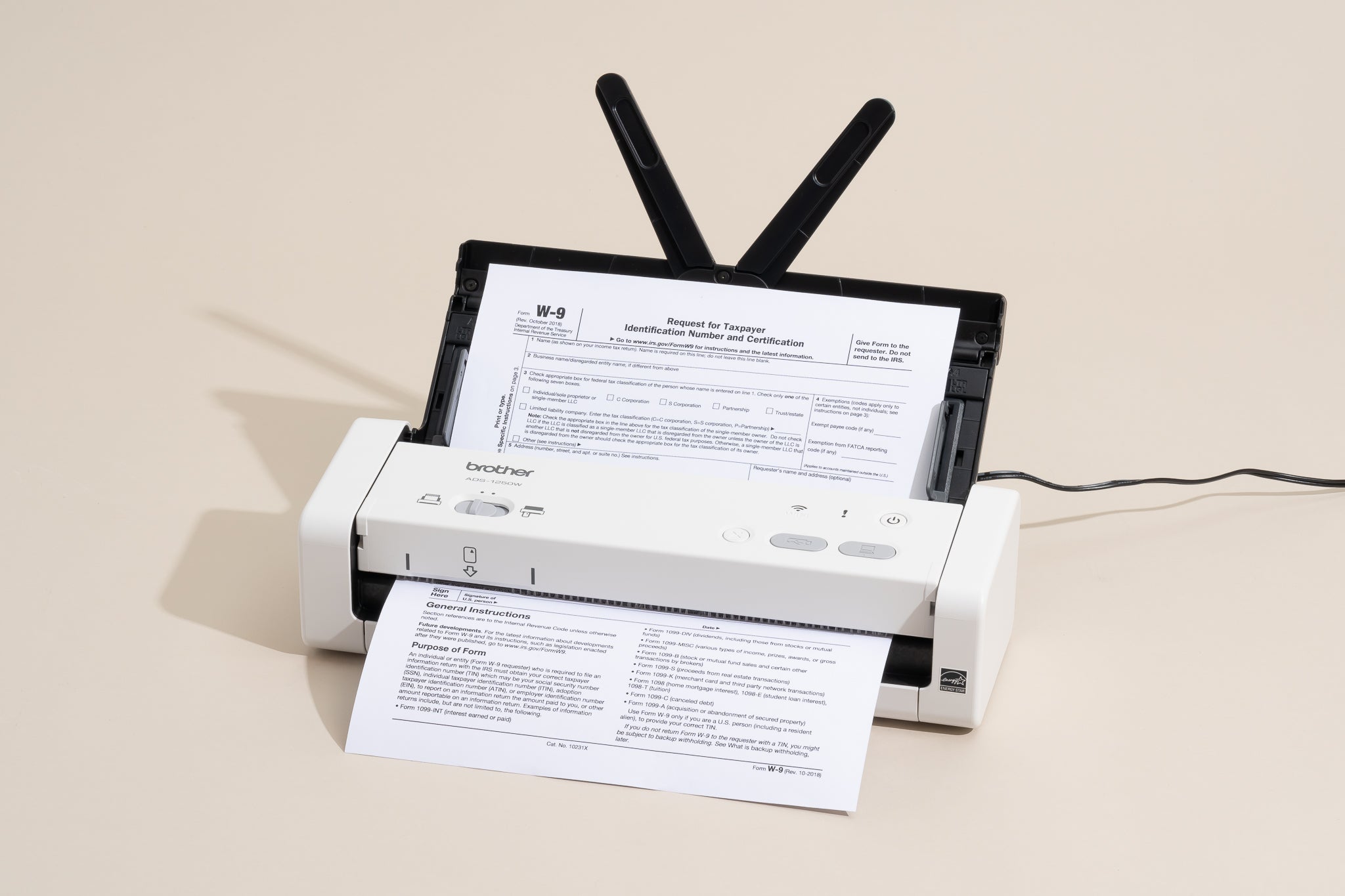Compact Size
When it comes to portable scanners for documents, one of the key factors to consider is the size. The whole purpose of investing in a portable scanner is to have a device that is compact and lightweight, making it easy to carry around and use on the go. A compact scanner will fit easily into your bag or briefcase, allowing you to digitize documents wherever you are, without any hassle.
Look for a portable scanner that has a small footprint and is slim in design. This will ensure that it takes up minimal space on your desk or when you’re using it in a cramped environment. A scanner that is too bulky or heavy may become a burden, defeating the purpose of its portability.
Additionally, pay attention to the weight of the scanner. A lightweight device will be much more convenient to carry, especially if you need to travel frequently for work or personal reasons. Consider a scanner that is under 2 pounds to ensure maximum portability without compromising on performance.
Keep in mind that a compact size doesn’t mean sacrificing functionality. Look for a scanner that still offers a decent scanning area, allowing you to scan various-sized documents efficiently. Some scanners even come with foldable document feeders, further reducing their size when not in use.
Scanning Speed
When it comes to choosing a portable scanner for documents, the scanning speed is a crucial factor to consider. The scanning speed determines how quickly you can digitize your documents and move on with your tasks.
Look for a scanner that offers high scanning speeds, especially if you frequently deal with large volumes of documents. A fast scanner can significantly improve your workflow and productivity. Consider scanners that offer scanning speeds of at least 10 pages per minute (PPM) for black and white documents and at least 5 PPM for color documents. With faster scanning speeds, you can quickly scan multiple pages without wasting valuable time.
It’s worth mentioning that scanning speeds can vary depending on the scanning resolution and settings. Higher resolutions may result in slightly slower scanning speeds, so it’s essential to find a balance between speed and image quality that suits your needs. Most portable scanners offer adjustable scanning speeds and resolutions, allowing you to customize the settings based on your requirements.
It’s also important to ensure that the scanner has a reliable automatic document feeder (ADF) if you frequently need to scan multiple pages at once. A robust ADF can handle a stack of documents and automatically feed them into the scanner, saving you time and effort.
Remember, the scanning speed is not the only factor to consider. The overall performance and reliability of the scanner are equally important. Look for user reviews and ratings to get a better idea of how efficient the scanner is in real-world scenarios.
Image Quality
When choosing a portable scanner for documents, image quality is a crucial aspect to consider. You want your scanned documents to be clear, sharp, and accurately reproduced, as they may be used for various purposes like archiving, sharing, or printing.
Look for a scanner that offers high-resolution scanning capabilities. A resolution of at least 600 dpi (dots per inch) is recommended for crisp and detailed scans. Higher resolutions, such as 1200 dpi or more, are ideal for capturing intricate details and ensuring optimal image quality.
In addition to resolution, consider the color depth and bit depth of the scanner. The color depth refers to the number of colors that can be reproduced in a scanned image, while the bit depth determines the level of detail and tonal range. Look for scanners that offer 24-bit color depth, which allows for accurate color reproduction, and a bit depth of 8 or more, which ensures smooth gradations between different shades of color.
Another important aspect of image quality is the scanner’s image processing capabilities. Advanced scanners often come with built-in image enhancement technologies that can automatically adjust brightness, contrast, and eliminate any distortions or imperfections in the scanned document. This ensures that the final digital copy is as close to the original as possible.
It’s worth noting that the image quality can also be affected by the type and condition of the document being scanned. For example, wrinkled or torn documents may require additional manual adjustments to ensure optimal image quality.
Lastly, consider the file formats supported by the scanner. Look for scanners that can save scanned documents in popular formats like PDF, JPEG, or TIFF. This allows for easy sharing, compatibility with different software applications, and flexibility in editing or manipulating the scanned documents.
Connectivity Options
When selecting a portable scanner for documents, it’s important to consider the connectivity options it offers. The ability to easily transfer scanned documents to your computer or mobile devices is essential for seamless workflow and data management.
One of the most common connectivity options is USB. Look for a scanner that supports USB connectivity, either through a standard USB-A or the more modern USB-C port. USB connectivity ensures fast and reliable data transfer between the scanner and your device.
Wireless connectivity is another convenient feature to consider. Scanners with built-in Wi-Fi allow you to wirelessly transfer scanned documents to your computer, smartphone, or tablet. This eliminates the need for cables and provides flexibility in terms of where you can use the scanner.
Some portable scanners also offer Bluetooth connectivity, allowing you to connect and transfer scanned documents directly to Bluetooth-enabled devices without the need for an internet connection.
Cloud-based connectivity is becoming increasingly popular in portable scanners. Look for scanners that are compatible with cloud storage platforms like Dropbox, Google Drive, or Evernote. With this feature, you can directly upload your scanned documents to the cloud for easy access and sharing from anywhere.
Additionally, consider scanners that offer mobile scanning apps. These apps allow you to wirelessly connect your mobile device to the scanner and control the scanning process directly from your phone or tablet. This can be especially useful if you frequently need to scan documents on the go.
Remember to check the compatibility of the scanner’s connectivity options with your operating system and devices. Ensure that the scanner offers compatibility with the operating system you are using, whether it’s Windows, macOS, iOS, or Android.
Battery Life
When it comes to portable scanners for documents, battery life is a crucial factor to consider, especially if you need to use the scanner on the go or in locations where a power source is not readily available.
Look for scanners that offer long battery life to ensure that you can complete your scanning tasks without interruptions. A scanner with a robust battery can last for several hours on a single charge, allowing you to scan multiple documents or work for extended periods without having to worry about running out of power.
Consider scanners with rechargeable batteries as they offer convenience and cost-effectiveness in the long run. With a rechargeable battery, you won’t need to constantly purchase and replace disposable batteries, saving you both money and the hassle of finding compatible batteries.
Additionally, pay attention to the charging time of the scanner’s battery. Ideally, the scanner should have a fast charging feature, allowing the battery to be fully charged within a reasonable amount of time. This ensures that you can quickly recharge the scanner between uses and minimize any downtime.
It’s worth noting that battery life can vary depending on the scanner’s usage and settings. Some scanners may offer different power-saving modes that can extend the battery life by adjusting the scanning speed or other performance parameters.
Some portable scanners also come with a power-saving feature that automatically puts the device in sleep mode or powers it off after a period of inactivity. This helps conserve battery life and ensures that the scanner is ready for use whenever you need it.
Remember to consider your specific needs and usage patterns when evaluating the battery life of a portable scanner. If you frequently travel or work on the go, prioritize scanners with long battery life and efficient charging capabilities to avoid any inconvenience.
OCR Functionality
OCR (Optical Character Recognition) functionality is a useful feature to look for in a portable scanner for documents. OCR technology enables the scanner to convert scanned text into editable and searchable digital text.
With OCR functionality, you can easily extract and edit text from scanned documents, eliminating the need for manual retyping. This feature is particularly beneficial when dealing with large volumes of documents that need to be digitized and processed efficiently.
When choosing a portable scanner, consider the OCR capabilities it offers. Look for scanners that provide accurate and reliable OCR results, ensuring that the extracted text is precisely recognized and faithfully reproduced.
Some scanners offer real-time OCR functionality, which means that the OCR conversion is performed as you scan the document. This allows you to immediately view and verify the accuracy of the recognized text on the scanner’s display or connected device.
Additionally, consider the supported languages and character recognition capabilities of the scanner’s OCR software. Make sure that the scanner can accurately process documents in the languages you commonly work with. Some advanced scanners support multilingual OCR, allowing you to scan documents in multiple languages and extract text accordingly.
OCR functionality is not limited to extracting text. Some scanners offer advanced OCR features such as the ability to convert scanned documents into searchable PDF files. This enables you to easily search for specific keywords or phrases within the scanned document, saving you time when retrieving information.
It’s important to note that the accuracy of OCR results can be influenced by factors such as the quality of the scanned document, the font style, and the presence of any handwritten or illegible text. However, advancements in OCR technology have significantly improved accuracy, especially for clear and well-scanned documents.
Considering the growing importance of digital document management, having OCR functionality in a portable scanner can greatly enhance your productivity and streamline your workflow.
Compatibility with Operating Systems
When choosing a portable scanner for documents, it’s essential to consider its compatibility with different operating systems. Ensuring that the scanner is compatible with your preferred operating system is crucial for seamless integration and ease of use.
Most portable scanners are designed to be compatible with both Windows and macOS operating systems, which cover a majority of computer users. However, it’s still important to check the specific compatibility details provided by the scanner manufacturer.
If you predominantly use a Windows-based computer, make sure the scanner is supported by the Windows version you are running. Whether it’s Windows 7, Windows 10, or any other version, compatibility ensures that the scanner’s drivers and software work smoothly with your system.
Similarly, if you are a macOS user, verify that the scanner is compatible with the specific version of macOS you are using, whether it’s Mojave, Catalina, or the latest macOS Big Sur. This ensures that you can seamlessly connect the scanner to your Mac and utilize all its features.
In addition to Windows and macOS, consider the compatibility of the scanner with mobile operating systems, such as iOS or Android. Some portable scanners come with dedicated mobile apps that allow you to control the scanning process directly from your smartphone or tablet. Therefore, it’s important to check whether the scanner’s app is available and supported on your preferred mobile operating system.
Furthermore, keep in mind that certain scanners may have limited compatibility or require additional drivers or software installation to function on specific operating systems. It’s advisable to read user reviews and check the manufacturer’s website for any specific operating system compatibility requirements or limitations before making your decision.
Remember that compatibility is not only limited to the operating system itself but also extends to the software applications you intend to use with the scanner. Verify that the scanner has the necessary drivers, plugins, or software development kits (SDKs) available for the applications you plan to use for document management, editing, or storage.
By ensuring compatibility with your preferred operating systems and applications, you can avoid any potential compatibility issues and enjoy a seamless scanning experience.
User-Friendly Interface
Having a user-friendly interface is essential when selecting a portable scanner for documents. A well-designed interface ensures that you can operate the scanner easily and efficiently, without the need for extensive technical knowledge or complicated instructions.
Look for scanners that have intuitive controls and a clear display. The buttons should be well-labeled and easily accessible, allowing you to navigate through the scanning options and settings effortlessly. An LCD or LED display can provide helpful information, such as scanning status, resolution settings, and battery level, making it easier to monitor and adjust the scanning process.
Consider scanners that offer preset scanning modes or customizable profiles. These modes can simplify the scanning process by automatically adjusting the settings for different types of documents, such as receipts, business cards, or photographs. This saves you time and effort in manually configuring the scanner for each document type.
Some portable scanners come with advanced features like automatic image rotation and deskew. These features automatically detect and correct the orientation of scanned documents, ensuring that the digital copies are aligned correctly. This can be particularly useful when dealing with documents that are skewed or not placed straight on the scanner.
Another important aspect of a user-friendly interface is the ease of connecting the scanner to your computer or mobile devices. Look for scanners that offer plug-and-play functionality, allowing you to connect the scanner to your device without the need for additional drivers or software installation. Wireless connectivity options, such as Wi-Fi or Bluetooth, should also be straightforward to set up and use.
Furthermore, consider scanners that provide user-friendly software applications for managing and organizing scanned documents. The software should have a simple and intuitive interface, allowing you to easily navigate through scanned files, perform basic editing tasks, and save documents in various formats. Additionally, look for scanners that offer integration with popular document management software or cloud-based platforms for seamless workflow integration.
Lastly, take into account the availability of user manuals, tutorials, and customer support resources. A comprehensive user manual can guide you through the setup and operation of the scanner, while tutorials and online support forums can provide additional assistance if needed.
Remember that a user-friendly interface enhances the overall scanning experience, improving productivity and reducing the learning curve associated with using the portable scanner.
Document Feeder Capacity
When considering a portable scanner for documents, the document feeder capacity is an important factor to take into account. The document feeder determines how many pages you can scan at once, making a significant impact on your scanning efficiency and productivity.
Look for scanners with a document feeder that suits your scanning needs. Some scanners have a single-sheet feeder, which allows you to scan one page at a time manually. While this may be suitable for occasional scanning or small volumes of documents, it can be time-consuming and tedious for larger scanning tasks.
If you often need to scan multiple pages or batches of documents, consider scanners with an automatic document feeder (ADF). An ADF enables you to load a stack of documents into the feeder, and the scanner will automatically feed and scan each page in succession. This eliminates the need for manual page-by-page scanning, saving you time and effort.
The capacity of the ADF is another important consideration. Higher-capacity ADFs can hold more pages, allowing for continuous scanning of larger document sets without the need for frequent reloading. Common ADF capacities range from 10 to 50 pages, but some advanced scanners may even offer higher capacity options.
It’s worth noting that the document feeder capacity may affect the physical size and weight of the scanner. Scanners with larger ADF capacities generally tend to be slightly bulkier and heavier. Therefore, it’s essential to strike a balance between the desired ADF capacity and the portability of the scanner, depending on your scanning needs and usage scenarios.
In addition to capacity, consider the reliability and efficiency of the document feeder mechanism. Look for scanners with a reliable and durable feeder that can handle various paper types and sizes without frequent paper jams or misfeeds. Some scanners may offer features like ultrasonic double-feed detection to ensure accurate feeding of each page and prevent multiple pages from being scanned together.
Remember to also check if the ADF supports double-sided (duplex) scanning if you frequently deal with double-sided documents. Duplex scanning capability allows you to scan both sides of a document in a single pass, saving time and ensuring that the digital copies are complete and synchronized.
Considering the document feeder capacity is vital to ensure smooth and efficient scanning, particularly if you have a substantial volume of documents to digitize regularly.
Price Range
Price is a crucial consideration when choosing a portable scanner for documents. The price range of scanners can vary significantly depending on the brand, features, and overall quality. It’s important to find a scanner that fits within your budget while still meeting your scanning needs.
Portable scanners come in a wide range of price points, from affordable entry-level options to more premium models with advanced features. Consider your budget and the specific features you require before making a decision.
Entry-level portable scanners are generally more affordable, making them a suitable choice for individuals or small businesses on a tight budget. These scanners typically offer basic scanning capabilities and may have limitations in terms of scanning speed, image quality, or connectivity options. However, they can still provide decent performance for basic scanning tasks.
Mid-range portable scanners strike a balance between affordability and performance. They offer a good combination of features such as faster scanning speeds, better image quality, and enhanced connectivity options. These scanners are suitable for individuals or businesses with moderate scanning needs who require improved functionality without breaking the bank.
Premium portable scanners come with advanced features and higher performance capabilities. These scanners are often more expensive but provide top-notch scanning quality, faster speeds, larger document feeder capacities, and additional functionalities like duplex scanning and advanced OCR capabilities. Premium scanners are a viable choice for larger businesses or professionals who heavily rely on scanning and require superior performance and functionality.
It’s important to consider the long-term value and return on investment when evaluating the price of a portable scanner. Although a higher-priced scanner may seem costly upfront, it may offer significant benefits in terms of durability, reliability, and advanced features that can contribute to increased productivity and efficiency over time.
Before making a final decision, it’s advisable to compare prices from different retailers and online platforms to find the best deal. Additionally, read customer reviews and ratings to gather insights into the performance and reliability of the scanner you are considering, as this can help you assess whether the price aligns with the overall value.
Remember that while price is an important factor, don’t sacrifice essential features and quality solely for a lower price. It’s crucial to strike a balance between budget and functionality to ensure you get the most out of your investment in a portable scanner.
Warranty and Customer Support
When purchasing a portable scanner for documents, it’s essential to consider the warranty and customer support provided by the manufacturer. A solid warranty and reliable customer support can give you peace of mind and ensure that you receive assistance if any issues arise with your scanner.
Check the warranty period offered by the manufacturer. A longer warranty period is typically an indication of the manufacturer’s confidence in the product’s quality and durability. Look for scanners that come with a warranty of at least one year or more. This will protect you against any manufacturing defects or malfunctions that may occur during the specified warranty period.
Furthermore, consider what the warranty covers. A comprehensive warranty should cover both parts and labor, ensuring that any necessary repairs or replacements are taken care of by the manufacturer at no additional cost to you. It’s also worth checking if the warranty covers any shipping or transportation expenses in case your scanner needs to be serviced.
Take note of any specific conditions or limitations stated in the warranty, such as certain actions that may void the warranty or restrictions on the types of issues covered. Familiarize yourself with the warranty terms to ensure that you comply with any necessary requirements to keep the warranty valid.
In addition to warranty coverage, consider the availability and quality of customer support provided by the manufacturer. Reliable customer support is valuable in case you encounter any technical difficulties or have questions about your scanner.
Research the manufacturer’s customer support channels, such as phone, email, or live chat, to ensure that you can easily reach out to them for assistance. Look for manufacturers that provide prompt and responsive customer support to address your concerns in a timely manner.
It’s also beneficial to read customer reviews regarding their experiences with the manufacturer’s customer support. This can give you an idea of the manufacturer’s commitment to providing helpful and satisfactory support throughout the lifespan of the scanner.
Additionally, check if the manufacturer offers software updates or firmware upgrades for your scanner. Regular updates can enhance performance, fix any bugs or issues, and ensure compatibility with the latest operating systems or software updates. Easy access to these updates shows that the manufacturer is committed to continually improving the user experience.
Considering the warranty coverage and availability of reliable customer support is crucial to protect your investment and ensure a smooth scanning experience. Prioritizing manufacturers that offer comprehensive warranty terms and responsive support can save you from potential frustrations and inconvenience.
Additional Features and Accessories
When selecting a portable scanner for documents, it’s worth considering any additional features and accessories that can enhance your scanning experience and provide added convenience. These extra features can make a scanner more versatile, efficient, and user-friendly.
One common additional feature to look for is the ability to scan different types of documents. Some scanners offer the flexibility to scan not only standard-sized documents but also business cards, receipts, photographs, or even 3D objects. This versatility allows you to digitize a wide range of materials and eliminates the need for purchasing separate specialized scanners.
Consider scanners that come with automatic image enhancement features. These features automatically improve the scanned image quality by adjusting parameters such as brightness, contrast, and skew. This can save you time and effort in manual post-processing, especially if you’re scanning a large volume of documents.
Some portable scanners offer wireless scanning capabilities through built-in Wi-Fi or Bluetooth. This allows you to wirelessly connect your scanner to your computer or mobile devices, eliminating the need for cables and providing greater flexibility in terms of scanner placement.
If you frequently travel, look for scanners that prioritize portability and offer features like a foldable design or a protective carrying case. These features ensure that you can easily pack and protect your scanner while on the move.
Consider the availability of dedicated mobile apps that complement the scanner’s functionality. These apps allow you to control the scanning process directly from your smartphone or tablet, making it convenient to scan documents on the go.
Some portable scanners also offer advanced OCR (Optical Character Recognition) functionality, as mentioned earlier. OCR technology enables the scanner to convert scanned documents into editable and searchable digital text, saving you time and effort in manual data entry or searching for specific information within documents.
Check if the scanner comes with any useful accessories such as a USB cable, a carrying case, a cleaning kit, or extra paper guides. These accessories can further enhance the usability and performance of the scanner.
Lastly, consider any eco-friendly features that the scanner may have, such as energy-saving modes or compliance with environmental regulations. These features not only contribute to a greener environment but also help reduce energy consumption and prolong the battery life of your scanner.
Considering the additional features and accessories offered by the scanner can help you find a device that meets your specific needs and provides added convenience in your scanning tasks.