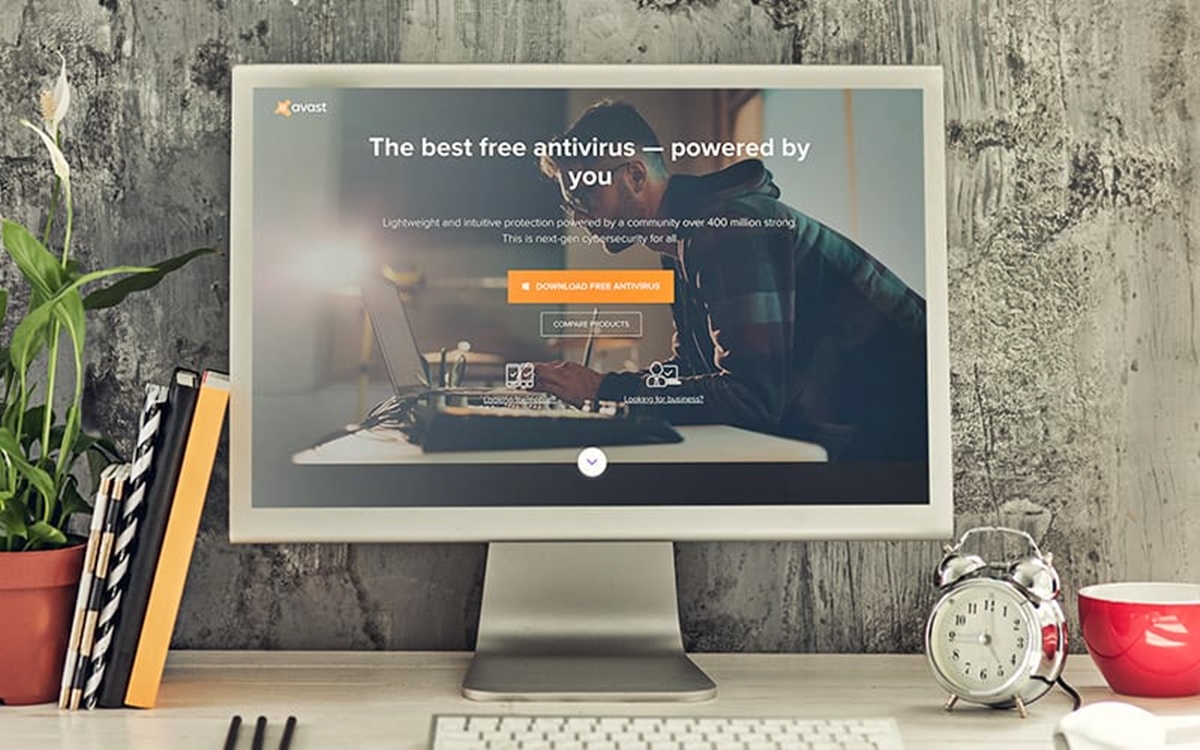Lookout
When it comes to finding a reliable malware removal tool for your Android device, Lookout is a popular choice among users. With over 100 million downloads and a 4.5-star rating on the Google Play Store, Lookout has established itself as a trusted name in Android security.
Lookout provides comprehensive protection against malware, spyware, and other malicious threats. Its powerful scanning engine thoroughly examines your device’s files, applications, and even external storage for any signs of malware. It also scans new app installations to ensure they are safe to use.
One of the standout features of Lookout is its ability to protect your personal information. It actively scans for any suspicious activity related to your email, contacts, and other sensitive data. This is especially important in today’s digital age where data breaches and identity theft are on the rise.
Lookout also offers a Find My Phone feature, allowing you to locate your device if it gets lost or stolen. You can remotely trigger an alarm, lock your device, or even wipe its data to keep your information safe.
Another advantage of Lookout is its user-friendly interface. The app’s clean and intuitive design makes it easy to navigate and customize your security settings. It provides real-time alerts for potential threats, giving you peace of mind while using your Android device.
While Lookout offers a free version with essential security features, there is also a premium version available for advanced protection. The premium version includes features like Safe Wi-Fi, which helps secure your connection when using public networks, and Privacy Advisor, which identifies apps that may be accessing your personal data.
Avast Mobile Security
Avast Mobile Security is another top contender for the best malware removal tool for Android. With over 100 million installs and a 4.7-star rating on the Google Play Store, Avast Mobile Security is trusted by users worldwide to protect their devices from malware and other security threats.
The malware scanning feature in Avast Mobile Security is highly effective in detecting and removing viruses, spyware, and malicious apps. It scans your device’s files and apps in real-time, ensuring that you are always protected against the latest threats.
In addition to malware protection, Avast Mobile Security offers several other useful features. The Wi-Fi Security feature helps you identify and secure any vulnerabilities in your Wi-Fi network, protecting your privacy and sensitive information. It also provides a Firewall feature that adds an extra layer of security by blocking suspicious connections.
Avast Mobile Security includes a robust Anti-Theft feature that allows you to track your device if it gets lost or stolen. You can remotely locate your device, sound an alarm, lock it, or even wipe its data to prevent unauthorized access.
Another standout feature of Avast Mobile Security is its App Lock functionality. With this feature, you can assign a PIN or pattern lock to specific apps, ensuring that only you have access to them. This adds an extra layer of privacy and security to protect your confidential information.
Avast Mobile Security’s intuitive and user-friendly interface makes it easy to navigate and configure your security settings. It provides real-time alerts for potential threats and offers regular updates to ensure that you stay protected against the latest malware and security vulnerabilities.
While Avast Mobile Security offers a free version with essential features, there is also a premium subscription available for additional protection. The premium version includes features like App Insights, which provides detailed information about the apps installed on your device and their permissions, and VPN for an added layer of privacy while browsing.
McAfee Mobile Security
McAfee Mobile Security is a trusted name in the field of cybersecurity, and their mobile security solution is no exception. With millions of downloads and a solid reputation, McAfee Mobile Security offers comprehensive protection against malware and other threats on Android devices.
One of the key features of McAfee Mobile Security is its powerful malware scanning engine. It thoroughly scans your device’s files, apps, and even SD cards to detect and remove any malicious software. It also scans newly installed apps to ensure they are safe to use, providing real-time protection against emerging threats.
McAfee Mobile Security goes beyond malware detection by offering additional security features. It includes a web protection feature that blocks malicious websites and phishing attempts, keeping your personal information safe while browsing the internet.
Another notable feature of McAfee Mobile Security is its privacy protection. It includes a privacy advisor that scans your installed apps and identifies any potential privacy risks, such as apps that collect excessive personal data or have intrusive permissions. This allows you to make informed decisions about which apps you want to keep on your device.
In addition, McAfee Mobile Security provides a robust anti-theft feature called CaptureCam. If your device is lost or stolen, CaptureCam silently takes a photo of the person holding it and sends it to your email along with the device’s location. This can be invaluable in recovering your device or identifying the thief.
McAfee Mobile Security offers a user-friendly interface with easy navigation and access to all its features. The app provides regular updates to its antivirus database and security features, ensuring that you are protected against the latest threats.
While McAfee Mobile Security offers a free version with basic features, there is also a premium version available for enhanced protection. The premium version includes features like Safe Web, which provides real-time protection against dangerous websites, and Wi-Fi Guard, which alerts you if your device connects to an insecure Wi-Fi network.
Bitdefender Mobile Security
Bitdefender Mobile Security is a feature-rich and highly effective malware removal tool for Android devices. With over 100 million installs and a 4.7-star rating on the Google Play Store, Bitdefender Mobile Security is trusted by users worldwide to provide top-notch protection against malware and other security threats.
One of the standout features of Bitdefender Mobile Security is its powerful malware scanning capabilities. It scans your device’s files, apps, and even SD cards in real-time to detect and remove any malware or malicious software. It also provides on-demand scanning, allowing you to manually scan your device whenever you desire.
In addition to malware protection, Bitdefender Mobile Security offers a robust anti-phishing feature that blocks dangerous websites and protects you from phishing attempts. This helps prevent you from falling victim to online scams and keeps your personal information safe.
Bitdefender Mobile Security includes a privacy advisor feature that scans your installed apps and alerts you to privacy-related concerns. This allows you to have better control over the apps on your device and ensure that your personal data is not being compromised.
Another standout feature of Bitdefender Mobile Security is its anti-theft functionality. In the event that your device is lost or stolen, you can remotely locate it on a map, lock it, or even wipe its data to prevent unauthorized access. You can also activate the Scream feature, which triggers a loud alarm on your device, making it easier to locate if it is nearby.
Bitdefender Mobile Security offers a user-friendly and intuitive interface, making it easy for users to navigate and customize their security settings. It also provides real-time notifications and alerts for potential threats, ensuring that you are always aware of any security risks.
While Bitdefender Mobile Security offers a free version with essential security features, there is also a premium version available for additional protection. The premium version includes features like App Lock, which allows you to add a PIN or fingerprint lock to specific apps, and WearON, which extends Bitdefender’s anti-theft features to your smartwatch.
Malwarebytes Security
Malwarebytes Security is a widely recognized and reputable malware removal tool for Android devices. With millions of downloads and a positive reputation, Malwarebytes Security offers comprehensive protection against malware, ransomware, and other security threats.
One of the notable features of Malwarebytes Security is its advanced malware scanning engine. It thoroughly scans your device’s files, apps, and even SD cards to detect and remove any malicious software. It also provides real-time protection, continuously monitoring your device for any suspicious activity and blocking malware before it can cause harm.
Malwarebytes Security also includes a powerful ransomware protection feature. It proactively blocks ransomware attacks, preventing your device and data from being held hostage. This is especially important as ransomware attacks are becoming increasingly prevalent in today’s digital landscape.
In addition to malware and ransomware protection, Malwarebytes Security offers a robust web protection feature. It scans websites for malicious content and blocks access to dangerous sites, protecting you from phishing attempts, malicious downloads, and other online threats.
Malwarebytes Security provides a user-friendly interface that is easy to navigate and customize. The app offers a simple and intuitive design, making it accessible to users of all technical levels. It also provides real-time notifications and alerts for potential threats, helping you stay informed about the security status of your device.
While Malwarebytes Security offers a free version with essential security features, there is also a premium version available for additional benefits. The premium version includes features like real-time protection, scheduled scanning, and a privacy audit that scans your installed apps for any potential privacy risks.
One aspect that users appreciate about Malwarebytes Security is its low impact on device performance. The app is designed to operate efficiently in the background without significantly slowing down your device or consuming excessive resources.
Overall, Malwarebytes Security is a reliable and effective malware removal tool that provides comprehensive protection against a wide range of threats. Whether you choose the free version or opt for the premium version, Malwarebytes Security is a valuable addition to your Android device’s security arsenal.
Kaspersky Mobile Antivirus
Kaspersky Mobile Antivirus is a trusted and highly efficient malware removal tool for Android devices. With millions of downloads and positive reviews, Kaspersky Mobile Antivirus is known for its robust protection against malware, viruses, and other security threats.
One of the standout features of Kaspersky Mobile Antivirus is its powerful malware detection and removal capabilities. It scans files and apps in real-time, proactively identifying and removing any malicious software that may pose a threat to your device. It also provides regular updates to its virus database, ensuring that you are constantly protected against the latest threats.
Kaspersky Mobile Antivirus offers a web protection feature that blocks dangerous websites and prevents you from accessing malicious content. It scans URLs in real-time, providing a safe browsing experience and protecting you from phishing attempts, malicious downloads, and other online threats.
In addition to malware protection, Kaspersky Mobile Antivirus includes several other useful features. Its anti-theft functionality allows you to remotely locate your device, lock it, or even wipe its data to prevent unauthorized access. It also provides an App Lock feature that allows you to add a PIN or pattern lock to specific apps, ensuring that your personal information remains secure.
Kaspersky Mobile Antivirus boasts a user-friendly interface that is easy to navigate and customize. The app provides real-time notifications and alerts for potential threats, keeping you informed about the overall security status of your device.
One of the notable advantages of Kaspersky Mobile Antivirus is its low impact on device performance. It is designed to operate efficiently in the background without consuming excessive resources or slowing down your device.
While Kaspersky Mobile Antivirus offers a free version with essential security features, there is also a premium version available for additional benefits. The premium version includes features like call and text filter, which allows you to manage and block unwanted calls and messages, and a secure VPN service for an added layer of privacy and security.
AVG AntiVirus
AVG AntiVirus is a popular and reliable malware removal tool for Android devices. With millions of downloads and positive user reviews, AVG AntiVirus is known for its robust protection against malware, viruses, and other security threats.
One of the standout features of AVG AntiVirus is its powerful scanning engine. It thoroughly scans your device’s files, apps, and even SD cards, detecting and removing any malicious software. AVG AntiVirus provides real-time scanning, ensuring that you are constantly protected against the latest threats.
In addition to malware protection, AVG AntiVirus offers several other useful features. It includes a Wi-Fi Security feature that scans your Wi-Fi network for any vulnerabilities or potential threats, helping you stay safe while connected to public or unsecured networks.
AVG AntiVirus also provides an App Lock feature that allows you to add a PIN or pattern lock to specific apps, protecting your sensitive information from unauthorized access. It also offers a Photo Vault feature that encrypts and locks your photos, providing an extra layer of privacy.
Another notable feature of AVG AntiVirus is its ability to boost the performance of your device. It includes a feature called Device Cleaner, which helps identify and remove unnecessary files and apps that may be slowing down your device, allowing for smoother operation.
AVG AntiVirus offers a user-friendly interface with easy navigation and customization options. It provides real-time notifications and alerts for potential threats, keeping you informed about the security status of your device.
While AVG AntiVirus offers a free version with basic security features, there is also a premium version available for additional benefits. The premium version includes features like App Backup, which allows you to back up your apps and data, and Anti-Theft, which helps locate and secure your device in case of loss or theft.
Overall, AVG AntiVirus is a reliable and effective malware removal tool that provides comprehensive protection and additional features to enhance the security and performance of your Android device.
Norton Mobile Security
Norton Mobile Security is a well-known and highly regarded malware removal tool for Android devices. With millions of downloads and a strong reputation, Norton Mobile Security offers comprehensive protection against malware, viruses, and other security threats.
One of the standout features of Norton Mobile Security is its advanced malware scanning engine. It continuously scans your device’s files, apps, and SD cards to detect and remove any malicious software. It also provides real-time protection, actively monitoring your device for any suspicious activity.
In addition to malware protection, Norton Mobile Security offers a robust web protection feature. It blocks dangerous websites and protects you from phishing attempts and malicious downloads, keeping your personal information safe while browsing the internet.
Norton Mobile Security includes a powerful anti-theft feature that allows you to remotely locate, lock, and wipe your device in case of loss or theft. You can also trigger a loud alarm to help you locate your device if it is nearby. This feature provides peace of mind and ensures that your personal data remains secure.
Another standout feature of Norton Mobile Security is its privacy protection capabilities. It scans your installed apps and alerts you to potential privacy risks, such as apps that access excessive personal data or have intrusive permissions. This allows you to have better control over your privacy settings and make informed decisions about the apps on your device.
Norton Mobile Security offers a user-friendly interface with easy navigation and customization options. The app provides real-time notifications and alerts for potential threats, keeping you informed about the security status of your device.
While Norton Mobile Security offers a free version with essential security features, there is also a premium version available for additional benefits. The premium version includes features like SafeSearch, which helps identify unsafe websites in search results, and App Advisor, which provides detailed information about the privacy and security of installed apps.
Sophos Intercept X for Mobile
Sophos Intercept X for Mobile is a powerful and comprehensive malware removal tool designed specifically for Android devices. With a focus on enterprise-level security, Sophos Intercept X is trusted by businesses and individuals alike to provide advanced protection against malware and other security threats.
One of the main features of Sophos Intercept X for Mobile is its cutting-edge malware detection and prevention capabilities. It uses advanced machine learning technology to proactively identify and remove malware, viruses, and other malicious software. This ensures that your device is protected against known and emerging threats.
Sophos Intercept X for Mobile offers an additional layer of protection with its robust web filtering feature. It blocks access to known malicious websites and prevents you from downloading potentially harmful content. This helps safeguard your device and personal information while browsing the internet.
In addition to malware protection, Sophos Intercept X offers comprehensive privacy features. It provides a privacy advisor that scans your installed apps and alerts you to any potential privacy risks or data leakage. This gives you better control over your app permissions and helps protect your sensitive information.
Sophos Intercept X for Mobile includes a powerful anti-theft feature that allows you to track and locate your device if it is lost or stolen. You can remotely lock your device, sound an alarm, or even wipe its data to prevent unauthorized access. This feature provides peace of mind and ensures the security of your personal data.
Another standout feature of Sophos Intercept X is its Wi-Fi Security feature. It automatically scans Wi-Fi networks for potential vulnerabilities and alerts you if you’re connected to an insecure network. This helps protect your data from being intercepted by attackers.
Sophos Intercept X for Mobile is designed with a user-friendly interface that allows for easy navigation and customization. It provides real-time notifications and alerts for potential threats, ensuring that you stay informed about the security status of your device.
While Sophos Intercept X for Mobile is primarily designed for enterprise use, it also offers a free version with essential security features for individual users. For those seeking more advanced protection, a premium version is available that offers additional features such as web content filtering and enhanced privacy controls.
Trend Micro Mobile Security
Trend Micro Mobile Security is a trusted and feature-rich malware removal tool for Android devices. With millions of downloads and positive user reviews, Trend Micro Mobile Security offers comprehensive protection against malware, viruses, and other security threats.
One of the standout features of Trend Micro Mobile Security is its advanced malware scanning engine. It thoroughly scans your device’s files, apps, and SD cards, detecting and removing any malicious software. It provides real-time protection, ensuring that you are always protected against the latest threats.
In addition to malware protection, Trend Micro Mobile Security offers several other useful features. It includes a privacy scanner that examines your installed apps for any potential privacy risks, helping you stay in control of your personal data.
Trend Micro Mobile Security also offers a robust web protection feature. It blocks dangerous websites and protects you from phishing attempts and malicious downloads while browsing the internet. This helps safeguard your personal information and prevents you from falling victim to online scams.
Another notable feature of Trend Micro Mobile Security is its Wi-Fi checker. It scans Wi-Fi networks for potential security vulnerabilities, ensuring that you are connected to safe and secure networks wherever you go.
In addition to its malware and privacy protection features, Trend Micro Mobile Security includes a comprehensive anti-theft feature. It allows you to remotely locate your device, lock it, or even wipe its data in the event of loss or theft. This helps protect your personal information and prevents unauthorized access.
Trend Micro Mobile Security offers a user-friendly interface with easy navigation and customization options. It provides real-time notifications and alerts for potential threats, keeping you informed about the security status of your device.
While Trend Micro Mobile Security offers a free version with essential security features, there is also a premium version available for additional benefits. The premium version includes features like app lock, which allows you to secure specific apps with a PIN or fingerprint, and an ad-blocker to provide a seamless and uninterrupted browsing experience.
Overall, Trend Micro Mobile Security is a reliable and comprehensive malware removal tool that offers excellent protection and additional features to enhance the security of your Android device.