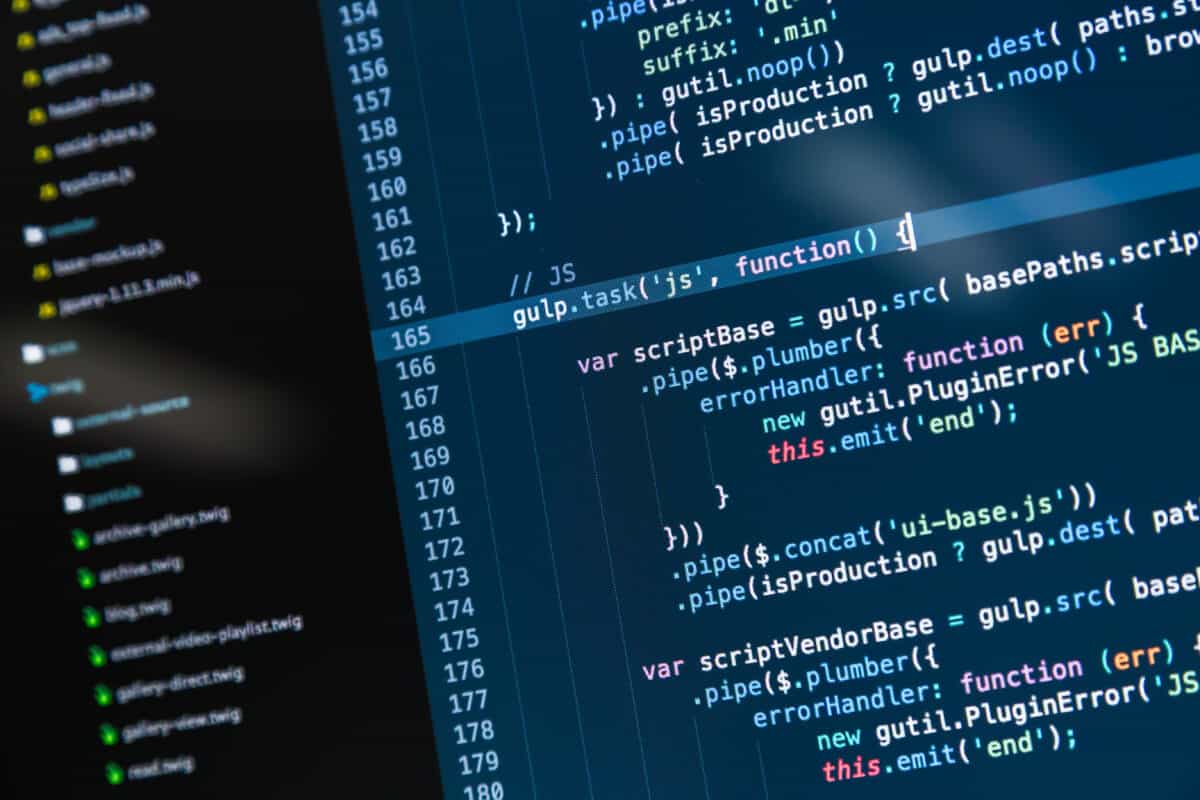What is Software Design?
Software design is the process of defining the architecture, components, modules, interfaces, and other characteristics of a software system or application. It involves making critical decisions on how the software will be structured and organized to meet specific requirements and deliver desired functionalities.
At its core, software design aims to transform a high-level concept or idea into a detailed blueprint that can guide the development process. It encompasses both the overall structure of the software and the individual components that comprise it.
The main goal of software design is to create a robust, scalable, and maintainable software solution that meets the needs of the end-users and aligns with the project’s objectives. It involves analyzing requirements, identifying potential risks and limitations, and making informed design choices to mitigate them.
Software design is an iterative process that requires collaboration between stakeholders, including software architects, designers, developers, and project managers. It involves several activities, such as gathering and analyzing requirements, creating design models and diagrams, and evaluating design alternatives.
During the software design phase, software designers use various design principles, methodologies, and techniques to ensure the quality and efficiency of the software solution. These principles emphasize modularity, encapsulation, reusability, maintainability, and extensibility, among others.
Moreover, software design is closely related to the overall software development life cycle (SDLC). It precedes the implementation phase, where the design is translated into actual code. A well-designed software system lays the foundation for successful implementation and reduces the possibility of errors and problems.
Overall, software design plays a crucial role in the development of high-quality software solutions. It sets the stage for efficient coding, testing, and maintenance, and ultimately contributes to the overall success of a software project.
Definition of Software Design
Software design refers to the process of creating a detailed plan or blueprint that outlines the structure and organization of a software system. It involves making decisions on how the software will be developed, including the selection of appropriate software components, modules, and interfaces.
In software design, the focus is on converting requirements and specifications into a tangible design that developers can implement. It involves breaking down the system into smaller components and designing the relationships between them.
Software design encompasses various aspects, such as architectural design, high-level design, and low-level design. Architectural design deals with defining the overall structure of the software system, including the arrangement of components and their interactions. High-level design involves identifying the major modules and their functionalities, while low-level design focuses on the implementation details of individual components.
The purpose of software design is to provide clarity and direction during the development process. It helps ensure that the software solution meets the desired objectives, such as functionality, performance, scalability, and maintainability.
During the software design phase, designers consider factors such as software requirements, user needs, technical feasibility, and constraints. They use various methodologies, tools, and techniques to create design models and diagrams that capture essential system details.
Furthermore, software design is an iterative process that involves refining and improving the design based on feedback and evaluation. Designers need to make informed decisions about the use of design patterns, algorithms, data structures, and other design elements to achieve the desired system behavior.
Overall, software design is a critical step in the software development life cycle. It bridges the gap between requirements and implementation, ensuring that the software system is well-structured, efficient, and capable of meeting the needs of its users.
Importance of Software Design
Software design is of paramount importance in the development of high-quality software solutions. It plays a crucial role in ensuring that the final product meets user requirements, performs efficiently, and is maintainable in the long run. Here are several reasons why software design is vital:
- 1. Guides the Development Process: Software design serves as a roadmap for developers, providing them with a clear plan and structure to follow. It helps ensure that each component of the software is designed and implemented in a consistent and cohesive manner.
- 2. Enhances Efficiency: Well-designed software systems are more efficient in terms of resource utilization, execution speed, and memory usage. By carefully considering design principles and best practices, software designers can optimize the system’s performance and minimize potential bottlenecks or inefficiencies.
- 3. Ensures Scalability: Scalability is crucial as software systems need to handle increasing workloads and user demands. Through proper design, software can be built to scale horizontally (adding more servers) or vertically (upgrading hardware) without compromising performance or functionality.
- 4. Enhances Maintainability: A well-designed software system is easier to maintain and update. Modular and organized designs facilitate changes or updates to specific modules, without causing widespread impact or compromising the system’s stability.
- 5. Reduces Risk: Software design helps identify potential risks and challenges early in the development process. By analyzing requirements and making informed design choices, designers can mitigate risks and ensure that the software meets expectations in terms of functionality, performance, and reliability.
- 6. Facilitates Collaboration: Clear and well-documented software design facilitates collaboration among development teams. Design artifacts, including diagrams, models, and documentation, serve as a common language for effective communication, enabling developers to work together towards a common goal.
- 7. Supports Reusability: With a well-designed architecture, software components can be developed in a modular and reusable manner. This allows for code reuse across different projects or versions, saving development time and effort.
Overall, software design is a critical step in the software development process. It not only contributes to the quality and efficiency of the software system but also ensures that it can be adapted, maintained, and scaled effectively throughout its lifecycle.
The Goals of Software Design
The goal of software design is to create a robust and effective software solution that meets the needs of its users and aligns with the project’s objectives. It involves making informed decisions and trade-offs to achieve the desired system behavior. The following are the key goals of software design:
- 1. Functionality: One of the primary goals of software design is to ensure that the software solution meets the specified functional requirements. Designers need to carefully analyze the requirements and design the system’s components and modules to deliver the desired functionalities with accuracy and efficiency.
- 2. Performance: Software design focuses on achieving optimal performance in terms of execution speed, resource utilization, and responsiveness. Designers need to consider factors such as algorithms, data structures, and system architecture to ensure that the software performs efficiently, even under heavy workloads.
- 3. Reliability: Software reliability is critical as users expect the software to function correctly and consistently. Designers need to incorporate error handling mechanisms, fault tolerance techniques, and exception handling strategies to minimize failures and ensure the software’s overall reliability.
- 4. Maintainability: A well-designed software system is easier to maintain and update. Designers need to follow modular and organized design approaches to facilitate future modifications and enhancements. This includes using clear and consistent naming conventions, separation of concerns, and proper documentation.
- 5. Scalability: Software design should account for scalability, allowing the software to handle increasing workloads and user demands. By adopting scalable architectural patterns and design principles, such as loose coupling, abstracting functionality, and employing distributed systems, designers can ensure that the software can grow and adapt as needed.
- 6. Usability: Software design must prioritize usability to provide a positive user experience. Designers need to consider factors such as user interface design, user interaction flows, accessibility, and simplicity in order to make the software intuitive and easy to use.
- 7. Security: Software design should incorporate security measures to protect against unauthorized access and data breaches. Designers need to identify potential security vulnerabilities and design the system to prevent or mitigate risks, such as implementing secure authentication mechanisms and data encryption.
By focusing on these goals, software design ensures that the resulting software solution is reliable, performant, scalable, maintainable, and user-friendly. These goals contribute to the overall success and value of the software system in meeting the needs and expectations of its users.
Principles of Software Design
Software design principles serve as guiding concepts and best practices to create effective and well-structured software solutions. These principles help software designers make informed decisions and ensure the quality, maintainability, and scalability of the software system. Here are some key principles of software design:
- 1. SOLID Principles: The SOLID principles (Single Responsibility, Open-Closed, Liskov Substitution, Interface Segregation, and Dependency Inversion) provide a set of guidelines for achieving maintainable and modular software design. These principles emphasize concepts such as separating concerns, defining clear interfaces, and minimizing dependencies.
- 2. DRY (Don’t Repeat Yourself): The DRY principle encourages the avoidance of code duplication. This principle suggests that every piece of knowledge or logic should have a single, authoritative representation in the system. It promotes code reuse and reduces the risk of errors when making changes.
- 3. KISS (Keep It Simple, Stupid): The KISS principle advocates for simplicity and clarity in software design. It suggests that software should be kept simple, straightforward, and easy to understand. This principle promotes code readability, maintainability, and reduces the chances of introducing unnecessary complexity.
- 4. YAGNI (You Aren’t Gonna Need It): The YAGNI principle advises against implementing functionality that is not currently needed. Designers should avoid adding unnecessary features or components to the software system, as it can lead to increased complexity and potential maintenance issues.
- 5. Composition over Inheritance: The principle of composition over inheritance encourages favoring object composition over class inheritance. It promotes loosely coupled and flexible designs by allowing objects to be composed of other objects instead of relying solely on inheritance hierarchies.
- 6. Separation of Concerns: Separation of Concerns is a fundamental principle that suggests dividing software into distinct modules, each responsible for a specific concern. This principle helps achieve modularity, reusability, and easier maintenance by isolating different functionalities and minimizing interdependencies.
- 7. Law of Demeter: The Law of Demeter advocates for designing modules with limited knowledge of other modules. It helps minimize the coupling between modules and promotes loose coupling and encapsulation. This principle contributes to increased modularity, flexibility, and easier maintenance.
Adhering to these design principles helps create software systems that are scalable, maintainable, and robust. These principles provide a foundation for creating well-structured and efficient software solutions that are easier to understand, modify, and extend over time.
Different Approaches to Software Design
Software design can be approached in various ways, depending on the specific requirements, project scope, and development methodology. Different approaches to software design provide different perspectives and techniques to structure and organize a software system. Here are some commonly used approaches:
- 1. Object-Oriented Design (OOD): Object-Oriented Design is a popular approach that focuses on modeling a software system using objects, classes, and their relationships. OOD promotes encapsulation, inheritance, and polymorphism to create modular and reusable components. It emphasizes the separation of concerns and allows for easier maintenance and extension of the software system.
- 2. Functional Design: Functional Design emphasizes the use of pure functions, immutability, and declarative programming to design a software system. It treats computation as the evaluation of mathematical functions and avoids changing state or mutable data. Functional design aims for simplified code and promotes modularity and testability.
- 3. Component-Based Design (CBD): Component-Based Design focuses on designing a system by breaking it down into reusable and interchangeable components. These components encapsulate specific behavior and can be combined to create complex systems. CBD promotes modularity, reusability, and maintainability by providing a standardized way to develop and integrate software components.
- 4. Service-Oriented Design (SOA): Service-Oriented Design is an approach that emphasizes the development of software systems as a collection of interactable services. Each service provides specific functionality and can be independently developed, deployed, and scaled. SOA promotes loose coupling, interoperability, and reusability by enabling service composition to create complex software solutions.
- 5. Domain-Driven Design (DDD): Domain-Driven Design focuses on aligning the design of a software system with the domain it represents. It involves identifying and modeling domain concepts, using a common language shared by domain experts and developers. DDD promotes understanding and collaboration by capturing business rules and domain-specific logic in the software design.
- 6. Model-Driven Design (MDD): Model-Driven Design uses models to drive the software design process. It involves creating high-level abstract models that capture the essential characteristics of the system and then transforming them into executable code. MDD promotes automation, code generation, and provides a visual representation of the software design to aid understanding and communication.
- 7. Agile Design: Agile Design is an iterative and incremental approach that aligns the design process with Agile development methodologies such as Scrum or Kanban. It emphasizes flexibility, adaptability, and constant collaboration between designers, developers, and stakeholders. Agile design promotes continuous improvement, feedback loops, and responding to changes in requirements during the development process.
Each approach has its own strengths and considerations, and the choice depends on the specific project requirements, team expertise, and development context. Designers can adopt a hybrid approach by combining the best aspects of different approaches to achieve the desired software design.
The Software Design Process
The software design process involves a series of steps and activities to create a well-structured and effective software solution. The process typically follows a logical sequence of activities, starting from requirements analysis and ending with the creation of design artifacts. Here is an overview of the software design process:
- 1. Requirements Analysis: The software design process begins with gathering and analyzing the requirements of the software system. Designers work closely with stakeholders to understand their needs, expectations, and constraints. This step involves studying user requirements, functional specifications, and other relevant documentation.
- 2. System Architecture Design: In this step, designers define the high-level structure and organization of the software system. They identify the main components, modules, and their interactions. It involves selecting appropriate architectural patterns, system boundaries, and designing the overall system’s behavior.
- 3. Component and Module Design: Once the system architecture is defined, designers focus on designing individual components and modules. They determine the responsibilities and functionalities of each component and how they will interact with other components. This step involves defining interfaces, data structures, algorithms, and making design decisions to ensure modularity and reusability.
- 4. Detailed Design: In the detailed design phase, designers dive deeper into each component and module to define the implementation details. This includes designing classes, data models, database schemas, and defining the internal workings of each component. It involves creating detailed design diagrams, such as class diagrams or sequence diagrams, to capture the system behavior.
- 5. User Interface Design: If the software system includes a user interface, designers focus on designing an intuitive, user-friendly interface. This involves creating mockups, wireframes, and interactive prototypes to visualize the user interface’s layout, interactions, and visual elements. The goal is to create an interface that meets user expectations and enhances usability.
- 6. Validation and Evaluation: Once the design is completed, it is crucial to validate and evaluate the design against the initial requirements. Designers can conduct code reviews, walkthroughs, and inspections to identify any design flaws, inconsistencies, or potential risks. This step helps ensure that the design meets the desired objectives and aligns with the project’s goals.
- 7. Documentation: Throughout the design process, it is essential to document the design decisions, rationale, and design artifacts. This includes creating design documents, diagrams, models, and other relevant documentation. Proper documentation helps facilitate understanding, communication, and future reference during development and maintenance.
The software design process is iterative and involves constant feedback and refinement. Designers may need to revisit and revise the design based on feedback, changing requirements, or advancements in technology. Collaboration and coordination between designers, developers, and stakeholders are crucial for a successful software design process.
Key Elements of Software Design
Software design comprises several key elements that play a crucial role in creating a well-structured and effective software solution. These elements govern how the software system is organized, how its components interact, and how it meets the desired requirements. Here are some of the key elements of software design:
- 1. Abstraction: Abstraction involves focusing on essential system components and their behaviors while hiding unnecessary details. It allows designers to simplify complex systems by creating higher-level representations that capture the system’s essential characteristics and interactions. Abstraction promotes modularity, reusability, and easier comprehension of the software system.
- 2. Modularity: Modularity is the practice of dividing a software system into independent, self-contained modules. Each module encapsulates a specific functionality and can be developed, tested, and maintained independently. Modularity promotes code organization, reusability, and ease of maintenance.
- 3. Encapsulation: Encapsulation involves bundling related data and behavior within an object and restricting direct access from external components. This promotes information hiding and protects the integrity of data and functionality. Encapsulation supports the principle of abstraction and enhances the maintainability and flexibility of the software system.
- 4. Cohesion: Cohesion refers to how closely the elements within a module are related to each other. High cohesion signifies that a module has a single, well-defined responsibility, while low cohesion indicates that a module handles multiple, unrelated tasks. Designers aim for high cohesion to achieve clarity, maintainability, and ease of understanding within a module.
- 5. Coupling: Coupling refers to the degree of interdependence between components or modules within a software system. Tight coupling indicates a strong dependency, and changes in one component may have an impact on others. Loose coupling, on the other hand, signifies a weak dependency, allowing components to evolve independently. Designers strive for loose coupling to enhance flexibility, modifiability, and testability of the software system.
- 6. Interfaces: Interfaces define the contracts and interactions between components in a software system. By specifying clear and well-defined interfaces, designers establish communication boundaries and enable components to work together effectively. Interfaces promote modularity, reusability, and support the principle of separation of concerns.
- 7. Design Patterns: Design patterns provide reusable solutions to common design problems. They offer proven techniques and guidelines for designing software systems. Design patterns help designers solve design challenges, improve software quality, and promote consistency and maintainability. Examples of popular design patterns include the Singleton pattern, Factory pattern, and Observer pattern.
These elements form the foundation of software design and guide designers in creating well-structured, maintainable, and efficient software systems. By considering these elements during the design process, designers can ensure that the resulting software solution meets the desired objectives and facilitates future development and maintenance.
Software Design Techniques
Software design techniques provide designers with systematic approaches and strategies to tackle design challenges and create effective software solutions. These techniques help ensure that the design is well-structured, modular, and adheres to best practices. Here are some commonly used software design techniques:
- 1. Top-down Design: Top-down design is an approach that starts with high-level system design and gradually breaks it down into smaller and more detailed components. It involves defining the system’s architectural design first and then decomposing it into subsystems, modules, and functions. Top-down design allows designers to focus on the system’s overall structure before diving into implementation details.
- 2. Bottom-up Design: In contrast to top-down design, the bottom-up design technique starts with designing individual components and gradually combines them to form higher-level structures. This technique involves implementing and testing smaller, more reusable components first, and then gradually integrating them into a larger system. Bottom-up design promotes code reusability and modular development.
- 3. Object-oriented Design (OOD): Object-oriented design is a technique that focuses on creating modular and reusable software components using object-oriented principles. It involves identifying objects, their responsibilities, and interactions, and designing classes and inheritance hierarchies accordingly. OOD promotes encapsulation, polymorphism, and inheritance to achieve modular and maintainable software design.
- 4. Design by Contract (DbC): Design by Contract is a technique that emphasizes specifying and validating the relationship between a software component and its consumers. It involves defining pre-conditions, post-conditions, and invariants that must hold true during interaction with the component. DbC helps clarify expectations, specify system behavior, and promote reliable and robust software design.
- 5. Functional Decomposition: Functional decomposition involves breaking down a complex system or problem into smaller, more manageable functions or subroutines. Each function focuses on performing a specific task or calculation, making the overall system easier to understand and maintain. Functional decomposition promotes code reusability, readability, and modularity.
- 6. Data Flow Design: Data flow design focuses on modeling the flow of data between the components and processes within a software system. It involves identifying data sources, transformations, and destinations, and designing the interactions between them. Data flow design helps ensure efficient data handling, allowing for better performance and flexibility in the software system.
- 7. Iterative and Incremental Design: Iterative and incremental design techniques involve repeatedly designing, implementing, and testing small parts of the software system in iterations. Each iteration adds new functionality or improvements to the system. This approach allows for early feedback, flexibility, and adaptability during the design process.
These techniques provide designers with systematic and structured approaches to software design. By employing these techniques effectively, designers can create well-designed, modular, and maintainable software solutions that meet the desired objectives.
Common Software Design Patterns
Software design patterns provide proven solutions to common design problems in software development. These patterns encapsulate design principles and best practices, offering reusable templates for building robust and maintainable software systems. Here are some commonly used software design patterns:
- 1. Singleton: The Singleton pattern ensures that a class has only one instance throughout the application and provides a global point of access to it. This pattern is useful when a single instance of a class needs to be shared and accessed globally.
- 2. Factory Method: The Factory Method pattern provides an interface for creating objects, allowing subclasses to decide which class to instantiate. It promotes loose coupling by encapsulating object instantiation logic.
- 3. Observer: The Observer pattern allows objects to subscribe and receive updates from a subject when its state changes. This pattern facilitates the implementation of loosely coupled, event-driven systems.
- 4. Strategy: The Strategy pattern enables interchangeable algorithms or strategies to be encapsulated and selected dynamically at runtime. It allows for flexible behavior and promotes loosely coupled systems.
- 5. Decorator: The Decorator pattern allows for dynamically adding new behaviors or responsibilities to an object by wrapping it with one or more decorator objects. It offers a flexible alternative to subclassing for extending the functionality of an object.
- 6. MVC (Model-View-Controller): The MVC pattern separates the application into three interconnected components: the model, the view, and the controller. It promotes the separation of concerns and modularity, enhancing maintainability and flexibility.
- 7. Adapter: The Adapter pattern converts the interface of a class into another interface that clients expect. It allows incompatible interfaces to work together and promotes code reusability.
- 8. Proxy: The Proxy pattern provides a surrogate or placeholder for another object and controls access to it. It can be used to add additional behavior or control access to a resource.
- 9. Iterator: The Iterator pattern provides a way to access the elements of an aggregate object sequentially without exposing its underlying representation. It simplifies traversal of collections and enhances encapsulation.
- 10. Command: The Command pattern encapsulates a request as an object, allowing for parameterizing clients with different requests. It promotes loose coupling between request senders and receivers.
These are just a few examples of the numerous software design patterns available. Each pattern addresses a specific design problem and provides a proven solution. By understanding and utilizing these patterns appropriately, designers can enhance the maintainability, extensibility, and reusability of their software systems.
Challenges and Considerations in Software Design
Software design is a complex process that involves numerous challenges and considerations. Designers need to tackle these challenges to ensure the creation of effective and successful software solutions. Here are some common challenges and considerations in software design:
- 1. Balancing Trade-offs: Designers often face trade-offs between different design qualities such as performance, maintainability, scalability, and usability. Finding the right balance among these factors is crucial and depends on the specific requirements and priorities of the software system.
- 2. Managing Complexity: Software systems can become increasingly complex as more features and functionality are added. Designers must employ techniques and patterns to manage complexity, such as modularity, encapsulation, and abstraction, to ensure that the design remains manageable and understandable.
- 3. Changing Requirements: Software design needs to be adaptable and flexible to accommodate changing requirements. Designers must anticipate and plan for potential changes, employing techniques like design patterns and modular design to allow for easy modification and extension of the software system.
- 4. Compatibility and Integration: Integrating software components from different sources or with legacy systems can present compatibility challenges. Designers need to consider compatibility, inter-operability, and integration points to ensure smooth interaction between various components of the software system.
- 5. Performance Optimization: Designers face the challenge of designing software systems that perform efficiently and meet performance requirements. They must consider factors such as algorithm choices, data structures, caching mechanisms, and optimization techniques to achieve optimal performance.
- 6. Security and Privacy: Designers must consider security and privacy requirements and design the software system with appropriate security measures in mind. This includes authentication mechanisms, encryption, input validation, and secure data handling to protect against potential threats and vulnerabilities.
- 7. Usability and User Experience: Designing software that is intuitive, user-friendly, and provides a positive user experience is essential. Designers need to consider user interface design, usability testing, and feedback from users to create software that meets the needs and expectations of its intended users.
- 8. Documentation and Communication: Adequate documentation is crucial for understanding the software design and for effective communication among stakeholders, developers, and future maintainers. Designers need to provide clear and comprehensive documentation, including design diagrams, descriptions, and guidelines.
These challenges and considerations require designers to employ critical thinking, problem-solving skills, and an in-depth understanding of the software’s requirements and context. By addressing these challenges effectively, designers can build software systems that are robust, maintainable, and aligned with the needs of their users.
Best Practices for Software Design
Software design is a critical step in the software development process, and following best practices helps ensure the creation of high-quality, maintainable, and efficient software solutions. Here are some key best practices for software design:
- 1. Understand the Requirements: Thoroughly understand the requirements of the software system before diving into the design process. Clearly define the problem statement, user needs, and functional requirements to create a design that meets the desired objectives.
- 2. Follow Design Principles: Apply design principles such as SOLID principles (Single Responsibility, Open-Closed, Liskov Substitution, Interface Segregation, and Dependency Inversion) to create modular, reusable, and maintainable software designs. These principles guide the design process and promote good design practices.
- 3. Use Design Patterns: Utilize design patterns to address common design problems and promote reusable solutions. Design patterns provide proven templates for creating robust and efficient software systems.
- 4. Keep it Simple: Strive for simplicity in your design. Keep the design clear, concise, and easy to understand. Avoid unnecessary complexity that can lead to maintenance issues and difficulties in understanding and modifying the software system.
- 5. Foster Modularity: Divide the software system into modular components that are focused on specific responsibilities. This promotes easy maintenance, code reuse, and enhances the overall flexibility and scalability of the software system.
- 6. Encapsulate and Abstract: Use encapsulation and abstraction to hide the internal complexity of the components and provide clear and well-defined interfaces. This protects the integrity of the system and promotes modularity and reusability.
- 7. Testability: Design software systems with testability in mind. Design components that are independently testable and adhere to the principle of separation of concerns. This allows for effective testing and ensures the correctness and reliability of the software system.
- 8. Documentation: Document the design decisions, design rationale, and important design artifacts. Clear and concise documentation helps in understanding, maintaining, and evolving the software system over time.
- 9. Consider Performance: Consider performance implications during the design process. Select appropriate algorithms, data structures, and architecture that optimize the system’s performance while meeting the performance requirements.
- 10. Embrace Continual Improvement: Software design is an iterative process, and seeking feedback and continuously improving the design is essential. Incorporate feedback from stakeholders, developers, and users and be open to re-evaluating and refining the design as the project progresses.
By following these best practices, designers can create software systems that are well-structured, maintainable, efficient, and aligned with the needs of the users and the project requirements.
The Role of Software Design in the Software Development Life Cycle (SDLC)
Software design plays a fundamental role in the Software Development Life Cycle (SDLC), providing a crucial bridge between the requirements analysis phase and the implementation phase. It involves transforming requirements into a well-structured blueprint that guides the development process. Here is the role of software design in the SDLC:
- 1. Requirements Understanding: During the requirements analysis phase, software design helps in understanding the requirements more deeply. It allows designers to identify the necessary components, modules, and interactions required to fulfill the identified needs and functionalities.
- 2. Blueprint Creation: Software design transforms requirements into a detailed design blueprint. Designers create architectural diagrams, component diagrams, and other design artifacts that capture the structure, behavior, and relationships of the software system.
- 3. Implementation Guidance: The design phase provides guidance for developers during the implementation process. It specifies the interactions, responsibilities, and interfaces of the components, helping developers understand how the system should be built and how different components should work together.
- 4. Mitigating Risks: Software design helps identify potential risks and challenges early on. By evaluating different design alternatives and considering factors such as performance, scalability, and security, designers can mitigate risks and ensure that the final solution meets the desired objectives.
- 5. Code Maintainability: Well-designed software systems are easier to maintain and modify in the future. The design phase considers principles such as modularity, encapsulation, and separation of concerns, ensuring that the codebase is organized, reusable, and adaptable. This promotes efficient maintenance and reduces the effort required to make changes or enhancements.
- 6. Collaboration: Software design encourages collaboration and communication among stakeholders, designers, and developers. It provides a common understanding of the system’s design and facilitates effective communication between team members, promoting seamless cooperation and coordination during the development process.
- 7. Quality Assurance: The design phase also contributes to quality assurance efforts. Proper design documentation and artifacts allow for design reviews and inspections to identify any design flaws or inconsistencies. This ensures that the final software solution meets the desired quality standards.
- 8. Scalability and Extensibility: Software design considers scalability and extensibility requirements. It allows designers to anticipate future growth and design the system with the potential for expansion. This ensures that the software system can scale and adapt to changing demands without significant redesign or performance issues.
By playing a vital role in the SDLC, software design sets the foundation for successful software development. It ensures that the software system is well-structured, meets the requirements, is maintainable, and provides a framework for efficient implementation and future enhancements.
The Relationship between Software Design and Software Architecture
Software design and software architecture are closely related and often used interchangeably, but they refer to distinct but interconnected aspects of the software development process. While software architecture focuses on high-level structural decisions, software design focuses on the detailed implementation of those decisions. Here is an overview of the relationship between software design and software architecture:
Software architecture: Software architecture primarily involves defining the overall structure, organization, and behavior of a software system. It focuses on strategic decisions and the big picture, such as selecting architectural patterns, identifying system components, and establishing their relationships and interactions. The software architecture provides the foundation for the system’s design and guides the design choices made during the software design phase.
Software design: Software design, on the other hand, details the implementation of the architectural decisions made during the software architecture phase. It encompasses the low-level design choices, including designing individual components, module interfaces, algorithms, data structures, and database schemas. Software design ensures that the architectural vision is translated into actual implementation and guides developers in creating the software system.
The relationship between software design and software architecture can be visualized as a hierarchical relationship. Software architecture provides the high-level structure and guidelines, while software design fills in the details and specifics of the system’s implementation. The architectural decisions made during software architecture influence the design decisions made during software design.
Effective collaboration between software architects and software designers is crucial in ensuring a successful software development process. Architects focus on the system-level concerns, define the system’s boundaries, and guide the overall structure. Designers, on the other hand, take these architectural decisions and dive into the implementation details, ensuring that the design aligns with the architecture and meets the requirements.
To achieve consistency and coherence, communication and coordination between architects and designers are necessary. Architects need to provide clear architectural guidelines and ensure that the design aligns with the established architectural vision. Designers need to understand and translate the architecture into practical design choices, ensuring that the implementation adheres to the architectural principles.
Ultimately, the relationship between software design and software architecture is a symbiotic one. They work together to ensure that the software system is well-structured, scalable, maintainable, and meets the desired objectives.
Tools and Resources for Software Design
Software designers have access to a variety of tools and resources that can greatly assist in the software design process. These tools and resources facilitate the creation, visualization, and documentation of the software design. Here are some commonly used tools and resources for software design:
- 1. Modeling Languages: Modeling languages such as UML (Unified Modeling Language) provide standardized notations and symbols for designing and communicating software designs. UML diagrams, including class diagrams, sequence diagrams, and activity diagrams, help visualize the structural and behavioral aspects of the system.
- 2. Integrated Development Environments (IDEs): IDEs offer powerful features and tools for software design, including code editors, syntax highlighting, and automation capabilities. IDEs such as Eclipse, Visual Studio, and IntelliJ IDEA provide code generation, refactoring, and debugging features that streamline the design and development process.
- 3. Design Patterns Catalogs: Design patterns catalogs, such as the Gang of Four (GoF) book, provide a comprehensive collection of reusable design solutions. These catalogs offer guidance on applying the appropriate design patterns to solve common design problems and enhance the overall design quality.
- 4. Version Control Systems: Version control systems like Git or Mercurial are valuable tools for collaborative software design. They enable designers to track changes, manage different design branches, and collaborate effectively with other team members. Version control systems ensure that the design remains organized and facilitates team coordination.
- 5. Collaboration Platforms: Collaboration platforms, such as Microsoft Teams, Slack, or JIRA, facilitate efficient communication and collaboration among team members. These platforms provide features like chat, document sharing, task management, and issue tracking, making it easier for designers to coordinate their efforts and stay updated on the progress of the design process.
- 6. Design Documentation Tools: Proper documentation is key in software design. Tools like Confluence or Google Docs help create and maintain design documents, design rationale, and other important artifacts. These tools allow for easy collaboration, version control, and access to up-to-date design documentation.
- 7. Code Review Tools: Code review tools facilitate the review and evaluation of the design implementation. Tools like Crucible, Phabricator, or GitHub provide features for code review and discussion, ensuring that the design aligns with the established design principles and quality standards.
- 8. Design Validation Tools: Design validation tools help analyze and validate the design against pre-defined rules and standards. Tools like SonarQube or ReSharper detect potential design issues, coding violations, and provide suggestions and insights to improve the overall design quality.
These tools and resources assist software designers in creating, refining, and documenting the software design. By leveraging these tools, designers can enhance their efficiency, collaboration, and the overall quality of the software design.
Examples of Good Software Design
Good software design is characterized by well-structured, maintainable, and efficient software solutions that meet user requirements and align with best practices. Here are a few examples of good software design:
- 1. Adobe Photoshop: Adobe Photoshop is considered a prime example of good software design. Its modular structure allows for easy extensibility, with plugins and customizable features. The user interface is intuitive, making it easy for users to navigate and perform complex tasks. The software architecture ensures efficient image processing and high performance, even when working with large files.
- 2. Google’s Search Engine: Google’s search engine showcases exemplary software design. The system is designed with a distributed architecture, allowing for fast and scalable search results. The design prioritizes relevancy and user experience, delivering accurate and personalized search results quickly. Google’s search engine stands as a testament to the power of robust software design that handles vast amounts of data efficiently.
- 3. Amazon Web Services (AWS): AWS is a comprehensive cloud computing platform that employs excellent software design principles. The architecture follows a scalable and modular design, supporting a wide range of services and allowing for easy integration and customization. AWS incorporates security best practices, ensuring enterprise-grade data protection and compliance.
- 4. Android Operating System: The Android operating system demonstrates good software design with its modular architecture. The design allows for customization, with different OEMs adding their own features and user interfaces while maintaining compatibility with the core Android framework. The design also emphasizes responsiveness, energy efficiency, and sophisticated multitasking capabilities.
- 5. Slack: Slack, a popular team collaboration platform, exhibits good software design principles. The user interface is intuitive, making it easy for users to navigate and communicate effectively. Slack’s design emphasizes real-time notifications, search capabilities, and integration with other applications, enhancing productivity and collaboration for teams around the world.
- 6. WordPress: WordPress, a widely-used content management system, showcases good software design. It follows a modular and extensible architecture with a vast number of plugins, themes, and customization options. The design allows users to manage and publish content with ease while providing developers with a flexible and well-documented system for creating custom functionalities.
These examples demonstrate the successful application of software design principles in creating software systems that are user-friendly, scalable, extensible, and efficient. They illustrate the importance of considering factors such as modularity, usability, performance, and customization when designing software solutions.