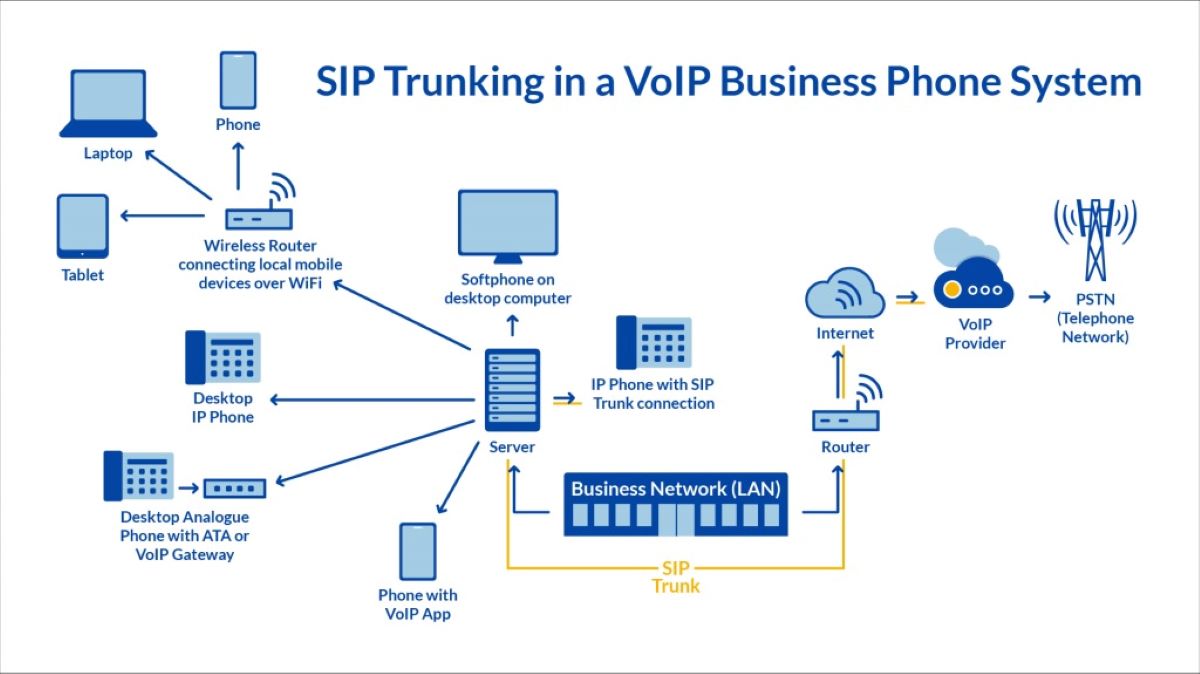What is SIP?
SIP, which stands for Session Initiation Protocol, is a communication protocol that enables the initiation, modification, and termination of real-time sessions involving multimedia elements such as voice, video, and messaging over IP networks. In simpler terms, SIP is the technology that allows you to make voice and video calls over the internet.
Unlike traditional telephone systems that use circuit-switched networks, SIP operates through packet-switched networks, such as the internet. This means that SIP uses the same infrastructure that powers the internet, resulting in more efficient and cost-effective communication.
At its core, SIP is a signaling protocol that handles the setup and management of communication sessions. It establishes connections between participants, negotiates session parameters (e.g., codecs, media types, and encryption methods), and handles call control functionalities like call transfers and conference calls.
SIP is highly flexible and supports a wide range of devices, including smartphones, tablets, computers, IP phones, and even smart homes. It provides the foundation for various communication applications and services, such as voice over IP (VoIP) calls, video conferencing, instant messaging, and presence-based services.
One of the key advantages of SIP is its compatibility with different protocols and technologies. It works seamlessly with other protocols like H.323, MGCP, and RTP, allowing interoperability between different systems and devices.
SIP vs. VoIP: Understanding the Difference
While SIP is often used interchangeably with VoIP (Voice over IP), it is important to note that they are not the same thing. SIP is a protocol, whereas VoIP is a broader term that encompasses various technologies and protocols for transmitting voice over IP networks.
VoIP refers to the methodology of transmitting voice signals over the internet or other IP networks. It converts analog voice signals into digital packets and transmits them over IP-based networks to the intended receiver.
SIP, on the other hand, is a specific protocol that enables the initiation and management of VoIP sessions. It handles the signaling aspect of VoIP, facilitating the establishment, modification, and termination of communication sessions. SIP allows for enhanced features like call transfers, conference calls, and presence information.
Think of SIP as the protocol that powers VoIP. It governs the mechanics of session initiation, while VoIP encompasses the broader concept of transmitting voice over IP networks.
Another key difference is that SIP is not limited to voice communication. It can also handle multimedia elements such as video and messaging, enabling a richer communication experience. VoIP, on the other hand, is primarily focused on voice communication.
Furthermore, while SIP is a standard protocol that is widely adopted, there are other protocols that can be used for VoIP communication, such as H.323 and MGCP. These protocols have their own specifications and functionalities, but SIP has emerged as the most popular and widely supported protocol.
How Does SIP Work?
SIP, or Session Initiation Protocol, works through a client-server model for establishing and managing communication sessions. It involves several steps that enable call setup, media negotiation, and call termination.
1. Registration: The first step in the SIP process is registration. When a user initiates a SIP client, it sends a SIP REGISTER message to their SIP server, informing it of their availability for making and receiving calls. The server then updates the user’s status in a location service, making it accessible to other users.
2. Call Setup: To initiate a call, the calling party sends an INVITE request to the recipient’s SIP server. The server locates the intended recipient using the address provided and sends back a response, either indicating that the recipient is available or providing information on how to reach the recipient.
3. Media Negotiation: Once the call setup is complete, SIP facilitates the negotiation of media parameters. This includes determining the codecs to be used for audio and video encoding, encryption methods for secure communication, and any additional features or services requested by the participants.
4. Media Transfer: After the media parameters are agreed upon, SIP facilitates the transfer of media packets between the participants. This involves establishing a direct media path between the devices, allowing real-time transmission of voice, video, or other multimedia elements.
5. Call Management: Throughout the call, SIP provides call management functionalities, such as call transfers, call hold, conference calls, and call termination. These features allow participants to modify the call according to their needs, enhancing the flexibility and usability of SIP-based communication.
6. Call Termination: When a call ends, either party can send a BYE request to the other party’s SIP server, indicating their intent to terminate the call. The server then sends a response, confirming the termination and updating the status of the users in the location service.
By following these steps, SIP enables the seamless initiation, management, and termination of communication sessions, making it a vital technology for modern voice and video communication over IP networks.
Components of a SIP System
A SIP (Session Initiation Protocol) system consists of various components that work together to enable communication over IP networks. Understanding these components is essential for implementing and maintaining an efficient SIP system:
1. SIP Client: A SIP client, also known as a user agent, is an application or device that initiates or receives SIP sessions. It can be a software application installed on a smartphone, computer, or IP phone, or it can be integrated into hardware devices like door entry systems or security cameras.
2. SIP Server: SIP servers are responsible for processing SIP requests and maintaining the overall functionality of the SIP system. There are different types of SIP servers, including:
- Registrar Server: The registrar server handles user registration by storing user locations and contact information. When a user wants to make or receive a call, their SIP client contacts the registrar server to update their availability or to locate another user.
- Proxy Server: The proxy server acts as an intermediary between SIP clients, forwarding requests and responses to the appropriate destination. It helps route calls and manage network traffic efficiently by selecting the best path for the communication session.
- Redirect Server: The redirect server assists in call routing by providing the SIP client with information about the location of the intended recipient. It redirects the SIP request to the appropriate server based on the recipient’s current availability.
- Presence Server: The presence server stores and manages presence information, which indicates the availability and status of users. It allows SIP clients to determine if a user is online, away, busy, or offline before initiating a call.
3. SIP Trunk: A SIP trunk is a virtual connection that enables the transmission of voice and other media over IP networks. It replaces traditional physical lines and connects the SIP system to the Public Switched Telephone Network (PSTN). SIP trunks provide scalability, cost savings, and flexibility in managing communication channels.
4. IP Network: The IP network is the foundation of SIP communication. It can be a local area network (LAN), a wide area network (WAN), or the internet. SIP relies on IP networks to transmit packets containing voice, video, or other media between SIP clients and servers.
5. User Database: The user database stores user credentials and authentication information for SIP clients. It ensures that only authorized users can access the SIP system and helps maintain security and privacy.
By understanding and implementing these components effectively, organizations can create a robust and reliable SIP system that enables seamless communication over IP networks.
SIP Signaling: Call Setup and Tear Down
SIP, or Session Initiation Protocol, relies on signaling to establish and terminate communication sessions. Signaling refers to the exchange of messages between SIP clients and servers to initiate, modify, and tear down calls. Understanding the signaling process is crucial for comprehending how SIP functions:
1. Call Setup: The call setup process begins when a SIP client initiates a call. The client sends an INVITE request to its SIP server, specifying the destination address and other session parameters. The server then locates the recipient’s SIP server through address resolution and sends the INVITE request.
2. Call Routing: Upon receiving the INVITE request, the recipient’s SIP server determines the location of the recipient and forwards the request accordingly. It may send the request directly to the recipient’s SIP client or route it through one or more intermediary servers, such as proxy or redirect servers.
3. Session Establishment: Once the INVITE request reaches the recipient’s SIP client, it may accept, reject, or redirect the call. If accepted, the recipient’s SIP client sends a response back to the caller’s SIP server, confirming the acceptance and containing session details like codecs, media types, and encryption methods.
4. Media Negotiation: After the session establishment, the SIP clients engage in media negotiation. They exchange SIP messages to agree on the appropriate media parameters for the call, such as audio and video codecs, media formats, and transport protocols. This ensures compatibility between the participants’ devices and optimal audio/video quality.
5. Call Progress: Throughout the call, SIP clients exchange provisional responses to keep both parties informed about the call progress. These provisional responses, also known as 1xx responses, indicate that the call is proceeding but not yet established. Examples include 180 Ringing, 183 Session Progress, and 100 Trying.
6. Call Termination: When the call participants decide to end the session, one of them sends a BYE request to their respective SIP servers. The servers then exchange BYE messages to relay the termination request and update the session state. Once the BYE messages reach the SIP clients, the call is terminated, and the media stream is disconnected.
SIP signaling allows for flexible call control functionalities during the session, such as call transfers, call holds, call waiting, and conference calls. By utilizing the signaling process effectively, SIP enables efficient call setup and tear down, ensuring seamless and reliable communication over IP networks.
SIP Session: Establishing and Managing
In a SIP (Session Initiation Protocol) system, a session refers to a communication session between two or more participants. Establishing and managing these sessions is a crucial aspect of SIP. Let’s explore how SIP handles session establishment and management:
1. Session Establishment: The process of establishing a SIP session begins with a SIP client, also known as a user agent, initiating a session. The client sends an INVITE message to the recipient’s SIP server, specifying the session parameters and the recipient’s address. The SIP server identifies the recipient’s location and forwards the INVITE message to the recipient’s SIP client.
2. Session Invite: Upon receiving the INVITE message, the recipient’s SIP client may accept, reject, or redirect the session. If accepted, the client sends a response back to the caller’s SIP server, indicating the acceptance and providing session details like codecs, media types, and encryption methods. This response is typically a 200 OK message.
3. Media Negotiation: Once the session is established, SIP clients engage in media negotiation. They exchange SIP messages to agree on the appropriate media parameters for the session. This includes determining the audio and video codecs to be used, media formats, transport protocols, and other session-specific details. The negotiation ensures compatibility and optimal media quality between participants.
4. Session Management: Throughout the session, SIP allows for various management functionalities. Participants can initiate call transfers, where a session is transferred to another participant or device. They can also put a session on hold and retrieve it later, join or leave conference calls, and manage call waiting. These management capabilities provide flexibility and control during the session.
5. Session Updates: During a session, participants may need to modify the session parameters or exchange additional information. For example, a participant might send a Re-INVITE message to change the codec or add a new media stream. SIP handles these updates by exchanging appropriate messages between the clients and servers involved, ensuring accurate session management.
6. Session Termination: When the session concludes, either participant can initiate the session termination process. They send a BYE message to their SIP server, indicating their intent to end the session. The server then relays the BYE message to the other participant’s SIP server, and ultimately, to their SIP client. Upon receiving the BYE message, the session is terminated, and the media stream is disconnected.
By effectively establishing and managing sessions, SIP enables seamless and efficient communication between participants. The flexibility and control offered by SIP contribute to enhanced collaboration and productivity in various communication scenarios.
SIP Protocols: A Closer Look
SIP, or Session Initiation Protocol, relies on several protocols to facilitate communication between SIP clients and servers. Understanding these protocols is essential for gaining a closer look at how SIP operates. Let’s explore some of the key protocols used in conjunction with SIP:
1. UDP (User Datagram Protocol): UDP is a transport layer protocol that SIP often uses for voice communication. It provides a connectionless and lightweight transmission mechanism, making it suitable for real-time applications. While UDP lacks error checking and reliability features, these aspects are usually compensated for by higher-level protocols used in SIP.
2. TCP (Transmission Control Protocol): TCP is another transport layer protocol that SIP can utilize. It offers reliable, connection-oriented communication with built-in error correction mechanisms. TCP is commonly used when reliability is paramount, such as for larger SIP messages or situations where message loss or reordering is not acceptable.
3. RTP (Real-time Transport Protocol): RTP is a protocol often associated with SIP for carrying multimedia streams, such as voice and video. It is responsible for transporting the media payloads in a real-time session. RTP ensures timely delivery, handles loss recovery, and provides mechanisms for synchronization between participants, optimizing the quality of real-time communication.
4. SDP (Session Description Protocol): SDP is a protocol used within SIP messages to describe session parameters and negotiate media capabilities. It specifies the type of media being transmitted, the encoding format, network addresses, and other relevant session details. SDP allows SIP clients and servers to exchange information about their capabilities and agree upon the optimal settings for the session.
5. TLS (Transport Layer Security): TLS is a cryptographic protocol used in SIP to ensure secure communication over IP networks. It provides encryption, authentication, and integrity protection to prevent unauthorized access and eavesdropping. By employing TLS, SIP sessions can be safeguarded from potential security threats, ensuring confidentiality and data integrity.
6. DNS (Domain Name System): DNS is not specific to SIP but plays a crucial role in the SIP infrastructure. SIP clients and servers rely on DNS to resolve domain names and translate them into IP addresses. It allows participants to connect to the correct SIP server, facilitating call setup and routing.
These protocols work together to enable effective communication within a SIP system. By utilizing the appropriate protocols based on specific needs, SIP ensures reliable, secure, and efficient transmission of voice, video, and other multimedia elements over IP networks.
SIP Trunking: Connecting to the PSTN
SIP trunking is a technology that allows businesses to connect their SIP (Session Initiation Protocol) systems to the PSTN (Public Switched Telephone Network). It replaces traditional phone lines, enabling organizations to take advantage of the benefits of SIP communication while preserving connectivity with the existing telephone network.
When implementing SIP trunking, the following elements come into play:
1. SIP Trunk Provider: A SIP trunk provider is a telecommunications service provider that offers SIP trunking services. They act as intermediaries, providing the necessary infrastructure and connectivity between the SIP system and the PSTN.
2. Internet Connection: Since SIP trunking relies on internet protocol (IP) networks, a reliable and stable internet connection is essential. Organizations need to ensure that they have sufficient bandwidth to support the simultaneous voice connections required for their business requirements.
3. SIP-Enabled PBX or IP-PBX: A SIP-enabled private branch exchange (PBX) or IP-PBX serves as the central communication system within an organization. It handles call routing, call queuing, and other telephony features. With SIP trunking, the PBX can connect to the SIP trunk provider’s network, enabling calls to be made and received over the PSTN.
4. Session Border Controller (SBC): A session border controller acts as a firewall between the SIP system and the SIP trunk provider. It enhances security by controlling and managing the traffic flowing in and out of the organization’s network. The SBC also performs the necessary protocol conversions between the PBX and the trunk provider.
5. DID Numbers: Direct inward dialing (DID) numbers are assigned by the SIP trunk provider and allow external callers to reach internal extensions directly. These numbers are essentially virtual phone numbers that can be linked to specific SIP trunk channels, enabling seamless call routing between the PSTN and the appropriate internal resource.
By deploying SIP trunking, organizations can enjoy several benefits:
– Cost Savings: SIP trunking eliminates the need for multiple physical phone lines and associated maintenance costs. It allows for more efficient use of resources, as organizations can pay for only the necessary number of channels required, instead of fixed line bundles.
– Scalability: SIP trunking provides the flexibility to scale up or down as business needs change. Adding or removing channels can be done easily, without the need for physical infrastructure changes.
– Enhanced Features: SIP trunking opens up a range of advanced telephony features, such as call routing, call forwarding, auto attendant, and call queuing. These features enable organizations to streamline their communication processes and enhance customer experience.
SIP trunking revolutionizes the way businesses connect to the traditional phone network. By leveraging the power of IP networks, organizations can achieve cost savings, scalability, and enhanced telephony features while maintaining connectivity with the reliable PSTN.
Benefits of Using SIP
Implementing SIP (Session Initiation Protocol) in communication systems offers numerous advantages for businesses and individuals alike. Let’s explore some of the key benefits of using SIP:
1. Cost Savings: SIP can significantly reduce communication costs. Traditional telephone systems require dedicated phone lines for each user, which can be costly to set up and maintain. With SIP, voice and data communication are transmitted over IP networks, eliminating the need for separate infrastructure. This results in lower costs for hardware, installation, and ongoing maintenance.
2. Scalability: SIP offers unparalleled scalability. Adding or removing users, phone lines, or extensions can be easily accomplished without physical reconfigurations. This flexibility allows businesses to adapt their communication systems to changing needs quickly. Whether it’s expansion, downsizing, or accommodating seasonal fluctuations, SIP makes scalability accessible and cost-effective.
3. Unified Communication: SIP enables unified communication, bringing together voice, video, and messaging services into a single platform. Users can seamlessly switch between different modes of communication, enhancing productivity and collaboration. Whether it’s a voice call, video conference, or instant messaging, SIP provides a unified and integrated environment for efficient communication.
4. Mobility and Flexibility: SIP enables communication from anywhere with an internet connection. Users can access their SIP services on various devices such as smartphones, tablets, or computers, allowing them to work remotely or on the go. This flexibility empowers businesses to embrace flexible work arrangements and supports seamless communication regardless of location.
5. Advanced Features: SIP supports advanced telephony features that enhance productivity and efficiency. Features such as call forwarding, call transfers, voicemail to email, auto attendant, and presence information enable businesses to streamline communication processes and provide exceptional customer service. SIP also allows for easy integration with other business applications, enabling features such as CRM integration, call analytics, and more.
6. Global Reach: SIP enables geographically dispersed teams to communicate seamlessly. By leveraging IP networks, SIP transcends geographical boundaries, allowing users to make and receive calls globally while benefiting from lower international calling rates. This global reach facilitates collaboration, customer support, and business expansion without the limitations of traditional phone systems.
SIP revolutionizes communication by leveraging the power of IP networks and offering a plethora of benefits. From cost savings and scalability to unified communication and global reach, implementing SIP can enhance efficiency, productivity, and collaboration in both business and personal communication environments.
Common Applications of SIP
SIP (Session Initiation Protocol) has become a widely adopted communication protocol due to its flexibility and versatility. It is used in various applications and industries to facilitate real-time communication and collaboration. Let’s explore some common applications of SIP:
1. Voice over IP (VoIP) Calls: One of the primary applications of SIP is enabling VoIP calls. SIP allows individuals and businesses to make and receive voice calls over IP networks, eliminating the need for traditional phone lines. SIP ensures efficient call setup, media negotiation, and call management, providing a seamless and cost-effective voice communication experience.
2. Video Conferencing: SIP plays a crucial role in video conferencing solutions. It handles the establishment and control of video sessions, ensuring participants can connect, share video feeds, and collaborate in real time. The flexibility of SIP allows for multi-party video conferences, conference bridge integration, and interoperability across different video conferencing platforms.
3. Instant Messaging and Presence Services: SIP enables instant messaging and presence services, allowing users to exchange real-time text messages and access presence information. Presence indicates a user’s availability or status, providing valuable insights into whether someone is online, offline, busy, or away. SIP-based instant messaging and presence services enhance communication efficiency, especially in collaborative environments.
4. Unified Communications (UC): SIP is a fundamental component of unified communication solutions. UC integrates various communication channels, such as voice, video, messaging, and conferencing, into a single platform. SIP enables seamless switching between different communication modes and ensures interoperability between different UC applications and devices.
5. Call Centers and Customer Support: SIP is widely used in call centers and customer support systems. It empowers call center agents to handle inbound and outbound calls efficiently, route calls to the appropriate personnel, and provide enhanced customer service. SIP-based call centers benefit from features like call queueing, call forwarding, intelligent call routing, and integration with customer relationship management (CRM) systems.
6. IoT (Internet of Things) Communication: With the rise of IoT devices, SIP is increasingly used for communication between connected devices. SIP enables IoT devices to send notifications, triggers, and alerts to users or initiate communication for remote access and control. SIP allows seamless integration of IoT devices into existing communication infrastructure, enhancing automation and connectivity.
SIP’s adaptability and wide range of applications make it a vital communication protocol in various industries and scenarios. Whether it’s for voice calls, video conferencing, instant messaging, unified communications, call centers, or IoT communication, SIP plays a crucial role in enabling efficient and seamless real-time communication.
SIP Security Considerations
While SIP (Session Initiation Protocol) offers numerous benefits for communication, it is important to address the security considerations associated with its implementation. Protecting SIP-based systems from potential threats and vulnerabilities is crucial to ensuring the confidentiality, integrity, and availability of communication. Let’s explore some key security considerations when using SIP:
1. Authentication and Access Control: Implementing strong authentication mechanisms is essential to prevent unauthorized access. SIP systems should utilize secure authentication methods, such as SIP Digest authentication, to verify the identity of users and devices. Access controls should also be implemented to restrict access to sensitive resources and functions within the SIP infrastructure.
2. Encryption: Encryption plays a crucial role in securing SIP communication. Transport Layer Security (TLS) can be used to encrypt SIP signaling, preventing unauthorized interception and tampering. Secure Real-time Transport Protocol (SRTP) provides encryption for media streams, ensuring the privacy and integrity of voice and video communications.
3. Firewalls and Session Border Controllers (SBCs): Firewalls and SBCs act as the first line of defense for SIP systems. They help protect against malicious traffic, unauthorized access attempts, and denial-of-service (DoS) attacks. Firewalls should be properly configured to allow SIP traffic only from trusted sources, while SBCs provide additional security measures like protocol validation and deep packet inspection.
4. Intrusion Detection and Prevention: Implementing intrusion detection and prevention systems (IDPS) helps detect and mitigate potential intrusions and attacks. IDPS can monitor SIP traffic, analyze patterns, and alert administrators of suspicious activity. It can also automatically block or mitigate threats, reducing the risk of successful attacks.
5. Regular Updates and Patch Management: Keeping SIP components, including servers, clients, and network infrastructure, up to date with the latest security patches is crucial. Regular updates address identified vulnerabilities and fix security flaws. Promptly applying patches helps mitigate the risk of exploits and ensures the security of the SIP system.
6. Monitoring and Auditing: Continuous monitoring and auditing of SIP systems can help identify and respond to security incidents in a timely manner. Monitoring SIP traffic, log analysis, and system behavior can provide insights into potential security breaches or abnormal activities. Regular audits can identify misconfigurations, enforce security policies, and ensure compliance with industry standards and regulations.
Addressing these security considerations helps businesses safeguard their SIP systems from potential threats and vulnerabilities. By implementing robust security measures, organizations can ensure the privacy, integrity, and availability of their communication infrastructure.
SIP vs. PRI: Which is Right for Your Business?
When it comes to connecting your communication system to the Public Switched Telephone Network (PSTN), you have two primary options: SIP (Session Initiation Protocol) and PRI (Primary Rate Interface). Both provide connectivity but operate in different ways, and choosing the right option depends on your business’s specific needs. Let’s compare SIP and PRI to help determine which is right for your business:
1. Technology: SIP is an IP-based communication protocol that transmits voice and other media over IP networks. It operates through packet-switched networks, such as the internet. PRI, on the other hand, uses traditional digital T1 or E1 lines and operates through circuit-switched networks. SIP leverages the existing IP infrastructure, while PRI requires physical lines dedicated for communication.
2. Scalability: SIP offers greater scalability compared to PRI. With SIP, you can easily add or remove phone lines as your business expands or contracts. It is more flexible, allowing for rapid adjustments to meet changing needs. PRI, on the other hand, relies on fixed physical lines and may require additional infrastructure changes for scalability.
3. Cost: SIP typically offers cost advantages over PRI, especially for businesses with multiple locations or remote workers. SIP eliminates the need for physical lines, reducing hardware and maintenance costs. It offers lower calling rates, including international calls, compared to PRI. PRI requires dedicated lines, installation fees, and physical equipment, making it a costlier option.
4. Features and Flexibility: SIP provides advanced features and greater flexibility compared to PRI. With SIP, you can take advantage of unified communications, such as video conferencing, instant messaging, and presence services. SIP integrates easily with other business applications, allowing for enhanced collaboration. PRI is more limited in terms of features and may require additional equipment for advanced functionalities.
5. Reliability and Call Quality: Both SIP and PRI can offer reliable communication and high call quality. SIP leverages the redundancy and resiliency of IP networks, which can be beneficial in disaster recovery situations. However, PRI operates on dedicated physical lines, which may offer a slightly higher level of reliability and call quality, especially in areas with poor internet connectivity.
6. Legacy Systems and Migration: PRI is a suitable choice for businesses with existing legacy telephony systems, as it seamlessly integrates with traditional PBX (Private Branch Exchange) systems. If you have already invested in PRI infrastructure, migrating to SIP may require additional investments in new equipment and integration.
Choosing between SIP and PRI depends on your business requirements, budget, scalability needs, and existing infrastructure. SIP is well-suited for businesses looking for flexibility, advanced features, scalability, and cost savings. PRI may be preferred for businesses with existing infrastructure and a need for high reliability. Assessing your specific needs and consulting with a communication provider can help you determine the best option for your business.
SIP Provider Selection: Key Factors to Consider
When choosing a SIP (Session Initiation Protocol) provider for your business, it is crucial to consider several key factors that will impact the performance and reliability of your communication system. Selecting the right SIP provider can ensure seamless connectivity, advanced features, and excellent voice quality. Here are some key factors to consider when evaluating SIP providers:
1. Network Reliability: The reliability of the SIP provider’s network is of utmost importance. A reputable provider should have a robust infrastructure with redundant systems and multiple data centers. They should offer high uptime guarantees to minimize service interruptions and ensure reliable communication for your business.
2. Call Quality: Superior call quality is essential for efficient communication. The SIP provider should have a network built for Voice over IP (VoIP) calls, with low latency, minimal packet loss, and high-quality codecs. Ask the provider about their call quality metrics and any measures they have in place to maintain excellent voice quality.
3. Scalability and Flexibility: Consider the scalability and flexibility offered by the SIP provider. Your business may experience growth or have fluctuating communication needs. A provider should offer the option to easily add or remove phone lines or expand to accommodate additional locations. Look for providers that allow you to scale your communication system as your business evolves.
4. Advanced Features: Evaluate the advanced features provided by the SIP provider. Depending on your business requirements, you may need features such as call recording, auto attendant, video conferencing, mobile integration, or integration with other business applications. Ensure that the provider offers the features you need to enhance communication and productivity.
5. Security Measures: Communication security is crucial, especially when transmitting data over the internet. Inquire about the security protocols and encryption methods used by the SIP provider to protect your calls and data from unauthorized access. Look for providers that offer encryption, authentication mechanisms, and secure firewall configurations to safeguard sensitive information.
6. Customer Support: Reliable customer support is vital to address any technical issues or concerns promptly. Evaluate the level of customer support provided by the SIP provider. Ensure they offer 24/7 support, multiple channels of communication, and a responsive support team. Look for providers with a reputation for excellent customer service and a track record of addressing customer needs effectively.
7. Pricing and Contract Terms: Consider the pricing structure and contract terms offered by the SIP provider. Look for providers that offer transparent pricing with no hidden costs. Evaluate whether they offer flexible payment options, such as pay-as-you-go or bundled plans, that align with your budget. Additionally, carefully review the contract terms, including termination fees, to ensure they are fair and reasonable.
By considering these key factors, you can make an informed decision when selecting a SIP provider for your business. Take the time to evaluate multiple providers, compare their offerings, and assess their reputation in the industry to choose the best provider that meets your communication needs.