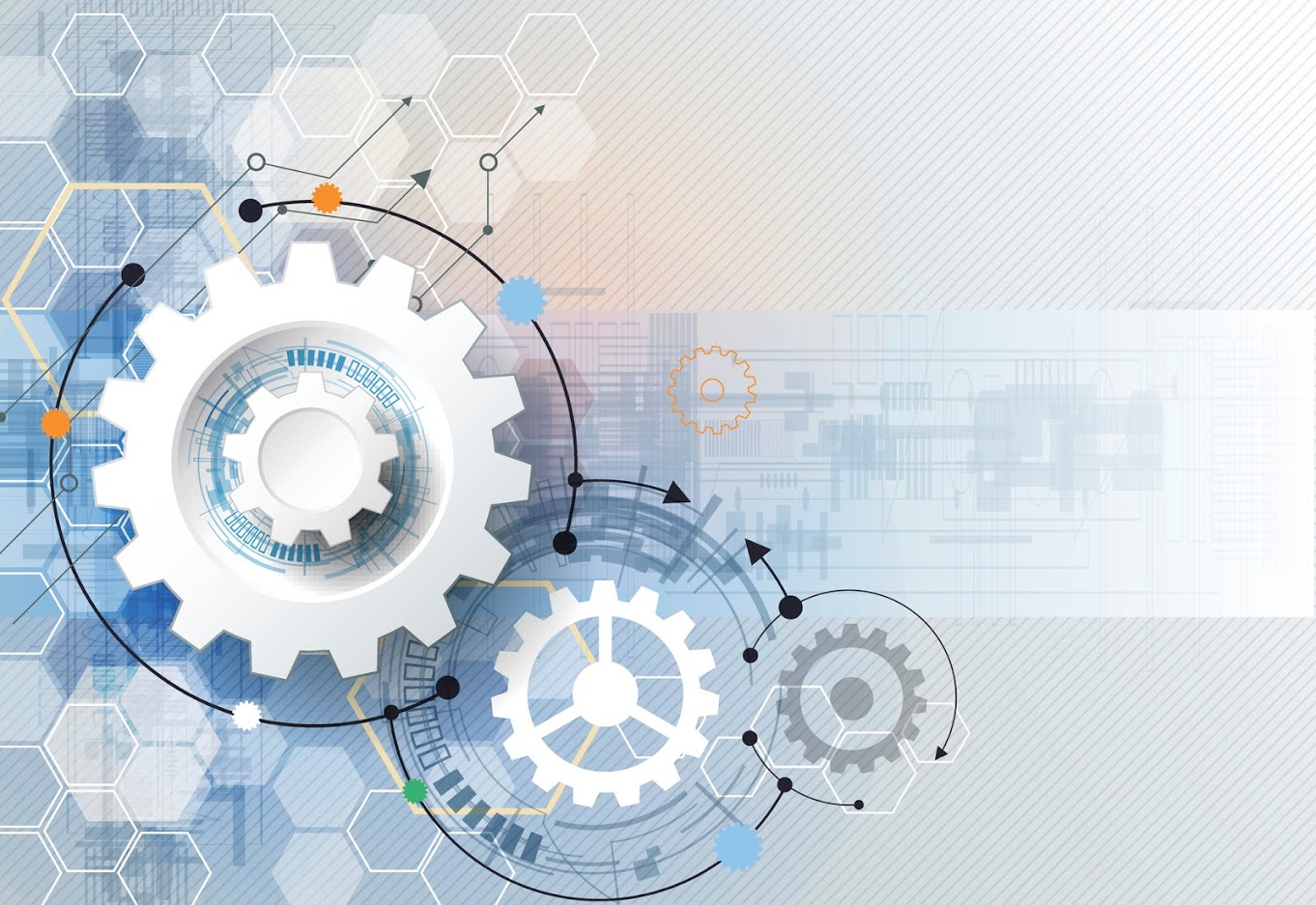What is Selenium?
Selenium is a popular open-source framework that is widely used in the field of software testing, specifically in the domain of automation testing. It provides a suite of tools and libraries that allow testers to automate web browsers and perform various testing tasks efficiently.
Originally developed by Jason Huggins in 2004 as an internal tool for testing internal applications at ThoughtWorks, Selenium soon gained traction in the software testing community for its robustness and flexibility. It quickly became the go-to choice for automating web applications, and its popularity has only grown since then.
The main purpose of Selenium is to enable testers to interact with web elements, simulate user actions, and validate expected behaviors in a web application. It supports multiple programming languages, including Java, Python, C#, Ruby, and more, making it a versatile framework for testers with different language preferences.
Selenium provides a range of powerful features to aid in automated testing. Some of its core components include:
- Selenium WebDriver: This is the most critical component of Selenium, allowing interaction with web elements and performing actions like clicking buttons, filling forms, and navigating between pages. It provides a simple and intuitive API.
- Selenium IDE: IDE stands for Integrated Development Environment. It is a browser plugin that enables recording and playback of user actions, making it an excellent tool for beginners and quick test prototyping.
- Selenium Grid: Selenium Grid allows testers to execute tests on different machines and browsers simultaneously, saving time and resources. It facilitates parallel test execution and is particularly useful for cross-browser testing.
- Selenium Remote Control (RC): RC is the predecessor of WebDriver. It allows executing tests on multiple browsers using a server that acts as a proxy. However, WebDriver is now more commonly used due to its improved features and performance.
Selenium supports various platforms, including Windows, Linux, macOS, and multiple web browsers, such as Chrome, Firefox, Safari, Internet Explorer, and more. Its versatility and compatibility make it a flexible tool for automated testing.
Overall, Selenium has revolutionized automation testing by providing a comprehensive framework that empowers testers to efficiently automate web applications. Its extensive features, multi-language support, and compatibility with different platforms make it a popular choice for organizations looking to streamline their testing processes.
Why is Selenium used in Automation Testing?
Automation testing has become an essential part of the software development lifecycle as it helps ensure the quality and reliability of applications. Selenium, being a powerful automation testing framework, is widely used for the following reasons:
- Open-source Nature: Selenium is an open-source tool, which means it is freely available for anyone to use and modify. This makes it accessible to small and large organizations alike, without the need for substantial financial investment in licensing costs.
- Multi-Browser and Multi-Platform Support: Selenium supports multiple web browsers like Chrome, Firefox, Safari, and Internet Explorer, making it easier to test the application’s compatibility across different environments. It also runs on various platforms, including Windows, Linux, and macOS.
- Language Flexibility: Selenium supports several programming languages, such as Java, Python, C#, Ruby, and more. This allows testers to work with their preferred language and leverage their existing knowledge and expertise.
- Integration with Continuous Integration (CI) Tools: Selenium can be seamlessly integrated with popular Continuous Integration tools like Jenkins, Bamboo, and TeamCity. This facilitates the automation of test execution as part of the build process, ensuring consistent and reliable test results.
- Extensive Test Environment: Selenium provides a rich set of tools and libraries that enable testers to simulate user actions, interact with web elements, perform validations, and handle complex testing scenarios. This enhances the efficiency and effectiveness of test automation.
- Flexibility to Automate Complex Scenarios: Selenium offers various features, such as explicit waits, handling alerts, frames, and pop-ups, to cater to complex test scenarios. It allows testers to validate the behavior of web applications under different conditions and ensures accurate test results.
- Large Community Support: Selenium has a vast community of users who actively share their knowledge, experiences, and solutions. This means that assistance and guidance are readily available for testers when faced with challenges or seeking best practices.
Selenium Components
Selenium comprises several components that work together to provide a comprehensive testing framework. These components offer various functionalities, allowing testers to automate web applications efficiently. Let’s explore the key Selenium components:
- Selenium WebDriver: Selenium WebDriver is the cornerstone of the Selenium framework. It provides a powerful and user-friendly API for interacting with web elements. Testers can perform actions like clicking buttons, filling forms, and navigating between pages using this component. WebDriver supports multiple programming languages, making it a versatile tool for automation testing.
- Selenium IDE: Selenium IDE is a browser extension that provides an Integrated Development Environment for creating Selenium tests. It allows testers to record their actions on a web application and generate code based on those actions. It is particularly useful for beginners and quick test prototyping.
- Selenium Grid: Selenium Grid enables testers to distribute their tests across different machines and browsers simultaneously. It allows parallel execution of tests, reducing test execution time and increasing efficiency. With Selenium Grid, testers can achieve comprehensive cross-browser testing and ensure the compatibility of their applications.
- Selenium Remote Control (RC): Selenium RC is the predecessor to Selenium WebDriver. It allows testers to execute tests on multiple browsers, irrespective of the browser’s native support for automation. Selenium RC uses a server that acts as a proxy to control the browser and execute test scripts. However, WebDriver has overtaken RC in popularity due to its improved features and better performance.
These Selenium components work together to facilitate efficient and reliable automation testing. Testers can leverage the functionalities of each component to create robust test scripts and ensure the quality of web applications. The versatility and flexibility offered by these components make Selenium a preferred choice for organizations seeking efficient automation testing solutions.
Selenium WebDriver
Selenium WebDriver is the most integral component of the Selenium framework. It is designed to interact with web elements, simulate user actions, and automate testing tasks efficiently. WebDriver provides a simple and intuitive API that allows testers to write test scripts using their preferred programming languages.
Here are some key features and functionalities of Selenium WebDriver:
- Browser Interaction: WebDriver enables testers to interact with web browsers directly. It provides a wide range of methods to type text, click buttons, select options, and perform other actions on web elements. This allows testers to simulate real user interactions with the application being tested.
- Element Locators: WebDriver provides multiple strategies to locate web elements on a web page, such as by ID, class name, tag name, CSS selector, and XPath. This flexibility allows testers to easily identify and interact with specific elements, making test scripts more robust and reliable.
- Waits: WebDriver offers explicit and implicit wait mechanisms to handle synchronization issues during test execution. Explicit waits allow testers to wait for a specific condition to be met before proceeding, ensuring that the application is in the desired state before the next action is performed.
- Navigation: With WebDriver, testers can navigate between different pages and perform back, forward, and refresh actions. This allows them to test the functionality of page transitions and ensure a seamless user experience.
- Alerts and Pop-ups: WebDriver provides methods to handle alerts, prompts, and other pop-ups that appear during test execution. Testers can accept or dismiss these pop-ups, enter text into input fields, and validate the expected behavior of the application.
- Frames and Windows: WebDriver supports switching between frames and windows in a web application. This is particularly useful when testing applications with iframes or multiple windows, allowing testers to interact with elements within different frames or windows.
Selenium WebDriver supports multiple programming languages, including Java, Python, C#, Ruby, and more. This language flexibility allows testers to work with their preferred language and leverage their existing knowledge and expertise.
Furthermore, WebDriver is compatible with popular web browsers like Chrome, Firefox, Safari, Internet Explorer, and more. This means that testers can write test scripts once and execute them across different browsers, ensuring the application’s compatibility and consistent behavior.
Overall, Selenium WebDriver empowers testers to automate web applications effectively. Its features, such as browser interaction, element locators, synchronization, and navigation, offer the necessary tools to create robust and reliable test scripts. With the support of multiple programming languages and browser compatibility, WebDriver ensures flexibility and efficiency in automation testing.
Selenium IDE
Selenium IDE, short for Integrated Development Environment, is a browser extension that provides a user-friendly interface for creating automated test scripts. It is a valuable tool for testers, especially those who are new to automation testing or require quick test prototyping.
Key features and functionalities of Selenium IDE are as follows:
- Record and Playback: Selenium IDE allows testers to record their interactions with a web application and automatically generates test scripts based on those actions. This simplifies the test creation process and reduces the time required to create test scripts.
- User-Friendly Interface: The IDE provides an intuitive and easy-to-use interface, allowing testers to create test scripts without the need for extensive programming knowledge. It offers a point-and-click approach where testers can simply select elements and define actions through dropdown menus.
- Validation and Verification: Selenium IDE provides built-in commands to verify expected behaviors and validate the application’s response. Testers can add assertions and verification points to ensure that the application functions correctly and delivers the expected results.
- Enhanced Debugging: Selenium IDE offers advanced debugging capabilities, such as breakpoints and step-through execution. Testers can easily identify and correct issues in their test scripts, making the debugging process more efficient and effective.
- Extensibility: Selenium IDE supports plugins and extensions, allowing testers to extend its functionality and customize it to their specific needs. These extensions provide additional commands, integrations with external tools, and enhanced reporting capabilities.
- Export Options: Selenium IDE allows testers to export their test scripts in various programming languages, such as Java, Python, Ruby, and more. This enables them to take the recorded test scripts and further enhance them using the programming language of their choice, leveraging the full capabilities of Selenium WebDriver.
While Selenium IDE offers a user-friendly approach to test automation, it should be noted that it is primarily suited for small-scale projects or simpler testing scenarios. For more complex and scalable automation testing needs, Selenium WebDriver is generally recommended.
However, Selenium IDE remains a valuable tool for beginners and for quickly creating and prototyping test scripts. It serves as an excellent starting point for testers who are new to automation testing, allowing them to gain familiarity with the Selenium framework and its concepts.
Selenium Grid
Selenium Grid is a component of the Selenium framework that enables testers to execute their tests on multiple machines and browsers simultaneously. It facilitates parallel test execution, saving time and resources while providing comprehensive cross-browser testing coverage.
Here are some key features and benefits of Selenium Grid:
- Parallel Test Execution: With Selenium Grid, testers can distribute their test cases across multiple machines and browsers, allowing them to run tests in parallel. This significantly reduces the overall test execution time, enabling faster feedback on the application’s quality.
- Multiple Browser Support: Selenium Grid supports various web browsers, including Chrome, Firefox, Safari, Internet Explorer, and more. Testers can specify the desired browser and version to execute their test scripts, ensuring compatibility across different browser environments.
- Increased Test Coverage: By running tests on multiple machines and browsers simultaneously, Selenium Grid provides extensive test coverage, ensuring that the application functions correctly across different platforms and browser combinations.
- Improved Scalability: Selenium Grid allows testers to scale their test infrastructure by adding additional machines to the grid. This enhances the scalability and efficiency of test execution, making it suitable for organizations with large and complex test suites.
- Centralized Test Execution Control: Selenium Grid provides a central hub that controls the distribution of tests to various nodes (machines). Testers can easily manage and monitor test execution from a single location, ensuring better visibility and control over the entire testing process.
- Integration with CI/CD Pipelines: Selenium Grid seamlessly integrates with Continuous Integration (CI) and Continuous Delivery (CD) pipelines, allowing testers to incorporate automated tests as part of the build and release process. This ensures regular and consistent test execution throughout the development lifecycle.
One common use case for Selenium Grid is cross-browser testing, where testers need to validate the application’s functionality and appearance across different browsers. By executing tests in parallel on multiple browser instances, Selenium Grid reduces the effort required for thorough cross-browser testing.
Additionally, Selenium Grid supports distributing tests across different operating systems (Windows, Linux, macOS) and virtual machines, enabling testers to validate the application’s compatibility in diverse environments.
Overall, Selenium Grid offers a scalable and efficient solution for parallel test execution, enabling comprehensive cross-browser and cross-platform testing. It enhances test coverage, reduces test execution time, and seamlessly integrates with CI/CD pipelines, making it an invaluable component for organizations aiming to streamline their automated testing efforts.
Selenium RC (Remote Control)
Selenium RC, short for Remote Control, is a component of the Selenium framework that allows testers to execute their test scripts on multiple browsers, regardless of the browser’s native support for automation. Selenium RC acts as a proxy, enabling the execution of tests on different browsers using a central server.
Here are some important points to understand about Selenium RC:
- Browser Automation Independence: Unlike Selenium WebDriver, which relies on the native automation capabilities of web browsers, Selenium RC provides its own mechanism to simulate user actions across different browsers. This allows testers to automate tests on browsers that do not have built-in automation support.
- Architecture: Selenium RC follows a client-server architecture. Test scripts written in supported programming languages communicate with the Selenium RC Server, which acts as a proxy to control the browser’s actions. The Selenium RC Server interacts with the browser using JavaScript-based automation code.
- Broad Browser Support: Selenium RC supports a wide range of browsers, including Chrome, Firefox, Safari, Internet Explorer, and more. Testers can write their test scripts once and execute them on multiple browsers, ensuring compatibility and consistent behavior across different browser environments.
- Flexibility with Language Choice: Selenium RC allows testers to write test scripts in multiple programming languages, such as Java, Python, C#, Ruby, and more. This language flexibility empowers testers to work with their preferred language, leveraging their existing knowledge and expertise.
- Mature Technology: Selenium RC was one of the earliest components of the Selenium framework, making it a well-established and widely adopted technology in the automation testing community. While it has been largely superseded by Selenium WebDriver, Selenium RC continues to be used in certain scenarios where WebDriver’s features are not required.
- Migration to WebDriver: As Selenium WebDriver offers improved performance and features over Selenium RC, it is generally recommended to migrate projects from Selenium RC to WebDriver for enhanced test automation. WebDriver provides a more intuitive and efficient approach to browser automation.
While Selenium RC is still functional and can be used for specific test automation needs, it is important to note that WebDriver offers a more efficient and robust solution. The majority of the Selenium community now focuses on WebDriver for browser automation due to its advantages over Selenium RC.
Overall, Selenium RC serves as an alternative for automating browsers without native automation support and provides flexibility in language choice. However, due to the advancements and enhanced features of Selenium WebDriver, it is recommended to utilize WebDriver for most automation testing projects.
Selenium Supported Platforms
Selenium is known for its wide platform compatibility, making it a versatile testing framework for different environments. Here are the key platforms supported by Selenium:
- Operating Systems: Selenium supports major operating systems like Windows, Linux, and macOS. This ensures that testers can write test scripts and execute them across different operating systems, validating the application’s behavior and compatibility.
- Web Browsers: Selenium is compatible with popular web browsers, including Chrome, Firefox, Safari, Internet Explorer, and Edge. It provides browser-specific drivers that enable testers to automate tests on different browsers seamlessly.
- Mobile Platforms: Selenium can also be used for mobile testing. It supports mobile platforms like Android and iOS by leveraging mobile testing frameworks such as Appium and Selendroid. This allows testers to create automation scripts for mobile applications.
By supporting multiple platforms, Selenium ensures that testers can validate the functionality and behavior of web applications across different environments. It allows for comprehensive testing, catering to diverse user setups and ensuring a consistent user experience.
Moreover, Selenium has gained popularity due to its compatibility with cloud-based testing platforms. These platforms offer virtual machines and emulators for running tests on a wide range of configurations. Selenium seamlessly integrates with these cloud platforms, enabling testers to perform distributed and scalable testing.
The platform compatibility of Selenium also extends to its language support. Selenium supports multiple programming languages, including Java, Python, C#, Ruby, and more. This allows testers to work with their preferred language and leverage their existing programming skills.
It is worth noting that although Selenium provides extensive platform support, there might be certain limitations or considerations for specific platforms. It is important for testers to stay updated with the latest Selenium versions and drivers to ensure compatibility with the target platforms.
Overall, the wide platform compatibility of Selenium makes it a powerful and flexible testing framework. Testers can write automation scripts, execute tests, and validate applications’ behavior across different operating systems, web browsers, and even mobile platforms. This enables comprehensive testing and ensures the reliability and compatibility of web applications.
Advantages of Using Selenium in Automation Testing
Selenium is a popular choice for automated testing due to its numerous advantages. Let’s explore some of the key benefits of using Selenium in automation testing:
- Open-Source and Cost-Effective: Selenium is an open-source framework, meaning it is freely available for usage and modification. This makes it a cost-effective option for organizations, as there are no licensing fees involved. Additionally, its open-source nature allows for continuous updates and improvements from a large community of contributors.
- Multi-Browser and Multi-Platform Support: Selenium supports multiple web browsers, including Chrome, Firefox, Safari, Internet Explorer, and Edge. This ensures that automation scripts can be executed and validated across different browsers, providing comprehensive test coverage. Furthermore, Selenium is compatible with major operating systems like Windows, Linux, and macOS, allowing for cross-platform testing.
- Language Flexibility: Selenium supports multiple programming languages, such as Java, Python, C#, Ruby, and more. This enables testers to work with their preferred language and leverage their existing coding skills. It also allows for easier collaboration among team members who have expertise in different languages.
- Powerful and Extensive Toolset: Selenium offers a rich set of tools and libraries that enable testers to automate web applications effectively. With components like Selenium WebDriver, Selenium IDE, Selenium Grid, and Selenium Remote Control, testers have the necessary tools to write robust automation scripts, execute tests in parallel, and achieve comprehensive test coverage.
- Integration with CI/CD Pipeline: Selenium seamlessly integrates with Continuous Integration (CI) and Continuous Delivery (CD) pipelines. This enables automation tests to be executed as part of the build and release process, ensuring that quality checks are performed consistently and automatically. Integration with popular CI/CD tools like Jenkins, Bamboo, and TeamCity further streamlines the testing process.
- Community Support and Documentation: Selenium has a large and active community of users and contributors. This means that there is extensive documentation, tutorials, and forums available to assist testers with any challenges or queries. Community support not only helps in overcoming obstacles quickly but also fosters knowledge sharing and best practices.
- Extensibility: Selenium provides the flexibility to extend its functionalities through plugins and customizations. This allows testers to incorporate additional features, integrate with other tools and technologies, and enhance the capabilities of automation test scripts.
Overall, the advantages of using Selenium in automation testing include its open-source nature, multi-browser and multi-platform support, language flexibility, powerful toolset, integration with CI/CD pipelines, strong community support, and extensibility. These advantages make Selenium a preferred choice for organizations seeking efficient, reliable, and cost-effective automation testing solutions.
Disadvantages of Using Selenium in Automation Testing
While Selenium is a widely used and powerful automation testing framework, it does have some disadvantages that testers should be aware of. Here are some key drawbacks of using Selenium in automation testing:
- Steep Learning Curve: Selenium, especially Selenium WebDriver, requires a solid understanding of programming concepts and web technologies. Testers who are new to programming may find it challenging to get started with Selenium and may need to invest time in learning the framework and its associated tools.
- Lack of Built-In Reporting: Selenium does not provide built-in reporting capabilities. Testers need to rely on third-party libraries or build custom reporting solutions to generate comprehensive and visually appealing test reports. This additional effort may be required to create detailed and actionable test reports for stakeholders.
- Flakiness in Test Execution: Selenium tests can sometimes be prone to intermittent failures due to external factors such as browser updates, network issues, or dynamic web elements. Testers need to handle such flakiness carefully and implement reliable strategies like proper waits, handling dynamic elements, and robust locators to reduce false negatives and improve test stability.
- Complex Test Maintenance: Maintaining a large suite of Selenium tests can be challenging, especially when dealing with frequent application changes or updates. Test scripts may require regular updates to accommodate modifications in the application’s structure, UI, or functionality. Ensuring the synchronicity between test scripts and the application under test can be time-consuming and resource-intensive.
- Difficulty in Testing Complex UI Interactions: Selenium provides the capability to automate web applications, but it may face challenges when dealing with complex user interface (UI) interactions, such as drag and drop, handling canvas elements, or working with third-party JavaScript frameworks. Testers may need to implement custom solutions or leverage additional tools to handle such complex scenarios effectively.
- Limited Support for Mobile Testing: While Selenium WebDriver can be integrated with mobile testing frameworks like Appium, the native support for mobile testing is relatively limited. Testers may need to invest time in setting up and configuring the environment for mobile testing and may face certain limitations in terms of device-specific interactions or performance profiling.
- Browser Compatibility Issues: While Selenium strives to provide cross-browser support, there may be some inconsistencies in browser behavior or browser-specific quirks that testers need to handle. Ensuring consistent test execution and expected behaviors across different browsers can be challenging and may require additional effort in test setup and maintenance.
Despite these disadvantages, the benefits and versatility of Selenium outweigh its drawbacks for most automation testing scenarios. Testers can mitigate the challenges by investing in proper training, adopting best practices, and leveraging additional libraries or tools to enhance Selenium’s capabilities.
Selenium vs Other Automation Testing Tools
When it comes to automation testing, Selenium is often compared to other popular automation testing tools. Here’s a comparison between Selenium and some of the key competitors in the market:
- HP UFT (Unified Functional Testing): UFT is a commercial automation testing tool that offers a wide range of features, such as record and playback, keyword-driven testing, and support for multiple technologies like Web, Mobile, and Desktop. UFT provides a more codeless approach to automation testing compared to Selenium, making it suitable for testers with little or no programming experience. Selenium, on the other hand, is open-source, more flexible, and supports a wider range of programming languages and environments.
- IBM Rational Functional Tester: Rational Functional Tester is a commercial testing tool that focuses on functional testing for web and desktop applications. It offers robust scripting capabilities, supports various environments, and integrates well with other IBM testing tools. Selenium, being an open-source tool, provides similar capabilities and flexibility but at no cost. Selenium also enjoys a larger community support base and a wider range of third-party integrations.
- TestComplete: TestComplete is a commercial testing tool that offers features like record and playback, keyword-driven testing, and support for multiple platforms and technologies. It provides a codeless approach to automation testing and boasts an easy-to-use interface. Selenium, on the other hand, requires programming skills but offers a wider range of language support, cross-browser compatibility, and integration possibilities. Selenium also has a strong community support base, which contributes to its continuous improvement and learning resources.
- Cypress: Cypress is an open-source JavaScript-based end-to-end testing framework that focuses on fast and reliable testing for web applications. It provides a simple and intuitive API, real-time reloading of test executions, and automatic waits for UI elements. Cypress is designed specifically for modern web applications and has built-in features for spying, stubbing, and mocking server responses. Selenium, although a more mature framework, requires additional configuration and setup for certain features like automatic waits and mocking server responses. Selenium, however, offers broader language support, cross-browser compatibility, and integrations with tools like CI/CD platforms.
Selenium distinguishes itself from these competitors by offering an open-source framework with a vast community support base. Its flexibility, language support, cross-browser compatibility, and integrations with popular tools make it a top choice for many organizations. Selenium’s ability to handle complex UI interactions, support for mobile testing (through integration with frameworks like Appium), and continuous updates by the community further contribute to its popularity.
When choosing an automation testing tool, organizations should consider their specific requirements, the skill set of their testing team, the technology stack they are working with, and the level of customization and scalability needed. Selenium shines in its ability to adapt to different environments and workflows, making it a reliable and versatile option for automation testing projects of varying sizes and complexities.