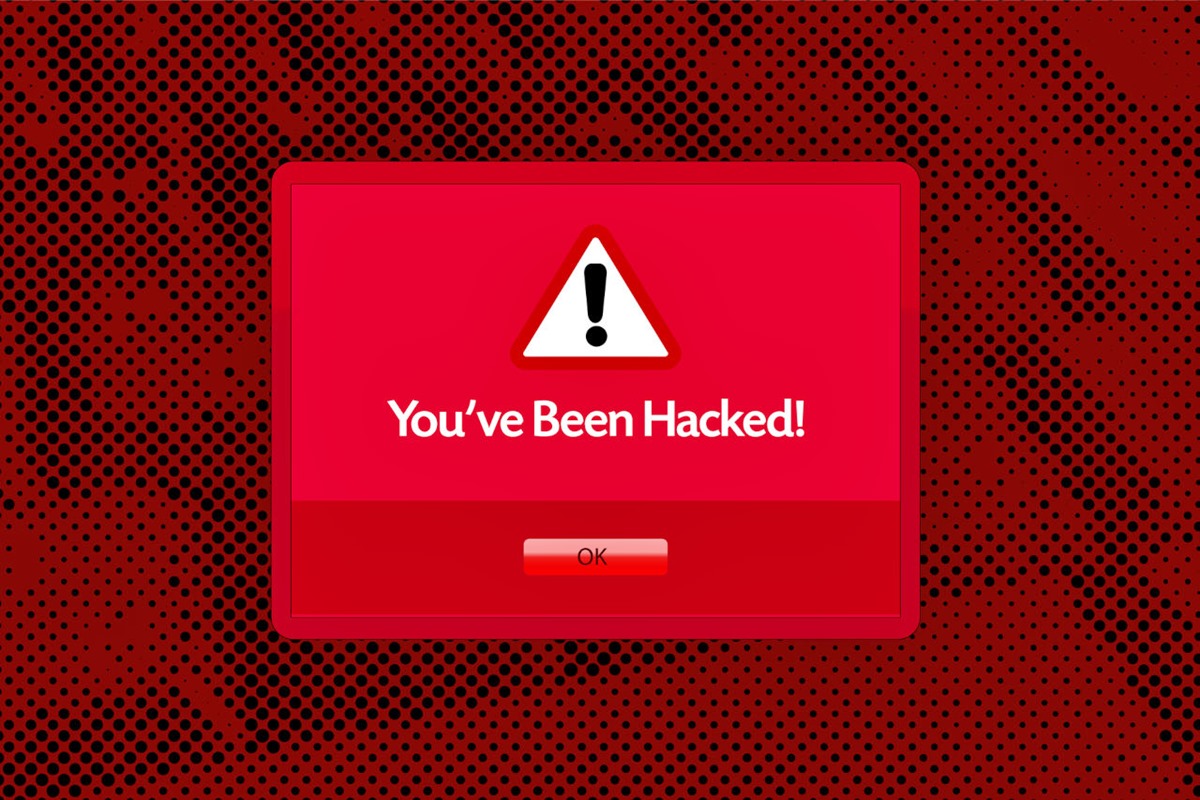What is Scareware Malware?
Scareware malware, also known as rogue security software or fraudware, is a type of malicious software that tricks users into believing their computer is infected with viruses or other threats. Scareware typically presents itself as a pop-up warning or a fake antivirus scan, displaying alarming messages to create a sense of urgency and fear. Its ultimate goal is to deceive users into paying for fake security software or providing personal and financial information.
Scareware malware often employs social engineering techniques to manipulate users’ emotions and prompt them to take immediate action. These deceptive techniques can include displaying images of infected files, showcasing false scan results, and even using scare tactics by claiming that the user’s personal data is at risk. The pop-up messages or notifications used by scareware are designed to appear legitimate, mimicking the appearance of genuine security software, which can make it difficult for users to discern the fraud.
Rogue security software creators use a variety of distribution methods to spread scareware malware. It can be delivered through malicious websites, infected email attachments, or bundled with other software downloads. Scareware can also be distributed through malvertising, which involves injecting malicious code into legitimate online advertisements.
Scareware malware is not only a financial threat but also a security risk. While the initial goal is to trick users into paying for bogus security solutions, scareware can also open the door for additional malware infections. Some variants of scareware may install other harmful software, such as keyloggers, spyware, or ransomware, which pose significant risks to users’ privacy and data security.
It is essential to note that scareware malware preys on users’ lack of knowledge or awareness about such threats. By educating ourselves and staying informed about the latest cybersecurity trends and scams, we can better protect ourselves from falling victim to scareware and other types of malware infections.
How Does Scareware Malware Work?
Scareware malware operates by employing a combination of psychological manipulation and technical tactics to deceive and exploit users. Here’s a breakdown of how scareware malware typically works:
- Initiation: Scareware malware can be initiated through various means, such as visiting a compromised website, clicking on a malicious link, or downloading infected files. It is often disguised as a legitimate-looking pop-up window or an alert that appears unexpectedly on a user’s screen.
- Fear-inducing messages: Once triggered, scareware displays alarming messages or warnings to create a sense of urgency and panic in the user. These messages might claim that the computer is infected with a high number of viruses, spyware, or other threats, and that immediate action is required to safeguard the system.
- Scare tactics: Scareware malware utilizes scare tactics to manipulate users into taking the desired actions. This can include threatening to delete files or access personal information, displaying explicit or disturbing images, or even suggesting that the user’s financial data is at risk.
- Imitation of legitimate software: To appear more convincing, scareware often mimics the appearance and behavior of genuine security software. The pop-up windows might resemble legitimate antivirus scans or system alerts, with logos and interfaces designed to deceive users into thinking they are dealing with a legitimate product.
- Deceptive payment requests: One of the primary objectives of scareware is to trick users into paying for fake security software. The pop-up messages will prompt the user to purchase a supposed antivirus solution to resolve the detected threats. Payments are typically requested through credit card information or by providing personal details, which can lead to identity theft or financial fraud.
- Installation of additional malware: In some cases, scareware malware goes beyond the financial aspect and installs additional malicious software onto the infected system. This can include keyloggers that capture sensitive information, spyware that collects user data, or ransomware that locks files and demands payment for their release.
It is crucial to understand that scareware is designed to exploit users’ fears and lack of technical knowledge. The urgency created by the scare tactics can often cloud judgment and lead users to make hasty decisions that compromise their digital security. It is essential to stay vigilant, rely on trusted security software, and educate ourselves about common cybersecurity threats to mitigate the risk of falling victim to scareware malware.
Signs of Scareware Malware Infection
Recognizing the signs of a scareware malware infection is crucial to protecting your computer and personal information. Here are some common indicators that may suggest your system has been infiltrated by scareware:
- Unsolicited pop-up windows: If you are suddenly bombarded with persistent pop-up windows displaying alarming messages about virus infections, security threats, or urgent system scans, it may be a sign of scareware malware.
- Unfamiliar security software: If you notice an unknown antivirus program or security software on your computer that you did not install, it could be fake scareware posing as legitimate software.
- Scare tactics: Scareware malware often utilizes scare tactics to instill fear and urgency. Look out for messages that threaten data deletion, display explicit or disturbing images, or insist on immediate action to protect your system.
- Redirected web pages: If your internet browser unexpectedly redirects you to unfamiliar websites promoting antivirus solutions or offers that seem too good to be true, be cautious since these may be attempts to trick you into downloading scareware.
- Inability to close pop-ups: Legitimate pop-up windows can generally be closed by clicking the close button, but scareware pop-ups are designed to be persistent and difficult to eliminate. If you cannot close the pop-up no matter what you do, it may indicate scareware malware.
- Sluggish system performance: Scareware malware can consume system resources, causing your computer to slow down, freeze, or crash more frequently. If you notice a sudden decline in performance without any other plausible explanation, it could be due to scareware.
- Unusual network activity: Scareware may attempt to establish connections with remote servers or send out data from your computer without your knowledge. If you notice unusual network activity, such as excessive data usage or unexplained outgoing connections, it could be a sign of scareware infection.
- Unauthorized charges: If you find unfamiliar charges on your credit card statement related to antivirus software or security services, it is possible that you fell victim to scareware and unwittingly provided your payment information.
If you observe any of these signs on your computer, it is important to take immediate action to address the scareware infection. Ignoring the issue can leave your system vulnerable to further malware attacks and put your personal information at risk. Seek guidance from reputable antivirus software providers or a trusted IT professional to assist in the removal of the scareware malware and to ensure the security of your computer and data.
Common Types of Scareware Malware
Scareware malware comes in various forms, each with its own deceptive techniques and objectives. Understanding the common types of scareware can help you recognize and mitigate the risks associated with these malicious programs. Here are some prevalent types of scareware malware:
- Fake Antivirus Software: This type of scareware disguises itself as legitimate antivirus software and displays fake scan results, exaggerating the number of detected threats on your system. It prompts you to purchase the full version of the software to remove the supposed infections.
- Ransomware: Ransomware scareware takes advantage of fear and urgency by claiming to have encrypted your files and demanding payment in exchange for the decryption key. It preys on user panic, making them believe their data will be permanently lost if they fail to pay the ransom.
- System Optimizers: Scareware that presents itself as a system optimization tool promises to improve your computer’s performance by fixing non-existent issues. It lures users into paying for the full version of the software to unlock the supposed optimization features.
- Browser Hijackers: This type of scareware takes over your web browser, redirecting your searches to malicious websites or displaying fake notifications, often claiming that your browser is infected with viruses or that your personal information is at risk.
- Phishing Scareware: Phishing scareware uses deceptive emails or pop-ups that imitate reputable organizations or services, tricking you into revealing sensitive information, such as login credentials or financial details.
- Mobile Scareware: Scareware is not limited to desktops and laptops; it can also affect mobile devices. Mobile scareware typically presents itself as a security app offering protection from threats and scams. In reality, it is a malicious application designed to deceive users into providing personal information or making payments.
These are just a few examples of scareware malware, and new variants continue to emerge as cybercriminals find new ways to exploit users. It is important to stay informed about the latest cybersecurity threats and adopt proactive measures to protect your devices from scareware and other forms of malware. Regularly updating your software, using trusted antivirus programs, and being cautious of suspicious websites and email attachments can significantly reduce the risk of scareware infections.
How to Protect Yourself from Scareware Malware
Protecting yourself from scareware malware requires a combination of awareness, cautious online behavior, and robust security measures. Here are some important steps you can take to safeguard your computer and personal information from scareware:
- Use reputable security software: Install and regularly update a trusted antivirus program that includes real-time scanning and malware detection features. This will help identify and block scareware malware before it can infect your system.
- Keep your software up to date: Regularly update your operating system, web browsers, and other software to ensure you have the latest security patches and bug fixes. Scareware often targets vulnerabilities in outdated software versions.
- Be cautious when downloading software: Only download software from reputable sources, such as official websites or trusted app stores. Avoid downloading files from unknown or unverified sources, as they may contain scareware or other malware.
- Exercise caution with email attachments and links: Be wary of email attachments from unknown senders or suspicious emails that ask you to click on links. Scareware attackers often use phishing emails to distribute malware. Verify the sender’s identity before opening attachments or clicking on links.
- Enable pop-up blockers: Configure your web browser to block pop-ups or use browser extensions that offer additional pop-up blocking capabilities. This can help prevent scareware pop-up ads from appearing on your screen.
- Practice safe browsing habits: Avoid visiting untrustworthy websites, especially those promoting suspicious offers or illegal content. Stick to reputable websites for online shopping and banking transactions, and look for the “https://” secure connection indicator in the website’s URL.
- Stay informed about current scams: Keep yourself updated on the latest techniques and scams used by scareware attackers. Stay informed through reputable cybersecurity websites and resources, and be cautious of any new tactics or emerging threats.
- Backup your important data: Regularly backup your important files and data to an external storage device or cloud storage. In the event of a scareware infection or any other type of malware attack, having a recent backup will allow you to restore your data without paying a ransom or falling victim to scareware demands.
- Trust your instincts: If something seems too good to be true or if you feel pressured to take immediate action due to on-screen warnings or scare tactics, trust your instincts. Take a step back, research the issue independently, and seek advice from reputable sources before making any decisions.
By following these proactive measures, you can significantly reduce the risk of falling victim to scareware malware. Remember that staying informed, being cautious online, and maintaining up-to-date security software are key elements in protecting yourself and your devices from scareware and other malicious threats.
What to Do If You’re Infected with Scareware Malware
Discovering that your computer is infected with scareware malware can be distressing, but it is crucial to act promptly to minimize the potential damage. Here are the steps you should take if you suspect or confirm a scareware malware infection:
- Disconnect from the internet: Immediately disconnect your infected device from the internet to prevent the scareware malware from communicating with its command-and-control servers or spreading to other devices on your network.
- Don’t engage with scareware messages: Ignore, close, or decline any pop-up windows, alerts, or messages related to scareware. Do not click on any buttons or links within the scareware interface, as these actions may lead to further infection or financial exploitation.
- Scan your system with reputable security software: If you already have updated antivirus software installed, run a full system scan to detect and remove the scareware malware. Make sure your security software is up-to-date before starting the scan.
- Utilize malware removal tools: If your antivirus software fails to detect or remove the scareware malware, consider using specialized malware removal tools recommended by reputable cybersecurity companies. These tools can help identify and eliminate stubborn malware infections.
- Clean up your browser: Scareware malware often infiltrates through web browsers, so it is essential to clean up your browser to remove any malicious extensions, add-ons, or settings that the scareware may have altered. Resetting your browser to its default settings can help eliminate any traces of the infection.
- Change passwords: As a precautionary measure, change the passwords for your online accounts, especially those associated with sensitive information such as banking, email, and social media accounts. This helps ensure that even if the scareware malware obtained access to your login credentials, it will no longer be able to use them.
- Monitor your accounts: Regularly keep an eye on your financial accounts, credit card statements, and other online accounts for any suspicious activity. If you notice any unauthorized transactions or unusual behavior, report it to your bank or the relevant authorities immediately.
- Update your security practices: Use the scareware incident as an opportunity to reinforce your security practices. Stay vigilant about phishing attempts, keep your software up to date, and routinely backup your important data to prevent future scareware and malware infections.
- Report the incident: Help combat scareware malware by reporting the incident to your local law enforcement or a reputable cybersecurity agency. This can assist in tracking down the perpetrators and protecting others from falling victim to similar attacks.
Remember, it’s essential to take prompt action when dealing with scareware malware. If you feel overwhelmed or unsure about the steps to take, seek assistance from a professional or a reliable IT support provider who can guide you through the process of removing the scareware infection and securing your system.
Scareware Malware Prevention Tips
Preventing scareware malware infections is crucial for safeguarding your computer and personal information. By following these preventive measures, you can significantly reduce the risk of falling victim to scareware:
- Install reputable security software: Use trusted antivirus software that includes real-time scanning and malware detection capabilities. Regularly update the software to ensure it can effectively protect against the latest threats, including scareware malware.
- Keep your software up to date: Regularly update your operating system, web browsers, and other software applications to ensure you have the latest security patches and bug fixes. Scareware attackers often exploit vulnerabilities in outdated software versions.
- Exercise caution with downloads and email attachments: Be cautious when downloading files or opening email attachments, especially if they are from unknown or suspicious sources. Scareware malware can often be disguised as innocent-looking files or legitimate-looking emails.
- Enable pop-up blockers: Configure your web browser to block pop-ups or use browser extensions that provide additional pop-up blocking capabilities. This can help prevent scareware pop-up ads from appearing on your screen and deceiving you into taking harmful actions.
- Practice safe browsing habits: Be cautious when visiting websites and clicking on links. Stick to reputable websites for online transactions and avoid clicking on suspicious or unknown links, as they may lead to scareware-infected websites or files.
- Be skeptical of scare tactics: Be aware that scareware malware often uses scare tactics to manipulate and deceive users. Do not let fear or urgency cloud your judgment. Take a step back, analyze the situation critically, and verify claims independently before taking any action.
- Educate yourself about cybersecurity: Stay informed about the latest cybersecurity threats, including scareware malware. Educate yourself on common tactics used by cybercriminals and learn how to identify potential risks. This knowledge will help you make informed decisions and avoid falling victim to scareware attacks.
- Backup your data regularly: Regularly back up your important files and data to an external storage device or secure cloud storage. This allows you to restore your data in the event of a scareware infection or any other cybersecurity incident, minimizing the potential impact.
- Be cautious of remote assistance requests: Scareware attackers may attempt to trick you into providing remote access to your computer. Be wary of unsolicited calls or messages claiming to be from tech support personnel. Only provide access or information to trusted and verified sources.
- Trust your instincts: If something seems suspicious or too good to be true, trust your instincts. Avoid clicking on unverified advertisements, ignore unexpected or alarming pop-ups, and exercise caution when sharing personal or financial information online.
By implementing these preventive measures, you can greatly reduce the risk of scareware malware infections. Maintaining a strong defense against malware and staying vigilant online are key in protecting your devices, data, and online identity from scareware and other malicious threats.