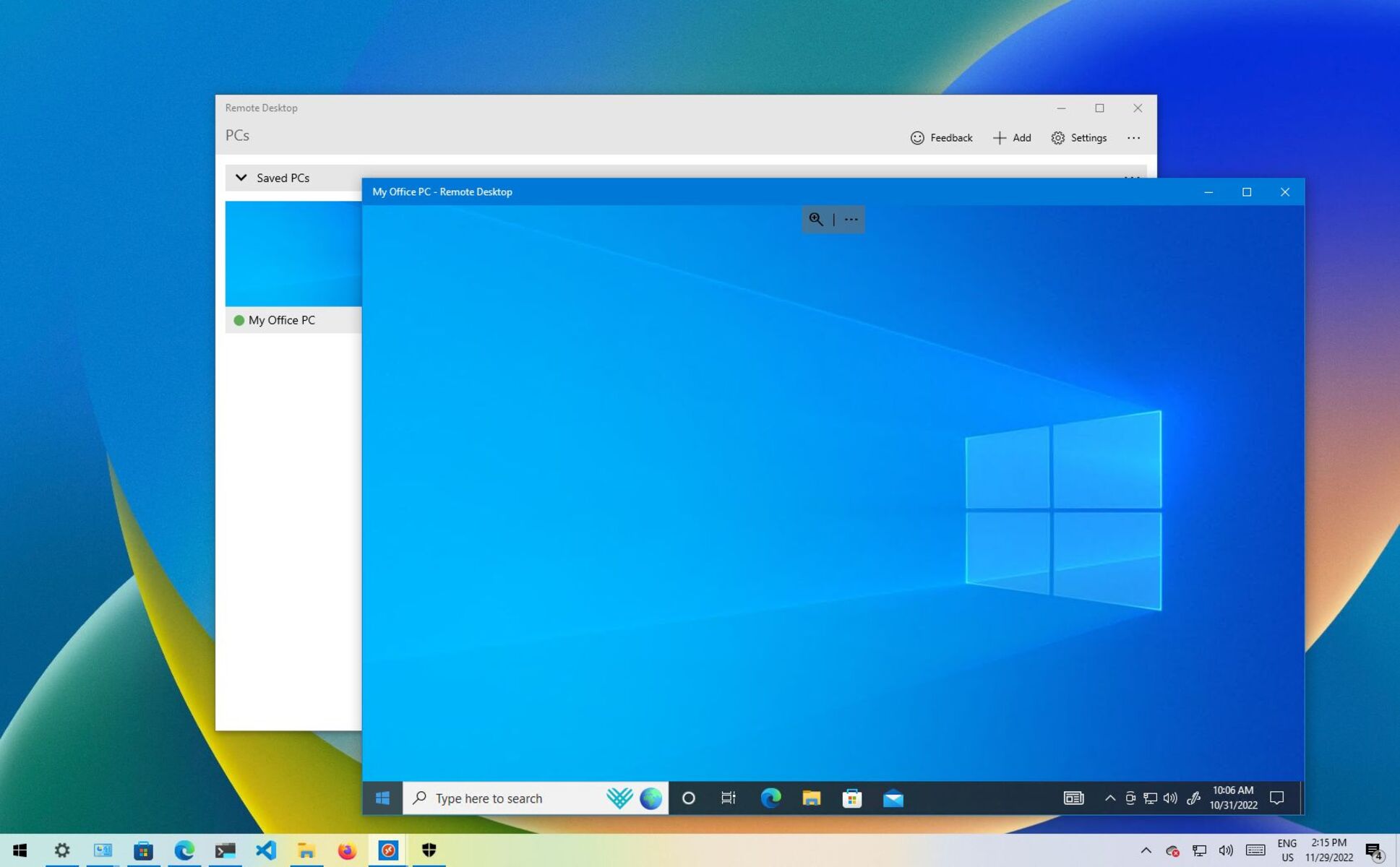Understanding Remote Access
Remote access refers to the ability to access computer systems or networks from a remote location, typically over the internet. In simple terms, it allows individuals or employees to connect to their workplace or personal computers from anywhere in the world, as long as they have an internet connection.
This technology has revolutionized the way we work and interact with computer networks. It enables employees to work remotely and access critical files, applications, and resources from their home, while on a business trip, or in any other remote location. It also allows individuals to access their personal computers and data from outside their home.
One of the key concepts behind remote access is the ability to control a computer system remotely. When you establish a remote connection, you can view the remote desktop and perform actions as if you were physically present in front of the computer. This has significant benefits for troubleshooting, collaboration, and accessing resources located in a different place.
Remote access is especially beneficial for businesses. It enhances productivity by enabling employees to work from home or on the go, reducing commuting time and increasing flexibility. It also facilitates collaboration between team members who may be geographically dispersed. For individuals, remote access offers convenience and efficiency by allowing them to access their files and programs from anywhere, using any device.
There are several technologies and methods used for remote access, each with its own advantages and limitations. These include virtual private networks (VPNs), remote desktop protocol (RDP), and cloud-based solutions. The choice of technology depends on the specific requirements, the level of security needed, and the nature of the tasks to be performed remotely.
Remote access is not without its challenges. Security is a major concern, as remote connections can be vulnerable to unauthorized access or data breaches. It is crucial to implement robust security measures, such as encryption and strong authentication, to protect sensitive information. Network performance and reliability also play a crucial role in ensuring a seamless remote access experience.
Benefits of Remote Access
Remote access offers numerous benefits for both individuals and businesses. Let’s explore some of the key advantages of utilizing remote access technology:
1. Increased Flexibility and Productivity: Remote access allows employees to work from anywhere, eliminating the need for a physical office space. This flexibility leads to increased productivity, as employees can work during their most productive hours and avoid the stress and time wasted from commuting.
2. Enhanced Collaboration: With remote access, teams can collaborate effectively, even if they are in different locations. Real-time file sharing, video conferencing, and screen sharing enable seamless communication and collaboration, fostering innovation and efficiency.
3. Cost Savings: Remote access reduces overhead costs associated with maintaining a physical office space. Businesses can save on rent, utilities, office supplies, and other expenses. Additionally, employees can save on commuting costs and the need for work-related travel.
4. Work-Life Balance: Remote access empowers individuals to maintain a healthy work-life balance. They have the flexibility to schedule their work around personal commitments, spend more time with family, and take care of personal errands without compromising their professional responsibilities.
5. Disaster Recovery and Business Continuity: In the event of a natural disaster or other unforeseen events that render a physical office inaccessible, remote access ensures business continuity. Employees can continue working remotely, minimizing downtime and ensuring essential operations continue smoothly.
6. Access to Specialized Talent: Remote access enables businesses to tap into a global talent pool without geographical restrictions. They can hire skilled professionals from anywhere in the world, benefiting from diverse perspectives and expertise.
7. Personal Convenience: For individuals, remote access provides convenience and freedom. They can access their personal files and programs from any location using their own devices, making it easier to manage personal tasks and stay connected.
8. Environmental Impact: Remote access has a positive environmental impact by reducing the need for commuting, leading to less traffic congestion, pollution, and carbon emissions.
Overall, remote access technology offers a multitude of benefits, empowering individuals and businesses to work more efficiently, collaborate effectively, and adapt to the changing demands of the modern work environment.
Different Types of Remote Access
There are several types of remote access technologies available, each tailored to meet specific needs. Let’s explore some of the most commonly used types:
1. Virtual Private Networks (VPNs): VPNs establish a secure connection between a remote device and a private network. They encrypt the data transmitted over the internet, ensuring confidentiality. VPNs are commonly used by businesses to provide their employees with secure remote access to corporate resources.
2. Remote Desktop Protocol (RDP): RDP allows users to access a remote computer’s desktop and control it as if they were physically present. This technology is widely used for technical support and remote administration purposes. It allows IT professionals to troubleshoot and manage systems remotely, saving time and improving efficiency.
3. Cloud-Based Solutions: Cloud-based remote access solutions, such as remote desktop services or cloud-based virtual machines, enable users to connect to their desktop environment stored in the cloud. These solutions eliminate the need for maintaining physical hardware and provide users with the ability to access their desktop from any device with an internet connection.
4. Web-Based Remote Access: Web-based remote access solutions allow users to access specific applications or resources through a web browser. These solutions are commonly used for remote file access, virtual meetings, and web-based collaboration tools.
5. Mobile Remote Access: With the proliferation of smartphones and tablets, mobile remote access has become increasingly popular. There are mobile apps available that allow users to remotely access their computers or networks, providing flexibility and convenience on the go.
6. Terminal Emulation: Terminal emulation allows remote users to access mainframe systems or legacy applications. It simulates the behavior of a physical terminal, allowing users to interact with the remote system as if they were sitting in front of it.
Each type of remote access technology has its own advantages and use cases. The choice depends on factors such as security requirements, the complexity of the network environment, and the specific needs of the users or organization.
Remote Access Protocols
Remote access protocols are the underlying technologies that enable remote connections to computers or networks. These protocols define how data is transmitted, encrypted, and processed during a remote session. Let’s explore some commonly used remote access protocols:
1. Remote Desktop Protocol (RDP): RDP is a proprietary protocol developed by Microsoft. It allows users to connect to a remote desktop and interact with the computer as if they were physically present. RDP is widely used for remote administration, technical support, and accessing Windows-based systems.
2. Virtual Network Computing (VNC): VNC is an open-source remote access protocol that provides users with remote control capabilities over a desktop environment. It allows users to view and control a remote computer’s desktop from a local machine. VNC is cross-platform and supports a wide range of operating systems.
3. Secure Shell (SSH): SSH is a cryptographic network protocol that provides secure remote access to systems. It allows users to access the command-line interface of a remote machine and execute commands securely. SSH is widely used for remote administration, file transfers, and tunneling encrypted network connections.
4. Citrix Independent Computing Architecture (ICA): ICA is a proprietary remote access protocol developed by Citrix Systems. It is designed for virtual desktop infrastructure (VDI) environments and allows users to access virtual desktops or applications running on remote servers. ICA provides a high-quality user experience, even over low-bandwidth connections.
5. Remote Frame Buffer (RFB): RFB is a protocol used by the Virtual Network Computing (VNC) software. It defines how the remote desktop’s frame buffer is transmitted over the network. RFB allows users to remotely view and control the graphical interface of a remote computer.
6. Telnet: Telnet is an older remote access protocol that provides terminal emulation for remote command-line access. It allows users to establish a text-based connection to a remote device and execute commands. Telnet is less secure compared to other protocols and is often replaced by SSH.
These are just a few examples of remote access protocols, and there are many others available. The choice of protocol depends on factors such as the operating system, security requirements, and the specific functionality needed for remote access.
Security Considerations for Remote Access
Remote access brings convenience and flexibility, but it also introduces security risks. It is essential to implement robust security measures to protect sensitive data and prevent unauthorized access. Here are some key security considerations for remote access:
1. Secure Authentication: Implement strong authentication mechanisms to ensure that only authorized users can access remote resources. This can include using multi-factor authentication (such as passwords and biometrics) and regularly updating and enforcing password policies.
2. Encryption: Encrypting data transmitted over remote connections is vital to ensure its confidentiality. Use secure encryption protocols, such as SSL/TLS, to prevent eavesdropping and data interception. Additionally, ensure that encryption is enforced for all remote access sessions.
3. Network Segmentation: Segmenting the network can enhance security by isolating remote access components from the internal network. This prevents unauthorized access to sensitive resources in the event of a remote access breach or compromise.
4. Intrusion Detection and Prevention: Implement intrusion detection and prevention systems (IDS/IPS) to identify and block any malicious activities or unauthorized access attempts. This helps to detect and respond to potential security threats in real-time.
5. Continuous Monitoring: Regularly monitor and audit remote access connections to identify any anomalies or suspicious activities. Implement robust logging mechanisms to track and analyze remote access activities, making it easier to detect and investigate security incidents.
6. Endpoint Security: Ensure that the devices used for remote access, such as laptops and smartphones, have up-to-date security software installed. This includes antivirus, firewall, and anti-malware protection. Regularly patch and update operating systems and applications to address known vulnerabilities.
7. Access Control: Implement access control policies to define who can access specific resources remotely. Limit privileges and permissions based on the principle of least privilege, ensuring that remote users only have access to the necessary resources required to perform their tasks.
8. Security Awareness: Educate remote users about best practices for secure remote access. Train them on identifying phishing attempts, avoiding suspicious downloads, and practicing good password hygiene. Regularly remind users to be vigilant and report any security concerns.
By considering and implementing these security measures, organizations can significantly reduce the risk of unauthorized access, data breaches, and other security incidents associated with remote access.
Implementing Remote Access in Computer Networks
Implementing remote access in computer networks requires careful planning and consideration to ensure a secure and optimized setup. Here are some key steps to follow:
1. Assess Network Infrastructure: Evaluate the existing network infrastructure to determine its capabilities and limitations in supporting remote access. Consider factors such as network bandwidth, firewall configurations, and the availability of dedicated hardware or virtual machines for remote access.
2. Choose the Right Technology: Select the appropriate remote access technology based on the specific requirements of your organization. Consider factors such as the level of security required, the number of users, and the types of applications and resources that need to be accessed remotely.
3. Plan for Network Security: Implement strong security measures to protect the network and remote access connections. This includes configuring firewalls, setting up strong authentication mechanisms, enabling encryption protocols, and establishing access control policies.
4. Configure Remote Access Servers: Set up dedicated remote access servers or configure existing servers to enable remote access functionality. This involves installing and configuring the necessary software, such as VPN servers, remote desktop services, or cloud-based solutions.
5. Establish User Accounts and Permissions: Create user accounts for remote access users and define their access permissions based on their roles and responsibilities. Implement strict password policies and consider implementing multi-factor authentication for added security.
6. Test and Optimize Performance: Before making remote access available to users, thoroughly test the setup to ensure its performance and reliability. Monitor network performance and make any necessary optimizations to ensure a seamless remote access experience.
7. Provide User Training and Support: Educate remote access users on how to connect securely and use remote access tools effectively. Provide documentation or training materials to guide them through the setup process and address any common issues that may arise.
8. Monitor and Maintain: Regularly monitor remote access connections and perform ongoing maintenance to ensure the security and performance of the remote access infrastructure. Stay updated with patches and security updates for the remote access software and regularly review and update access control policies.
By following these steps, organizations can successfully implement remote access in their computer networks, enabling secure and efficient remote connectivity for employees and authorized users.
Popular Remote Access Tools and Software
There are several popular remote access tools and software available that facilitate secure and efficient remote access. These tools offer a range of features and functionality, catering to different needs and requirements. Let’s explore some of the most commonly used remote access tools:
1. TeamViewer: TeamViewer is a widely-used remote access tool that allows users to remotely access and control computers or mobile devices. It offers cross-platform support, high-quality screen sharing, file transfer capabilities, and secure remote connections. TeamViewer is popular for both personal and business use, offering features such as remote troubleshooting, online meetings, and collaboration functionalities.
2. LogMeIn: LogMeIn provides remote access solutions for individuals and businesses. It allows users to access their computers or servers remotely and perform tasks as if they were physically present. LogMeIn offers features such as file transfer, remote printing, and remote desktop control. It also provides additional security features, including multi-factor authentication and encryption.
3. Remote Desktop Protocol (RDP): RDP is a built-in feature in Windows operating systems that enables users to connect to and control remote computers or servers. RDP provides a seamless remote desktop experience and is commonly used for technical support, system administration, and accessing Windows-based systems. It supports features such as file transfer, printer sharing, and audio redirection.
4. AnyDesk: AnyDesk is a remote access tool known for its fast and low-latency connections. It offers features such as screen sharing, file transfer, and remote printing. AnyDesk supports cross-platform connectivity and provides encryption for secure remote connections. It is popular for both personal and business use, enabling users to access their computers or provide remote support to others.
5. VNC (Virtual Network Computing): VNC is an open-source remote access tool that allows users to remotely access and control computers or servers. It offers cross-platform support and provides a range of features such as desktop sharing, file transfer, and multi-user access. VNC is highly customizable and provides options for encryption and authentication.
6. Splashtop: Splashtop is a remote access tool designed for both personal and business use. It offers features such as remote access to computers, file transfer, and multi-monitor support. Splashtop provides high-definition video and audio streaming for a seamless remote desktop experience.
7. GoToMyPC: GoToMyPC is a remote access tool that allows users to securely access and control their computers remotely. It offers features such as file transfer, remote printing, and mobile accessibility. GoToMyPC provides strong encryption and authentication for secure remote connections.
These are just a few examples of popular remote access tools and software available in the market. The choice of tool depends on factors such as platform compatibility, required features, security requirements, and budget constraints.
Best Practices for Remote Access Setup and Management
Setting up and managing remote access requires careful planning and adherence to best practices to ensure a secure and efficient remote working environment. Here are some key best practices to follow:
1. Use Strong Authentication: Implement strong authentication methods, such as multi-factor authentication, to ensure that only authorized users can access remote resources. This adds an extra layer of security by requiring additional credentials beyond just a username and password.
2. Implement Least Privilege Access: Grant remote access users with the minimum level of privileges necessary to perform their tasks. Use role-based access control to assign specific permissions based on job roles and responsibilities. This helps limit potential damage in case of a compromised account.
3. Enable Encryption: Encrypt data transmission over remote connections using secure encryption protocols such as SSL/TLS. This ensures that confidential information remains protected during transmission and reduces the risk of eavesdropping or data interception.
4. Regularly Update Software and Security Patches: Keep all remote access software and related applications up to date with the latest security patches. Regular updates help address vulnerabilities and protect against emerging threats. This includes both client-side and server-side components of the remote access solution.
5. Employ Network Segmentation: Isolate remote access components from the main network by implementing network segmentation. This helps contain potential security breaches within specific network segments and prevents unauthorized access to critical resources in case of a compromise.
6. Centralize Remote Access Management: Utilize centralized remote access management tools to streamline user account provisioning, access control, and policy enforcement. Centralized management provides better visibility, control, and auditability in remote access environments.
7. Monitor for Anomalies: Implement robust monitoring and log analysis to detect and investigate any unusual activities or security incidents. Monitor remote access patterns, authentication logs, and network traffic to identify potential threats or unauthorized access attempts.
8. Educate Users on Security Best Practices: Train remote access users on security awareness and best practices. Encourage users to use strong and unique passwords, avoid suspicious links or downloads, and report any security incidents or concerns promptly.
9. Regularly Audit Access and Permissions: Conduct periodic reviews and audits of remote access accounts, permissions, and usage. Remove or disable unnecessary accounts and ensure that access permissions are up to date and align with the principle of least privilege.
10. Backup and Disaster Recovery: Implement regular data backup and disaster recovery plans for remote access systems. This ensures that critical data and configurations are backed up securely and can be recovered in the event of a system failure, data loss, or other unforeseen events.
By following these best practices, organizations can establish a secure and well-managed remote access environment, enabling employees to work remotely while maintaining the integrity and confidentiality of data and systems.
Remote Access Troubleshooting and Support
Remote access can sometimes encounter technical issues or require troubleshooting to ensure a smooth and uninterrupted experience. Having a systematic approach to troubleshooting and providing support for remote access can help in resolving issues efficiently. Here are some best practices for remote access troubleshooting and support:
1. Establish a Helpdesk or Support Channel: Create a dedicated helpdesk or support channel where users can report issues with remote access. This could be a ticketing system, an email address, or a dedicated support phone line. Ensure that users are aware of how to reach the support team and the expected response time.
2. Gather Detailed Information: When troubleshooting remote access issues, collect as much information as possible from the user, such as error messages, the specific steps leading to the issue, and the user’s system specifications. This information can help in diagnosing and resolving the problem more effectively.
3. Diagnose Networking Issues: Network connectivity problems are common in remote access scenarios. Check the network connection of both the remote user and the remote access server. Verify firewall configurations, DNS settings, and network bandwidth to identify potential issues affecting the remote access connection.
4. Check Remote Access Configuration: Review the remote access configuration on both the user’s end and the server-side. Ensure that user accounts are set up correctly, access permissions align with the required level of access, and the remote access software or protocols are properly configured. Verify that firewall rules and port forwarding are correctly set up.
5. Verify Authentication and Credentials: Check the authentication process and ensure that the user’s credentials are valid and have not expired. Test the authentication mechanism and verify that it is functioning as expected. If necessary, reset the user’s password or reconfigure the authentication method being used.
6. Test with Different Devices and Networks: If the issue seems specific to the user’s device or network, have the user test the remote access solution with different devices or on a different network. This helps in identifying whether the issue lies with the user’s device, network setup, or the remote access solution itself.
7. Provide Remote Assistance: If permitted and required, offer remote assistance to the user by remotely accessing their device or desktop. This allows the support team to troubleshoot the issue directly, replicate the problem, and provide a more effective resolution. Ensure that user privacy and consent are respected during remote assistance sessions.
8. Document and Share Solutions: Keep a record of common remote access issues and their solutions. Document troubleshooting steps and create a knowledge base or FAQ section to help users resolve common problems independently. Share this documentation with the user community to improve self-service and alleviate unnecessary support requests.
9. Escalate Complex Issues: If troubleshooting efforts are unsuccessful in resolving the remote access issue, escalate the problem to higher-level support or the appropriate technical team. Provide thorough documentation of the troubleshooting steps taken so far to facilitate a smooth handoff and avoid repeating diagnostic efforts.
10. Continuously Improve Support Quality: Regularly review support processes, gather feedback from users, and implement improvements to enhance the support experience for remote access users. Analyze common issues, identify patterns, and proactively address them to reduce the burden on users and the support team.
By following these best practices for remote access troubleshooting and support, organizations can effectively address issues, minimize downtime, and provide a seamless remote access experience for their users.
The Future of Remote Access
The future of remote access holds exciting possibilities as technology continues to advance and the demand for flexible work arrangements continues to grow. Here are some key trends and developments shaping the future of remote access:
1. Advancements in Connectivity: With the advent of 5G networks and improved internet connectivity, remote access will become faster and more reliable. This will enable users to access their work environments and resources seamlessly, regardless of their physical location.
2. Enhanced Security Measures: As the threat landscape evolves, remote access solutions will continue to advance their security features. Stronger encryption methods, more robust authentication mechanisms, and advanced threat detection capabilities will be developed to ensure the confidentiality, integrity, and availability of remote access connections.
3. Integration of Augmented Reality (AR) and Virtual Reality (VR): The integration of AR and VR technologies with remote access will enable users to have more immersive and interactive remote experiences. This could include virtual meetings, remote collaboration in shared virtual environments, and remote troubleshooting using augmented reality overlays.
4. Internet of Things (IoT) Integration: Remote access will extend beyond traditional computers and mobile devices to include IoT devices. Users will be able to remotely access and control their smart devices, appliances, and other IoT-enabled systems, allowing for increased convenience and automation in various aspects of daily life.
5. Artificial Intelligence (AI) and Automation: AI-powered bots and automation tools will play a significant role in facilitating remote access. They can provide intelligent assistance, automate routine tasks, and help troubleshoot common issues, improving the overall efficiency and user experience of remote access systems.
6. Cloud-Based Solutions: Cloud computing will continue to drive the adoption of remote access by providing scalable and flexible infrastructure. Cloud-based remote access solutions will allow users to securely access their work environments and data from anywhere, eliminating the need for complex network setups and hardware dependencies.
7. Mobile-First Approach: With the increasing use of mobile devices, remote access solutions will focus more on mobile platforms. Mobile apps will have improved features and functionality, providing users with a seamless and optimized remote access experience on their smartphones and tablets.
8. Focus on User Experience: Remote access solutions will prioritize user experience by offering intuitive interfaces, personalized settings, and seamless integration with productivity tools. The goal will be to make remote working feel as effortless and productive as working in a physical office environment.
9. Global Collaboration: Remote access will facilitate global collaboration by connecting teams across different time zones and geographical locations. Real-time collaboration tools, virtual meeting rooms, and shared workspaces will enable seamless collaboration and foster innovation among geographically dispersed teams.
10. Data Analytics and Insights: Remote access systems will gather and analyze data on user behavior, system performance, and security incidents to provide valuable insights for optimization and decision-making. This data-driven approach will result in continuous improvements in remote access infrastructure and user experience.
As technology continues to evolve, remote access will become increasingly integral to how individuals and businesses operate. By embracing advancements and staying ahead of emerging trends, organizations can harness the full potential of remote access to drive productivity, collaboration, and innovation in the future.