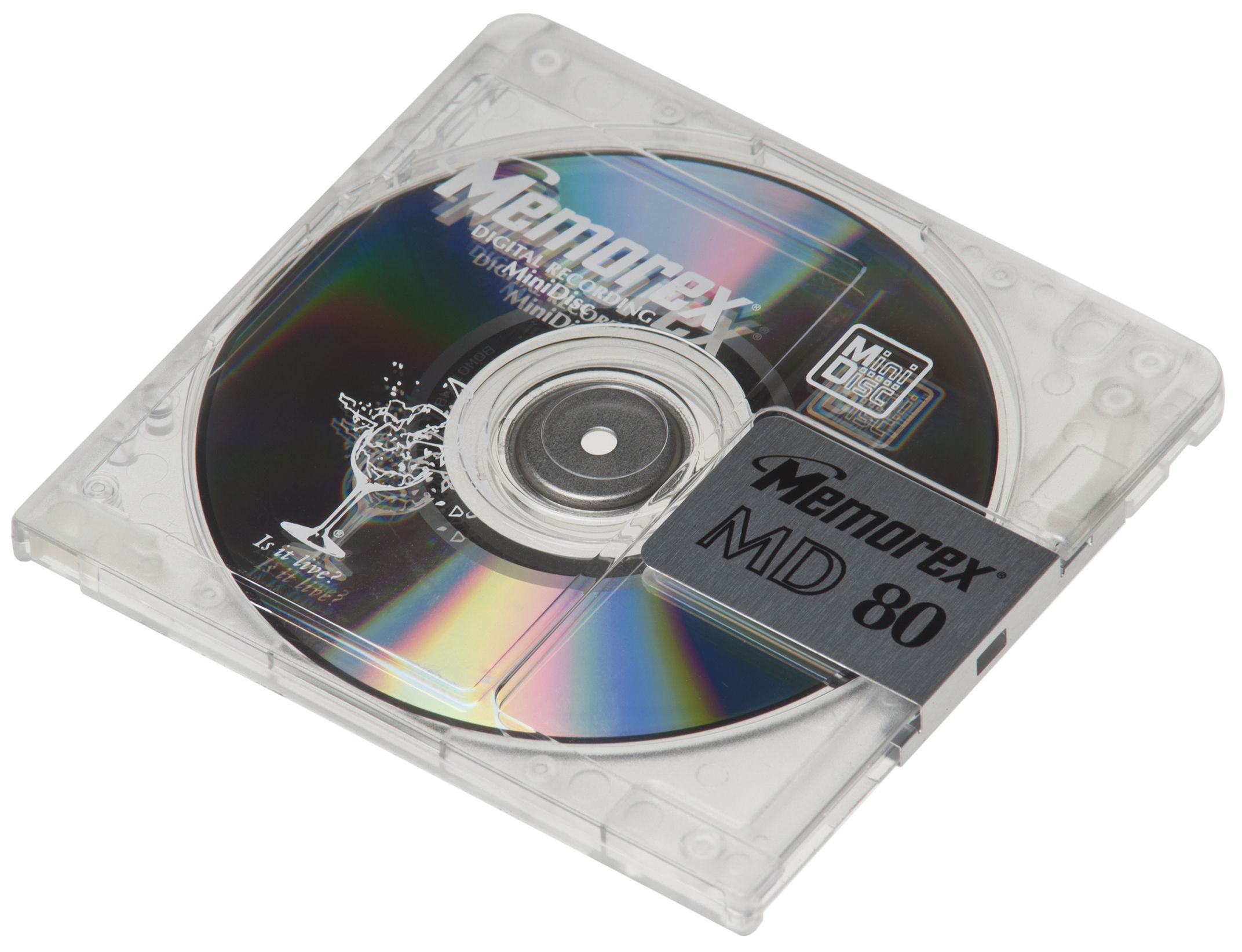What Is Optical Media?
Optical media refers to storage devices that use light to read and write data. These media typically consist of a flat, circular disc made of plastic or glass, with one or more reflective layers that store the data. The data is encoded on the disc in the form of microscopic pits and lands, which are read by a laser beam. Optical media has been widely used for storing and distributing various types of digital content, including music, movies, software, and data files.
One of the most common types of optical media is the Compact Disc (CD), which was first introduced in the early 1980s. CDs revolutionized the music industry by replacing vinyl records and cassette tapes as the dominant medium for audio recordings. DVDs (Digital Versatile Discs) and Blu-ray Discs (BDs) are other popular optical media formats that offer increased storage capacity and support for high-definition video.
Optical media storage devices, such as CD and DVD drives, are integrated into computers, laptops, gaming consoles, and standalone players. These devices use lasers to read the data stored on the discs. When a laser beam shines on the pits and lands, it is either reflected back to a photodetector (representing a binary digit “1”) or scattered away (representing a binary digit “0”). This binary data is then converted into useful information, such as audio, video, or software.
Compared to other forms of storage, optical media offers certain advantages. For instance, it is portable, durable, and relatively inexpensive. CDs, DVDs, and BDs are lightweight and can be easily carried around, making them a convenient choice for distributing music albums, movies, and software. Additionally, optical media is robust and less susceptible to damage from scratches, dust, and moisture, unlike traditional magnetic storage devices like hard drives and floppy disks.
Despite the advancements in digital technology, optical media continues to play a significant role in various industries and applications. In addition to entertainment media, optical discs are commonly used for archival purposes, data backup, and professional media production. Furthermore, educational institutions, libraries, and government organizations often rely on optical media to store and distribute large amounts of data securely.
Why Use Optical Media Storage?
Optical media storage offers several benefits and advantages that make it a viable choice for various applications. Here are some reasons why you might consider using optical media storage:
- Permanent Storage: Unlike temporary storage solutions, such as hard drives or cloud storage, optical media provides a more permanent and reliable option. CDs, DVDs, and Blu-ray discs have a longer lifespan than other storage mediums, making them suitable for long-term archiving and data preservation.
- Data Security: Optical media storage provides an extra layer of security for your data. Once the information is burned onto the disc, it cannot be easily modified or altered. This makes it an ideal choice for storing sensitive data, confidential documents, or important backups.
- Offline Access: Optical media storage allows you to access your data without the need for an internet connection. This can be particularly useful in areas with limited or unreliable internet connectivity. CDs and DVDs can be played on standalone players, making them accessible even in offline environments.
- Cost-Effectiveness: Optical media is a cost-effective storage solution, especially when compared to continually expanding cloud storage subscriptions or external hard drives. Once you purchase the discs, there are no recurring fees or additional costs, offering a one-time investment for your storage needs.
- High Capacity: Optical media has significantly increased storage capacity compared to its predecessors. A standard DVD can store up to 4.7 gigabytes (GB) of data, while dual-layer DVDs can hold approximately 8.5 GB. Blu-ray discs offer even higher capacities, ranging from 25 GB to 128 GB, making them ideal for storing high-definition videos, large software files, and extensive data archives.
- Compatibility: Optical media has excellent compatibility across various devices. Most computers, laptops, gaming consoles, and DVD or Blu-ray players support reading and writing to optical discs. This ensures that your stored data is accessible on a wide range of devices without the need for specialized software or hardware.
Given these advantages, optical media storage is still a relevant and valuable solution for many individuals and organizations. Whether you need to preserve important data, distribute content, or store media files, optical media provides a versatile and reliable storage alternative.
Types of Optical Media Storage
Optical media storage comes in various formats, each offering different capacities and capabilities. Here are the three main types of optical media:
- Compact Disc (CD): The compact disc, or CD, was one of the earliest forms of optical media. It revolutionized the music industry by replacing vinyl records and cassette tapes. CDs can store up to 700 megabytes (MB) of data and are commonly used for music albums, software installations, and data backups. They can be read by CD drives and players, which are standard features in most computers and audio systems.
- Digital Versatile Disc (DVD): DVDs have a significantly higher storage capacity than CDs, making them suitable for storing larger files, videos, and movies. A standard single-layer DVD can store up to 4.7 gigabytes (GB) of data, while dual-layer DVDs can hold approximately 8.5 GB. DVDs come in different formats, such as DVD-R, DVD+R, DVD-RW, and DVD+RW, which determine their compatibility and re-writable capabilities.
- Blu-ray Disc (BD): Blu-ray discs are the latest and most advanced form of optical media. They provide the highest storage capacity and support high-definition video. A single-layer Blu-ray disc can hold up to 25 gigabytes (GB) of data, while dual-layer and triple-layer versions can store 50 GB and 100 GB, respectively. Blu-ray players and drives are backward compatible, meaning they can read CDs and DVDs in addition to Blu-ray discs.
These types of optical media differ not only in storage capacity but also in their intended uses and compatibility with various devices. CDs are commonly used for music and software distribution, while DVDs are popular for movies and large data backups. Blu-ray discs are primarily used for high-definition video and data storage applications, such as professional media production and archiving.
It’s worth noting that there are other specialized types of optical media, such as mini CDs, mini DVDs, and business card CDs, which offer smaller storage capacities and unique form factors. However, these formats are less common and primarily used in niche applications.
Regardless of the specific type of optical media, they all operate on the same basic principle of using lasers to read and write data on reflective surfaces. Over time, advancements in technology have enabled higher storage capacities and improved performance for optical media storage.
Compact Disc (CD)
The Compact Disc (CD) is one of the most well-known and widely used forms of optical media. Introduced in the early 1980s, CDs quickly became the preferred medium for storing and distributing audio recordings.
CDs have a standard storage capacity of 700 megabytes (MB), which is equivalent to approximately 80 minutes of audio or a large amount of data. The data on a CD is encoded in a series of tiny pits and lands on the disc’s reflective surface. When a laser shines on the surface, it detects the reflected light and translates it into digital data.
CDs gained widespread popularity due to their superior sound quality, compact form factor, and ease of use. They offered a significant improvement over traditional vinyl records and cassette tapes, which were bulky, susceptible to damage, and prone to degradation over time.
In addition to audio recordings, CDs have found applications in software distribution, data storage, and archival purposes. They are commonly used for distributing software installations, as they offer a convenient and cost-effective medium for large file transfers. CDs are also used for data backups, allowing users to store important documents, photos, and videos in a physical format for safekeeping.
CDs are compatible with various devices, including CD drives in computers, laptops, portable CD players, and car stereo systems. They can be played directly without an internet connection, making them a reliable choice for offline access to music and other media.
CDs are available in different formats, including CD-R (recordable) and CD-RW (rewritable). CD-R discs can only be written to once and are ideal for permanent storage, while CD-RW discs can be written, erased, and rewritten multiple times, making them suitable for reusable data storage.
In recent years, with the rise of streaming services and digital downloads, CDs have faced some decline in popularity. However, they still hold relevance in certain areas. Audiophiles often prefer CDs for their uncompressed audio quality, and many artists continue to release their music on CDs for physical sales and collector’s editions.
Overall, CDs have played a significant role in the evolution of music and data storage. They offer a reliable, portable, and convenient means of distributing content and preserving digital media.
Digital Versatile Disc (DVD)
The Digital Versatile Disc (DVD) is an optical media format that expanded on the capabilities of the Compact Disc (CD) and became widely popular in the late 1990s. DVDs offered increased storage capacity, making them suitable for large-scale video distribution, data backups, and software installations.
A standard single-layer DVD can store up to 4.7 gigabytes (GB) of data, which is seven times the storage capacity of a CD. Dual-layer DVDs, on the other hand, can hold approximately 8.5 GB by utilizing two layers of data on a single disc. This increased capacity allowed for the storage of full-length movies, including high-quality video and audio content.
One of the key advantages of DVDs is their versatility. They can be used for both video and data storage. DVDs can store movies, television shows, documentaries, and other video content in various formats, including standard-definition (SD) and high-definition (HD). Additionally, they are widely used for distributing software, games, and other large data files.
Similar to CDs, DVDs use pits and lands on their reflective surface to encode data. A laser beam reads the digital information as it scans the disc, allowing for quick access to the stored data. DVD drives and players are widely available and can be found in computers, laptops, gaming consoles, and standalone DVD players.
DVDs come in different formats, including DVD-R, DVD+R, DVD-RW, and DVD+RW. DVD-R and DVD+R are write-once formats, meaning that once the data is burned onto the disc, it cannot be erased or rewritten. On the other hand, DVD-RW and DVD+RW are rewritable formats, allowing for multiple writing and erasing cycles.
DVD technology brought a significant advancement in audio and video quality. DVDs offer better resolution and superior audio compared to standard CDs. With the introduction of high-definition (HD) DVDs, the quality improved even further, providing an immersive viewing experience with crisp visuals and enhanced surround sound.
While DVDs faced some decline with the advent of online streaming and digital downloads, they still remain relevant in certain areas. DVDs are popular for collectors, who appreciate physical media and enjoy having a tangible copy of their favorite movies or TV shows. Additionally, DVDs are commonly used for backup purposes, as they provide a cost-effective and reliable option for preserving important data.
Blu-ray Disc (BD)
The Blu-ray Disc (BD) is the next generation of optical media that offers even higher storage capacity and superior audio-video quality compared to DVDs. Introduced in the early 2000s, Blu-ray discs quickly gained popularity as a high-definition (HD) media format.
A standard single-layer Blu-ray disc can store up to 25 gigabytes (GB) of data, which is five times the storage capacity of a DVD. Dual-layer and triple-layer Blu-ray discs can hold even larger amounts, with capacities ranging from 50 GB to 100 GB. This increased capacity made Blu-ray discs ideal for storing high-definition movies, including 3D and 4K Ultra HD content.
The name “Blu-ray” comes from the blue-violet laser used to read and write data on the disc. This laser has a shorter wavelength compared to the red laser used in DVDs and CDs, allowing for greater precision and higher data density. As a result, Blu-ray discs can store significantly more data, delivering sharper images, more detailed audio, and enhanced surround sound.
Blu-ray discs are compatible with Blu-ray players, gaming consoles, and dedicated Blu-ray drives. These devices are backward compatible, meaning they can also play CDs and DVDs. However, Blu-ray discs cannot be read by standard CD or DVD drives.
One of the significant advantages of Blu-ray discs is their ability to offer a true cinematic experience. With the high storage capacity, they can store movies in their original, uncompressed quality, preserving every detail of the cinematography and allowing for an immersive viewing experience. Blu-ray also supports advanced audio formats, including Dolby TrueHD and DTS-HD Master Audio, providing rich, high-fidelity sound.
In addition to movies, Blu-ray discs are used for video game distribution, offering immersive gameplay experiences with detailed graphics and expansive worlds. They are also utilized for data backup and archival purposes, especially in industries where large amounts of data need to be stored securely.
Blu-ray recordable (BD-R) and rewritable (BD-RE) discs provide the flexibility to write and rewrite data multiple times. This makes them suitable for data storage and backup applications, where data can be frequently updated and revised.
Despite the rise of online streaming platforms, Blu-ray discs continue to have a loyal following, especially among enthusiasts who value high-quality audio and video playback. They are also popular among collectors, who enjoy having physical copies of their favorite movies or games.
Overall, Blu-ray discs have changed the landscape of optical media by offering unparalleled storage capacity and delivering an immersive entertainment experience. As technology continues to advance, Blu-ray discs remain a relevant and valuable medium for high-definition content and data storage.
Advantages of Optical Media Storage
Optical media storage offers several advantages that make it a reliable and versatile solution for various applications. Here are some of the key advantages:
- Portability: Optical media, such as CDs, DVDs, and Blu-ray discs, is lightweight and compact, making it highly portable. Unlike bulky external hard drives or complex cloud storage solutions, you can easily carry optical discs with you wherever you go.
- Durability: Optical discs are designed to be durable and resistant to scratches, dust, and other physical damage. Unlike traditional magnetic storage devices, such as hard drives, optical media is less susceptible to mechanical failures and can withstand harsh environmental conditions, ensuring the longevity of your stored data.
- Cost-effective: Optical media storage is a cost-effective solution, particularly for distributing large volumes of content. Once you have purchased the discs, there are no recurring fees or additional costs associated with using optical media, making it a one-time investment.
- Data Security: Optical media provides an added layer of security for your data. Once the information is burned onto the disc, it becomes read-only, ensuring that the data cannot be easily altered or tampered with. This makes optical media storage an ideal choice for storing confidential documents or important data backups.
- Wide Compatibility: Optical media storage devices, such as CD and DVD drives, are widely compatible with various devices, including computers, laptops, gaming consoles, and standalone players. This ensures that your stored data can be easily accessed on different platforms without the need for specialized hardware or software.
- Offline Access: Optical media allows you to access your data without relying on an internet connection. Unlike cloud storage or streaming services, which require internet connectivity, optical discs can be played directly on compatible devices, providing offline access to your content.
These advantages make optical media storage an attractive option for a range of applications. From personal data backups and media distribution to professional media production and archival purposes, optical media offers a reliable, convenient, and cost-effective solution for storing and distributing digital content.
Disadvantages of Optical Media Storage
While optical media storage has numerous advantages, it also has its share of disadvantages to consider. Here are some of the key drawbacks associated with optical media storage:
- Limited Storage Capacity: Although optical media storage has evolved to offer higher capacities over the years, it still falls short in comparison to other storage options. The maximum storage capacity of a Blu-ray disc, for example, may not be sufficient for storing extremely large files or extensive data archives.
- Vulnerable to Physical Damage: Despite being relatively durable, optical discs are still susceptible to physical damage such as scratches or cracks. A damaged disc may become unreadable, resulting in potential data loss. Proper handling and storage practices are necessary to minimize the risk of damage.
- Slow Data Transfer Speed: Compared to other storage devices, such as solid-state drives (SSDs) or high-speed internet connections for cloud storage, optical media can have slower data transfer speeds. This can result in longer wait times when accessing or transferring large files.
- Compatibility Issues: While optical media is widely compatible, there are instances where compatibility issues may arise. Older devices may not support newer disc formats, and vice versa. Additionally, certain optical media formats may require specific software or equipment to access or use the stored data.
- Not Ideal for Continuous Modification: While rewritable optical discs offer the option for data modification, they are not suitable for frequent, continuous changes. The rewriting process can be time-consuming, and each rewrite increases the risk of disc degradation and data loss.
- Environmental Impact: Optical media storage relies on the use of plastic, which has environmental implications. The production and disposal of optical discs contribute to plastic waste and can have negative consequences for the environment. Recycling programs and responsible disc disposal can help mitigate this impact.
Considering these disadvantages, it’s important to weigh the pros and cons of optical media storage and consider alternative storage solutions based on specific needs and requirements. While optical media offers convenience, durability, and security, it may not be the most suitable choice for applications requiring large storage capacities, frequent data modifications, or high-speed data transfer.
How to Store Optical Media Properly
Proper storage of optical media is essential to ensure the longevity and usability of your discs. Follow these guidelines to store optical media properly:
- Handle with Care: Always handle discs with clean hands, holding them by the edges or center hole. Avoid touching the shiny side of the disc to prevent fingerprints, smudges, or scratches, which can affect playback or data retrieval.
- Store in Protective Cases: Keep your discs in protective cases when they are not in use. Quality CD or DVD jewel cases, or Blu-ray cases, provide a sturdy and protective environment to shield discs from dust, moisture, and physical damage. Stack the cases vertically to prevent warping or bending of the discs.
- Avoid Direct Sunlight: Exposure to direct sunlight can cause optical discs to warp or degrade. Store your discs in a cool, dark place away from windows or areas prone to extreme temperatures or humidity to maintain their integrity.
- Keep Away from Liquids: Protect your discs from liquids, as even a small amount of liquid can damage the disc’s surface. Store your discs in a dry environment and avoid placing drinks or other liquids near them.
- Organize and Label: Storing discs in a well-organized manner ensures easy access and minimizes the risk of scratches or accidental damage when searching for a specific disc. Use labels or markers to clearly identify the content on the disc and keep an inventory of your collection for reference.
- Avoid Extreme Temperatures: Excessive heat or cold can damage optical media. Keep your discs in an environment with stable temperatures to prevent warping, melting, or discoloration. Avoid leaving discs in a hot car, near heating vents, or in freezing conditions.
- Regularly Inspect and Clean: Periodically inspect your discs for any visible signs of damage or degradation. If you notice scratches or other imperfections, consider replacing or repairing the damaged discs. Use a soft, lint-free cloth to gently clean the disc surface in a radial motion from the center to the outer edge to remove dust or debris.
By following these storage practices, you can extend the lifespan and maintain the usability of your optical media for years to come. Properly stored discs will ensure reliable playback and data retrieval whenever you need them.
Common Uses for Optical Media Storage
Optical media storage has a wide range of applications across various industries and for personal use. Here are some common uses for optical media storage:
- Entertainment Media: One of the primary uses of optical media is for storing and distributing entertainment media. CDs, DVDs, and Blu-ray discs are commonly used to store music albums, movies, TV shows, and video games. They provide a convenient, tangible format for enjoying and sharing multimedia content.
- Data Backups and Archiving: Optical media storage is often used for data backup and archival purposes. Its durability and longevity make it suitable for storing important documents, photos, videos, and other valuable data that may need to be accessed or retrieved in the future. Storing data on optical discs provides an additional layer of security against data loss due to hardware failure or accidental deletions.
- Software Distribution: Optical media is widely used for software distribution, especially for applications that require large amounts of data. CDs, DVDs, and Blu-ray discs offer a cost-effective and efficient way to distribute software installations, making it easier for users to install and access new software packages.
- Professional Media Production: Optical media storage plays a critical role in professional media production. Blu-ray discs, in particular, are used for authoring and mastering high-definition videos and movies. They allow for the storage of high-quality video, audio, and interactive features, making them ideal for commercial releases, film distribution, and professional media archives.
- Educational Resources: Many educational institutions use optical media storage for distributing learning resources. CDs and DVDs are commonly used to distribute instructional videos, interactive tutorials, and multimedia educational content. Optical media provides a reliable and portable format for sharing educational materials with students and educators.
- Government and Legal Applications: Optical media storage is widely used in government agencies and legal institutions for securely storing and preserving large volumes of sensitive data. Optical media provides a tamper-resistant and long-lasting solution for archiving legal documents, court proceedings, evidence files, and other confidential records.
These are just a few examples of how optical media storage is utilized in various industries and for personal use. Whether it’s for entertainment, data backup, software distribution, professional media production, education, or legal applications, optical media storage offers a reliable and versatile solution for storing, preserving, and accessing digital content.
Future of Optical Media Storage
The future of optical media storage is influenced by the advancements in digital technology and the changing landscape of data storage. While there has been a decline in the use of optical media due to the rise of cloud storage, streaming services, and solid-state drives (SSDs), optical media storage still holds relevance and continues to be developed to meet evolving needs. Here are some key aspects that may shape the future of optical media storage:
- Higher Capacities: As technology advances, there may be further developments in optical media storage to accommodate even higher storage capacities. This could allow for storing larger files, higher-quality videos, and more extensive data archives on a single disc.
- Improved Speed and Performance: The transfer speeds and performance of optical media storage may be enhanced to keep up with the growing demands of data storage and retrieval. This could result in faster data access and improved user experience when using optical discs.
- Integration with Cloud and Online Services: The future of optical media storage may involve a blend of physical media and cloud-based storage. Optical discs could be designed to work seamlessly with online services, allowing for easy backup to the cloud or accessing additional content through internet connectivity.
- Enhanced Durability: Manufacturers may continue to improve the durability of optical media to make it even more resistant to scratches, environmental factors, and general wear and tear. This could further prolong the lifespan of optical discs and ensure the longevity of stored data.
- Compatibility with Emerging Technologies: Optical media storage may evolve to be compatible with emerging technologies and platforms. For example, there could be advancements in optical media formats to support emerging display technologies, such as virtual reality (VR) or augmented reality (AR), providing immersive content experiences.
- Integration with Hybrid Storage Solutions: Optical media storage may find its place within hybrid storage solutions that combine the benefits of physical media with cloud or solid-state storage. This could provide users with the flexibility to choose the most appropriate storage option based on their specific needs and requirements.
While the future of optical media storage may see advancements and changes, it is clear that optical discs continue to be a reliable, cost-effective, and widely adopted storage medium in various industries and personal use. As technology evolves, optical media storage will likely adapt and continue to offer value in the ever-changing landscape of data storage.