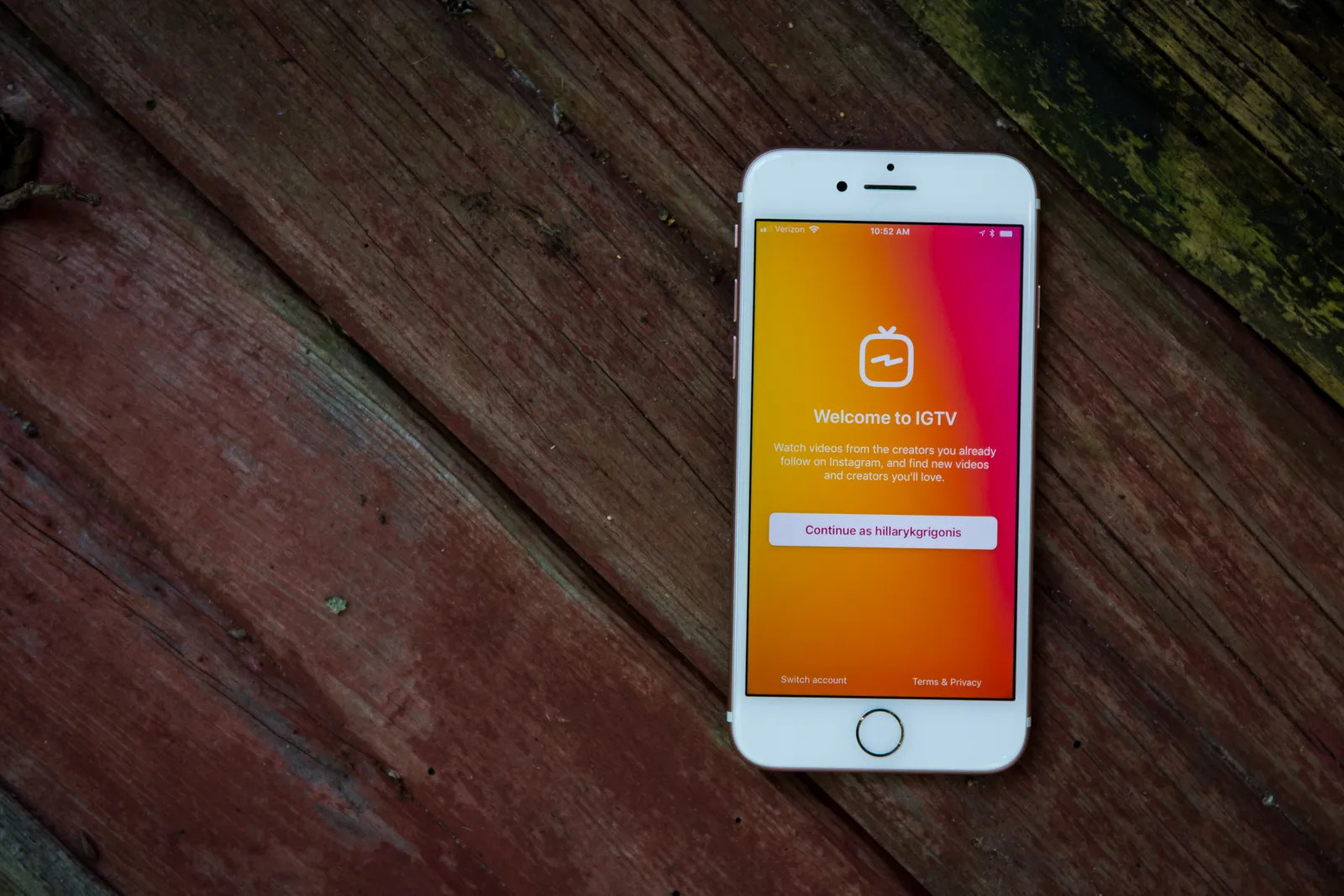Importance of Video Content on Social Media Platforms
Video content has become increasingly vital in the world of social media marketing. With the rise of platforms like Instagram, Facebook, and YouTube, businesses and individuals are harnessing the power of videos to engage with their audience and drive meaningful results.
One of the key reasons why video content is so important on social media platforms is its ability to capture attention. In a sea of endless text posts and static images, videos stand out and have the ability to captivate viewers within seconds. They have the power to tell a story, evoke emotions, and create a lasting impact on the audience.
Furthermore, videos enable businesses to convey their message in a more dynamic and memorable way. They can showcase products or services in action, demonstrate how-tos, share testimonials, or simply entertain and engage their audience. By utilizing visuals, motion, and audio, videos offer a more immersive experience that can leave a lasting impression on viewers.
Another reason why video content is crucial on social media platforms is its shareability. Studies have shown that videos are more likely to be shared and go viral compared to other types of content. This can significantly increase brand exposure and reach new audiences organically. By creating compelling and shareable videos, businesses can tap into the power of word-of-mouth marketing on social media.
Moreover, videos on social media can help establish a personal connection between a brand and its audience. Unlike static content, videos allow businesses to showcase their personality, share behind-the-scenes glimpses, and connect on a more human level. This helps foster trust, loyalty, and deeper relationships with customers.
Additionally, video content also enhances the overall user experience on social media platforms. Users enjoy watching videos as they offer a break from reading text-heavy content and provide a more interactive and engaging experience. This increased engagement can lead to longer time spent on the platform, improved algorithms favoring video content, and ultimately more visibility for businesses.
What Is Instagram TV?
Instagram TV, also known as IGTV, is a video-sharing platform launched by Instagram in 2018. It was designed to allow users to upload and share long-form videos, up to an hour in length, directly on the Instagram app. Unlike regular Instagram posts and stories, which have time limits, IGTV provides a dedicated space for creators to showcase their longer videos.
IGTV can be accessed via the Instagram app or the standalone IGTV app, making it easily accessible to the millions of users already active on the platform. The interface is designed to be user-friendly, with a vertical scrolling feature similar to that of a traditional television, allowing users to discover and watch videos from the channels they follow or explore new content.
One of the distinguishing features of IGTV is that videos play in a vertical or portrait orientation, which is optimized for viewing on mobile devices. This format is ideal for capturing the attention of users who predominantly consume content on their smartphones.
IGTV provides a platform for various types of content creators, including individuals, brands, and influencers, to share their videos with their followers and engage with a wider audience. Whether you’re a fitness guru, makeup artist, food blogger, or a business looking to showcase your products or services, IGTV offers a versatile platform to create and share compelling videos.
One of the key advantages of IGTV is that it provides a long-form video solution within the Instagram ecosystem. This eliminates the need for users to switch between different apps or platforms to consume longer videos. With IGTV, users can now enjoy a continuous flow of content, seamlessly transitioning from regular Instagram posts and stories to longer, more immersive videos.
Furthermore, IGTV adds a new dimension to Instagram’s social media landscape, allowing users to engage with creators and discover a wide array of content. By following channels and liking or commenting on videos, users can interact with their favorite creators and be part of a community. This level of engagement and interactivity enhances the overall user experience and fosters a sense of connection and belonging among users.
How Does Instagram TV Work?
Instagram TV (IGTV) offers a seamless and intuitive platform for users to browse, discover, and watch long-form videos. Here’s how IGTV works:
1. Accessing IGTV: IGTV is accessible through the Instagram app or the standalone IGTV app. To access IGTV within the Instagram app, simply tap on the IGTV icon at the top right corner of the home screen. Alternatively, you can download the IGTV app from the App Store or Google Play Store.
2. Video Format: IGTV videos are vertical or portrait-oriented, optimized for mobile viewing. It is recommended to shoot videos in a vertical aspect ratio (9:16) to ensure they display properly on mobile devices.
3. Channels: Instagram users can create their own IGTV channels to upload and showcase their content. Each user’s IGTV channel is connected to their Instagram account, making it easy for their followers to discover and watch their videos.
4. Video Length: While regular Instagram posts and stories have time limits, IGTV allows for long-form videos up to an hour in length. However, for accounts with a smaller following, video uploads are limited to 10 minutes.
5. Discovering Content: Users can explore IGTV content by scrolling vertically through the “For You” section, where videos from channels they follow and recommended videos are displayed. Additionally, there are curated categories like “Popular” and “Continue Watching” to help users discover new content.
6. Likes and Comments: Similar to regular Instagram posts, users can like and comment on IGTV videos to interact with the creator and engage with other viewers. This fosters a sense of community and allows for meaningful conversations around the content.
7. Notifications: Users receive notifications when accounts they follow upload new videos, ensuring that they never miss out on their favorite content.
8. Saving and Sharing: Users can save IGTV videos to their collections or share them with friends via Direct Messages. Sharing a video allows users to send it to specific individuals or groups within the Instagram app.
9. Cross-Promotion: IGTV videos are cross-promoted on the creator’s Instagram profile, appearing as a preview in the feed. This encourages more visibility and engagement with the video content.
10. Analytics: IGTV provides insights to creators, giving them the ability to see statistics on video views, likes, and comments. This data assists creators in understanding their audience and optimizing their content strategy.
Overall, Instagram TV offers a dynamic and user-friendly way for creators to share long-form videos with their audience. It enhances the Instagram experience by providing a dedicated space for immersive video content and promoting engagement and discovery among users.
Creating an Instagram TV Channel
Creating an Instagram TV (IGTV) channel is a straightforward process that allows you to establish a dedicated space for sharing long-form videos. Here’s a step-by-step guide on how to create an IGTV channel:
1. Update your Instagram app: Ensure that you have the latest version of the Instagram app installed on your mobile device to access all the features of IGTV.
2. Access IGTV: Open the Instagram app and tap on the IGTV icon located at the top right corner of the home screen. If it’s your first time using IGTV, you’ll be prompted to create your own channel.
3. Setup your IGTV channel: Follow the on-screen instructions to create your channel. You can choose to connect your IGTV channel to your existing Instagram account or create a separate account specifically for your IGTV content.
4. Customize your channel: Once your IGTV channel is created, you can add a profile photo, write a captivating bio, and include a link to your website or other social media profiles. These details help to define your brand and provide important information to your audience.
5. Start uploading videos: To populate your IGTV channel with videos, tap on the “Upload” button. Select the video you want to upload from your device’s gallery. Remember to shoot your videos in a vertical or portrait orientation to ensure they display properly on mobile devices.
6. Add a title and description: Provide a catchy title that grabs the attention of your audience and accurately reflects the content of your video. Additionally, write a descriptive and concise description to give viewers a preview of what to expect.
7. Set a cover image: Choose a thumbnail image that best represents your video and captures viewers’ interest. You can select a frame from your video or upload a custom cover image.
8. Add relevant tags: Incorporating relevant tags in your video description helps users discover your content when they search for specific topics or keywords on IGTV.
9. Set visibility preferences: Decide whether you want your video to be visible only on your IGTV channel or also shared on your connected Instagram account. You can toggle the visibility settings during the upload process.
10. Share and promote: After your video is uploaded, it’s time to promote it to maximize reach. Cross-promote your IGTV videos on your Instagram feed and stories to alert your followers, and encourage them to check out your channel. You can also share your videos on other social media platforms or embed them on your website or blog.
11. Engage with your audience: Keep an eye on comments and messages on your IGTV videos. Reply to comments, answer questions, and engage with your viewers to foster a sense of community and build stronger relationships.
Creating an IGTV channel allows you to connect with your audience on a deeper level by sharing longer and more immersive video content. With consistent uploads and strategic promotion, your IGTV channel can become a valuable asset to complement your overall social media presence.
Uploading and Sharing Videos on Instagram TV
Uploading and sharing videos on Instagram TV (IGTV) is a simple and streamlined process that allows you to showcase your long-form content to your audience. Here’s a step-by-step guide on how to upload and share videos on IGTV:
1. Access your IGTV channel: Open the Instagram app on your mobile device and tap on the IGTV icon at the top right corner of the home screen. This will take you to your IGTV channel.
2. Tap the “+” icon: To upload a new video, tap on the “+” icon at the top right corner of your IGTV channel screen. This will open the upload interface.
3. Choose a video to upload: Select the video you want to upload from your device’s gallery. Make sure to shoot your videos in a vertical or portrait orientation (9:16 aspect ratio) for optimal display on mobile devices.
4. Add title and description: Provide a compelling title that accurately represents your video content and catches the attention of your viewers. Write a concise and informative description that gives an overview of what the video is about.
5. Set a cover image: Choose a visually appealing thumbnail image that represents your video effectively. You can either select a frame from your video or upload a custom cover image.
6. Add tags: Incorporate relevant tags in your video description to improve its discoverability. Use popular keywords and phrases that are relevant to your video content and your target audience’s interests.
7. Set visibility preferences: Decide whether you want your video to be visible only on your IGTV channel or also shared on your connected Instagram account. You can toggle the visibility settings during the upload process.
8. Review and edit: Take a moment to preview your video, title, description, and cover image before finalizing the upload. Make any necessary edits or adjustments to ensure that your content is presented in the best possible way.
9. Publish: Once you are satisfied with all the details, tap on the “Post” button to upload your video to your IGTV channel. The video will then be available for your followers and other users to view and engage with.
10. Share your video: To ensure maximum reach and engagement, share your uploaded IGTV video on other social media platforms, embed it on your website or blog, and cross-promote it on your Instagram feed and stories. Encourage your followers to check out your IGTV channel and interact with your video content.
By following these steps, you can easily upload and share your videos on IGTV, allowing you to leverage the power of long-form video content to connect with your audience and showcase your expertise, creativity, and unique storytelling.
Optimizing Videos for Instagram TV
When it comes to maximizing the impact of your videos on Instagram TV (IGTV), optimizing them is essential. By following these optimization techniques, you can ensure that your videos are visually appealing, engaging, and effectively reach your target audience:
1. Video Format: Shoot your videos in a vertical or portrait orientation (9:16 aspect ratio) to ensure they display properly on mobile devices. This format takes advantage of the full screen and provides an immersive viewing experience.
2. Attention-Grabbing Opening: Capture viewers’ attention right from the beginning by starting your video with an engaging hook or preview of what’s to come. Use visuals, captions, or compelling statements to pique curiosity and encourage viewers to keep watching.
3. Clear Audio: Ensure that the audio in your video is clear and audible. Poor audio quality can be off-putting to viewers, so consider using external microphones or recording in a quiet environment to improve sound clarity.
4. Engaging Visuals: Use visually appealing and high-quality footage or images in your videos. Consider incorporating text overlays, graphics, or animations to enhance engagement and convey information effectively.
5. Concise and Informative Content: Provide valuable and relevant content in a succinct manner. Focus on conveying your message or story in a concise way to keep viewers’ attention throughout the video.
6. Branding and Consistency: Incorporate your brand elements, such as logos, colors, or fonts, into your video to reinforce your brand identity. Maintain a consistent aesthetic across all your IGTV videos to establish recognition and familiarity among your audience.
7. Captions and Subtitles: Consider adding captions or subtitles to your videos. This allows viewers to understand your content even if they are watching without sound. Additionally, it makes your videos more accessible to those with hearing impairments and expands your reach to a broader audience.
8. Call-to-Action: Encourage viewers to take action after watching your video. Whether it’s visiting your website, following your Instagram account, or purchasing a product, include a clear and compelling call-to-action to drive engagement and conversions.
9. Video Length: While IGTV allows for longer videos, it’s important to maintain a balance between quality and duration. Keep your videos concise and focused, ensuring that they deliver value to viewers without losing their interest.
10. Use Hashtags: Incorporate relevant hashtags in your video descriptions to improve discoverability. Research popular and trending hashtags related to your video content to help your videos reach a broader audience.
By implementing these optimization techniques, you can create visually captivating and engaging videos that resonate with your audience on IGTV. Remember to experiment, analyze the performance of your videos, and iterate your content strategy to continuously improve and captivate your viewers’ attention.
Engaging with Your Instagram TV Audience
Engaging with your audience on Instagram TV (IGTV) is crucial for building meaningful connections, fostering loyalty, and growing your community. Here are some effective strategies to engage with your IGTV audience:
1. Reply to Comments: Take the time to respond to comments on your IGTV videos. Show appreciation for positive feedback, answer questions, and engage in discussions. This demonstrates that you value your audience’s input and encourages further interaction.
2. Encourage Comments: Prompt your viewers to leave comments on your IGTV videos by posing questions, asking for opinions, or encouraging them to share their thoughts and experiences related to the video content. This helps to generate conversations and create a sense of community.
3. Conduct Q&A Sessions: Periodically host Q&A sessions where you ask your audience to submit their questions. You can then select the most interesting or relevant ones to answer in a dedicated video. This not only provides valuable information but also makes your audience feel heard and involved.
4. Collaborate with Your Audience: Feature content or stories created by your audience on your IGTV channel. This can be in the form of testimonials, shout-outs, or creative contributions. Collaborating with your audience fosters a sense of inclusion and strengthens the bond between you and your community.
5. Run Contests or Giveaways: Organize contests or giveaways specifically for your IGTV audience. Encourage them to engage with your videos by leaving comments, liking, or sharing. This not only boosts engagement but also attracts new viewers and expands your reach.
6. Analyze Insights: Study the insights and analytics provided by IGTV to gain a better understanding of your audience’s preferences and behaviors. Use this data to tailor your content strategy, create more engaging videos, and deliver what your audience wants to see.
7. Collaborate with Influencers: Partner with influencers whose audience aligns with yours. Create joint IGTV videos or feature each other’s content to cross-promote and tap into their audience. This collaboration introduces your brand to a new audience and increases engagement opportunities.
8. Live Q&A Sessions: Host live Q&A sessions on your Instagram account or IGTV channel. This allows your audience to ask questions in real-time and provides an authentic and personal way to engage with your viewers.
9. Share Behind-the-Scenes Content: Showcasing behind-the-scenes glimpses of your video creation process, or sharing sneak peeks of upcoming content, creates excitement and curiosity among your audience. It personalizes your brand and brings your viewers closer to your creative journey.
10. Seek Feedback: Actively seek feedback from your audience to understand their preferences, interests, and suggestions for improvement. Create polls or use Instagram’s question sticker feature to gather insights and involve your audience in shaping your content strategy.
Engaging with your IGTV audience is an ongoing process that requires time and effort. By implementing these strategies, you can foster a vibrant community, deepen relationships with your audience, and create a loyal following that actively supports and engages with your IGTV channel.
Instagram TV Strategy for Businesses
Instagram TV (IGTV) provides businesses with a powerful platform to connect with their audience, showcase their products or services, and strengthen their brand presence. Here are some key elements to consider when developing an IGTV strategy for your business:
1. Define your objectives: Clearly establish your goals for using IGTV. Are you aiming to increase brand awareness, drive engagement, showcase new products, or educate your audience? Identifying your objectives will guide your content creation and overall strategy.
2. Know your target audience: Understand your target audience demographics, interests, and preferences. This will enable you to tailor your content to resonate with their needs and create videos that appeal to their interests.
3. Develop a content plan: Create a content plan that aligns with your brand identity and reflects the interests of your target audience. Plan a mix of content types, including product demos, tutorials, behind-the-scenes footage, user-generated content, and storytelling videos to keep your audience engaged and provide value.
4. Maintain consistency: Establish a consistent visual and thematic style for your IGTV videos. Use branded elements, such as colors, fonts, and logos, to create a cohesive and recognizable presence. Consistency builds brand recognition and helps establish trust with your audience.
5. Engage with your audience: Actively engage with your audience by responding to comments, answering questions, and acknowledging user-generated content. This creates a sense of community and fosters stronger relationships with your customers.
6. Collaborate with influencers: Partner with influencers or industry experts who align with your brand values and have a significant following on Instagram. Collaborating with influencers allows you to tap into their audience and expand your reach, gaining exposure to new potential customers.
7. Cross-promote: Leverage your existing social media channels, such as Instagram feed, stories, and other platforms, to cross-promote your IGTV videos. This helps drive traffic to your IGTV channel and encourages your existing followers to engage with your content.
8. Optimize video titles and descriptions: Use compelling titles for your videos that capture attention and accurately describe the content. Craft informative and engaging descriptions to entice viewers to watch and provide them with a preview of what to expect.
9. Analyze performance: Utilize Instagram’s analytics to track the performance of your IGTV videos. Monitor metrics like view count, engagement rate, average watch time, and audience retention to gain insights into what content resonates most with your audience. Use this data to refine your strategy and create more successful videos in the future.
10. Stay up to date with trends: Keep an eye on current trends and evolving video content formats on IGTV. Experiment with new styles, features, or challenges to ensure your content remains fresh and engaging to your audience.
By developing a well-rounded IGTV strategy, businesses can effectively leverage this platform to strengthen their brand, engage with their target audience, and drive meaningful results. Consistency, quality content, and active audience engagement are key factors in achieving success on IGTV.
Analyzing Performance and Insights on Instagram TV
Understanding how your videos perform on Instagram TV (IGTV) is essential for optimizing your content strategy and achieving your business goals. By analyzing performance and insights, you can gain valuable information about your audience, video engagement, and content effectiveness. Here are key aspects to consider when analyzing the performance of your IGTV videos:
1. Views and Reach: Monitor the total number of views on your IGTV videos to gauge the level of interest and reach among your audience. Analyze how these numbers change over time and compare the performance of different videos to identify patterns.
2. Engagement Rate: Assess the engagement rate of your IGTV videos to understand how well your content resonates with your audience. Track metrics such as likes, comments, and shares to measure the level of interaction and interest generated by your videos.
3. Audience Retention: Pay attention to the average watch time and audience retention rate of your videos. This provides insights into how engaged viewers are with your content and at which points they might drop off. Adjusting your videos based on audience retention data can help improve viewer satisfaction and keep them watching until the end.
4. Demographics and Insights: Utilize Instagram’s analytics to gain insights into your audience’s demographics, such as age, gender, and locations. This information helps you understand your target audience better and tailor your content to their preferences and interests.
5. Top Performing Content: Identify your top-performing IGTV videos based on engagement, view count, and audience retention. Evaluate the elements that make these videos successful, such as content format, topics, or storytelling techniques. Leverage these insights to replicate those strategies in future videos.
6. Trends and Feedback: Stay informed about trends and take feedback into account when analyzing your IGTV performance. Monitor comments, direct messages, and other feedback channels to understand what resonates with your audience and identify areas for improvement or new content opportunities.
7. Conversion Metrics: If your goal is to drive conversions or website traffic through IGTV, track conversion metrics using tools like UTM parameters or specific link tracking. This data helps you measure the effectiveness of your IGTV videos in driving desired actions and optimizing your marketing strategies.
8. Competitor Analysis: Analyze the performance of your competitors’ IGTV videos to gain insights and benchmark against industry standards. Identify successful strategies they employ and explore opportunities to differentiate your content or improve upon existing approaches.
9. Experiment and Iterate: Use the data and insights gathered from your analysis to experiment with new content ideas and formats on IGTV. Continuously iterate and refine your content strategy based on what resonates most with your audience and achieves your desired outcomes.
10. Set Goals and Measure Progress: Set specific goals for your IGTV content and regularly measure your progress against those goals. Adjust your strategy as needed to optimize your performance and achieve your desired outcomes.
By regularly analyzing performance and insights on IGTV, you can refine your content strategy, improve viewer engagement, and ultimately drive meaningful results for your business. Use the insights to create content that resonates with your audience, keeps them engaged, and helps you achieve your marketing objectives.