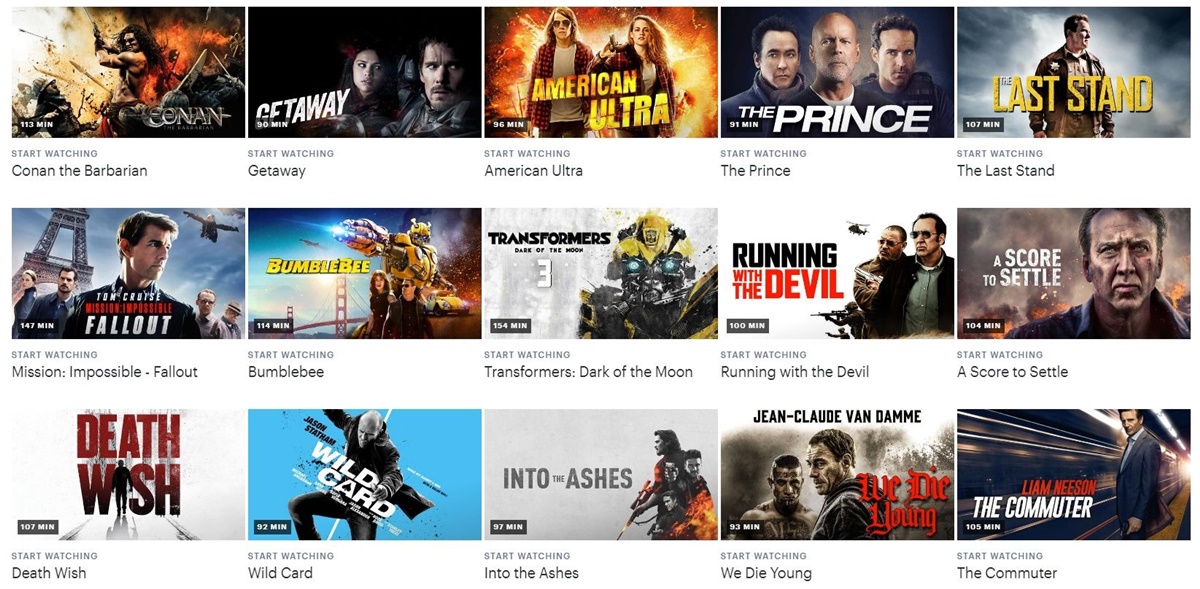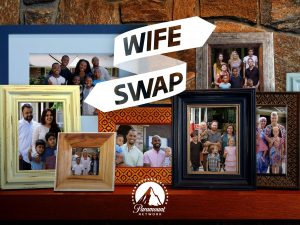What is Hulu?
Hulu is a popular streaming service that offers a wide range of on-demand content, including TV shows and movies. It was launched in 2007 and has since become one of the go-to platforms for entertainment enthusiasts seeking a vast library of high-quality content.
Unlike traditional cable or satellite TV providers, Hulu operates over the internet. It allows users to stream their favorite shows and movies on various devices, such as smartphones, tablets, smart TVs, gaming consoles, and more. With its extensive collection of content, Hulu caters to a diverse audience, from casual viewers to avid binge-watchers.
One of the key features that sets Hulu apart is its ability to offer current episodes of popular TV shows shortly after they air on live television. This means that you can stay up-to-date with the latest episodes of your favorite series without having to wait for them to become available on other platforms.
Additionally, Hulu provides a vast library of past seasons of TV shows, giving users the opportunity to catch up on missed episodes or relive their favorite moments. It also offers an impressive selection of movies, including Hollywood blockbusters, classic films, and critically acclaimed independent productions.
Furthermore, Hulu offers a personalized browsing experience, allowing users to create profiles and receive personalized recommendations based on their viewing history and preferences. This makes it easier than ever to discover new shows and movies that align with your interests.
It is important to note that Hulu is a subscription-based service. While some content is available for free with limited ads, the full experience and access to the extensive content library require a monthly subscription.
Overall, Hulu is a versatile streaming service that combines current episodes, past seasons, and an extensive movie collection to provide a well-rounded entertainment experience. Whether you enjoy watching hit TV shows or discovering new movies, Hulu has something for everyone.
How does Hulu work?
Hulu works by providing users with an extensive library of on-demand content that can be streamed over the internet. Here’s a breakdown of how Hulu functions:
- Subscription: To access Hulu’s vast collection of content, users need to subscribe to one of their subscription plans. This can be done by signing up on Hulu’s website or through their mobile app.
- Streaming: Once subscribed, users can stream their favorite TV shows, movies, and Hulu Originals on various devices, such as smartphones, tablets, smart TVs, gaming consoles, and more. All they need is a stable internet connection.
- Content Availability: Hulu offers a combination of current episodes, past seasons, and movies. Current episodes are typically available the day after they air on live television, which allows users to stay up-to-date with their favorite shows.
- Personalization: Hulu provides a personalized experience for its users. By creating profiles, users can receive tailored recommendations based on their viewing history and preferences. This helps them discover new shows and movies that suit their interests.
- Ad-supported and Ad-free Options: Hulu offers both ad-supported and ad-free subscription options. The ad-supported plan includes limited commercials during the content, while the ad-free plan offers an uninterrupted viewing experience.
- Add-ons: Hulu also provides optional add-ons, such as enhanced cloud DVR storage and the ability to stream on unlimited screens simultaneously. These add-ons allow users to customize their Hulu experience based on their needs.
- Downloads: Hulu recently introduced a feature that allows users to download select content for offline viewing. This is particularly useful for users who want to watch shows and movies on-the-go, without an active internet connection.
Hulu’s user-friendly interface and intuitive design make it easy for users to navigate the platform and find the content they want to watch. Whether you prefer binge-watching entire seasons of your favorite show or discovering new movies, Hulu offers a seamless streaming experience.
Overall, Hulu operates as a subscription-based streaming service, offering a vast library of on-demand content that can be accessed on various devices. With personalized recommendations, ad-supported or ad-free options, and additional add-ons, Hulu provides a flexible and enjoyable streaming experience for its subscribers.
Types of Hulu subscriptions
Hulu offers different subscription plans to cater to various needs and preferences. Here are the types of Hulu subscriptions available:
- Hulu (with ads): This is the most affordable subscription option available. With this plan, users can access Hulu’s extensive library of content, including TV shows, movies, and Hulu Originals, but they will experience limited commercials during their streaming sessions.
- Hulu (without ads): For those who prefer an uninterrupted viewing experience, Hulu offers a subscription plan without ads. With this plan, users can enjoy their favorite shows and movies without any commercial interruptions.
- Hulu + Live TV: In addition to the on-demand content library, Hulu also offers a plan that includes live TV channels. This subscription plan allows users to stream live TV channels, including news, sports, entertainment, and more. It also includes access to the on-demand content library.
- Disney+ Bundle: Hulu is part of the Disney+ bundle, which also includes Disney+ and ESPN+. This bundle offers a comprehensive entertainment package, with access to Disney’s vast content library, including Disney movies and TV shows, as well as live sports coverage from ESPN+.
- Add-ons: Hulu also provides users with the option to enhance their subscription with add-ons. These add-ons include features such as enhanced cloud DVR storage, the ability to stream on unlimited screens simultaneously, and premium channels like HBO, Showtime, and Cinemax.
It is important to note that the availability of these subscription plans may vary based on location. Some plans may also have specific requirements, such as compatible devices or internet connection speeds. Therefore, it’s recommended to check Hulu’s website for the most up-to-date information regarding available subscription options in your area.
By offering a range of subscription plans, Hulu ensures that users can choose the plan that best aligns with their preferences and budget. Whether you prefer a more affordable option with limited ads or desire a comprehensive entertainment experience with live TV channels, Hulu has a subscription plan to suit your needs.
Features of Hulu
Hulu provides a range of features that enhance the streaming experience and make it a popular choice among users. Here are some key features offered by Hulu:
- Extensive Content Library: Hulu boasts an extensive library of TV shows, movies, and Hulu Originals. From hit series and classic movies to exclusive original content, Hulu offers a wide range of options to cater to diverse interests.
- Current and Past Seasons: One of the standout features of Hulu is its ability to offer current episodes of popular TV shows shortly after they air on live television. This allows users to stay up-to-date and catch up on missed episodes. Additionally, Hulu provides past seasons of shows, allowing users to binge-watch their favorite series from start to finish.
- Personalized Recommendations: Hulu’s personalized recommendation system analyzes users’ viewing history and preferences to offer tailored recommendations. This helps users discover new content that aligns with their interests, making it easier to find shows and movies they will enjoy.
- Multiple Device Compatibility: Hulu supports streaming on a wide range of devices, including smartphones, tablets, smart TVs, gaming consoles, and more. This allows users to enjoy their favorite content on the go or from the comfort of their living room.
- Ad-Supported and Ad-Free Options: Hulu offers both ad-supported and ad-free subscription options. Users can choose between a more affordable plan with limited commercials during the content or an ad-free plan for uninterrupted viewing.
- Downloads for Offline Viewing: Hulu recently introduced a feature that allows users to download select content for offline viewing. This is particularly useful for users who want to enjoy their favorite shows and movies while on the go, without an active internet connection.
- Multiple Profiles: Hulu allows users to create personalized profiles for each member of the household. This ensures that each person has their own recommendations, watch lists, and viewing history, making it easier to customize the streaming experience.
- Live TV Channels: With the Hulu + Live TV subscription plan, users can access a variety of live TV channels, including news, sports, and entertainment. This provides a comprehensive entertainment package for those who want the convenience of streaming live television.
These features make Hulu a versatile streaming service that caters to the needs of different users. Whether you’re looking for a vast content library, personalized recommendations, or the ability to stream live TV, Hulu offers a variety of features to enhance your streaming experience.
Hulu Originals
Hulu has made a name for itself by producing and streaming a wide variety of original content across different genres. These Hulu Originals have gained popularity for their compelling stories, talented casts, and unique perspectives. Here are some notable Hulu Originals:
- The Handmaid’s Tale: Based on Margaret Atwood’s novel, “The Handmaid’s Tale” is a critically acclaimed dystopian series that follows the story of Offred, a handmaid in a totalitarian society called Gilead. With its thought-provoking themes and powerful performances, this series has received numerous awards and praise from critics and audiences alike.
- Ramy: “Ramy” is a coming-of-age comedy-drama that follows the life of Ramy Hassan, a first-generation Egyptian-American trying to navigate his identity, relationships, and religious beliefs in a diverse yet challenging world. With its authentic storytelling and nuanced exploration of cultural and religious experiences, the series has garnered critical acclaim and a dedicated fanbase.
- PEN15: Created by and starring Maya Erskine and Anna Konkle, “PEN15” is a comedy series that explores the awkwardness and complexities of middle school. Set in the early 2000s, the show hilariously portrays the struggles of adolescence through the eyes of two adult actresses playing their 13-year-old selves.
- The Great: “The Great” is a satirical comedy-drama series that follows the rise of Catherine the Great, Empress of Russia. With its witty writing and standout performances, the show offers a unique and humorous take on historical events, blending drama, humor, and political intrigue.
- Killing Eve: While not originally produced by Hulu, “Killing Eve” is a popular Hulu Original that focuses on the cat-and-mouse game between the talented and charismatic assassin Villanelle and the determined MI6 agent Eve Polastri. This thrilling series has garnered critical acclaim for its compelling storytelling, complex characters, and dark humor.
- Freakish: “Freakish” is a horror series set in a small town after a chemical plant explosion unleashes a deadly virus. The show follows a group of high school students as they fight for their survival against infected mutants. With its suspenseful plot and gripping action, “Freakish” offers a thrilling viewing experience.
These are just a few examples of the wide range of Hulu Originals available for streaming. From dramas and comedies to thrillers and documentaries, Hulu Originals provide diverse and compelling content that caters to various tastes and interests.
With their commitment to producing high-quality original content, Hulu continues to expand its library of Hulu Originals, providing subscribers with fresh and engaging stories that can’t be found anywhere else.
How to sign up for Hulu
Signing up for Hulu is a quick and straightforward process. Here’s a step-by-step guide to help you get started:
- Visit Hulu’s website: Open a web browser and go to Hulu’s official website at www.hulu.com.
- Select a subscription plan: Browse through the available subscription options and choose the plan that best suits your needs. Hulu offers different plans, including ones with ads, without ads, and live TV.
- Create an account: Click on the “Sign Up” or “Start Your Free Trial” button to begin creating your Hulu account. You will need to provide your email address, password, and other requested information.
- Choose a payment method: After creating your account, you will be prompted to enter your payment details. Hulu accepts major credit/debit cards or third-party payment services such as PayPal.
- Complete the signup process: Follow the on-screen instructions to complete the signup process. You may also be asked to set up a profile by providing your name and personal preferences.
- Start streaming: Once your account is set up, you can start enjoying Hulu’s vast library of shows, movies, and Hulu Originals on your preferred device. Simply log in to your account and begin browsing the content.
- Explore additional features: Take advantage of Hulu’s features such as personalized recommendations, multiple profiles, and the ability to download select content for offline viewing.
It’s important to note that new users can often take advantage of a free trial period offered by Hulu. During this trial period, you can explore the platform and its features before committing to a subscription. Keep in mind that you may need to provide a valid payment method to access the free trial, but you can cancel anytime before the trial ends if you decide not to continue using Hulu.
Signing up for Hulu is a simple process that allows you to access a wide range of entertainment options. Whether you’re a fan of popular TV shows, movies, or Hulu Originals, creating a Hulu account opens the door to a world of streaming enjoyment.
Devices that support Hulu
Hulu is compatible with a wide range of devices, providing flexible streaming options for users. Here are some of the devices that support Hulu:
- Smartphones and Tablets: Watch Hulu on the go by downloading the Hulu app on your iOS or Android device. Whether you have an iPhone, iPad, Android smartphone, or tablet, you can enjoy your favorite shows and movies on a smaller screen.
- Smart TVs: Many smart TV brands offer Hulu as a pre-installed app or through their app stores. You can access Hulu directly on your smart TV, allowing you to enjoy content on a larger screen without the need for additional devices.
- Gaming Consoles: Hulu is available on popular gaming consoles such as PlayStation and Xbox. You can download the Hulu app from the respective app stores and stream your favorite content while taking a break from gaming.
- Streaming Devices: Devices like Roku, Amazon Fire TV Stick, and Google Chromecast support Hulu. Simply connect these devices to your TV, download the Hulu app, and start streaming.
- Web Browsers: Access Hulu’s website on any desktop or laptop computer using popular web browsers such as Google Chrome, Mozilla Firefox, Microsoft Edge, or Safari. Stream your favorite shows and movies directly from the website.
- Set-Top Boxes: Certain set-top boxes, such as Apple TV and Nvidia Shield TV, support Hulu. Connect these devices to your TV and install the Hulu app to enjoy streaming on the big screen.
- Blu-ray Players and DVD Players: Some Blu-ray players and DVD players have built-in smart capabilities that allow you to download and stream apps like Hulu.
- Media Streaming Devices: Other media streaming devices, such as Amazon Fire TV Cube, Roku Streaming Stick, and Google Nexus Player, are also compatible with Hulu. These devices connect to your TV and offer a wide range of streaming options, including Hulu.
It’s important to note that the availability and user interface of Hulu may vary across different devices. The user experience may also differ based on the device’s performance capabilities and internet connection speed.
Whether you prefer streaming on your mobile device, smart TV, gaming console, or any other supported device, Hulu offers the flexibility to enjoy your favorite shows and movies whenever and wherever you want.
How to watch Hulu on a smart TV
Streaming Hulu on a smart TV allows you to enjoy your favorite shows and movies on a big screen from the comfort of your living room. Here’s a step-by-step guide on how to watch Hulu on a smart TV:
- Check for compatibility: Ensure that your smart TV is compatible with Hulu. Most smart TVs support the Hulu app, but it’s always a good idea to verify before proceeding.
- Connect your smart TV to the internet: Make sure your smart TV is connected to a stable internet connection. This can be done through a wired Ethernet connection or by connecting your TV to your home Wi-Fi network.
- Access the app store: On your smart TV, navigate to the app store or app gallery. This may be labeled as “Smart Hub,” “Apps,” or something similar, depending on the brand and model of your TV.
- Search for Hulu: Once you’re in the app store, search for “Hulu” using the search function or browse through the available apps. When you find the Hulu app, select it to view more details.
- Download and install the Hulu app: After selecting the Hulu app, choose the option to download and install it on your smart TV. The download process may take a few minutes, so be patient.
- Launch the Hulu app: Once the Hulu app is successfully installed, go back to your smart TV’s home screen or app list, and find the Hulu app. Launch the app by selecting it.
- Sign in to your Hulu account: If you already have a Hulu account, sign in using your email address and password. If you don’t have an account, follow the on-screen prompts to create one.
- Enjoy streaming on your smart TV: Once you’re signed in, you can browse through Hulu’s vast library of shows, movies, and Hulu Originals. Select the content you want to watch, and sit back and enjoy the streaming experience on your smart TV.
It’s worth noting that the user interface and navigation may vary slightly based on the brand and model of your smart TV. Some smart TVs also offer voice commands or remote control shortcuts to make navigation even easier.
By following these simple steps, you can set up and enjoy Hulu on your smart TV, bringing a world of entertainment to your living room.
How to manage your Hulu account
Managing your Hulu account allows you to customize your streaming experience and ensure your account details and preferences are up to date. Here’s a guide on how to manage your Hulu account:
- Access your account settings: Sign in to your Hulu account using your email address and password. On the Hulu website or app, navigate to the account settings section. This is typically found in the profile or user menu.
- Update your personal information: In the account settings, you can update your personal details such as your email address, password, and payment information. Make any necessary changes and ensure your information is accurate and up to date.
- Manage your subscription: If you wish to upgrade, downgrade, or make changes to your Hulu subscription plan, you can do so in the account settings. You may have the option to switch between plans with or without ads, add premium channels, or even cancel your subscription.
- Create and manage profiles: If you share your Hulu account with others in your household, you can create individual profiles for each user. In the account settings, you can add, edit, or delete profiles and customize preferences for each user.
- Manage parental controls: If you have child viewers, Hulu offers parental control settings that allow you to set restrictions. You can manage these settings in the account settings to ensure age-appropriate content is accessible to your children.
- View and clear watch history: In the account settings, you can access your watch history. This allows you to view your recently watched shows and movies and clear your history if desired. Clearing your watch history can help personalize your recommendations.
- Set account preferences: Adjust your account preferences to customize your Hulu experience. This includes options such as closed captions, autoplay, and thumbnail previews. Explore the available preferences and tailor them to your liking.
- Manage email notifications: In the account settings, you can review and manage your email notification preferences. Customize the types of notifications you receive from Hulu, such as new episode releases, promotions, or account-related information.
It’s important to regularly review and manage your Hulu account settings to ensure that your account is personalized, secure, and aligned with your preferences. Take advantage of these management options to tailor your Hulu experience to your liking.
Remember to save any changes you make in the account settings to ensure they take effect. If you encounter any issues or need further assistance, Hulu’s customer support can provide guidance and help with managing your account.
How to cancel your Hulu subscription
If you decide to cancel your Hulu subscription for any reason, you can easily do so following these steps:
- Sign in to your Hulu account: Access the Hulu website or app and sign in using your email address and password.
- Go to the account settings: Once you’re signed in, navigate to the account settings section. This is typically found in the profile or user menu.
- Locate the subscription details: In the account settings, find the section that displays your subscription details, including the plan you are currently subscribed to.
- Click on “Cancel Subscription”: Within the subscription details section, click on the “Cancel Subscription” button. This will initiate the cancellation process.
- Follow the cancellation prompts: Hulu will present you with a series of prompts or questions to confirm your cancellation. Read through the information provided and follow the prompts to proceed.
- Confirm the cancellation: Once you have completed the cancellation prompts, you will be asked to confirm your cancellation. Carefully review the information and click on the confirmation button to finalize the cancellation.
- Take note of the cancellation confirmation: After confirming the cancellation, you will receive a confirmation message or email indicating that your subscription has been successfully cancelled. It’s a good idea to keep this confirmation for your records.
It’s important to note that the cancellation process may vary slightly depending on the platform or device you are using. If you subscribed to Hulu through a third-party service or bundle, such as the Disney+ bundle, you may need to cancel directly through that service.
After canceling your Hulu subscription, you can continue to access the service until the end of your current billing cycle. This means you can still enjoy Hulu content until that time, and your account will be officially closed at the end of the cycle.
If you ever decide to resubscribe, you can easily reactivate your Hulu account and regain access to all the content and features the platform has to offer.
If you encounter any issues during the cancellation process or have any questions, it’s recommended to reach out to Hulu’s customer support for further assistance.
Troubleshooting Hulu issues
While Hulu strives to provide a seamless streaming experience, occasionally users may encounter technical issues or difficulties. Here are some common troubleshooting steps to help resolve Hulu issues:
- Check your internet connection: Ensure that you have a stable and reliable internet connection. Slow or intermittent connections can cause buffering, playback issues, or difficulty loading content. Try restarting your router or connecting to a different network to see if the problem persists.
- Refresh the Hulu app or website: If you’re experiencing issues with the Hulu app or website, try refreshing the page or restarting the app. Sometimes, a simple refresh can resolve minor glitches or temporary issues.
- Clear cache and data: If streaming problems persist, clearing the cache and data of the Hulu app can help eliminate any corrupt or outdated files. Go to your device’s settings, find the Hulu app, and clear the cache and/or data. It’s important to note that this step may vary depending on the device and operating system you’re using.
- Update the Hulu app: Ensure that you have the latest version of the Hulu app installed on your device. Developers often release updates to fix bugs and improve performance. Update the app through the respective app store or enable automatic updates to ensure you have the latest version.
- Try different devices: If you’re experiencing issues with one device, try streaming Hulu on another device. This can help determine if the issue is specific to the device or more widespread. It may also be helpful to try streaming through a different browser or app if available.
- Disable VPN or proxy: Virtual Private Networks (VPNs) and proxy servers can sometimes cause streaming issues with Hulu. If you’re using a VPN or proxy, try disabling it temporarily and see if the problem is resolved.
- Contact Hulu support: If the issues persist or are more complex, it’s recommended to reach out to Hulu’s customer support. They can provide further assistance, troubleshoot specific issues, and guide you through additional steps to resolve the problem.
- Check for service outages: Sometimes, Hulu experiences temporary outages or service disruptions. Before troubleshooting extensively, it’s worth checking if there are any known service outages by visiting Hulu’s official website or social media channels.
These troubleshooting steps should help resolve common Hulu issues you may encounter. Remember to follow the specific troubleshooting instructions provided by Hulu for your device or platform if necessary. If the problem persists, Hulu’s customer support team is available to assist further and provide additional guidance.