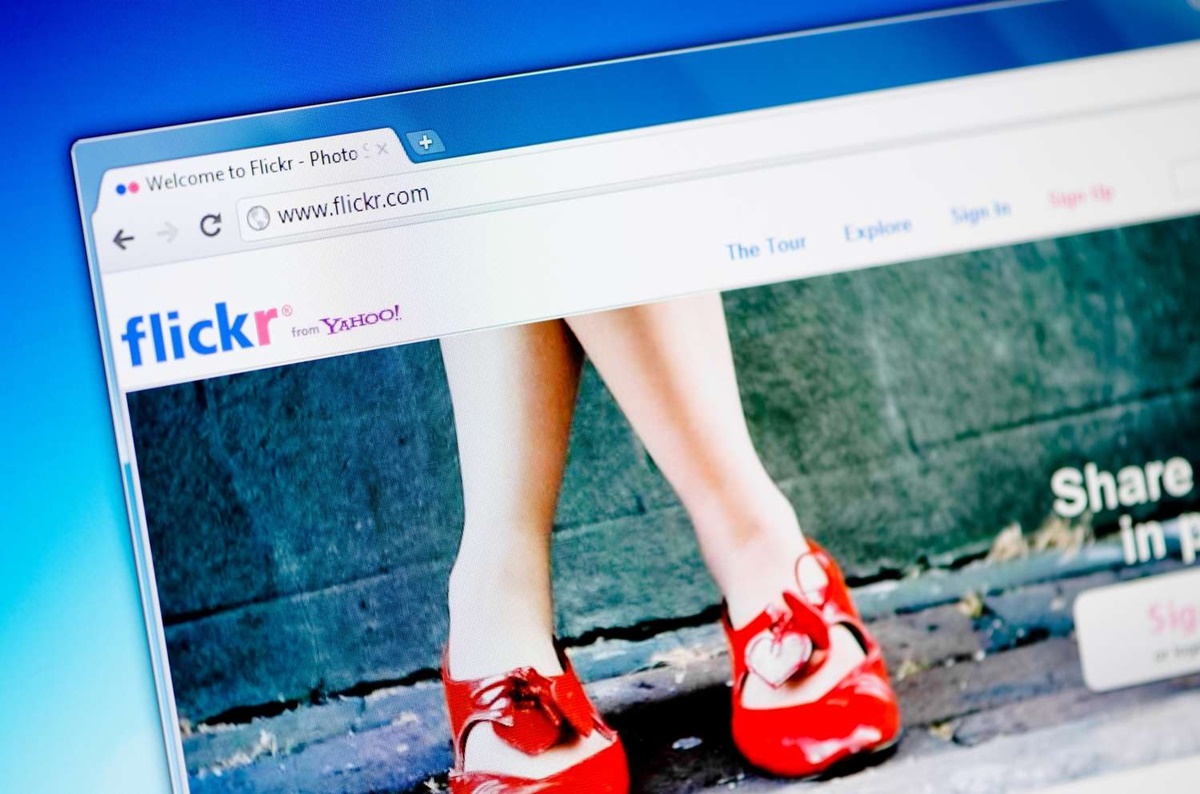What is Flickr?
Flickr is a popular online platform designed for sharing and organizing photos and videos. First launched in 2004, Flickr quickly gained popularity among photography enthusiasts and professionals alike. It provides users with a unique space to showcase their work, connect with other users, and discover a vast collection of creative content.
One of Flickr’s main attractions is its emphasis on the social aspect of photography. Users can easily share their photos with their friends, family, or the public, allowing for interaction, comments, and feedback. Additionally, Flickr offers various tools and features that enable users to organize their photos into albums, create galleries, and easily search and discover images based on specific themes or keywords.
With Flickr, users have the freedom to showcase their artistic expression through a visually appealing and user-friendly interface. It serves as a hub for photographers of all skill levels to connect, collaborate, and showcase their work to a global audience.
Furthermore, Flickr offers users the option to license their photos under Creative Commons, allowing others to use their images under specific conditions, promoting collaboration and creativity within the community.
Whether you’re a professional photographer looking to gain exposure or an amateur wanting to share your travel adventures, Flickr provides an ideal platform to showcase your work and engage with like-minded individuals.
The next section will delve into the intriguing history of Flickr, shedding light on its evolution and growth since its inception.
History of Flickr
Flickr was originally created by a Canadian company called Ludicorp in 2004. The initial purpose of the platform was to serve as a multiplayer game called “Game Neverending.” However, during the development process, Ludicorp’s team realized that the photo-sharing feature of the game had more potential, leading to the birth of Flickr as a standalone service.
After its launch, Flickr gained immediate attention and quickly became a popular choice for sharing photos among both amateur and professional photographers. It stood out from other platforms at the time by focusing on social interaction and community building, allowing users to share their images and engage in conversations through comments and groups.
In 2005, Yahoo! acquired Flickr, which brought even more resources and exposure to the platform. Under Yahoo!’s ownership, Flickr underwent further development and enhancements, solidifying its position as one of the leading photo-sharing platforms on the internet.
Over the years, Flickr continued to evolve and introduced innovative features to enhance the user experience. In 2013, the platform underwent a significant redesign, offering a more visually appealing interface and improved functionality.
In 2018, Flickr went through another major change. The platform was acquired by SmugMug, a photography-focused company. The acquisition injected new energy into Flickr and brought about a renewed focus on serving the photography community.
Under SmugMug’s ownership, Flickr implemented changes to its free and paid subscription plans, providing users with more storage space and refining the platform’s offerings. This move aimed to reward loyal users and enhance the sustainability of the platform.
Flickr’s long history is marked by its ability to adapt and evolve, staying relevant in the constantly changing landscape of online photo sharing. It remains a beloved platform for photographers around the world, offering a space to showcase their work, connect with others, and be inspired.
The next section will delve into the functionality of Flickr, explaining how users can get started and make the most of this powerful photo-sharing platform.
How Does Flickr Work?
Flickr operates as a web-based platform, allowing users to upload, organize, share, and discover photos and videos. Understanding how Flickr works is essential for getting the most out of the platform’s features and functionalities.
To begin using Flickr, you’ll need to create an account. Signing up is a straightforward process and can be done using your existing Yahoo! email or by creating a new account specifically for Flickr. Once registered, you can start uploading your photos and videos.
Uploading content to Flickr is as simple as dragging and dropping files from your computer or selecting them from your device’s storage. The platform supports a wide range of file formats, ensuring compatibility with different cameras and devices.
After uploading, you have the option to add titles, descriptions, tags, and organize your photos into albums and galleries. These features facilitate easy navigation and help others discover your content when they search for specific topics or keywords.
Flickr also offers robust privacy settings to control who can view your photos. You can choose to keep them private, share them with specific individuals, or make them accessible to the public. Additionally, you can customize licensing options to allow others to use your photos under Creative Commons licenses if you desire.
Sharing your photos on Flickr is a core feature of the platform. You can easily share your images to various social media platforms, embed them on websites or blogs, or send them directly via email. This wide range of sharing options enables you to reach a broader audience and showcase your work beyond the Flickr community.
Flickr’s community aspect is another vital element. You can join groups related to your interests or create your own, engaging in discussions, sharing tips, and connecting with fellow photographers. The platform encourages interaction through comments, favorites, and follows, fostering a sense of community and inspiration.
Exploring and discovering photos on Flickr is an exciting experience. You can search for specific tags or keywords and explore curated galleries and categories. Flickr’s Explore feature showcases some of the best and most interesting photos from the community, providing inspiration and exposure to talented photographers.
In summary, Flickr works as a powerful platform for photographers to upload, organize, share, and discover photos and videos. It offers a range of features and tools designed to enhance the user experience and foster community engagement. Whether you’re a professional photographer or an enthusiast, Flickr provides a space to showcase your work, connect with others, and explore the vast world of photography.
The next section will guide you through the process of creating a Flickr account, allowing you to embark on your photo-sharing journey.
Creating a Flickr Account
Creating a Flickr account is the first step to join the vibrant community of photographers and start sharing your work. The process is simple and can be completed in a few easy steps.
1. Visit the Flickr website: Open your preferred web browser and go to the official Flickr website.
2. Sign up: Click on the “Sign Up” button located on the top-right corner of the webpage. You can choose to sign up using your existing Yahoo! email account or create a new Yahoo! email specifically for Flickr.
3. Provide necessary information: Fill in the required information, such as your name, desired Flickr username, password, and date of birth. Ensure that you choose a username that reflects your identity or brand as a photographer.
4. Verify your account: After filling in the details, you may need to verify your account through email. Check your email inbox for a verification link or code and follow the instructions provided.
5. Personalize your profile: Once your account is verified, you can personalize your profile by adding a profile picture and providing a brief bio to introduce yourself to the community.
6. Customize privacy settings: Flickr allows you to customize your privacy settings to control who can view your photos. You can choose to keep them private, share with specific individuals, or make them publicly accessible.
7. Start uploading: You are now ready to start uploading your photos. Click on the “Upload” button to select the photos you want to share with the Flickr community. You can drag and drop files or choose them from your computer or device’s storage.
8. Add titles, descriptions, and tags: After uploading, you can add titles, descriptions, and tags to your photos. These details will help categorize and make your images more discoverable by others.
9. Organize your photos: Flickr provides options to organize your photos into albums and galleries. Utilize these features to create a cohesive collection and showcase your work in a structured manner.
10. Share and engage: As a Flickr member, you can share your photos with friends, family, or the public. Take advantage of the sharing options to connect your Flickr account with other platforms or share images directly via email. Don’t forget to engage with the Flickr community by commenting on photos, joining groups, and participating in discussions.
Creating a Flickr account opens up a world of possibilities for sharing your photography and connecting with fellow enthusiasts. Start your Flickr journey today and showcase your unique perspective through captivating visual content.
The next section will focus on the process of uploading photos to your Flickr account, allowing you to share your artistic vision with the world.
Uploading Photos to Flickr
Uploading photos to Flickr is a straightforward process that allows you to share your creative vision with the platform’s vast community. Here’s a step-by-step guide on how to upload your photos to Flickr.
1. Log in to your Flickr account: Visit the Flickr website and log in using your account credentials. If you don’t have an account, refer to the previous section on creating a Flickr account.
2. Click on the “Upload” button: Once you’re logged in, click on the “Upload” button located at the top of the webpage. This will launch the Flickr Uploadr, a tool that facilitates the uploading process.
3. Select your photos: In the Flickr Uploadr, you can choose to drag and drop photos directly from your computer or device’s storage or click on the “Choose photos and videos” button to browse and select the files manually. Flickr supports a wide range of image formats, ensuring compatibility with different cameras and devices.
4. Add titles, descriptions, and tags: After selecting your photos, you have the option to add titles, descriptions, and tags to each image. This information helps categorize and make your photos more discoverable by others. Consider using relevant keywords to enhance the visibility of your images in searches.
5. Choose privacy settings: Flickr offers flexible privacy settings to control access to your photos. You can keep them private, share with specific individuals, or make them publicly accessible. Select the appropriate option based on your preferences.
6. Organize your photos: Flickr allows you to organize your photos into albums and galleries. Take advantage of this feature to create a well-structured collection and make it easier for users to navigate through your work.
7. Edit your photos (optional): Within the Flickr platform, you have the option to perform basic editing on your photos. This includes cropping, adjusting exposure, enhancing colors, and applying various filters. However, note that Flickr is not designed to replace dedicated photo editing software and tools.
8. Start the upload process: Once you are satisfied with the details and settings of your photos, click on the “Upload” button to commence the upload process. The speed of the upload will depend on your internet connection and the size of the files.
9. Manage your uploaded photos: After the upload is complete, you can manage your photos by organizing them into albums and galleries, assigning licenses under Creative Commons if desired, and updating the titles, descriptions, and tags if needed.
Uploading photos to Flickr gives you the opportunity to showcase your photography skills, interests, and creativity to a global audience. Use this platform to share your unique perspective with others, receive feedback and appreciation, and connect with fellow photography enthusiasts.
The next section will explore how to organize and manage your photos effectively on Flickr, ensuring that your visual content remains well-structured and easily accessible.
Organizing and Managing Photos on Flickr
Organizing and managing your photos on Flickr is crucial to keep your visual content well-structured and easily accessible. Flickr offers various tools and features that allow you to organize, categorize, and manage your uploaded photos efficiently. Here’s how you can effectively organize and manage your photos on Flickr.
1. Create albums and galleries: Albums and galleries are great ways to group related photos together. You can create albums based on themes, events, or specific projects, while galleries can be used to curate a collection of your best work or highlight a particular genre. To create an album or gallery, go to your Flickr account, click on “Organize” and select “Create new album” or “Create new gallery.”
2. Organize using sets: Sets are another method to group photos based on specific criteria. Sets allow you to organize your photos into distinct collections without the need for hierarchy. You can create sets for different genres, locations, or time periods. To create a set, go to your Flickr account, click on “Organize,” and select “Create new set.”
3. Utilize tags and descriptions: Tags and descriptions play a crucial role in categorizing and organizing your photos. When uploading or editing your images, add relevant tags that describe the content, location, or key elements. Descriptive and accurate tags make it easier for others to discover your photos when searching for specific topics. Additionally, write informative descriptions that provide context or stories behind your photos.
4. Take advantage of geotagging: Flickr allows you to geotag your photos, which adds geographical information to the images. This feature is particularly useful for photographs taken at different locations, allowing users to explore and discover images based on specific places or landmarks.
5. Sort and reorder photos: If you want to change the order in which your photos appear in albums or sets, Flickr provides a simple drag-and-drop feature. You can easily rearrange the sequence of your photos by dragging them to the desired position.
6. Update titles and details: Over time, you may want to update the titles or details of your photos. Whether it’s to provide more accurate information or reflect changes in your style or perspective, regularly reviewing and updating the titles and details of your photos ensures that your content remains relevant and up-to-date.
7. Backup your photos: While Flickr offers storage for your images, it’s always a good practice to have an additional backup of your original photos. Make sure to keep copies of your high-resolution images on your computer, external hard drive, or cloud storage to ensure their safety.
By effectively organizing and managing your photos on Flickr, you create a visually pleasing and easily navigable portfolio. It enables you to showcase your work in a professional manner, enhances the user experience for those viewing your photos, and facilitates broader engagement with the Flickr community.
The next section will explore the various options available for sharing your photos on Flickr, allowing you to reach a wider audience and receive feedback and appreciation for your work.
Sharing Photos on Flickr
Sharing photos on Flickr is an integral part of the platform, allowing you to showcase your work and connect with a wider audience. Whether you want to share your photos with specific individuals, the public, or on other platforms, Flickr provides various options for sharing your visual content. Here’s how you can share your photos on Flickr.
1. Share with friends and family: Flickr offers the option to share your photos with specific individuals. You can invite friends and family to view your photos by adding their email addresses or Flickr usernames. They will receive an invitation, allowing them to access and view your shared photos.
2. Make photos public: If you want to share your photos with the world, you can set them to “Public” in the privacy settings. Public photos are accessible to anyone on Flickr and can be discovered by users searching for specific topics or tags. This option allows you to gain visibility and potentially attract a wider audience to your work.
3. Embed photos on websites or blogs: Flickr provides the ability to embed photos on external websites or blogs. This feature allows you to showcase your Flickr photos directly on your own webpages, enhancing the visual appeal and engaging your website visitors with your photography.
4. Share on social media: Flickr makes it easy to share your photos on popular social media platforms such as Facebook, Twitter, Tumblr, and Pinterest. You can connect your Flickr account to your social media profiles, allowing you to effortlessly share your photos with your followers and friends on those platforms.
5. Send photos via email: If you want to share photos with specific individuals who are not on Flickr, you can send them directly via email. Flickr provides an option to send an email with a link to your photo, ensuring that your recipients can easily view and appreciate your work.
6. Explore Flickr groups: Another way to share your photos and engage with the Flickr community is by joining groups. Groups are communities of users with shared interests, and they provide opportunities for discussion, collaboration, and photo-sharing. Join relevant groups, contribute to discussions, and share your photos within these communities to reach a targeted and engaged audience.
7. Participate in Flickr’s “Explore”: Flickr’s “Explore” is a curated collection of some of the most interesting and popular photos on the platform. While it’s not guaranteed that your photos will be featured in Explore, increasing the chances of being noticed by the Flickr community is by consistently uploading high-quality, visually appealing images with compelling titles, descriptions, and tags.
Sharing photos on Flickr allows you to extend the reach of your work, receive feedback and appreciation from fellow photographers, and connect with like-minded individuals. Be sure to explore the different sharing options available on Flickr and utilize them to effectively showcase your artistic vision.
The next section will dive into the interactive features of Flickr, highlighting how you can engage and interact with the vibrant photography community on the platform.
Interacting with the Flickr Community
One of the most captivating aspects of Flickr is its vibrant and active photography community. Engaging with the Flickr community allows you to connect with fellow photographers, gain inspiration, receive feedback on your work, and discover new talent. Here are some ways you can interact with the Flickr community:
1. Commenting: When you come across photos that inspire or resonate with you, take a moment to leave a thoughtful comment. Sharing your appreciation and constructive feedback can not only encourage fellow photographers but also foster connections and conversation within the community.
2. Favoriting: If you find a photo that you especially admire, you can mark it as a favorite by clicking the “Favorite” icon. This feature enables you to curate a collection of photos that inspire you and also serves as a way to acknowledge and support other photographers’ work.
3. Following: By following other photographers whose work you admire, you can stay updated with their latest uploads and activities on Flickr. Following photographers whose photography styles align with your interests can provide inspiration and insights into different techniques or subjects.
4. Joining Groups: Flickr hosts numerous groups based on various themes, genres, or geographic locations. Joining these groups allows you to share your work with a targeted audience and participate in discussions related to your photographic interests. Contributing to group discussions and engaging with fellow photographers can lead to meaningful connections and valuable feedback.
5. Participating in Challenges and Contests: Flickr occasionally runs contests and challenges where photographers can submit their best work on a specific theme. Participating in these events not only allows you to showcase your skills but also offers an opportunity to have your work seen by a larger audience on Flickr.
6. Collaborating: Flickr provides a platform for photographers to collaborate on projects or photo walks. Connecting with other photographers who share similar interests or localities can lead to collaborative opportunities, where you can learn from each other, experiment with new techniques, and create unique projects together.
7. Engaging with Explore: Explore is a curated selection of noteworthy photos on Flickr. Explore showcases a variety of exceptional images that have been chosen based on their artistic merit and popularity within the community. Engaging with Explore can help you discover extraordinary photography, gain exposure, and find inspiration for your own work.
Remember, genuine and respectful engagement is key to building meaningful connections within the Flickr community. By actively participating and supporting fellow photographers, you contribute to a positive and mutually inspiring environment.
The next section will explore how Flickr provides opportunities to discover captivating photos and explore the vast array of visual content available on the platform.
Discovering Photos on Flickr
One of the remarkable features of Flickr is the ability to explore and discover a vast collection of captivating photos from photographers around the world. Whether you’re looking for inspiration, seeking specific themes, or simply enjoying visual artistry, Flickr provides various ways to discover intriguing photos. Here are some methods for discovering photos on Flickr:
1. Search by Tags or Keywords: The search functionality on Flickr allows you to find photos based on specific tags or keywords. Simply enter your desired topic or theme in the search bar, and Flickr will display a collection of relevant photos. Exploring different tags or keywords can lead you to diverse and engaging visuals.
2. Browse Curated Galleries: Flickr features curated galleries that showcase outstanding photography on specific subjects, themes, or styles. These curated collections are hand-picked by Flickr’s team or community curators, providing an opportunity to explore photos that have been recognized for their artistic or storytelling qualities.
3. Explore the “Explore” Section: Flickr’s Explore section is a curated collection of the most interesting and popular photos on the platform. These photos are chosen based on various criteria, including their visual appeal, community interaction, and uniqueness. Exploring the Explore section allows you to discover exceptional photos and get a sense of the diverse range of talent within the Flickr community.
4. Follow Photographers: By following photographers whose work resonates with you, you can stay updated with their latest uploads and explore their portfolio. Following photographers whose styles align with your interests can introduce you to new perspectives, techniques, and subjects.
5. Engage in Group Discussions: Flickr hosts numerous groups covering a wide range of topics and interests. Participating in group discussions not only allows you to connect and interact with like-minded individuals but also provides an opportunity to discover talented photographers and their captivating work.
6. Explore Photos by Location: Geotagging is a feature on Flickr that allows photographers to add geographical information to their photos. By searching for specific locations or exploring the map view, you can discover stunning images captured in different parts of the world. This feature allows you to travel virtually through photos and gain insights into various cultures and landscapes.
7. Participate in Challenges and Contests: Flickr occasionally hosts challenges and contests where photographers can submit their photos based on specific themes or subjects. Participating in these events not only allows you to showcase your own work but also provides an opportunity to discover extraordinary and inspiring photos submitted by others.
With its vast and diverse community of photographers, Flickr offers a treasure trove of captivating and visually stimulating content. Spend time exploring the platform’s features, engage with photographers, and discover the immense talent and creativity that thrives within the Flickr community.
The next section will highlight additional features and benefits of using Flickr, further enhancing your experience on the platform.
Additional Features and Benefits of Flickr
Beyond its core functionalities, Flickr offers additional features and benefits that enhance the overall user experience and provide added value to photographers. These features contribute to making Flickr a comprehensive platform for sharing, organizing, and engaging with visual content. Here are some of the additional features and benefits of using Flickr:
1. Extensive Storage: Flickr provides generous storage space for both free and paid users. Free accounts allow for up to 1,000 photos, while Pro accounts offer unlimited storage for photos and videos. This ample storage ensures that you can upload and showcase a substantial collection of your work without worrying about space limitations.
2. Creative Commons Licensing: Flickr supports Creative Commons licenses, allowing you to choose how others can use your photos. You can select from various Creative Commons licenses that specify different permissions, such as allowing others to use your photos for commercial purposes or requiring attribution. This feature promotes collaboration and sharing within the photography community.
3. Stats and Insights: Flickr provides detailed statistics and insights about your uploaded photos, allowing you to track their performance and engagement. You can gain valuable information about the number of views, likes, comments, and referrals to your photos. This data helps you understand the impact of your work and tailor your photography accordingly.
4. High-Quality Display: Flickr ensures that your photos are displayed in high resolution, offering a visually immersive experience for viewers. The platform takes pride in maintaining the quality and integrity of the uploaded images, allowing your photography to shine and be appreciated in its full glory.
5. Advanced Search Filters: Flickr’s search functionality offers advanced filters to refine your photo discoveries. You can narrow down your search based on parameters such as license type, orientation, date, and relevance. These powerful search filters enable you to find specific types of photos and enhance your exploration of the vast Flickr database.
6. Privacy and Copyright Protection: Flickr prioritizes user privacy and provides robust tools to protect your copyrighted photos. You can control access to your photos with customizable privacy settings, ensuring that you have full control over who can view or download your images. Furthermore, Flickr actively combats copyright infringement by implementing measures to protect photographers’ rights and intellectual property.
7. Mobile Apps: Flickr offers mobile apps for iOS and Android, enabling you to access and manage your photos on the go. These apps allow you to upload, edit, and share your photos directly from your mobile device, making it convenient to share your latest captures and engage with the Flickr community wherever you are.
Flickr’s additional features and benefits enhance the functionality and usability of the platform, making it a comprehensive solution for photographers to showcase, organize, and interact with visual content. Explore these features and leverage the advantages they offer to maximize your experience on Flickr.
In the next section, we will address some commonly asked questions about Flickr, providing useful information to further enhance your understanding of the platform.
Frequently Asked Questions (FAQs) about Flickr
Here are the answers to some commonly asked questions about Flickr:
Q: Is Flickr free to use?
A: Yes, Flickr offers both free and paid subscription options. Free accounts have certain limitations, such as a maximum storage limit for photos, while paid Pro accounts provide unlimited storage and additional features.
Q: How much does Flickr Pro cost?
A: The cost of a Flickr Pro subscription is $7.99 per month or $59.99 per year. This subscription includes unlimited storage, advanced stats, an ad-free experience, and other enhanced features.
Q: Can I download my photos from Flickr?
A: Yes, you can download your photos from Flickr. As the owner of your photos, you have the ability to access and download your images in their original resolution at any time.
Q: Can I upload videos to Flickr?
A: Yes, Flickr allows you to upload videos in addition to photos. Videos can be up to 5 minutes long for free accounts and up to 10 minutes long for Pro accounts.
Q: Can I use Flickr to sell my photos?
A: While Flickr is primarily a platform for sharing and showcasing photos, it does not provide direct e-commerce capabilities for selling images. However, you can use Flickr to gain exposure and redirect interested buyers to your own photography website or online store.
Q: Can I upload RAW image files to Flickr?
A: Yes, Flickr supports the upload of RAW image files, allowing you to share your unprocessed and high-quality images with the community. RAW files often provide greater flexibility for post-processing and editing.
Q: Can I use Flickr on my mobile device?
A: Yes, Flickr offers mobile apps for iOS and Android devices. You can download the app from the respective app stores, allowing you to upload, edit, and engage with your photos on the go.
Q: Is there a limit to the number of photos I can upload to Flickr?
A: The limit for free accounts is 1,000 photos. However, Flickr Pro accounts offer unlimited storage for both photos and videos, allowing you to upload and showcase a vast collection of visual content.
Q: Is Flickr available in multiple languages?
A: Yes, Flickr supports multiple languages, including English, Spanish, French, German, Italian, Portuguese, Japanese, Korean, Chinese (Simplified and Traditional), and more.
Q: Does Flickr offer privacy settings for my photos?
A: Yes, Flickr provides customizable privacy settings for your photos. You can choose to keep your photos private, share them with specific individuals, or make them public for the wider Flickr community.
These FAQs provide useful information to help you navigate and make the most of your experience on Flickr. If you have additional questions or need further assistance, you can refer to Flickr’s support resources or community forums.
Now that you have a better understanding of Flickr and its features, you’re ready to embark on your photography journey on this dynamic platform.