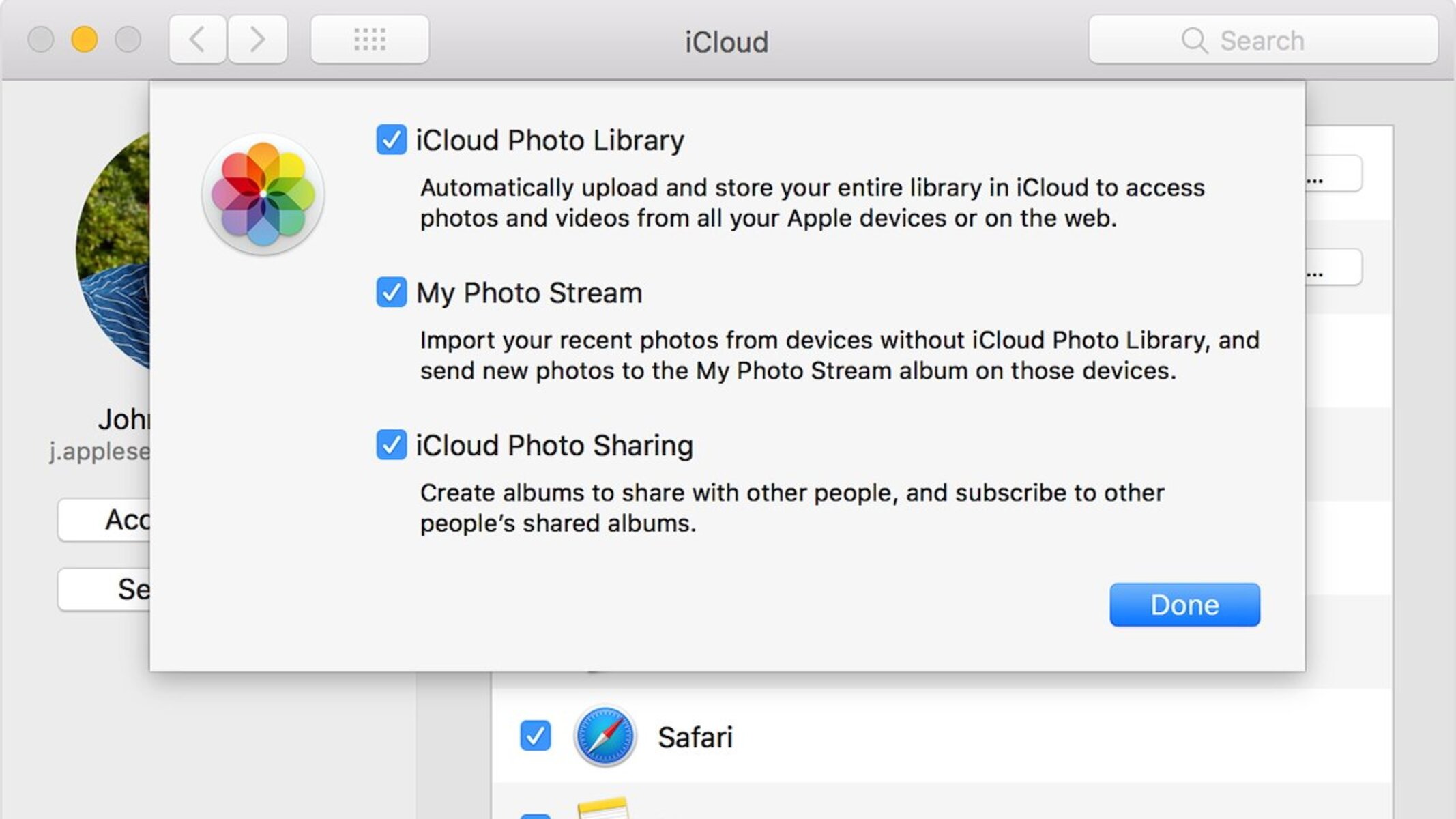Google Photos
When it comes to cloud-based photo storage and management, Google Photos is one of the most popular options available. This service not only offers a hassle-free way to back up your precious memories, but also provides a range of useful features that make it stand out from the competition.
One of the key advantages of Google Photos is its unlimited storage for high-quality photos and videos. This means you can securely store an extensive collection without worrying about running out of space. In addition, Google Photos offers a powerful search functionality that uses artificial intelligence to automatically categorize and tag your photos. Whether you’re looking for specific landmarks or people, this feature makes it easy to find exactly what you’re looking for.
Another standout feature of Google Photos is its ability to automatically create collages, animations, and movies from your uploaded photos and videos. Through its smart algorithms, the service can compile your memories into beautiful visual stories, saving you time and effort in the process.
Sharing your photos with friends and family is also a breeze with Google Photos. You can easily create shared albums and invite others to contribute their own pictures, allowing everyone to add to the collective memories. Furthermore, the service seamlessly integrates with other Google products, such as Google Drive and Google Docs, making it convenient for users who are already part of the Google ecosystem.
Google Photos also excels in terms of cross-platform accessibility. Whether you’re using an Android, iOS, or web-based device, you can access your photos and videos from any device with an internet connection. This makes it incredibly convenient for users who switch between multiple devices or want to view their photos on the go.
While Google Photos offers an exceptional user experience and a wide range of features, it’s worth mentioning that it may not be suitable for users who prioritize complete privacy. Google uses the data from your uploaded photos to improve its machine learning algorithms and targeted advertising, which may raise concerns for those who prioritize data privacy above all else.
Overall, Google Photos is a robust and user-friendly cloud storage solution for managing and organizing your photos and videos. With its unlimited storage, advanced search capabilities, intelligent photo editing features, and cross-platform accessibility, it’s a powerful contender in the field of cloud-based photo storage.
OneDrive by Microsoft
OneDrive by Microsoft is a robust cloud storage solution that goes beyond just photo storage, making it a versatile choice for users who want an all-in-one platform for their files and documents. With its seamless integration with the Windows operating system and a wide range of features, OneDrive offers a compelling alternative to iCloud Photos.
One of the key advantages of OneDrive is its deep integration with Microsoft Office. If you frequently use Word, Excel, PowerPoint, or other Microsoft Office applications, you’ll appreciate how seamlessly you can access and edit your documents stored on OneDrive. This integration allows for real-time collaboration and ensures that your files are always up to date, whether you’re working on your desktop, laptop, or mobile device.
In addition to its document-centric features, OneDrive also provides robust photo storage and management capabilities. It offers automatic photo and video uploading from your devices, ensuring that your memories are securely stored in the cloud. OneDrive also provides an advanced search functionality, allowing you to easily locate specific photos based on tags, locations, and even objects within the images.
Sharing photos and folders with others is simple and customizable with OneDrive. You have the ability to set permissions and control access levels, making it easy to collaborate on projects or share your memories with friends and family. You can also generate shareable links to individual photos or albums, providing a hassle-free way to share content with others, even if they don’t have a Microsoft account.
OneDrive’s cross-platform compatibility is another advantage, as it can be accessed through web browsers, desktop applications, and mobile apps on various devices. Whether you use Windows, macOS, iOS, or Android, you can access your files and photos from wherever you are, ensuring you always have them at your fingertips.
While OneDrive offers an impressive array of features, it’s worth noting that the free storage tier is limited to only 5GB, which may not be sufficient for users with large photo collections. However, Microsoft does provide affordable storage plans for those who require additional space.
Amazon Photos
Amazon Photos, offered as part of Amazon Prime benefits, provides a convenient and feature-rich solution for storing, organizing, and sharing your photos. With its generous storage options, enhanced search functionality, and integration with other Amazon services, it’s a worthy alternative to iCloud Photos.
One of the standout features of Amazon Photos is the ample storage it offers. As an Amazon Prime subscriber, you get unlimited photo storage, allowing you to securely store your entire photo library in the cloud. This is particularly beneficial for users with extensive collections or those who frequently capture high-resolution photos and videos.
Amazon Photos also boasts a powerful search feature that utilizes advanced machine learning algorithms. It automatically recognizes objects and scenes within your photos, making it easy to find specific images based on content, locations, or even individuals. This makes it a breeze to locate that one special photo from years ago, saving you valuable time and effort.
Another noteworthy feature of Amazon Photos is its integration with other Amazon services. If you’re an Amazon Prime member, you can access your photos directly from your Fire TV, Fire tablet, or Echo Show device, further enhancing the way you enjoy and share your memories. Additionally, you can use the Amazon Photos app on your iOS or Android device to automatically back up your photos and access them on the go.
Sharing your photos with friends and family is simple with Amazon Photos. The service allows you to create shared albums and invite others to contribute their own pictures. Additionally, you can privately share photos or albums with specific individuals via email or shareable links. This flexibility ensures that you have full control over who can view and interact with your photos.
It’s worth noting that while Amazon Photos offers an impressive range of features, it may not provide the same level of photo editing capabilities as some other alternatives. If advanced photo editing features are a priority for you, you might want to consider using separate photo editing software in conjunction with Amazon Photos.
Dropbox
Dropbox is a well-known cloud storage platform that offers a reliable and user-friendly solution for storing and sharing your photos. While it may not specialize specifically in photo management, its seamless file synchronization and collaboration features make it a viable alternative to iCloud Photos.
One of the key advantages of Dropbox is its simplicity and ease of use. The platform offers straightforward file organization and synchronization across devices, allowing you to access your photos from anywhere, whether it’s your computer, tablet, or smartphone. This flexibility is particularly beneficial for users who work across multiple devices or need to access their photos on the go.
Furthermore, Dropbox offers a range of sharing options to make it easy to collaborate with others. You can create shared folders and invite others to contribute their own photos or files, making it ideal for group projects or collaborative photo albums. Additionally, you can generate shareable links to individual photos or albums, giving you the flexibility to share content with others even if they don’t have a Dropbox account.
Another notable feature of Dropbox is its integration with various third-party applications. Through the use of apps and integrations, you can connect Dropbox with photo editing tools, allowing you to seamlessly edit and enhance your photos without the need for additional software or complicated workflows.
Security is also a top priority for Dropbox. The platform utilizes high-level encryption and supports two-factor authentication, ensuring the safety and privacy of your photos. This is particularly important for users who value data security and want peace of mind knowing that their memories are stored in a secure environment.
While Dropbox does offer free storage for basic users, its storage limitations may not suffice for users with extensive photo collections. However, paid plans are available to provide additional storage space based on your needs.
Overall, Dropbox offers a reliable and customizable solution for storing and sharing your photos. Its straightforward interface, file synchronization capabilities, and collaboration features make it a solid alternative to iCloud Photos, especially for those who require a versatile cloud storage platform for more than just photos.
Flickr
Flickr is a popular online photo management and sharing platform that has been serving the photography community for years. With its focus on providing a rich and engaging experience for photographers, Flickr offers a unique alternative to iCloud Photos.
One of the main advantages of Flickr is its emphasis on community and exploration. The platform allows photographers to showcase their work to a large audience, connect with like-minded individuals, and discover inspiring photos from around the world. This level of engagement and interaction sets Flickr apart as a platform that goes beyond simple photo storage.
Flickr provides generous storage options for both free and paid users. Free users have a limited amount of storage available, while Flickr Pro subscribers enjoy unlimited storage, ensuring that you can securely store your entire photo collection without worrying about running out of space. Furthermore, Flickr preserves the original resolution of your photos, allowing you to display and share high-quality images with ease.
Organizing and managing your photos in Flickr is made easy through the use of tags, albums, and groups. You can categorize your photos with relevant keywords, create albums to curate specific collections, and join or create groups centered around specific themes or interests. This robust organization feature makes it simple to keep your photos organized and accessible to both yourself and your audience.
Sharing your photos on Flickr is a seamless process. You have the option to share individual photos or entire albums with others via email, social media, or through shareable links. Additionally, Flickr offers privacy settings that allow you to control who can view and interact with your photos, giving you complete control over your content.
Another noteworthy feature of Flickr is its powerful image recognition technology. The platform automatically analyzes the content of your photos and suggests relevant tags, making it easier to discover and organize your images. This saves you time and effort in manually categorizing your photos, allowing you to focus more on capturing and sharing your memories.
Flickr also supports integration with various third-party applications and services, allowing you to seamlessly connect your Flickr account with other tools you use for photo editing or sharing on social media platforms.