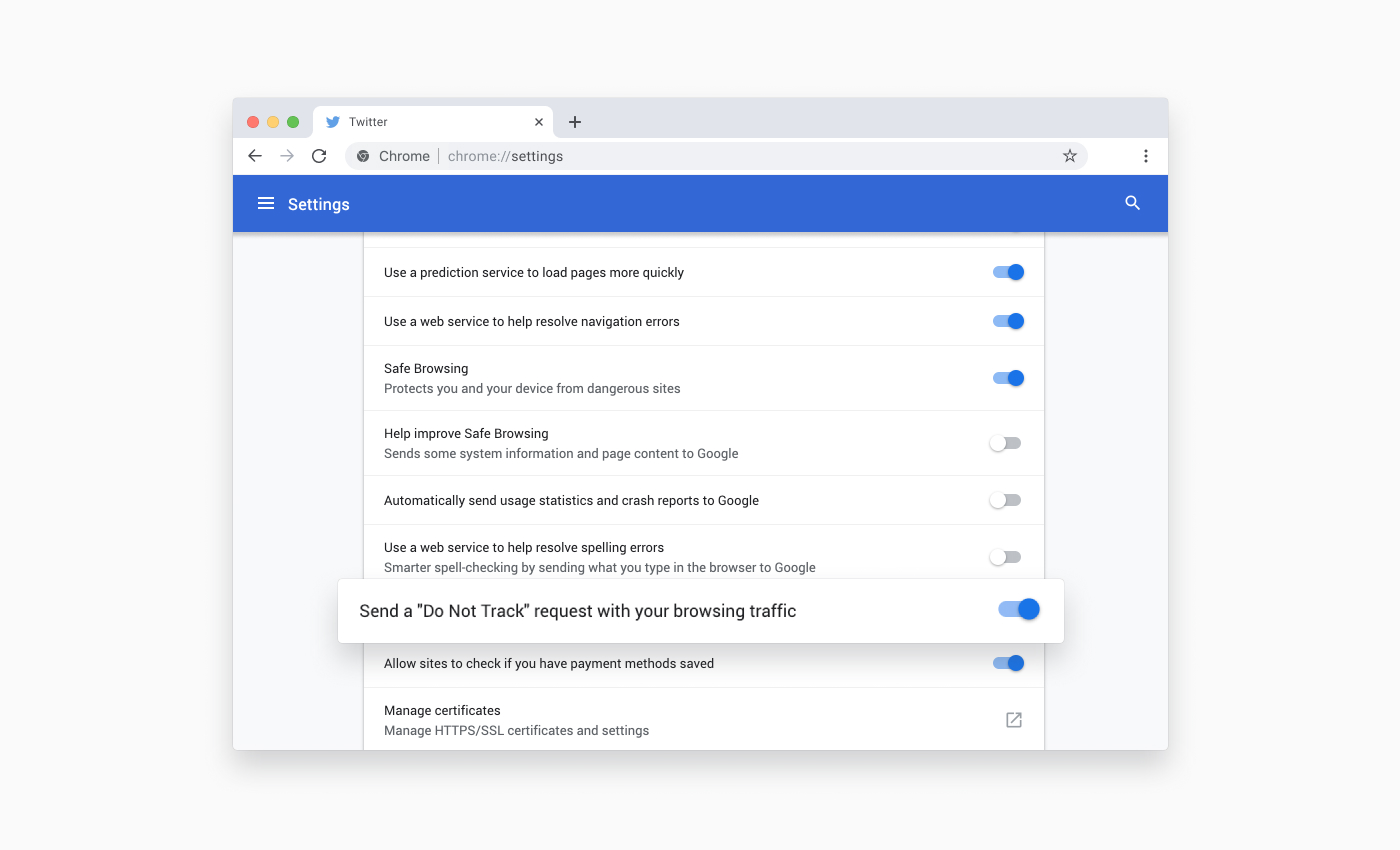Why Do We Need ‘Do Not Track’?
With the rapid growth of the internet and the increasing number of online services and platforms, tracking user behavior has become a common practice. Websites and advertisers use various tracking technologies to collect data about users, such as their browsing activity, preferences, and demographics. While this data can be valuable for personalized advertising and improving user experiences, it also raises concerns about privacy and consent.
Online tracking has the potential to invade our privacy by profiling us, tracking our online movements, and creating detailed profiles of our interests and behaviors. This information is often shared with third parties without our knowledge or explicit consent. Moreover, these profiles can be used to target us with personalized advertising and influence our online experiences.
As individuals become more aware of these privacy concerns, the need for a solution to protect online privacy has become evident. This is where ‘Do Not Track’ comes into play. ‘Do Not Track’ is a privacy preference that users can enable in their web browsers to signal their desire to opt-out of online tracking.
By enabling ‘Do Not Track’, users are sending a clear message to websites and advertisers that they do not want their online activities to be tracked. It provides individuals with more control over their personal information and helps to preserve their online privacy. It is an essential tool for safeguarding our digital identities and protecting us from unwanted surveillance.
Furthermore, ‘Do Not Track’ helps to promote transparency and accountability among websites and advertisers. It encourages them to respect users’ privacy preferences and requires them to honor the ‘Do Not Track’ signal by refraining from collecting or sharing user data for targeted advertising purposes.
Overall, the need for ‘Do Not Track’ is crucial for maintaining online privacy and giving individuals the ability to decide how their personal information is used. In a world where our every online move is being tracked, ‘Do Not Track’ empowers users to take control over their data and protect their online identities.
What Is ‘Do Not Track’?
‘Do Not Track’ is a privacy feature that allows users to express their preference to opt-out of online tracking. It is a tool available in most modern web browsers that sends a signal to websites, indicating the user’s desire to have their online activities private and not be tracked.
When a user enables ‘Do Not Track’, their browser adds a header to each HTTP request, informing websites that they do not want their browsing behavior to be monitored or used for targeted advertising. However, it’s important to note that ‘Do Not Track’ is a voluntary mechanism and relies on websites and advertisers to honor the user’s request.
Introduced in 2009, ‘Do Not Track’ was envisioned as a way to provide users with more control over their online privacy and to establish a standard for respecting their preferences across the internet. It aimed to address the increasing concerns about online tracking and the lack of transparency regarding data collection and usage.
Unfortunately, ‘Do Not Track’ has not been universally adopted or enforced. While many websites and advertisers have implemented mechanisms to respect the ‘Do Not Track’ signal, others choose to ignore it and continue tracking user behavior. Therefore, it’s important to recognize that ‘Do Not Track’ is not a foolproof solution and may not fully protect users from all forms of tracking.
Despite its limitations, ‘Do Not Track’ remains an important feature for users concerned about their online privacy. It signifies their explicit preference to opt-out of targeted advertising and data collection. It serves as a tool for raising awareness about privacy concerns and encouraging more transparent practices from websites and advertisers.
It’s crucial to understand that ‘Do Not Track’ does not block all forms of online tracking. It primarily relies on the cooperation of websites and advertisers to respect the user’s request. While it may deter some tracking, additional measures such as using browser extensions or privacy-focused tools can enhance privacy protection.
Overall, ‘Do Not Track’ acts as a first step towards reclaiming control over our online privacy. By enabling this feature, users can send a strong message to the online ecosystem, asserting their rights to privacy and expressing their desire for a more secure and transparent online environment.
How Does ‘Do Not Track’ Work?
‘Do Not Track’ works by sending a signal to websites and advertisers, indicating that the user wants to opt-out of online tracking. When a user enables ‘Do Not Track’ in their web browser, it adds a special HTTP header to each request sent from the browser. This header includes the ‘Do Not Track’ flag, informing websites that the user does not want their browsing behavior to be monitored or tracked.
Once the ‘Do Not Track’ signal is received, it is up to the website and its associated third-party services to decide how to respond. While many websites and advertisers have implemented mechanisms to respect the ‘Do Not Track’ signal, it is important to note that compliance is voluntary, and not all parties will honor the user’s request.
For websites and advertisers that do choose to respect the ‘Do Not Track’ signal, they will typically refrain from collecting or using the user’s data for targeted advertising purposes. However, the exact interpretation of ‘Do Not Track’ can vary, and there is no standardized approach for how websites should respond to the signal.
It is worth mentioning that ‘Do Not Track’ does not block or prevent tracking entirely. It simply signals the user’s preference to opt-out of online tracking. Some websites may still collect basic analytics data, while others may completely ignore the ‘Do Not Track’ signal.
Furthermore, ‘Do Not Track’ is implemented at the browser level, meaning that it only affects tracking within the specific browser in which it is enabled. It does not extend to other browsers or devices used by the same user. Additionally, ‘Do Not Track’ does not encrypt or hide the user’s internet activity; it primarily serves as a signaling mechanism.
It’s important to note that ‘Do Not Track’ may not be supported by all websites and advertisers. As a result, users cannot solely rely on this feature to ensure complete privacy. Complementary measures such as using browser extensions, privacy-focused tools, and following good online privacy practices are recommended for enhanced protection.
While ‘Do Not Track’ is a useful tool for expressing a desire to opt-out of online tracking, users should remain vigilant about their online privacy and actively implement additional measures to safeguard their personal information.
How to Enable ‘Do Not Track’ in Different Browsers
Enabling ‘Do Not Track’ in different web browsers varies slightly, but the overall process is simple and generally accessible from the browser’s settings or preferences. Here’s a step-by-step guide on how to enable ‘Do Not Track’ in popular web browsers:
Google Chrome:
- Open Chrome and click on the three-dot menu icon in the top right corner of the browser window.
- Select ‘Settings’ from the drop-down menu.
- Scroll down and click on ‘Privacy and security’ in the left sidebar.
- Click on ‘Cookies and other site data’.
- Toggle the switch next to ‘Send a “Do Not Track” request with your browsing traffic’ to enable ‘Do Not Track’.
Mozilla Firefox:
- Launch Firefox and click on the three-line menu icon in the top right corner of the browser window.
- Select ‘Options’ from the drop-down menu.
- In the left sidebar, click on ‘Privacy & Security’.
- Scroll down to the ‘Permissions’ section.
- Under ‘Tracking Protection’, select the checkbox for ‘Send websites a “Do Not Track” signal that you don’t want to be tracked’.
Apple Safari:
- Open Safari and click on ‘Safari’ in the top menu bar.
- Select ‘Preferences’ from the drop-down menu.
- Click on the ‘Privacy’ tab.
- Check the box next to ‘Ask websites not to track me’ to enable ‘Do Not Track’.
Microsoft Edge:
- Launch Microsoft Edge and click on the three-dot menu icon in the top right corner of the browser window.
- Select ‘Settings’ from the drop-down menu.
- Scroll down and click on ‘Privacy, search and services’ in the left sidebar.
- Under ‘Tracking prevention’, select the radio button for ‘Balanced (recommended)’ or ‘Strict’ to enable ‘Do Not Track’.
Opera:
- Open Opera and click on the red ‘O’ logo in the top left corner of the browser window.
- Select ‘Settings’ from the drop-down menu.
- Click on ‘Advanced’ in the left sidebar.
- Scroll down and click on ‘Privacy & security’.
- Toggle the switch next to ‘Send a “Do Not Track” request with your browsing traffic’ to enable ‘Do Not Track’.
Keep in mind that enabling ‘Do Not Track’ in your browser does not guarantee complete privacy or universal compliance from websites and advertisers. It is one of the tools available to express your preference for opting out of online tracking, but additional measures may be necessary to enhance privacy protection.
What Are the Limitations of ‘Do Not Track’?
While ‘Do Not Track’ is a valuable privacy feature, it has several limitations that users should be aware of. Understanding these limitations is crucial to managing expectations and maximizing online privacy. Here are some key limitations of ‘Do Not Track’:
1. Voluntary compliance: ‘Do Not Track’ is a voluntary mechanism, and websites and advertisers have the choice to honor or ignore the user’s preference. Not all websites and tracking services comply with the ‘Do Not Track’ signal, which means that some parties may continue to track user behavior even if ‘Do Not Track’ is enabled.
2. Lack of standardization: There is no universal standard for how websites and advertisers should interpret and respond to the ‘Do Not Track’ signal. Different entities may have different interpretations, ranging from simply honoring the request to completely ignoring it. This lack of standardization reduces the effectiveness and reliability of ‘Do Not Track’ as a privacy tool.
3. Limited scope: ‘Do Not Track’ primarily applies to online tracking within the specific web browser in which it is enabled. It does not extend to other browsers or devices used by the same user. Additionally, ‘Do Not Track’ does not prevent all forms of tracking; some websites may still collect basic analytics data or engage in other forms of implicit tracking.
4. Third-party tracking: Even if a website respects the ‘Do Not Track’ signal, it may still allow third-party tracking. Many websites rely on third-party services for functionalities such as advertising, analytics, or social media integration. These third-party services may have their own tracking mechanisms and may not be affected by the ‘Do Not Track’ signal.
5. Limited enforcement: There is no central authority or governing body that enforces ‘Do Not Track’ compliance. With no legal or technical requirements for websites to honor the signal, users have limited recourse if their preference to opt-out of online tracking is not respected.
6. Incomplete protection: While ‘Do Not Track’ is a useful privacy feature, it does not provide comprehensive protection against all forms of online tracking. Users should consider implementing additional measures, such as using browser extensions, privacy-focused tools, and practicing good online privacy habits to enhance their overall privacy.
It’s important to be cognizant of these limitations and understand that ‘Do Not Track’ is just one piece of the puzzle when it comes to safeguarding online privacy. Combining ‘Do Not Track’ with other privacy-centric practices and tools can help create a more robust defense against online tracking and data collection.
How Effective Is ‘Do Not Track’?
The effectiveness of ‘Do Not Track’ in protecting users’ online privacy is subject to various factors. While it is a valuable privacy feature, its effectiveness can be influenced by the following considerations:
1. Voluntary compliance: Since ‘Do Not Track’ is a voluntary mechanism, its effectiveness depends on the willingness of websites and advertisers to respect the user’s preference. Not all parties honor the ‘Do Not Track’ signal, which limits its effectiveness in preventing online tracking.
2. Adoption rates: While ‘Do Not Track’ has been available for a number of years, its adoption among websites and advertisers is not widespread. Some entities continue to track user behavior regardless of the ‘Do Not Track’ signal, reducing its effectiveness in preventing unwanted tracking.
3. Interpretation variability: There is no standardized interpretation of the ‘Do Not Track’ signal, which leads to variations in how websites and advertisers respond to it. Different entities may have different understandings of what it means to respect the signal, further impacting the overall effectiveness of ‘Do Not Track’ as a privacy measure.
4. Third-party tracking: ‘Do Not Track’ primarily applies to first-party tracking, meaning it may not prevent third-party services used by websites from tracking user behavior. These third-party services may have their own tracking mechanisms in place, bypassing the ‘Do Not Track’ signal.
5. User awareness and behavior: The effectiveness of ‘Do Not Track’ depends on users enabling the feature and understanding its implications. Many users may be unaware of ‘Do Not Track’ or may not know how to enable it in their browser settings. Without widespread user adoption, the impact of ‘Do Not Track’ is limited.
While ‘Do Not Track’ has its limitations, it can still be effective to some degree. Websites and advertisers that choose to respect the signal may refrain from collecting or using user data for targeted advertising purposes. This means that some tracking and data collection can be mitigated for users who have ‘Do Not Track’ enabled.
However, it’s important to recognize that ‘Do Not Track’ is not a foolproof solution and cannot guarantee complete privacy protection. Complementary measures such as using browser extensions, privacy-focused tools, and implementing good online privacy practices are recommended for users who are serious about enhancing their privacy and reducing online tracking.
Overall, the effectiveness of ‘Do Not Track’ is contingent on the voluntary compliance of websites and advertisers, user adoption rates, and industry-wide standardization. While it may provide some level of privacy protection, users should employ additional privacy measures for a comprehensive approach to online privacy.
Should You Use ‘Do Not Track’?
The decision to use ‘Do Not Track’ as a privacy tool depends on your personal preferences and concerns regarding online tracking and privacy. Here are some factors to consider when deciding whether to enable ‘Do Not Track’:
1. Privacy concerns: If you are concerned about the collection and usage of your online data for targeted advertising or profiling purposes, ‘Do Not Track’ can be a valuable feature. Enabling it sends a clear signal to websites and advertisers that you do not want your online activities to be tracked.
2. Transparency and control: By using ‘Do Not Track’, you assert your desire for more transparent practices from websites and advertisers. It gives you a greater sense of control over your personal information and privacy, allowing you to have a say in how your data is used.
3. Ad targeting preferences: If you find targeted advertising intrusive or irrelevant, ‘Do Not Track’ can prevent websites and advertisers from tailoring ads based on your browsing behavior. This can lead to a more pleasant browsing experience without constantly being bombarded with personalized ads.
4. Awareness and education: Enabling ‘Do Not Track’ helps raise awareness about online tracking and privacy concerns. By showing support for this feature, you contribute to the larger conversation about privacy rights and encourage websites and advertisers to adopt more privacy-friendly practices.
5. Limitations and considerations: It’s important to recognize the limitations of ‘Do Not Track’ as a privacy tool. Not all websites and advertisers comply with the signal, and there is no standardized interpretation of its requirements. Additionally, ‘Do Not Track’ does not prevent all forms of tracking, and complementary privacy measures may be necessary for enhanced protection.
Ultimately, the decision to use ‘Do Not Track’ comes down to your individual privacy preferences and comfort level with online tracking. Enabling ‘Do Not Track’ can be a proactive step in asserting your privacy rights, but it should be supplemented with other privacy measures to create a comprehensive approach to online privacy.
Consider your own privacy priorities and objectives, and be mindful that ‘Do Not Track’ is just one tool in a larger privacy toolkit. Educate yourself about online privacy practices, implement additional privacy-enhancing measures, and stay informed about evolving privacy standards and technologies to ensure you’re taking proactive steps to protect your personal information online.
What Are the Alternatives to ‘Do Not Track’?While ‘Do Not Track’ is a helpful privacy feature, it has its limitations. If you are looking for additional ways to enhance your online privacy, consider the following alternatives:
1. Privacy-focused browsers: Consider using web browsers that prioritize user privacy and security. These browsers often come with built-in features such as blocking third-party cookies, preventing tracking scripts, and providing more control over data collection and sharing.
2. Browser extensions: Install privacy-focused browser extensions that provide additional protection against online tracking and data collection. These extensions can block tracking elements, offer encrypted browsing, and provide more granular control over privacy settings.
3. Virtual Private Networks (VPNs): Use a VPN service to encrypt your internet connection and mask your IP address. VPNs protect your online privacy by routing your internet traffic through secure servers and making it difficult for third parties to track your activities.
4. Ad-blockers: Install an ad-blocker to prevent intrusive advertisements and reduce the potential for tracking. Ad-blockers can also help minimize the risk of malicious ads that could compromise your online security.
5. Cookie management: Regularly review and manage your browser’s cookie settings. You can choose to block third-party cookies or set your browser to automatically clear cookies upon closing it, which helps limit the amount of information websites can collect about your browsing behavior.
6. Privacy-conscious search engines: Consider using privacy-focused search engines that prioritize user privacy and do not track your search queries or store personal information. Examples include DuckDuckGo and Startpage.
7. Education and awareness: Stay informed about online privacy best practices and educate yourself about the risks and implications of online tracking. By understanding how tracking works and being aware of privacy-enhancing measures, you can make more informed decisions about protecting your online privacy.
Remember that no single solution can guarantee complete privacy online. Implementing a combination of these alternatives and adopting good privacy habits such as using strong, unique passwords, being cautious about sharing personal information online, and regularly updating your software can help create a more robust privacy strategy.
Ultimately, the choice of alternatives depends on your specific privacy needs, technological comfort, and online habits. Assess your priorities, research different options, and tailor your privacy approach to ensure you have the level of protection and control that aligns with your individual preferences.