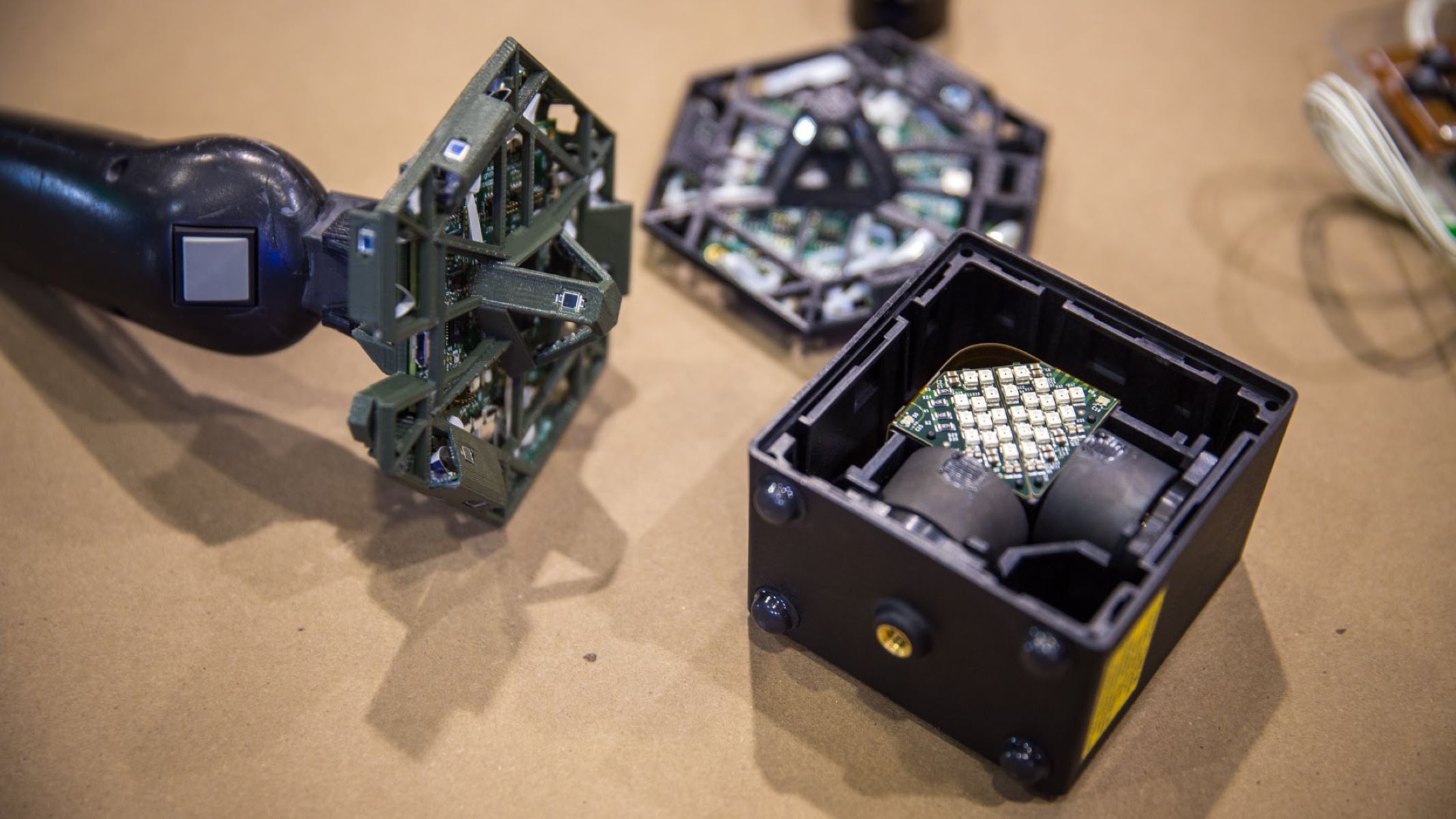How Many Lighthouses Do You Need for HTC Vive?
When setting up your HTC Vive virtual reality (VR) system, one critical component to consider is the number of lighthouses you’ll need. Lighthouses, also known as base stations, are crucial for accurate tracking of your headset and controllers.
The standard setup for HTC Vive involves using two lighthouses. These lighthouses emit invisible laser beams that are detected by sensors on the headset and controllers, allowing the system to precisely track your movements in a 3D space. With two lighthouses positioned diagonally across the play area, the Vive can create a tracking volume of approximately 15 feet by 15 feet (4.5 meters by 4.5 meters).
However, in some cases, you may be able to set up your HTC Vive with just a single lighthouse. This single lighthouse setup can be useful if you have limited space or if you’re using the Vive for seated experiences where 360-degree movement isn’t essential. Keep in mind that with a single lighthouse, tracking accuracy may not be as precise, especially when your back is turned away from the lighthouse.
If you’re looking for the best tracking experience and optimal room-scale VR, it is recommended to use the dual lighthouse setup. This configuration offers the most reliable and accurate tracking, as it allows the system to track your movements from multiple angles, minimizing occlusion and ensuring smooth gameplay. This is especially important if you plan to engage in games or experiences that involve moving around a larger play area.
When setting up multiple lighthouses, it’s essential to configure them correctly. The lighthouses need to be positioned diagonally across from each other, ensuring they have a clear line of sight. Ideally, they should be placed high up on a wall or mounted on tripods for optimal tracking coverage. Make sure the lighthouses are securely mounted in stable positions to avoid any movement during gameplay.
If you encounter any issues with lighthouse tracking, it’s crucial to troubleshoot the setup. Check that the lighthouses are powered on and correctly synced to the Vive system. Ensure that there aren’t any obstructions blocking the line of sight between the lighthouses and the sensors on your headset and controllers. Additionally, consider adjusting the positioning of the lighthouses or changing the orientation of the sensors to improve tracking accuracy.
Setup Basics
Setting up your HTC Vive system requires a few essential steps to ensure a smooth and immersive virtual reality experience. By following these setup basics, you’ll be ready to dive into the world of VR in no time.
The first step in the setup process is to unpack and organize all the components of your HTC Vive system. Take stock of everything included, such as the headset, controllers, lighthouses, and cables. Make sure you have all the necessary equipment before proceeding.
Next, find a suitable space for your VR setup. Ideally, you’ll want an area with enough room for you to move around freely without any obstructions. Clear out any furniture or objects that could potentially hinder your movements and create a safe play area.
Once you’ve chosen the location, it’s time to mount the lighthouses. The lighthouses should be positioned diagonally across from each other in the play area. Mount them securely on stable surfaces or use tripods to ensure they don’t move during gameplay. Make sure to place the lighthouses high up on the wall to provide the widest tracking coverage.
Next, connect the lighthouses to a power source and ensure they’re powered on. Remember to keep them in sync with your Vive system to enable accurate tracking. The Vive system will guide you through the syncing process, typically involving pressing a button on each lighthouse.
Now it’s time to connect the headset and controllers. Connect the headset to your PC using the provided cables, ensuring a secure and stable connection. Make sure the headset is properly adjusted and comfortable on your head for extended VR sessions.
Pair the controllers with the headset by following the on-screen instructions. They usually require a simple syncing process by pressing a specific button or using the pairing app within the Vive system.
Once everything is connected and synced, launch the VR software on your PC. This will prompt the Vive system to detect the lighthouses and calibrate the tracking. Follow any on-screen instructions to complete the setup process.
Before diving into your first VR experience, take a moment to familiarize yourself with the VR interface and menus within the system. This will help you navigate through the various games and experiences effortlessly.
With the setup basics complete, you’re now ready to explore the immersive world of VR with your HTC Vive system. Enjoy the endless adventures and exciting moments that await you!
Understanding Lighthouses
When it comes to the HTC Vive system, lighthouses play a crucial role in delivering accurate and immersive virtual reality experiences. These lighthouses, also known as base stations, emit laser beams that are detected by sensors on the headset and controllers, allowing the system to track your movements in a 3D space.
Each lighthouse has several infrared sensors that are capable of tracking the position and orientation of the Vive headset and controllers. These sensors continuously sweep the play area with laser beams, which reflect off the surfaces and objects in the room. By calculating the time it takes for the laser beams to travel back to the sensors, the Vive system can accurately determine the position of the headset and controllers in real-time.
The lighthouses are designed to be placed diagonally across from each other, allowing for optimal tracking coverage. This configuration creates a tracking volume of approximately 15 feet by 15 feet (4.5 meters by 4.5 meters) in a standard setup. With this setup, you can freely move around within the play area, and the Vive system will accurately track your movements.
It’s important to note that lighthouses do not require any physical connection to the Vive headset or controllers. They rely solely on the infrared sensors to track the devices. This wireless tracking system provides a high level of freedom and flexibility during VR gameplay.
To ensure uninterrupted and precise tracking, it’s crucial to set up the lighthouses correctly. They require a clear line of sight with the sensors on your headset and controllers. Therefore, avoid placing the lighthouses behind any obstructions that may block the laser beams or cause interference. Mounting the lighthouses higher up on the walls or using tripods can help provide a better tracking experience and minimize occlusion.
It’s worth mentioning that the lighthouses operate on different channels to prevent interference between multiple Vive systems in close proximity. When setting up your Vive system, the software will guide you through the process of assigning the correct channel to each lighthouse. This ensures that the lighthouses do not interfere with each other and enable accurate tracking.
By having a clear understanding of how the lighthouses function and the importance of their positioning, you can optimize your HTC Vive setup for the best possible VR experience. With precise tracking and freedom of movement, you’ll fully immerse yourself in the virtual worlds and adventures that await you.
Single Lighthouse Setup
While the standard setup for the HTC Vive system involves using two lighthouses for optimal tracking and room-scale VR experiences, it is possible to set up the Vive with just a single lighthouse. This single lighthouse setup can be useful in certain situations, such as when you have limited space or when you’re engaging in seated experiences where 360-degree movement is not necessary.
Setting up your HTC Vive with a single lighthouse is relatively straightforward. Begin by positioning the lighthouse in a location that provides the best coverage for your play area. Ideally, it should be placed in a position that allows it to have a clear line of sight with the sensors on your headset and controllers.
It’s important to note that a single lighthouse setup may not provide the same level of tracking accuracy as the dual lighthouse setup. When your back is turned away from the lighthouse, the tracking may not be as precise due to occlusion. However, for seated experiences or games that require minimal movement, this setup can still deliver an enjoyable VR experience.
During the setup process, ensure that the lighthouse is securely mounted or placed on a stable surface to prevent any movement during gameplay. This stability is crucial for maintaining the tracking integrity of the single lighthouse setup.
When using a single lighthouse, it’s recommended to position yourself facing the lighthouse as much as possible to maximize tracking accuracy. This means keeping the lighthouse in front of you during gameplay and minimizing movements that turn your back towards it. By doing so, you can enhance the reliability and precision of the tracking in your VR experience.
While the single lighthouse setup may not offer the same level of tracking coverage as the dual lighthouse setup, it can still provide an immersive VR experience in situations where space or movement restrictions are a concern. Whether you’re exploring virtual worlds or enjoying seated simulations, the single lighthouse setup allows you to enjoy the compelling content offered by the HTC Vive system.
Dual Lighthouse SetupWhen it comes to achieving the best tracking experience and unlocking the full potential of your HTC Vive system, the dual lighthouse setup is highly recommended. This configuration utilizes two lighthouses positioned diagonally across from each other to deliver precise and accurate tracking in a room-scale VR environment.
The purpose of the dual lighthouse setup is to ensure that the infrared sensors on your headset and controllers have optimal coverage and can track your movements from multiple angles. By having two lighthouses, the Vive system can calculate your exact position and orientation in 3D space, resulting in a seamless and immersive VR experience.
With the dual lighthouse setup, occlusion is minimized, meaning there is less chance of losing tracking when your body or other objects momentarily obstruct the line of sight between the sensors and the lighthouses. This is especially crucial in scenarios where you may be bending down, reaching out, or moving around a larger play area.
During the setup process, it’s important to position the lighthouses securely and ensure they have a clear line of sight with the sensors on your headset and controllers. They should be elevated and mounted on stable surfaces or tripods. Placing the lighthouses higher up on the walls can provide wider tracking coverage and help minimize occlusion.
When setting up the dual lighthouses, the Vive system will guide you through the process of syncing them and assigning the correct channels to avoid interference. This ensures that each lighthouse is operating independently of the other systems nearby, resulting in accurate tracking and a seamless VR experience.
The dual lighthouse setup is especially beneficial for room-scale VR experiences that involve moving around a larger play area. It allows you to fully explore and interact with virtual environments, providing a sense of presence and immersion that’s hard to replicate with other setups.
Whether you’re traversing virtual landscapes, engaging in intense battles, or engaging in physical activities, the dual lighthouse setup ensures that your movements are accurately tracked, providing a smooth and captivating VR experience.
By investing in a dual lighthouse setup, you’re unlocking the full potential of your HTC Vive system and ensuring an immersive and unforgettable VR journey.
Benefits of Dual Lighthouse Setup
Opting for a dual lighthouse setup when configuring your HTC Vive system comes with several notable benefits. This configuration, which involves positioning two lighthouses diagonally across from each other, enhances the accuracy and reliability of the tracking capabilities, resulting in a superior virtual reality (VR) experience.
One of the primary advantages of the dual lighthouse setup is the reduction of occlusion. Occlusion occurs when objects or your body obstruct the line of sight between the infrared sensors on your headset and controllers and the lighthouses. With two lighthouses positioned at different angles, the chances of occlusion are significantly reduced. This means you can move more freely in your VR play area without worrying about temporary tracking glitches or loss of tracking altogether.
Another benefit is the expanded tracking coverage. The dual lighthouse setup allows for a larger play area, enabling you to explore virtual environments and engage in room-scale experiences more comfortably. The two lighthouses work together to create a precise and immersive tracking volume, providing you with the freedom to move around and interact with the virtual world in a larger space.
With dual lighthouses, the accuracy of the tracking is greatly improved. By tracking your movements from multiple angles, the Vive system can calculate your position and orientation in three-dimensional space with unparalleled precision. This accurate tracking allows for more realistic interactions and seamless gameplay, enhancing the overall immersion and sense of presence in VR.
For VR enthusiasts who enjoy multiplayer experiences or hosting VR parties, the dual lighthouse setup is essential. It allows multiple Vive headsets to be used simultaneously within the same space, without interference or tracking conflicts. Each player can enjoy their own individual tracking volume, ensuring a smooth and enjoyable multiplayer VR experience.
Moreover, the dual lighthouse setup is particularly beneficial for more physically demanding VR experiences. Games and applications that require active movements, such as dodging, ducking, or reaching out, greatly benefit from the increased tracking accuracy and reduced occlusion. This results in a more immersive and engaging experience, as you can fully immerse yourself in the game and perform actions with precise tracking.
Aside from the tracking enhancements, the dual lighthouse setup is compatible with additional Vive accessories and add-ons. Whether you want to incorporate additional trackers for full-body tracking or utilize other accessories like the Vive Tracker, having two lighthouses ensures optimal compatibility and functionality.
Overall, the dual lighthouse setup offers a superior VR experience with enhanced tracking accuracy, reduced occlusion, expanded play area, and compatibility with various accessories. By investing in this setup, you’re maximizing the potential of your HTC Vive system, providing yourself with a more immersive and enjoyable journey into the virtual world.
Configuring Multiple Lighthouses
When setting up multiple lighthouses for your HTC Vive system, it’s important to properly configure them to ensure accurate and reliable tracking. By following the recommended configuration process, you can maximize the effectiveness of the lighthouses and enhance your overall virtual reality (VR) experience.
The first step in configuring multiple lighthouses is to position them diagonally across from each other in your play area. This setup allows for optimal tracking coverage and reduces any potential blind spots. Mount the lighthouses securely on stable surfaces or use tripods to ensure they remain in position during gameplay.
Before proceeding, ensure that both lighthouses are powered on and connected to a power source. Once powered, they will emit infrared laser beams that are used to track the position and orientation of your HTC Vive headset and controllers.
Next, it’s crucial to synchronize the lighthouses with the Vive system. Most lighthouse systems utilize a wireless synchronization method, making the setup process more convenient. In the Vive software, there is usually an option to pair the lighthouses with the system. This synchronization process ensures that the lighthouses are operating on the correct channels and are properly connected to the Vive system.
During the configuration process, you may encounter an option to set the channels for each lighthouse. It’s essential to assign different channels to each lighthouse to avoid interference if there are other Vive systems or lighthouses nearby. Following this step helps ensure that the lighthouses function independently and provide accurate tracking without any disruptions.
After configuring the lighthouses, it’s recommended to test the tracking functionality and accuracy. Wear the Vive headset and use the controllers within the play area to ensure that the tracking is responsive and precise. Pay attention to any areas where the tracking may be inconsistent or where occlusion occurs. Adjust the positioning of the lighthouses if necessary to improve the tracking coverage.
If you encounter any issues with the lighthouse setup, troubleshooting steps can help identify and resolve the problem. Ensure that the lighthouses are connected correctly, powered on, and have clear line-of-sight with the sensors on your headset and controllers. Adjusting the positioning or angling of the lighthouses may also help improve tracking accuracy.
Remember to periodically check and update the firmware of the lighthouses to ensure they are operating with the latest software enhancements and bug fixes. The Vive software generally provides options for checking and updating the firmware for all connected devices, including the lighthouses.
By carefully configuring and testing the multiple lighthouses in your HTC Vive setup, you can optimize the tracking performance, minimize occlusion, and enjoy a smooth and immersive VR experience. Take the time to ensure that the lighthouses are properly synchronized and calibrated for accurate tracking throughout your virtual adventures.
Troubleshooting Lighthouse Setup
While setting up your lighthouses for the HTC Vive system is typically a straightforward process, you may encounter occasional challenges that require troubleshooting. By addressing these issues, you can ensure optimal tracking and a seamless virtual reality (VR) experience.
If you’re experiencing problems with your lighthouse setup, the first step is to check the power and connectivity. Verify that both lighthouses are powered on and connected to a power source. Make sure the power cables are securely plugged in and that there are no loose connections. If one or both of the lighthouses are not turning on, check if the power outlets are working properly or try using different outlets.
Next, confirm that the lighthouses are correctly synchronized with the Vive system. In the VR software, there is usually an option to pair or sync the lighthouses. Follow the instructions provided by the software to ensure proper synchronization. If the lighthouses are not syncing, make sure they are placed within range of the Vive system and that there are no obstructions blocking the signals between the lighthouses and the system.
If you’re experiencing tracking issues, verify that the lighthouses have a clear line of sight with the sensors on your headset and controllers. Ensure there are no objects or furniture blocking the path of the infrared beams emitted by the lighthouses. Adjust the placement or angle of the lighthouses to eliminate any potential obstructions.
Occlusion, which occurs when your body or other objects block the line of sight between the sensors and the lighthouses, can also affect tracking accuracy. If you notice intermittent tracking loss or reduced accuracy during certain movements, identify the areas where occlusion is more likely to happen. Try repositioning yourself or the lighthouses to minimize occlusion and improve tracking reliability.
If you’re still encountering tracking problems, consider updating the firmware of your lighthouses. Firmware updates often include performance improvements, bug fixes, and optimizations. Check for firmware updates within the VR software or the Vive system settings. Ensure that your lighthouses are connected properly to your computer and follow the instructions provided to update the firmware.
If none of the troubleshooting steps help resolve the issues, reach out to HTC Vive support or consult the community forums for further assistance. They can provide additional guidance and solutions to address any specific problems you may encounter with your lighthouse setup.
Remember, proper troubleshooting and resolving issues with your lighthouse setup will help you maximize the tracking capabilities and ensure a smooth and immersive VR experience. By addressing any problems that arise, you can fully enjoy the wonders and adventures offered by the HTC Vive system.
Recommended Lighthouse Placement
When setting up the lighthouses for your HTC Vive system, their placement plays a crucial role in maximizing tracking accuracy and enhancing the overall virtual reality (VR) experience. Following the recommended guidelines for lighthouse placement will help ensure optimal tracking coverage and minimize occlusion.
First and foremost, it’s important to position the lighthouses diagonally across from each other in your play area. This configuration allows for the best tracking coverage, as the lighthouses provide tracking from different angles. Typically, placing them in opposite corners of the play area is ideal.
When mounting the lighthouses, it’s recommended to position them high up on the walls. Mounting them at a height of 6.5 to 7.5 feet (2 to 2.3 meters) above the ground can provide the best tracking coverage and minimize the chance of obstructions blocking the infrared beams.
The lighthouses should be securely mounted or placed on stable surfaces to prevent any movement during gameplay. Stability is crucial for maintaining the tracking integrity. If you’re using tripods, make sure they are stable and balanced to avoid any wobbling or tilting of the lighthouses.
Another aspect to consider is the angle of the lighthouses. Position them to face slightly downward, around 30 to 45 degrees, to capture the tracking signals effectively. This angle ensures that the infrared sensors on your headset and controllers can detect the tracking beams without any issues.
Avoid placing the lighthouses behind any objects or obstacles that may obstruct the tracking signals. Clear a path between the lighthouses and the sensors on your headset and controllers to allow for uninterrupted tracking. Keep in mind that reflective surfaces, such as mirrors or glass, can interfere with the tracking signals, so it’s best to avoid placing the lighthouses near them.
It’s also worth noting that the lighthouses should have a clear line of sight with each other. Avoid obstructions or objects that may block the direct line between the lighthouses. This ensures smooth communication and synchronization between the lighthouses, resulting in accurate tracking across the play area.
During the setup process, you may need to adjust the position or angle of the lighthouses to improve tracking coverage and minimize any tracking issues. Experiment with different placements and angles to find the optimal setup for your specific play area and needs.
By following these recommended placement guidelines, you can optimize the performance of your lighthouses and enjoy a more immersive VR experience. Ensure that the lighthouses are securely mounted, properly angled, and have a clear line of sight to provide the best tracking coverage and accuracy as you immerse yourself in the virtual worlds of the HTC Vive.
Lighthouse Positioning for Optimal Tracking
Proper positioning of the lighthouses is crucial for achieving optimal tracking performance in your HTC Vive system. When placing the lighthouses in your play area, following these tips will help ensure accurate and reliable tracking, enhancing your virtual reality (VR) experience.
Position the lighthouses diagonally across from each other. This configuration allows them to cover the play area from different angles, minimizing tracking blind spots and occlusion. Placing them in opposite corners of the play area is recommended, as it provides the widest possible coverage.
Mount the lighthouses high up on the walls, ideally at a height of 6.5 to 7.5 feet (2 to 2.3 meters) above the ground. This positioning helps ensure that the tracking beams have a clear line of sight with the sensors on your headset and controllers. Mounting them higher also minimizes the chances of obstructions or objects blocking the infrared beams.
Stability is key to maintaining accurate tracking. Whether you’re mounting the lighthouses on the wall or using tripods, make sure they are securely set up to eliminate any movement during gameplay. This stability ensures that the lighthouses maintain a consistent and reliable tracking reference point.
Angle the lighthouses slightly downward, around 30 to 45 degrees, to maximize tracking efficiency. This angle ensures that the infrared sensors on your headset and controllers can easily detect the tracking beams emitted by the lighthouses. Adjust the angle as needed to provide the best coverage for your play area.
Clear any obstructions or objects that may block the line of sight between the lighthouses and the sensors. Remove any furniture, decorations, or other objects that could hinder the tracking signals. It’s also important to minimize the presence of reflective surfaces, such as mirrors or glass, as they can interfere with the tracking beams.
Ensure that the lighthouses have a clear line of sight with each other as well. Avoid any obstacles that may block the direct line between the lighthouses, as this can disrupt communication and synchronization. A clear line of sight between the lighthouses allows for seamless tracking across the play area.
During the initial setup process, take the time to experiment with different placements and adjust the position or angle of the lighthouses to optimize tracking performance. Carefully observe how the tracking behaves and make any necessary adjustments to maximize accuracy and reliability.
By positioning the lighthouses properly, you can achieve optimal tracking coverage and minimize any potential tracking issues. Following these guidelines will help ensure that your HTC Vive system accurately captures your movements, allowing you to fully immerse yourself in the virtual worlds and experiences that await you.