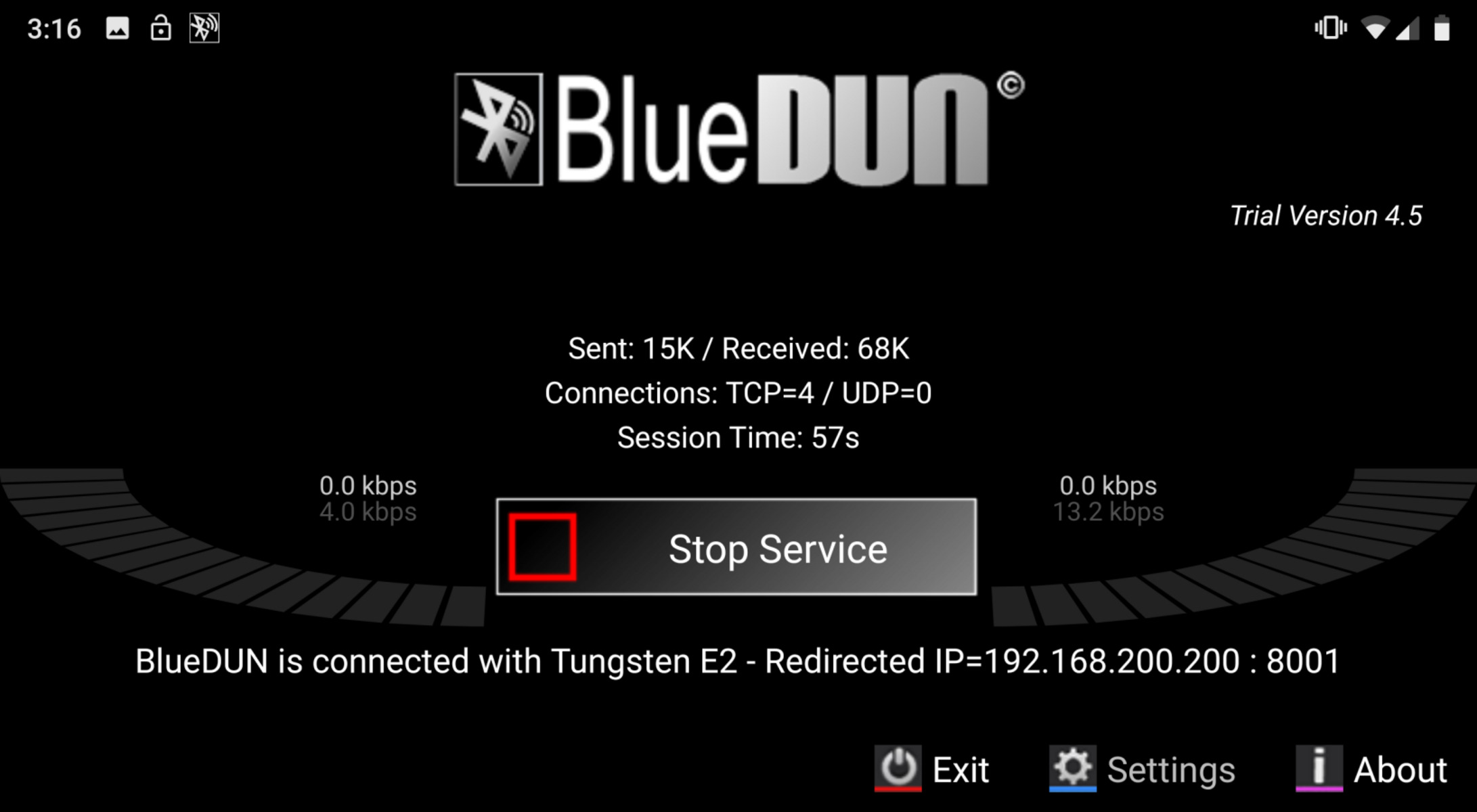What is Bluetooth Dial-Up Networking (DUN)?
Bluetooth Dial-Up Networking (DUN) is a technology that enables devices to connect to the internet or share internet connectivity without the need for physical wired connections. It utilizes the Bluetooth wireless protocol to establish a virtual dial-up connection between a device, such as a smartphone or computer, and a remote network.
Traditionally, dial-up networking involved connecting a computer to the internet using a telephone line and a modem. However, Bluetooth DUN eliminates the need for these physical connections by leveraging the Bluetooth wireless technology that is commonly found in modern devices.
With Bluetooth DUN, a device can establish a connection with a remote network, such as a mobile network or a Wi-Fi hotspot, using the Bluetooth connection as a virtual dial-up modem. This allows users to access the internet or share their internet connectivity with other devices easily and wirelessly.
The Bluetooth DUN technology offers several key advantages. Firstly, it provides convenience by eliminating the need for cables and physical connections. Users no longer have to worry about carrying around Ethernet cables or being limited by the length of a telephone cord.
Secondly, Bluetooth DUN offers flexibility in terms of device compatibility. As long as a device has Bluetooth capabilities, it can potentially establish a Bluetooth DUN connection. This means that smartphones, tablets, laptops, and other devices can all utilize Bluetooth DUN to access the internet or share their internet connectivity.
Moreover, Bluetooth DUN can be particularly useful in situations where a reliable wired internet connection is not available or accessible. For example, when traveling or in remote areas, users can rely on Bluetooth DUN to connect their devices to the internet using their mobile data plan or by tethering to another device with internet access.
How Does Bluetooth Dial-Up Networking (DUN) Work?
Bluetooth Dial-Up Networking (DUN) works by creating a virtual dial-up connection between a device and a remote network using the Bluetooth wireless technology. The process involves several key steps:
- Device Discovery: The device initiating the Bluetooth DUN connection searches for available Bluetooth devices in its vicinity. It sends out a Bluetooth signal to discover and identify compatible devices.
- Pairing: Once a compatible device is discovered, the initiating device initiates the pairing process. Pairing involves creating a secure, encrypted connection between the two devices. It establishes a trusted connection that allows them to communicate securely.
- Bluetooth DUN Profile: Both devices involved in the Bluetooth DUN connection need to support the Bluetooth DUN profile. This profile defines the specifications and protocols for establishing a dial-up connection over Bluetooth. If both devices support this profile, they can proceed with the connection.
- Modem Emulation: The device initiating the connection acts as a virtual modem, emulating the functionality of a physical dial-up modem. It uses the Bluetooth connection to transmit the necessary data signals between the device and the remote network.
- Configuration: The initiating device configures the connection settings, such as the phone number or network credentials, based on the requirements of the remote network. These settings can be manually entered or automatically acquired from the network.
- Dialing: Once the configuration is complete, the initiating device sends a dialing request to the remote network, just like a traditional dial-up connection. The request is transmitted over the Bluetooth connection.
- Connection Establishment: The remote network receives the dialing request and authenticates the initiating device. If the authentication is successful, the connection is established, and the device gains access to the internet or the network services offered by the remote network.
Overall, Bluetooth DUN simplifies the process of establishing a dial-up connection by leveraging the capabilities of Bluetooth technology. It eliminates the need for physical connections while providing a reliable and secure wireless solution for accessing the internet or sharing internet connectivity.
Benefits and Uses of Bluetooth Dial-Up Networking (DUN)
Bluetooth Dial-Up Networking (DUN) offers numerous benefits and has a wide range of uses across various devices and scenarios. Here are some of the key advantages and practical applications of Bluetooth DUN:
- Wireless Connectivity: One of the primary benefits of Bluetooth DUN is its ability to provide wireless internet connectivity. Users can access the internet or share their internet connection without the need for physical wired connections. This wireless convenience offers flexibility and freedom of movement.
- Device Compatibility: Bluetooth DUN is compatible with a wide range of devices that support Bluetooth connectivity. This includes smartphones, tablets, laptops, and other Bluetooth-enabled devices. The ability to establish a DUN connection across different devices enhances versatility and ease of use.
- Internet Access on the Go: Bluetooth DUN is particularly useful when traveling or in situations where a reliable wired internet connection is not available. By utilizing Bluetooth DUN, users can connect their devices to the internet using their mobile data plan or by tethering to another device with internet access, such as a smartphone.
- Access to Remote Networks: Bluetooth DUN allows users to connect to and access remote networks, such as mobile networks or Wi-Fi hotspots, securely. This enables them to access network services, browse the internet, or perform various online activities irrespective of their physical location.
- Convenient Internet Sharing: Bluetooth DUN enables users to share their internet connection with other devices. For example, a smartphone with an active data plan can be used as a mobile hotspot, providing internet connectivity to nearby devices, such as laptops or tablets, via Bluetooth DUN.
- Flexibility for IoT Devices: Bluetooth DUN can be utilized for Internet of Things (IoT) devices that require internet connectivity but may not have built-in Wi-Fi or cellular capabilities. By connecting these IoT devices to a smartphone or other mobile device via Bluetooth DUN, they can gain internet access and communicate with other devices or cloud services.
- Cost-Efficient Solution: Bluetooth DUN offers a cost-effective solution for accessing the internet, especially in areas where wired connections may be costly or unavailable. By utilizing existing Bluetooth-enabled devices, users can avoid additional expenses associated with wired internet infrastructure.
Setting Up Bluetooth Dial-Up Networking (DUN) on Different Devices
Setting up Bluetooth Dial-Up Networking (DUN) may vary slightly depending on the device and operating system you are using. Here is a general guide to setting up Bluetooth DUN on different devices:
- Smartphones: To set up Bluetooth DUN on most smartphones, go to the device settings and look for the Bluetooth menu. Enable Bluetooth and pair your smartphone with the device you want to establish a DUN connection with. Once paired, navigate to the Bluetooth settings and enable the “Bluetooth tethering” or “Mobile hotspot” option, which will activate DUN.
- Computers (Windows): On Windows computers, first ensure that your computer has Bluetooth capabilities. If not, you may need to connect a Bluetooth dongle. Open the Bluetooth settings and pair your computer with the device you want to connect to. Once paired, navigate to the Network Connections settings, create a new dial-up connection, and select the Bluetooth COM port. Enter the necessary connection details (such as phone number or APN) and save the settings to establish the DUN connection.
- Computers (Mac): On Mac computers, click on the Apple menu and select “System Preferences.” Open the Bluetooth preferences and pair your Mac with the desired device. After successful pairing, go to the Network preferences, click on the “+” button to add a new connection, and select the Bluetooth PAN or Bluetooth DUN option. Enter the necessary connection details and save the settings to establish the DUN connection.
- Tablets and Other Devices: The process for setting up Bluetooth DUN on tablets and other devices follows a similar pattern. Enable Bluetooth on the device, pair it with the desired device, and navigate to the network settings or hotspot settings to enable the Bluetooth tethering or DUN option.
It is important to note that the exact steps and terminology may vary depending on the device manufacturer and operating system version. It is best to refer to the device’s user manual or online resources for detailed instructions specific to your device.
Once the DUN connection is established, you can enjoy wireless internet connectivity or share your internet connection with other devices seamlessly.
Troubleshooting Bluetooth Dial-Up Networking (DUN) Issues
While Bluetooth Dial-Up Networking (DUN) offers a convenient way to establish wireless internet connections, you may encounter some issues along the way. Here are some common troubleshooting steps to help resolve Bluetooth DUN issues:
- Ensure Bluetooth and DUN Compatibility: Ensure that both devices involved in the DUN connection support Bluetooth and the DUN profile. Not all devices may have DUN capabilities or be compatible with each other. Check the device specifications or user manuals to confirm compatibility.
- Check Bluetooth Pairing and Signal Strength: Make sure the devices are properly paired and have a strong Bluetooth connection. Weak signal strength or interference can result in unstable or disconnected connections. Keep the devices close to each other and avoid obstacles that may block the Bluetooth signal.
- Restart and Reset Devices: Restart both devices involved in the DUN connection. Sometimes, a simple restart can resolve connectivity issues. If restarting doesn’t work, try resetting the Bluetooth settings on both devices and re-pair them from scratch.
- Update Device Firmware and Drivers: Ensure that your devices have the latest firmware or software updates installed. Outdated firmware or drivers can sometimes cause compatibility issues. Check the device manufacturer’s website for any available updates and install them accordingly.
- Disable Power-Saving Modes: Some devices have power-saving modes that can affect the Bluetooth connection. Disable any power-saving features that may interrupt or limit Bluetooth connectivity. Check the device settings or power management options to adjust these settings.
- Verify Network Configuration: Double-check the network configuration settings on the device using DUN. Ensure that the correct phone number, APN (Access Point Name), or other network-specific settings are entered accurately. Incorrect settings can prevent the DUN connection from establishing successfully.
- Try Different USB Ports or Bluetooth Dongles: If you’re using a Bluetooth dongle on a computer, try plugging it into a different USB port. Sometimes, USB ports can have compatibility issues. Alternatively, if available, try a different Bluetooth dongle altogether.
- Contact Device Manufacturer or Technical Support: If you have exhausted all troubleshooting steps and are still experiencing issues with Bluetooth DUN, reach out to the device manufacturer’s support team for further assistance. They may be able to provide specific troubleshooting steps or offer solutions tailored to your device.
By following these troubleshooting steps, you can often resolve common Bluetooth DUN issues and enjoy a seamless wireless internet connection.
Alternatives to Bluetooth Dial-Up Networking (DUN)
While Bluetooth Dial-Up Networking (DUN) offers a convenient way to access the internet wirelessly, there are alternative methods available that can fulfill similar purposes. Here are some popular alternatives to Bluetooth DUN:
- Mobile Hotspots: Many smartphones and mobile devices offer the ability to create mobile hotspots. This feature allows you to share your cellular data connection with other devices using Wi-Fi or USB tethering. Mobile hotspots provide a broader range of connectivity options and can support multiple devices simultaneously.
- Wi-Fi Direct: Wi-Fi Direct allows devices to establish a direct wireless connection between each other without the need for a router. With Wi-Fi Direct, you can connect devices like smartphones, tablets, and computers directly to each other, enabling internet sharing and file transfer.
- USB Tethering: USB tethering enables devices to share their internet connection by connecting them via a USB cable. This method is often faster and more stable than Bluetooth DUN. It requires a compatible device and a USB cable, which provides both power and data transfer.
- Mobile Broadband Devices: Mobile broadband devices, such as USB modems or portable Wi-Fi routers, utilize cellular networks to provide internet connectivity. These devices do not rely on Bluetooth and offer fast and reliable internet access to multiple devices instantly.
- Public Wi-Fi Networks: Public Wi-Fi networks available at cafes, restaurants, airports, and other locations offer free or paid internet access. If you can find a reliable and secure public Wi-Fi network, you can connect your device to it for internet access without relying on Bluetooth or personal connections.
- Ethernet Cable or Ethernet-over-USB: If you have access to a wired connection and your device supports it, connecting via an Ethernet cable or utilizing an Ethernet-over-USB adapter can provide a stable and high-speed internet connection. This option is particularly useful for stationary setups or devices with Ethernet ports.
- Home or Office Wi-Fi Networks: If you have access to a secured wireless network at home or within an office environment, connecting your devices to that network eliminates the need for Bluetooth DUN. This option provides reliable and secure internet access with broader coverage and higher speeds.
Each alternative has its own advantages and considerations, depending on factors such as device compatibility, available resources, and specific usage scenarios. It’s important to assess your needs and choose the alternative that best suits your requirements for internet connectivity and device compatibility.
The Future of Bluetooth Dial-Up Networking (DUN)
The future of Bluetooth Dial-Up Networking (DUN) looks promising as Bluetooth technology continues to evolve and improve. While advancements in wireless connectivity and internet access have introduced alternative methods, Bluetooth DUN still holds its ground in certain scenarios and may see improvements in the following areas:
- Enhanced Bluetooth Speed and Range: Bluetooth technology continues to evolve, and future iterations may bring improvements in speed and range. Faster Bluetooth connections would allow for quicker and more efficient data transfer, improving the overall performance of Bluetooth DUN.
- Increased Device Compatibility: As technology advances, more devices are adopting Bluetooth capabilities. The future of Bluetooth DUN may see enhanced device compatibility, allowing a broader range of devices to establish DUN connections and access the internet wirelessly.
- Seamless Integration with IoT Devices: The Internet of Things (IoT) industry is rapidly expanding, with smart devices becoming increasingly interconnected. Bluetooth DUN could integrate more seamlessly with IoT devices, allowing them to access the internet and communicate with each other effortlessly.
- Multimodal Connectivity: Future developments may focus on enabling devices to connect and switch between various wireless connectivity options seamlessly. This could involve combining Bluetooth DUN with other connectivity methods like Wi-Fi, mobile networks, or even emerging technologies such as 5G.
- Improved Security Measures: Security is a crucial aspect of any wireless connection. The future of Bluetooth DUN may see advancements in security measures, ensuring that users’ data and privacy are protected. This could involve implementing stronger encryption protocols and authentication methods.
- Efficient Power Consumption: Bluetooth DUN consumes battery power on both the transmitting and receiving devices. Future developments may focus on optimizing power consumption, ensuring that Bluetooth DUN connections are energy-efficient and have minimal impact on device battery life.
- Integration with Cloud Services: Bluetooth DUN may become more seamlessly integrated with cloud services, allowing for seamless access to cloud-based applications and data. This integration could enhance the functionality and productivity of Bluetooth DUN, making it an even more valuable wireless connectivity option.
While alternative methods may continue to gain popularity, Bluetooth DUN will likely remain a viable option for wireless internet connectivity in specific situations. However, the future holds the potential for further improvements and advancements in Bluetooth DUN technology, enhancing its capabilities and ensuring its relevance in an increasingly connected world.