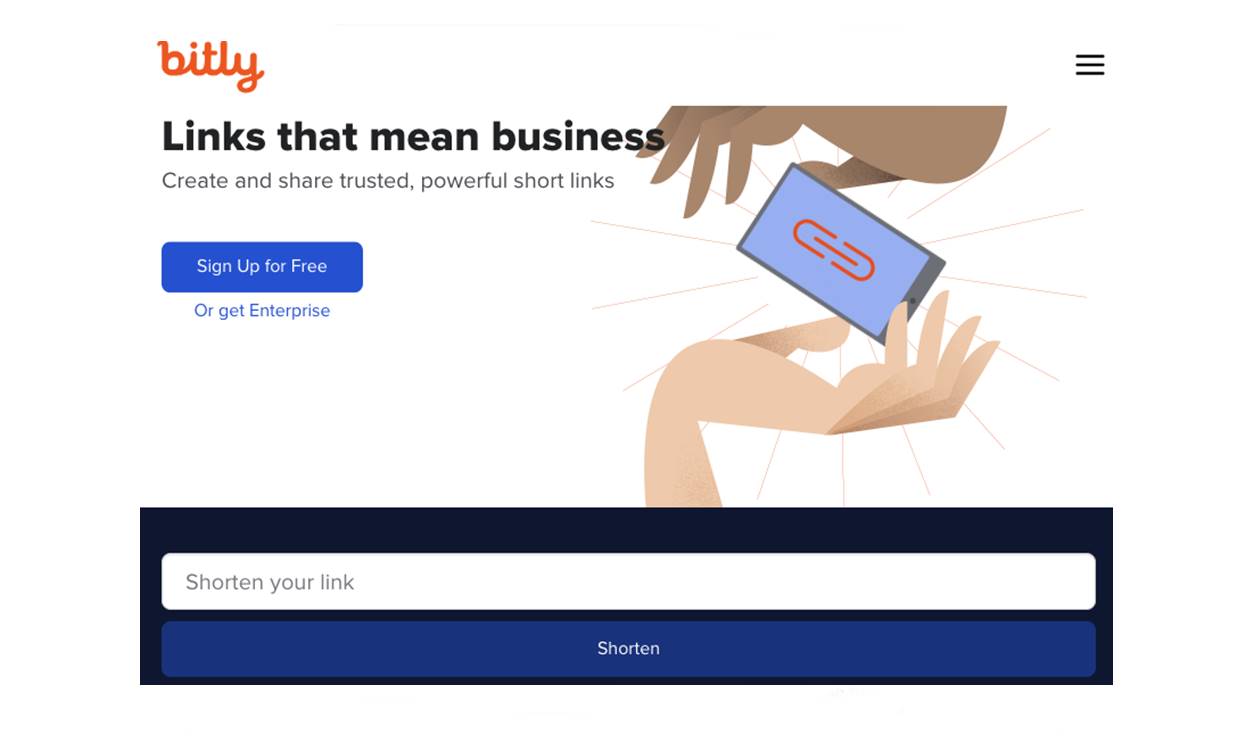What is Bitly?
Bitly is a popular URL shortening and link management platform that allows users to easily shorten long, cumbersome URLs into neat, concise links. With Bitly, you can take a lengthy web address and reduce it down to a more user-friendly, shareable link that is easier to remember and distribute.
But Bitly is more than just a simple URL shortener. It is a robust platform that offers additional features and benefits to enhance your link sharing experience. Whether you are a casual user looking to share links on social media or a business professional seeking to track and analyze the performance of your links, Bitly has the tools you need to optimize your online presence.
One of the primary advantages of using Bitly is the ability to shorten links. Long URLs can be visually unappealing, difficult to read, and challenging to share effectively. With Bitly, you can quickly generate a shortened link that is concise and to the point. This not only improves the aesthetics of your content but also increases the likelihood that users will click on your links.
Furthermore, Bitly allows you to customize your shortened links to align with your brand or desired messaging. Instead of using a generic Bitly domain, you can create branded links that incorporate your company name or relevant keywords. This adds a level of professionalism and authenticity to your links, making them more recognizable and trustworthy to your audience.
In addition to link customization, Bitly provides comprehensive tracking and analytics. With this feature, you can gain valuable insights into the performance of your links. Metrics such as click-through rates, geographical data, and referral sources give you a deeper understanding of your audience and help you refine your marketing strategies. This data-driven approach allows you to make informed decisions and optimize the effectiveness of your link-sharing campaigns.
Bitly also seamlessly integrates with popular social media platforms, making it easier to share links across multiple channels. By connecting your Bitly account to platforms like Twitter, Facebook, and LinkedIn, you can share your shortened links directly from the Bitly dashboard. This minimizes the time and effort required to manually copy and paste links and ensures a consistent user experience across different platforms.
In comparison to other URL shorteners, Bitly stands out due to its powerful analytics capabilities and user-friendly interface. The platform has been widely adopted by individuals, businesses, and even major brands due to its reliability and ability to drive engagement. With millions of links created daily, Bitly has proven to be a trusted and effective tool for link management and optimization.
Whether you are a social media enthusiast, a content creator, or a business seeking to enhance your online presence, Bitly offers a range of features and benefits to suit your needs. From link shortening and customization to comprehensive analytics and easy integration with social media platforms, Bitly empowers you to maximize the impact of your shared links and drive engagement with your audience. Get started with Bitly today and elevate your link-sharing game.
How does Bitly work?
Bitly operates as a URL shortening and link management service that simplifies the process of sharing long, complex web addresses. When you enter a URL into Bitly, it automatically generates a shortened link that redirects users to the original web page. But how does Bitly achieve this and what happens behind the scenes?
When you input a URL into Bitly, the platform assigns a unique code or “slug” that represents the original link. This slug is appended to the Bitly domain, converting the lengthy URL into a much shorter and more manageable format. For example, “https://www.examplewebsite.com/article/how-to-use-bitly-for-link-tracking” could be transformed into “bit.ly/2t4p3v7”.
Behind the scenes, Bitly utilizes a sophisticated infrastructure to perform this URL redirection seamlessly. When a user clicks on a Bitly link, their browser sends a request to Bitly’s servers. Bitly then checks its database for the corresponding long URL associated with the unique slug. Once the original URL is retrieved, Bitly sends a redirect command back to the user’s browser, guiding them to the desired web page.
One advantage of using Bitly is its ability to track link metrics and provide valuable analytics. Each click on a Bitly link is recorded and can be accessed through the user’s Bitly account. These analytics include data such as the number of clicks, the geographical location of the clicks, and the referring platforms. This information can help users gain insights into the performance and reach of their shared links.
Another notable feature of Bitly is the option to customize the shortened links. By default, Bitly generates a random slug, but users can easily modify the slug to create branded or memorable links. This customization feature not only adds a personal touch to the links but also enhances brand recognition and trust among users.
In addition, Bitly offers integration with various social media platforms. Users can connect their Bitly accounts with platforms such as Twitter, Facebook, and LinkedIn to seamlessly share shortened links. This integration saves time and effort by eliminating the need to manually copy and paste links, providing a streamlined sharing experience across different platforms.
Bitly’s robust API (Application Programming Interface) allows developers to integrate Bitly into their own applications and services. This flexibility enables businesses to incorporate Bitly functionality into their existing systems, making it easier to manage and track shared links across multiple channels.
Overall, Bitly simplifies the process of sharing links by providing a user-friendly interface, customizable links, detailed analytics, and integration with popular social media platforms. By utilizing advanced URL redirection techniques and leveraging large-scale infrastructure, Bitly ensures that shortened links lead users to the intended web pages seamlessly. Whether you are an individual seeking to share links with friends or a business looking to optimize your online presence, Bitly offers a reliable, efficient, and data-driven solution to meet your needs.
Shortening Links with Bitly
One of the primary functions of Bitly is its ability to shorten long, unwieldy URLs into concise and shareable links. The process of shortening links with Bitly is straightforward and user-friendly, making it accessible to users of all skill levels.
To shorten a link with Bitly, simply copy the desired URL that you want to shorten. Then, navigate to the Bitly website or open the Bitly mobile app. In the provided text box, paste the long URL and click on the “Shorten” button. Bitly will generate a shortened link, typically in the format of “bit.ly/xyz123”, that you can now use and share.
Bitly also offers a browser extension that allows you to shorten links directly from your web browser. Once the extension is installed, you can simply click on the Bitly icon in your browser’s toolbar to generate a shortened link for the currently opened web page. This convenient feature reduces the steps required to shorten links and enhances efficiency in your link sharing activities.
In addition to shortening links, Bitly provides the option to customize the shortened links to fit your branding or messaging preferences. By default, Bitly generates a random alphanumeric slug for the shortened link. However, you can easily customize it to create a more personalized and memorable link. For instance, you could replace the random slug with a relevant keyword, a reference to your brand, or a targeted call-to-action. This customization feature helps to enhance brand recognition and improve click-through rates.
When it comes to choosing the right slug for your link, it’s essential to consider a few key factors. Make sure that the slug is concise and easy to remember. Including keywords that are relevant to the content you are sharing can also boost search engine optimization (SEO). However, it’s important to strike a balance and avoid making the slug excessively long or too keyword-heavy, as this can appear spammy and reduce the aesthetic appeal of the link.
Once you have generated a shortened link with Bitly, you can easily share it across various platforms. Bitly integrates seamlessly with popular social media platforms such as Twitter, Facebook, and LinkedIn, allowing you to share your links with a few clicks. Additionally, you can copy and paste the shortened link into emails, blog posts, or any other digital communication channels. The shortened links retain their functionality, so when users click on them, they will be redirected to the original, full-length URL.
By using Bitly to shorten your links, you not only create more visually appealing and manageable URLs but also gain access to the extensive tracking and analytics provided by the platform. These analytics give you insights into the performance of your shared links, including the number of clicks, geographical location of the clicks, and the referring platforms. Armed with this information, you can make data-driven decisions to optimize your link-sharing strategy and improve engagement with your audience.
Customizing Bitly Links
Bitly offers the flexibility to customize shortened links, allowing you to create branded, memorable, and visually appealing URLs. By customizing Bitly links, you can enhance brand recognition, increase click-through rates, and create a consistent experience for your audience.
When you shorten a link with Bitly, it automatically generates a unique alphanumeric slug that represents the original URL. However, you have the option to customize this slug to align with your brand or desired messaging. Instead of using the default random slug, you can create a custom slug that includes relevant keywords, your brand name, or a call-to-action. For example, “bit.ly/promosale” or “bit.ly/yourbrandname”.
Customizing Bitly links not only adds a personal touch but also improves click-through rates. A compelling and recognizable slug can entice users to click on your links, as it provides a glimpse into what they can expect from the content. Additionally, incorporating keywords in the slug can boost search engine optimization (SEO) and help your links appear more prominently in search results.
To customize a Bitly link, simply log into your Bitly account and navigate to the link management dashboard. Locate the desired link and click on the edit icon to access the customization options. Enter your preferred slug in the designated field and save the changes. It’s important to note that the customization feature is available for links with a Bitly domain (e.g., bit.ly) and not for links created using custom domains.
When choosing a slug for your Bitly link, consider making it concise, relevant, and easy to remember. Avoid using overly complicated or long slugs, as they can be difficult for users to type or remember. Aim for a slug that accurately represents the content or target audience of the link while maintaining a professional and polished appearance.
Another aspect of customizing Bitly links is the ability to create branded links using a custom domain. With Bitly’s enterprise plan, you can integrate your branded domain into Bitly, allowing you to generate links that reflect your brand identity. For example, instead of using a generic Bitly domain like “bit.ly”, you can use “yourbrand.com”. This adds an extra layer of professionalism and trust, as users can instantly recognize the link as associated with your brand.
To set up a custom domain in Bitly, you’ll need to register a domain of your choice and configure it to work with Bitly’s DNS settings. Bitly provides detailed instructions and support to help you through the process. By utilizing a custom domain, you can create a consistent brand experience and enhance brand recognition in every link you share.
Customizing Bitly links empowers you to create visually appealing, recognizable, and brand-aligned URLs. Whether it’s incorporating relevant keywords, creating a branded domain, or simply making the slugs more memorable, customization adds an extra level of professionalism and engagement to your shared links. By leveraging the customization features Bitly provides, you can optimize your link-sharing strategy and make a lasting impression on your audience.
Tracking and Analyzing Bitly Links
One of the major advantages of using Bitly is the comprehensive tracking and analytics it offers for your shortened links. Bitly allows you to gain valuable insights into the performance of your links, helping you understand your audience, measure engagement, and refine your link-sharing strategies.
When you shorten a link with Bitly, the platform starts tracking various data points associated with that link. These analytics include the number of clicks, the geographical location of the clicks, and the referring platforms. By accessing this information through your Bitly account, you can track the success of your link campaigns and obtain actionable data to improve your online presence.
The number of clicks on your Bitly links gives you an indication of the engagement they are generating. This data allows you to assess the effectiveness of your link-sharing efforts and make data-driven decisions. By comparing the click numbers for different links, you can identify which links are performing well and which may need improvement.
The geographical location of link clicks provides insights into the global reach of your content. This information helps you understand where your audience is located and can be useful for targeting specific regions or tailoring your content to different audiences. By knowing where your clicks are coming from, you can optimize your marketing strategies and cater to the preferences of different user groups.
The referring platforms data shows you which social media platforms, websites, or other sources are driving traffic to your links. This information enables you to identify successful distribution channels and focus your efforts on platforms that are generating the most engagement. It also helps you understand where your audience is most active and where you should prioritize your link-sharing activities.
In addition to these standard analytics, Bitly provides advanced features for a deeper understanding of your link performance. With Bitly’s premium plans, you gain access to even more detailed analytics, including real-time tracking. This allows you to monitor the performance of your links as they happen and make immediate adjustments if necessary.
Bitly also integrates with other analytics tools like Google Analytics, allowing you to combine data from both sources and gain a more holistic view of your link performance. This integration enables you to track a wide range of metrics, such as bounce rates, conversions, and user behavior, providing a comprehensive analysis of the impact your links have on website traffic and conversions.
By tracking and analyzing your Bitly links, you can gather insights that help you optimize your link-sharing strategy, improve audience targeting, and enhance user engagement. The ability to make data-driven decisions based on real-time analytics empowers you to refine your approach and achieve better results with your link campaigns. Whether you are an individual user or a business seeking to improve your online presence, Bitly’s tracking and analytics features provide valuable insights to fuel your success.
Integrating Bitly with Social Media
Bitly offers seamless integration with popular social media platforms, making it easier to share shortened links and track their performance across different channels. By connecting your Bitly account with platforms such as Twitter, Facebook, and LinkedIn, you can streamline your link-sharing process and ensure a consistent user experience for your audience.
Integration with social media platforms simplifies the process of sharing Bitly links. Instead of manually copying and pasting links into your social media posts, you can use Bitly’s built-in sharing features. When composing a post, you can access your Bitly links directly from the Bitly dashboard and share them with just a few clicks. This saves time and effort, allowing you to focus on creating engaging content rather than managing links.
Furthermore, Bitly’s social media integration ensures that your links are displayed correctly on each platform. Bitly adjusts the shortened links to fit within character limits imposed by social media platforms. This eliminates the risk of links being cut off or broken when shared across different channels, providing a smooth and seamless user experience for your audience.
Integrating Bitly with social media platforms also gives you access to valuable analytics and tracking data. When you share a Bitly link on social media, you can monitor its performance directly from your Bitly account. You can see the number of clicks, geographical data, and referral sources specific to each social media platform. This information allows you to evaluate which platforms are driving the most engagement and tailor your social media strategies accordingly.
Another advantage of integrating Bitly with social media is the ability to A/B test your links. By creating multiple variations of a Bitly link and sharing them on different social media channels, you can compare their performance and determine which format or messaging resonates best with your audience. This data-driven approach helps you optimize your link-sharing strategy and maximize engagement on each platform.
Bitly also provides a browser extension that enhances social media integration. With the browser extension installed, you can easily share web pages or content directly from your browser and have Bitly automatically generate a shortened link for you. This seamless integration eliminates the need to switch between platforms, allowing you to quickly and efficiently share content with your audience.
When integrating Bitly with social media, it’s important to consider your overall social media strategy. Understand your target audience, their preferences, and the platforms they are most active on. Tailor your content to each platform and utilize Bitly links to deliver a concise and visually appealing experience.
In summary, integrating Bitly with social media platforms offers numerous benefits for efficient and effective link-sharing. It streamlines the process of sharing links, ensures link display consistency, provides valuable analytics, and enables A/B testing capabilities. By leveraging Bitly’s social media integration, you can enhance your social media presence, drive engagement, and optimize your link-sharing strategy across different platforms.
Bitly vs Other URL Shorteners
URL shorteners have become a common tool for condensing long web addresses into shorter and more manageable links. While there are several URL shortening services available, Bitly stands out as a leader in the field. Let’s compare Bitly with other URL shorteners to understand why it is the preferred choice for many users.
One of the key advantages of Bitly is its robust analytics and tracking capabilities. Bitly provides detailed insights into link performance, including click-through rates, geographical data, and referring platforms. This comprehensive data empowers users to make informed decisions and optimize their link-sharing strategies. In comparison, many other URL shorteners offer limited analytics or charge additional fees for advanced tracking features.
Bitly’s customization options also set it apart from other URL shorteners. With Bitly, users have the ability to create custom slugs that align with their branding or desired messaging. This allows for more memorable and recognizable links, which can positively impact click-through rates and brand recognition. Other URL shorteners may not offer customization options or have restrictions on how users can personalize their shortened links.
Additionally, Bitly’s seamless integration with social media platforms is another key differentiator. Bitly allows users to connect their accounts with popular platforms like Twitter, Facebook, and LinkedIn, making it easy to share shortened links directly from the Bitly dashboard. This integration saves time and ensures a consistent user experience across different social media channels. In contrast, some other URL shorteners have limited or no integration capabilities with social media platforms.
Another advantage of Bitly is its reliability and scalability. Bitly supports a high volume of link traffic, making it suitable for both individuals and businesses with large-scale link-sharing requirements. The platform’s infrastructure is designed to handle millions of links daily, ensuring that the user experience remains seamless and uninterrupted. This reliability sets Bitly apart from other URL shorteners that may struggle to handle high traffic loads.
Security is also a crucial aspect when choosing a URL shortener, and Bitly excels in this area. Bitly takes precautions to protect users from malicious or harmful links by scanning each link for potential threats. This added layer of security gives users peace of mind when sharing and clicking on Bitly links. Other URL shorteners may not have the same level of security measures in place, making Bitly a more trusted and reputable option.
Finally, Bitly’s longevity and reputation in the industry make it a preferred choice for many users. Bitly has been a reliable and trusted URL shortener since its launch in 2008, serving individuals, businesses, and major brands. Its track record of success and continuous innovation sets it apart from other URL shorteners that may be relatively new or less established in the market.
In summary, Bitly offers a comprehensive set of features, including powerful analytics, customization options, social media integration, reliability, and security. Its reputation and longevity in the industry position it as a leader among URL shorteners. While other options may provide basic link shortening capabilities, Bitly’s advanced features and user-friendly interface make it the go-to choice for users seeking a robust and reliable URL shortening solution.
Bitly for Business: Features and Benefits
Bitly offers a range of features and benefits specifically designed to meet the needs of businesses. Whether you are a small startup or a global enterprise, leveraging Bitly can enhance your online presence and drive success. Here are some key features and benefits of Bitly for business users.
Link Tracking and Analytics: Bitly provides comprehensive tracking and analytics to help businesses measure the performance of their shared links. User-friendly dashboards allow you to monitor click-through rates, analyze traffic sources, and gain valuable insights into your audience. This data-driven approach enables you to make informed decisions, optimize your marketing strategies, and drive better results.
Customized Branding: With Bitly, businesses have the ability to create branded links using their own custom domain. Instead of using a generic Bitly domain, you can incorporate your brand name or relevant keywords into your shortened links. This customization enhances brand recognition, establishes trust, and reinforces your brand identity in every link you share.
Team Collaboration: Bitly offers collaborative features that allow teams to work together seamlessly. Business users can manage multiple users within their Bitly account, assign roles and permissions, and collaborate on link-sharing campaigns. This streamlines workflow, improves communication, and ensures consistency across your team’s link-sharing activities.
API Integration: Bitly’s robust API (Application Programming Interface) facilitates integration with other business tools and platforms. This enables businesses to incorporate Bitly into their existing workflows, such as content management systems, marketing automation platforms, and social media management tools. The API allows for deeper customization and automation, saving time and effort for your team.
Link Retargeting: Bitly enables businesses to implement retargeting pixels into their shortened links. This advanced feature allows you to track and retarget users who have clicked on your shared links, enhancing your remarketing efforts. Retargeting helps to keep your brand top-of-mind for potential customers and increases the likelihood of conversions.
Security and Compliance: Bitly prioritizes security and adheres to industry-standard data protection practices. Your data and links are encrypted, providing a secure environment for your business activities. Additionally, Bitly complies with privacy regulations, ensuring that your link-sharing activities are in accordance with data protection laws.
Customer Support and Training: Bitly offers dedicated customer support and training resources to assist businesses in using the platform effectively. Whether you have basic questions or require more advanced guidance, Bitly’s support team is available to provide assistance and ensure that you get the most out of your Bitly account.
In summary, Bitly for business provides robust features and benefits that help enhance your online presence, track link performance, customize branding, collaborate effectively, integrate with existing systems, implement retargeting strategies, ensure security and compliance, and access valuable customer support and training. These features make Bitly a valuable tool for businesses looking to optimize their link-sharing efforts, drive engagement, and achieve their marketing goals.