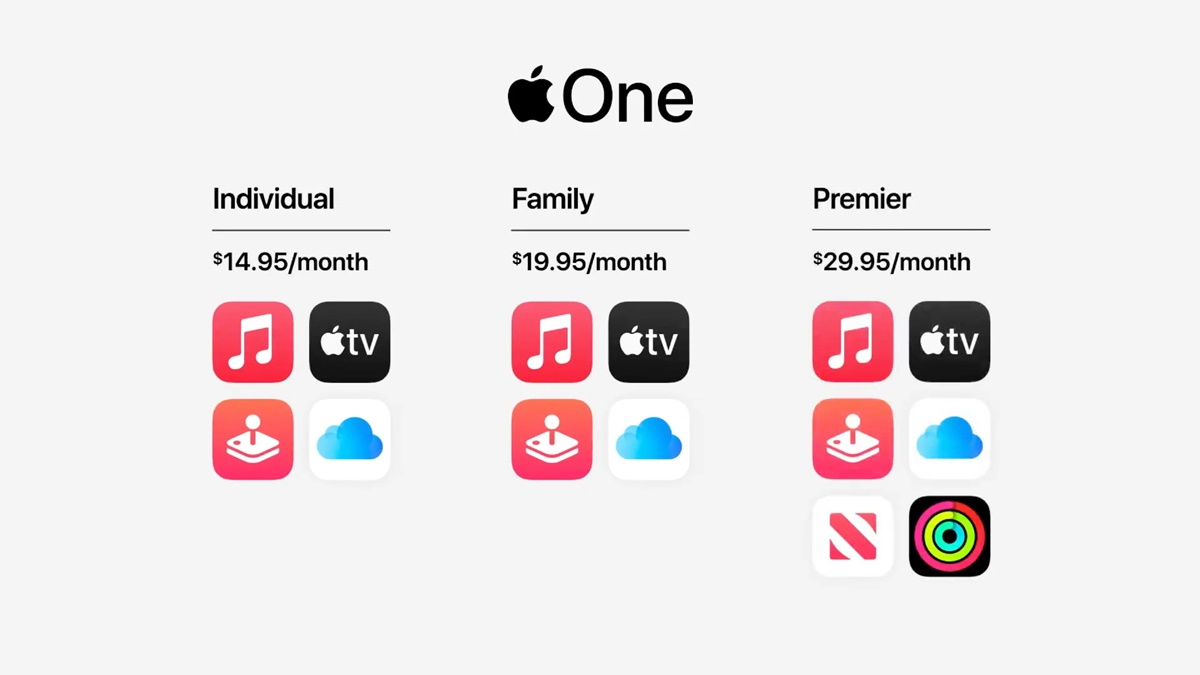What is Apple One?
Apple One is a subscription bundle offered by Apple that provides users with access to a variety of Apple services at a discounted price. It is designed to simplify the subscription experience and offer customers added value by combining multiple services into a single, convenient package.
With Apple One, users can access services like Apple Music, Apple TV+, Apple Arcade, iCloud storage, Apple News+, and Apple Fitness+ all in one subscription. This means you can enjoy unlimited music streaming, binge-watch exclusive shows and movies, play exciting games, store your photos and files securely in the cloud, get access to premium news content, and even stay fit with curated workout routines.
Whether you are an individual, part of a family, or seeking a comprehensive package for all your Apple devices, there is an Apple One plan to suit your needs. By bundling these services together, Apple allows you to save money and have a more seamless user experience across their ecosystem.
Apple One offers three different plans: Individual, Family, and Premier. The Individual plan is perfect for one person and includes services like Apple Music, TV+, Arcade, and 50GB of iCloud storage. The Family plan expands the services to be shared among up to six family members and upgrades the iCloud storage to 200GB. The Premier plan offers even more perks, including Apple News+, Apple Fitness+, and a whopping 2TB of iCloud storage.
To subscribe to Apple One, all you need is an Apple ID and the Apple One app, which is available on the App Store. From there, you can select the plan that best fits your needs and enjoy the benefits of multiple Apple services in one package.
The Basics of Apple One
Apple One is a subscription bundle that gives users access to a range of Apple services at a discounted price. It aims to simplify the subscription experience by combining multiple services into one package, offering convenience and value for customers.
One of the primary advantages of Apple One is the ability to access multiple services with a single subscription. You no longer need to manage separate subscriptions for each service; instead, you can enjoy the benefits of Apple Music, Apple TV+, Apple Arcade, iCloud storage, Apple News+, and Apple Fitness+ all from one subscription.
The Apple One plans are designed to cater to different user needs. The Individual plan is perfect for individuals and includes services like Apple Music, Apple TV+, Apple Arcade, and 50GB of iCloud storage. The Family plan is ideal for families, as it allows up to six family members to share the services and increases the iCloud storage to 200GB. For those seeking a comprehensive package, the Premier plan offers additional perks like Apple News+ and Apple Fitness+, along with a generous 2TB of iCloud storage.
To subscribe to Apple One, you’ll need an Apple ID, which you can easily create if you don’t already have one. The Apple One app is available on the App Store, and through this app, you can select the plan that suits you best. The subscription will be conveniently billed to your Apple ID, further streamlining the process.
Another great aspect of Apple One is the flexibility it offers. If you already have an active subscription to one of the included services, you can easily migrate to the corresponding Apple One plan without any interruptions in your access or data. This ensures a smooth transition to the bundle and prevents any double billing.
In terms of device compatibility, Apple One is available across all Apple devices, including iPhone, iPad, Mac, and Apple TV, ensuring that you can enjoy your subscribed services on whichever platform you prefer. This multi-device accessibility adds to the overall convenience and value of the Apple One subscription.
Managing your Apple One subscription is also straightforward. You can easily access and make changes to your plan through the Apple One app or by going to your Apple ID account settings. This allows you to tailor your subscription to your evolving needs, whether that involves upgrading to a higher tier plan or adding more users to a Family plan.
What Does Apple One Include?
Apple One includes a range of Apple services, offering users access to a variety of entertainment, productivity, storage, and fitness options. By subscribing to Apple One, you can enjoy the following services:
1. Apple Music: Apple’s popular music streaming service provides unlimited access to a vast library of songs, curated playlists, personalized recommendations, and exclusive content.
2. Apple TV+: With Apple TV+, you can stream a wide selection of original TV shows, movies, documentaries, and more. Experience high-quality, ad-free entertainment from acclaimed creators and Hollywood stars.
3. Apple Arcade: Dive into a world of fun and exciting games with Apple Arcade. Play exclusive titles across various genres, featuring innovative gameplay and stunning graphics. With new games added regularly, there’s always something new to discover.
4. iCloud storage: Apple One includes iCloud storage, allowing you to securely store your photos, videos, files, and app data in the cloud. The amount of storage depends on the plan you choose, ranging from 50GB to 2TB of space.
5. Apple News+: Stay informed and entertained with Apple News+. Access hundreds of leading newspapers and magazines, including The Wall Street Journal, National Geographic, and People, all within the Apple News app.
6. Apple Fitness+: Get motivated and stay active with Apple Fitness+. Enjoy on-demand workout classes led by world-class trainers across various disciplines, including yoga, cycling, HIIT, strength training, and more. Seamlessly integrate your Apple Watch to track your progress and receive personalized recommendations.
By bundling these services together, Apple offers a comprehensive and immersive digital entertainment experience. Whether you’re a music enthusiast, a movie buff, a gaming enthusiast, or someone who values convenience and productivity, Apple One has something for everyone.
Moreover, the family-sharing feature allows up to six family members to enjoy the services together, sharing the cost and extending the benefits of Apple One to the entire household. Each family member can have their individual preferences and access, resulting in a personalized experience for everyone.
With Apple One, you get the best of what Apple has to offer, all in one subscription. It’s a convenient and cost-effective way to access a variety of services that cater to your entertainment, productivity, and fitness needs.
Individual Plan
The Individual plan is one of the subscription options offered by Apple One. It is designed for individuals who want to access a range of Apple services at a discounted price. With the Individual plan, you can enjoy a variety of services that cater to your entertainment and productivity needs.
The Individual plan includes access to Apple Music, Apple TV+, Apple Arcade, and iCloud storage. Let’s take a closer look at what each of these services has to offer:
1. Apple Music: With Apple Music, you can stream over 75 million songs ad-free, create and share your personalized playlists, and get exclusive access to live radio stations and original shows. Discover new music, listen to curated playlists, and follow your favorite artists, all in one place.
2. Apple TV+: Apple TV+ brings you a vast library of exclusive TV shows, movies, and documentaries. Enjoy critically acclaimed originals like “The Morning Show,” “Ted Lasso,” and “Servant,” as well as a diverse range of content from renowned creators and actors.
3. Apple Arcade: Dive into a world of gaming with Apple Arcade. Gain unlimited access to a wide range of high-quality games across various genres, including action, puzzles, adventure, and more. Discover new titles each month and enjoy the freedom to play across iPhone, iPad, Mac, and Apple TV.
4. iCloud storage: The Individual plan includes 50GB of iCloud storage, providing you with a secure and convenient way to store your photos, videos, documents, and more. Access your files from any Apple device and share them easily with others.
By subscribing to the Individual plan, you can experience the seamless integration of these services across your Apple devices. Jump from listening to your favorite album on Apple Music to streaming a captivating TV show on Apple TV+, and then challenge yourself to a game on Apple Arcade, all within the Apple ecosystem.
Furthermore, Apple One simplifies the billing process by combining all these services into one subscription. Instead of managing separate payments for each service, you’ll receive a single monthly bill for the Individual plan, helping you stay organized and saving you money compared to subscribing to each service individually.
It’s worth noting that if you already have an active subscription to any of these services, you can easily migrate to the Individual plan without losing access to your existing content or data. This ensures a smooth transition to the bundled subscription and prevents any disruptions in your digital experience.
Family Plan
The Family plan is one of the subscription options offered by Apple One, designed to cater to families who want to enjoy a variety of Apple services together. With the Family plan, you can share the benefits of Apple Music, Apple TV+, Apple Arcade, and iCloud storage with up to six family members, all at a discounted price.
The Family plan includes everything that the Individual plan offers, but with additional features and benefits that make it ideal for families. Let’s explore what the Family plan entails:
1. Apple Music: With the Family plan, you and your family members can enjoy all the features of Apple Music. Stream millions of songs, create playlists, and access exclusive content, all with up to six individual accounts. Each family member can have their own personalized music experience, tailored to their preferences.
2. Apple TV+: The Family plan brings the excitement of Apple TV+ to your entire family. Watch a wide range of original shows, movies, and documentaries together, with each member having their own profile. Discover new content, share recommendations, and enjoy quality entertainment as a family.
3. Apple Arcade: With the Family plan, your family can embark on gaming adventures with Apple Arcade. Play over 180 high-quality games across multiple devices, including iPhone, iPad, Mac, and Apple TV. Each member can have their own progress, achievements, and personalized recommendations.
4. iCloud storage: The Family plan expands the iCloud storage to 200GB, providing ample space for the entire family to store photos, videos, files, and more. Share memories, collaborate on projects, and ensure everyone has enough space to back up their devices and keep their data secure.
The Family plan offers a cost-effective way to enjoy the benefits of Apple services as a family. By bundling the subscriptions together, you can save money compared to individual subscriptions for each family member. Additionally, managing the services becomes more convenient as you can oversee and control the family accounts from one central place.
Each family member will have their own Apple ID and personalized experience, ensuring separate recommendations, playlists, and preferences. This allows everyone to tailor their entertainment and gaming experiences to their liking while still benefiting from the shared subscription.
Sharing the Family plan is simple and secure. Family members can join the plan by invitation, which is sent directly through the Family Sharing feature on your Apple devices. This allows you to easily manage who is part of the plan and ensures that only your chosen family members can access the shared services.
Whether you’re watching a movie together, challenging each other in multiplayer games, or simply enjoying a shared playlist, the Family plan enhances the digital experience for your entire family, fostering moments of connection and entertainment.
Premier Plan
The Premier plan is the ultimate subscription option offered by Apple One, providing users with access to an extensive range of Apple services at a discounted price. It is designed for those who want a comprehensive package that includes entertainment, productivity, storage, and fitness options, all in one subscription.
The Premier plan includes all the services offered in the Individual and Family plans, plus additional perks and features. Let’s explore what the Premier plan entails:
1. Apple Music: Enjoy unlimited music streaming with Apple Music, accessing a vast library of songs and exclusive content. Discover new artists, create customized playlists, and listen to curated recommendations.
2. Apple TV+: Immerse yourself in high-quality original TV shows, movies, and documentaries with Apple TV+. Watch captivating content from acclaimed creators and talented actors, with new releases added regularly.
3. Apple Arcade: Get access to a large collection of ad-free games with Apple Arcade. Play exciting titles across various genres and enjoy new releases every month. Discover new favorites and experience gaming at its best.
4. iCloud storage: The Premier plan provides a massive 2TB of iCloud storage, ensuring ample space for all your photos, videos, documents, and backups. Store and access your data seamlessly across all your Apple devices.
5. Apple News+: Access hundreds of leading newspapers and magazines with Apple News+. Stay informed with in-depth articles, breaking news, and immersive stories from a wide range of publications.
6. Apple Fitness+: Achieve your fitness goals with Apple Fitness+. Enjoy a variety of workout classes led by world-class trainers, covering various disciplines such as yoga, cycling, strength training, and more. Seamlessly integrate with your Apple Watch to track your progress and receive personalized recommendations.
The Premier plan offers the most comprehensive subscription experience, combining entertainment, news, fitness, and storage services to meet all your digital needs. It is the ideal choice for individuals and families who want access to a wide range of premium content and features.
In addition to the bundled services, the Premier plan offers added convenience and cost savings, compared to subscribing to each service individually. By combining the subscriptions into one plan, you can enjoy a discounted price and streamlined billing for all the included services.
Whether you want to stay updated with the latest news, stream exclusive shows and movies, discover new music, enjoy ad-free gaming, exercise at home with professional trainers, or store your valuable data securely in the cloud, the Premier plan provides an all-encompassing digital experience.
With the Premier plan, you can take full advantage of the Apple ecosystem, seamlessly integrating the services across your devices. From entertainment to productivity and fitness, the Premier plan offers a comprehensive and immersive digital experience tailored to your needs.
How Much Does Apple One Cost?
Apple One offers different pricing tiers to accommodate varying needs and preferences. The cost of Apple One depends on the plan you choose, as well as the region in which you reside. Let’s explore the pricing details for each Apple One plan:
1. Individual Plan: The Individual plan is priced at [insert price] per month. This plan includes access to Apple Music, Apple TV+, Apple Arcade, and 50GB of iCloud storage. It provides a cost-effective option for individuals who want to enjoy a range of Apple services without breaking the bank.
2. Family Plan: The Family plan is priced at [insert price] per month. This plan extends the benefits of the Individual plan to up to six family members. It includes Apple Music, Apple TV+, Apple Arcade, and 200GB of iCloud storage, making it an affordable choice for families who want to share and enjoy Apple services together.
3. Premier Plan: The Premier plan is the most comprehensive and premium option, priced at [insert price] per month. It includes all the services offered in the Individual and Family plans, along with Apple News+ and Apple Fitness+. Additionally, the Premier plan provides a massive 2TB of iCloud storage, offering ample space for your files and backups.
It’s important to note that the pricing of Apple One is subject to change, and it may vary based on your region and any ongoing promotions or discounts that Apple may offer. It’s recommended to visit the Apple One website or check the App Store for the most up-to-date pricing information specific to your location.
By bundling these services together, Apple One offers cost savings compared to subscribing to each service individually. It provides a convenient and affordable way to access a range of Apple services, making it an attractive option for those who want to maximize the value they receive from their subscriptions.
Furthermore, with Apple One, you have the flexibility to upgrade, downgrade, or cancel your subscription at any time, giving you control over your spending and the ability to adapt your subscription to your changing needs.
It’s also worth noting that if you already have an active subscription to one or more of the included services, Apple One will adjust the price accordingly, ensuring that you are not double-billed for overlapping subscriptions. This makes it seamless to transition to an Apple One plan without any disruption to your usage or billing.
Overall, Apple One provides competitive pricing for the bundled services it offers, giving you a convenient and affordable way to enjoy a range of premium Apple services.
How to Sign Up for Apple One
Signing up for Apple One is a simple and straightforward process. Follow these steps to subscribe and start enjoying the bundled Apple services:
1. Check Compatibility: Ensure that you have a compatible Apple device, such as an iPhone, iPad, Mac, or Apple TV, as Apple One is available across these platforms. Also, make sure you are running the latest version of the operating system on your device.
2. Open the App Store: Launch the App Store on your device. You can find the App Store icon on your home screen or in the app drawer.
3. Search for Apple One: In the App Store, search for “Apple One” in the search bar at the top of the screen. Tap on the search result that corresponds to the official Apple One app.
4. Download and Install: Tap on the “Get” or “Install” button to download and install the Apple One app. The app is free to download and install on your device.
5. Open the Apple One App: Locate the Apple One app on your device and tap on it to open it. The app icon resembles the Apple One logo.
6. Select a Plan: Once you have opened the Apple One app, you will be presented with the available plans. Choose the plan that suits your needs and preferences: Individual, Family, or Premier. Tap on the respective plan to proceed.
7. Confirm Subscription: You will be prompted to review the details of your selected plan, including the services included and the monthly cost. Take a moment to double-check the information, and if you are satisfied, tap on the “Confirm” or “Subscribe” button to proceed.
8. Sign in with your Apple ID: If you are not already signed in with your Apple ID, you will be prompted to sign in or create a new Apple ID. Enter your Apple ID credentials to proceed with the subscription process.
9. Set Up Payment: Next, you will need to set up the payment method. You can choose to use the existing payment method associated with your Apple ID, or add a new one if necessary. Follow the on-screen instructions to complete the payment setup.
10. Start Enjoying Apple One: Once the payment setup is complete, you are all set to enjoy the Apple One services. You can start accessing and using the bundled services immediately.
Remember that you can manage your Apple One subscription and make any changes, such as upgrading or downgrading your plan, through the Apple One app or by going to your Apple ID account settings.
Signing up for Apple One gives you access to a variety of Apple services at a discounted price, offering convenience and value all in one subscription.
Managing Apple One Subscriptions
Managing your Apple One subscription is a breeze, giving you full control over your bundled services. Here’s how you can easily manage your Apple One subscription:
1. Apple One App: Open the Apple One app on your device. You can find the app icon on your home screen or in the app drawer. Tap on the app to launch it.
2. Subscription Details: Once you have opened the Apple One app, you will see an overview of your subscription details. This includes the plan you are subscribed to, the services included, and the billing information.
3. Plan Changes: If you wish to make changes to your Apple One plan, such as upgrading or downgrading to a different plan, you can do so within the Apple One app. Tap on the “Manage” or “Change” button to explore the available options and follow the prompts to make the desired changes.
4. Add or Remove Services: Within the Apple One app, you can also add or remove specific services included in your plan. This allows you to customize your subscription according to your preferences. Tap on the “Add” or “Remove” button next to the respective service and follow the instructions to make the changes.
5. Billing Details: If you need to update your payment method, review your billing history, or make changes to your billing address, you can do so within the Apple One app. Locate the “Billing” or “Payment” section and follow the prompts to update or review your billing details.
6. Family Sharing: If you have the Family plan, you can manage the family members included in your subscription. Tap on the “Manage Family” or “Family Sharing” option within the Apple One app to invite or remove family members, manage their access to services, and adjust their sharing settings.
7. Account Settings: Alternatively, you can also manage your Apple One subscription through your Apple ID account settings. Open your device’s settings app, navigate to your Apple ID settings, and locate the “Subscriptions” or “Apple One” section. From there, you can view and manage your Apple One subscription details, make changes to your plan, and update your billing information.
By being able to manage your Apple One subscription easily, you have the flexibility to adjust your subscription to meet your changing needs and preferences. Whether you want to add or remove services, upgrade or downgrade your plan, or make changes to your billing details, the Apple One app or Apple ID account settings provide a user-friendly interface to ensure a seamless management experience.
Apple One puts you in control of your bundled services, allowing you to customize, fine-tune, and enjoy the full benefits of the Apple ecosystem without any hassle.
Benefits of Apple One
Subscribing to Apple One offers a range of benefits and advantages that enhance your digital experience. Here are some key benefits of Apple One:
1. Cost Savings: By bundling multiple services together, Apple One provides cost savings compared to subscribing to each service individually. The discounted price of the bundle allows you to access a variety of Apple services without breaking the bank. This is particularly beneficial for individuals and families who want to enjoy a range of premium services at an affordable price.
2. Convenience: With Apple One, you no longer need to manage separate subscriptions and payments for each service. Having all your favorite Apple services in one subscription simplifies the billing process. It provides convenience and ease of use, allowing you to access and enjoy multiple services seamlessly within the Apple ecosystem.
3. Comprehensive Entertainment: Apple One offers a wide range of entertainment options that cater to different preferences. From enjoying unlimited music streaming with Apple Music and exclusive TV shows and movies on Apple TV+ to playing exciting games on Apple Arcade, Apple One provides a comprehensive suite of entertainment services to keep you entertained and engaged.
4. Productivity and Storage: Alongside entertainment, Apple One includes productivity features and ample iCloud storage to keep you organized and productive. Accessing the 50GB to 2TB of iCloud storage allows you to securely store your files, photos, and videos, keeping them synchronized across your Apple devices. This ensures your data is safely backed up and readily accessible whenever you need it.
5. Family Sharing: The Family plan option of Apple One allows up to six family members to share the services, providing each member with their individual preferences, recommendations, and access. This fosters a sense of togetherness and convenience for the entire family, allowing you to enjoy shared shows, games, and music, while also providing a personalized experience tailored to individual tastes.
6. Fitness and News: For those who place importance on fitness and staying informed, the Premier plan of Apple One offers Apple Fitness+ and Apple News+. With Apple Fitness+, you get access to a wide range of workout classes led by professional trainers, integrated with your Apple Watch for personalized guidance. Apple News+ provides access to a multitude of newspapers and magazines, ensuring you stay updated with the latest news and have access to premium content.
These benefits make Apple One an attractive subscription package for users who want to access a variety of Apple services, save money, and enjoy a seamless and comprehensive digital experience. With Apple One, you can streamline your entertainment, productivity, fitness, and storage needs, all while being part of the Apple ecosystem.
Apple One vs. Individual Subscriptions
When considering Apple One versus individual subscriptions to Apple services, there are a few key factors to consider. Let’s compare the two options to help you make an informed decision:
1. Cost: One of the most significant differences between Apple One and individual subscriptions is the cost. Apple One offers a discounted price compared to subscribing to each service individually. With Apple One, you can access multiple services at a lower combined cost, making it a more budget-friendly option.
2. Convenience: Subscribing to Apple One provides convenience by combining multiple services into one subscription. This means you only have to manage a single payment and have all your services accessible within the Apple One app or Apple ID account settings. In contrast, managing individual subscriptions requires separate payments, billing cycles, and potentially different apps or accounts to access each service.
3. Flexibility: Individual subscriptions offer more flexibility in terms of choosing which services you want to subscribe to. If there are specific Apple services that you don’t use or are not interested in, individual subscriptions allow you to select only the services you want. This gives you the freedom to customize your subscription based on your preferences and usage.
4. Value: Apple One provides value by bundling together a range of services. If you regularly use multiple Apple services or are interested in exploring more of what Apple has to offer, Apple One can be a great value proposition. It allows you to access a comprehensive suite of services at a discounted price, enhancing your digital experience and providing access to a wider range of content and features.
5. Family Sharing: While both Apple One and individual subscriptions can be shared among family members, Apple One’s Family plan offers additional benefits for families. With the Family plan, up to six family members can access the services, each with their individual preferences and user profiles. This makes it easier to manage and share services within the family, fostering a more inclusive experience for everyone.
6. Future Service Additions: Apple One may offer advantages in terms of future service additions. As Apple continues to expand its services and introduce new offerings, being subscribed to Apple One may give you automatic access to these additions at no extra cost. This can provide added value and keep you up to date with the latest services Apple has to offer.
Ultimately, the choice between Apple One and individual subscriptions depends on your specific needs, preferences, and usage patterns. If you use multiple Apple services and value the convenience and cost savings of bundling, Apple One can be a great choice. However, if you have a specific set of services you are interested in or prefer greater flexibility, individual subscriptions may better suit your needs. Consider your budget, desired services, and future requirements to determine which option is right for you.
Apple One vs. Competitors
When comparing Apple One to its competitors in the market, there are a few key aspects to consider. Let’s explore how Apple One stacks up against its competition:
1. Service Integration: One standout feature of Apple One is its integration of various services within the Apple ecosystem. With Apple One, you get access to a comprehensive suite of Apple services, including music streaming, TV shows and movies, gaming, storage, news, and fitness. This integration creates a seamless user experience and allows for easy synchronization across Apple devices.
2. Cost Savings: Apple One offers discounted pricing compared to subscribing to each service individually. This can result in significant cost savings, especially if you use multiple Apple services. By bundling services together, Apple One provides better value for money compared to piecemeal subscriptions.
3. Exclusivity of Content: Apple One includes exclusive content through services like Apple TV+ and Apple Music. With original TV shows, movies, and documentaries, as well as exclusive music releases and live radio stations, Apple One offers a unique and exclusive content library.
4. Ecosystem Integration: Apple One’s seamless integration within the Apple ecosystem is a significant advantage. It allows users to access all Apple One services across various devices, including iPhone, iPad, Mac, and Apple TV. This comprehensive ecosystem integration enhances the user experience by providing continuity and convenience.
5. Competitors’ Offerings: In comparison to competitors, Apple One presents a consolidated subscription bundle. Competing services typically require separate subscriptions for music streaming, video streaming, gaming, cloud storage, news, and fitness. Apple One’s bundling of these services makes it more convenient, cost-effective, and efficient for users.
6. Cross-Platform Compatibility: While Apple One excels within the Apple ecosystem, some competitors offer more cross-platform compatibility. For users who utilize devices from different brands or operating systems, subscription services that cater to multiple platforms may offer a wider range of device compatibility.
7. Customization: In terms of customization, Apple One may have limited options compared to competitors. Some rival services allow users to choose and pay for specific channels or content providers, tailoring their subscription to their preferences. Apple One offers preconfigured plans, which may not provide as much flexibility for users seeking a highly personalized subscription experience.
When considering Apple One versus its competitors, it’s important to evaluate your specific needs, desired services, and long-term compatibility with your device ecosystem. If you are fully invested in the Apple ecosystem and use multiple Apple services, Apple One’s integration and cost savings are compelling advantages. However, users who prefer a more customized or platform-agnostic experience may find value in exploring alternatives that offer greater flexibility and broader device compatibility.
Is Apple One Worth It?
Whether or not Apple One is worth it depends on your specific needs, preferences, and usage patterns. Here are some factors to consider when determining if Apple One is worth the investment:
1. Services Utilization: Evaluate how many of the bundled services you currently use or intend to use. If you regularly use multiple Apple services like Apple Music, Apple TV+, Apple Arcade, iCloud storage, Apple News+, and Apple Fitness+, subscribing to Apple One can provide significant value. However, if you only use one or two of these services, Apple One may not provide as much benefit.
2. Cost Comparison: Compare the cost of subscribing to each service individually versus the cost of Apple One. If the combined cost of individual subscriptions is higher than the cost of Apple One, then the bundled subscription offers cost savings. It’s important to consider the long-term savings potential and the convenience of managing a single subscription.
3. Family Sharing: If you have a family and want to share the services with up to six family members, the Family plan of Apple One can be a cost-effective option. The ability to share services and customize individual preferences within a single subscription can enhance the value for families, making it more worthwhile.
4. Exclusive Content: Consider the value of the exclusive content available through Apple One, such as original TV shows and movies on Apple TV+ or exclusive music releases on Apple Music. If you have a particular affinity for these exclusive offerings, Apple One may be worth it to access this exclusive content library.
5. Ecosystem Integration: If you are deeply integrated within the Apple ecosystem, with multiple Apple devices and a preference for Apple services, Apple One can enhance your user experience. The seamless integration across devices and the convenience of accessing all services within one subscription can make it worth the investment.
6. Future Services: Consider the potential addition of new services in the future. Apple has a history of introducing innovative new services and features. Subscribing to Apple One may grant you automatic access to these new services without any additional cost, thereby increasing the value of the bundle over time.
Ultimately, the worth of Apple One depends on your individual circumstances and preferences. Evaluate how many of the bundled services you currently use or intend to use, compare the cost to subscribing individually, and consider the convenience and added value that Apple One provides. If it aligns with your usage patterns and offers cost savings, while also meeting your entertainment, productivity, and fitness needs, Apple One may indeed be worth it.