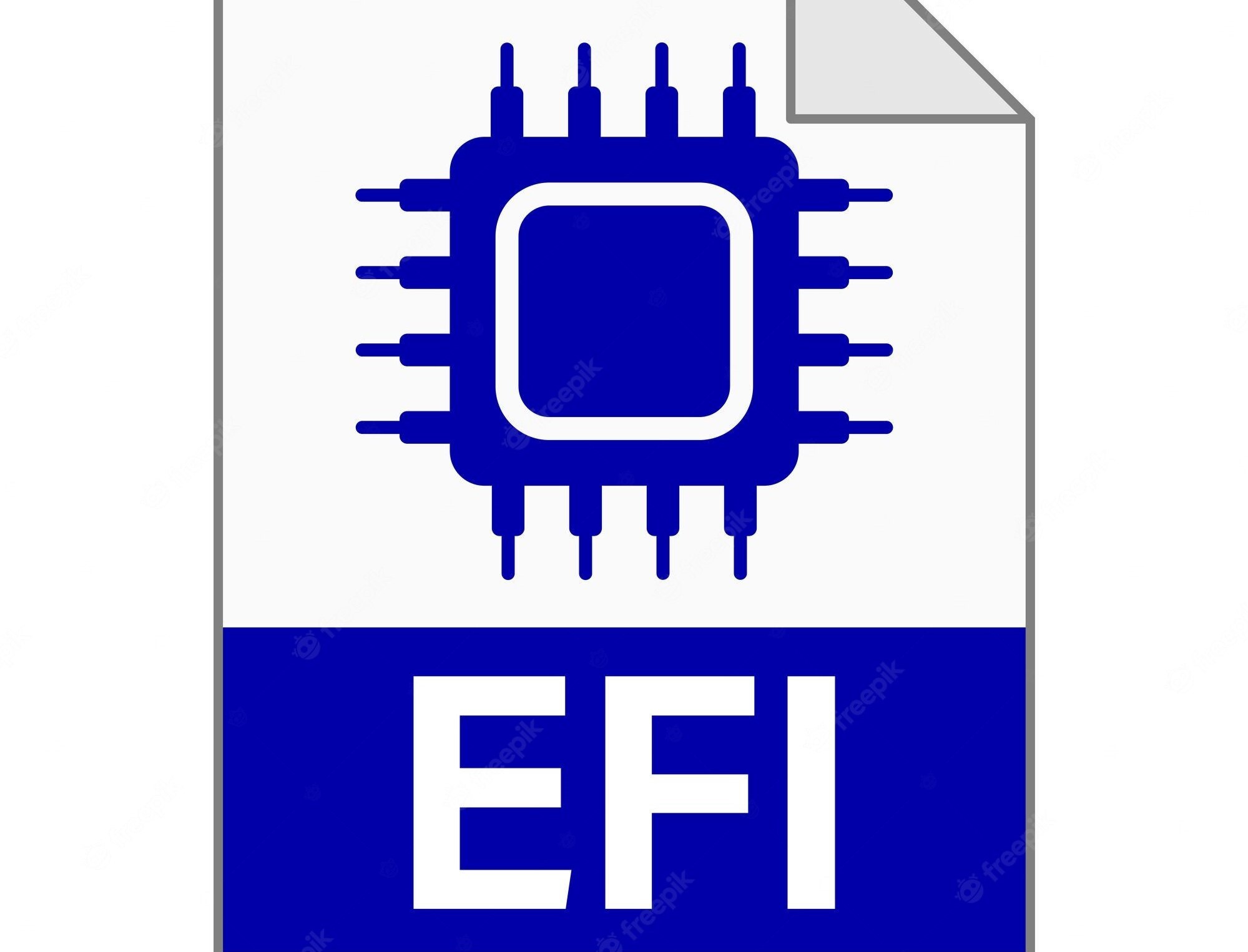What is EFI?
EFI, short for Extensible Firmware Interface, is a type of firmware that replaces the traditional Basic Input/Output System (BIOS) found in computers. It is responsible for initializing hardware components and loading the operating system during the boot process. EFI is designed to provide a more flexible and modular platform for system initialization, configuration, and booting.
Unlike BIOS, which is limited to 16-bit processors and has a fixed set of functions, EFI is based on the Unified Extensible Firmware Interface (UEFI) specification. UEFI enables the system firmware to access modern hardware features, such as 64-bit processors, large capacity storage devices, and network connectivity, resulting in enhanced performance and compatibility.
EFI operates by executing EFI executable files, also known as EFI applications or EFI binaries. These files, stored in a specific file system called the EFI System Partition (ESP), contain the necessary code and data to perform various tasks, including firmware configuration, device drivers, and boot loaders.
The EFI firmware provides a pre-boot environment that allows users to access a graphical user interface (GUI), interact with configuration settings, and troubleshoot system issues. It also offers support for secure booting, which verifies the integrity of the operating system and prevents the execution of malicious software during the boot process.
EFI has become the standard firmware interface used in modern computers, including desktops, laptops, and servers. It offers several advantages over traditional BIOS, including faster boot times, improved security features, support for larger and more efficient storage devices, and a standardized interface for hardware vendors to develop drivers and add-on functionality.
The Purpose of EFI Files
EFI files play a crucial role in the boot process of a computer that utilizes EFI firmware. These files serve specific purposes and are essential for the successful initialization and loading of the operating system. Let’s explore the primary functions and purposes of EFI files.
1. Boot Loader: One of the main purposes of an EFI file is to serve as a boot loader. The EFI boot loader file, commonly known as ‘bootx64.efi’ or a similar name, is responsible for locating and loading the operating system’s kernel. It acts as a bridge between the firmware and the operating system, ensuring a smooth transition from the pre-boot environment to the actual booting of the operating system.
2. Device Drivers: EFI files can contain device drivers necessary for hardware initialization and operation. These drivers, known as EFI drivers, enable the system firmware to communicate and interact with various hardware components such as storage devices, network adapters, graphics cards, and peripherals. By including device drivers in EFI files, manufacturers can ensure seamless compatibility and support for their hardware.
3. System Configuration Tools: EFI files can also provide configuration tools that allow users to modify firmware settings, such as system clock, boot devices, and secure boot options. These tools usually come in the form of graphical interfaces, allowing users to access and modify firmware settings easily. EFI configuration files can be used to customize system behavior and enable or disable specific functionalities.
4. Diagnostic and Troubleshooting Utilities: EFI files can include diagnostic and troubleshooting utilities to help users identify and resolve system issues. These utilities provide tools for testing hardware components, performing system diagnostics, and recovering the system in case of errors. They can aid in troubleshooting boot-related problems, detecting hardware failures, and conducting system maintenance tasks.
By encapsulating these functionalities within EFI files, the EFI firmware provides a flexible and modular framework for system initialization and configuration. This modular approach allows for easier updates and enhancements to system firmware, as manufacturers can release newer EFI files containing bug fixes, driver updates, and new features without modifying the firmware itself.
Differences Between EFI and Legacy BIOS
EFI (Extensible Firmware Interface) and Legacy BIOS (Basic Input/Output System) are two different firmware interfaces used to start up a computer. While they both serve the purpose of initializing hardware and loading the operating system, they differ significantly in their design and functionality. Let’s explore the key differences between EFI and Legacy BIOS.
- Boot Process: The boot process in Legacy BIOS relies on a Master Boot Record (MBR) to locate the boot loader, whereas EFI uses the GUID Partition Table (GPT) and the EFI System Partition (ESP).
- Hardware Support: Legacy BIOS is limited to 16-bit processors, which restricts its compatibility with modern hardware features and technologies. In contrast, EFI supports 32-bit and 64-bit processors, allowing for larger memory addressing and improved hardware compatibility.
- User Interface: Legacy BIOS typically provides a text-based interface with limited options, while EFI offers a graphical user interface (GUI) that allows users to easily navigate and configure firmware settings.
- Storage and Partitioning: Legacy BIOS uses the MBR partitioning scheme, which has limitations on disk size and number of partitions. EFI utilizes GPT, which supports larger disks and enables more partition flexibility.
- Secure Boot: EFI introduced the concept of Secure Boot, which verifies the integrity of the operating system before it is loaded, preventing the execution of unauthorized or malicious code during the boot process. Legacy BIOS does not include built-in secure boot functionality.
- Compatibility with Operating Systems: EFI has better support for newer operating systems, such as Windows 8 and above, macOS, and Linux distributions, as they are designed to take advantage of EFI’s advanced features. Legacy BIOS, on the other hand, is compatible with a broader range of older operating systems.
Overall, EFI provides a more flexible and modern firmware interface compared to Legacy BIOS. It brings enhancements in boot process efficiency, hardware compatibility, user interface, and security. As a result, most modern computers and operating systems have transitioned to EFI as the preferred firmware interface.
EFI System Partition (ESP)
The EFI System Partition (ESP) is a crucial component of the EFI (Extensible Firmware Interface) architecture. It serves as a storage location for essential files and data required during the boot process. Let’s explore the purpose and characteristics of the EFI System Partition.
Purpose: The primary purpose of the ESP is to store EFI boot loaders, EFI applications, firmware drivers, and other supporting files necessary for system initialization and booting. It provides a standardized location for the firmware to locate and load these files, ensuring a smooth and efficient boot process.
Location: The ESP is typically located on the same storage device as the operating system, but it is independent of specific partitions or file systems. It can reside on a separate partition or be integrated within the main system partition. The ESP is usually a FAT32 file system partition, enabling cross-platform compatibility and easy access by both firmware and operating systems.
Partitioning: The EFI System Partition follows the GUID Partition Table (GPT) scheme, which allows for the creation of multiple partitions on a storage device. GPT provides advantages over the older Master Boot Record (MBR) partitioning scheme, such as support for larger disk sizes, a more efficient and robust partitioning structure, and the ability to store EFI boot loaders and related files.
File Structure: The ESP has a specific file structure that the EFI firmware expects when it needs to locate and execute EFI files. It contains directories such as \EFI\, where boot loaders and EFI applications are stored, and \EFI\BOOT\, which holds the default boot loader that the firmware looks for when starting the system.
Management: The management of the EFI System Partition is typically handled by the operating system during installation or through specialized tools. These tools allow users to view and manipulate the files stored on the ESP, install additional boot loaders, or configure the boot options. It is crucial to handle the ESP with care, as modifying or deleting essential files on the partition can render the system unbootable.
Structure of an EFI File
An EFI (Extensible Firmware Interface) file, also known as an EFI application or EFI binary, follows a specific structure that allows it to be recognized and executed by the EFI firmware. Understanding the structure of an EFI file can provide insights into how it interacts with the firmware and performs its designated tasks. Let’s explore the essential components of an EFI file’s structure.
Executable Format: EFI files are typically in the Executable and Linkable Format (ELF) or the Portable Executable (PE) format, depending on the specific platform and operating system. These formats contain machine code, data, and other necessary information for the file’s execution.
EFI Header: The EFI header, located at the beginning of the EFI file, contains essential information about the file, such as its size, entry point address, and attributes. This header enables the firmware to load and execute the EFI file correctly.
Section Header Table: EFI files can consist of various sections, each serving a specific purpose. The section header table provides metadata about these sections, including their size, attributes, and location within the file. It allows the firmware to locate and utilize the required sections efficiently.
Code Sections: Code sections within an EFI file contain the executable machine code that performs specific functions. These sections can include firmware initialization code, device drivers, boot loaders, or other EFI applications. They are responsible for carrying out the intended tasks during the boot process or runtime execution.
Data Sections: EFI files often have associated data sections that store necessary data structures, configuration parameters, or resources required for the execution of the code sections. These data sections contain information used by the EFI application to interact with hardware components, store system configurations, or perform other runtime operations.
Symbol and Debug Information: To aid in development, EFI files may contain symbol and debug information. These sections help developers analyze and debug the EFI application, providing insights into code execution, variable values, and stack traces during runtime.
Dependencies and References: EFI files can have dependencies on other EFI modules or system services. They reference these dependencies to ensure that the required functionality is available during execution. These references are essential for proper integration and compatibility with the EFI firmware and other EFI modules.
Understanding the structure of an EFI file gives us insights into its execution flow, resource requirements, and compatibility with the EFI firmware. It also highlights the modular and extensible nature of EFI, allowing for the seamless integration of different components to meet specific system requirements.
EFI File Extensions
EFI (Extensible Firmware Interface) files, also known as EFI binaries or EFI applications, can have various file extensions that indicate their purpose and functionality. These file extensions help identify the type of EFI file and its intended use within the EFI system. Let’s explore some common EFI file extensions and their meanings.
.efi: The .efi extension is the most common file extension used for EFI executables. EFI files with this extension are typically boot loaders, firmware drivers, or EFI applications that perform specific tasks during the boot process or system runtime.
.efidrv: EFI drivers, designed to interact with and control hardware devices, often have the .efidrv extension. These files contain the necessary code and data to enable the firmware to communicate with specific hardware components, such as network adapters, storage devices, or graphic cards.
.efiapp: EFI applications, primarily used for system maintenance, diagnostic tools, or troubleshooting utilities, often have the .efiapp extension. These files provide functionalities beyond system booting and may include features like memory testing, disk management, or firmware configuration tools.
.efimemtest: EFI memory test applications, used to check the integrity of the computer’s memory modules, can have the .efimemtest extension. Memory tests are crucial for identifying potential issues that may cause system instability or unexpected crashes.
.efirom: EFI firmware updates are occasionally distributed as .efirom files. These files contain updated firmware code to replace or enhance the existing firmware in the system. Firmware updates aim to improve system stability, performance, security, or add new functionalities.
.efibin: The .efibin extension is sometimes used for custom EFI binaries or legacy EFI applications that do not fit under other specific extensions. These files may serve specialized purposes or have unique functionalities developed by system integrators or independent software vendors.
.efisignature: EFI signature files, denoted with the .efisignature extension, contain cryptographic signatures used to verify the integrity and authenticity of EFI files. These signatures ensure that the EFI file has not been tampered with and comes from a trusted source, preventing the execution of unauthorized or malicious code during the boot process.
These are just a few examples of the various EFI file extensions that exist. The exact file extensions used within an EFI system can vary depending on the firmware implementation and the specific EFI applications or drivers installed on the system.
Creating an EFI Bootable Device
An EFI (Extensible Firmware Interface) bootable device is a storage device, such as a USB flash drive or a DVD, that contains the necessary files to boot an EFI-based computer. Creating an EFI bootable device allows you to install or repair the operating system, update firmware, or perform other system-related tasks. Let’s explore the steps involved in creating an EFI bootable device.
Select a Storage Device: First, choose a suitable storage device that can be used as the EFI bootable device, such as a USB flash drive or a writable DVD. Ensure that the storage device has sufficient capacity to accommodate the required files.
Prepare the Device: If the storage device already has data on it, back up the existing files as the device will be formatted during the process. To prepare the device, format it with a compatible file system, such as FAT32, which is widely supported by EFI firmware.
Create EFI Boot Files: Obtain the necessary EFI boot files for the specific task you want to perform. For example, if you’re creating an EFI bootable device for Windows installation, you can use the Media Creation Tool provided by Microsoft or create a bootable USB using third-party tools like Rufus.
Copy Files to the Device: Copy the EFI boot files onto the prepared storage device. Make sure to preserve the directory structure, particularly the EFI folder, which contains the essential EFI boot files. The exact method for copying files may vary depending on the operating system or tool you are using for the creation process.
Set Boot Order: Connect the EFI bootable device to the target computer and access the firmware settings. In the firmware settings, navigate to the boot options and set the boot order to prioritize the EFI bootable device. This ensures that the computer looks for the operating system on the EFI bootable device during the boot process.
Boot from the EFI Device: Save the changes in the firmware settings and restart the computer. During the boot process, the firmware will search for a bootable EFI device, and if found, will proceed to load the necessary files from the EFI bootable device and start the operating system installation, repair, or other desired tasks.
Creating an EFI bootable device is a straightforward process that enables you to perform critical system-related tasks. Whether you’re installing a new operating system, updating firmware, or troubleshooting system issues, having an EFI bootable device allows you to easily initiate these actions on EFI-based computers.
Common Error Messages Related to EFI Files
When working with EFI (Extensible Firmware Interface) files, you may encounter various error messages that indicate issues with the EFI boot process or the execution of EFI applications. These error messages can help diagnose and troubleshoot problems related to EFI files. Let’s explore some common error messages and their possible causes.
“Disk Read Error”: This error message typically occurs when the EFI firmware cannot read the boot loader file from the EFI System Partition (ESP) or the storage device. Possible causes include a corrupted or misconfigured ESP, improper partitioning, or issues with the boot loader file itself.
“Invalid Bootable Disk”: This error message indicates that the EFI firmware cannot recognize the storage device as a valid bootable disk. Possible reasons for this error include using a storage device that is not properly formatted, a missing or incomplete EFI boot file structure, or hardware compatibility issues.
“File Not Found”: If you encounter this message, it means that the EFI firmware cannot locate the specified EFI boot file or application on the EFI System Partition. This can occur due to file deletion, incorrect file path specified in the firmware settings, or a corrupted file system on the ESP.
“EFI Boot Failed”: This error message indicates a general failure in the EFI boot process. It can be caused by various factors, such as incompatible hardware, misconfigured firmware settings, missing or corrupted EFI files, or issues with the boot sequence order specified in the firmware settings.
“Secure Boot Violation”: If you have enabled Secure Boot in the EFI firmware settings and encounter this error message, it means that the EFI application or boot loader you are attempting to execute does not have a valid digital signature or has been modified. This error occurs as a security measure to prevent the execution of unauthorized or potentially harmful code.
“EFI firmware update required”: Some EFI files may require a firmware update to function correctly. If you see this error message, it means that the current firmware version does not meet the requirements of the EFI file. Updating the firmware to a compatible version may resolve the issue.
When encountering these or any other error messages related to EFI files, it is important to carefully review the message and consider its possible causes. Troubleshooting steps may include checking the file system integrity, verifying the compatibility of hardware and firmware versions, ensuring correct file paths and configurations, and applying any necessary updates or patches.
Troubleshooting EFI Boot Issues
EFI (Extensible Firmware Interface) boot issues can arise due to various factors, such as misconfigured firmware settings, faulty EFI files, or incompatible hardware. When encountering EFI boot problems, it’s important to troubleshoot and resolve them to ensure a successful booting process. Here are some steps to help troubleshoot EFI boot issues:
1. Verify Boot Device Priority: Check the boot device priority specified in the EFI firmware settings. Ensure that the EFI bootable device, such as a USB flash drive or a DVD, is listed as the first device in the boot order. If necessary, adjust the boot device priority accordingly.
2. Check EFI File Integrity: Verify the integrity of the EFI files on the EFI System Partition (ESP). Ensure that the necessary boot loader files and firmware drivers are present and not corrupted. If needed, copy the EFI files again from a reliable source or create a new EFI bootable device.
3. Review Firmware Settings: Carefully review the firmware settings for any misconfigurations that could be causing the boot issues. Pay particular attention to options related to the boot mode (UEFI or Legacy BIOS), secure boot settings, and fast boot options. Adjust the settings as needed to ensure compatibility with the installed operating system and EFI files.
4. Update Firmware: Check if there are any firmware updates available for your system. Outdated firmware versions may contribute to boot issues. Visit the manufacturer’s support website and follow their instructions to update the firmware to the latest version compatible with your hardware.
5. Clear CMOS: In some cases, clearing the CMOS (Complementary Metal-Oxide-Semiconductor) settings can help resolve EFI boot issues. Refer to your motherboard manual for instructions on how to clear CMOS. Keep in mind that this will reset all firmware settings to their default values, so make note of any custom settings before proceeding.
6. Disable Secure Boot: If you encounter errors related to secure boot, try temporarily disabling secure boot in the firmware settings. This will allow you to determine if the issue is specifically related to secure boot restrictions. If the boot problem is resolved after disabling secure boot, consider updating the EFI files with a proper digital signature or obtaining a signed version from the manufacturer.
7. Test Hardware Compatibility: Sometimes, EFI boot issues can be caused by incompatible hardware configurations. Try disconnecting or replacing any newly installed hardware components, such as RAM modules, storage devices, or expansion cards, to see if the boot problem persists. Ensure that all hardware components are properly installed and compatible with the EFI firmware.
If the above troubleshooting steps do not resolve the EFI boot issues, it may be necessary to seek further assistance from the system manufacturer, software provider, or a professional technician familiar with EFI systems. Remember to document any error messages or unique behaviors observed during the troubleshooting process, as this information can be valuable for deeper analysis and problem resolution.
Benefits and Drawbacks of EFI
The transition from Legacy BIOS (Basic Input/Output System) to EFI (Extensible Firmware Interface) brings several benefits and drawbacks to the computing ecosystem. Understanding these advantages and disadvantages can help assess the impact of EFI on system performance, compatibility, and security. Let’s explore the benefits and drawbacks of EFI:
Benefits of EFI:
- Improved System Initialization: EFI provides a modern and modular platform for system initialization, resulting in faster boot times and enhanced overall system performance.
- Secure Boot and Enhanced Security: EFI introduces the concept of Secure Boot, which verifies the integrity of the operating system and prevents the execution of unauthorized or malicious code during the boot process, enhancing system security.
- Support for Modern Hardware: EFI supports 32-bit and 64-bit processors, enabling compatibility with modern hardware advancements, such as larger memory addressing, large capacity storage devices, and network connectivity options.
- Flexible and Extensible Framework: EFI’s extensible nature allows hardware manufacturers to develop custom firmware features, such as device drivers and add-on functionalities, ensuring better hardware compatibility and support.
- Standardized Interface: EFI provides a standardized interface for hardware vendors to develop drivers, allowing for better interoperability and reducing the dependency on vendor-specific firmware implementations.
Drawbacks of EFI:
- Transition and Compatibility Challenges: The transition from Legacy BIOS to EFI has posed compatibility challenges, especially with older operating systems and hardware that rely on BIOS-specific functionalities.
- Complexity for Legacy Systems: EFI’s advanced features and extensibility may introduce complexity for legacy systems that do not utilize or require the additional capabilities provided by EFI.
- Learning Curve: EFI’s different design and configuration compared to Legacy BIOS may require a learning curve for system administrators and technicians familiar with traditional BIOS systems.
- Dependency on Firmware Updates: EFI’s modular design introduces a dependency on firmware updates to address bugs, security vulnerabilities, and compatibility issues. Failure to keep the firmware updated may result in stability or performance problems.
- Vendor-Specific Variations: While EFI follows a standardized specification, there can be variations in implementation across different hardware vendors, resulting in potential compatibility issues or divergent features.