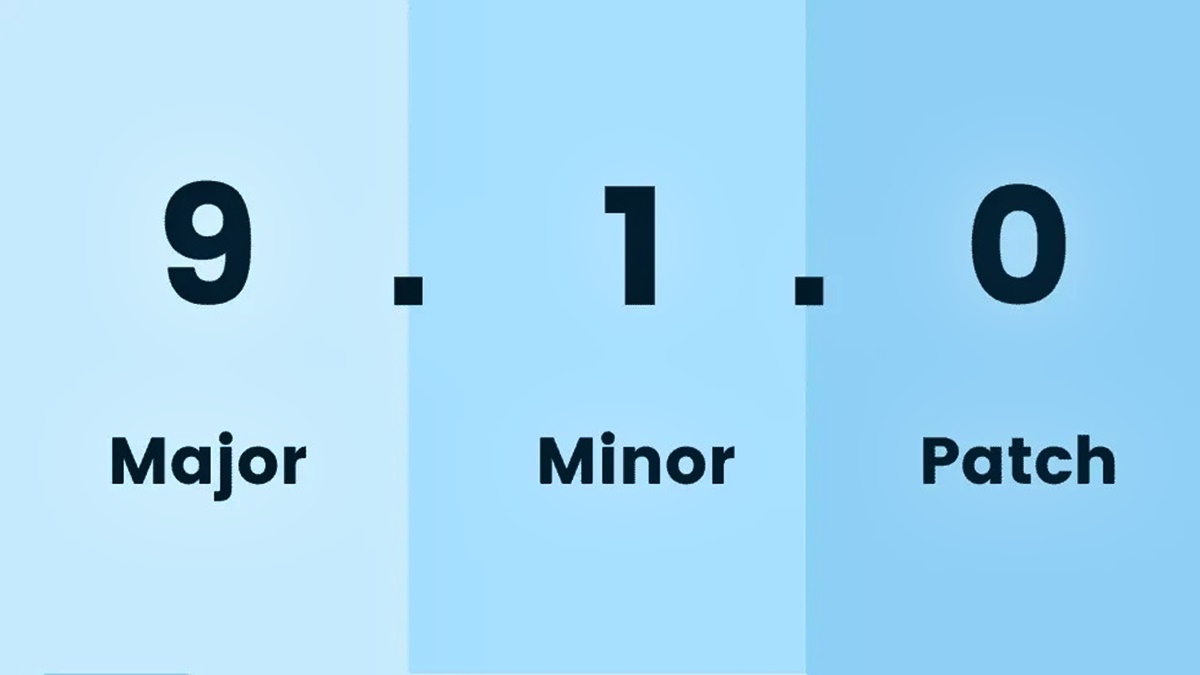What Is a Version Number and Why Is It Used?
A version number is a unique identifier assigned to a software, product, or service to indicate different releases or iterations. It is a sequential numbering system that helps distinguish between different versions of the same entity. Version numbers are commonly used in industries such as software development, product manufacturing, and even creative arts.
The primary purpose of version numbers is to provide a clear and concise way of tracking changes and updates. They enable users, developers, and other stakeholders to identify the specific version they are using and understand the history of modifications made to it.
Version numbers serve several crucial functions. Firstly, they allow software developers to communicate updates to their users. By providing clear version numbers, developers can inform customers of bug fixes, feature enhancements, and security patches. This transparency helps establish trust and keeps users informed about the latest improvements.
Additionally, version numbers enable users to identify which version of a product or software they are using. This information can be useful for troubleshooting purposes or for understanding compatibility with other software or hardware. Version numbers can indicate whether a user has the latest features and functionality or if they need to upgrade to a newer version.
Moreover, version numbers facilitate collaboration among developers. When working on a team or collaborating on open-source projects, having a consistent version numbering system ensures that everyone is on the same page. It allows for effective communication and synchronization of updates, ensuring that all contributors are working with the correct version.
Version numbers also play a crucial role in managing project dependencies. In software development, specifying version numbers for libraries or frameworks that a project relies on helps ensure compatibility. By associating specific versions with dependencies, developers can avoid potential conflicts and ensure that all components work together seamlessly.
Importance of Version Numbers
Version numbers hold great importance in various industries and fields. They provide a systematic approach to manage and communicate the evolution of products, software, and services. Let’s explore some key reasons why version numbers are important:
Clear Communication: Version numbers act as a common language between developers, users, and stakeholders. They provide a straightforward way to indicate progress, changes, and updates. By assigning a unique version number to each release, developers can communicate the scope and significance of modifications effectively.
Software Updates: With the rapid pace of technological advancements, software updates are inevitable. Version numbers enable users to easily identify and understand the latest available version. This ensures that users benefit from bug fixes, feature enhancements, and security patches, as they can quickly identify whether they have the most recent version installed.
Support and Bug Fixing: Version numbers play a crucial role in support and bug fixing processes. When users encounter issues or bugs, they can report the specific version they are using. This information helps developers identify the problem quickly and provide appropriate solutions. It also allows users to check if a newer version addresses the issue.
Compatibility and Dependencies: Compatibility is essential, especially when software or systems rely on multiple components. Version numbers help manage dependencies by specifying which versions of supporting libraries, frameworks, or plugins are compatible with a particular release. This ensures smooth integration and helps avoid conflicts or incompatibilities.
Documentation and Historical Context: Version numbers provide a record of the past and present states of a product or software. They serve as reference points in documentation and enable users to understand the evolution of a product over time. It helps track the implementation of features, bug fixes, and enhancements, allowing for easy access to historical context.
Business and Marketing: Version numbers can also have implications for business and marketing strategies. Incrementing version numbers can create a sense of progress and innovation, attracting customers and showcasing the commitment to continuous improvement. It can serve as a marketing tool to highlight new features and functionality.
Overall, version numbers are vital for effective communication, managing updates, ensuring compatibility, and maintaining historical context. They enable stakeholders to stay informed, foster collaboration, and ensure the smooth functioning of software, products, and services.
History of Version Numbers
The concept of version numbers has evolved over time alongside the growth of software development and other industries. Although the specific usage and format of version numbers can vary, the underlying principles have remained relatively consistent. Let’s delve into the history of version numbers:
The origins of version numbers can be traced back to the early days of software development. In the 1960s and 1970s, when computer programs were stored on physical media such as punch cards or tapes, the need to track and label different versions became apparent. Basic versioning systems were implemented to keep track of modifications and updates.
As software complexity increased, developers recognized the need for more sophisticated versioning practices. In the 1980s, the introduction of version control systems like CVS (Concurrent Versions System) and later Subversion provided the means to manage and track changes to codebases. These systems introduced the concept of revision numbers to identify different versions of software.
With the advent of the internet and open-source software, version numbers gained prominence. The release models of software projects and libraries became more formalized, often following a semantic versioning scheme (major.minor.patch). Semantic versioning provided a standardized approach to convey the significance of changes based on a predefined set of rules.
Version numbers have also become essential in other industries. For instance, in manufacturing, version numbers are used to indicate different iterations of products. In the automotive industry, car models are often assigned version numbers to indicate updates, enhancements, or redesigns.
Furthermore, the emergence of agile software development methodologies like Scrum and Kanban brought new perspectives on versioning. These methodologies advocate for frequent releases and iterative development, encouraging the use of version numbers to signify different iterations and signal progress.
Today, version numbers have become a standard practice in various industries. The evolution of technology has enabled more sophisticated and automated versioning systems, making it easier to manage and communicate changes. The consistent use of version numbers has contributed to greater transparency, collaboration, and compatibility.
How Version Numbers Work
Version numbers follow a hierarchical structure that provides information about the release and incremental changes. While the specifics may vary depending on the industry or organization, the general principles of versioning remain consistent. Let’s explore how version numbers work:
Major Version: The major version number signifies significant updates or changes to the software, product, or service. Incrementing the major version number indicates that there have been substantial modifications that may involve breaking changes, new features, or major enhancements. A change in the major version number often implies the need for careful consideration and potential compatibility concerns.
Minor Version: The minor version number represents incremental updates or enhancements to the software. These updates typically include new features or functionality without making significant changes that would break compatibility with previous versions. Incrementing the minor version number suggests that the changes are backward-compatible and can be safely adopted by users.
Patch Version: The patch version number signifies bug fixes, security patches, or minor adjustments that do not introduce new features or backward-incompatible changes. Incrementing the patch version number indicates that the updates are primarily focused on addressing issues or improving the stability of the software. Patch releases are typically recommended to ensure the security and stability of the application.
In addition to the major, minor, and patch versions, some versioning systems may include additional identifiers, such as pre-release or build numbers. These identifiers provide further granularity and allow for more precise tracking of changes and versions.
The numbering scheme for version numbers can vary. However, it is common to use a dot-separated format, such as “X.Y.Z”, where X represents the major version, Y represents the minor version, and Z represents the patch version. The format may also include additional identifiers, such as a pre-release tag or build number, appended to the main version number.
Version numbers enable developers, users, and stakeholders to understand the significance of changes and their compatibility with previous versions. They provide a clear and structured approach to managing updates, ensuring proper communication, and facilitating collaboration.
Moreover, version numbers serve as a foundation for version control systems, enabling developers to track changes, manage branches, and merge code. These systems maintain a record of each version, allowing developers to revert back to previous releases if needed.
Overall, version numbers work as a hierarchical identifier system that reflects the scope and impact of changes, provides compatibility information, and ensures transparent communication among stakeholders.
Semantic Versioning
Semantic versioning, often referred to as “SemVer,” is a versioning scheme that provides a standardized approach to version numbers. It follows a specific format of major.minor.patch to convey the significance of changes and their impact on compatibility with previous versions. Let’s delve into the key aspects of semantic versioning:
Major Version: The major version number increments when there are incompatible changes or breaking updates. This indicates that the new version introduces significant changes that may require modifications to existing code or configurations. Users must carefully consider the implications of adopting a new major version and ensure any necessary updates are made to maintain compatibility.
Minor Version: The minor version number increases when new features or functionality are added in a backward-compatible manner. This implies that the new version includes additional capabilities without affecting existing functionality or requiring substantial code modifications. Users can safely update to a new minor version, expecting improved features and enhanced functionality.
Patch Version: The patch version number increments for backward-compatible bug fixes, security patches, or other minor updates. These updates address issues and improve the stability of the software without introducing new features or breaking changes. Users are encouraged to update to the latest patch version to ensure they have the most secure and stable version.
In addition to the major, minor, and patch versions, semantic versioning allows for pre-release versions and build metadata. Pre-release versions, denoted with a hyphen and an identifier (e.g., 1.0.0-beta.1), indicate that the version is in development and not yet considered stable. Build metadata, denoted with a plus sign and additional information (e.g., 1.0.0+20130313144700), provides details about the specific build or release.
Semantic versioning ensures compatibility and provides a predictable approach to versioning. It allows developers and users to quickly understand the implications of adopting a new version and make informed decisions. By following semantic versioning practices, software projects can establish clear guidelines for releasing updates and communicate the scope and impact of changes effectively.
Many software libraries, frameworks, and open-source projects adopt semantic versioning to maintain consistency and facilitate dependency management. By specifying version ranges in their dependencies, developers can ensure compatibility with specific versions or ranges of versions, making it easier to update components without introducing conflicts or compatibility issues.
Although not universally adopted, semantic versioning has gained widespread recognition and has become a best practice in software development. Its standardized format and clear guidelines help foster collaboration, minimize compatibility issues, and ensure a smooth and transparent release process.
Advantages of Version Numbers
Version numbers provide numerous advantages in various industries and fields. They serve as a critical tool for managing software, products, and services. Let’s explore the key advantages of using version numbers:
Clarity and Understanding: Version numbers offer a clear and concise way to communicate changes and updates. By assigning unique identifiers to different releases or iterations, version numbers enable developers, users, and stakeholders to understand the history and progression of a product or software.
Effective Communication: Version numbers facilitate effective communication between developers and users. They provide a common language for discussing updates, bug fixes, new features, and improvements. Users can quickly identify the version they are using, which helps with troubleshooting, support, and determining compatibility with other software or systems.
Tracking and Version Control: Version numbers play a crucial role in tracking changes and implementing version control systems. By assigning version numbers, developers can manage different releases, branches, and iterations of a project. Version control systems enable collaboration, maintain a record of modifications, and allow for easy rollback to previous versions if needed.
Transparency and Trust: Version numbers contribute to transparency and build trust between developers and users. By providing clear version numbers, developers can demonstrate their commitment to continuous improvement, bug fixes, and security updates. Users can easily identify the latest version and have confidence that they are using the most up-to-date and stable software or product.
Dependency Management: Version numbers are instrumental in managing dependencies in software development. By specifying version requirements for external libraries or frameworks, developers can ensure compatibility and avoid conflicts. Version numbers serve as a reference point for determining which versions are supported or required for a particular software project.
Efficient Updates and Upgrades: Version numbers allow for efficient updates and upgrades. Users can easily identify when a new version is available and understand the nature of the changes. With clear version numbers, users can decide if they need to update or upgrade to access new features, bug fixes, performance improvements, or security enhancements.
Historical Context and Documentation: Version numbers provide a historical context for software, products, or services. They serve as valuable references in documentation, allowing users and developers to understand the evolution of a product over time. Version numbers help track the implementation of features, bug fixes, and enhancements.
Overall, version numbers bring clarity, foster effective communication, enable version control, build trust, streamline dependency management, facilitate updates and upgrades, and provide historical context. They are an essential component in managing software, products, and services, enhancing collaboration, and ensuring a seamless experience for users.
Common Uses of Version Numbers
Version numbers are widely used in various industries and fields. They serve as a fundamental tool for managing software, products, and services. Let’s explore some common use cases of version numbers:
Software Development: In software development, version numbers are used to track and communicate different releases of an application, library, or framework. They enable developers and users to understand the changes and improvements made in each version. Version numbers are crucial for managing dependencies, ensuring compatibility, and facilitating efficient updates and upgrades.
Product Manufacturing: Version numbers are commonly used in manufacturing industries to indicate different iterations or versions of products. For instance, in the automotive industry, car models are often assigned specific version numbers to represent updates, improvements, or redesigns. Version numbers help identify the specific version of a product and understand its features and specifications.
Creative Arts: In the creative arts industry, version numbers are utilized to distinguish different versions or editions of creative works. This can include books, music albums, movies, and art pieces. Version numbers play a role in indicating revised editions, special editions, or director’s cuts, allowing consumers to choose the specific version they prefer.
Operating Systems and Software Platforms: Operating systems and software platforms frequently utilize version numbers to identify different releases or updates. Operating systems like Windows or macOS use version numbers to indicate major updates or new versions. Software platforms often release updates with version numbers to introduce new features, improvements, or security patches.
Firmware and Hardware: Version numbers are vital in the realm of firmware and hardware. Firmware, which provides low-level programming for devices, carries version numbers indicative of updates, bug fixes, and added functionalities. Hardware components, such as computer chips or peripherals, can be assigned version numbers to signify revisions or modifications made to enhance performance or address issues.
Project Management: Version numbers are valuable in project management, especially in agile development methodologies. They help track the progress of iterations, sprints, or releases. Version numbers enable teams to communicate and coordinate effectively, ensuring alignment and transparency throughout the project lifecycle.
Documentation and Changes: Version numbers play a crucial role in documentation and change management. They enable documentation teams to update user manuals, release notes, and other support materials to align with each version. Version numbers serve as a reference point when documenting specific features, bug fixes, or enhancements made in a particular release.
Quality Assurance and Testing: Version numbers are significant in quality assurance and testing processes. Testers use them to ensure adequate test coverage across different releases or versions. Version numbers provide a clear reference for documenting and reporting bugs, allowing developers to prioritize and resolve issues efficiently.
Overall, version numbers find extensive use in software development, product manufacturing, creative arts, operating systems, firmware, hardware, project management, documentation, and quality assurance. They are a vital tool for organizing, communicating, and tracking changes, facilitating collaboration, and providing clarity to users, developers, and stakeholders.
Key Components of a Version Number
A version number typically consists of multiple components that provide important information about the release or iteration of a software, product, or service. These components help identify the scope and impact of changes and can vary depending on the specific versioning scheme or industry. Let’s explore the key components commonly found in a version number:
Major Version: The major version component represents significant updates or changes that may introduce breaking changes or affect compatibility with previous versions. Incrementing the major version number indicates a release that contains significant modifications.
Minor Version: The minor version component signifies incremental updates or additions to the software without introducing breaking changes. Incrementing the minor version number indicates the inclusion of new features or enhancements while maintaining backward compatibility.
Patch Version: The patch version component denotes bug fixes, security patches, or minor adjustments that do not introduce new features or breaking changes. Incrementing the patch version number indicates the inclusion of fixes or updates that address specific issues.
Pre-release Tags: Pre-release tags are additional identifiers appended to a version number to indicate that the release is not yet stable or considered a final version. These tags, such as “alpha,” “beta,” or “release candidate,” provide information about the development stage of the release.
Build Metadata: Build metadata is an optional component that provides additional information about the specific build or release. It can include details such as build numbers, timestamps, or revision control identifiers. Build metadata helps differentiate multiple builds of the same version and can be useful for tracking or referencing specific releases.
While the major, minor, and patch versions are the core components of a version number, the inclusion of pre-release tags and build metadata may vary depending on the specific versioning scheme or industry practice.
For example, a version number following the semantic versioning scheme (X.Y.Z) typically includes only the major, minor, and patch versions. However, a version number in a software development context may include additional information such as pre-release tags (e.g., 1.0.0-beta.1) or build metadata (e.g., 1.0.0+20220101).
It is important to note that the specific format and components of a version number can vary depending on the industry, organization, or project requirements. The key purpose of these components is to provide a structured and standardized approach to communicate the scope and impact of changes in a version number.
Guidelines for Assigning Version Numbers
Assigning version numbers requires careful consideration to ensure consistency, clarity, and effective communication. While the specific guidelines may vary depending on the industry or organization, there are some common principles to follow when assigning version numbers. Let’s explore these guidelines:
Define a Versioning Scheme: Establish a clear versioning scheme or policy that outlines how version numbers will be assigned. This may include determining the significance of each component (major, minor, patch) and any additional identifiers, such as pre-release tags or build metadata.
Consider Semantic Versioning: Consider adopting a widely recognized versioning scheme, such as semantic versioning, which provides a standardized approach for version numbers. Semantic versioning ensures a consistent and predictable system that conveys the impact of changes through the major, minor, and patch versions.
Define Criteria for Incrementing Versions: Establish criteria for incrementing each component of the version number. For example, determine what constitutes a major change versus a minor update or a patch release. Clear guidelines help ensure consistency and enable stakeholders to understand the significance of each version.
Communicate Breaking Changes: Clearly communicate breaking changes or backward-incompatible modifications in the release notes or documentation. By providing this information, users can make informed decisions about upgrading to a new version and anticipate any necessary changes or adaptations.
Avoid Arbitrary Assignments: Avoid assigning version numbers arbitrarily or based on personal preferences. Instead, base them on significant milestones, such as completion of major features, major enhancements, or significant bug fixes. This helps provide meaningful context and avoids confusion among users and stakeholders.
Consider User Feedback and Needs: Take user feedback and needs into account when assigning version numbers. Consider gathering input from users through surveys or feedback channels to understand which features, bug fixes, or changes are most valued and warrant a major or minor version increment.
Clearly Document Versioning Policy: Document the versioning policy or guidelines to ensure consistency and understanding among development teams, stakeholders, and users. Make the guidelines easily accessible and regularly update them to reflect any changes or adaptations in the versioning process.
Include Helpful Release Notes: Alongside each release, provide detailed release notes that outline the changes, bug fixes, and enhancements introduced in the version. Clear and concise release notes help users and stakeholders understand the improvements and decide if they need to upgrade or adopt the latest version.
Track Versions in Version Control Systems: If utilizing version control systems, ensure that each version is properly tagged and documented within the system. This allows for easy retrieval, tracking, and referencing of specific versions, facilitating collaboration and maintaining a clear record of modifications.
The above guidelines provide a framework for assigning version numbers effectively. Adhering to these principles helps ensure clear communication, consistency, and transparency, enabling developers, users, and stakeholders to understand the significance and impact of each version.
Best Practices for Using Version Numbers
Using version numbers effectively is essential for maintaining compatibility, managing updates, and communicating changes. To ensure clarity, consistency, and usability, it is important to follow best practices when working with version numbers. Let’s explore some key best practices for using version numbers:
Adopt Semantic Versioning: Consider adopting semantic versioning, a widely recognized versioning scheme that provides clear guidelines for assigning version numbers. Semantic versioning ensures compatibility, communicates the impact of changes, and facilitates dependency management within software projects.
Follow Consistent Versioning Rules: Establish consistent rules for assigning version numbers. Determine when each component (major, minor, patch) should be incremented and define criteria for considering a change as a breaking change or backward-compatible addition. Consistency in versioning practice leads to easier adoption and understanding by users and stakeholders.
Communicate Changes Clearly: When releasing a new version, provide clear and detailed release notes that outline the changes, bug fixes, and enhancements introduced. This allows users to understand the impact of the update and determine if it is necessary to upgrade. Clear communication helps build trust and maintain a positive user experience.
Use Version Ranges for Dependencies: When specifying dependencies on external libraries or frameworks, use version ranges instead of specific version numbers. This allows for flexibility in leveraging updates while ensuring compatibility with a range of versions. Version ranges ensure a smoother upgrade process and reduce potential conflicts or compatibility issues.
Maintain Backward Compatibility: Whenever possible, strive to maintain backward compatibility with previous versions. Increment the major version only when breaking changes are introduced. This ensures that users can update to newer versions without extensive modifications to their existing integrations or codebase.
Implement Proper Version Control: Utilize version control systems, such as Git or Subversion, to manage codebase versions effectively. Commit changes with descriptive messages and tag each release to provide a clear history of modifications. This ensures traceability, facilitates collaboration, and enables easy rollback if needed.
Consider Automated Versioning: Automate the versioning process whenever possible. This helps eliminate human errors and inconsistencies that may arise from manual versioning. Automated versioning tools can automatically increment versions based on predefined rules and triggers, streamlining the release process.
Monitor and Respond to User Feedback: Regularly gather and analyze user feedback regarding your software or product. User input can provide valuable insights into desired features, bug fixes, and improvements that should be prioritized in future versions. Incorporating user feedback helps address their needs and enhances the overall user experience.
Maintain a Versioning History: Maintain a comprehensive versioning history that records the changes made in each version. This history provides a valuable reference for understanding the evolution of the software, tracking bug fixes, and evaluating the effectiveness of updates. A versioning history assists in maintaining documentation and ensuring proper communication.
By adhering to these best practices, you can effectively manage and communicate version changes, maintain compatibility, and provide a seamless user experience. Consistent versioning practices enhance collaboration, trust, and the overall success of your software, product, or service.
Challenges in Version Numbering
While version numbering is a valuable tool for managing software, products, and services, it is not without its challenges. Understanding and addressing these challenges is crucial for effective version control and communication. Let’s explore some common challenges in version numbering:
Consistency: Maintaining consistency in version numbering across different projects, teams, or organizations can be challenging. It is essential to establish clear guidelines and ensure that all stakeholders adhere to them to avoid confusion and maintain compatibility.
Complexity: Version numbers can become complex, especially in projects with numerous dependencies or nested components. Managing complex versioning schemes with multiple components and pre-release tags or build metadata may require additional effort to ensure proper documentation and communication.
Handling Breaking Changes: Managing breaking changes that require a major version increment can be a challenge. It involves careful communication with users, notifying them of potential backward compatibility issues, and providing guidance on necessary modifications or adaptations.
Legacy Systems: Legacy systems or products may present challenges when it comes to version numbering. Ensuring compatibility with older versions and maintaining support for them while introducing new versions and features can require careful consideration and backward compatibility testing.
Dependency Management: Managing dependencies and their version compatibility can be challenging, particularly in complex software ecosystems. Ensuring that multiple components or libraries work together seamlessly, while each may have its own versioning scheme or release cycle, requires thorough testing and compatibility checks.
Communication and Documentation: Effectively communicating the significance and impact of each version to users can be challenging. It is important to provide clear and comprehensive release notes, documentation, and changelogs to ensure that users understand what changes have been made and how they may be affected.
Versioning in Agile Environments: Versioning in agile environments can pose challenges due to the iterative and incremental nature of development. Deciding when and how to increment version numbers within short release cycles, while maintaining compatibility and conveying the value of the changes, requires careful planning and coordination.
Managing Customer Expectations: Balancing customer expectations and demands for new features or bug fixes with the limitations of versioning can be challenging. Users may expect immediate solutions or updates, but it is important to strike a balance between addressing their needs and maintaining a sustainable versioning process.
Version Number Exhaustion: In projects with a high frequency of releases or long-running projects, there is a risk of exhausting version numbers. This can occur when version numbers run out within the chosen versioning scheme, requiring adjustments or migrations to a new versioning system.
Awareness of these challenges and proactive planning can help mitigate their impact on version numbering. By establishing clear guidelines, effective communication practices, and anticipating potential challenges, organizations can navigate versioning complexities and maintain compatibility, communication, and user satisfaction.
Version Numbering in Different Industries
Version numbering is widely used across various industries to manage software, products, and services. While the core concept of versioning remains the same, there are industry-specific practices and considerations. Let’s explore how version numbering is applied in different industries:
Software Development: In the software development industry, version numbering is critical for managing software releases. Software projects often adopt semantic versioning, which uses a three-part version number (major.minor.patch) to indicate the significance of changes. This scheme helps communicate updates, manage dependencies, and ensure backward compatibility.
Product Manufacturing: Version numbers are commonly used in product manufacturing industries to differentiate different iterations or versions of physical products. For example, in the automobile industry, car models are assigned version numbers to represent upgrades, redesigns, or new features. Version numbers play a vital role in identifying the specific version of a product.
Creative Arts: Version numbers have a role in the creative arts industry, such as music, movies, and books. They indicate different editions or versions of creative works. Film releases may have different versions, like “director’s cut” or “extended edition,” which are attributed with unique version numbers. Music albums often have multiple versions with varying bonus tracks or remastered editions, each distinguished by a version number.
Operating Systems and Software Platforms: Operating systems and software platforms employ version numbers to indicate different releases or updates. Major operating systems like Windows, macOS, and Linux have version numbers that signify major updates or new releases. Software platforms like WordPress or Drupal also use version numbers to denote updates, bug fixes, and new features.
Firmware and Hardware: Version numbers are used in firmware and hardware industries to indicate different versions or revisions of products. Firmware, which provides low-level programming for embedded devices, carries version numbers indicating updates, bug fixes, or additional functionalities. Hardware components may also have version numbers to represent revisions or modified versions of a particular product.
Medical Industries: In the medical field, version numbering is crucial for medical devices and software used in healthcare settings. It ensures traceability, compliance with regulations, and maintenance of user safety. Version numbers help indicate software updates, hardware revisions, and firmware changes, ensuring that medical systems function reliably and securely.
Financial and Banking Systems: Financial and banking systems heavily rely on version numbers to manage software changes, updates, and compliance. Version numbers help indicate upgrades to banking software, security patches, regulatory changes, and new functionalities. This ensures that banking systems stay current, secure, and compliant with industry regulations.
Project Management: Version numbering is also employed in project management methodologies, particularly in agile environments. Agile frameworks like Scrum or Kanban use version numbers to distinguish different iterations, sprints, or releases. Each version signifies a set of features, bug fixes, and enhancements completed within a specific time frame.
These examples illustrate how version numbering is applied in various industries. While the specific practices and requirements may differ, versioning serves as a cornerstone for managing and communicating changes, ensuring compatibility, and providing a clear record of the evolution of software, products, and services.
Examples of Version Numbering Systems
Version numbering systems vary across different industries, projects, and organizations. While some industries adopt widely recognized versioning schemes, others may follow custom systems based on their specific requirements. Let’s explore some examples of version numbering systems:
Semantic Versioning (SemVer): Semantic versioning is a widely used version numbering system in the software development industry. It uses a three-part number (major.minor.patch) to convey the significance of changes. Major version increments indicate backward-incompatible changes, minor version increments denote backward-compatible feature additions, and patch version increments represent backward-compatible bug fixes or patches.
Date-Based Versioning: Some projects or organizations use date-based versioning, where the version number includes a specific date format. For example, a version number of “2022.04.01” signifies a version released on April 1, 2022. Date-based versioning helps track the chronological order of releases and can provide a convenient way to reference specific releases.
Sequential Versioning: Sequential versioning follows a numerical order for version numbers. Each release is assigned a unique number incrementally. For example, a product may start with version 1.0, followed by 1.1, 1.2, and so on. Sequential versioning is straightforward and easy to understand, but it may not convey the significance of changes.
Alphabetical Versioning: Alphabetical versioning uses letters to represent different versions. For example, a project may have versions labeled as “Alpha” for early development phases, “Beta” for testing, and “Release Candidate” for near-stable releases. Alphabetical versioning is often used to denote pre-release or development stages rather than indicating specific features or compatibility.
Custom Versioning: Many projects or organizations create their own versioning systems tailored to their specific needs. Custom versioning may combine various elements, such as numbers, letters, or identifiers, to represent different aspects of the release. This allows for flexibility in conveying specific information or requirements relevant to the project or product.
Hardware/Mechanical Versioning: Hardware or mechanical products often use version numbering to denote revisions or modifications. This can include using letters or numbers to signify updates to designs, components, or manufacturing processes. For example, a product may have version numbers like “Rev B” or “V2.0” to indicate different iterations or changes made to the hardware.
These examples demonstrate the diversity of version numbering systems utilized across industries and projects. The choice of version numbering system depends on factors such as industry norms, project requirements, compatibility considerations, and the need for clear communication with stakeholders.
Regardless of the version numbering system used, the primary goal remains consistent: to effectively communicate changes, maintain compatibility, and provide traceability and documentation of the evolution of software, products, and services.