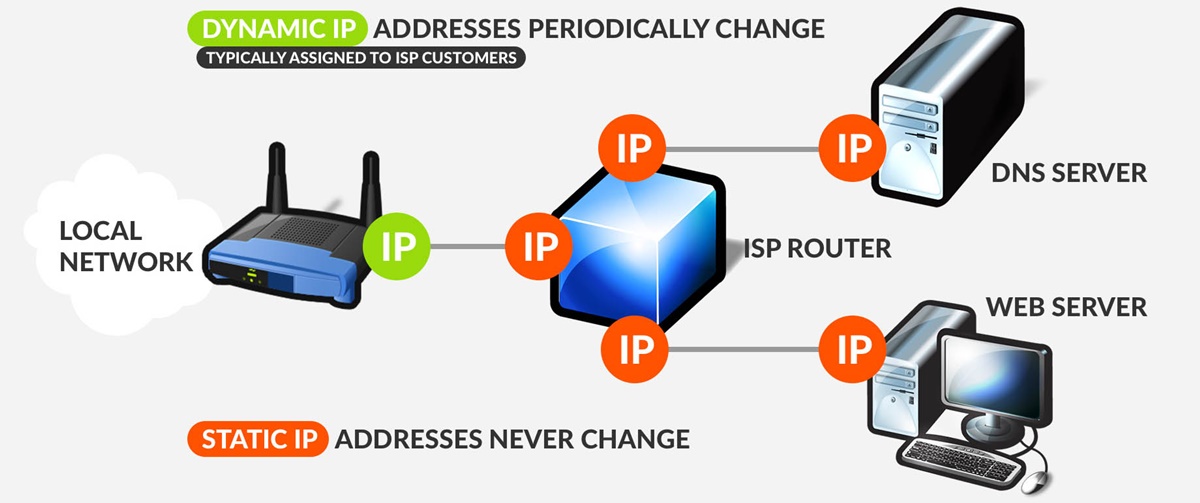What is an IP address?
An IP address, or Internet Protocol address, is a unique numerical label assigned to each device connected to a computer network. It serves as the device’s identifier, allowing it to communicate and interact with other devices over the internet or a local network.
IP addresses consist of a series of numbers separated by periods, such as 192.168.0.1. Each IP address is divided into two main types: IPv4 and IPv6. IPv4 addresses are the most widely used, with four sets of numbers ranging from 0 to 255. On the other hand, IPv6 addresses have a more complex format, comprising eight sets of alphanumeric characters.
The primary function of an IP address is to facilitate the transmission of data packets across networks. When you visit a website, send an email, or stream a video, data is divided into packets and sent to the specific IP address of the target device.
This addressing system allows devices to locate and communicate with each other, ensuring that data packets reach their intended destination. Without IP addresses, the internet as we know it would not be possible.
It’s important to note that IP addresses can be dynamic or static. Dynamic IP addresses are automatically assigned to devices by the network’s DHCP (Dynamic Host Configuration Protocol) server. In contrast, static IP addresses are manually configured and remain unchanged over time.
Now that we understand what an IP address is, let’s explore the concept of a static IP address and how it differs from a dynamic IP address.
What is a static IP address?
A static IP address is a fixed, permanent IP address that is manually assigned to a device and does not change. Unlike dynamic IP addresses that are assigned by the network server each time a device connects to the network, a static IP address remains consistent even when the device is restarted or disconnected.
With a static IP address, a device always has the same identifier, making it easier to locate and communicate with other devices on the network or the internet. It is particularly useful for servers, network devices, and devices that require remote access or hosting services.
Unlike dynamic IP addresses, which are assigned from a pool of available addresses, static IP addresses are usually obtained from internet service providers (ISPs) or network administrators. They are often used by businesses, organizations, and individuals with specific networking requirements.
Assigning a static IP address involves manually configuring the IP settings on the device or through the network router. This requires technical knowledge and access to the device’s network settings.
One important thing to note is that a static IP address typically costs more than a dynamic IP address, as it requires an additional service from the ISP. Additionally, the availability of static IP addresses can vary depending on the network provider.
Static IP addresses provide several benefits compared to dynamic IP addresses. They offer greater stability and reliability as the address does not change, which is crucial for certain applications and network configurations.
Furthermore, a static IP address allows for easier remote access, as the device’s address remains the same regardless of its location. This simplifies tasks such as accessing a device via remote desktop, VPN (Virtual Private Network) connections, and setting up secure connections for services like home surveillance systems or web servers.
However, it’s important to consider the potential downsides of using a static IP address, including potential security risks and the need for manual configuration and maintenance.
In the next section, we will explore the differences between static IP addresses and dynamic IP addresses.
How is a static IP address different from a dynamic IP address?
Static IP addresses and dynamic IP addresses differ in their assignment and characteristics. Let’s take a closer look at the key differences between the two:
1. Assignment:
A static IP address is manually assigned to a device by a network administrator or internet service provider (ISP). It remains fixed and does not change over time, even if the device is restarted or disconnected from the network.
On the other hand, a dynamic IP address is automatically assigned to a device by the network’s DHCP server each time it connects to the network. The assignment is temporary and subject to change whenever the device reconnects to the network.
2. Stability and reliability:
Static IP addresses offer greater stability and reliability because they do not change. This makes them preferable for tasks that require a consistent and unchanging network identifier, such as hosting services or remote access.
Dynamic IP addresses, by nature, are less stable as they can change whenever a device reconnects to the network. While this doesn’t usually cause major disruptions, it can occasionally create complications for certain applications or services that rely on a consistent IP address.
3. Configuration:
Static IP addresses require manual configuration on the device or through the network router. This involves specifying the IP address, subnet mask, gateway, and DNS settings. It typically requires technical knowledge and access to the device’s network settings.
Dynamic IP addresses, on the other hand, do not require manual configuration. The network’s DHCP server automatically assigns the IP address, subnet mask, gateway, and DNS settings to the device.
4. Cost:
Static IP addresses usually come with additional costs compared to dynamic IP addresses. Internet service providers may charge extra for assigning a static IP address, as it requires an additional service from their end. Dynamic IP addresses, in contrast, are often included as part of the standard internet service package.
Understanding the differences between static and dynamic IP addresses is essential when considering which type to use for your specific needs. In the next section, we will explore the reasons why you might need a static IP address.
Why would you need a static IP address?
While dynamic IP addresses are suitable for most everyday internet users, there are various situations where a static IP address becomes necessary. Here are some common scenarios where having a static IP address is beneficial:
1. Remote access and hosting:
If you need to access your device remotely or host services such as websites, email servers, or file transfer protocols (FTP), a static IP address is crucial. It provides a fixed point of connection for remote users and ensures uninterrupted access to your services.
2. Device or network configuration:
For network devices like routers, IP cameras, or network-attached storage (NAS) devices, a static IP address is preferred. It allows for easier management and configuration of these devices, as their IP addresses remain consistent and can be easily accessed over the network.
3. Gaming and peer-to-peer applications:
In online gaming or peer-to-peer applications, having a static IP address can improve connectivity and enable smoother gameplay experiences. It ensures that your device always has the same identifier, making it easier for other users to connect directly to your device.
4. Remote surveillance:
For home or business surveillance systems that require remote access to live camera feeds, a static IP address is essential. It enables secure and continuous access to the surveillance network without relying on dynamic IP address updates.
5. Virtual Private Networks (VPNs) and secure connections:
Static IP addresses are commonly used for setting up VPN connections for remote workers or secure access to private networks. This eliminates the need to constantly update IP addresses in VPN configurations and ensures a stable and secure connection.
6. Enhanced security:
A static IP address can improve security in certain situations. For instance, if you need to set up access controls, restrict network access based on IP addresses, or implement firewall rules, having a static IP address simplifies the configuration process.
While these are just a few examples, it’s important to assess your specific requirements before opting for a static IP address. Consider factors such as cost, technical expertise, and the specific benefits and limitations of your chosen network setup.
Advantages of using a static IP address
Using a static IP address offers several advantages over dynamic IP addresses. Let’s explore some of the key benefits:
1. Consistent connectivity:
A static IP address ensures that your device or network is consistently reachable. Whether you’re hosting services, accessing your device remotely, or configuring network devices, a static IP address provides a reliable point of connection, eliminating the uncertainty associated with dynamic IP addresses.
2. Remote access and hosting:
With a static IP address, you can easily access your device remotely from anywhere in the world. Whether it’s for remote desktop connections, VPN access, or hosting websites, email servers, or other services, a static IP address allows for seamless and uninterrupted access.
3. Improved online gaming and peer-to-peer applications:
In online gaming and certain peer-to-peer applications, a static IP address can improve connectivity and gameplay experiences. It allows other players to connect directly to your device, reducing latency and potential connection issues that can occur with dynamic IP addresses.
4. Easier device and network management:
When configuring and managing network devices like routers, IP cameras, or network-attached storage (NAS) devices, a static IP address simplifies the process. You can easily access and manage these devices over the network, knowing that their IP addresses remain constant.
5. Enhanced security:
A static IP address can offer improved security in various scenarios. It allows for more granular access controls, as you can specifically whitelist or blacklist certain IP addresses. Additionally, when setting up secure connections like VPNs, having a static IP address ensures consistent and reliable authentication and encryption.
6. Stable DNS and easier service access:
Hosting services, such as websites or email servers, often require a static IP address to ensure stable DNS (Domain Name System) resolution. With a static IP, users can easily access your services using a consistent IP address, without worrying about DNS changes caused by dynamic IP address updates.
While there are many advantages to using a static IP address, it’s important to consider the potential drawbacks and assess your specific needs before deciding whether it is the right choice for you.
Disadvantages of using a static IP address
While there are several advantages to using a static IP address, it’s important to consider the potential drawbacks. Here are some disadvantages associated with using a static IP address:
1. Cost:
A static IP address typically incurs additional costs compared to dynamic IP addresses. Internet service providers may charge extra for providing a static IP address, as it requires an additional service and resource allocation from their end. This can be a deterrent for individuals or businesses on a tight budget.
2. Technical expertise:
Setting up and managing a static IP address requires technical knowledge and expertise. Unlike dynamic IP addresses that are automatically assigned, static IP addresses need to be manually configured on the device or through the network router. This can be challenging for individuals with limited technical skills.
3. Manual configuration and maintenance:
With a static IP address, you are responsible for manually configuring and maintaining the IP settings on your device or network router. This includes specifying the IP address, subnet mask, gateway, and DNS settings. Any changes or updates to these settings have to be done manually, which can be time-consuming and complex.
4. ISP limitations:
Internet service providers (ISPs) may have limitations on the availability and allocation of static IP addresses. They may have a limited pool of static IP addresses, which can lead to issues if there is high demand or if you require multiple static IP addresses.
5. Potential security risks:
Since static IP addresses remain constant, they can be more vulnerable to targeted attacks or hacking attempts. Hackers can specifically target devices with static IP addresses, knowing that these IP addresses do not change, making it easier for them to exploit vulnerabilities. It’s important to implement robust security measures to safeguard devices with static IP addresses.
6. Limited flexibility:
Unlike dynamic IP addresses that can change, static IP addresses are fixed and tied to a specific device. This means that if you need to change your network setup, upgrade your devices, or switch to a different network provider, you may face challenges with reconfiguring and updating your static IP address.
Considering these disadvantages, it’s essential to carefully evaluate your specific needs and circumstances when deciding whether a static IP address is the right choice for you or your business.
How to get a static IP address?
Obtaining a static IP address typically involves contacting your internet service provider (ISP) or network administrator. Here are the general steps you can follow to get a static IP address:
1. Contact your ISP:
If you are a residential internet user, contact your ISP and inquire about their options for obtaining a static IP address. They will provide you with the necessary information on how to proceed.
If you are part of a business or organization, get in touch with your network administrator or IT department to discuss your need for a static IP address. They will coordinate with the ISP or take appropriate steps to assign a static IP address to your network.
2. Check availability and cost:
Inquire about the availability and cost associated with obtaining a static IP address from your ISP. They may offer different plans or packages that include static IP addresses at varying price points. Understand the pricing structure and ensure that it fits within your budget.
3. Provide necessary information:
Depending on the ISP’s requirements, you may need to provide certain details to establish the need for a static IP address. This may include information about the type of network setup, devices involved, and reasons for needing a static IP address (e.g., remote access, hosting services, etc.).
4. Complete paperwork or agreement:
Your ISP may require you to sign paperwork or an agreement to formalize the request and acknowledge any additional fees or terms associated with a static IP address. Read and understand the terms and conditions before agreeing and signing any documents.
5. Configure your device or network:
Once your ISP has assigned a static IP address to your account, you will need to configure your device or network to use it. This typically involves accessing your device’s network settings or the network router’s administration panel, and manually entering the static IP address, subnet mask, gateway, and DNS settings provided by your ISP.
Remember that the process may vary depending on the ISP and the specific network setup. It is recommended to consult the ISP’s documentation or seek assistance from their support team if you encounter any difficulties during the configuration process.
By following these steps and working with your ISP or network administrator, you can successfully obtain and configure a static IP address for your device or network.
How to set up a static IP address on different devices?
Setting up a static IP address may vary slightly depending on the device and operating system you’re using. Here are general steps to set up a static IP address on different devices:
1. Windows:
To set up a static IP address on a Windows device, follow these steps:
- Go to the “Control Panel” and click on “Network and Sharing Center.”
- Select your active network connection and click on “Properties.”
- Scroll down and select “Internet Protocol Version 4 (TCP/IPv4)” and click on “Properties.”
- Select the option to “Use the following IP address” and enter your desired IP address, subnet mask, default gateway, and DNS server addresses provided by your ISP.
- Click “OK” to save the changes and close the dialog boxes.
2. Mac:
To set up a static IP address on a Mac device, follow these steps:
- Click on the Apple menu, go to “System Preferences,” and click on “Network.”
- Select your active network connection from the list on the left and click on the “Advanced” button.
- Go to the “TCP/IP” tab and choose “Manually” from the “Configure IPv4” dropdown menu.
- Enter your desired IP address, subnet mask, router address, and DNS server addresses provided by your ISP.
- Click “OK” to save the changes and close the dialog boxes.
3. Linux:
To set up a static IP address on a Linux device, follow these steps:
- Open a terminal window and type the command “sudo nano /etc/network/interfaces” to edit the network configuration file.
- Locate the section for your network interface and add the following lines:
iface eth0 inet static address [desired IP address] netmask [subnet mask] gateway [default gateway] dns-nameservers [DNS server addresses]Replace the placeholders with the appropriate values provided by your ISP.
- Save the file and close the editor.
- Restart the networking service by typing “sudo service networking restart” in the terminal.
4. Router:
To set up a static IP address on a network router, the steps may vary depending on the router’s make and model. Generally, you will need to access the router’s administration panel through a web browser and look for the network settings or IP address configuration section. Consult your router’s manual or manufacturer’s website for specific instructions on how to configure a static IP address.
Remember to use the IP address, subnet mask, gateway, and DNS server addresses provided by your ISP when configuring static IP addresses on your devices.
By following these steps, you can successfully set up a static IP address on different devices, allowing for consistent and reliable connectivity.
How to test if you have a static IP address?
If you are unsure whether you have a static IP address or a dynamic IP address, you can perform a simple test to determine your IP address type. Here are a few methods you can use to test if you have a static IP address:
1. Check your network settings:
On your device, go to the network settings and check the IP address configuration. If you configured a static IP address manually, it will be displayed in the network settings. Look for an IP address that remains the same even after reconnecting to the network or restarting your device. This indicates that you have a static IP address.
2. Contact your ISP or network administrator:
If you are unsure about the type of IP address assigned to your device, contacting your internet service provider (ISP) or network administrator is a reliable option. They can verify the type of IP address allocated to your account and provide you with the necessary information.
3. Use an IP address lookup service:
You can use an online IP address lookup service to check the details of your IP address. These services provide information such as the IP address type (static or dynamic), the internet service provider associated with the IP address, and the geographical location of the IP address. Simply input your IP address into the lookup tool, and it will display the relevant information.
4. Reboot your device and check for IP address changes:
If you suspect that your IP address might be dynamic, you can try rebooting your device and checking if the IP address changes. Note down your current IP address, restart your device, and then verify if the IP address remains the same or if it changes. If the IP address remains unchanged, it indicates that you may have a static IP address.
By using these methods, you can determine whether you have a static IP address or a dynamic IP address. Remember that having a static IP address offers specific advantages but also comes with some disadvantages. Understanding your IP address type is essential for managing your network connectivity effectively.
Is a static IP address right for you?
Deciding whether a static IP address is right for you depends on your specific needs and the nature of your network setup. Here are some factors to consider when determining if a static IP address is a suitable choice:
1. Remote access requirements:
If you require frequent remote access to your devices or network services, a static IP address can make the process more streamlined and reliable. It allows you to connect to your devices consistently, without the need to rely on IP address updates or dynamic DNS services.
2. Hosting services:
If you need to host services such as websites, email servers, or file transfer protocols (FTP), a static IP address is essential. It ensures that your services have a fixed point of connection, allowing users to consistently access them without any disruptions caused by changing IP addresses.
3. Network device management:
If you have network devices like routers, IP cameras, or network-attached storage (NAS) devices, a static IP address simplifies the management and configuration process. With a static IP, you can easily access and manage these devices over the network without worrying about IP address changes.
4. Security requirements:
In certain scenarios, a static IP address may be beneficial for implementing security measures. It enables more granular access controls, allowing you to whitelist or blacklist specific IP addresses. This can enhance the security of your network and ensure that only authorized devices can access your resources.
5. Budget considerations:
It’s important to consider the cost implications of having a static IP address. Static IP addresses usually incur additional fees compared to dynamic IP addresses. Ensure that your budget allows for these extra costs, especially if you have multiple devices or require multiple static IP addresses.
6. Technical expertise:
Setting up and managing a static IP address requires some technical knowledge. If you are comfortable with network configurations and have the necessary expertise, setting up a static IP address should not be a significant challenge. However, if you are less familiar with networking or prefer a more user-friendly approach, a dynamic IP address might be a more suitable option.
By considering these factors, you can determine whether a static IP address aligns with your specific needs. If you are unsure, it can be helpful to consult with your internet service provider (ISP) or a network professional to assess your requirements and make an informed decision.