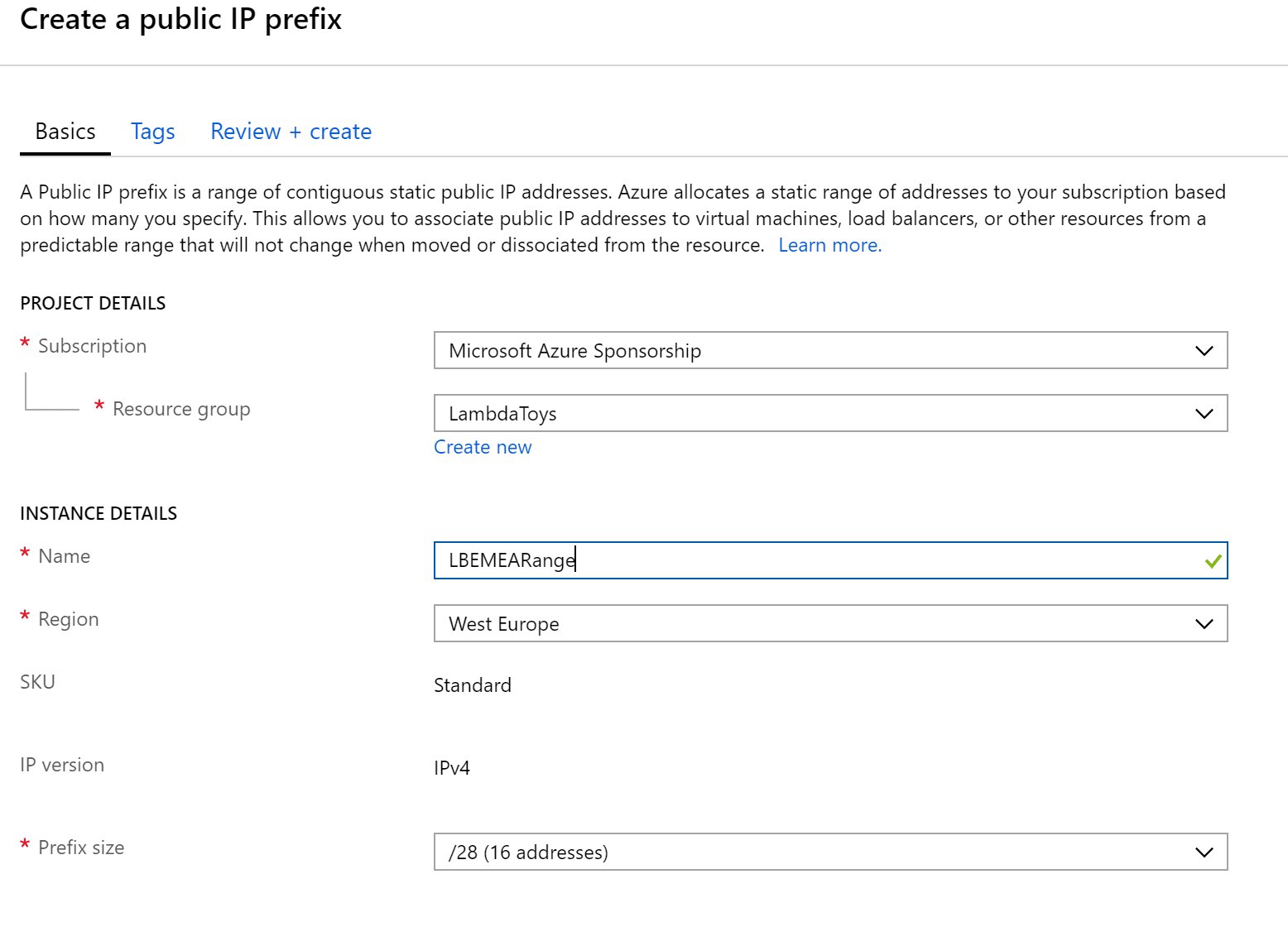What is an IP Address?
An IP address, short for Internet Protocol address, is a numerical label assigned to each device connected to a computer network. It serves as an identifier to distinguish one device from another on a network, allowing for communication between devices. Think of it as a virtual address that helps in routing data packets across the internet.
IP addresses are important because they enable devices to connect and communicate with each other on the internet. They play a crucial role in ensuring that data is accurately delivered to its intended destination.
An IP address consists of a series of numbers separated by periods. It can be either in IPv4 format (e.g., 192.168.1.1) or the newer IPv6 format (e.g., 2001:0db8:85a3:0000:0000:8a2e:0370:7334). Each IP address has its own unique set of numbers, which helps in identifying the device and its location on a network.
The IP address is composed of two main parts: the network address and the host address. The network address identifies the network to which the device belongs, while the host address identifies the specific device within that network.
To better understand this concept, imagine an IP address as a postal address: the network portion is similar to a zip code, identifying the general area where the device is located, while the host portion is comparable to a street address, pinpointing the exact location of the device within that area.
IP addresses come in two different types: public and private. Public IP addresses are allocated and assigned by Internet Service Providers (ISPs) and can be accessed over the internet. On the other hand, private IP addresses are used within local networks, such as those in your home or office, to facilitate communication between devices.
Overall, IP addresses are fundamental to the functioning of the internet, providing a way for devices to connect, communicate, and share information with each other. Understanding the basics of IP addresses is crucial for anyone interested in how the internet works and how devices interact online.
Types of IP Addresses
There are two main types of IP addresses: public and private. Each type serves a different purpose and is used in distinct ways within computer networks.
1. Public IP Addresses:
A public IP address is a unique address assigned to a device by an ISP. It allows the device to communicate directly with other devices over the internet. Public IP addresses are globally unique and serve as the device’s public identity on the web. Websites, online services, and gaming servers often use public IP addresses to interact with users and exchange data.
2. Private IP Addresses:
A private IP address, as the name suggests, is used within a private network. These addresses are only accessible within the network and are not directly reachable from the internet. Private IP addresses are commonly used in homes, offices, and local networks to establish connections between devices without being exposed to the public internet.
Private IP addresses are further divided into three subcategories:
- Class A: This class provides a large number of IP addresses and is typically used by big organizations.
- Class B: Class B addresses are commonly employed by medium-sized networks.
- Class C: Class C addresses are suitable for smaller networks and are extensively used in homes and small businesses.
Private IP addresses are often reused within different networks, allowing organizations to conserve the limited pool of available IP addresses. They serve as a means of internal communication among devices within the same network while sharing a single public IP address for external access.
It is important to note that private IP addresses cannot be routed over the internet directly. Instead, they are translated into public IP addresses through a process called Network Address Translation (NAT) when communicating outside of the local network.
Understanding the differences between public and private IP addresses is crucial when setting up and managing networks. By distinguishing between the two, network administrators can ensure secure and seamless communication within their private networks while enabling external connectivity to public IP addresses.
What is a Public IP Address?
A public IP address is a unique identifier assigned to a device that is connected to a computer network, typically the internet. It serves as the device’s public identity, allowing it to communicate and interact with other devices and services on the internet.
When a device is connected to the internet, it needs a way to identify itself and establish connections with other devices or servers. This is where the public IP address comes into play. This address acts as the device’s virtual “home address” on the internet, enabling data packets to be routed to and from the device accurately.
A public IP address is assigned by the Internet Service Provider (ISP) that provides internet connectivity to the device. It is unique to that specific device and can be either dynamic or static.
Dynamic Public IP Address:
A dynamic public IP address is one that can change over time. ISPs often allocate dynamic public IP addresses to their customers, allowing the IP address to be re-assigned to different devices as needed. This is a cost-effective approach that allows ISPs to manage their available pool of IP addresses efficiently.
Static Public IP Address:
A static public IP address, as the name suggests, remains fixed and does not change. It is manually assigned to a device and remains associated with that device until it is manually changed or revoked. Static public IP addresses are typically used for devices that require a permanent online presence, such as web servers, email servers, or virtual private networks (VPNs).
Public IP addresses enable various internet-based services and activities, such as:
- Hosting websites and online applications
- Running online gaming servers
- Accessing remote devices or services
- Facilitating video and voice communication
- Enabling secure remote access to networks
Public IP addresses are essential for devices that need to be accessed from outside of a local network. They allow for direct communication and data exchange with devices and services on the internet, ensuring seamless connectivity and accessibility.
It is important to note that the demand for public IP addresses has been increasing with the exponential growth of internet-connected devices. As the pool of available public IP addresses is limited, ISPs have started to adopt technologies like IPv6 to overcome the shortage and accommodate the growing number of devices requiring public internet access.
Why do you need a Public IP Address?
A public IP address is crucial for many internet-related activities and services that require external connectivity and communication. Here are several reasons why you may need a public IP address:
1. Hosting Websites and Online Services:
If you want to launch a website or an online service that needs to be accessible to users on the internet, you will need a public IP address. This allows users to connect to your website or service using its unique IP address, ensuring they can access the content or use the functionality you provide.
2. Running Game Servers:
If you are a gamer or a game developer, hosting game servers requires a public IP address. This allows players from all over the world to connect to your server and engage in multiplayer gaming experiences.
3. Remote Access and VPNs:
Remote access tools and Virtual Private Networks (VPNs) enable secure access to a private network from a remote location. Whether you need to connect to your work network from home or connect to your home network while traveling, a public IP address ensures a seamless and secure connection.
4. Video and Voice Communication:
Video conferencing, voice over IP (VoIP), and other real-time communication applications rely on public IP addresses to establish direct connections between participants. Public IP addresses facilitate high-quality audio and video transmission without the need for complicated network configurations.
5. Internet of Things (IoT) Devices:
With the rise of smart devices, many IoT devices need to communicate with the internet and other devices. From smart home appliances to industrial sensors, public IP addresses enable these devices to connect to cloud services, exchange data, and function as intended.
6. Online File Sharing and FTP:
If you want to share files or provide FTP (File Transfer Protocol) access to users, a public IP address is necessary. This ensures that users can access the shared files or upload/download files securely via FTP protocols.
7. E-commerce and Online Transactions:
For e-commerce websites and online transactions, a public IP address is essential for secure communication between the user’s browser and the website’s server. This enables encryption protocols, such as SSL (Secure Sockets Layer) and TLS (Transport Layer Security), to establish secure connections and protect sensitive customer information.
These are just a few examples of the many reasons why you may need a public IP address. Ultimately, a public IP address allows your devices or services to have a unique identity on the internet, enabling seamless and secure communication with other devices and users across the globe.
How to Find Your Public IP Address?
There are several methods you can use to find your public IP address, depending on your operating system and preferences. Here are some common ways to discover your public IP address:
1. Using Search Engines:
One of the easiest ways to find your public IP address is by simply searching for “what is my IP address” using a search engine like Google. The search engine will display your public IP address at the top of the search results.
2. Using IP Lookup Websites:
There are dedicated websites that provide IP lookup services. By visiting these websites and allowing them to access your IP address, they can display your public IP address along with additional information like the location and ISP associated with the address.
3. Using Command Prompt or Terminal:
If you are familiar with using the command prompt (Windows) or terminal (Mac and Linux), you can find your public IP address by using specific commands. For example, in the command prompt or terminal, entering “ipconfig” or “ifconfig” respectively will display your network configurations, including your public IP address.
4. Using Online Tools:
There are various online tools available that can detect and display your public IP address. These tools often provide additional features, such as a speed test or DNS lookup, to help diagnose network issues.
It’s important to note that your public IP address may change if you have a dynamic IP address assigned by your ISP. In such cases, the methods mentioned above will only display your current public IP address. If you need a static IP address that doesn’t change, you may need to contact your ISP and request a static IP address.
Moreover, if your device is connected to a router or a network, the public IP address displayed will be the IP address assigned to the router, not the individual devices connected to it. To find the public IP address of a specific device within your network, you would need to access the router’s settings and check the connected devices list.
Keep in mind that public IP addresses are unique identifiers, and it is vital to protect your IP address to maintain your online privacy and security. Be cautious about sharing your IP address with untrusted sources or malicious individuals who may attempt to exploit it.
By using the methods mentioned above, you can easily find your public IP address whenever you need it for various purposes, whether it’s for troubleshooting network issues, running internet-dependent services, or ensuring secure remote access.
Methods to Find Your Public IP Address
There are several methods available to find your public IP address, catering to different preferences and operating systems. Here are a few commonly used methods:
1. Using Search Engines:
The simplest and quickest way to discover your public IP address is to use a search engine. Open your preferred search engine, such as Google, and type in “what is my IP address.” The search results will display your public IP address at the top.
2. Using IP Lookup Websites:
IP lookup websites provide services specifically designed to reveal IP addresses. Access one of these websites, such as WhatIsMyIPAddress.com or IP2Location.com, and they will detect and display your public IP address along with additional details like your location and internet service provider.
3. Using Command Prompt or Terminal:
If you are comfortable using the command prompt on Windows or the terminal on macOS and Linux, you can find your public IP address through specific commands. On a Windows computer, open the command prompt and enter “ipconfig,” and look for the IPv4 Address under the active network connection. On a macOS or Linux system, open the terminal and type “ifconfig” or “ip addr show” to view the IP address associated with your network interface.
4. Using Online Tools:
Various online tools and websites exist solely for the purpose of displaying your public IP address. These tools often offer additional features like a speed test or DNS lookup. Examples include WhatIsMyIP.com, IPChicken.com, and MyIP.com. Simply visit these websites, and your public IP address will be shown on the main page.
5. Checking Router Settings:
If your device is connected to a router that connects to the internet, you can find the public IP address assigned to your router by accessing the router’s settings. Open your web browser, enter your router’s IP address into the address bar, and log in to the router’s configuration page. Look for the WAN (Wide Area Network) or Internet status section, where the public IP address should be displayed.
These methods allow you to easily find your public IP address, enabling you to troubleshoot networking issues, set up remote access, or configure network-dependent services.
Remember that your public IP address may change if it is dynamically assigned by your Internet Service Provider (ISP). If you require a static IP address, which remains constant, you may need to contact your ISP and request a static IP address.
Ensure that you protect your IP address and exercise caution when sharing it with others, especially those who may have malicious intent. Safeguarding your IP address helps maintain your online privacy and security.
By utilizing these methods, you can effortlessly determine your public IP address whenever the need arises, facilitating various tasks that rely on a publicly accessible network identifier.
Using Search Engines to Find Your Public IP Address
One of the quickest and simplest methods to find your public IP address is by using search engines like Google, Bing, or Yahoo. Search engines provide a convenient way to discover your IP address without the need for any additional tools or websites. Here’s how you can use search engines to find your public IP address:
1. Open your preferred search engine in a web browser. Common search engines include Google, Bing, Yahoo, or DuckDuckGo.
2. In the search bar, type “what is my IP address” and press Enter or click on the search button.
3. The search engine will display the search results, and at the top of the results page, you will see your public IP address listed.
The search engine will typically display just the IP address, but if you need additional information such as your location, ISP, or other details, you may need to use specific IP lookup websites or tools.
Using search engines to find your public IP address has several advantages:
1. Accessibility: Search engines are easily accessible and available on various devices and platforms, making it a convenient option for quickly checking your IP address.
2. Simplicity: This method doesn’t require any technical knowledge or complicated steps. It’s as simple as typing a few words and instantly getting your IP address.
3. Speed: Search engines provide near-instant results, displaying your IP address at the top of the search results page without any delays.
4. No additional tools or websites: Unlike other methods that may require visiting specific websites or using third-party tools, using search engines eliminates the need for extra steps or navigating through multiple pages.
However, it’s important to note that search engines may remember your searches. If you have concerns about privacy, you may choose to use other methods that don’t involve search engines.
In summary, using search engines to find your public IP address is a straightforward and convenient method. With just a few keystrokes, you can quickly retrieve your IP address from the search results. This method is easily accessible, making it a popular choice for individuals who need to determine their public IP address without hassle.
Using IP Lookup Websites to Find Your Public IP Address
If you want to gather more information about your public IP address, such as your location or internet service provider (ISP), using IP lookup websites can provide you with comprehensive details. These specialized websites are designed to provide accurate and detailed information about IP addresses. Here’s how you can use IP lookup websites to find your public IP address:
1. Open a web browser and visit an IP lookup website such as WhatIsMyIPAddress.com, IP2Location.com, or IPinfo.io.
2. On the website’s homepage, you will usually find a prominent search box or a similar field asking for an IP address.
3. The website will automatically retrieve and display your public IP address along with additional information such as your ISP, location, country, region, and sometimes even your latitude and longitude coordinates.
Using IP lookup websites provides several benefits:
1. Detailed Information: IP lookup websites offer comprehensive details about your IP address, helping you gain insights into your location, ISP, and other relevant information.
2. Additional Geolocation Data: Some IP lookup websites provide geolocation data, allowing you to determine your approximate physical location based on your IP address.
3. Valuable Insights: By understanding your IP address and the associated data, you can optimize your online activities, troubleshoot network issues, and better protect your privacy.
4. Educational Resource: IP lookup websites often provide educational resources and articles related to IP addresses, networking, and internet security, offering valuable knowledge and insights for users.
However, it’s important to keep in mind that IP lookup websites may have access to your IP address and other identifying information. Ensure you use reputable websites that prioritize user privacy and use secure connections (HTTPS) to protect your data.
In summary, IP lookup websites provide detailed information about your public IP address, including your location, ISP, and other relevant data. They can be helpful for various purposes, such as troubleshooting network issues, optimizing online activities, or gaining insights into your internet connection. Just visit a reliable IP lookup website, enter your IP address, and retrieve the valuable information you need.
Using Command Prompt or Terminal to Find Your Public IP Address
If you’re comfortable using the command prompt or terminal on your computer, you can easily find your public IP address using specific commands. This method is particularly useful for those who prefer a command-line interface or want to automate the process. Here’s how you can find your public IP address using the command prompt or terminal:
On Windows (Command Prompt):
1. Open the command prompt by pressing the Windows key + R, typing “cmd” in the Run dialog box, and pressing Enter.
2. In the command prompt, type “ipconfig” and press Enter.
3. Look for the network interface that is currently active and connected to the internet. The IP address listed under the “IPv4 Address” or “Default Gateway” is your public IP address.
On macOS and Linux (Terminal):
1. Open the terminal by searching for it in the Applications or Utilities folder on macOS, or pressing Ctrl + Alt + T on most Linux distributions.
2. In the terminal, type “ifconfig” or “ip addr show” and press Enter.
3. Look for the network interface, such as eth0 or wlan0, that is currently active and connected to the internet. The IP address listed under the “inet” or “inet addr” section is your public IP address.
Using the command prompt or terminal provides a few advantages:
1. Quick and Direct Access: The command prompt or terminal allows you to directly access network information without the need for additional software or tools.
2. Automation and Scripting: You can incorporate the IP address retrieval process into scripts or automate it for tasks that require frequent or repetitive use.
3. Familiarity for Advanced Users: Advanced users who are comfortable with command-line interfaces can quickly retrieve information without relying on graphical interfaces or third-party tools.
It’s important to note that if your device is connected behind a router, the IP address displayed will be the public IP address assigned to the router, not the individual device. To find the public IP address of a specific device within your network, you would need to access the router’s settings and check the connected devices list.
In summary, using the command prompt or terminal provides a straightforward and efficient method to find your public IP address. Whether you’re running Windows, macOS, or Linux, these commands allow you to quickly retrieve the necessary network information without the need for additional tools or websites.
Using Online Tools to Find Your Public IP Address
If you prefer a convenient, web-based solution to find your public IP address, various online tools are available to help you retrieve this information. These tools offer a simple and user-friendly way to quickly determine your public IP address without the need for command-line interfaces or manual commands. Here’s how you can use online tools to find your public IP address:
1. Open a web browser and visit an IP lookup website or an online tool specifically designed to display your public IP address. Several popular options include WhatIsMyIPAddress.com, IPChicken.com, and MyIP.com.
2. Once on the website or tool, it will automatically detect and display your public IP address on the main page. In addition to your IP address, some tools may provide other information like your location, ISP, or internet speed.
Using online tools to find your public IP address offers several advantages:
1. Convenience: Online tools allow you to quickly retrieve your IP address with just a few clicks. They eliminate the need for manual commands or navigating various websites.
2. Accessibility: Online tools are accessible from any internet-connected device with a web browser. They work across different operating systems and platforms, ensuring compatibility and ease of use.
3. User-Friendly Interface: Online tools typically have a straightforward and intuitive interface, making it easy for users of all skill levels to retrieve their public IP address without requiring technical expertise.
4. Additional Features: Some online tools include supplementary features such as a speed test, DNS lookup, or network information, providing added value for users who require more in-depth details about their internet connection.
Keep in mind that online tools may collect and store information about your IP address. It’s essential to review the privacy policy of the tool or website you’re using to ensure your data remains protected.
Overall, using online tools to find your public IP address offers a simple and accessible solution. With just a visit to a website or a few clicks on a dedicated tool, you can quickly and conveniently retrieve your IP address for various networking or troubleshooting purposes.
Additional Considerations about Public IP Addresses
While public IP addresses are essential for enabling communication over the internet, there are several additional considerations to be aware of:
1. IP Address Allocation:
The allocation of public IP addresses is managed by Internet Assigned Numbers Authority (IANA) and Regional Internet Registries (RIRs). Due to the limited availability of IPv4 addresses, the adoption of IPv6, which offers a significantly larger address space, has become necessary. IPv6 allows for a much larger number of unique IP addresses, ensuring the continued growth of internet-connected devices.
2. Privacy and Security:
Your public IP address can reveal information about your approximate location and be used to track your online activities. This can raise concerns about privacy and security. To protect your privacy, consider using a Virtual Private Network (VPN) to mask your IP address and encrypt your internet traffic, making it difficult for others to track or monitor your online activities.
3. Dynamic and Static IP Addresses:
Internet Service Providers (ISPs) typically assign dynamic IP addresses to residential customers. Dynamic IP addresses can change over time, whereas static IP addresses remain the same. If you require consistent access to specific services or devices, a static IP address may be necessary. However, static IP addresses often come with additional costs and may have additional security considerations.
4. Port Forwarding:
If you have a public IP address and want to access devices or services within your local network from the internet, you may need to set up port forwarding. Port forwarding allows incoming internet traffic to be directed to specific devices or services behind your router.
5. Internet Service Provider (ISP) Limitations:
Some ISPs impose restrictions or block certain types of incoming or outgoing traffic. This may affect your ability to host servers, run specific applications, or establish certain types of connections. It’s important to review your ISP’s terms of service and acceptable use policies to understand any limitations that may be in place.
6. Sharing of Public IP Addresses:
In some cases, multiple devices within a local network share a single public IP address. This is made possible through Network Address Translation (NAT) technology, which allows devices to communicate with the internet through a single externally-facing IP address. Sharing a public IP address can impact certain applications or services that require unique external access.
Understanding these additional considerations about public IP addresses can help you make informed decisions about networking, security, and privacy. It’s important to stay vigilant and ensure that your IP address is properly managed and protected to maintain a secure and reliable internet connection.