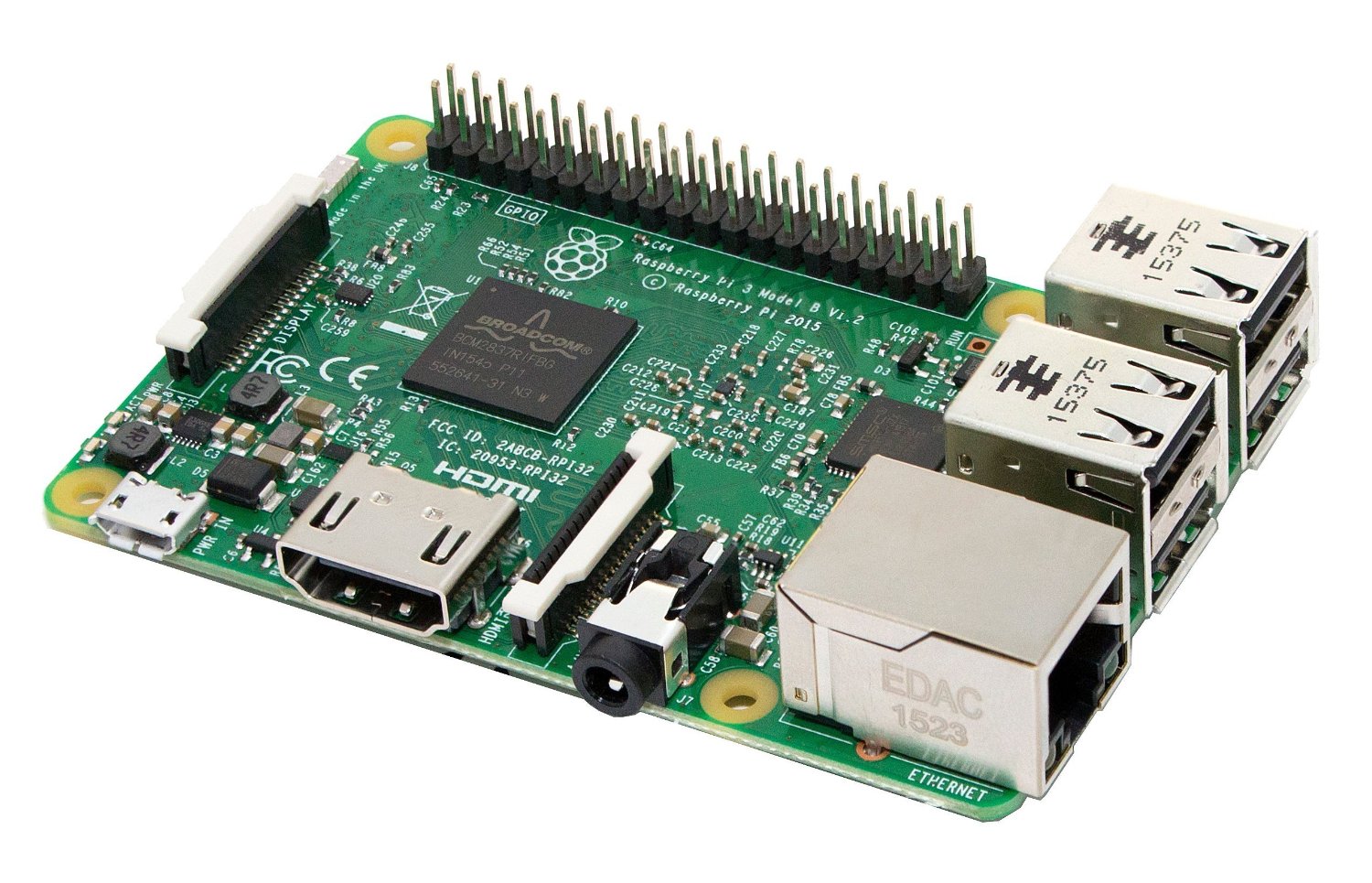What is a Single-Board Computer?
A single-board computer (SBC) is a complete computer system built on a single circuit board. It contains all the essential components, including a central processing unit (CPU), memory, input/output (I/O) ports, and sometimes graphics processing units (GPUs). Unlike traditional desktop computers, which come in separate parts, an SBC provides a compact and integrated solution.
These computers offer a wide range of features and capabilities, making them suitable for diverse applications. They are often used for educational purposes, prototyping, embedded systems, IoT (Internet of Things) projects, media centers, and even as low-power servers.
One of the defining features of an SBC is its small size. Most single-board computers are no larger than a credit card, making them ideal for projects that require portability or a compact form factor. Despite their size, these computers are capable of running full-fledged operating systems, such as Linux or Windows IoT Core.
Another advantage of single-board computers is their affordability. Compared to traditional desktop computers, SBCs are much cheaper, making them accessible to a wide range of users, including hobbyists, students, and budget-conscious individuals.
Single-board computers also offer a high level of versatility. They can be customized and expanded with various add-on boards known as HATs (Hardware Attached on Top). These HATs can provide additional functionalities, such as Wi-Fi, Bluetooth, sensors, displays, and more, allowing users to tailor their SBCs to their specific needs.
In terms of power consumption, single-board computers are energy-efficient. They typically consume less power than traditional desktop computers, which makes them suitable for projects that require low energy consumption or battery-powered operations.
Benefits of Single-Board Computers
Single-board computers (SBCs) offer a range of benefits that make them a popular choice for various projects and applications. Here are some of the key advantages of using an SBC:
1. Cost-effective: SBCs are generally more affordable compared to traditional desktop computers. This makes them an attractive option, especially for individuals or organizations with budget constraints.
2. Compact and portable: SBCs are compact in size, often no larger than a credit card. This makes them highly portable and suitable for projects that require mobility or have limited space constraints.
3. Versatility: With a wide range of available models and operating systems, SBCs can be utilized for diverse applications. Whether you’re looking to set up a media center, build a home automation system, or create a prototype for an IoT project, there is an SBC that can meet your needs.
4. Energy-efficient: Single-board computers typically have low power requirements, making them energy-efficient. This is particularly advantageous for projects that prioritize power consumption, such as battery-operated devices or systems that need to run continuously without a high electricity demand.
5. Customizable: SBCs can be customized and expanded through the use of add-on boards, known as HATs (Hardware Attached on Top). These HATs provide additional functionalities such as wireless connectivity, sensors, displays, and more. This allows users to tailor their SBCs to suit their specific project requirements.
6. Educational tool: Single-board computers are widely used in educational settings to teach programming, electronics, and computer science. They provide a hands-on learning experience, allowing students to explore and experiment with various technologies.
7. Community support: Many SBCs, such as the popular Raspberry Pi, have a large and active community of users. This provides access to extensive documentation, tutorials, and forums where beginners and experienced users can seek assistance, share knowledge, and collaborate on projects.
8. Scalability: SBCs offer scalability, allowing you to start small and gradually expand your setup as needed. You can begin with a basic board and add more components or connect multiple SBCs together to create a more powerful system.
Overall, the benefits of single-board computers make them a versatile and cost-effective option for a wide range of applications, from DIY projects to professional setups.
Different Types of Single-Board Computers
Single-board computers (SBCs) come in various types, each offering different features and specifications. Here are some of the most popular types of SBCs available:
1. Raspberry Pi: The Raspberry Pi is one of the most well-known and widely used SBCs. It offers a range of models with different levels of performance, starting from the Raspberry Pi Zero to the Raspberry Pi 4. These boards are highly versatile and are favored by hobbyists and professionals alike.
2. Arduino: Arduino is a popular microcontroller platform that also offers single-board computers. Arduino boards often have a specific focus on electronics and physical computing projects, making them suitable for applications that require sensor interfacing and embedded systems.
3. BeagleBone: BeagleBone is another widely recognized SBC platform. It offers a range of boards with varying specifications, including the BeagleBone Black and BeagleBone Blue. BeagleBone boards are known for their powerful processing capabilities and extensive I/O options.
4. Odroid: Odroid boards are known for their high performance and are often used for more demanding applications. They are equipped with powerful processors, ample memory, and a range of connectivity options. Odroid devices are suitable for gaming, media centers, cluster computing, and other applications requiring substantial computing power.
5. Intel NUC: Intel NUC (Next Unit of Computing) refers to a line of compact and powerful SBCs manufactured by Intel. These boards feature Intel processors, support multiple operating systems, and are commonly used as miniature desktop computers or in digital signage and media applications.
6. Nvidia Jetson: Nvidia Jetson is a series of SBCs focused on artificial intelligence (AI) and machine learning (ML) applications. These boards are equipped with Nvidia GPUs and offer high-performance computing for edge computing and robotics projects.
7. ASUS Tinker Board: The ASUS Tinker Board is an SBC designed to provide a high-performance alternative to the Raspberry Pi. It features a powerful CPU, ample RAM, and enhanced audio and video capabilities, making it suitable for multimedia applications.
These are just a few examples of the different types of SBCs available. Each type offers its own unique features and capabilities, allowing users to choose the best option based on their specific requirements and project needs.
Common Applications for Single-Board Computers
Single-board computers (SBCs) have a wide range of applications across various industries and personal projects. Here are some common ways in which SBCs are used:
1. Education and Learning: SBCs like the Raspberry Pi and Arduino are popular in educational settings. They provide a hands-on platform for teaching programming, electronics, robotics, and computer science. Students can learn coding, experiment with hardware, and develop their own projects.
2. Home Automation: SBCs are used to create smart home systems, allowing users to automate and control various devices and appliances. With the ability to connect to sensors, cameras, and actuators, SBCs enable the monitoring and control of lights, thermostats, security systems, and more.
3. IoT (Internet of Things) Projects: SBCs are frequently employed in IoT projects to collect, process, and transmit data from connected devices. They can act as gateways, consolidating sensor data and sending it to the cloud for analysis and decision-making. SBCs enable the development of applications in areas such as environmental monitoring, agriculture, and industrial automation.
4. Media Centers: SBCs can be transformed into powerful media centers using open-source software such as Kodi. With the ability to handle high-definition video playback and connect to televisions or projectors, SBCs turn into cost-effective alternatives to commercial media streaming devices.
5. Retro Gaming Consoles: SBCs like the Raspberry Pi can be transformed into retro gaming consoles, offering nostalgia-inducing gaming experiences. With the installation of gaming emulation software and a collection of classic game ROMs, SBCs enable users to enjoy vintage gaming on their TV screens.
6. Prototyping and Product Development: SBCs are ideal for prototyping new products and testing ideas before investing in large-scale production. They provide a cost-effective and flexible platform to evaluate and refine designs in various fields, including robotics, electronics, and consumer products.
7. Low-Power Servers: SBCs equipped with energy-efficient processors and network connectivity can function as low-power servers for hosting websites, running home servers, or even setting up personal cloud storage. These servers serve as an affordable alternative to traditional server setups while maintaining adequate performance.
These are just a few examples of the common applications for single-board computers. The versatility and affordability of SBCs make them suitable for a wide array of projects, from personal hobbies to professional endeavors in various industries.
Raspberry Pi: The Most Popular Single-Board Computer
The Raspberry Pi is undoubtedly the most well-known and popular single-board computer (SBC) available today. Developed by the Raspberry Pi Foundation, the Raspberry Pi has gained a massive following among hobbyists, educators, and professionals. Here are some key reasons why the Raspberry Pi stands out:
1. Affordability: One of the biggest advantages of the Raspberry Pi is its affordability. With prices ranging from $10 for the Raspberry Pi Zero to around $55 for the Raspberry Pi 4, the Raspberry Pi lineup provides an accessible option for individuals and organizations with tight budgets.
2. Versatility: The Raspberry Pi offers a wide range of capabilities, making it suitable for a variety of projects. From simple tasks like web browsing and document editing to running complex applications, the Raspberry Pi can handle it all. Its versatility has made it a favorite choice among DIY enthusiasts and professionals alike.
3. Active Community: The Raspberry Pi has a vibrant and supportive community. The official Raspberry Pi forums, online communities, and social media groups provide a wealth of resources, tutorials, and project ideas. The active community fosters collaboration, knowledge sharing, and continuous improvement among Raspberry Pi users.
4. Abundance of Accessories: The Raspberry Pi has a wide range of accessories and add-ons, known as HATs (Hardware Attached on Top). These HATs provide additional functionalities such as Wi-Fi connectivity, touchscreen displays, cameras, and sensors. The availability of these accessories allows users to expand the capabilities of their Raspberry Pi and tailor it to their specific project needs.
5. Beginner-Friendly: The Raspberry Pi is an excellent choice for beginners due to its user-friendly interface and extensive learning resources. The official Raspberry Pi website offers a wealth of tutorials and projects suitable for beginners. Additionally, the Python programming language, which comes pre-installed on the Raspberry Pi, is beginner-friendly and widely used in the Raspberry Pi community.
6. Massive Software Ecosystem: The Raspberry Pi has a vast library of software and operating systems available for download. The most popular and recommended is the official Raspberry Pi OS (formerly known as Raspbian), a Linux-based operating system optimized for the Raspberry Pi. However, users can also install other Linux distributions and specialized operating systems like RetroPie for gaming or Kodi for media centers.
7. Educational Impact: The Raspberry Pi has made a significant impact on education, introducing students to the world of computing and coding. Its affordability and versatility empower educators to teach programming, electronics, and other STEM subjects in an engaging and hands-on way. The Raspberry Pi has become a valuable educational tool for schools and institutions worldwide.
The Raspberry Pi’s combination of affordability, versatility, community support, and educational impact has solidified its position as the most popular single-board computer. With its continuous development and improvement, the Raspberry Pi continues to inspire innovation and creativity in the world of SBCs.
Choosing the Right Single-Board Computer for Your Project
When selecting a single-board computer (SBC) for your project, it’s essential to consider various factors to ensure it meets your specific requirements. Here are some factors to consider when choosing the right SBC:
1. Performance: Evaluate the performance needs of your project. Consider the processor, memory, and graphics capabilities of the SBC. Ensure it has sufficient power to handle the tasks you intend to perform, whether it’s running complex applications, multimedia processing, or running multiple tasks simultaneously.
2. Connectivity: Assess the connectivity options of the SBC. Determine if it has the necessary ports, such as USB, Ethernet, HDMI, and audio, to connect the required peripherals and devices. Additionally, consider the availability of wireless connectivity options like Wi-Fi and Bluetooth if they are essential for your project.
3. Operating System Compatibility: Check the SBC’s compatibility with the operating system(s) you intend to use. Most SBCs support Linux distributions, including the popular Raspberry Pi OS. However, some SBCs also offer alternative operating system options, such as Windows IoT Core or Android, which may be better suited for specific projects.
4. Expansion Capabilities: Consider the expandability of the SBC. Look for boards that offer additional slots or headers for expansion of functionalities through add-on boards or HATs. This allows you to customize the SBC to meet the specific requirements of your project, whether it’s adding extra sensors, displays, or communication modules.
5. Power Requirements: Evaluate the power requirements of the SBC. For projects with limited power availability or those focused on low power consumption, consider SBCs with energy-efficient processors. Some SBCs also have power management features that allow you to optimize power usage based on your project needs.
6. Cost: Consider your budget when choosing an SBC. Determine how much you are willing to invest in the SBC itself and any additional accessories or components. While some SBCs offer more advanced features, they may also come at a higher price. Balance your budget with the specifications and requirements of your project.
7. Community Support: Research the availability of a supportive community for the chosen SBC. A strong community can provide valuable resources, tutorials, and troubleshooting assistance. The availability of forums, online communities, and official documentation can greatly aid in your project development and problem-solving processes.
By carefully considering these factors, you can choose the right single-board computer that aligns with your project’s requirements, budget, and desired functionalities. Taking the time to do your research and evaluate various options will help ensure the success and efficiency of your project.
Getting Started with a Single-Board Computer: Basic Setup Guide
Setting up and getting started with a single-board computer (SBC) is an exciting process. Whether you’re a beginner or an experienced user, following a basic setup guide can help you navigate the initial steps. Here’s a step-by-step guide to get you started:
1. Gather the Essentials: Before you begin, make sure you have all the necessary components. This includes the SBC, a compatible power supply, an SD card (or storage medium), a keyboard, a mouse, and an HDMI cable (if applicable). Refer to the specific requirements of your SBC to ensure all the essential components are available.
2. Install the Operating System: If your SBC doesn’t come pre-installed with an operating system, you’ll need to download the appropriate OS image from the official website and write it to the SD card or storage medium using specialized software. Follow the instructions provided by the SBC manufacturer to ensure a successful installation.
3. Connect the Peripherals: Connect the necessary peripherals to your SBC. Plug in the keyboard, mouse, and HDMI cable (if applicable). Ensure that they are securely connected to the appropriate ports.
4. Insert the SD Card: Insert the SD card or storage medium with the installed operating system into the dedicated slot on the SBC. Ensure it is properly inserted and locked in place.
5. Power Up the SBC: Connect the power supply to the SBC and plug it into a power outlet. The SBC should power up, and you should see activity on the connected display. If the SBC doesn’t power on, double-check all connections and power supply compatibility.
6. Follow the Initial Setup Wizard: Depending on the operating system, you may be prompted with an initial setup wizard or on-screen instructions. Follow the provided steps to configure basic settings such as language, time zone, network connectivity, and user account creation.
7. Explore and Customize: Once the initial setup is complete, take some time to explore the operating system and familiarize yourself with its features and functionality. Customize the settings according to your preferences and project requirements.
8. Install Additional Software: Install any additional software or packages you may need for your project. This may include programming environments, development tools, media players, or other applications relevant to your specific needs.
9. Safely Shutdown and Restart: When you’re finished using the SBC, always make sure to shut it down properly. This can usually be done through the operating system’s shutdown or restart option. Avoid abruptly disconnecting the power supply, as it can lead to data corruption or other issues.
Following these steps will help you get your single-board computer up and running smoothly. Remember to refer to the manufacturer’s documentation or community resources for any specific instructions or troubleshooting guidance related to your chosen SBC.
Exploring the Operating Systems for Single-Board Computers
Single-board computers (SBCs) support a variety of operating systems (OS) that cater to different needs and preferences. Understanding the available options can help you choose the right operating system for your specific project. Here are some popular operating systems worth exploring:
1. Raspberry Pi OS (formerly Raspbian): This is the official operating system for Raspberry Pi and is based on Debian. It is optimized for the Raspberry Pi’s hardware and offers a user-friendly interface. Raspberry Pi OS has a vast software repository and community support, making it an excellent choice for beginners.
2. Ubuntu: Ubuntu is a widely used Linux-based OS that offers an IoT-focused variant called Ubuntu Core. With a smaller footprint and secure design, Ubuntu Core is suitable for cloud-connected devices and IoT deployments. It has snap packaging, which simplifies software distribution and updates.
3. Windows IoT Core: Windows IoT Core is a version of the Windows operating system designed specifically for IoT devices, including SBCs. It brings the familiarity and versatility of Windows to the world of embedded systems. Windows IoT Core supports various programming languages and integrates well with the Microsoft ecosystem.
4. Armbian: Armbian is a lightweight and efficient Linux distribution that supports many different SBCs, including Odroid, NanoPi, and Banana Pi. It provides a stable platform with regular updates and focuses on delivering a reliable and user-friendly experience.
5. LibreELEC: LibreELEC is a minimal Linux distribution optimized for multimedia applications. It is based on Kodi and provides a streamlined media center experience. LibreELEC is commonly used on SBCs like the Raspberry Pi to transform them into powerful media streaming devices.
6. DietPi: DietPi is a lightweight and highly optimized Linux distribution designed for single-board computers. It offers a minimalistic approach, prioritizing performance and efficiency. DietPi supports a wide range of SBCs and provides an extensive catalog of software packages for various purposes.
7. RetroPie: RetroPie is an operating system built specifically for retro gaming enthusiasts. It is based on the Raspbian OS and provides a user-friendly interface for running retro gaming emulation software on SBCs like the Raspberry Pi. RetroPie supports various classic gaming consoles and allows users to relive nostalgic gaming experiences.
These are just a few examples of the operating systems available for single-board computers. Each OS brings its own set of features, performance optimizations, and community support. It’s important to consider factors such as compatibility, software availability, ease of use, and project requirements when selecting the operating system for your SBC.
Essential Accessories for Single-Board Computers
When working with single-board computers (SBCs), having the right accessories can enhance functionality, connectivity, and ease of use. Here are some essential accessories to consider for your SBC:
1. Power Supply: A reliable power supply is crucial for your SBC. Make sure to choose a power supply with the correct voltage and current rating specified by the manufacturer. It is recommended to use the official power supply or a reputable third-party option to ensure stable and safe operation.
2. Storage Medium: Most SBCs require a storage medium to store the operating system and data. This can be an SD card, microSD card, eMMC module, or USB storage device. Ensure that the capacity is sufficient for your needs and consider the speed and reliability of the storage medium for optimal performance.
3. Display and HDMI Cable: To interact with your SBC, a display is essential. Depending on the SBC, you may require an HDMI cable to connect to a monitor or TV. Some SBCs support displays with specific connectors, so ensure compatibility and consider the display size and resolution that suits your requirements.
4. Keyboard and Mouse: A keyboard and mouse are necessary for navigating and interacting with the SBC. Consider using a USB keyboard and mouse or wireless options compatible with your chosen SBC. Additionally, for projects where human input is not required, alternative input methods such as sensors or remote control can be explored.
5. Networking: Depending on your project requirements, you may need networking accessories such as an Ethernet cable, Wi-Fi dongle, or Bluetooth module. These accessories enable connectivity and communication with other devices and networks, expanding the capabilities of your SBC.
6. Cooling Solution: To prevent overheating, especially during intensive use or in high-temperature environments, a cooling solution can be essential. This can include heatsinks, fans, or even passive cooling solutions like heat-conductive cases. A well-maintained temperature will optimize the performance and lifespan of your SBC.
7. Enclosure or Case: An enclosure or case provides protection and organization for your SBC. It helps prevent dust, debris, and accidental damage. Look for cases designed specifically for your SBC model, ensuring easy access to ports, sufficient ventilation, and adequate space for additional accessories or cooling solutions.
8. GPIO Expansion Boards: If your project involves interfacing with external devices, consider GPIO (General-Purpose Input/Output) expansion boards. These boards provide additional GPIO pins, allowing you to connect sensors, actuators, or other electronic components easily, expanding the functionality of your SBC.
9. HATs (Hardware Attached on Top): HATs are add-on boards that stack onto the GPIO pins of compatible SBCs like the Raspberry Pi. They provide additional functionalities such as audio, sensors, displays, motor control, and wireless connectivity. Explore the wide range of HATs available to customize and enhance your SBC for specific applications.
10. Cables and Adapters: Depending on your SBC and project requirements, you may need various cables and adapters. These can include USB cables, jumper wires, FFC/FPC connectors, or micro-USB to USB converters. Ensure you have the appropriate cables and adapters to connect peripherals and accessories to your SBC.
These are just a few essential accessories to consider when working with single-board computers. Depending on your specific project requirements, you may need additional accessories or specialized components. It’s always important to refer to the documentation provided with your SBC and explore the wide range of accessories available to optimize your SBC experience.
Tips and Tricks for Maximizing the Performance of Your Single-Board Computer
To ensure optimal performance and get the most out of your single-board computer (SBC), consider the following tips and tricks:
1. Choose a Lightweight Operating System: Opt for lightweight operating systems optimized for SBCs. These operating systems have a smaller footprint, consume fewer resources, and are designed to run efficiently on limited hardware. This can result in improved overall performance and responsiveness.
2. Keep the Operating System Updated: Regularly update your SBC’s operating system with the latest security patches, bug fixes, and feature enhancements. Keeping your system up to date ensures compatibility with new software releases and reduces the risk of security vulnerabilities.
3. Optimize Startup Processes: Disable unnecessary startup processes and services that consume system resources. This can help improve boot times and system performance. Review the startup applications and daemons running on your SBC and disable any that are not needed for your specific project.
4. Manage Background Processes: Monitor and manage background processes to prevent unnecessary resource usage. Identify and close any unnecessary or resource-intensive processes running in the background that may impact overall system performance. Use system monitoring tools to identify and control resource usage effectively.
5. Clear Cache and Temporary Files: Regularly clear cache and temporary files that accumulate over time. These files can consume valuable storage space and potentially impact system performance. Utilize appropriate tools or commands to clear cache and temporary files based on your SBC’s operating system.
6. Optimize Power Settings: Adjust power settings to balance performance and energy efficiency. Depending on the SBC and project requirements, you can configure power-saving options to reduce resource usage during idle periods and extend battery life (if applicable).
7. Overclocking (with caution): Consider overclocking your SBC’s CPU and GPU within safe limits to gain performance improvements. However, exercise caution and ensure adequate cooling and stability. Be aware that overclocking may void warranties and can potentially lead to overheating or instability if not done properly.
8. Utilize GPU Acceleration: Offload computationally-intensive tasks to the GPU when possible. Many SBCs incorporate GPUs that can significantly boost performance for graphics-related or parallel computing tasks. Optimize software and applications to take advantage of GPU acceleration for improved performance.
9. Manage Available Storage: Keep adequate free space on your SBC’s storage medium. Running out of storage can result in decreased performance and instability. Regularly delete unnecessary files, offload data to external storage devices, or consider expanding your storage capacity if needed.
10. Use Lightweight Applications: Opt for lightweight software and applications that consume fewer system resources. Use alternatives to resource-intensive applications or find lighter versions for your SBC. This can help reduce memory and CPU usage, resulting in improved overall performance.
By implementing these tips and tricks, you can optimize the performance of your single-board computer and ensure smooth operation for your projects. Experiment with different settings and configurations to find the right balance between performance and energy efficiency for your specific application.
Troubleshooting Common Issues with Single-Board Computers
While single-board computers (SBCs) are generally reliable, you may encounter occasional issues or challenges during your usage. Here are some common problems you may encounter with SBCs and troubleshooting tips to help resolve them:
1. Power-related Issues: If your SBC fails to power on or experiences intermittent power loss, check the power supply and connections. Ensure that you are using the correct voltage and current-rated power supply recommended by the manufacturer. Verify the integrity of the power cable and connections to ensure a secure and stable power source.
2. Display Issues: If you encounter problems with the display, such as no signal, distorted image, or incorrect resolution, check the HDMI or display connection. Ensure that the display and cable are compatible with your SBC and securely connected. Try using different display settings or resolutions to troubleshoot the issue.
3. System Freezing or Crashing: If your SBC freezes or crashes frequently, it could be due to software compatibility issues or insufficient system resources. Ensure that you are using a compatible operating system and software versions. Check the system resources (CPU, memory, storage) and close any resource-intensive applications or processes running in the background that may be causing the issue.
4. Overheating: Overheating can lead to system instability or shutdowns. Ensure that your SBC has proper ventilation and cooling. Consider adding heatsinks or fans to dissipate heat effectively. Avoid placing the SBC in enclosed or poorly ventilated spaces. If necessary, adjust the workload or consider underclocking the CPU to reduce heat generation.
5. Networking and Connectivity Issues: If you experience connection problems, check your network settings and connectivity. Verify that the Wi-Fi or Ethernet connection is correctly configured and functioning. Make sure you have the latest drivers and firmware for networking components. Troubleshoot by restarting your router or reconnecting to the network.
6. SD Card Corruption: SD card corruption can lead to data corruption or booting issues. Ensure that you are using a reliable and compatible SD card. Safely eject the SD card before removing it from the SBC. Consider using high-quality SD cards or consider alternative storage mediums such as eMMC modules for improved reliability.
7. Software Compatibility Issues: If you encounter compatibility issues between the operating system and software applications, ensure that both are compatible and up to date. Check for software updates or patches that address known issues. Consider seeking support from the respective software community or forums for troubleshooting assistance.
8. Insufficient Power or Performance: If you find that your SBC lacks sufficient power or performance for your intended use, consider upgrading to a more powerful model or optimizing your software and settings. Review the hardware requirements of your applications and ensure that the SBC meets those specifications. Adjust settings or opt for lighter alternatives to optimize performance and resource usage.
9. GPIO-related Issues: When dealing with GPIO interfaces, verify that the wiring and connections are correct. Double-check the pin configurations and reference the SBC’s documentation for the correct pin assignments. Ensure that you are using appropriate voltage levels and that the GPIO software libraries are properly installed and configured on your SBC.
10. Seek Community Support: If you are unable to resolve an issue on your own, reach out to the SBC’s community forums or support channels. These communities often have experienced users and developers who can provide guidance, troubleshooting tips, or point you in the right direction to solve specific issues.
By following these troubleshooting tips, you can effectively address common issues that may arise when using single-board computers. Remember to refer to the manufacturer’s documentation and seek support from the SBC’s community when needed to help resolve any specific issues you may encounter.
Future Trends in Single-Board Computers
Single-board computers (SBCs) have made significant advancements in recent years, and there are several exciting trends that we can expect to see in the future. Here are some trends to watch out for:
1. Increased Performance: SBCs will continue to evolve, offering more powerful and efficient processors, increased memory capacity, and improved graphics capabilities. As technology advances, SBCs will be able to handle more demanding applications and complex tasks, bringing desktop-grade performance to a compact form factor.
2. AI and Machine Learning Integration: With the rise of artificial intelligence (AI) and machine learning (ML), we can expect to see SBCs equipped with dedicated AI accelerators or integrated machine learning capabilities. This will enable edge computing, allowing SBCs to run sophisticated AI algorithms and process data locally without constant reliance on cloud resources.
3. Enhanced Connectivity: Internet of Things (IoT) applications will continue to drive the need for enhanced connectivity in SBCs. We can anticipate the integration of technologies like 5G, LPWAN (Low Power Wide Area Network), and improved Wi-Fi connectivity in future SBC models. This will enable seamless communication with smart devices, sensors, and cloud services.
4. Advanced Graphics and Multimedia Capabilities: SBCs will continue to improve their graphics and multimedia capabilities, allowing for better video playback, rendering, and graphics-intensive applications. This will enable the development of advanced media centers, gaming consoles, and digital signage solutions using SBCs.
5. Expansion of GPIO and HAT Ecosystem: The popularity of GPIO and HATs (Hardware Attached on Top) has provided users with a wide range of expansion options for SBCs. In the future, we can expect to see an expansion of these ecosystems, with more specialized HATs and GPIO modules becoming available. This will allow users to easily customize and expand the functionalities of their SBCs for specific applications.
6. Energy Efficiency: SBCs will continue to focus on energy efficiency, offering low-power modes and power optimization features. This will be crucial for IoT applications, battery-powered devices, and projects with strict power consumption requirements. The ongoing drive for energy efficiency will ensure longer battery life and reduced environmental impact.
7. Enhanced AI Software Support: As AI becomes more prevalent, we can expect to see improved AI software support for various SBC platforms. There will likely be expanded libraries, frameworks, and development tools specifically designed for SBCs, making it easier to develop and deploy AI applications on these compact devices.
8. Miniaturization and Integration: SBCs will continue to become smaller and more integrated, packing even more features and functionalities into a compact form factor. This trend will allow for more portable and streamlined designs, making it easier to incorporate SBCs into devices and projects with limited space.
9. Focus on Security: As IoT devices and connected systems become more prevalent, security will be a top priority. Future SBCs are likely to offer improved security features, including hardware-based encryption, trusted platform modules (TPM), and secure boot mechanisms. This will ensure data protection and minimize vulnerabilities in IoT deployments.
10. Collaboration and Community Development: The SBC community will continue to grow, fostering collaboration, knowledge sharing, and community-driven development. As more enthusiasts, professionals, and educators join the ecosystem, we can expect an even wider range of tutorials, projects, and support options. This thriving community will drive innovation and push the boundaries of what can be achieved with SBCs.
These trends represent just a glimpse of what the future holds for single-board computers. As technology advances, SBCs will continue to evolve, enabling new possibilities and driving innovation across industries and projects.