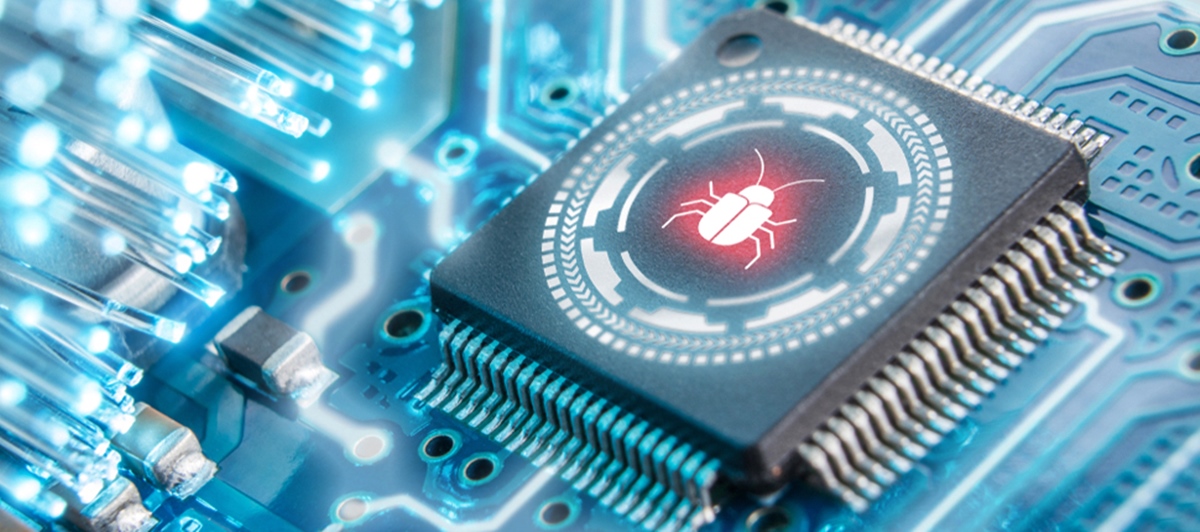What is a Rootkit Malware?
A rootkit malware is a malicious software program that is designed to gain unauthorized access to a computer system and maintain control over it while remaining hidden from detection. Rootkits are incredibly stealthy and can be extremely difficult to detect and remove, making them a significant threat to computer security.
Rootkits get their name from the “root” user account in UNIX-based operating systems, which has administrative privileges and unrestricted access to all system files and resources. A rootkit malware is typically installed on a target system by an attacker with the intention of gaining the same level of control. Once installed, the rootkit can modify system files, manipulate system functions, and disguise its presence, making it difficult for the user or antivirus software to detect its presence.
Rootkits can be used for various malicious purposes, including stealing sensitive information, monitoring user activity, launching attacks on other systems, and maintaining control over compromised devices. They can hide keyloggers, backdoor access points, and other malware, allowing attackers to persistently control and exploit the compromised system without being detected.
To achieve their stealthy nature, rootkit malware often employs advanced techniques to hide their presence and evade detection. They can modify operating system functions, intercept system calls, mask their processes and files, and even tamper with antivirus software to prevent detection.
How does a Rootkit Malware work?
A rootkit malware works by compromising the operating system of a computer or device and gaining privileged access. It takes advantage of vulnerabilities in software or exploits weaknesses in security measures to install itself without the user’s knowledge or consent. Once installed, the rootkit hides its presence from detection and establishes a foothold in the system.
Rootkits typically consist of multiple components that work together to achieve their nefarious goals. One of the main components is the kernel-level rootkit, which operates at the core of the operating system and has unrestricted access to system resources. By modifying core operating system functions, the rootkit can hide its presence by manipulating the information reported by the operating system and preventing antivirus software from detecting its activities.
Another component of a rootkit malware is the user-mode rootkit, which operates at a higher level and interacts with user processes and applications. This component can intercept system calls and modify system files and configurations to maintain persistence and control over the compromised system.
Rootkits often employ various techniques to evade detection and maintain their stealthy nature. They can cloak their files and processes by hooking into the system’s APIs (Application Programming Interfaces) or by modifying the system’s data structures. By doing so, the rootkit can hide its presence and mask its malicious activities. It can also actively monitor the system for any attempts to detect or remove it, taking countermeasures to maintain its control.
Rootkits can also use rootkit-specific drivers or modules to extend their functionality or implement advanced features. These drivers or modules are loaded into the kernel and function as an interface between the rootkit and the underlying hardware or software.
Once a rootkit gains control over a system, it can be used to facilitate other types of malware infections, such as keyloggers, spyware, or remote access trojans (RATs). It can also be used to launch attacks on other systems by turning the compromised device into a part of a botnet.
Overall, rootkit malware poses a significant threat to computer security due to its ability to evade detection, maintain persistence, and grant unauthorized access to a compromised system.
Types of Rootkit Malware
Rootkits come in various forms, each with its own techniques and objectives. Understanding the different types of rootkits can help in detecting and combating these stealthy threats. Here are some common types of rootkit malware:
- User-mode Rootkits: These rootkits operate at the user level and modify user-space processes to hide their presence. They can intercept system calls and modify components such as shared libraries or system executables to maintain persistence and control over the compromised system.
- Kernel-mode Rootkits: These are more advanced rootkits that operate at the kernel level, giving them extensive control over the operating system. They can manipulate the kernel’s data structures, modify system functions, and even load their own drivers, making them very difficult to detect and remove.
- Bootkit Rootkits: These rootkits infect the boot sectors or the Master Boot Record (MBR) of a computer’s hard drive. By doing so, they can control the system before the operating system is even loaded. Bootkit rootkits are especially persistent because they are active at the earliest stage of the boot process.
- Hypervisor Rootkits: These rootkits target the hypervisor, a layer of software that manages virtual machines. By compromising the hypervisor, the rootkit can gain control over multiple virtual machines, making detection and removal even more challenging.
- Firmware Rootkits: These rootkits infect firmware, which is the low-level software that controls hardware components such as the BIOS or UEFI. Firmware rootkits are highly persistent and can survive reformatting of the hard drive or reinstallation of the operating system.
Each type of rootkit malware has its own set of characteristics and capabilities, making it important to employ a multi-layered approach to detect and mitigate these threats.
Detecting a Rootkit Malware
Detecting a rootkit malware can be a challenging task due to its ability to hide its presence and disguise its activities. However, there are some indicators and techniques that can help in identifying the presence of a rootkit on a system. Here are some common methods for detecting a rootkit:
- Behavioral Analysis: Rootkits can exhibit abnormal behavior that can be detected by monitoring system activities. Unusual network traffic, unexpected system crashes, or unexplained system slowdowns might be signs of a rootkit infection.
- File and Process Checking: Rootkits often hide their files and processes by hooking into the system’s APIs or modifying system data structures. Tools like rootkit detectors or anti-rootkit software can help in scanning the system for suspicious files and processes that might be associated with a rootkit.
- Integrity Checking: Regularly monitoring system file integrity can help in detecting changes made by a rootkit. File integrity checking tools can compare checksums or digital signatures of critical system files and detect any unauthorized modifications.
- Memory Analysis: Rootkits often remain active in a system’s memory. Memory analysis tools can scan the system’s memory for suspicious code or hidden processes that might be indicative of a rootkit presence.
- Rootkit Hunters: Specialized rootkit detection tools, commonly known as “rootkit hunters,” are designed to scan for and detect rootkits on a system. These tools use various techniques, including scanning for known rootkit signatures or behavior patterns, to identify and remove rootkits.
It is worth noting that rootkits can be continuously evolving and employing new techniques to evade detection. Therefore, it is important to keep security software and operating systems up to date to benefit from the latest detection capabilities.
Remember that detecting a rootkit is only the first step. Once a rootkit is identified, appropriate actions should be taken to remove it and restore the system’s integrity.
Removing a Rootkit Malware
Removing a rootkit malware from an infected system can be a challenging task due to its ability to hide, modify system files, and resist traditional removal methods. However, with the right tools and techniques, it is possible to effectively remove a rootkit. Here are some steps to consider when removing a rootkit malware:
- Isolate the System: It is important to isolate the infected system from the network to prevent the rootkit from causing further damage or spreading to other devices.
- Identify the Rootkit: Before attempting to remove the rootkit, it is crucial to identify the specific rootkit variant present on the system. Performing a thorough malware analysis can help in understanding the rootkit’s behavior and characteristics, which can aid in selecting the appropriate removal method.
- Use Specialized Removal Tools: Regular antivirus software may not be effective in removing rootkits. Utilize specialized rootkit removal tools that are designed to detect and remove these stealthy threats. These tools employ advanced techniques to uncover hidden files, processes, and registry entries associated with the rootkit.
- Remove Suspicious Files and Processes: Manually examining the system for suspicious files and processes can complement the automated removal tool. Identify any files or processes that are associated with the rootkit and remove them. Exercise caution when manually deleting files, as removing critical system files can cause system instability.
- Repair System Files: Rootkits often modify system files to maintain their persistence. After removing the rootkit, it is important to repair or restore any damaged or modified system files. This can be done by using system repair tools provided by the operating system or restoring from a clean backup.
- Update Security Software: Once the rootkit has been removed, make sure to update and run security software on the system to scan for any residual malware or vulnerabilities that could lead to reinfection.
- Implement Preventive Measures: Strengthen the system’s defenses against future rootkit infections by implementing preventive measures such as keeping the operating system and software up to date, using strong and unique passwords, practicing safe browsing habits, and regularly backing up important data.
It is worth noting that removing a rootkit can be a complex process, and in some cases, it might be necessary to seek assistance from professional cybersecurity experts to ensure a thorough cleanup of the infected system.
Preventing Rootkit Malware Infections
Preventing rootkit malware infections is crucial in maintaining the security and integrity of computer systems. While rootkits can be challenging to detect and remove, implementing proper preventive measures can significantly reduce the risk of infection. Here are some effective strategies for preventing rootkit malware infections:
- Keep software and operating systems up to date: Regularly update your operating system, applications, and security software with the latest patches and security updates. This helps to address any known vulnerabilities that rootkits may exploit.
- Use reputable security software: Install and regularly update a reputable antivirus and anti-malware solution. Ensure that real-time scanning and automatic updates are enabled to detect and block rootkits and other malware in real-time.
- Exercise caution when downloading and installing: Be cautious when downloading software or files from untrusted sources. Verify the legitimacy and integrity of the source and scan the files using security software before installation.
- Enable firewall protection: Enable and configure a firewall to monitor and control incoming and outgoing internet traffic, providing an additional layer of defense against unauthorized access and malware.
- Practice safe browsing habits: Be cautious when visiting websites, clicking on links, or downloading files. Avoid visiting suspicious or malicious websites, and only download files from trusted sources.
- Be mindful of email attachments: Exercise caution when opening email attachments, especially if they are from unknown or suspicious senders. Scan attachments with security software before opening them, even if they appear to be from trusted sources.
- Apply principle of least privilege: Limit user privileges to the minimum required for tasks. This can help minimize the impact of a potential rootkit infection and restrict its ability to gain administrative control over the system.
- Regularly back up important data: Maintain regular backups of your important files and data. In the event of a rootkit infection or other malware attack, having up-to-date backups can help in restoring your system and minimizing data loss.
- Implement intrusion detection and prevention: Deploy intrusion detection and prevention systems (IDS/IPS) that can monitor network traffic and detect any suspicious activities or attempts to exploit vulnerabilities.
- Educate and train users: Educate yourself and your employees about safe computing practices. Train them to recognize and avoid phishing attempts, suspicious links, and downloads that could lead to rootkit infections.
By implementing these preventive measures and maintaining overall good cybersecurity hygiene, you can significantly reduce the risk of rootkit malware infections and protect your computer systems from unauthorized access and control.
Real-world Examples of Rootkit Malware
Rootkit malware has been a persistent threat in the world of cybersecurity, with several notable real-world examples showcasing the impact and sophistication of these malicious programs. Here are a few noteworthy examples of rootkit malware:
- Stuxnet: Stuxnet is one of the most well-known and sophisticated rootkit malware discovered to date. It was designed to specifically target industrial control systems, particularly those used in Iran’s nuclear program. Stuxnet exploited multiple zero-day vulnerabilities and used various techniques, including kernel-mode rootkits, to manipulate programmable logic controllers (PLCs) and sabotage centrifuges.
- TDSS/TDL4: TDSS, also known as TDL4, is a prevalent rootkit malware that has infected millions of computers worldwide. It is known for its ability to infect the master boot record (MBR) and gain control over the operating system at boot time. TDSS can hide its processes, files, and network activity, making it challenging to detect and remove.
- Rustock: Rustock was a notorious rootkit that operated as a spam botnet. It infected countless computers, turning them into spam-spewing machines. Rustock employed advanced rootkit techniques, including kernel-mode hooks and encrypted communications, to evade detection and maintain its control over compromised systems.
- Alureon (aka TDSS): Alureon, also known as TDSS, was a sophisticated rootkit malware that targeted Microsoft Windows operating systems. It infected the MBR and utilized advanced techniques to steal sensitive information, including online banking credentials. Alureon was notorious for its ability to evade detection and removal by security software.
- Rootkit.Win32.TDSS: Rootkit.Win32.TDSS, commonly referred to as the TDL rootkit, has been highly active in the cybersecurity landscape. It infected systems by exploiting vulnerabilities and used rootkit techniques to hide its presence. The TDL rootkit was notorious for its ability to resist removal and reinstall itself even after successful removal attempts.
These examples highlight the significant impact and stealthy nature of rootkit malware. They demonstrate the need for robust security measures, periodic system scans, and staying vigilant against the evolving techniques employed by rootkit authors.