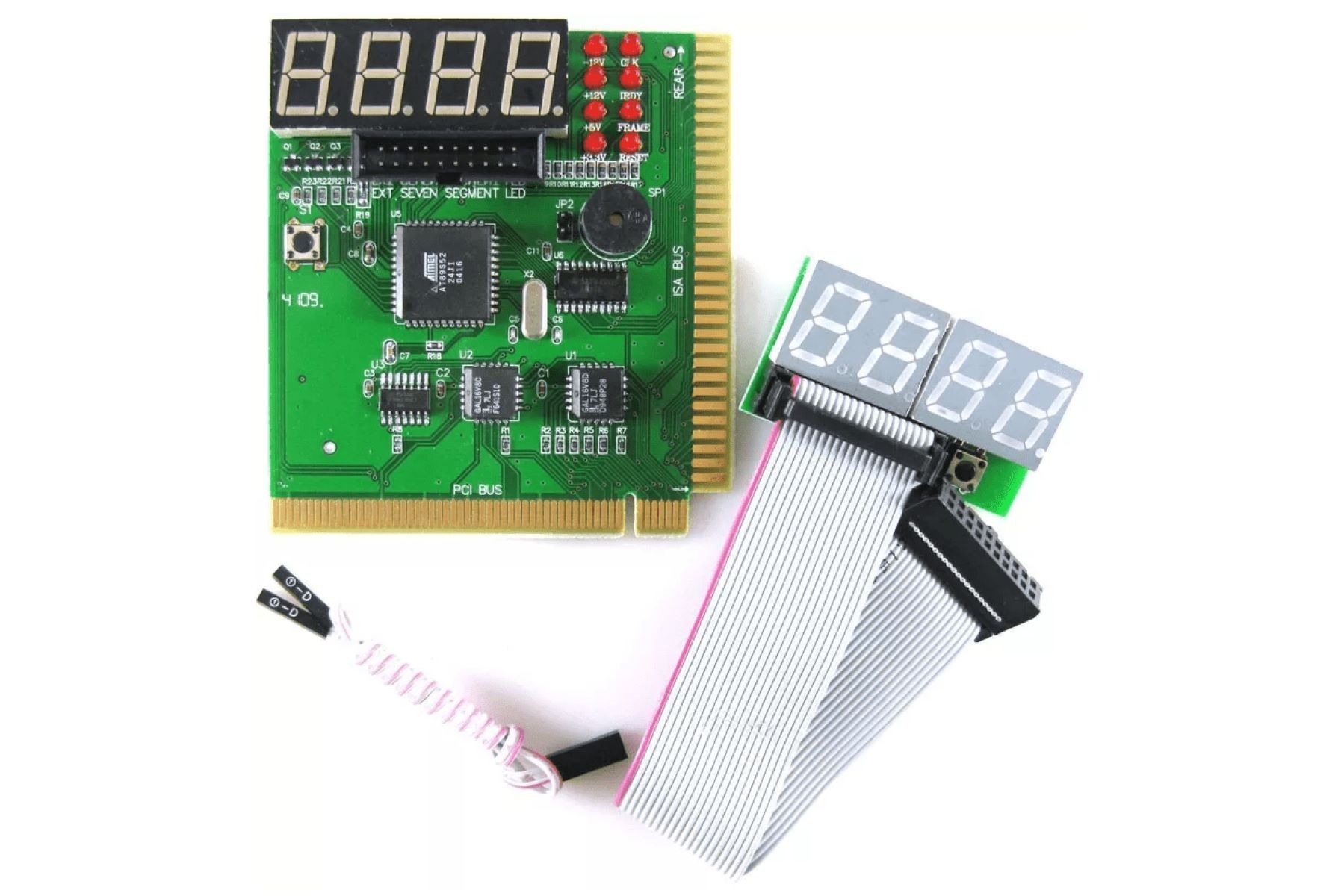What is a Power on Self Test Card?
A Power on Self Test (POST) card is a hardware diagnostic tool used to troubleshoot and identify issues with computer systems during the boot-up process. It is a compact device that plugs into a computer’s expansion slot, typically the PCI slot, and provides valuable information about the system’s hardware performance.
The POST card works by monitoring and analyzing the power supply, motherboard, CPU, RAM, and other essential components of the computer. It performs a series of tests, known as the Power on Self Test, to check the integrity and functionality of these components. The card then captures and displays error codes or diagnostic messages on its built-in display or through a connected monitor.
By interpreting these error codes, users can quickly identify the source of the problem and take appropriate action to resolve it. The POST card acts as a troubleshooting aid, enabling users to pinpoint hardware issues without having to dismantle the computer or rely solely on software-based diagnostics.
Power on Self Test cards are widely used by computer technicians, system builders, and even hobbyists who want to diagnose and fix hardware problems themselves. These cards are especially useful for diagnosing common issues such as faulty RAM modules, incompatible hardware configurations, or motherboard failures.
It is worth noting that POST cards are compatible with various computer systems, including desktops, laptops, and servers. They support both legacy BIOS and newer UEFI firmware, making them versatile tools for hardware diagnostics across different platforms.
Overall, a Power on Self Test card is a valuable tool for troubleshooting hardware issues during the boot-up process. Its ability to provide error codes and diagnostic information allows users to swiftly identify and address problems, ultimately saving time and effort in resolving computer hardware-related issues.
How does a Power on Self Test Card work?
A Power on Self Test (POST) card is a diagnostic tool that works by monitoring the computer’s hardware components during the boot-up process. It functions by analyzing several key areas, including the power supply, motherboard, CPU, RAM, and other critical components.
When the computer is powered on, the POST card provides real-time monitoring of the power supply voltage levels. It checks if the voltages are within the specified range to ensure proper functioning of the components. If any voltages fall outside the acceptable range, the POST card will detect it and display an error code or diagnostic message.
Next, the POST card assesses the motherboard’s crucial circuits and interfaces. It checks if all the essential components, such as the chipset, BIOS, and input/output controllers, are functioning correctly. This helps identify any issues related to the motherboard’s hardware or firmware.
The CPU is another critical component monitored by the POST card. It performs checks to ensure that the CPU is receiving power and that its internal components are functioning properly. If there are any problems with the CPU, the POST card will notify the user through error codes or diagnostic messages.
Furthermore, the POST card tests the RAM modules to check for proper detection and functionality. It verifies if the memory modules are correctly seated and if they are compatible with the system. If any issues are detected, such as faulty RAM or improper configuration, the POST card will indicate the specific error code or message.
During the Power on Self Test, the card also examines other essential hardware components, including the graphics card, hard drives, and peripherals. It ensures that these components are properly connected and functioning correctly.
The POST card displays error codes or diagnostic messages on its built-in display or through a connected monitor. Users can refer to the card’s manual or online resources to interpret these codes and determine the nature of the hardware issue. This information allows individuals to take appropriate actions, such as replacing faulty components or adjusting hardware configurations, to resolve the problem.
Why do you need a Power on Self Test Card?
A Power on Self Test (POST) card is an indispensable tool for anyone involved in computer troubleshooting, system building, or hardware diagnostics. Here are several reasons why you need a POST card:
1. Hardware Troubleshooting: A POST card helps identify hardware-related issues during the boot-up process. It provides error codes or diagnostic messages that pinpoint the source of the problem, such as faulty RAM, incompatible hardware configurations, or motherboard failures. This saves time and effort in troubleshooting and allows for quick resolution of hardware issues.
2. Quick Diagnosis: The POST card instantly displays error codes or messages, allowing you to diagnose hardware problems without the need for disassembling the computer or relying solely on software-based diagnostics. This rapid diagnosis enables timely repairs or component replacements, reducing downtime and enhancing productivity.
3. Compatibility Testing: POST cards are useful for compatibility testing, especially when assembling new systems or upgrading existing ones. They help identify compatibility issues with specific hardware components, ensuring a smooth and error-free functioning of the computer.
4. Verification of System Integrity: POST cards verify the integrity of critical hardware components, including the power supply, motherboard, CPU, and RAM. By monitoring voltage levels, ensuring proper circuit functionalities, and validating memory modules, they ensure that the system is functioning optimally and prevent potential hardware failures.
5. Cost-effective Solution: Investing in a POST card can save costs in the long run. It eliminates the need for expensive diagnostic services or replacement of components without accurate diagnosis. By precisely identifying faulty hardware, the POST card allows for targeted repairs or replacements, reducing unnecessary expenses.
6. Versatility: POST cards are compatible with various computer systems, including desktops, laptops, and servers. They support both legacy BIOS and newer UEFI firmware, making them versatile diagnostic tools that can be used for hardware troubleshooting across different platforms.
Advantages of using a Power on Self Test Card
A Power on Self Test (POST) card offers several advantages when it comes to troubleshooting and diagnosing hardware issues. Here are some key advantages of using a POST card:
1. Efficient Troubleshooting: The POST card provides real-time error codes or diagnostic messages during the boot-up process, enabling quick and accurate troubleshooting. It helps identify hardware issues, such as faulty RAM modules, incompatible hardware configurations, or motherboard failures, saving time and effort in the diagnostic process.
2. Easy Diagnosis: With a POST card, you don’t have to rely solely on software-based diagnostics or guesswork to detect hardware problems. The error codes or messages displayed by the POST card indicate the specific component or area that requires attention, providing a clear direction for diagnosis and repair.
3. Cost-effective Solution: Investing in a POST card can significantly reduce costs associated with hardware troubleshooting. By accurately pinpointing faulty components, it eliminates the need for unnecessary replacements or costly diagnostic services. This ensures that repairs or replacements are focused and targeted, minimizing expenses.
4. Time-saving: The real-time display of error codes or diagnostic messages by the POST card allows for swift identification of hardware issues. This saves valuable time in diagnosing problems, making it easier to take prompt action and minimize system downtime.
5. Versatility: POST cards are compatible with various computer systems, including desktops, laptops, and servers. They support both legacy BIOS and newer UEFI firmware, making them versatile diagnostic tools that can be used across different platforms.
6. Educational Tool: POST cards can be valuable educational tools for individuals learning about computer hardware. By interpreting the error codes and diagnostic messages, users can gain a deeper understanding of how different components interact and troubleshoot hardware issues effectively.
7. Compatibility Testing: These cards are beneficial for compatibility testing when assembling or upgrading computer systems. POST cards help identify compatibility issues between hardware components, ensuring a smooth and error-free functioning of the system.
Overall, using a Power on Self Test card enhances the troubleshooting process, saves time and costs, and provides valuable diagnostic information. its versatility and educational value make it an essential tool for computer technicians, system builders, and even computer enthusiasts troubleshooting hardware issues.
How to use a Power on Self Test Card
Using a Power on Self Test (POST) card is a straightforward process that involves a few simple steps to effectively diagnose hardware issues. Here’s a guide on how to use a POST card:
1. Insert the POST card: Begin by turning off your computer and opening the case. Locate an available expansion slot, typically a PCI slot, and insert the POST card firmly into the slot. Make sure it is securely connected to the motherboard.
2. Power on your computer: Once the POST card is properly inserted, close the computer case and connect the power cable. Turn on the computer and observe the POST card’s display or connect a monitor to view the error codes or diagnostic messages.
3. Interpret the error codes: As your computer boots up, the POST card will display error codes or diagnostic messages on its display or monitor. Consult the POST card’s manual or online resources to interpret these codes. The error codes will help identify the specific hardware component or area that needs attention.
4. Take appropriate action: Based on the error codes, you can take appropriate action to resolve the hardware issue. This may involve replacing faulty RAM modules, checking cables and connections, adjusting hardware configurations, or seeking further assistance depending on the nature of the problem.
5. Reboot and retest: After making any necessary changes or repairs, reboot the computer and observe if the error codes persist. If the issue is resolved, the POST card should display a successful boot-up message or no error codes. If errors still occur, review the troubleshooting steps and repeat the process until the hardware issue is resolved.
6. Remove the POST card: Once you have resolved the hardware issue and confirmed successful boot-up, you can power off the computer and safely remove the POST card from the expansion slot. Keep the card in a secure place for future use or troubleshooting needs.
By following these steps, you can effectively use a Power on Self Test card to diagnose and troubleshoot hardware issues in your computer system. The clear display of error codes or diagnostic messages simplifies the troubleshooting process, allowing for quick identification and resolution of problems.
Common troubleshooting tips for Power on Self Test Cards
While Power on Self Test (POST) cards are reliable diagnostic tools, there may be instances where you encounter issues when using them. Here are some common troubleshooting tips to help resolve potential problems:
1. Check the POST card connection: Ensure that the POST card is securely inserted into the expansion slot and properly connected to the motherboard. A loose or faulty connection can result in inaccurate error codes or failure to display any messages.
2. Confirm compatibility: Verify that the POST card is compatible with your computer system’s BIOS or UEFI firmware. Some older POST cards may not be compatible with newer system configurations, requiring an updated card to work effectively.
3. Update POST card firmware: Check if there are any firmware updates available for your POST card. Upgrading the firmware can provide bug fixes, improved compatibility, and enhanced functionality.
4. Remove unnecessary hardware: If you encounter issues while using the POST card, try removing any unnecessary hardware components, such as extra graphics cards or add-on cards. This can help narrow down the source of the problem and provide a more accurate diagnosis.
5. Test with a different system: If possible, try using the POST card on a different computer system. This will help determine if the issue lies with the card itself or with the specific system configuration.
6. Clean the expansion slot: Dust or debris in the expansion slot can lead to poor connections and unreliable results. Gently clean the slot and contacts to ensure a proper connection between the POST card and the motherboard.
7. Consult the manual or manufacturer: If you are still experiencing issues, consult the manual of your POST card or reach out to the manufacturer’s customer support for assistance. They can provide specific troubleshooting steps and guidance tailored to your card.
8. Consider professional assistance: If you have exhausted all troubleshooting options and are still unable to resolve the issue, consider seeking assistance from a professional computer technician. They will have the expertise and specialized tools to diagnose and resolve complex hardware problems.
By following these troubleshooting tips, you can overcome common issues when using a Power on Self Test card. Remember to also refer to the specific guidelines provided by your POST card’s manufacturer for additional support and troubleshooting guidance.
Different types of Power on Self Test Cards
Power on Self Test (POST) cards come in various types, each offering specific features and functionalities. Here are some different types of POST cards commonly available:
1. Basic Diagnostic Cards: These POST cards provide essential diagnostic capabilities, displaying error codes or messages for common hardware issues. They are user-friendly and suitable for individuals looking for a simple and cost-effective troubleshooting solution.
2. Advanced Diagnostic Cards: Advanced POST cards offer additional features and functionalities beyond basic diagnostics. They may include advanced error code interpretations, real-time monitoring of voltage levels, and extended compatibility with various motherboard models and firmware versions.
3. LED Display Cards: LED display POST cards feature a simple numeric or alphanumeric display. They provide error codes or diagnostic messages using LED lights, making it easy to interpret the results. LED displays are often compact and ideal for quick visual feedback during troubleshooting.
4. LCD Display Cards: LCD display POST cards feature a more detailed and user-friendly display. They provide error codes, diagnostic messages, and even graphical representations for enhanced visualization. LCD display cards often offer backlighting or adjustable viewing angles for better visibility in different lighting conditions.
5. USB POST Cards: USB POST cards connect to a USB port on the computer, eliminating the need for an expansion slot. These cards display error codes or messages on the computer’s screen rather than having a built-in display. They are convenient for systems with limited expansion slot availability.
6. Wireless POST Cards: Wireless POST cards offer the flexibility of remote monitoring. They connect wirelessly to a computer or mobile device, allowing users to monitor diagnostic information from a distance. These cards are useful in scenarios where physical access to the system is limited or when real-time monitoring is required.
7. Dual-purpose Cards: Some POST cards combine diagnostic functionalities with other features. For example, there are POST cards that also function as a USB or PCI-E device tester, allowing users to test and diagnose other hardware components in addition to performing POST diagnostics.
8. Customizable Cards: Certain POST cards provide customization options, allowing users to modify settings or firmware to adapt to specific system configurations. These cards offer flexibility and advanced capabilities for professional technicians or system builders who require in-depth hardware diagnostics.
When choosing a POST card, consider your specific needs, budget, and compatibility requirements. Different types of POST cards offer varying levels of diagnostics, display options, and additional features to suit different user preferences and system configurations.
Frequently asked questions about Power on Self Test Cards
Here are some frequently asked questions (FAQs) about Power on Self Test (POST) cards:
Q: What is a Power on Self Test (POST) card?
A: A POST card is a hardware diagnostic tool used to troubleshoot and identify hardware issues in computer systems during the boot-up process. It helps users diagnose problems by displaying error codes or diagnostic messages.
Q: How does a POST card work?
A: A POST card monitors the power supply, motherboard, CPU, RAM, and other components during boot-up. It performs a series of tests, captures error codes or messages, and displays them on a built-in display or through a connected monitor.
Q: Who can benefit from using a POST card?
A: POST cards are beneficial for computer technicians, system builders, and enthusiasts who want to diagnose and troubleshoot hardware issues themselves. They are also useful for learning about computer hardware and performing compatibility testing.
Q: What are the advantages of using a POST card?
A: Some advantages of using a POST card include efficient troubleshooting, easy diagnosis of hardware issues, cost-effectiveness, time-saving, versatility, and educational value for learning about computer hardware.
Q: Are POST cards compatible with all computer systems?
A: POST cards are compatible with various computer systems, including desktops, laptops, and servers. They support both legacy BIOS and newer UEFI firmware, making them versatile tools for hardware diagnostics across different platforms.
Q: Can POST cards detect all hardware issues?
A: POST cards are effective in detecting and diagnosing common hardware issues such as faulty RAM, incompatible hardware configurations, and motherboard failures. However, they may not be able to detect more complex or intermittent hardware problems.
Q: Are POST cards difficult to use?
A: No, POST cards are generally straightforward to use. The error codes or messages displayed by the POST card provide clear instructions for troubleshooting. However, some cards may have additional functionalities that require more technical knowledge.
Q: Can POST cards be used on laptops?
A: Yes, POST cards can be used on laptops that have compatible expansion slots, typically mini-PCIe slots. However, it is important to ensure compatibility and refer to the specific instructions provided by the POST card manufacturer.
Q: Are there any limitations to using POST cards?
A: While POST cards are powerful diagnostic tools, they have limitations. They may not be able to detect all hardware issues, especially complex or intermittent problems. Additionally, POST cards cannot fix hardware issues but provide valuable information for troubleshooting and repairs.
Q: Where can I buy a POST card?
A: POST cards are available from various online retailers, computer hardware stores, and electronics suppliers. Make sure to choose a reputable seller and check compatibility with your specific system before purchasing.
These FAQs cover some common questions about Power on Self Test (POST) cards. If you have further inquiries, consult the specific documentation provided by the POST card manufacturer or seek assistance from a professional computer technician.
Limitations and drawbacks of Power on Self Test Cards
While Power on Self Test (POST) cards are valuable diagnostic tools, they do have limitations and drawbacks that should be considered. Here are some of the most common limitations:
1. Inability to detect all hardware issues: POST cards are effective in diagnosing common hardware issues, but they may not be able to detect more complex or intermittent problems. Some hardware issues may require more advanced diagnostic tools or professional assistance to identify and resolve.
2. Limited to hardware diagnostics: POST cards focus on diagnosing hardware-related issues during the boot-up process. They are not designed to detect or address software-related problems, network issues, or issues that arise after the boot-up phase. Additional diagnostic tools may be required to address these areas.
3. Dependency on error code interpretation: POST cards rely on accurate interpretation of error codes or diagnostic messages to identify hardware problems. Misinterpretation of these codes can lead to improper diagnoses and potentially ineffective troubleshooting attempts.
4. Compatibility limitations: While POST cards are designed to be compatible with various computer systems, there may be instances where a specific POST card is not compatible with certain system configurations or firmware versions. It is essential to verify compatibility before purchasing or using a POST card.
5. Lack of repair or fix capabilities: POST cards primarily provide diagnostic information but do not have the ability to repair or fix hardware issues directly. They are meant to assist in troubleshooting and identifying problems so that appropriate actions can be taken to resolve the issues.
6. Learning curve for accurate interpretation: Interpreting error codes or diagnostic messages displayed by a POST card requires some knowledge and familiarity with the specific card’s documentation. There may be a learning curve involved in accurately interpreting and understanding the diagnostic information provided by the card.
7. Not a substitute for professional expertise: While POST cards provide valuable diagnostic information, they should not replace the expertise and guidance of professional computer technicians. For complex hardware problems or when in doubt, it is advisable to seek professional assistance to ensure accurate diagnosis and resolution.
8. Additional cost and investment: Investing in a POST card may be an additional cost for individuals who already have access to other diagnostic tools or rely on professional assistance for troubleshooting. It’s important to consider the value and necessity of a POST card based on individual needs and circumstances.
Understanding the limitations and drawbacks of Power on Self Test cards is important to manage expectations and make informed decisions. While they are valuable tools for hardware diagnostics, it’s essential to recognize their limitations and use them in conjunction with other diagnostic methods as needed.