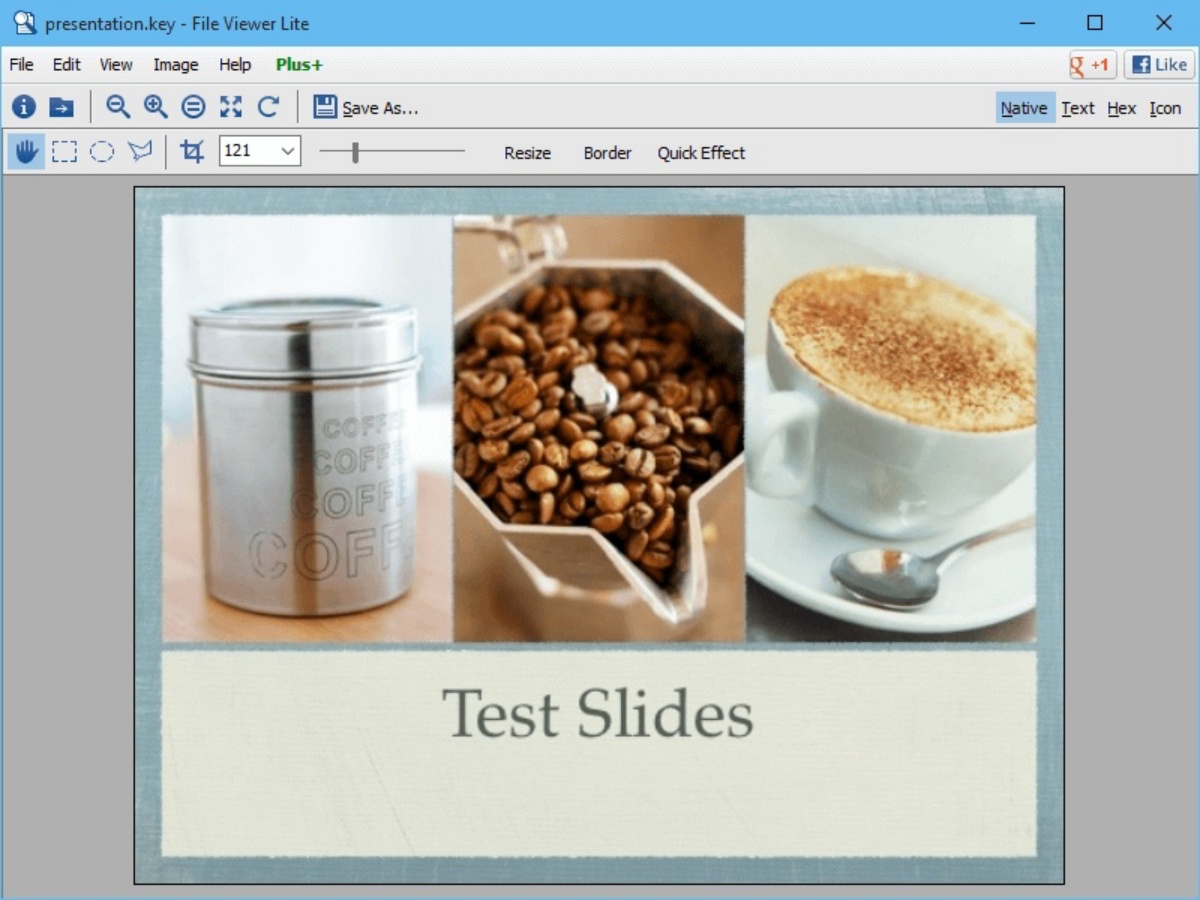What Is a KEY File?
A KEY file is a file format that is used for storing encryption keys, which are essential for maintaining the security and confidentiality of sensitive data. Encryption keys are alphanumeric codes or algorithms that are used to lock and unlock encrypted information. They play a crucial role in the field of data security, ensuring that only authorized individuals can access and modify encrypted files.
Encryption is the process of converting plaintext data into ciphertext, making it unreadable and unintelligible to unauthorized individuals. The encryption algorithm uses the encryption key to perform the conversion, and the corresponding decryption key is required to reverse the process and restore the data to its original form.
There are different types of encryption algorithms, such as symmetric encryption, asymmetric encryption, and hashing algorithms. Symmetric encryption uses a single key for both encryption and decryption, while asymmetric encryption uses a pair of public and private keys. Hashing algorithms, on the other hand, generate fixed-length hash values that verify the integrity of data.
A KEY file is specifically used to store encryption keys securely. It can contain both public and private keys, depending on the encryption system being used. These keys are typically generated by cryptographic software applications or systems and are saved in the KEY file format for easy access and retrieval.
KEY files are commonly used in various applications and industries where data security is of utmost importance. They are frequently utilized in network security, secure email communication, secure file transfer, digital signatures, and securing confidential documents and databases.
To generate a KEY file, you can use specialized software or tools that generate the necessary encryption keys. These tools usually have options to save the generated keys in the KEY file format for convenient storage and usage.
To open and use a KEY file, you need to have the appropriate cryptographic software or application that supports the specific encryption algorithm associated with the KEY file. You can load the file into the software and use the keys within it to encrypt or decrypt data as needed.
Considering the critical role that KEY files play in ensuring data security, it is essential to manage and store them securely. Best practices for KEY file security include storing them in encrypted storage, limiting access to authorized personnel, regularly updating and changing keys, and backing up KEY files in secure locations.
What is Encryption?
Encryption is the process of converting data into a secure and unreadable format known as ciphertext. It is a fundamental technique used in information security to protect sensitive data from unauthorized access and ensure its confidentiality. Encryption involves the use of an encryption algorithm and a secret key to transform plaintext into ciphertext, rendering it incomprehensible without the corresponding decryption key.
The primary goal of encryption is to prevent unauthorized individuals or entities from gaining access to sensitive information. By encrypting data, even if it falls into the wrong hands, it remains unintelligible and cannot be deciphered without the appropriate key or algorithm. Encryption is especially important when it comes to transmitting data over public networks or storing data in the cloud, where the risk of interception or unauthorized access is higher.
There are different types of encryption algorithms used in various applications and industries. One common type is symmetric encryption, where the same key is used for both encryption and decryption. This means that the sender and recipient of the encrypted data must have access to the same key. Symmetric encryption is efficient and fast, making it suitable for large amounts of data.
On the other hand, asymmetric encryption, also known as public-key encryption, uses a pair of keys: a public key and a private key. The public key is used for encryption, while the private key is kept secret and used for decryption. Asymmetric encryption enables secure communication between parties who have never communicated before, as the public key can be freely distributed while the private key remains confidential.
In addition to encryption, hashing algorithms are used to ensure data integrity. Hash functions generate fixed-length hash values from input data, which can be verified to check if the data has been tampered with. Hashing is commonly used in password storage and digital signatures.
Encryption plays a vital role in safeguarding sensitive information in various sectors, including finance, healthcare, e-commerce, and government. It protects personal data, financial transactions, intellectual property, trade secrets, and more. Without encryption, valuable data would be at risk of being intercepted, exploited, or manipulated.
Types of Encryption Algorithms
Encryption algorithms are essential components of the encryption process, as they define the mathematical calculations used to transform plaintext into ciphertext. There are several types of encryption algorithms, each with its own characteristics and strengths.
1. Symmetric Encryption: Symmetric encryption, also known as secret key encryption, uses the same key for both encryption and decryption. This means that the sender and receiver must have access to the same secret key. Symmetric encryption algorithms, such as Advanced Encryption Standard (AES) and Data Encryption Standard (DES), are fast and efficient for encrypting large amounts of data.
2. Asymmetric Encryption: Asymmetric encryption, also known as public-key encryption, uses a pair of keys: a public key and a private key. The public key is used to encrypt data, while the private key is used for decryption. The advantage of asymmetric encryption is that the public key can be freely distributed, allowing anyone to send encrypted messages to the recipient. Common asymmetric encryption algorithms include RSA (Rivest-Shamir-Adleman) and Elliptic Curve Cryptography (ECC).
3. Hash Functions: Hash functions are not used for encryption but play a crucial role in ensuring data integrity. A hash function takes input data and produces a fixed-length hash value or message digest. Even a small change in the input will result in a significantly different hash value. Common hash functions include SHA-256 (Secure Hash Algorithm) and MD5 (Message Digest Algorithm 5). Hash functions are commonly used to verify the integrity of data, such as passwords, digital signatures, and file integrity checks.
4. Stream Ciphers: Stream ciphers encrypt individual bits of data at a time. They generate a stream of random or pseudo-random bits, which is combined with the plaintext using an XOR operation to produce the ciphertext. Stream ciphers are typically faster than block ciphers but may be susceptible to certain types of attacks if not implemented correctly. The Rivest Cipher (RC4) is an example of a commonly used stream cipher.
5. Block Ciphers: Block ciphers encrypt data in fixed-size blocks and often operate on blocks of 64 or 128 bits. They use complex mathematical operations and key schedules to encrypt the data. Popular block cipher algorithms include AES (Advanced Encryption Standard) and Triple DES (Data Encryption Standard). Block ciphers are secure and widely used in various applications.
These are just a few of the many encryption algorithms available. The choice of algorithm depends on factors such as security requirements, performance, compatibility, and regulatory compliance. It is crucial to select a robust encryption algorithm and ensure the appropriate key management practices to maintain the security of encrypted data.
What is a KEY File Used For?
A KEY file is used for storing encryption keys, which are essential for maintaining the security and confidentiality of sensitive data. Encryption keys are alphanumeric codes or algorithms that are used to lock and unlock encrypted information. They serve as the cornerstone of data security, ensuring that only authorized individuals can access and modify encrypted files.
The primary purpose of a KEY file is to securely store encryption keys for easy access and retrieval when needed. These files are typically used in cryptographic systems and software applications that require encryption and decryption capabilities. The KEY file format allows for the organized storage of different types of encryption keys, making it easier for users to manage and utilize them effectively.
KEY files are used in various applications and industries where data security is of paramount importance. Some common use cases for KEY files include:
1. Network Security: In network security, KEY files are utilized to secure data transmission by encrypting network traffic, ensuring that sensitive information remains confidential and protected against unauthorized access.
2. Secure Email Communication: KEY files are often used in email encryption to enable secure communication between users. Encryption keys contained within KEY files are used to encrypt and decrypt email messages, ensuring that only the intended recipient can read the content.
3. Secure File Transfer: When transferring files over the internet, KEY files are used to encrypt the files before transmission. This ensures that the data remains secure during transit, even if it is intercepted by unauthorized entities.
4. Digital Signatures: KEY files are utilized in digital signature systems to provide authenticity and integrity verification for electronic documents. These files contain the necessary encryption keys to validate digital signatures and ensure the integrity of signed documents.
5. Securing Confidential Documents and Databases: KEY files are employed to encrypt sensitive documents and databases, protecting them from unauthorized access or tampering. By utilizing encryption keys stored in KEY files, organizations can maintain the privacy and security of their sensitive data.
Overall, KEY files play a crucial role in data security, allowing for the secure storage and usage of encryption keys in various applications. They are essential tools in modern cryptographic systems, helping to safeguard sensitive information, protect privacy, and prevent unauthorized access to confidential data.
Common Applications of KEY Files
KEY files are utilized in a wide range of applications and industries where data security and encryption are central concerns. These files play a crucial role in maintaining the confidentiality and integrity of sensitive information. Here are some common applications of KEY files:
1. Network Security: In network security, KEY files are used to establish secure connections and encrypt network traffic. They ensure that data transmitted over the network remains confidential and protected from unauthorized access.
2. Secure Email Communication: KEY files are commonly used in email encryption to enable secure communication between users. Encryption keys stored in KEY files are used to encrypt email messages, ensuring that only the intended recipient can decrypt and access the content.
3. Secure File Transfer: KEY files are crucial for secure file transfer, particularly when sensitive data is being sent over public networks. By encrypting files with keys stored in KEY files, the confidentiality and integrity of the transmitted data can be preserved.
4. Digital Signatures: KEY files are employed in digital signature systems to provide authenticity and integrity verification for electronic documents. Digital signatures, created using keys stored in KEY files, ensure that the document has not been tampered with and that the signer’s identity can be trusted.
5. Database Security: KEY files are used in database encryption to protect sensitive data stored within databases. By encrypting the database with keys stored in KEY files, organizations can add an extra layer of security to prevent unauthorized access to sensitive information.
6. Software Licensing and Protection: KEY files are commonly used in software licensing and protection mechanisms. They store unique keys that authenticate the licensed software, preventing unauthorized use and piracy.
7. Virtual Private Networks (VPNs): VPNs utilize KEY files to provide secure and private connections over public networks. The keys stored in KEY files are used to establish secure tunnels, encrypting and protecting data as it travels between devices.
8. Secure Cloud Storage: KEY files play a vital role in securing data stored in the cloud. By encrypting files with keys stored in KEY files before they are uploaded to the cloud, organizations can ensure that their data remains protected, even if the cloud service is breached.
9. Password Management: Some password management tools use KEY files to securely store password data. The encryption keys stored in the KEY file help protect users’ passwords and other sensitive information.
10. Mobile Device Security: KEY files are used in securing data on mobile devices, such as smartphones and tablets. By encrypting data with keys stored in KEY files, organizations can protect sensitive information even if the device is lost or stolen.
How to Generate a KEY File
Generating a KEY file is a relatively straightforward process that involves using cryptographic software or tools that have key generation capabilities. These tools generate the necessary encryption keys and allow users to save them in the KEY file format for secure storage and usage. Here’s a step-by-step guide on how to generate a KEY file:
1. Select a Cryptographic Software: Choose a cryptographic software or tool that supports key generation and the specific encryption algorithm you intend to use. Popular options include OpenSSL, GnuPG, and Microsoft’s Cryptography API.
2. Install and Set Up the Software: Download and install the chosen cryptographic software on your computer. Follow the instructions provided by the software vendor to complete the setup process.
3. Launch the Cryptographic Software: Open the cryptographic software application to begin the key generation process. Familiarize yourself with the software’s user interface and features.
4. Access the Key Generation Functionality: Locate and access the key generation functionality within the cryptographic software. In most cases, this can be found within the “Key Management” or “Key Generation” section of the software.
5. Choose the Encryption Algorithm: Select the encryption algorithm you wish to use for generating the keys. The available options will depend on the cryptographic software you are using.
6. Specify Key Parameters: Set any necessary parameters for the key generation process, such as key size or key type (e.g., symmetric or asymmetric). Consult the software’s documentation or user guide for guidance on selecting appropriate key parameters.
7. Start the Key Generation Process: Initiate the key generation process by clicking the “Generate” or “Create” button within the software. Depending on the selected algorithm and key size, this process may take a few seconds or several minutes.
8. Save the Generated Keys: Once the key generation process is complete, the cryptographic software will typically prompt you to save the generated keys. Choose the location on your computer where you want to save the KEY file and provide a suitable name.
9. Securely Store the KEY File: After saving the KEY file, it is essential to store it securely. Consider using encrypted storage or password-protected files to further enhance the security of the KEY file. Additionally, make sure to create backups of the KEY file and store them in separate locations.
10. Record Key Metadata: It is good practice to keep a record of key metadata, such as the purpose of the keys, the date of generation, and any other relevant information. This documentation will help you manage and track your KEY files effectively.
By following these steps, you can generate a KEY file that contains the necessary encryption keys for your desired encryption algorithm. Remember to follow best practices for key management, such as regularly updating and rotating keys to enhance security.
How to Open and Use a KEY File
Opening and using a KEY file involves utilizing cryptographic software or applications that support the specific encryption algorithm associated with the KEY file. These tools enable the loading and utilization of the encryption keys stored in the KEY file for various encryption and decryption operations. Here’s a step-by-step guide on how to open and use a KEY file:
1. Choose the Cryptographic Software: Select a cryptographic software or application that supports the encryption algorithm associated with the KEY file. Ensure that the software is compatible with the operating system of your device.
2. Install and Set Up the Software: Download and install the chosen cryptographic software on your computer. Follow any provided instructions to complete the setup process and configure any necessary settings.
3. Launch the Cryptographic Software: Open the cryptographic software or application that you installed on your device. Ensure that you have the KEY file and any associated files or data readily accessible.
4. Access the Key Management Functionality: Find and access the key management functionality within the cryptographic software. This functionality is typically located within a specific menu or option labeled “Key Management” or “Import Key.”
5. Load the KEY File: Use the software’s file browser to locate and load the KEY file from its saved location on your computer. Select the KEY file and click “Open” or a similar command to load it into the cryptographic software.
6. Verify Key Import: After loading the KEY file, the cryptographic software will typically display confirmation or status messages indicating successful key import. Ensure that the keys have been imported correctly and are ready for use.
7. Use the Keys for Encryption or Decryption: With the KEY file successfully loaded, you can start using the encryption keys contained within it. Depending on the software, you may have options to encrypt files or data, decrypt files or data, or perform other cryptographic operations.
8. Follow Software Instructions: Refer to the documentation or user guide of the cryptographic software for specific instructions on how to utilize the loaded keys for encryption or decryption. Each software may have a slightly different interface and workflow for cryptographic operations.
9. Ensure Data Integrity: When using the keys in the KEY file, ensure that the data you are encrypting or decrypting matches the encryption algorithm and key type specified. Misusing keys or mismatching algorithms can result in data corruption or security vulnerabilities.
10. Manage and Safeguard the KEY File: After using the KEY file, securely store and manage it to prevent unauthorized access. Follow best practices for key management, such as encrypting the KEY file, backing it up in multiple secure locations, and limiting access to authorized personnel.
By following these steps, you can open, load, and utilize the encryption keys stored in a KEY file with the chosen cryptographic software or application. Always exercise caution and refer to the software’s documentation for specific instructions and guidelines to ensure proper usage of the loaded keys.
Managing and Storing KEY Files
Proper management and secure storage of KEY files are essential to maintain the integrity and confidentiality of encryption keys. KEY files contain sensitive information that can compromise the security of encrypted data if mishandled or accessed by unauthorized individuals. Here are some best practices for managing and storing KEY files:
1. Encrypt the KEY Files: Encrypt the KEY files themselves using strong encryption algorithms and secure passwords. This adds an extra layer of protection in case the files are compromised or accessed by unauthorized parties.
2. Use Secure Storage Solutions: Store KEY files in secure storage solutions, such as encrypted USB drives, secure cloud storage, or hardware security modules (HSMs). These solutions provide additional layers of protection against unauthorized access to the KEY files.
3. Limit Access to Authorized Personnel: Only grant access to KEY files to authorized personnel who require them for specific tasks. Implement strong access controls and authentication mechanisms to ensure that only trusted individuals can access and use the KEY files.
4. Regularly Update and Rotate Keys: Periodically update and rotate the encryption keys stored in the KEY files. This practice helps enhance security by minimizing the potential damage if a key is compromised. Key rotation ensures that even if one key is compromised, the impact is limited to a specific timeframe.
5. Backup KEY Files: Regularly backup the KEY files and store them in multiple secure locations. Losing access to the KEY files can result in data loss or make sensitive data inaccessible. Store backups in separate physical or virtual locations to protect against data loss due to hardware failures, natural disasters, or malicious attacks.
6. Maintain an Inventory: Keep an inventory of all KEY files in your organization. Record the purposes, associated systems, and responsible individuals for each KEY file. This inventory helps ensure proper tracking, management, and accountability for the use of KEY files.
7. Implement Key Escrow and Recovery: Consider implementing key escrow and recovery mechanisms for critical KEY files. Key escrow involves storing a copy of the encryption key with a trusted third party. This ensures that the key can be recovered if it is lost or inaccessible due to unforeseen events.
8. Enforce Strong Password Policies: Implement strong password policies for accessing and using KEY files. This includes using complex and unique passwords, regularly changing passwords, and protecting passwords from unauthorized access.
9. Regularly Audit and Monitor KEY File Access: Monitor and audit access to the KEY files to detect any suspicious or unauthorized activities promptly. Implement a logging and monitoring system that tracks access, modifications, and attempted access to the KEY files to maintain their integrity.
10. Train Employees: Provide security awareness training to employees who have access to KEY files. Educate them on the importance of safeguarding KEY files, the risks of mishandling, and the appropriate procedures for accessing and using the keys.
By following these best practices, you can ensure the secure management and storage of KEY files, minimizing the risk of unauthorized access or misuse of encryption keys. Proper management and protection of KEY files contribute significantly to the overall security and integrity of encrypted data.
Best Practices for KEY File Security
Ensuring the security of KEY files is crucial for protecting sensitive data and maintaining the integrity of encryption keys. Implementing best practices for KEY file security helps prevent unauthorized access, reduce the risk of key compromise, and maintain the confidentiality of encrypted information. Here are some essential best practices for KEY file security:
1. Use Strong Encryption: Encrypt KEY files using strong encryption algorithms and secure passwords. This provides an additional layer of protection, ensuring that even if the files are accessed, the encryption prevents unauthorized individuals from deciphering the key data.
2. Limit Access: Grant access to KEY files only to authorized personnel who have a genuine need to use them. Implement strict access controls and authentication mechanisms to prevent unauthorized individuals from accessing or modifying the KEY files.
3. Store KEY Files Separately: Store KEY files separately from the encrypted data they are associated with. This minimizes the risk of both the KEY files and the encrypted data being compromised if one is accessed.
4. Use Secure Storage: Store KEY files in secure storage solutions such as hardware security modules (HSMs) or encrypted storage devices. These solutions provide added protection against physical theft or unauthorized access.
5. Regularly Update and Rotate Keys: Implement a key rotation policy that involves regularly updating and rotating encryption keys stored in KEY files. This practice minimizes the impact of a compromised key and ensures ongoing security of encrypted data.
6. Backup KEY Files: Regularly backup KEY files and store them securely in separate physical or virtual locations. This ensures that if a KEY file is lost or becomes inaccessible, backups can be used to restore access to encrypted data.
7. Secure Key Distribution: Implement secure channels and protocols for distributing KEY files when sharing them with authorized users or systems. This prevents interception or tampering of the keys during transmission.
8. Monitor KEY File Access: Implement monitoring and auditing mechanisms to track and log access to KEY files. Regularly monitor these logs to detect any suspicious activities or unauthorized access attempts.
9. Implement Key Escrow: Consider implementing key escrow mechanisms, where a trusted third party holds a copy of the encryption keys. This provides a backup solution in case the original KEY files are lost or inaccessible.
10. Regularly Train Employees: Educate and train employees about the importance of KEY file security and the best practices for handling and protecting sensitive key data. Reinforce the need for strong passwords, secure storage, and proper access controls to prevent key compromise.
By adhering to these best practices, organizations can enhance the security of KEY files, safeguard encryption keys, and protect sensitive data. Implementing comprehensive KEY file security measures is critical to maintaining strong data security and preserving the confidentiality of encrypted information.
Frequently Asked Questions about KEY Files
Here are some frequently asked questions about KEY files:
1. What is a KEY file?
A KEY file is a file format used for storing encryption keys. Encryption keys are alphanumeric codes or algorithms used to encrypt and decrypt sensitive data. KEY files allow for the secure storage and convenient use of encryption keys.
2. How are KEY files generated?
KEY files are typically generated using cryptographic software or tools that have key generation capabilities. These tools generate encryption keys and provide the option to save them in the KEY file format.
3. What are KEY files used for?
KEY files are used to store encryption keys for various applications, such as network security, secure email communication, secure file transfer, and database encryption. They ensure that only authorized individuals can access and decrypt sensitive data.
4. How do I open and use a KEY file?
To open and use a KEY file, you need cryptographic software that supports the associated encryption algorithm. Open the software, load the KEY file, and utilize the encryption keys contained within the file for encryption, decryption, or other cryptographic operations.
5. How should I store and manage KEY files?
It is recommended to encrypt KEY files, store them in secure storage solutions, limit access to authorized personnel, regularly update and rotate keys, and maintain backups in separate locations. Keeping an inventory and implementing strong access controls are also essential for proper KEY file management.
6. Can KEY files be shared with others?
KEY files should be shared only with authorized individuals or systems that require access to the associated encryption keys. It is important to ensure secure channels and protocols for sharing KEY files to prevent interception or unauthorized access.
7. Can I recover a KEY file if it is lost?
Recovering a lost KEY file can be challenging unless appropriate key escrow mechanisms are in place. Implementing key escrow involves storing a copy of the encryption keys with a trusted third party, allowing for recovery if the original KEY file is lost or inaccessible.
8. Can KEY files be used on different operating systems?
Yes, KEY files can be used on different operating systems as long as the cryptographic software or tools used to open and use the KEY files are compatible with those operating systems.
9. Are KEY files the same as public and private keys?
No, KEY files can contain both public and private keys, as well as other types of encryption keys. Public and private keys are specifically used in asymmetric encryption algorithms, while KEY files can store keys for various encryption systems.
10. How often should I update my KEY files?
The frequency of updating KEY files depends on your organization’s security policy and the sensitivity of the data being encrypted. It is generally recommended to regularly update and rotate keys to enhance security and minimize the impact of potential key compromises.
These FAQs provide answers to common inquiries about KEY files. However, if you have specific questions or concerns, it is advisable to consult with a security professional or refer to the documentation of the cryptographic software you are using.