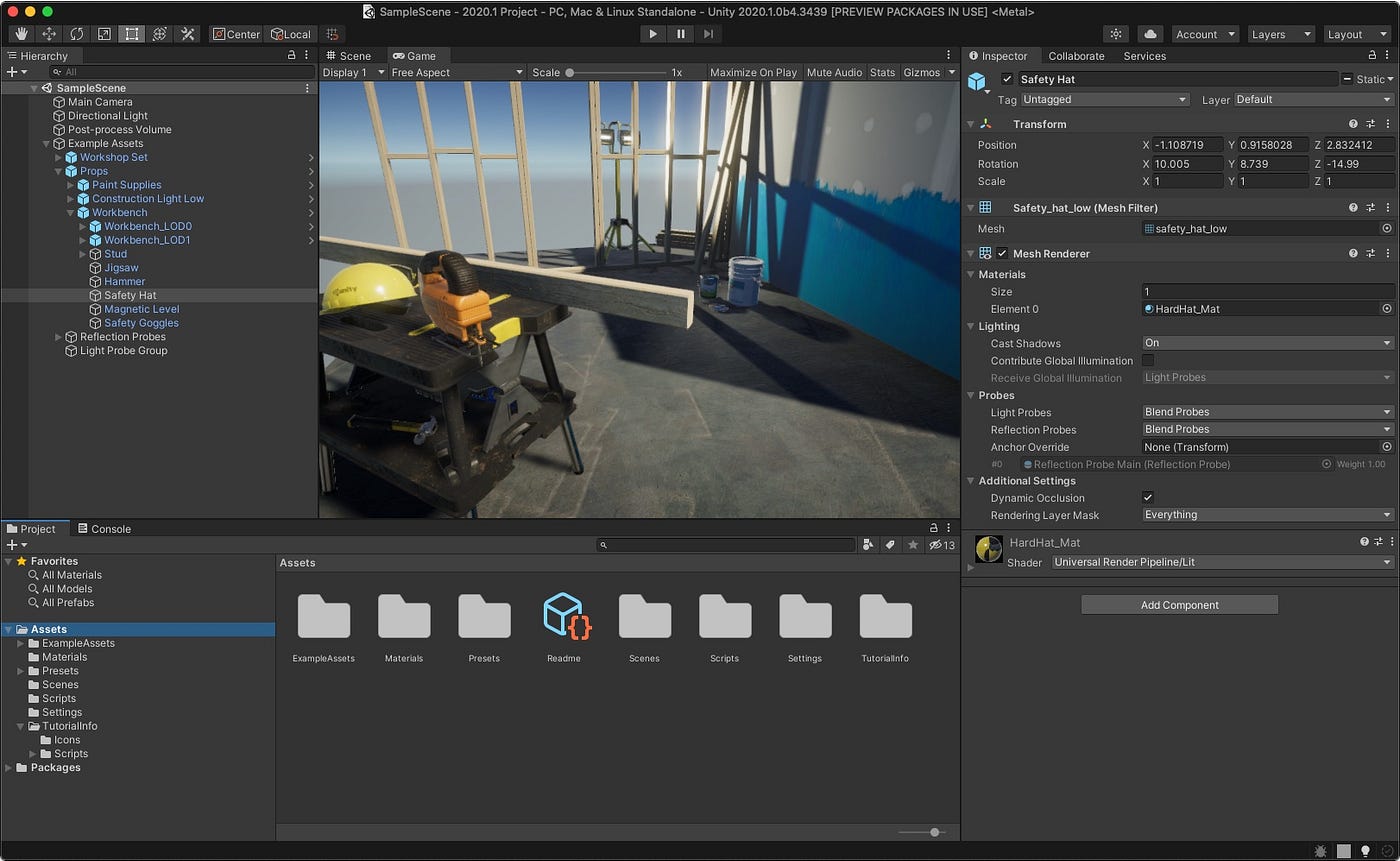Unity: A Powerful Game Development Platform
When it comes to game development, Unity is a name that reigns supreme. This robust and versatile software has become the go-to choice for developers around the world, enabling them to create stunning and immersive gaming experiences across various platforms.
Unity provides a comprehensive set of tools and features that streamline the game development process, making it accessible to both experienced professionals and aspiring indie developers. With Unity, you can unleash your creativity and bring your game ideas to life with ease.
One of the key advantages of Unity is its cross-platform compatibility. Whether you’re targeting desktop, mobile, console, or VR platforms, Unity allows you to develop your game once and deploy it across multiple platforms seamlessly. This not only saves time and effort but also maximizes the reach and impact of your game.
Unity also provides a visually-rich and intuitive development environment. Its powerful visual editor enables developers to design and build game worlds, characters, and assets with ease. You can create stunning 2D and 3D graphics, apply realistic physics and animations, and even implement advanced lighting techniques to enhance the visual quality of your game.
Additionally, Unity offers a wide range of features that enhance gameplay and user experience. Its scripting capabilities, powered by the widely-used C# language, allow developers to create complex functionality and interactions within their games. Whether you want to implement AI behaviors, create dynamic game mechanics, or integrate external APIs, Unity makes it possible.
Unity’s asset store is another highlight of the platform. It provides a vast library of ready-to-use assets, including characters, environments, sound effects, and scripts, that developers can utilize in their games. This not only saves time on asset creation but also allows developers to focus on the gameplay and overall design of their game.
Furthermore, Unity offers collaborative development features, allowing multiple developers to work together on a project simultaneously. This facilitates teamwork and boosts efficiency, especially for larger game development studios or teams spread across different locations.
Understanding the Basics of Unity Software
If you’re new to Unity software, it’s essential to familiarize yourself with its foundational elements and concepts. This understanding will set you on the right path to harnessing the full potential of this powerful game development platform.
At its core, Unity is a game engine that provides developers with a framework to create interactive games and applications. It offers a range of tools, features, and resources to simplify the game development process.
The Unity Editor serves as the central hub for building your games. It provides a user-friendly graphical interface where you can create and manage your game assets, scenes, and scripts. The editor allows you to visualize your game in real-time, making it easier to iterate and fine-tune your designs.
When working with Unity, it’s important to understand the concept of game objects. Game objects represent the entities in your game, such as characters, items, or obstacles. You can add components to these game objects to define their behavior and appearance.
Components are the building blocks of Unity games. They contain scripts, shaders, and other data that control the behavior and functionality of game objects. For example, you can attach a script component to a character game object to define its movement, animations, or interactions.
Unity supports two-dimensional (2D) and three-dimensional (3D) game development. In 2D game development, you work with sprites and tilemaps to create your game world. Unity provides a powerful 2D physics engine that enables realistic collisions and movements between objects.
For 3D game development, Unity offers a vast array of tools and features to create immersive and visually stunning environments. You can import 3D models, apply materials, and add lighting effects to bring your game world to life.
Unity allows you to write scripts to control the behavior of your game objects. The scripting language of choice for Unity developers is C#, a versatile and powerful language that is widely used in the gaming industry. With C#, you can implement complex gameplay mechanics, handle user input, and interact with other systems.
Collaboration is an important aspect of game development, and Unity provides features to facilitate teamwork. With Unity’s Collaborate service, you can easily share your project with team members, track changes, and resolve conflicts. This ensures a smooth workflow and promotes efficient collaboration.
The Core Features of Unity Software
Unity Software stands out as a powerful and comprehensive game development platform due to its rich set of core features. These features make it possible for developers to create engaging and visually stunning games across various platforms. Let’s explore some of the key features that make Unity an industry-leading choice.
One of the standout features of Unity is its cross-platform compatibility. Developers can create their games once and deploy them across multiple platforms seamlessly. Whether it’s desktop, mobile, console, or virtual reality (VR), Unity supports a wide range of platforms, maximizing the reach and potential audience for your game.
Unity provides an intuitive and visually appealing development environment with its powerful visual editor. This editor allows developers to create and manipulate game assets, scenes, and other elements with ease. The real-time preview feature enables immediate feedback, making it easier to iterate on designs and ensure optimal results.
Another core feature of Unity is the scripting capability using the C# programming language. This allows developers to bring their game logic to life by writing code that controls various aspects of gameplay, interactions, and functionalities. C# is a widely-used language known for its versatility and performance, making it an ideal choice for game development.
Unity’s physics engine is also worth mentioning. It provides realistic physics simulations, allowing developers to create compelling and immersive gameplay experiences. From accurate collisions to lifelike object interactions, Unity’s physics engine adds depth and authenticity to your games.
Furthermore, Unity offers an extensive asset store that provides a wide range of ready-to-use assets and resources. This includes 2D and 3D models, sound effects, animations, and scripts created by both Unity and the community. The asset store not only saves development time but also enables developers to enhance their games with professional-quality elements.
Unity’s animation and particle systems are integral to creating captivating visuals. The animation system allows developers to animate characters, objects, and environmental elements with precise control. Meanwhile, the particle system can be utilized to add realistic and dynamic effects such as fire, explosions, and weather conditions, enhancing the overall visual experience.
Unity’s network capabilities open up opportunities for multiplayer and online gameplay. The platform provides powerful networking tools to facilitate seamless connection and synchronization between players, enabling developers to create engaging multiplayer experiences.
Lastly, Unity offers performance optimization tools and features to ensure smooth and efficient gameplay. The profiling and optimization tools help identify and resolve performance bottlenecks, ensuring that your game runs smoothly on various devices and platforms.
These core features of Unity empower developers to unleash their creativity and bring their game ideas to life. With its extensive toolbox and flexibility, Unity offers an all-in-one solution for game development, making it a top choice for developers worldwide.
The Role of Unity in 2D Game Development
Unity software is renowned for its versatility and capabilities in game development, and it extends its prowess to 2D game creation as well. While often associated with 3D game development, Unity’s powerful features and tools make it an excellent choice for creating immersive and engaging 2D games. Let’s explore the key role of Unity in 2D game development.
Unity offers a robust and user-friendly environment for creating 2D games. Its intuitive visual editor allows developers to design and craft 2D game worlds, characters, and assets with ease. With features like grid snapping and sprite management, Unity simplifies the process of assembling and organizing 2D game elements, providing a seamless experience for developers.
One of the standout features of Unity in 2D game development is its sprite system. Unity’s sprite system provides powerful 2D rendering capabilities, supporting various sprite types, including single sprites, sprite sheets, and tilemaps. This allows developers to create visually appealing 2D graphics with ease and efficiency.
Unity’s integrated physics engine is another essential component in 2D game development. It enables realistic and dynamic interactions between game objects. Developers can simulate gravity, collisions, and complex movements, adding depth and immersion to their 2D games. Whether it’s creating platformers, puzzles, or physics-based gameplay mechanics, Unity’s physics engine opens up a world of possibilities.
In addition to the built-in features, Unity offers a wide variety of 2D-specific asset packages and tools through its asset store. Developers can find ready-to-use 2D sprites, animations, tilesets, and sound effects to enhance their games. The asset store saves development time and allows developers to focus on game design and mechanics rather than creating assets from scratch.
Unity’s scripting capabilities, powered by the C# programming language, are invaluable in 2D game development. Developers can create intricate gameplay mechanics, control character movement and animations, and implement game logic with ease. The flexibility of C# combined with Unity’s intuitive scripting API empowers developers to bring their 2D game ideas to life.
Furthermore, Unity’s cross-platform compatibility extends to 2D game development. Developers can build their 2D games and easily deploy them on multiple platforms, including desktop, mobile, and consoles. This allows for broader reach and greater accessibility for players to enjoy the 2D games created with Unity.
Unity offers a wealth of documentation, tutorials, and a supportive community, making it easier for developers to learn and master 2D game development with Unity. Whether you are a beginner exploring game development or an experienced developer looking to transition into 2D games, Unity provides the necessary resources to achieve your goals.
How Unity Software Enhances 3D Game Development
Unity software is widely regarded as a powerhouse when it comes to 3D game development. With its robust suite of tools and features, Unity empowers game developers to create stunning and immersive 3D gaming experiences across various platforms. Let’s delve into how Unity enhances 3D game development.
One of the key strengths of Unity in 3D game development is its powerful rendering engine. Unity’s rendering capabilities allow developers to create visually impressive and realistic 3D graphics. With support for advanced lighting models, post-processing effects, and shader customization, Unity enables developers to bring their game worlds to life with stunning visual fidelity.
Unity provides a vast range of pre-built shaders and materials to help developers achieve their desired visual styles. Whether you’re aiming for a cartoony look or a lifelike simulation, Unity’s extensive shader library caters to various aesthetics and enhances the overall visual appeal of your 3D games.
In addition to its rendering capabilities, Unity offers a comprehensive suite of tools for creating 3D game environments. Its intuitive visual editor gives developers the ability to design and sculpt detailed landscapes, place interactive objects, and implement dynamic features. Unity’s editor allows for seamless movement and manipulation of objects within the 3D space, enabling developers to fine-tune their game environments with ease.
Unity’s physics engine plays a vital role in 3D game development, offering realistic physics simulations that enhance gameplay immersion. Developers can leverage Unity’s physics engine to create dynamic interactions, simulate collisions, and model realistic object behaviors. Whether it’s implementing realistic vehicle movement or creating destructible environments, Unity’s physics engine injects a sense of realism into 3D games.
Another key aspect of Unity’s 3D game development capabilities lies in its animation tools. Unity offers a robust animation system that allows developers to bring characters and objects to life. From basic animations like running and jumping to complex cinematic sequences, Unity’s animation tools empower developers to create lifelike movements and compelling storytelling elements within their 3D games.
Scripting in Unity, using the versatile C# language, is essential for implementing gameplay mechanics and controlling the behavior of objects in 3D games. Whether it’s creating enemy AI, designing interactive puzzles, or implementing complex game systems, Unity’s powerful scripting capabilities provide developers with the flexibility to create dynamic and engaging experiences.
Unity’s asset store plays a significant role in 3D game development by offering a vast library of 3D models, textures, animations, and sound effects. Developers can leverage these ready-to-use assets to enhance their games and save time on asset creation. The asset store’s extensive collection ensures that developers have a plethora of resources to create rich and diverse 3D game experiences.
Lastly, Unity’s cross-platform compatibility allows developers to build and deploy their 3D games across various platforms, including desktop, mobile, and consoles. Unity’s build pipeline streamlines the process of targeting specific platforms, ensuring that developers can reach their desired audience with ease.
Exploring Unity’s Cross-Platform Capabilities
One of the standout features of Unity software is its cross-platform compatibility, allowing developers to create games that can be deployed across a wide range of platforms. Unity’s cross-platform capabilities have revolutionized game development, enabling developers to reach a broader audience and maximize the impact of their creations. Let’s delve into what makes Unity a leader in cross-platform game development.
Unity’s cross-platform support encompasses various devices and operating systems, including desktops, mobile devices, consoles, and even virtual and augmented reality (VR/AR) platforms. This versatility allows developers to create their games once and deploy them seamlessly across multiple platforms, dramatically reducing development time and effort.
When developing with Unity, developers can choose from several target platforms, such as Windows, macOS, iOS, Android, PlayStation, Xbox, and more. Unity’s robust build pipeline streamlines the process of compiling, testing, and deploying games to the desired platforms, ensuring a smooth and efficient workflow for developers.
Unity’s powerful rendering capabilities ensure that games retain their visual quality and performance across different platforms. The rendering engine optimizes game assets to suit the capabilities of target devices, allowing games to run smoothly on a wide range of hardware configurations.
Unity’s cross-platform capabilities extend beyond game distribution. The platform offers comprehensive support for platform-specific features, such as input controls, screen resolutions, and performance optimizations. Developers can tailor their games to provide the best possible user experience on each target platform, ensuring that games feel native and intuitive to players.
Unity allows developers to implement platform-specific functionalities seamlessly. For example, developers can integrate device-specific features like touch controls, motion sensors, or virtual reality capabilities into their games. This enables developers to leverage the unique features of different platforms, providing players with immersive and tailored experiences.
Unity’s cross-platform capabilities also facilitate multiplayer and online gaming experiences. With Unity’s networking solutions, developers can design and implement cross-platform multiplayer functionality, allowing players on different devices to connect and interact within the same game world.
Furthermore, Unity’s analytics tools provide developers with valuable insights into player behavior and performance across platforms. This data-driven approach allows developers to make informed decisions about game updates, optimizations, and monetization strategies, ensuring that games are successful on each platform.
Unity’s cross-platform capabilities have been instrumental in democratizing game development, allowing developers of all sizes to create and distribute their games on a global scale. Whether you’re an indie developer targeting mobile devices or a AAA studio launching a multi-platform blockbuster, Unity’s cross-platform capabilities provide the necessary tools and infrastructure to reach your audience effectively.
The Importance of Unity’s Asset Store
One of the highlights of Unity software is its robust and extensive asset store, which serves as a treasure trove of resources for game developers. Unity’s Asset Store plays a crucial role in game development by providing a vast collection of ready-to-use assets, tools, and plugins. Let’s explore why the Asset Store is so important for developers and how it enhances the game development process.
The Asset Store offers a wide variety of game-ready assets, including 2D and 3D models, animations, textures, music, sound effects, scripts, and more. These assets can be easily integrated into game projects, saving developers significant time and effort on asset creation. The Asset Store acts as a time-efficient solution, allowing developers to focus on other critical aspects of game development.
Access to quality assets is vital for creating visually appealing and immersive games. The Asset Store provides a platform for talented artists, designers, and developers to showcase their work, allowing developers to find high-quality assets that align with their game’s vision and style. This extensive library of assets ensures that developers have an abundance of options to choose from, catering to various genres and art styles.
Developers, especially small indie teams, can benefit from the Asset Store by leveraging the work of other developers to enhance their games. By utilizing pre-made assets, developers can create professional-looking games that rival those of larger studios. The Asset Store democratizes game development, empowering developers of all sizes to have access to high-quality resources.
Unity’s Asset Store also facilitates collaboration and learning within the game development community. Developers can share their assets on the platform, allowing others to learn from and build upon their work. This fosters a sense of community and enables developers to collaborate on projects, creating a supportive ecosystem that benefits everyone.
Another benefit of the Asset Store is the availability of plugins and extensions that extend the functionality of Unity. Developers can find a wide range of plugins that enhance specific aspects of game development, such as AI, physics, networking, and more. These plugins can save developers significant time in developing complex systems or adding advanced features to their games.
Unity’s Asset Store provides a rating and review system, allowing developers to make informed decisions before purchasing assets or plugins. Developers can read reviews and see ratings from other users, ensuring that they make choices that suit their specific needs. This transparency helps maintain a high standard of quality within the Asset Store and helps developers find the best resources for their projects.
The Asset Store is not only beneficial for developers but also for asset creators. By selling their assets on the store, creators have the opportunity to generate revenue and reach a wide audience. This incentivizes artists, designers, and developers to produce high-quality assets, which in turn benefits the entire Unity community.
Utilizing Unity’s Scripting Capabilities with C#
Unity software provides developers with powerful scripting capabilities using the widely-used C# programming language. This integration of C# into Unity is a game-changer for developers, as it allows them to create dynamic and interactive gameplay, control various game mechanics, and implement complex behaviors. Let’s explore the significance of Unity’s scripting capabilities with C# and how it enhances the game development process.
C# is a versatile and powerful programming language known for its ease of use and performance. Its integration with Unity allows developers to write code that controls various aspects of their games, such as character movement, interactions, and AI behavior.
One of the key advantages of utilizing C# with Unity is the flexibility it provides. Developers have access to a vast array of language features and libraries, enabling them to create complex and efficient game systems. C# supports object-oriented programming principles, making it easy to organize and structure code for large-scale projects.
C# scripting in Unity enables developers to access Unity’s extensive API (Application Programming Interface). The Unity API provides a rich set of functions and classes that allow developers to interact with the game engine and manipulate game objects, colliders, physics, user input, and more. This seamless integration allows developers to harness the full potential of Unity’s features and customize them to suit their specific game requirements.
Developers can leverage C# to implement game logic, handle user input, and create dynamic interactions within their games. With C#, you can create scripts that control character movement, animate objects, manage game state, and handle complex gameplay systems such as combat, artificial intelligence, and quest systems. The flexible nature of C# enables developers to iterate and fine-tune their code, ensuring that the game behaves as intended.
C# scripting in Unity also facilitates collaboration among developers. The codebase can be easily shared and modified by team members, allowing for efficient teamwork. Unity’s version control integration further streamlines collaboration, enabling multiple developers to work on the same project simultaneously, merging their changes seamlessly.
Unity’s scripting capabilities with C# also extend beyond game development. Developers can utilize their scripting skills to create tools, utilities, and editor extensions that enhance their workflow and streamline repetitive tasks in the Unity Editor. From automated asset processing to custom editor windows, developers can leverage the power of C# to extend Unity’s functionality and increase their productivity.
The Unity community provides a wealth of learning resources, tutorials, and code samples for C# scripting in Unity. Developers can tap into the knowledge and expertise of fellow developers, getting inspired and learning best practices to improve their coding skills. This collaborative environment fosters growth and encourages developers to continually enhance their scripting abilities.
An Overview of Unity’s Visual Editor Tools
Unity software provides developers with a powerful visual editor that serves as the central hub for creating and designing games. The intuitive and feature-rich visual editor is one of Unity’s key strengths, enabling developers to craft stunning and immersive game worlds with ease. Let’s take a closer look at Unity’s visual editor tools and their role in the game development process.
Unity’s visual editor provides a user-friendly graphical interface where developers can create, manipulate, and manage game assets, scenes, and other elements. This visual approach to game development allows developers to see the changes in real-time, making it easier to visualize and iterate on their design choices.
Within Unity’s visual editor, developers can create and organize game scenes, which serve as the building blocks of their games. They can place and arrange objects, characters, and environmental elements within these scenes, creating the game world. The visual editor provides various tools to manipulate objects, adjust their properties, and fine-tune their positions and orientations.
Unity’s visual editor supports both 2D and 3D game development. For 2D games, developers can utilize tools like the sprite editor to create, import, and manage 2D assets. They can easily arrange and align sprites on a grid, adjust their properties, and create animations or sprite sheets within the visual editor.
For 3D game development, Unity’s visual editor provides a range of tools to create and manipulate 3D assets. Developers can import 3D models, adjust their scale and position, and apply textures and materials to achieve the desired look. The visual editor allows for precise control over lighting and camera angles to enhance the visual quality of the 3D game world.
Unity’s visual editor also offers a wide array of component-based systems that developers can utilize to enhance their game’s functionality. Developers can attach components to game objects, defining their behavior and appearance. These components can include scripts, audio sources, particle systems, colliders, and more. The visual editor allows developers to easily add, remove, and configure these components, providing a seamless experience for building complex game mechanics.
Another essential tool within Unity’s visual editor is the timeline editor. This powerful feature allows developers to create and manage complex animations and cutscenes within the visual editor. Developers can easily sequence keyframes, adjust animation curves, and synchronize animations with audio and effects, all within a visual environment.
Unity’s visual editor tools extend beyond the creation of the game itself. The editor provides an asset store window, allowing developers to search for and import assets directly from the Unity Asset Store, saving time on asset creation. Additionally, developers can access the Unity Store’s rich library of plugins and extensions, enhancing the editor’s functionality and workflow.
Unity’s visual editor is designed to enhance productivity and streamline the game development process. Its intuitive interface and powerful tools allow developers to focus on creating engaging gameplay experiences while benefiting from the simplicity and efficiency of visual editing.
Unity’s Animation and Physics Systems
Unity software offers robust animation and physics systems that play a crucial role in creating immersive and dynamic gameplay experiences. Unity’s animation system allows developers to bring characters, objects, and environments to life, while its physics engine provides realistic interactions and simulations within the game world. Let’s explore the features and benefits of Unity’s animation and physics systems in game development.
Unity’s animation system provides developers with powerful tools for creating and managing animations. It enables developers to animate characters and objects seamlessly, bringing them to life with lifelike movements. With Unity’s animation system, developers can define animations for character actions such as walking, running, jumping, attacking, and more.
The animation system in Unity supports both keyframe-based animation and skeletal animation. Keyframe-based animation allows developers to define animation states at specific points in time, providing control over every aspect of motion. On the other hand, skeletal animation enables developers to rig and animate characters using bone structures, enabling more natural and complex movements that capture the nuances of character motion.
Unity’s animation system also includes state machines, which allow developers to define and manage complex animations states and transitions. State machines enable developers to create fluid and dynamic animation sequences, seamlessly transitioning between different states based on various conditions and triggers, enhancing gameplay immersion.
Unity’s physics engine provides realistic physics simulations in the game world. Developers can simulate the behavior of objects, define collision detection and response, and create dynamic interactions between game elements. Whether it’s simulating the movement of characters, the behavior of projectiles, or the destruction of objects, Unity’s physics engine adds a layer of realism and immersion to the game experience.
Unity’s physics engine supports a wide range of physics features, including rigidbody dynamics, kinematics, joints, and constraints. Developers can define properties like mass, friction, and gravity to control the behavior of objects accurately. This allows developers to create games with realistic movements, reactions, and interactions within the game world.
Unity’s animation and physics systems work seamlessly together, enabling developers to create dynamic and interactive gameplay experiences. Animations can be driven by physics interactions, such as ragdoll effects when a character is hit, or objects reacting to external forces realistically. By combining animation and physics, developers can create visually stunning and physically accurate simulations that bring the game world to life.
Unity also provides the ability to blend animations and physics together, allowing developers to create complex interactions and behaviors. Developers can blend different animations based on physics conditions, resulting in smooth transitions and realistic reactions within the game world. This blending capability enhances the overall immersion and believability of the game.
Furthermore, Unity’s animation and physics systems can be combined with scripting capabilities, allowing developers to control and manipulate animations and physics behavior through code. This level of control provides flexibility in creating unique and dynamic gameplay mechanics, adding depth and complexity to the game experience.
Unity’s animation and physics systems are valuable assets in game development, allowing developers to create visually stunning and physically accurate worlds. By leveraging these powerful systems, developers can add realism, interactivity, and immersion to their games, elevating the overall gameplay experience for players.
Implementing AI in Unity Games
Artificial Intelligence (AI) is a critical component in modern game development, enabling developers to create challenging and dynamic gameplay experiences. Unity software provides powerful tools and features that make implementing AI in Unity games both accessible and highly customizable. Let’s explore the process and benefits of implementing AI in Unity games.
Unity’s scripting capabilities, powered by the C# programming language, form the foundation for implementing AI in Unity games. Developers can write code that controls the behavior and decision-making processes of computer-controlled entities, often referred to as AI agents or NPCs (Non-Player Characters).
One of the key concepts in implementing AI in Unity games is the use of state machines or behavior trees. These systems allow developers to define and manage the actions and reactions of AI agents based on specific conditions and triggers. State machines enable developers to create AI behaviors such as patrolling, chasing, attacking, or fleeing in a structured and organized manner.
Unity also provides a Steering AI system that assists developers in creating complex and natural movement behaviors for AI agents. Developers can utilize steering behaviors such as seek, flee, pursue, evade, or wander to create realistic movement patterns. This adds a level of realism and believability to the AI, enhancing the overall immersion of the game.
Another powerful tool in Unity for implementing AI is the NavMesh system. The NavMesh allows developers to define navigation areas for AI agents and provides built-in pathfinding algorithms. This enables AI agents to navigate through the game environment dynamically, avoiding obstacles, and reaching their intended destinations. The NavMesh system simplifies the process of creating AI-controlled characters that can move intelligently within the game world.
Unity’s physics engine can also be utilized in AI implementation. Developers can use physics-based interaction and raycasting to enable AI agents to detect and react to environmental factors, such as avoiding falling objects or simulating line-of-sight vision. This adds another layer of realism and interactivity to the AI behavior in the game.
Unity’s AI implementation extends beyond basic movement and navigation. The platform provides tools and frameworks for implementing more advanced AI techniques, such as pathfinding algorithms (A*, Dijkstra), decision trees, finite state machines, and even machine learning. These features allow developers to create adaptive and intelligent AI behaviors that respond dynamically to changing game conditions.
Unity’s collaborative development features also play a role in AI implementation. Developers can use Unity’s networking functionalities to create multiplayer games with AI agents, allowing for cooperative or competitive gameplay experiences. Developers can synchronize AI behaviors across the network, providing consistent and engaging gameplay for all players.
The comprehensive Unity community provides resources, tutorials, and community-driven assets specifically for implementing AI in Unity games. Developers can access forums, documentation, and examples to learn best practices, troubleshoot issues, and gain insights into AI implementation strategies.
Implementing AI in Unity games adds depth, challenge, and realism to the gameplay experience. Whether it’s creating believable enemy behavior, designing challenging boss fights, or enhancing the overall immersion of the game world, Unity’s powerful AI tools and features enable developers to create memorable and engaging experiences for players.
Unity’s Collaborative Development Features
Collaboration is key in game development, especially when working on large projects or with distributed teams. Unity software provides a range of collaborative development features that streamline teamwork, enhance productivity, and promote efficient communication. Let’s explore some of Unity’s collaborative development features and how they benefit game developers.
Unity’s collaborative development features enable developers to work together seamlessly, regardless of their physical locations. Through Unity’s project collaboration capabilities, multiple team members can simultaneously work on the same project, avoiding conflicts and minimizing duplication of effort.
Unity’s Collaborate service, integrated directly into the editor, offers a version control system tailored specifically for Unity projects. Developers can commit their changes, create branches, and revert to previous versions directly within the Unity Editor. This simplifies the process of managing and organizing project assets, scripts, and scenes, ensuring that everyone on the team is working with the latest version of the project.
Unity’s Collaborate also provides conflict resolution functionality, which allows developers to merge conflicting changes made by different team members. This ensures that changes to the project are seamlessly integrated, maintaining a cohesive and stable project state.
Unity’s collaboration features extend beyond version control. The Unity Editor allows developers to leave comments and annotations directly within the project, improving communication and reducing the need for external communication channels. Developers can discuss specific features, suggest improvements, or report issues, all within the context of the project itself.
Unity Collaborate also provides a history of project changes, allowing developers to review previous versions and track the evolution of the project. This not only facilitates understanding of past decisions and design choices but also provides a valuable resource for troubleshooting and resolving issues.
In addition to Unity Collaborate, Unity’s cloud build system enhances collaboration by simplifying the process of building and deploying game builds. Developers can trigger automated build processes in the cloud, ensuring that builds are consistent, reproducible, and easily accessible for team members. This eliminates the need for manual build processes and ensures that everyone on the team has access to the latest build version.
Unity’s collaborative development features are not limited to team collaboration. Unity Connect, a professional network platform built for Unity developers, allows developers to showcase their work, connect with other professionals, and find potential collaborators or job opportunities. This fosters a vibrant and supportive community, encouraging collaboration and knowledge sharing within the Unity ecosystem.
Unity’s collaborative development features are invaluable for game developers. By enabling teamwork, streamlining communication, and providing version control and build management solutions, Unity empowers developers to work efficiently, iterate quickly, and create high-quality games. Whether working with a small indie team or a large distributed studio, Unity’s collaborative development features enhance productivity and facilitate successful game development.
Optimizing and Deploying Unity Games
Once the game development process is complete, optimizing and deploying Unity games is essential to ensure optimal performance across various platforms. Unity software provides developers with a range of tools and best practices to optimize and deploy their games efficiently. Let’s explore the importance of optimizing and deploying Unity games and how developers can achieve optimal results.
Optimization is a critical step in game development, as it ensures that the game runs smoothly and efficiently on target platforms. Unity offers several tools and features to assist developers in optimizing their games for performance.
Unity’s profiler is a powerful tool that allows developers to identify performance bottlenecks in their game. By analyzing CPU, GPU, and memory usage, developers can pinpoint areas of the game that require optimization. Through the profiler, developers can optimize code, reduce draw calls, optimize shaders, and minimize memory usage, resulting in a smoother and more responsive gaming experience.
Asset optimization is another important aspect of optimizing Unity games. By compressing and reducing the size of textures, audio files, and 3D models, developers can minimize the game’s memory footprint and improve loading times. Unity provides various compression options and settings to optimize assets without sacrificing visual quality.
Unity’s build settings allow developers to customize the build process to match target platform requirements. By disabling unnecessary features and stripping unused code, developers can create leaner builds that consume less memory and have faster load times. Additionally, using specific platform settings, such as reducing the display resolution or adjusting audio quality, can further optimize the game for each target platform.
Deploying Unity games involves packaging the game for distribution on specific platforms. Unity supports a wide range of platforms, including desktop, mobile, consoles, and VR/AR platforms. Developers can use Unity’s build pipeline to generate platform-specific builds, ensuring that the game is compatible and optimized for each target platform.
For desktop platforms, developers can export their games as standalone applications, which users can install and run on their computers. Unity supports both Windows and macOS, allowing developers to create cross-platform builds for these operating systems.
Mobile platforms are a popular target for game deployment, and Unity makes it easy to create builds for iOS and Android devices. Developers can generate mobile builds that can be distributed through app stores or sideloaded onto devices, reaching a wide audience of mobile gamers.
Unity supports major console platforms, such as PlayStation, Xbox, and Nintendo Switch. Developers can optimize and package their games for console platforms, ensuring compatibility and adherence to platform-specific guidelines. Console builds require additional steps, such as obtaining appropriate development kits and certifications from platform manufacturers.
Unity’s build pipeline also supports VR/AR platforms, allowing developers to create immersive and interactive virtual and augmented reality experiences. Developers can optimize and deploy games for VR/AR devices, such as Oculus Rift, HTC Vive, or mobile VR platforms, providing users with captivating and immersive experiences.
Testing and quality assurance are crucial in the optimization and deployment process. Unity provides developers with remote device testing capabilities, allowing them to test their games on a wide range of devices remotely. This ensures compatibility and performance across different hardware configurations.
Unity analytics can also aid in the optimization process by providing insights into how players are interacting with the game. Developers can analyze gameplay data to identify areas that need improvement or optimization, leading to a more enjoyable and engaging player experience.
Optimizing and deploying Unity games is an iterative process that requires careful attention to detail. By using Unity’s optimization tools, adhering to best practices, and thoroughly testing the game on target platforms, developers can ensure that their games deliver exceptional performance and a seamless gaming experience on various platforms.
Unity’s Application Beyond Gaming: AR/VR, Simulations, and More!
While Unity software is widely recognized for its role in game development, its applications extend far beyond the gaming industry. Unity provides a versatile platform for creating experiences in augmented reality (AR), virtual reality (VR), simulations, and more. Let’s explore how Unity’s capabilities transcend gaming and open up new possibilities for various industries.
AR and VR have gained significant popularity, and Unity has emerged as a dominant player in these technologies. With Unity, developers can create immersive and interactive AR experiences that overlay virtual content onto the real world. Whether it’s designing AR apps for education, training, or entertainment, Unity’s AR Foundation empowers developers to create AR experiences across various platforms, including smartphones, tablets, and AR-specific devices.
Unity’s VR development capabilities enable developers to build immersive virtual worlds that transport users into fully interactive and realistic experiences. With support for major VR platforms like Oculus Rift, HTC Vive, and PlayStation VR, Unity provides a streamlined workflow for developing VR applications. Unity’s physics, animation, and rendering systems ensure that VR experiences are visually stunning, interactive, and optimized for performance.
Unity’s versatility extends into other industries, particularly in simulations and training applications. Whether it’s flight simulation, military training, architectural visualization, or medical simulations, Unity provides a robust and flexible platform. Developers can leverage Unity’s real-time rendering, physics, and scripting capabilities to create immersive and cost-effective training simulations. Unity’s extensibility and asset store allow for the integration of specialized assets and plugins, further enhancing the development process in these industries.
Unity’s intuitive visual editor and scripting capabilities make it ideal for creating interactive and educational applications. From interactive museum exhibits to interactive educational content, Unity provides a user-friendly platform for developing engaging and interactive experiences. Developers can bring concepts to life, present complex ideas visually, and provide interactive elements that enhance understanding and engagement.
Architects and designers can utilize Unity to create stunning architectural visualizations and walkthroughs. With Unity’s real-time rendering capabilities, architects can showcase their designs in an interactive and immersive manner, allowing clients and stakeholders to experience the architecture before it is built. Unity’s lighting, physics, and animation systems provide a realistic and dynamic representation of architectural spaces.
Unity’s application beyond gaming also extends to the film and entertainment industry. Unity has been used in the production of animated films, special effects, and virtual production. The real-time rendering capabilities of Unity, paired with its asset store and extensive community support, provide a cost-effective and efficient pipeline for content creation and storytelling.
Unity’s support for multi-platform deployment is another factor that expands its application beyond gaming. Developers can export their creations to various platforms, including desktop, mobile devices, consoles, and even the web. This broadens the reach and accessibility of Unity-powered experiences, making them available to a wider audience.
With its powerful tools and wide range of applications, Unity continues to transform industries beyond gaming. From AR/VR experiences to simulations, education, architectural visualization, films, and more, Unity empowers developers and creators to bring their ideas to life in innovative and interactive ways, opening up new possibilities for various industries.