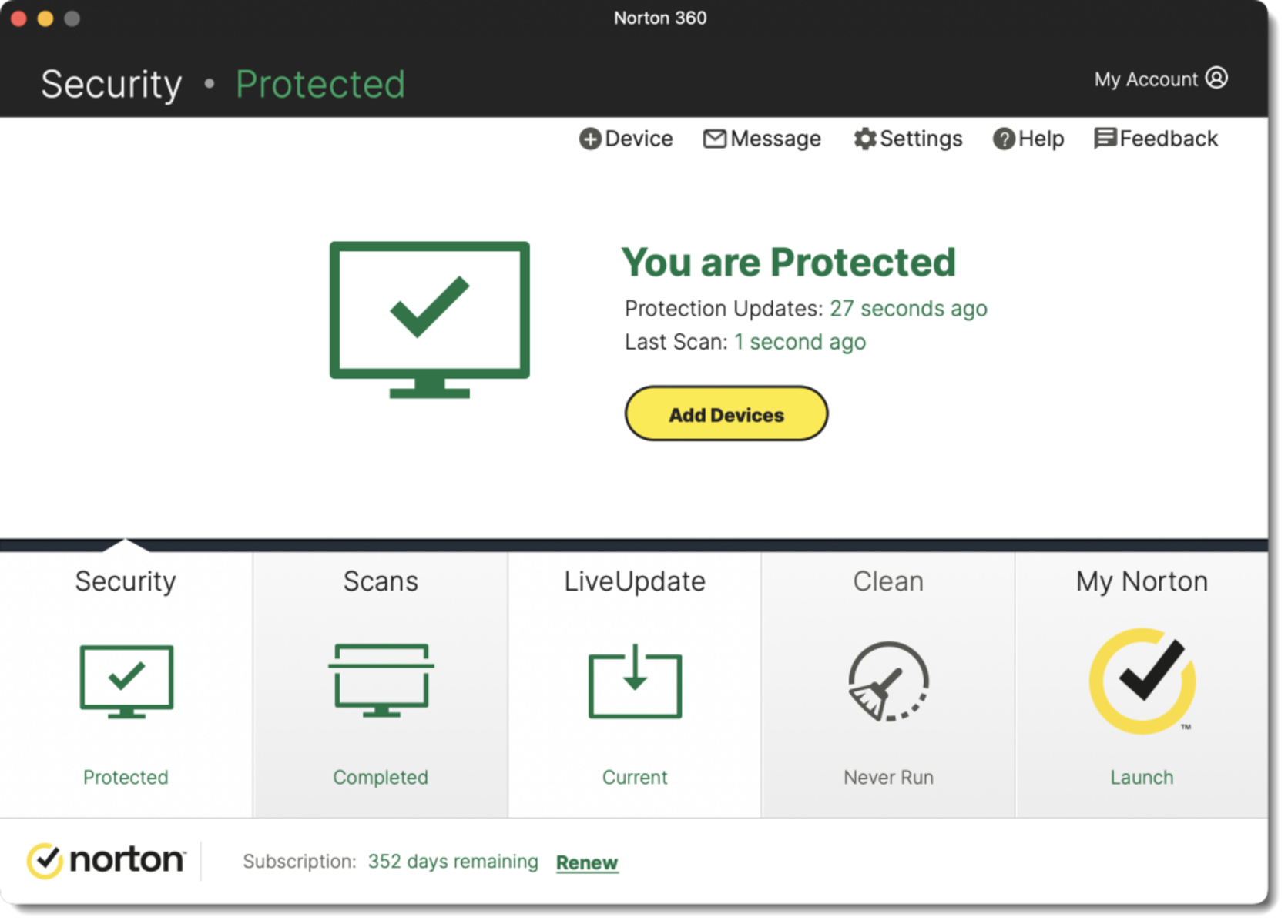Antivirus Protection
One of the main functions of Norton Internet Security is to provide robust antivirus protection for your computer. With the ever-increasing number of online threats, having reliable antivirus software is essential to safeguard your personal and sensitive information.
Norton Internet Security uses advanced scanning algorithms to detect and eliminate various types of malware, including viruses, worms, Trojans, spyware, and adware. The software continuously monitors your system for any suspicious activities and acts proactively to prevent infections.
When you access websites or download files, Norton Internet Security scans them in real-time to ensure they are safe and free from any malicious code. It also scans email attachments and instant messenger downloads to prevent any malware from infecting your computer.
In addition to real-time scanning, Norton Internet Security offers scheduled and on-demand scans to thoroughly check your system for any existing threats. The software also has a quarantine feature that isolates and disables infected files, preventing them from causing further harm.
With Norton Internet Security, you can also enjoy the benefits of automatic updates. The software regularly updates its virus definitions to stay up-to-date with emerging threats, ensuring that you are protected against the latest malware.
Firewall Protection
Norton Internet Security includes a powerful firewall that acts as a safeguard between your computer and the internet. It monitors incoming and outgoing network traffic, allowing only authorized connections while blocking potentially harmful ones.
The firewall in Norton Internet Security uses advanced packet inspection technology to analyze network data and identify any suspicious or malicious activity. It creates a protective barrier that prevents hackers and unauthorized users from gaining access to your computer or stealing your sensitive information.
With the firewall enabled, you can have peace of mind knowing that your computer is protected from unauthorized access and potential cyber attacks. It blocks malicious network traffic, such as port scans and intrusion attempts, that may attempt to exploit vulnerabilities in your system.
Norton Internet Security’s firewall also includes application-level controls, allowing you to define specific rules and permissions for individual programs. You can customize the firewall settings to determine which applications are allowed to access the internet and which ones are blocked, giving you full control over your network traffic.
Furthermore, the firewall provides protection against network-based threats, such as botnets and distributed denial-of-service (DDoS) attacks. It monitors network traffic patterns and quickly identifies and blocks any suspicious activity that may be indicative of an ongoing attack.
Identity Protection
Your online identity is precious, and Norton Internet Security takes comprehensive measures to protect it. The software offers a range of features and tools to safeguard your personal information and prevent identity theft.
One of the primary ways Norton Internet Security protects your identity is by preventing phishing attacks. Phishing emails and websites are designed to trick you into revealing sensitive information, such as passwords or credit card details. The software analyzes websites and emails for potential phishing attempts and alerts you if it detects any suspicious activity.
In addition to phishing protection, Norton Internet Security includes a robust password manager. It securely stores your login credentials for various websites and automatically fills them in when you visit those sites. By using strong, unique passwords for your accounts, you reduce the risk of unauthorized access and potential identity theft.
Norton Internet Security also offers a feature called Identity Safe, which encrypts your personal information and prevents it from being accessed by unauthorized parties. This ensures that your sensitive data, such as social security numbers or credit card details, remains secure and protected from identity thieves.
Moreover, the software includes proactive identity theft protection that scans the web for any unauthorized use of your personal information. If any suspicious activity is detected, you will be promptly notified, allowing you to take immediate action to protect your identity.
With Norton Internet Security’s robust identity protection features, you can confidently browse the internet, conduct online transactions, and share sensitive information without the fear of identity theft or fraud.
Online Banking and Shopping Protection
When it comes to online banking and shopping, security is paramount. Norton Internet Security provides enhanced protection to ensure your financial transactions and sensitive information are kept safe from prying eyes.
One of the key features of Norton Internet Security is its secure browsing capability. It includes a secure VPN (Virtual Private Network) that encrypts your internet connection, making it virtually impossible for anyone to intercept and steal your data. This is particularly important when accessing online banking portals or making purchases on e-commerce websites.
In addition to secure browsing, Norton Internet Security integrates with popular web browsers to provide real-time protection against phishing and fraudulent websites. It actively checks the websites you visit to ensure they are legitimate and secure, reducing the risk of falling victim to online scams.
Norton Internet Security also includes a feature called “Identity Safe” that securely stores your credit card information. When making online purchases, you can use this feature to autofill your payment details, eliminating the need to manually enter sensitive information. This adds an extra layer of security by reducing the risk of your credit card details being intercepted or stolen.
Furthermore, the software helps safeguard your online transactions by actively monitoring for any suspicious activity. If it detects any malicious or unauthorized access attempts during your online banking or shopping sessions, it will promptly alert you, allowing you to take immediate action to protect your accounts.
With Norton Internet Security’s comprehensive online banking and shopping protection, you can confidently manage your finances, shop online, and carry out transactions without worrying about the security of your personal and financial information.
Parental Control
Norton Internet Security understands the importance of keeping your children safe while they explore the online world. The software offers robust parental control features that allow you to monitor and manage your child’s internet activity, ensuring a safe and secure online experience.
With Norton Internet Security’s parental control settings, you can block inappropriate websites and restrict access to certain online content. You have the ability to set up filters based on age appropriateness and customize the level of restriction according to your child’s needs. This helps protect your children from accessing explicit or harmful material.
In addition to website blocking, Norton Internet Security allows you to set time limits for your child’s internet usage. You can define specific time periods when internet access is allowed, preventing excessive screen time and ensuring your child’s healthy balance between online and offline activities.
The software also offers monitoring capabilities, allowing you to keep an eye on your child’s online activities. You can view the websites they visit, the applications they use, and the searches they perform. This helps you stay informed about their online behavior and identify any red flags or potential risks.
Furthermore, Norton Internet Security provides insights and reports on your child’s online activity, giving you valuable information to engage in meaningful conversations about internet safety and responsible online behavior.
With Norton Internet Security’s parental control features, you can have peace of mind knowing that your children are protected from potentially harmful online content and activities, while still allowing them to explore and learn in a safe and secure environment.
Password Manager
Managing passwords can be a challenging task, especially when you have numerous online accounts. Norton Internet Security offers a built-in password manager that simplifies the process of creating and managing strong, unique passwords for your various accounts.
The password manager feature in Norton Internet Security securely stores all your login credentials in an encrypted vault. You only need to remember a single master password to access this vault, eliminating the need to remember multiple complex passwords for different websites.
When you visit a website, Norton Internet Security’s password manager automatically fills in your login credentials, saving you time and effort. This reduces the risk of using weak passwords or reusing passwords across different platforms, which can make you vulnerable to cyber attacks.
Additionally, the password manager helps generate strong, randomized passwords that are virtually impossible for hackers to crack. It takes into account password length, character variation, and complexity, ensuring that your online accounts are well-protected.
Norton Internet Security’s password manager also comes with the option to synchronize your passwords across multiple devices, allowing you to access your login credentials from anywhere. This ensures that you can securely log in to your accounts even when you are using a different device.
Furthermore, the password manager includes features such as automatic form filling and secure notes. It can automatically fill in online forms with your personal information, saving you time and reducing the risk of exposing sensitive data. You can also securely store private notes, such as bank account details or passport numbers, within the password manager’s encrypted vault.
With Norton Internet Security’s password manager, you can enjoy the convenience of having strong, unique passwords for all your accounts without the hassle of remembering them. This adds an extra layer of security to your online presence and reduces the risk of falling victim to password-related attacks.
Secure VPN
A Virtual Private Network (VPN) is an essential tool for ensuring your online privacy and security, and Norton Internet Security includes a secure VPN feature to protect your internet connection from prying eyes.
When you connect to the internet via Norton Internet Security’s secure VPN, all your internet traffic is encrypted and routed through a remote server. This ensures that your online activities, including browsing, streaming, and downloading, are shielded from potential eavesdroppers or hackers.
The secure VPN feature offered by Norton Internet Security allows you to browse the internet anonymously. Your IP address is masked, making it difficult for websites or online services to track your online behavior or collect your personal data. This protects your privacy and maintains your anonymity while accessing the web.
In addition to privacy, Norton’s secure VPN provides enhanced security, especially when you are connected to public Wi-Fi networks. Public Wi-Fi networks are often unsecured and susceptible to data interception. By using Norton’s secure VPN, your data is encrypted and secured, preventing unauthorized individuals from accessing your sensitive information.
Norton Internet Security’s secure VPN also allows you to bypass geographical restrictions and access content that may be blocked in your region. By connecting to a remote server located in a different country, you can appear as if you are browsing from that location, giving you access to restricted content or services.
Moreover, Norton’s secure VPN is easy to use and provides multiple server options across different locations. You can choose the server that best suits your needs, whether it’s for enhanced security, bypassing restrictions, or optimizing your connection speed.
Overall, Norton Internet Security’s secure VPN feature adds an extra layer of protection to your online activities. It ensures your privacy, secures your data, and allows you to access the internet without boundaries, providing you with a safer and more versatile online experience.
SafeCam
Protecting your privacy and personal security extends beyond online threats. Norton Internet Security includes a feature called SafeCam, which safeguards your webcam from unauthorized access and potential privacy breaches.
SafeCam actively monitors your webcam and alerts you if any unauthorized application or process attempts to access it. This prevents hackers or malware from secretly spying on you through your webcam, keeping your private moments and personal space secure.
With the increasing prevalence of remote work and online communication, webcam use has become more prevalent. SafeCam ensures that only trusted applications and services can access your webcam, providing you with peace of mind while participating in video conferences, virtual meetings, or simply using your webcam for personal use.
In addition to monitoring and alerting, SafeCam also allows you to block or disable your webcam when not in use. This provides an additional layer of protection, ensuring that even if an unauthorized attempt is made to access your webcam, it remains physically disconnected and inaccessible.
SafeCam also includes a whitelist feature, enabling you to specify which applications are allowed to access your webcam. This gives you granular control over the permissions and access rights of different programs, ensuring that only trusted applications can use your webcam when necessary.
By safeguarding your webcam with SafeCam, Norton Internet Security provides an extra level of protection against potential privacy breaches and unauthorized access. It gives you the confidence to use your webcam without worrying about being spied on and ensures your personal space remains private.
Safe Web Browsing
Norton Internet Security prioritizes your online safety by offering a safe web browsing feature that protects you from malicious websites and online threats. With safe web browsing enabled, you can confidently explore the internet without worrying about inadvertently accessing harmful or deceptive websites.
The safe web browsing feature in Norton Internet Security works in real-time to analyze and evaluate the safety of websites you visit. It uses a vast database of known malicious websites and advanced algorithms to identify potential risks and warn you before you access them.
If you come across a website that is flagged as dangerous or suspicious, Norton Internet Security will display a warning message, preventing you from proceeding to that site. This helps protect your computer from malware infections, phishing attempts, and other cyber threats that are commonly spread through compromised websites.
Moreover, Norton Internet Security’s safe web browsing feature offers protection against malicious downloads. It scans files that you download from websites, ensuring they are free from viruses, Trojans, or other types of malware. This prevents your computer from being compromised by downloading infected files.
In addition to protecting against known threats, Norton’s safe web browsing feature uses advanced technologies to proactively identify and block emerging threats. It leverages machine learning and behavior-based analysis to identify suspicious patterns and activities, providing real-time protection against new and unknown threats.
To enhance privacy and protect your personal data, Norton Internet Security’s safe web browsing feature also blocks tracking cookies and prevents websites from collecting your browsing data. This helps prevent targeted ads, invasive tracking, and profiling, ensuring your online activities remain private.
By ensuring safe web browsing, Norton Internet Security allows you to enjoy a secure and worry-free online experience. Whether you are conducting research, shopping, or simply browsing the web, you can trust that your computer and personal information are protected against online threats.
Email and Spam Protection
In today’s digital world, email has become an essential means of communication. However, it is also a prime target for spam, scams, and phishing attempts. Norton Internet Security provides robust email and spam protection to keep your inbox clean and secure.
With Norton Internet Security’s email protection feature, your incoming and outgoing emails are scanned in real-time for any malicious content or attachments. This ensures that you are protected from email-based threats, such as viruses, malware, and phishing attempts.
The software’s spam protection feature actively identifies and filters out unwanted and unsolicited emails, commonly known as spam. It uses advanced algorithms and artificial intelligence to analyze the content and patterns of incoming emails, effectively blocking spam messages from reaching your inbox.
Norton Internet Security’s email protection also includes anti-phishing technology. It scans incoming emails for signs of phishing attempts, where cybercriminals pose as legitimate entities to trick you into revealing sensitive information. If a phishing email is detected, the software will alert you, preventing you from falling victim to these scams.
Furthermore, the software helps protect your contacts from email-based threats. By scanning outgoing emails for potential viruses or malware, Norton Internet Security ensures that you do not unintentionally send infected files or email attachments to your recipients.
Additionally, Norton Internet Security provides support for multiple email clients and platforms, including popular ones like Microsoft Outlook, Gmail, and Yahoo Mail. This ensures that you can enjoy seamless email protection regardless of the email service you use.
By incorporating robust email and spam protection features, Norton Internet Security allows you to confidently use email for communication and collaboration without the worry of falling victim to email-based threats or having your inbox inundated with spam messages.
PC Performance Optimization
Aside from providing top-notch security features, Norton Internet Security also includes tools to optimize the performance of your computer. These features ensure that your system runs smoothly and efficiently, allowing you to enjoy a seamless computing experience.
One of the PC performance optimization features offered by Norton Internet Security is a disk cleanup tool. This tool scans your computer for unnecessary files, such as temporary files, cache files, and old system logs, and safely deletes them. By removing these unnecessary files, you can free up disk space and improve the overall performance of your computer.
In addition, Norton Internet Security includes a startup manager that allows you to control which programs launch automatically when you start your computer. By managing the startup programs, you can reduce the boot time of your computer and improve its overall speed and responsiveness.
The software also offers a disk defragmentation tool. This tool rearranges fragmented files on your hard drive, optimizing their storage and retrieval process. By defragmenting your disk, you can improve the speed of file access and enhance overall system performance.
Furthermore, Norton Internet Security’s performance optimization features include a registry cleaner tool. This tool scans and fixes any registry errors or inconsistencies in the Windows registry, which can affect the performance and stability of your computer. By cleaning up the registry, you can ensure that your system runs efficiently and minimize the risk of crashes or errors.
Norton Internet Security also provides a system optimization feature that analyzes your computer’s settings and configuration. The software provides recommendations to optimize your system’s performance by adjusting various settings, such as power settings, visual effects, and other system configurations.
By utilizing the PC performance optimization tools offered by Norton Internet Security, you can maximize the speed, efficiency, and overall performance of your computer. These features help you get the most out of your system, ensuring a smooth and enjoyable computing experience.
Automatic Backup and Restore
Protecting your valuable and irreplaceable files is crucial, and Norton Internet Security offers an automatic backup and restore feature to ensure the safety and availability of your data.
The automatic backup feature allows you to schedule regular backups of your important files and folders. You can choose the specific files and directories you want to backup, such as documents, photos, videos, and more. Norton Internet Security will automatically back up these files to a secure location, either on an external storage device or in the cloud.
With automatic backups, you can rest assured knowing that your data is protected against accidental deletion, hardware failure, or ransomware attacks. In the event of data loss, you can easily restore your files from the backup, ensuring that you never lose important documents, cherished memories, or critical information.
Norton Internet Security’s backup feature also includes versioning capabilities. This means that multiple versions of your files are saved, allowing you to recover older versions if needed. This can be particularly useful in scenarios where you need to retrieve a previous version of a document or restore a file to a specific point in time.
In addition to file backups, Norton Internet Security offers system image backups. A system image backup captures the entire operating system, including settings, configurations, and installed applications. This enables you to restore your entire system to a previous state in the event of a catastrophic failure or system crash.
Furthermore, the automatic backup and restore feature integrates seamlessly with Norton Internet Security’s user interface, providing a convenient and user-friendly experience. You can easily manage your backups, view the status of recent backups, and customize backup settings to meet your specific needs.
By utilizing the automatic backup and restore feature in Norton Internet Security, you can have peace of mind knowing that your important files and data are securely backed up and easily recoverable. With the ability to schedule regular backups and restore your files in just a few clicks, you can protect your digital assets and ensure the continuity of your work and personal data.
24/7 Customer Support
In addition to its robust security features, Norton Internet Security also offers 24/7 customer support to ensure that you receive the assistance you need whenever you encounter an issue or have a question about the software.
Norton’s customer support team is available around the clock, 365 days a year, to provide you with prompt and effective support. Whether you’re experiencing technical difficulties, need help with installation and setup, or have inquiries about the software’s features, the dedicated support team is there to assist you.
You can reach Norton’s customer support through various channels, including phone, email, and live chat. The phone support option allows you to speak directly with a knowledgeable representative who can guide you through troubleshooting steps or address your concerns. Email support provides a convenient way to seek assistance and receive detailed responses to your queries. Live chat support allows for real-time interaction with a support agent, ensuring swift resolution of any issues you may encounter.
With Norton’s 24/7 customer support, you can rely on professional and timely assistance whenever you need it. The support team is highly trained and equipped with the knowledge to resolve a wide range of technical issues or provide guidance on the software’s features and functionality.
In addition to direct customer support, Norton Internet Security also offers a comprehensive online knowledge base and community forums. These resources provide a wealth of information, including FAQs, tutorials, troubleshooting guides, and user discussions. You can benefit from self-help resources and insights shared by other users, allowing you to quickly find answers or solutions to common questions or concerns.
Whether you have a minor inquiry or a complex technical issue, Norton’s 24/7 customer support ensures that you receive the assistance you need to make the most out of your Norton Internet Security software. With their dedicated support team and extensive online resources, you can trust that help is always just a click or a call away.