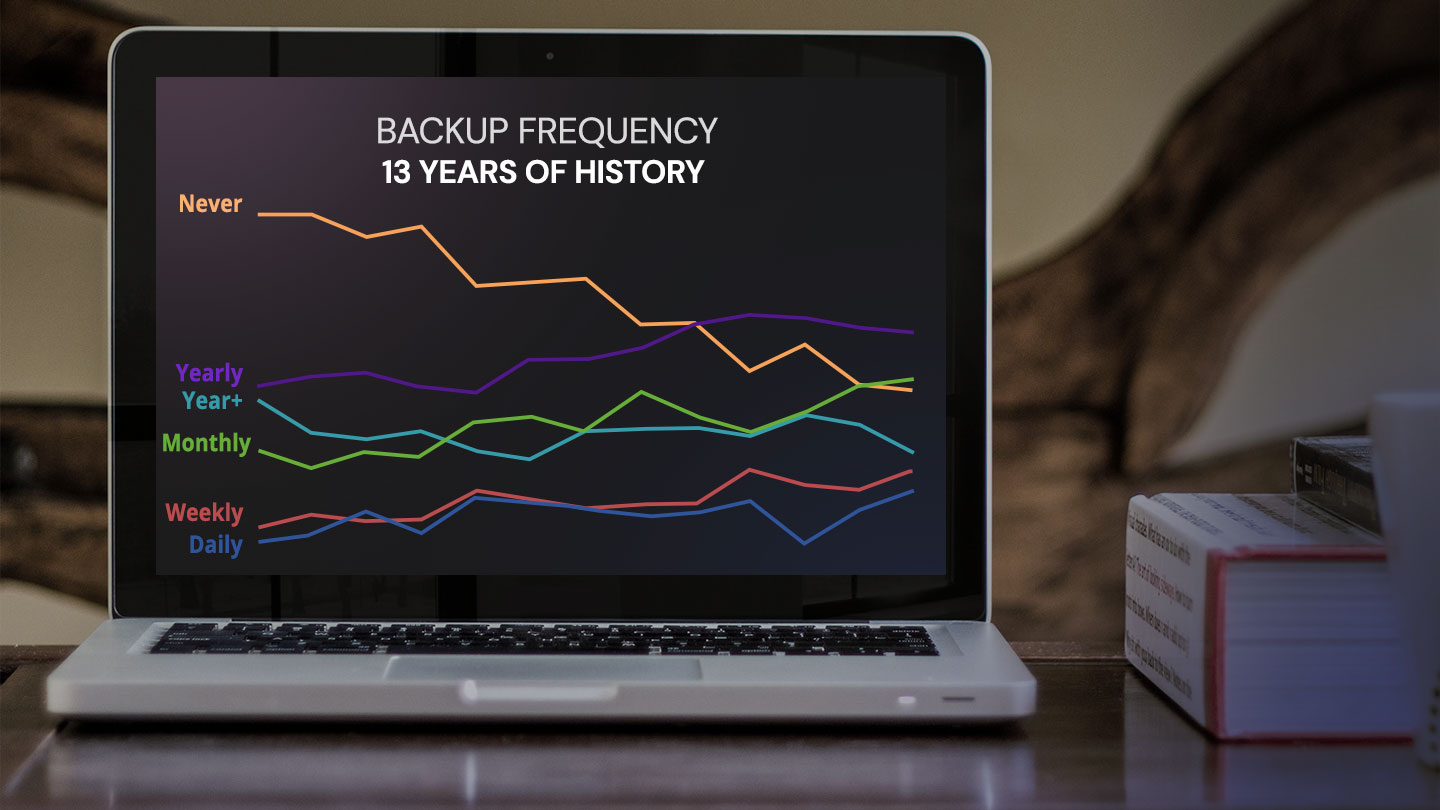What is Backup Frequency?
Backup frequency refers to the interval at which a backup program automatically creates copies of data or files from a computer or device. It determines how often these backups are made and is an essential factor in ensuring data protection and recovery.
Backup frequency plays a crucial role in safeguarding data against unexpected events such as hardware failures, software corruption, malware attacks, or accidental file deletion. The more frequent the backups, the lower the risk of data loss and the higher the chances of recovering information.
Backup programs offer various options for setting up the backup frequency, allowing users to determine how often they want their data to be backed up. The frequency can range from continuous backups, which create a backup of every change made to a file, to less frequent backups such as daily, weekly, monthly, or even custom schedules.
Choosing the right backup frequency depends on factors like the importance of the data, its rate of change, and the available storage space. For critical data or frequently updated files, a higher backup frequency might be preferred to minimize the risk of losing recent changes. On the other hand, for less critical data or files that rarely change, a lower backup frequency may be sufficient.
It is important to strike a balance between backup frequency and storage capacity. While frequent backups offer greater data protection, they can also consume more storage space. Therefore, individuals and businesses need to assess their data requirements and allocate sufficient storage resources accordingly.
Backup frequency is not a one-size-fits-all solution. It varies based on individual needs, the nature of the data, and the level of risk tolerance. Some users may opt for continuous backups for real-time data protection, while others may choose daily or weekly backups for a balance between data security and storage demands.
Overall, backup frequency is crucial for data resilience and recovery. By regularly creating backups of important data, individuals and businesses can minimize the impact of data loss and ensure that their information remains safe and accessible in the event of any unforeseen circumstances.
Why is Backup Frequency Important?
Backup frequency plays a vital role in data protection and recovery. It is crucial for individuals and businesses to understand why backup frequency is important and how it can safeguard their valuable information.
1. Minimizes Data Loss: The primary purpose of backup frequency is to minimize the risk of data loss. By creating regular backups, you ensure that you have recent copies of your critical files and data. In the event of hardware failure, accidental deletion, or malware attack, you can easily restore your information and resume normal operations.
2. Protects Against Accidental File Changes: Data can be inadvertently altered or deleted due to human error. With frequent backups, you have a higher chance of recovering the previous versions of files and reversing any undesired changes.
3. Defense Against Malware and Cyberattacks: Malicious software, such as ransomware, can encrypt or destroy your data, making it inaccessible. Regular backups provide a safety net, allowing you to restore your files to a previous, unaffected state, without succumbing to the attackers’ demands.
4. Ensures Business Continuity: For businesses, uninterrupted data access is crucial for smooth operations. Backup frequency guarantees that critical business data is protected, reducing downtime and allowing for a prompt recovery in case of any disruptions or disasters.
5. Preserves Intellectual Property: Backup frequency is especially important for preserving valuable intellectual property, such as creative work, research data, or confidential documents. Losing or compromising such information can have severe consequences, including financial loss, reputational damage, and legal repercussions.
6. Compliance with Regulations: Many industries and jurisdictions have specific data retention and protection requirements. Backup frequency ensures compliance with these regulations by regularly capturing and preserving the necessary data without manual intervention.
7. Peace of Mind: Knowing that your data is backed up at regular intervals provides peace of mind. It reduces the stress and anxiety related to potential data loss incidents and allows you to focus on your work without worrying about losing critical information.
Having understood the importance of backup frequency, it is essential to choose a backup program that offers flexible and customizable options to align with your specific needs. Evaluating the sensitivity and value of your data, assessing the rate of change, and considering the available storage resources will help you determine the optimal backup frequency for your situation.
Different Backup Frequency Options in Backup Programs
Backup programs provide users with various backup frequency options, allowing them to customize how often their data is backed up. These options cater to different needs and scenarios, ensuring flexibility and compatibility with individual preferences. Let’s explore some of the common backup frequency options:
1. Continuous Backup: Continuous backup is the most frequent option, capturing every change made to a file or data in real-time. It ensures that each modification is immediately backed up, providing the highest level of data protection. However, continuous backups require significant storage resources due to the frequent backup intervals and continuous monitoring of file changes.
2. Hourly Backup: Hourly backups create copies of your data every hour. This option strikes a balance between continuous backups and less frequent options, offering regular protection for files that undergo frequent changes. Hourly backups provide a good compromise between data security and storage demands.
3. Daily Backup: Daily backup is a popular choice for many users. It creates backups once every day, typically during non-working hours. Daily backups capture all the changes made in a day, providing sufficient data protection while minimizing the storage overhead. This option is suitable for most users who don’t require real-time backup but still want regular updates of their data.
4. Weekly Backup: Weekly backups occur once a week, usually during weekends. This frequency is ideal for files that do not undergo frequent changes or for users who have a higher tolerance for potential data loss. Weekly backups strike a balance between data protection and storage efficiency.
5. Monthly Backup: Monthly backups encompass a longer duration, creating backups once a month. This frequency is suitable for files and data that rarely change or for users who have a lower need for immediate data recovery. Monthly backups are space-efficient but may pose a higher risk of losing recent changes.
6. Custom Backup Frequency: Many backup programs allow users to set their own backup frequency, offering the flexibility to define specific intervals or schedules. This option is beneficial for users with unique requirements or specific data sets that require tailored backup strategies.
The choice of backup frequency depends on factors like the importance of data, the rate of change, available storage space, and personal preferences. It is essential to analyze these factors to determine the appropriate backup frequency that balances data protection and storage efficiency.
By selecting the right backup frequency option in a backup program, users can effectively protect their data, ensure timely recovery, and minimize the risk of data loss in various scenarios.
Continuous Backup
Continuous backup is an advanced backup frequency option that provides real-time data protection by capturing every change made to files or data. It ensures that any modifications are immediately backed up, without the need for manual intervention or scheduled backups.
In continuous backup, as soon as a change occurs in a file or data, the backup program automatically detects and creates a backup of the modified version. This approach offers the highest level of data protection and minimizes the risk of data loss to almost instant recovery. It is particularly useful for critical files or data that require constant synchronization or for users who cannot afford any disruptions.
One of the significant advantages of continuous backup is its ability to capture every change, no matter how small. It guarantees that even the slightest modifications or updates are included in the backups, ensuring the most up-to-date versions of files are available for recovery.
Continuous backup utilizes incremental backup technology, which only backs up the changes made since the previous backup, rather than creating a full backup every time. This approach optimizes storage space by minimizing redundancy and reducing the storage overhead associated with frequent backups.
However, continuous backup also presents some challenges and considerations. The constant monitoring of file changes and the real-time backup process can consume system resources, including disk usage and processing power, especially for large files or data sets. Therefore, it is important to ensure that the backup program and the underlying hardware can handle the workload efficiently to avoid any performance issues.
Another factor to consider with continuous backup is the storage requirements. Since every change is backed up, it can lead to significant storage consumption over time, especially for files that undergo frequent modifications. Users need to allocate sufficient storage resources to accommodate the continuous backups and implement appropriate retention policies to manage data growth effectively.
Continuous backup is an ideal choice for high-priority data, critical system files, or projects requiring real-time collaboration. It ensures that any changes made are promptly secured, reducing the risk of data loss and providing quick recovery options in case of unforeseen events or accidents.
Overall, continuous backup offers the highest level of data protection and real-time recovery. It is best suited for users who require immediate backup and cannot afford any potential information gaps or delays in data recovery.
Hourly Backup
Hourly backup is a backup frequency option that creates backups of data or files at regular intervals of one hour. It strikes a balance between continuous backup and less frequent backup options, offering users the advantage of regular data protection without consuming excessive storage resources.
With hourly backup, the backup program automatically captures and stores a copy of the data every hour. This ensures that recent changes and updates are backed up frequently, providing a high level of data resilience and minimizing the risk of losing critical information.
Hourly backup is beneficial for files and data that undergo frequent changes throughout the day. It is particularly suited for environments where real-time synchronization, collaboration, or frequent modifications are essential. This backup frequency ensures that the most recent version of files is available for recovery, minimizing any potential data loss.
One of the advantages of hourly backup is the ability to recover data from different points in time. If a file becomes corrupted or an unwanted change occurs, users can revert to a previous hourly backup and restore the file to a known good state. This flexibility provides greater control over data recovery and allows users to recover from various types of data loss scenarios.
Hourly backups typically employ incremental backup technology, which backs up only the changes made since the previous backup. This approach optimizes storage space by reducing redundancy and eliminating the need for full backups every hour, resulting in more efficient use of available storage resources.
While hourly backups offer frequent data protection, it is important to consider the impact on storage requirements. With backups performed every hour, the storage footprint can grow significantly over time. Users need to allocate sufficient storage space to accommodate the backups and implement appropriate retention policies to manage storage growth effectively.
Hourly backup is well-suited for users who work with valuable or frequently changing data and require a balance between real-time protection and storage efficiency. It ensures that recent updates and modifications are saved regularly, providing quick recovery options in case of accidental file changes, software errors, or system failures.
Overall, hourly backup provides an effective solution for users who prioritize data consistency and up-to-date backups without the need for continuous real-time synchronization. It offers a reliable and efficient approach to safeguarding critical information and ensuring smooth operations in various data loss scenarios.
Daily Backup
Daily backup is a backup frequency option that creates backups of data or files once every day. It offers regular data protection while minimizing storage overhead and strikes a balance between real-time backup and less frequent backup options.
With daily backup, the backup program automatically creates backups of data at a scheduled time, typically during non-working hours to minimize any impact on productivity. This frequency ensures that changes made to files throughout the day are captured and backed up, providing a reliable point-in-time backup.
Daily backups offer several advantages. Firstly, they provide a good level of data protection by capturing a snapshot of the data at the end of each day. This means that even if an accidental deletion, file corruption, or other data loss event occurs, users can restore the most recent version of their files from the daily backup.
Another benefit of daily backup is its manageable storage requirements. Since backups are performed once every day, the storage consumption is relatively controlled compared to frequent backups. This makes it easier to allocate and manage storage resources, especially for organizations with large amounts of data to back up.
Daily backups are also more suitable for environments where changes to data occur at a moderate rate or where immediate recovery is not a critical requirement. This backup frequency strikes a balance between data protection and storage efficiency, making it a valuable option for many users.
It’s important to note that daily backups typically involve performing incremental backups. This means that only the changes made since the last backup are stored, reducing redundancy and optimizing storage space. Incremental backups are quicker to perform and require less storage compared to full backups, resulting in more efficient backup processes.
However, a potential drawback of daily backups is the potential loss of data since the last backup in case of a data loss event. If significant changes were made to files shortly before a data loss, those changes might not be recoverable if the last backup was completed prior to those modifications. Therefore, users may need to carefully consider their data and recovery requirements when choosing the daily backup frequency.
Daily backup is a practical solution for most users, offering regular data protection and ensuring a recent backup is available for data recovery. It strikes a balance between the need for timely backups and efficient storage usage, making it suitable for a wide range of individuals and businesses.
Weekly Backup
Weekly backup is a backup frequency option that creates backups of data or files once every week. It offers a balance between regular data protection and storage efficiency, making it suitable for users who have less frequent data changes or lower data recovery requirements.
With weekly backup, the backup program automatically creates backups on a specific day of the week, providing a snapshot of the data at that point in time. This frequency ensures that any changes made to files over the course of a week are captured and backed up, allowing users to restore the most recent versions of their files from the weekly backup if needed.
One of the advantages of weekly backup is its lower storage requirements compared to more frequent backup options. Since backups are performed once a week, it reduces the amount of storage space consumed by backups and eases the management of storage resources, especially for organizations that have limited storage capacity.
Weekly backups are particularly suitable for data that undergoes limited changes or for users who have longer recovery time objectives. It provides a reasonable level of data protection while minimizing the impact on system performance and storage overhead.
However, it is important to consider the potential data loss risk associated with weekly backups. Since backups are performed only once a week, any changes made to files shortly before a data loss event may not be recoverable. Users need to carefully assess their data and recovery requirements to ensure that the weekly backup frequency aligns with their needs.
Weekly backups usually employ an incremental backup approach, where only the changes made since the last backup are stored. This ensures efficient use of storage space and faster backup processes. Incremental backups help to reduce backup times and minimize the amount of data transferred, resulting in more efficient backup operations.
While weekly backup may be less frequent than other options, it still provides valuable data protection and recovery options. It suits users who have less frequent data changes, such as personal users or small businesses with a relatively stable data environment.
Weekly backup allows users to safeguard their important data and have a recent backup available for recovery in case of data loss events. While it may not offer real-time protection or immediate recovery options, it strikes a balance between regular backups and storage efficiency, providing a reliable backup strategy for many users.
Monthly Backup
Monthly backup is a backup frequency option that creates backups of data or files once every month. It offers a less frequent but still valuable approach to data protection, making it suitable for users who have minimal data changes or a lower need for immediate data recovery.
With monthly backup, the backup program automatically creates backups on a specific day of the month, providing a snapshot of the data at that particular time. This frequency ensures that any changes made to files throughout the month are captured and backed up, enabling users to restore previous versions of their files from the monthly backup if necessary.
One of the advantages of monthly backup is its storage efficiency. Since backups are performed only once a month, it significantly reduces the storage space consumed by backups and simplifies storage resource management. This makes it particularly suitable for users with limited storage capacity or those who have minimal data changes.
Monthly backups are well-suited for files or data that do not undergo frequent modifications or for users who have a lower recovery time objective. While it may not provide real-time protection or immediate recovery options, it still offers a reliable backup strategy for preserving important data.
However, it is important to consider the potential data loss risk associated with monthly backups. Since backups are performed less frequently, any changes made to files shortly before a data loss event may not be recoverable from the most recent monthly backup. Users should evaluate their data and recovery requirements to ensure that the monthly backup frequency aligns with their needs.
Monthly backups generally utilize incremental backup technology, where only the changes made since the last backup are stored. This approach optimizes storage space utilization and speeds up backup processes by reducing the amount of data transferred and minimizing redundancy.
While monthly backup may not offer the same level of data protection as more frequent backup options, it still serves as a valuable safety net for preserving important information. It provides users with the ability to recover previous versions of files and safeguard against data loss events, albeit with a slightly longer recovery time frame.
Users who have less frequent data changes or a lower need for immediate data recovery can benefit from the storage efficiency and simplicity of monthly backup. It offers a reliable and efficient backup strategy that balances data protection and storage usage, providing peace of mind for users in case of unexpected data loss scenarios.
Custom Backup Frequency
Custom backup frequency is a backup option that allows users to define their own backup intervals or schedules based on their specific needs and requirements. It offers flexibility and personalized control over the frequency of data backups, catering to the unique circumstances of each user.
With custom backup frequency, users can set up backups to occur at intervals that align with their data usage patterns, business operations, or personal preferences. This option is ideal for individuals or organizations that have specific data protection needs that may not be adequately addressed by predefined backup frequencies.
Custom backup frequency offers several advantages. Firstly, it allows users to tailor their backup schedules to match their unique data environment. For instance, users can choose to perform backups during non-peak hours to minimize the impact on system performance or select specific days of the week to coincide with other operational activities.
By setting up a custom backup frequency, users can prioritize critical data or files that require more frequent backups while opting for less frequent backups for less important data. This level of customization helps to optimize storage usage by allocating resources based on the importance and frequency of changes to different datasets.
Custom backup frequency is particularly beneficial for users with dynamic data environments. For example, businesses that experience variations in data volume, changes in workload, or seasonal fluctuations can adjust their backup frequency accordingly to ensure efficient data protection without unnecessary resource consumption.
However, it’s important to strike a balance when setting a custom backup frequency. Setting extremely infrequent backups can increase the risk of losing recent changes, while overly frequent backups can place a heavy load on storage resources and may not be practical or efficient. Users should consider factors such as the criticality of data, rate of change, available storage capacity, and recovery objectives when defining their custom backup frequency.
Many backup programs offer the flexibility of custom backup frequency options, allowing users to select specific backup intervals or create their own backup schedules. These programs often provide user-friendly interfaces or advanced settings to easily configure and manage the backup frequency settings.
By leveraging custom backup frequency, users can tailor their data protection strategy to their exact needs, ensuring efficient backup operation, optimal storage utilization, and the peace of mind that comes with personalized data resilience.
Factors to Consider When Choosing Backup Frequency
Choosing the appropriate backup frequency is crucial to ensure effective data protection and recovery. Several factors need to be considered when determining the frequency of backups, as it directly impacts the level of data resilience and the allocation of storage resources. Here are key factors to consider:
1. Data Importance: Evaluate the importance of your data and its value to your personal or business operations. Critical data that is vital for daily operations may require more frequent backups, while less important data may not need as frequent backup intervals.
2. Rate of Change: Consider how frequently your data changes. Files that undergo rapid and frequent modifications may benefit from more frequent backups to ensure that recent changes are captured, minimizing the risk of data loss.
3. Recovery Objectives: Determine your recovery objectives, including the maximum acceptable data loss and the desired recovery time. If immediate recovery is crucial, a higher backup frequency might be necessary to reduce the potential data loss window.
4. Available Storage Capacity: Evaluate your storage capacity and consider the impact of backup frequency on storage resources. Frequent backups can consume significant storage space, so ensure that you have sufficient capacity to accommodate the backups without compromising other data or system performance.
5. System Performance: Assess the impact of backup frequency on system performance. Highly frequent backups, such as continuous or hourly backups, may impose a heavier load on system resources. Consider the impact on processing power, network bandwidth, and overall system performance when determining the backup frequency.
6. Backup Window: Consider the available time and resources for performing backups. Determine whether backups can be scheduled during non-peak hours or if there are specific time constraints that need to be accommodated.
7. Compliance Requirements: Take into account any regulatory or legal requirements regarding data retention and backup frequency. Certain industries or jurisdictions may have specific guidelines that need to be followed, affecting the backup frequency decisions.
8. Budget: Evaluate the cost implications of backup frequency. Understand the financial resources available for implementing backup solutions, including the costs associated with storage, backup software, and any additional infrastructure requirements.
By considering these factors, you can determine an appropriate backup frequency that aligns with your specific needs, ensuring effective data protection, optimized storage utilization, and timely data recovery capabilities.
Pros and Cons of Different Backup Frequencies
Choosing the right backup frequency is a critical decision when it comes to data protection and recovery. Different backup frequencies offer varying levels of data resilience and storage efficiency. Let’s examine the pros and cons of different backup frequencies to help you make an informed decision:
Continuous Backup:
- Pros: Provides real-time data protection, capturing every change made to files instantly. Offers the highest level of data resilience by minimizing the potential data loss window. Ideal for critical data and real-time collaboration environments.
- Cons: Consumes significant storage resources due to frequent backups. Continuous monitoring of file changes can impact system performance.
Hourly Backup:
- Pros: Offers regular protection for files that undergo frequent changes. Balances data security and storage demands. Provides a good compromise between real-time backup and less frequent options.
- Cons: Requires storage resources for hourly backups. May have a minor impact on system performance during backup operations.
Daily Backup:
- Pros: Provides a reasonable level of data protection by capturing changes made throughout the day. Strikes a balance between data security and storage efficiency. Suitable for users who don’t require real-time backup but still want regular updates of their data.
- Cons: Relatively higher storage consumption compared to less frequent backups. May not recover data changes made shortly before a data loss event.
Weekly Backup:
- Pros: Reduces storage consumption compared to more frequent backup options. Offers a reliable backup strategy for data that undergoes limited changes or where immediate recovery is not critical.
- Cons: Higher risk of losing recent changes made shortly before a data loss event. May not be suitable for data with frequent or critical changes.
Monthly Backup:
- Pros: Highly efficient in terms of storage usage. Suitable for data or files that rarely change or for users with a lower need for immediate data recovery. Provides a reliable backup strategy with reduced storage overhead.
- Cons: Higher risk of losing recent changes made shortly before a data loss event. May not be appropriate for frequently changing or critical data.
Custom Backup Frequency:
- Pros: Offers flexibility to tailor backup intervals to specific data requirements. Optimizes backup schedule based on data importance, rate of change, and available storage resources.
- Cons: Requires careful calibration and assessment of data needs. Inadequate backup frequency settings may result in data loss or inefficient storage usage.
Ultimately, the optimal backup frequency depends on factors such as the criticality of data, rate of change, available storage capacity, and recovery objectives. Understanding the pros and cons of different backup frequencies will assist you in selecting the most appropriate backup strategy for your specific needs.
How to Set Up Backup Frequency in a Backup Program
Setting up the backup frequency in a backup program is a straightforward process that can be customized based on your specific requirements. Here are the general steps to configure backup frequency:
1. Choose a Backup Program: Select a reliable backup program that offers flexible options to set up backup frequency. There are various backup software solutions available, both free and paid, each with its own set of features and capabilities.
2. Install and Launch the Backup Program: Follow the instructions provided by the backup program to install it on your computer or device. Once installed, launch the backup program to begin the setup process.
3. Select Backup Source: Choose the files, folders, or data sources that you want to include in the backup. This could be specific directories, entire drives, or individual files that you consider important and in need of regular backup.
4. Define Backup Destination: Specify the location where you want the backup files to be stored. This can be an external hard drive, a network attached storage (NAS) device, a cloud storage service, or another backup destination option provided by the backup program.
5. Configure Backup Frequency: In the backup program settings, navigate to the backup frequency options. Depending on the program, you may have pre-defined options such as continuous, hourly, daily, weekly, monthly, or custom backup intervals.
6. Select Backup Frequency Option: Choose the appropriate backup frequency option that aligns with your data protection needs and available resources. Consider factors such as the importance of data, rate of change, and storage capacity when selecting the backup frequency option.
7. Adjust Additional Settings: Depending on the backup program, you may have the option to further customize backup settings. These settings might include retention policies, encryption, compression, or scheduling options to specify the time and day for backup operations.
8. Start the Backup: After configuring the backup frequency and additional settings, initiate the backup process. The backup program will start creating backups based on the specified frequency and will continue to do so automatically as per your settings.
9. Monitor and Review: Regularly monitor the backup process and review the backup logs or notifications provided by the backup program. This will ensure that backups are being performed as expected and identify any potential issues or errors.
By following these steps, you can efficiently set up the backup frequency in a backup program and ensure that your important data is regularly backed up, providing reliable data protection and recovery capabilities.