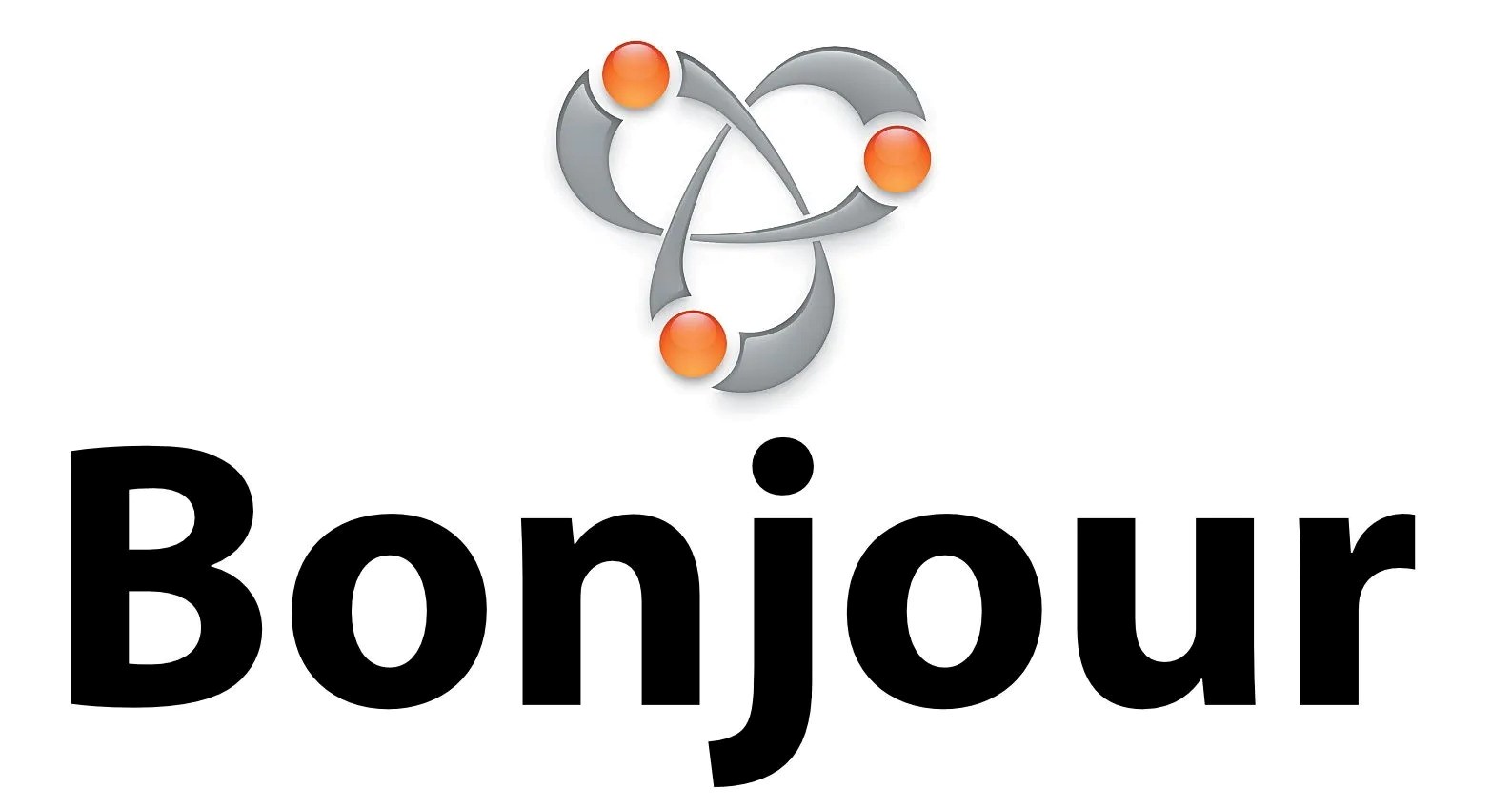How Does Apple Bonjour Work?
Apple Bonjour is a networking technology developed by Apple Inc. It allows devices on a local network to discover and communicate with each other seamlessly. Bonjour, also known as Zero-configuration Networking, eliminates the need for manual network configuration, making it easier for users to set up and use Apple devices.
At the core of Apple Bonjour is the multicast DNS (mDNS) protocol. This protocol allows devices to dynamically assign IP addresses and resolve hostnames without the need for a dedicated DNS server. When devices are connected to the same network, Bonjour enables them to discover and communicate with each other using their unique identifiers.
Bonjour also utilizes multicast DNS service discovery (mDNS-SD) to enable automatic discovery of services available on the network. Services such as printers, file servers, and AirPlay devices can be discovered and accessed by compatible devices without requiring manual configuration.
To facilitate communication between devices, Bonjour employs message formats defined by DNS-SD to exchange information about available services. Devices broadcast their services using multicast packets, enabling other devices to browse and connect to these services effortlessly.
One of the key advantages of Apple Bonjour is its wide compatibility with various operating systems and platforms. While initially developed for Apple devices, third-party manufacturers have embraced Bonjour, making it available on platforms such as Windows and Linux. This cross-platform functionality enables seamless communication between different devices, regardless of the underlying operating system.
Apple Bonjour operates at the transport layer of the TCP/IP stack and utilizes UDP-based protocols for efficient and reliable communication. The use of UDP enables lightweight and fast communication, making it ideal for discovering and connecting to services on a local network.
In addition, Apple Bonjour incorporates security measures to ensure the privacy and integrity of data transmission. It supports encrypted network connections using Transport Layer Security (TLS) protocols, enhancing the security of communication between devices.
Overall, Apple Bonjour simplifies network setup and enhances the user experience by enabling automatic device discovery and service availability on local networks. By leveraging a combination of multicast DNS and mDNS-SD protocols, Bonjour allows devices to communicate seamlessly without the need for manual configuration or intervention.
Benefits of Apple Bonjour Technology
Apple Bonjour technology offers a range of benefits that enhance network connectivity and user experience. Let’s explore some of the key advantages of using Apple Bonjour:
1. Easy Setup and Configuration: Apple Bonjour eliminates the need for manual network configuration. Devices automatically discover and connect to each other without the requirement of complex setup processes. This makes it particularly convenient for users who may not be tech-savvy and want a hassle-free networking experience.
2. Seamless Device Discovery: With Bonjour, devices on a local network can effortlessly find and identify each other. Whether it is a printer, file server, or AirPlay device, Bonjour enables quick and seamless discovery of services available on the network. This greatly simplifies the process of accessing and using network devices.
3. Cross-Platform Compatibility: Apple Bonjour is not limited to Apple devices. It has been adopted by several third-party manufacturers and is compatible with Windows and Linux platforms. This cross-platform functionality ensures that users can connect and communicate with devices, regardless of their operating systems.
4. Efficient Network Communication: Bonjour utilizes the UDP-based protocols, enabling efficient and fast communication between devices on a local network. This lightweight communication protocol reduces latency and ensures a smooth user experience.
5. Enhanced Security: Apple Bonjour incorporates security measures to protect the privacy and integrity of data transmission. It supports the use of Transport Layer Security (TLS), enabling encrypted network connections. This ensures that communication between devices remains secure and protected from unauthorized access.
6. Improved User Experience: By automating the discovery and connection of devices, Apple Bonjour significantly improves the overall user experience. Users can easily access shared resources, such as printers and file servers, without the need for manual configuration or troubleshooting common networking issues.
In summary, the benefits of Apple Bonjour technology are evident in its ease of setup, seamless device discovery, cross-platform compatibility, efficient network communication, enhanced security, and improved user experience. These advantages make Bonjour a valuable networking solution for both individual users and businesses, offering simplicity and convenience in local network connectivity.
Supported Devices and Platforms
Apple Bonjour technology was initially developed by Apple for its own devices but has since been adopted by various third-party manufacturers, making it compatible with different platforms and devices. Let’s explore the supported devices and platforms for Apple Bonjour:
1. Apple Devices: Apple Bonjour is natively supported on devices running macOS, iOS, iPadOS, tvOS, and watchOS. This includes Mac computers, iPhones, iPads, Apple TVs, and Apple Watches. Users of Apple devices can take advantage of Bonjour’s seamless device discovery and communication capabilities without the need for additional software or configuration.
2. Windows PCs: Apple provides a Windows version of Bonjour that enables devices running Windows to utilize Bonjour services. This allows Windows users to benefit from Bonjour’s automatic device discovery and communication features. Bonjour for Windows is compatible with various versions of Windows, including Windows 10, Windows 8, and Windows 7.
3. Linux Systems: Linux users can also leverage Apple Bonjour technology through the implementation of the open-source Avahi software. Avahi is a mDNS/DNS-SD implementation that enables Linux devices to communicate with Bonjour-enabled devices on the network. It supports popular Linux distributions such as Ubuntu, Fedora, and Debian.
4. Network Printers: Many network printers support Apple Bonjour, allowing for easy discovery and configuration on a local network. Bonjour-enabled printers can be conveniently set up and connected to devices without the need for manual configuration or additional software.
5. Network Storage Devices: Bonjour is commonly found on network-attached storage (NAS) devices, which provide shared storage for users on a local network. With Bonjour support, NAS devices become easily discoverable and accessible by devices on the network, simplifying the process of accessing and managing stored data.
6. Audio and Video Streaming Devices: Devices like Apple TV, AirPlay speakers, and other multimedia streaming devices often feature built-in Bonjour support. This allows users to stream audio and video content seamlessly from their Apple devices to these devices over the local network.
In summary, Apple Bonjour is supported on a wide range of devices, including Apple’s own devices, Windows PCs, Linux systems, printers, network storage devices, and audio/video streaming devices. This compatibility across different platforms ensures that users can enjoy the benefits of Bonjour technology regardless of their device preferences or operating systems.
Applications of Apple Bonjour Technology
Apple Bonjour technology has found numerous applications across different industries and use cases. Let’s explore some of the key applications of Bonjour:
1. Home Networking: Apple Bonjour simplifies the setup and configuration of home networks. Users can easily connect their Apple devices, printers, and other network-enabled devices without the need for manual network configuration. This seamless integration enhances the user experience and facilitates the sharing of resources within the home network.
2. Small Offices: In small office environments, Bonjour enables quick and easy sharing of printers, file servers, and other network resources. Employees can connect and access these services effortlessly, contributing to improved productivity and collaboration.
3. Media Streaming: Apple Bonjour is widely used for media streaming applications. Devices such as Apple TV and AirPlay speakers leverage Bonjour to discover and connect with other devices on the network, facilitating seamless audio and video streaming.
4. Education: Bonjour technology proves valuable in educational settings. It simplifies the setup and configuration of shared resources, such as printers and file servers, in classrooms and computer labs. This streamlines the learning process and enhances workflow efficiency for both students and teachers.
5. Hospitality: Hotels and resorts often utilize Apple Bonjour to provide convenient and user-friendly network services to their guests. Bonjour enables guests to effortlessly connect their Apple devices to the hotel’s network, access shared services, and enjoy a seamless digital experience during their stay.
6. Healthcare: In healthcare facilities, Bonjour simplifies the integration of medical devices and systems. It allows medical professionals to connect and communicate with various devices, such as printers and scanners, ensuring efficient workflows and seamless data exchange.
7. Smart Homes/IoT: Apple Bonjour plays a vital role in the setup and management of smart homes and Internet of Things (IoT) devices. It enables devices to discover and connect with each other seamlessly, enhancing the automation and control capabilities of smart homes.
8. Audio/Visual Production: Bonjour is widely used in the audio/visual production industry. It simplifies the configuration and operation of audio/video equipment, facilitating collaboration and communication among different production devices.
In summary, Apple Bonjour technology finds applications in various domains, including home networking, small offices, media streaming, education, hospitality, healthcare, smart homes/IoT, and audio/visual production. Its ability to simplify network setup, facilitate device discovery, and streamline communication makes Bonjour a versatile and valuable networking solution for a wide range of use cases and industries.
Setting Up and Configuring Apple Bonjour
Setting up and configuring Apple Bonjour is a straightforward process that allows users to take advantage of its automatic device discovery and seamless communication features. Here are the steps to set up and configure Apple Bonjour:
1. Ensure Compatible Devices: Before setting up Bonjour, ensure that the devices you want to connect are compatible with Bonjour technology. This includes Apple devices, Windows PCs with Bonjour for Windows installed, Linux systems with Avahi implemented, and Bonjour-enabled network devices.
2. Connect Devices to the Same Network: Ensure that all devices you want to connect using Bonjour are connected to the same local network. This can be a home network, office network, or any other local network where the devices are connected.
3. Enable Bonjour: Most devices with built-in Bonjour support have it enabled by default. However, ensure that Bonjour is enabled on all devices, especially network printers, file servers, and other network-enabled devices. Refer to the device’s user manual or settings to verify and enable Bonjour if necessary.
4. Verify Network Connectivity: Ensure that all devices can communicate with each other on the local network. You can do this by checking the network settings on each device and ensuring that they are connected to the same network segment.
5. Utilize Bonjour-Enabled Applications: To fully leverage the capabilities of Apple Bonjour, use applications and services that are specifically designed to work with Bonjour technology. These applications will automatically discover and communicate with Bonjour-enabled devices on the network without the need for manual configuration.
6. Configure Security Settings: If security is a concern, configure the appropriate security settings on your devices. This may include setting up strong passwords, enabling encryption for network connections, and ensuring that only authorized devices can access shared resources.
7. Regularly Update Devices: To ensure compatibility and access to the latest features, keep your devices and Bonjour software up to date. Regularly check for software updates from the device manufacturer or Apple to install the latest security patches and performance enhancements.
By following these steps, you can successfully set up and configure Apple Bonjour technology to enable automatic device discovery and seamless communication between compatible devices on your local network. Enjoy the convenience and simplicity that Bonjour brings to your network connectivity and collaboration.
Troubleshooting Common Issues with Apple Bonjour
While Apple Bonjour generally provides a seamless networking experience, there may be instances when you encounter common issues. Below are some troubleshooting tips to help you resolve these issues:
1. Ensure Proper Network Configuration: Verify that all devices are connected to the same local network and have the correct network settings. A misconfigured network, such as devices connected to different subnets or VLANs, can prevent Bonjour from working properly.
2. Check Bonjour Compatibility: Ensure that all devices you are trying to connect using Bonjour are Bonjour-compatible. Non-compatible devices may not be able to discover or communicate with each other using Bonjour.
3. Restart Devices: Sometimes, a simple restart can resolve connectivity issues. Restart all devices connected to the network, including routers, switches, and the devices you are trying to connect using Bonjour.
4. Disable Firewall/Antivirus: Temporarily disable the firewall or antivirus software on your devices to check if they are blocking Bonjour services. If the issue is resolved after disabling the security software, configure the firewall or antivirus to allow Bonjour traffic.
5. Update Bonjour Software: Ensure that you have the latest version of Bonjour software installed on your devices. Check for software updates on Apple’s support website or the device manufacturer’s website.
6. Reset Bonjour Settings: If you are still experiencing issues, you may need to reset the Bonjour settings on your devices. Refer to the device’s user manual or support documentation to learn how to reset Bonjour settings.
7. Review Network Troubleshooting Guides: Consult network troubleshooting guides and forums specific to your devices or operating systems. These resources often provide step-by-step instructions to resolve Bonjour-related issues.
8. Contact Manufacturer or Support: If you have tried all the troubleshooting steps and are still experiencing issues with Apple Bonjour, contact the device manufacturer’s support team for further assistance. They can provide specific guidance based on your devices and network setup.
Remember, Apple Bonjour relies on proper network configuration, compatibility between devices, and correct software settings. By following these troubleshooting tips, you can overcome common issues and enjoy the benefits of seamless device discovery and communication with Apple Bonjour.
Alternatives to Apple Bonjour Technology
While Apple Bonjour technology offers seamless device discovery and communication capabilities, there are alternative solutions available for users who require cross-platform compatibility or specific features not provided by Bonjour. Let’s explore some alternatives to Apple Bonjour:
1. Avahi: Avahi is an open-source implementation of the mDNS and DNS-SD protocols, similar to Apple Bonjour. It provides zero-configuration networking for Linux systems and is compatible with Bonjour-enabled devices. Avahi offers cross-platform compatibility and can be used as an alternative to Bonjour on Linux.
2. UPnP (Universal Plug and Play): UPnP is a networking protocol that enables devices to discover and communicate with each other on a local network. It is supported by various operating systems, including Windows, Linux, and macOS. UPnP can be used as an alternative to Bonjour, especially for devices that do not have Bonjour support.
3. DLNA (Digital Living Network Alliance): DLNA is a set of guidelines and standards that enable devices to share media files and stream content over a network. It provides device discovery, media format compatibility, and streaming capabilities across different platforms. DLNA can be used as an alternative to Bonjour for media streaming applications.
4. Commercial Networking Solutions: Some commercial networking solutions, such as network management software or proprietary protocols, offer device discovery and network configuration features that can serve as alternatives to Apple Bonjour. These solutions often provide additional functionalities, such as centralized management and advanced security options.
5. Custom Networking Protocols: In certain cases, organizations or developers may choose to develop custom networking protocols to meet specific requirements. Custom protocols can provide tailored functionalities and integration options but may require more advanced technical knowledge and development resources.
When considering alternatives to Apple Bonjour, it is important to evaluate compatibility, ease of implementation, desired features, and specific requirements of the network environment. Each alternative solution has its advantages and limitations, and choosing the most suitable alternative depends on the specific use case and device ecosystem.
In summary, while Apple Bonjour offers seamless device discovery and communication capabilities, alternatives such as Avahi, UPnP, DLNA, commercial networking solutions, and custom protocols can provide cross-platform compatibility and additional functionalities. Evaluating the specific needs and requirements of your network environment will help you select the most appropriate alternative to Apple Bonjour.