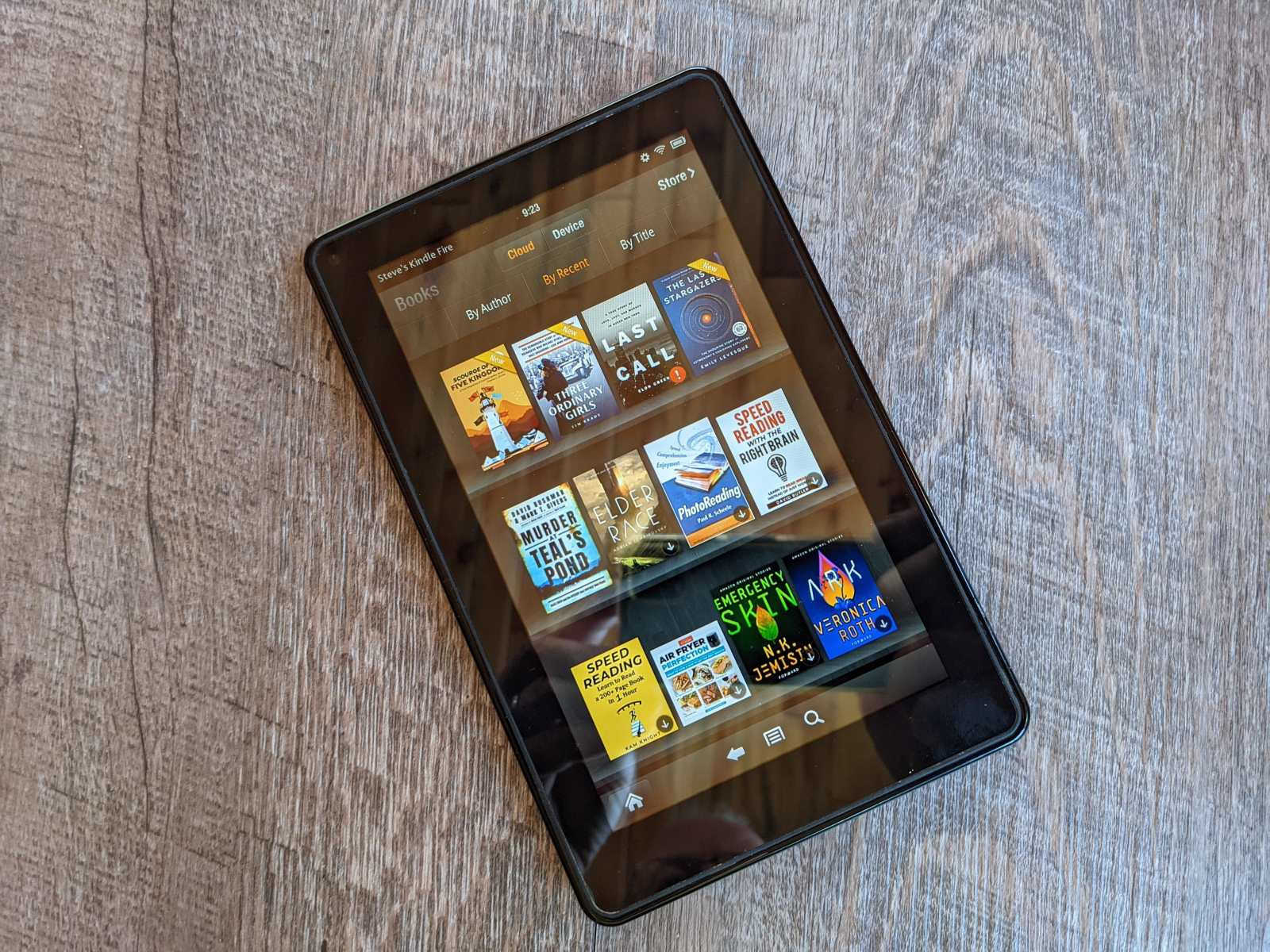Reading Books
The Kindle Fire offers a remarkable reading experience, making it a popular choice for avid bookworms. With its high-resolution display and adjustable backlight, you can enjoy reading your favorite books anytime, anywhere. The device supports several popular eBook formats, including Kindle format (AZW), MOBI, and PDF, giving you access to a wide range of digital content.
One of the standout features is the Kindle Fire’s extensive library of eBooks. The device seamlessly integrates with the Amazon Kindle Store, where you can find millions of titles covering various genres, from bestsellers to classics. The Kindle’s Whispersync technology allows you to sync your reading progress across devices, enabling you to pick up where you left off regardless of whether you switch to your Kindle Fire, smartphone, or computer.
Moreover, the Kindle Fire provides several customization options to enhance your reading experience. You can adjust the font size, font style, and page layout according to your preference. The built-in dictionary feature lets you quickly look up the meaning of words without leaving the page, enhancing your vocabulary effortlessly. With the ability to highlight, bookmark, and make notes, the Kindle Fire allows you to interact with the text and create a personalized reading experience.
For those who prefer audiobooks, the Kindle Fire supports Audible integration. You can listen to your favorite audiobooks through the Audible app, making it a versatile device for both reading and listening to books. The X-Ray feature provides additional insight into the characters, places, and terms mentioned in the book, further enriching your reading experience.
Whether you’re a casual reader or a book enthusiast, the Kindle Fire offers a convenient and immersive way to enjoy your favorite stories. With its lightweight design, long battery life, and extensive eBook library, you can indulge in reading anytime, without the need to carry around physical books.
Watching Movies and TV Shows
The Kindle Fire is not just a device for reading books; it also serves as a portable entertainment hub. With its vibrant display and powerful speakers, you can enjoy your favorite movies and TV shows in stunning clarity and immersive sound.
The Kindle Fire provides access to a multitude of streaming services, including popular platforms like Netflix, Amazon Prime Video, Hulu, and more. With a simple tap, you can browse through a vast collection of movies and TV series, allowing you to stay up-to-date with the latest releases or indulge in old classics.
Thanks to its robust hardware specifications, including a fast processor and ample storage, the Kindle Fire ensures smooth playback of high-definition videos. You can also download movies and episodes to watch offline, perfect for long flights or road trips where an internet connection may not be available.
The device’s display is optimized for video playback, with wide viewing angles and vibrant colors that bring your favorite movies and TV shows to life. The adjustable screen brightness ensures optimal visibility, whether you’re watching in a dimly lit room or outdoors in bright sunlight.
In addition to movies and TV shows, the Kindle Fire also supports various video streaming apps, allowing you to access a wide range of content. Whether you’re into documentaries, sports events, or educational videos, you can find an app that caters to your interests and enjoy them on the go.
Furthermore, the Kindle Fire’s built-in speakers deliver impressive audio quality, providing an immersive sound experience. However, if you prefer a more personal listening experience, you can easily connect Bluetooth headphones or speakers for a more enhanced sound.
With its large, high-resolution display and powerful audio capabilities, the Kindle Fire is a fantastic device for watching movies and TV shows. Whether you’re streaming content online or enjoying downloaded videos offline, the Kindle Fire ensures a captivating and enjoyable entertainment experience.
Listening to Music
The Kindle Fire is not only a great device for reading and watching movies but also a versatile platform for listening to your favorite music. With its integrated music apps and streaming capabilities, you can enjoy a wide range of songs and playlists, turning your Kindle Fire into a portable music player.
One of the standout features of the Kindle Fire is its integration with Amazon Music. With a subscription to Amazon Music Unlimited or Amazon Prime, you have access to millions of songs and can stream them directly on your device. You can create personalized playlists, explore curated playlists, and discover new artists and genres. The Kindle Fire’s high-quality speakers deliver clear and rich sound, allowing you to immerse yourself in your favorite tunes.
Moreover, the Kindle Fire supports popular music streaming apps like Spotify, Pandora, and Apple Music. Simply download these apps from the Amazon Appstore, sign in to your account, and enjoy seamless access to your music library and personalized recommendations. You can create playlists, follow your favorite artists, and even download songs for offline listening, ensuring that your music is always with you, even without an internet connection.
The Kindle Fire also supports Bluetooth connectivity, allowing you to pair it with wireless headphones or speakers for a more immersive and personal listening experience. Whether you’re relaxing at home, working out at the gym, or traveling, you can enjoy your music without any restrictions.
Furthermore, the Kindle Fire’s intuitive user interface makes it easy to navigate and manage your music library. You can organize your songs by artist, album, or genre, and even create custom playlists to suit your mood. The search function enables you to find specific songs or albums quickly, bringing your desired music to your fingertips.
With its seamless integration with music streaming apps, high-quality speakers, and user-friendly interface, the Kindle Fire is an excellent device for music enthusiasts. Whether you prefer streaming services or have a collection of downloaded songs, the Kindle Fire allows you to enjoy your music wherever you go, providing a delightful auditory experience.
Playing Games
When it comes to entertainment, the Kindle Fire offers a wide range of games to keep users engaged and entertained. With its powerful hardware and intuitive touch screen, the device serves as a portable gaming console, providing hours of fun and excitement.
The Kindle Fire provides access to a vast library of games, available for download through the Amazon Appstore. From puzzle games to action-packed adventures, there’s something for everyone. Popular titles such as Candy Crush Saga, Minecraft, and Angry Birds can be enjoyed on the Kindle Fire, providing endless entertainment.
Thanks to its responsive touch screen and accelerometer, the Kindle Fire offers immersive and interactive gaming experiences. The touch controls provide precise inputs, while games that utilize motion sensing capabilities allow you to tilt and turn the device to control gameplay elements, enhancing the overall gaming experience.
In addition to casual games, the Kindle Fire also supports more advanced gaming experiences. With its powerful processor and optimized graphics, you can enjoy graphically-intensive games with stunning visuals and smooth gameplay. Whether you’re into racing, strategy, or role-playing games, the Kindle Fire delivers a seamless gaming experience.
The device’s long battery life ensures that you can enjoy extended gaming sessions without worrying about running out of power. Additionally, Kindle Fire’s storage capacity can be expanded with a microSD card, allowing you to download and store a large number of games without worrying about limited space.
Furthermore, the Kindle Fire offers multiplayer gaming options, allowing you to connect with friends and family for multiplayer matches. Whether you want to compete or cooperate, you can enjoy multiplayer gaming experiences with ease.
With its wide selection of games, responsive touch screen, and powerful hardware, the Kindle Fire provides a fantastic platform for gaming enthusiasts. Whether you’re looking for casual games to pass the time or immersive adventures to dive into, the Kindle Fire’s gaming capabilities will keep you entertained wherever you go.
Browsing the Web
The Kindle Fire offers a seamless web browsing experience, allowing you to stay connected and access your favorite websites with ease. With its built-in web browser and support for various web technologies, the Kindle Fire provides a convenient platform for internet browsing.
The device’s high-resolution display ensures that text, images, and videos on webpages are clear and sharp. Whether you’re researching, reading articles, or watching videos online, the Kindle Fire’s vibrant screen brings web content to life.
The Kindle Fire’s web browser supports HTML5, CSS, and JavaScript, ensuring compatibility with most websites. You can browse your favorite blogs, news sites, social media platforms, and more, without any issues.
The touch screen interface of the Kindle Fire makes browsing the web intuitive and effortless. You can easily pinch to zoom in or out, swipe to scroll through pages, and tap to click on links or buttons. The device’s responsive touch controls make navigating the web a breeze.
The Kindle Fire also supports tabbed browsing, allowing you to open multiple webpages simultaneously. This makes it easier to switch between different sites and keep track of your browsing activities. Additionally, you can bookmark your favorite websites for quick access in the future.
With its Wi-Fi connectivity, the Kindle Fire enables you to browse the web virtually anywhere there is an internet connection. Whether you’re at home, at a café, or on the go, you can stay connected and access the information you need.
Furthermore, the Kindle Fire’s integration with Amazon’s ecosystem provides added convenience. You can quickly access your Amazon account, making online shopping a seamless experience. The device’s integration with Amazon Prime also allows you to easily stream music and videos directly from the web.
With its intuitive touch screen controls, support for web technologies, and seamless browsing experience, the Kindle Fire is an excellent device for browsing the web. Whether you’re researching, staying up-to-date with the latest news, or simply exploring the internet, the Kindle Fire ensures a smooth and enjoyable web browsing experience.
Using Apps and Alexa
The Kindle Fire offers a wide range of apps and features that enhance its functionality and make it more than just an e-reader or tablet. With access to the Amazon Appstore, you can easily download and enjoy a variety of apps to suit your needs.
From productivity tools to entertainment apps, the Kindle Fire has you covered. You can download popular apps like Microsoft Office Suite, Evernote, and Dropbox to stay productive on the go. These apps allow you to create, edit, and share documents, making the Kindle Fire a versatile tool for work and personal use.
One of the standout features of the Kindle Fire is its integration with Alexa, Amazon’s voice-controlled virtual assistant. With a simple voice command, you can ask Alexa to perform various tasks, such as playing music, setting reminders, checking the weather, or even controlling smart home devices.
With Alexa, you can make your Kindle Fire even more efficient and hands-free. By using the voice activation feature, you can access information and perform tasks without needing to physically interact with the device. This comes in handy when you’re busy cooking, working out, or simply want a more convenient user experience.
In addition to Alexa, the Kindle Fire offers access to a variety of other apps that cater to your entertainment needs. You can download and enjoy popular social media apps like Facebook, Instagram, and Twitter, allowing you to stay connected with friends and family. Gaming apps, streaming services, and news apps are also available, providing you with a plethora of entertainment options.
Furthermore, the Kindle Fire’s app ecosystem is continually expanding, with new releases and updates regularly adding to the available options. You can discover new apps, games, and features, ensuring that your Kindle Fire remains relevant and up to date.
Whether it’s accessing productivity tools, enjoying entertainment apps, or utilizing the power of Alexa, the Kindle Fire provides a seamless and enjoyable app experience. With its extensive library of apps, you can customize your device to suit your preferences and maximize its functionality.
Monitoring Your Kids’ Activities
The Kindle Fire offers robust parental controls that allow you to monitor and manage your kids’ activities on the device. With these parental control features, you can ensure that your children have a safe and age-appropriate experience while using the Kindle Fire.
One of the key parental control features is the ability to create individual profiles for each child. This enables you to set different restrictions and content filters based on their age and maturity levels. You can customize settings such as time limits, allowed content types, and web browsing restrictions to create a safe and controlled environment for your kids.
The Kindle Fire also provides “FreeTime,” a feature specifically designed for children. FreeTime offers a curated selection of books, videos, games, and apps that are appropriate for kids. You can personalize FreeTime by adding age-appropriate content and setting daily usage limits, ensuring that your children have a balanced and safe digital experience.
Furthermore, the parental controls on the Kindle Fire enable you to monitor your children’s activities. You can review their usage history, including books read, apps used, and websites visited. This helps you stay informed about their digital habits and identify any potential concerns or issues.
With the Kindle Fire’s parental controls, you can also set educational goals for your children. This feature allows you to track their progress and reward achievements, encouraging a healthy learning experience.
In addition to the built-in parental controls, the Kindle Fire also supports third-party parental control apps. These apps offer additional features such as real-time location tracking, age-appropriate content recommendations, and extended monitoring capabilities.
Overall, the Kindle Fire provides you with the tools and features necessary to monitor and manage your kids’ activities on the device. With customizable profiles, content restrictions, activity monitoring, and educational goals, you can ensure that your children have a safe and beneficial digital experience while using the Kindle Fire.
Accessing Email and Social Media
The Kindle Fire offers convenient access to email and social media platforms, allowing you to stay connected with friends, family, and colleagues while on the go. With its intuitive interface and support for popular apps, the Kindle Fire enhances your communication and social networking experience.
Setting up and accessing your email accounts on the Kindle Fire is a seamless process. You can easily configure and sync your Gmail, Outlook, Yahoo, or other email accounts with the device’s built-in email app. Once set up, you can easily send, receive, and manage emails directly from your Kindle Fire, ensuring that you’re always up to date with your inbox.
In addition to email, the Kindle Fire provides easy access to popular social media platforms such as Facebook, Twitter, Instagram, and more. You can download the official apps for these platforms from the Amazon Appstore and quickly connect with your friends, share updates, and browse your social media feeds.
The Kindle Fire’s vibrant display and responsive touch screen make browsing social media platforms a breeze. You can scroll through your timeline, like and comment on posts, and even upload photos and videos directly from your device. The integrated cameras on the Kindle Fire further enhance the social media experience, allowing you to capture and share moments instantly.
Moreover, the Kindle Fire’s notifications feature keeps you informed about new emails and social media updates. You can receive instant notifications on your device, ensuring that you don’t miss any important messages or updates from your contacts.
Additionally, the Kindle Fire supports multitasking, allowing you to switch between email and social media apps seamlessly. Whether you’re checking your emails while browsing social media or posting updates while managing your inbox, the device’s powerful performance ensures smooth and efficient multitasking.
Furthermore, the Kindle Fire’s integration with Amazon’s ecosystem extends to social media platforms as well. You can easily share content directly from the Kindle Fire to your Amazon Wishlist, making it easy to save and discover products while browsing social media.
With its easy setup, intuitive interface, and support for popular email and social media apps, the Kindle Fire provides a convenient and enjoyable platform for accessing and staying connected through email and social networking.
Storing and Viewing Photos and Videos
The Kindle Fire serves as a versatile device for storing and viewing your photos and videos, allowing you to relive and share your favorite memories. With its ample storage capacity, vibrant display, and user-friendly interface, the Kindle Fire offers a convenient platform for multimedia content.
The device’s storage capacity can be expanded with a microSD card, providing ample space to store your photos and videos. Whether you’re capturing precious moments with the Kindle Fire’s built-in cameras or transferring media files from other devices, you can easily save and organize your multimedia collection.
The Kindle Fire’s high-resolution display ensures that your photos and videos are presented in vibrant colors and sharp details. You can view your images and videos with excellent clarity, immersing yourself in the visual experience.
The device’s intuitive touch screen interface allows you to browse through your photo and video library with ease. You can swipe through your images, zoom in on details, and even create personalized slideshows to showcase your favorite moments.
In addition to viewing, the Kindle Fire allows you to edit your photos with built-in editing tools or downloadable photo editing apps from the Amazon Appstore. You can enhance your photos, apply filters, adjust colors, and make other edits to create stunning visual effects.
When it comes to videos, the Kindle Fire supports various video formats, ensuring compatibility with most file types. You can watch your favorite movies, TV shows, or home videos with smooth playback and excellent audio quality, thanks to the device’s built-in speakers.
The Kindle Fire’s integration with Amazon’s ecosystem provides additional benefits for storing and viewing photos and videos. You can conveniently back up your photos and videos to Amazon Drive, ensuring that your precious memories are securely stored in the cloud. Furthermore, you can access your media files across multiple devices, such as smartphones, tablets, and computers, using the Amazon Photos app.
Whether you’re capturing new memories or reliving old ones, the Kindle Fire offers a user-friendly and enjoyable experience for storing and viewing your photos and videos. With its storage capacity, vibrant display, and convenient editing tools, the Kindle Fire serves as a versatile platform for preserving and sharing your visual content.
Using Kindle Fire as a Productivity Tool
The Kindle Fire is not just a device for entertainment; it also serves as a powerful productivity tool, allowing you to stay organized, productive, and efficient in your daily tasks. With its integration of various productivity apps and features, the Kindle Fire provides a comprehensive and convenient platform for work and personal use.
One of the key productivity features of the Kindle Fire is its compatibility with popular productivity apps like Microsoft Office Suite, Evernote, and Dropbox. Whether you need to create documents, spreadsheets, or presentations, you can rely on the Kindle Fire to handle your tasks efficiently. These apps allow for seamless editing, viewing, and sharing of files, ensuring that you can stay productive even when you’re on the go.
The Kindle Fire’s high-resolution display and responsive touch screen make it easy to read and annotate documents, enhancing your productivity. You can highlight important sections, add notes, and bookmark pages, making it a convenient device for studying, research, and reviewing documents.
In addition to productivity apps, the Kindle Fire also offers various organizational tools like calendars, to-do lists, and notes apps. These apps help you prioritize tasks, manage your schedule, and keep track of important appointments and deadlines. With the Kindle Fire, you can have all your organization and productivity tools in one place, streamlining your workflow.
The device also supports email access, allowing you to manage your inbox and respond to messages promptly. You can set up multiple email accounts and easily access them from the Kindle Fire, ensuring that you stay connected and updated with your professional and personal communication.
The Kindle Fire’s multitasking capabilities enable you to switch between different productivity apps seamlessly. You can easily toggle between your email, documents, and other work-related apps, ensuring a smooth and efficient workflow.
Furthermore, the Kindle Fire’s integration with Amazon’s ecosystem extends to productivity features. For instance, you can use Alexa on the Kindle Fire to set reminders, create timers, and manage your tasks hands-free. You can also sync your Kindle Fire with your Amazon account, making it easy to access your Kindle library, textbooks, and notes, enhancing your educational and professional productivity.
With its powerful hardware, responsive touch screen, and compatibility with productivity apps, the Kindle Fire proves to be a versatile and capable productivity tool. Whether you need to create, edit, or organize documents, manage your schedule, or stay connected with your email, the Kindle Fire is a valuable device to boost your productivity and keep you organized.