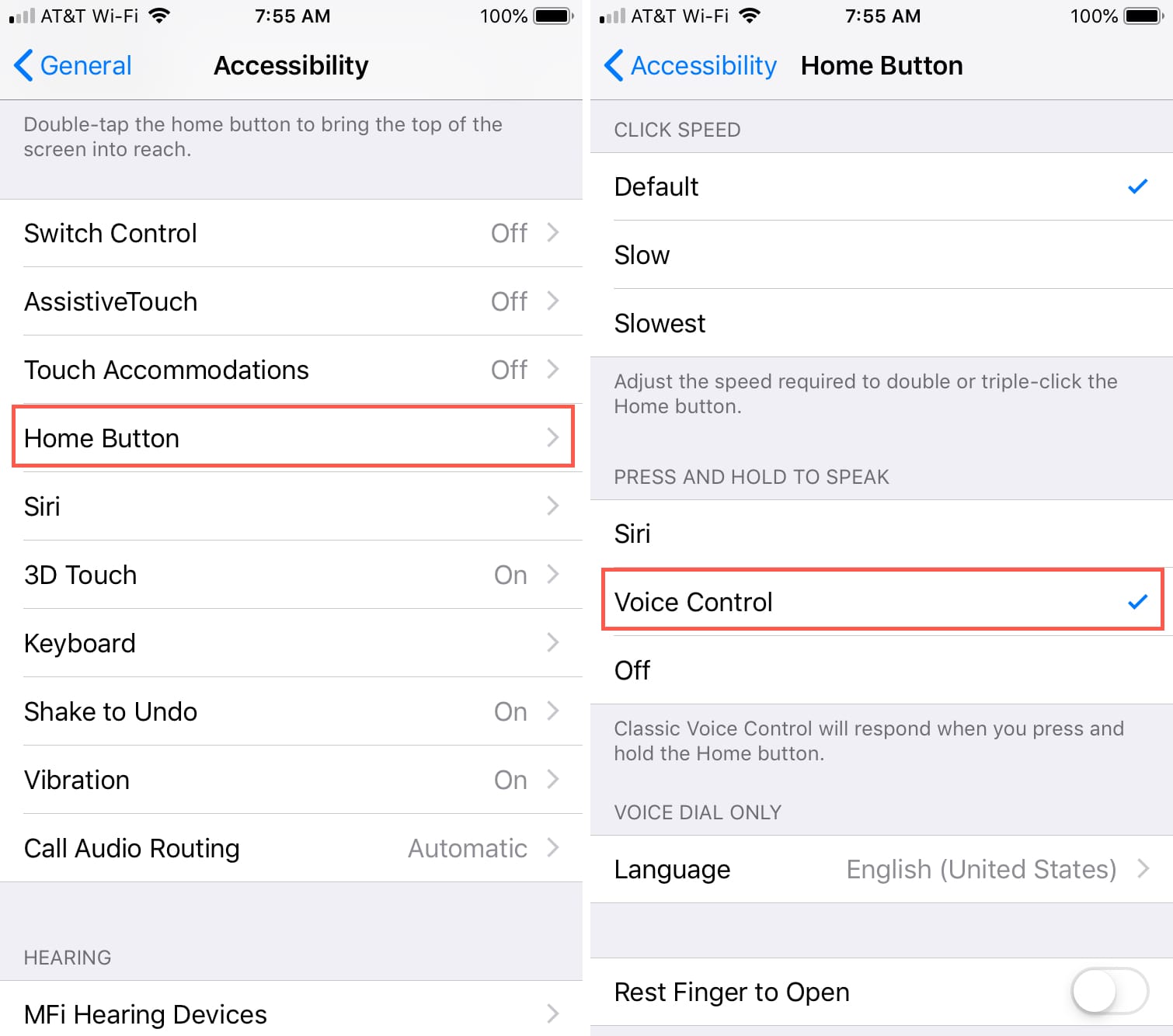What is Voice Control on iPhone 11?
Voice Control is a powerful accessibility feature available on the iPhone 11 and other iOS devices. It allows users to operate their devices entirely through voice commands, enabling individuals with physical or motor limitations to navigate and interact with their iPhones effectively. Voice Control empowers users to perform a wide range of tasks, such as making calls, sending messages, launching apps, adjusting settings, and even browsing the web, all without the need to physically touch the device.
This feature utilizes advanced speech recognition technology to interpret and execute spoken commands. It not only recognizes standard voice commands but also comprehends contextual cues, allowing for a more natural and intuitive user experience. Voice Control is designed to understand various languages and accents, making it accessible to a diverse user base.
For individuals with disabilities or those who prefer hands-free interaction with their devices, Voice Control on the iPhone 11 serves as a valuable tool, enhancing accessibility and usability. It represents Apple's commitment to inclusivity and ensuring that all users can fully leverage the capabilities of their devices, regardless of their physical abilities.
In addition to its accessibility benefits, Voice Control also offers convenience to users in various scenarios. Whether driving, cooking, exercising, or engaging in any activity that requires hands-free operation of the iPhone 11, Voice Control provides a seamless and efficient means of interaction.
Overall, Voice Control on the iPhone 11 is a feature that exemplifies the intersection of technology and accessibility, empowering users with diverse needs to engage with their devices in a manner that suits their preferences and abilities.
Reasons for Deactivating Voice Control
There are several reasons why an iPhone 11 user might consider deactivating Voice Control, despite its valuable accessibility and convenience features. Understanding these reasons can provide insight into the diverse needs and preferences of iPhone users, as well as the specific scenarios in which Voice Control may not be the ideal mode of interaction.
-
Unintentional Activation: Voice Control may be inadvertently activated, especially in noisy environments or during conversations. This unintended activation can lead to the device interpreting background speech as commands, resulting in unexpected actions or disruptions to the user's intended tasks.
-
Privacy Concerns: Some users may have privacy concerns related to Voice Control. Since the feature continuously listens for voice commands, there may be apprehensions about unintentionally capturing and processing private conversations or sensitive information, even if the device is not actively in use.
-
Accidental Commands: In certain situations, accidental voice commands may be misinterpreted by Voice Control, leading to unintended actions on the device. This can be particularly frustrating when the user is engaged in activities where voice input is not the preferred or practical method of interaction.
-
Preference for Manual Interaction: While Voice Control offers hands-free operation, some users may simply prefer manual interaction with their devices. They may find traditional touch-based navigation and input methods more intuitive and efficient for their specific usage patterns and preferences.
-
Compatibility with Other Apps: Certain third-party apps or services may not be fully compatible with Voice Control, leading to limitations in functionality or usability. Users who heavily rely on such apps may find it more convenient to deactivate Voice Control to ensure a seamless experience across all their preferred applications.
-
Battery Conservation: Voice Control, being an active listening feature, may consume additional battery power, albeit minimal. For users who prioritize maximizing battery life or have specific power management requirements, deactivating Voice Control can contribute to optimizing the device's energy efficiency.
Understanding these reasons underscores the importance of providing users with the flexibility to customize their device's accessibility features based on their individual needs and preferences. By acknowledging the diverse motivations for deactivating Voice Control, Apple empowers users to tailor their iPhone 11 experience to align with their unique usage scenarios and comfort levels.
How to Disable Voice Control on iPhone 11
Disabling Voice Control on the iPhone 11 is a straightforward process that allows users to customize their device's accessibility settings according to their preferences. Whether it's to address privacy concerns, prevent unintentional activations, or simply opt for manual interaction, the ability to deactivate Voice Control provides users with the flexibility to tailor their iPhone experience. Here's a step-by-step guide to disabling Voice Control on the iPhone 11:
-
Access Settings: Begin by unlocking your iPhone 11 and navigating to the "Settings" app, which is represented by the gear icon on the home screen. Tap to open the Settings menu, where you can access various configuration options for your device.
-
Navigate to Accessibility Settings: Within the Settings menu, scroll and locate the "Accessibility" option. This section houses a range of features designed to enhance the usability of the iPhone for individuals with diverse needs and preferences, including Voice Control.
-
Select Voice Control: Once in the Accessibility settings, tap on "Voice Control." This will lead you to the Voice Control configuration panel, where you can manage the settings related to this feature.
-
Disable Voice Control: Within the Voice Control settings, you will find the option to toggle the feature on or off. To disable Voice Control, simply tap the toggle switch next to "Voice Control" to turn it off. Upon doing so, Voice Control will be deactivated, and the device will no longer respond to voice commands for navigation and interaction.
-
Confirmation and Testing: After disabling Voice Control, it's advisable to test the functionality to ensure that the feature has been successfully turned off. Attempt to use voice commands that were previously recognized by Voice Control to verify that the deactivation has taken effect.
By following these steps, users can effectively disable Voice Control on their iPhone 11, providing them with greater control over how they interact with their devices. It's important to note that reactivating Voice Control follows a similar process, allowing users to easily switch between enabled and disabled states based on their current needs and preferences.
This straightforward approach to disabling Voice Control underscores Apple's commitment to user empowerment and accessibility customization, ensuring that all users can tailor their iPhone experience to align with their unique requirements and comfort levels.
Alternative Options for Voice Control Deactivation
In addition to the direct method of disabling Voice Control through the device settings, iPhone 11 users have alternative options for managing the activation and behavior of this accessibility feature. These alternatives provide additional flexibility and customization, catering to diverse user preferences and usage scenarios.
1. Siri Voice Feedback
Siri, Apple's virtual assistant, offers the option to customize voice feedback settings. Users can choose to enable or disable voice feedback for Siri, which also influences the behavior of Voice Control. By turning off voice feedback, users can effectively limit the instances where Voice Control responds to voice commands, providing a more controlled interaction experience.
2. Accessibility Shortcut
The Accessibility Shortcut feature allows users to quickly toggle Voice Control on or off by utilizing a specific gesture or key combination. By configuring the Accessibility Shortcut in the device settings, users can activate or deactivate Voice Control with ease, offering a convenient way to manage the feature based on their immediate needs and preferences.
3. Voice Control Customization
Within the Voice Control settings, users can explore customization options to tailor the behavior and responsiveness of Voice Control to better suit their usage patterns. This includes adjusting voice command sensitivity, language recognition preferences, and voice feedback settings. By fine-tuning these parameters, users can optimize Voice Control to align with their specific requirements, potentially mitigating the need for complete deactivation.
4. Third-Party Accessibility Apps
For users seeking a more comprehensive suite of accessibility features and customization options, third-party accessibility apps available on the App Store can provide alternative solutions for managing voice interaction and control on the iPhone 11. These apps may offer advanced voice command customization, gesture-based controls, and additional accessibility tools, expanding the range of options for users with diverse accessibility needs.
5. Temporary Deactivation
In situations where users anticipate a temporary need to deactivate Voice Control, such as during specific activities or events, they can opt for temporary deactivation methods. This may involve utilizing the Do Not Disturb mode, enabling Airplane Mode, or activating a specific accessibility profile that temporarily suspends Voice Control without requiring permanent deactivation.
By considering these alternative options, iPhone 11 users can explore a range of approaches to managing Voice Control, allowing for nuanced customization and adaptability based on their individual preferences and usage contexts. These alternatives complement the standard deactivation method, offering users a diverse toolkit for tailoring their device's accessibility features to best suit their needs.